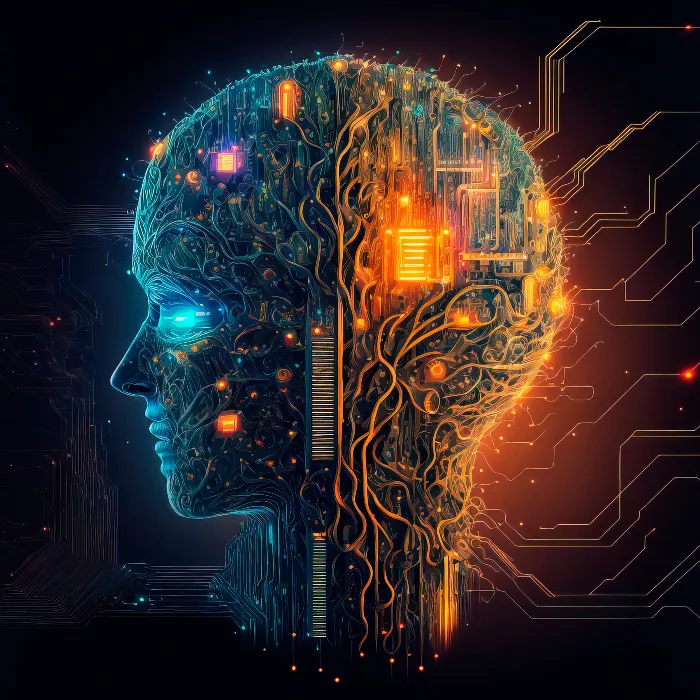ChatGPT has established itself as one of the most powerful tools in the field of artificial intelligence. But how do you use this tool optimally? In this tutorial, you will discover not only the best tips and tricks for dealing with ChatGPT but also useful alternatives. Ideal for users looking to expand their experiences with ChatGPT.
Key Insights
- ChatGPT works better with English inputs.
- Clear instructions improve the responses.
- Use the option for formatting and creative guidelines.
- Alternatives to ChatGPT can also be useful.
Step-by-Step Guide
To make using ChatGPT easier for you, I have summarized the key tips in a structured guide.
1. Use English for Better Responses
An important tip is that while ChatGPT has also been trained in German, most of the data is available in English. So if you are not satisfied with an answer, simply try it in English.
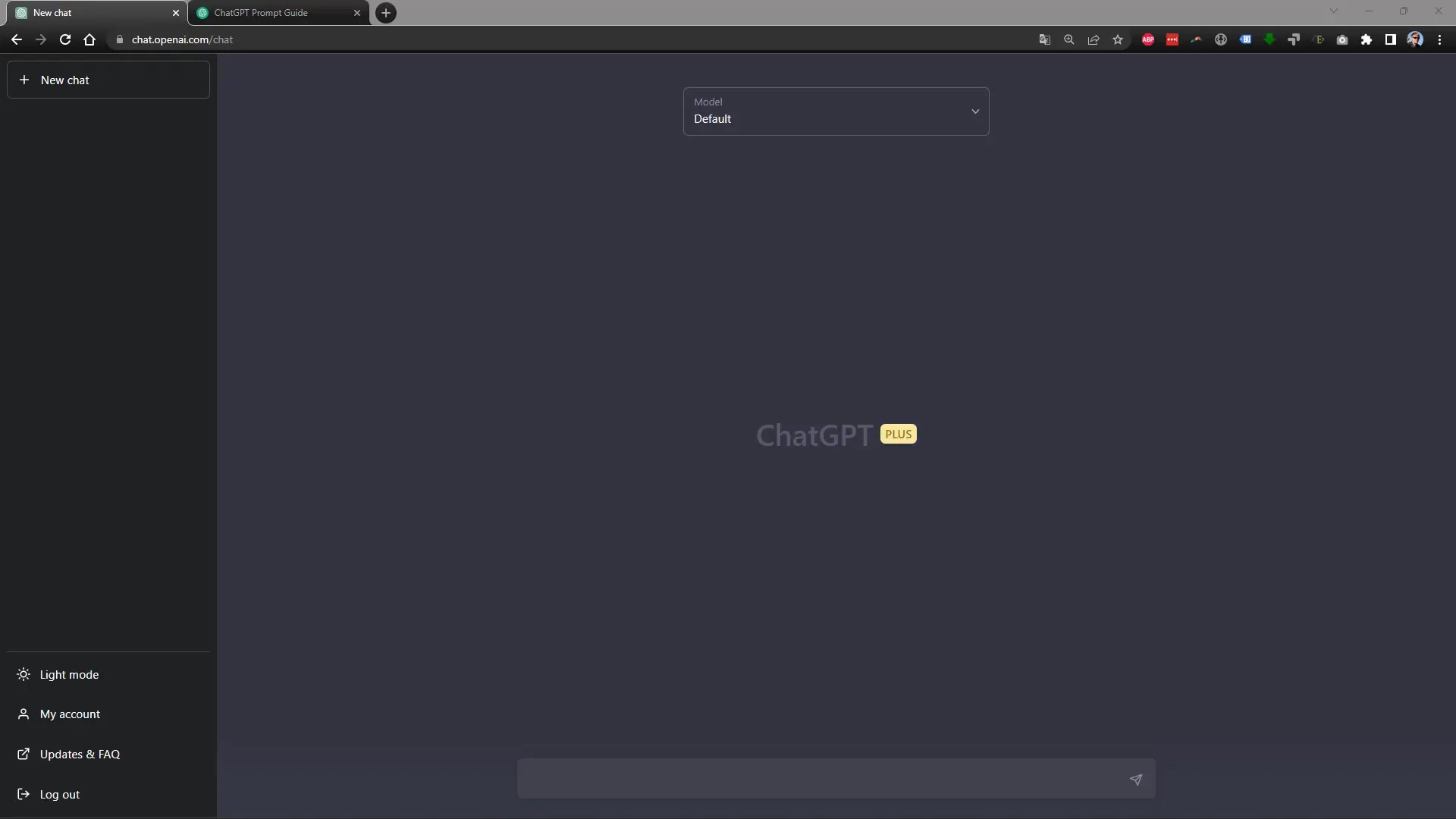
2. Stop Generation if Necessary
If ChatGPT is writing too much or deviating from your desired topic, you can simply click on "Stop Generating." This will immediately interrupt the response.
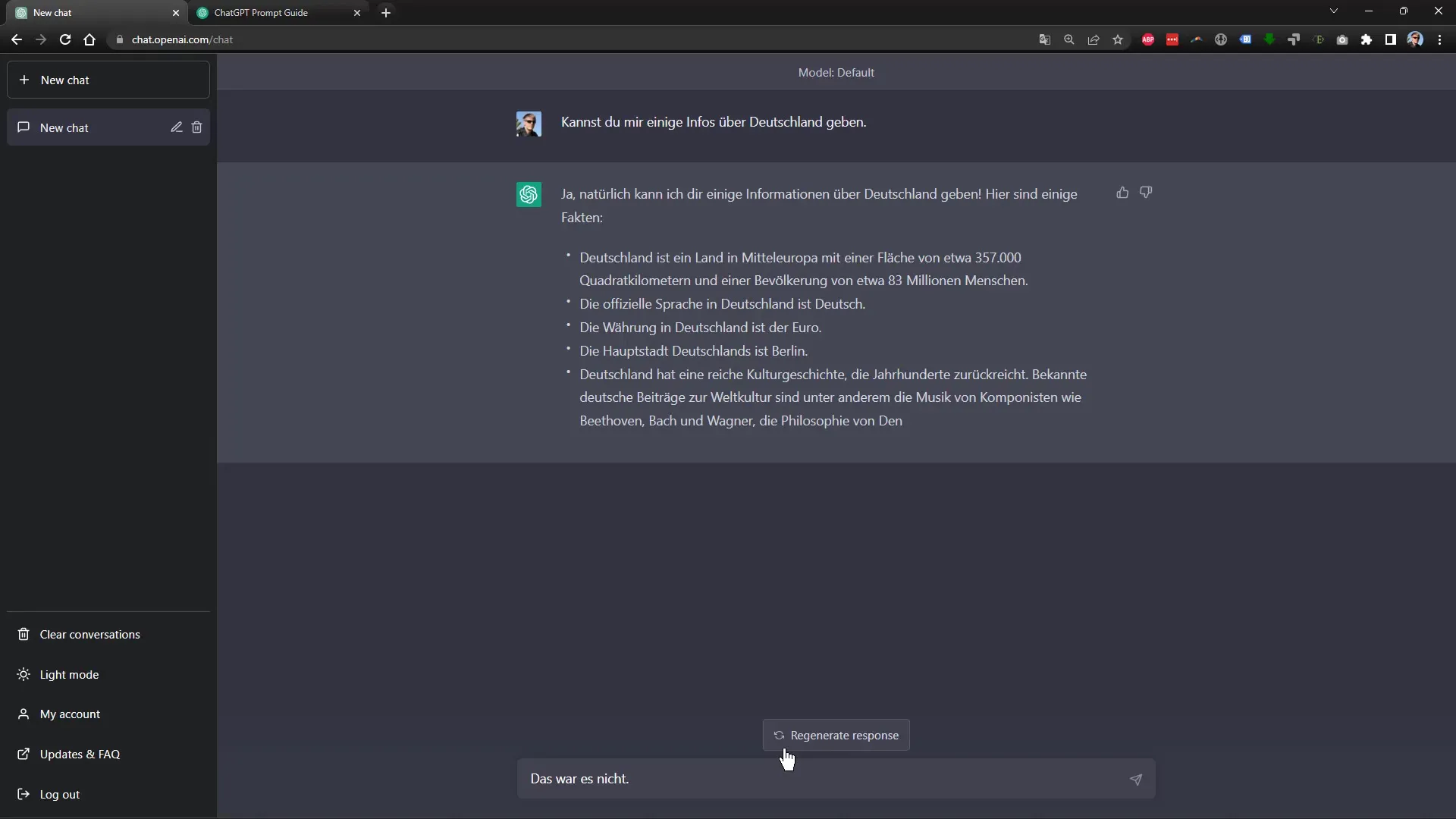
3. Communicate Your Requirements Clearly
If you need a longer text, be specific: Tell ChatGPT exactly how many words or paragraphs you need. Clarity in your communication helps to achieve the desired results.
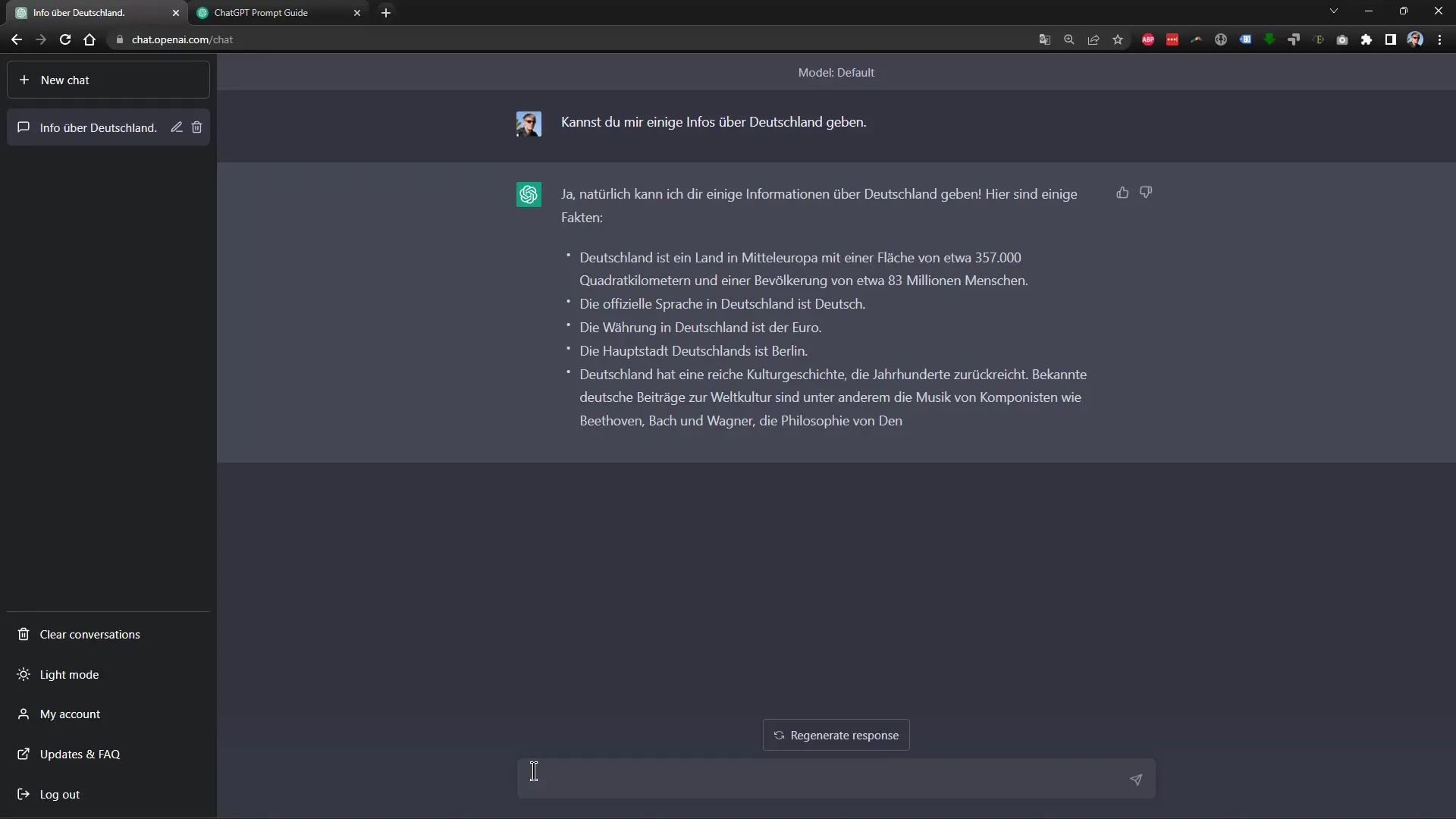
4. Start a New Conversation
If you feel that the responses from ChatGPT are not aligned with your current questions, start a new chat. Simply click on "New Chat" to start back at the beginning.
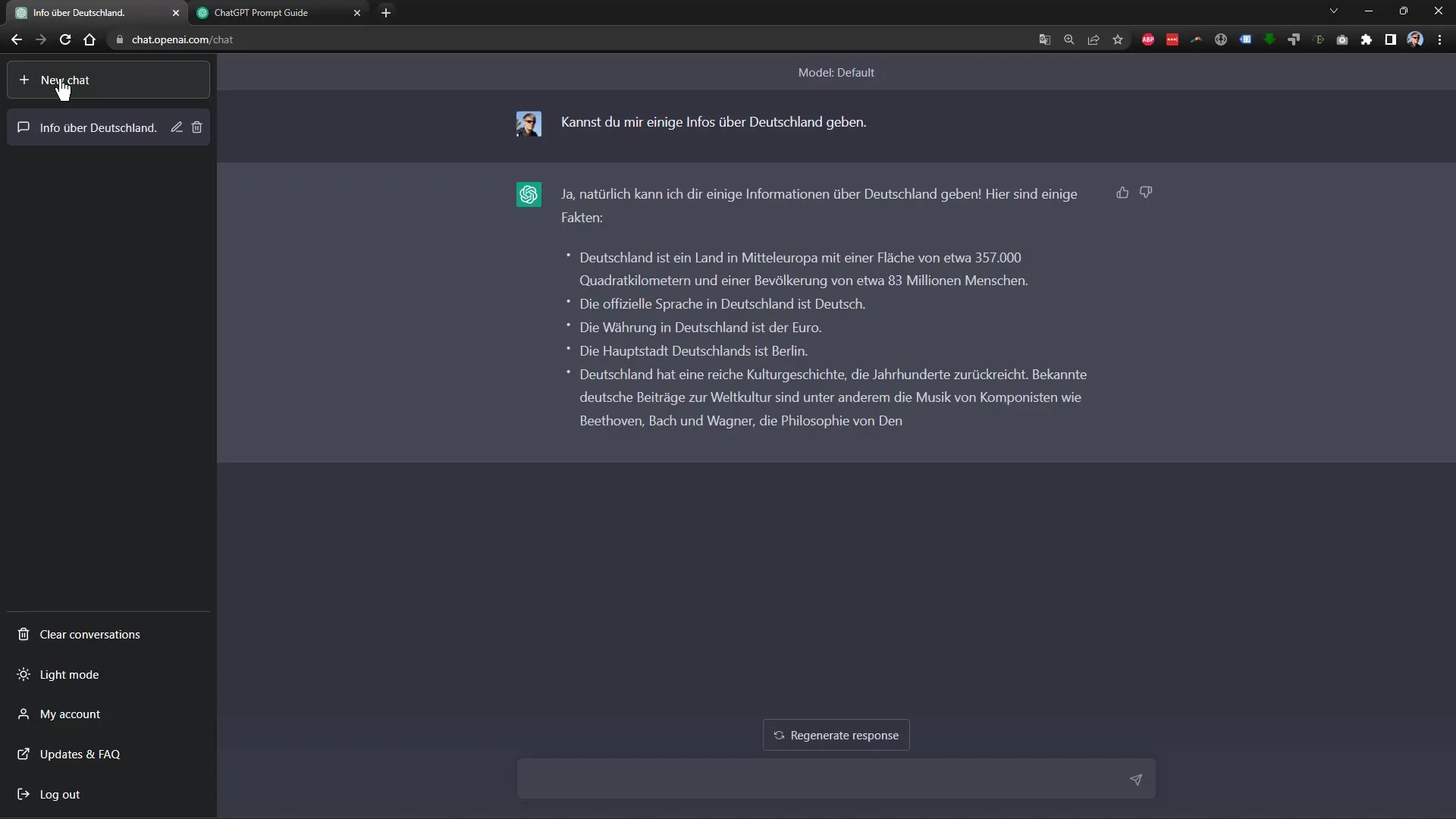
5. Be Direct, Politeness Not Required
A common misunderstanding is that you have to politely request something. You can simply tell ChatGPT what you want without using polite language.
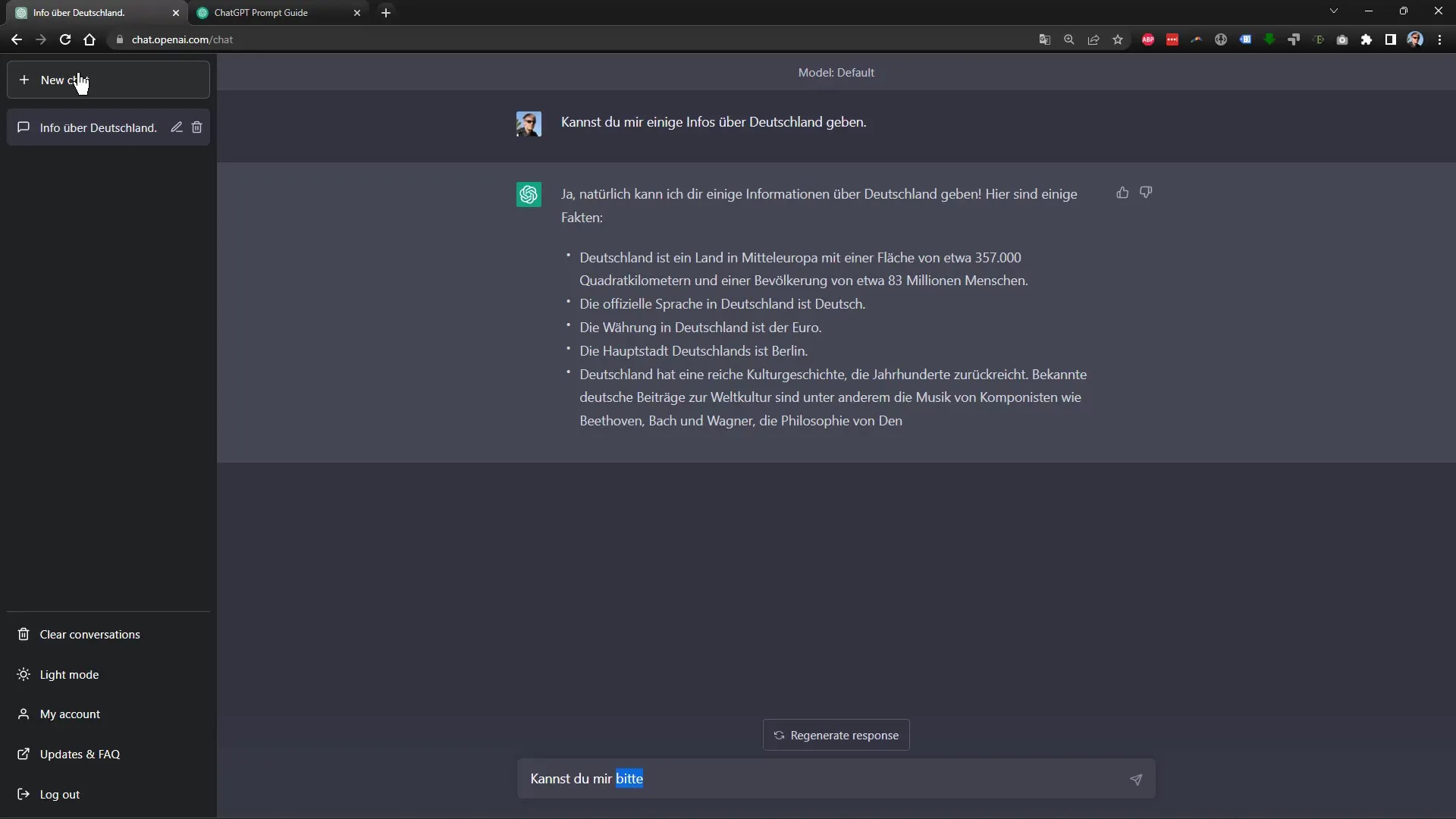
6. Use Formatting
ChatGPT can create formatted texts. You can give instructions to format text in the form of tables or with bold and italicized text.
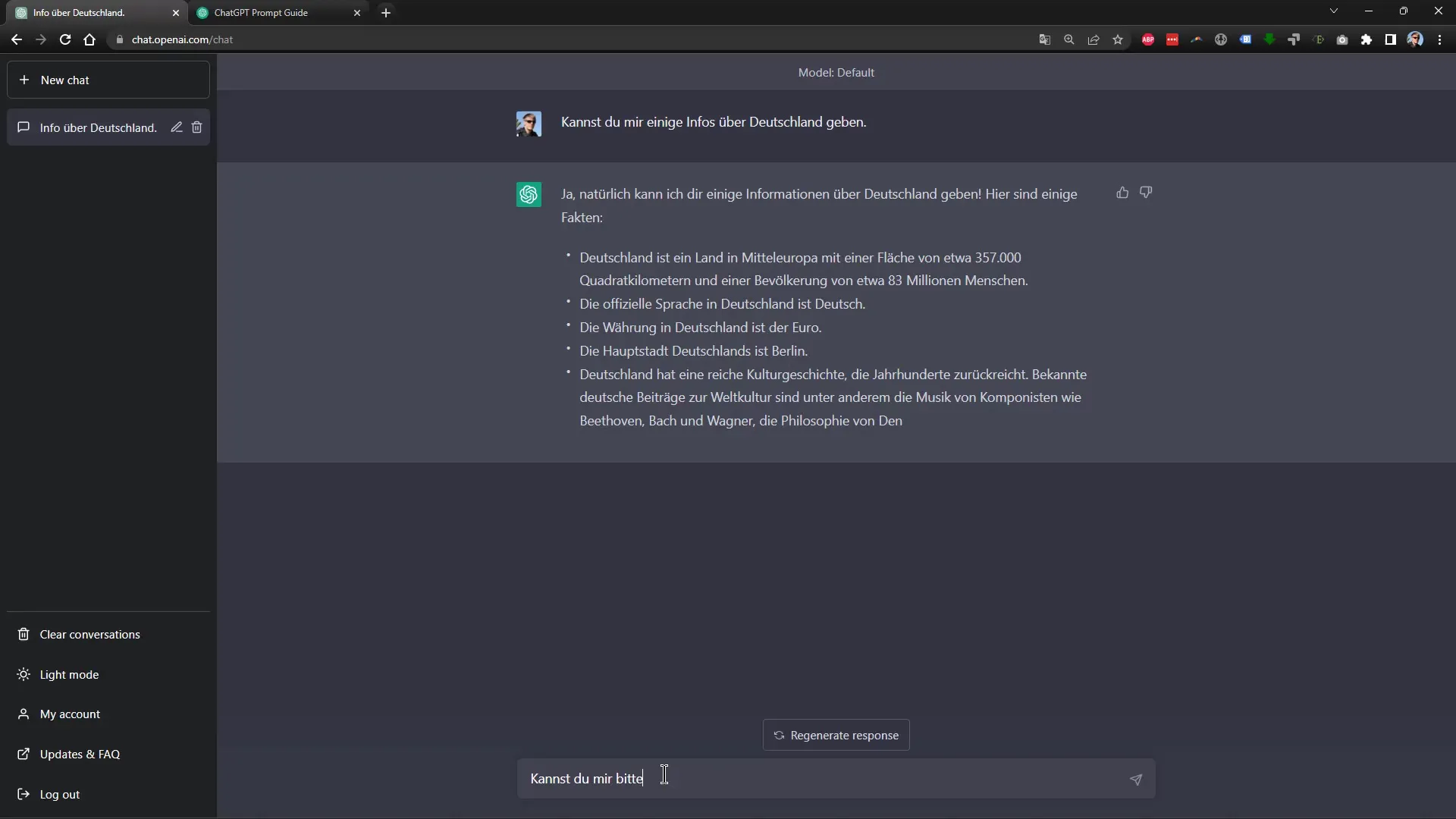
7. Request Creative Variations
For example, if you need different suggestions for discount promotions, ask directly for multiple variations. You can say, "Create three variations for a discount promotion," and ChatGPT will follow your instruction.
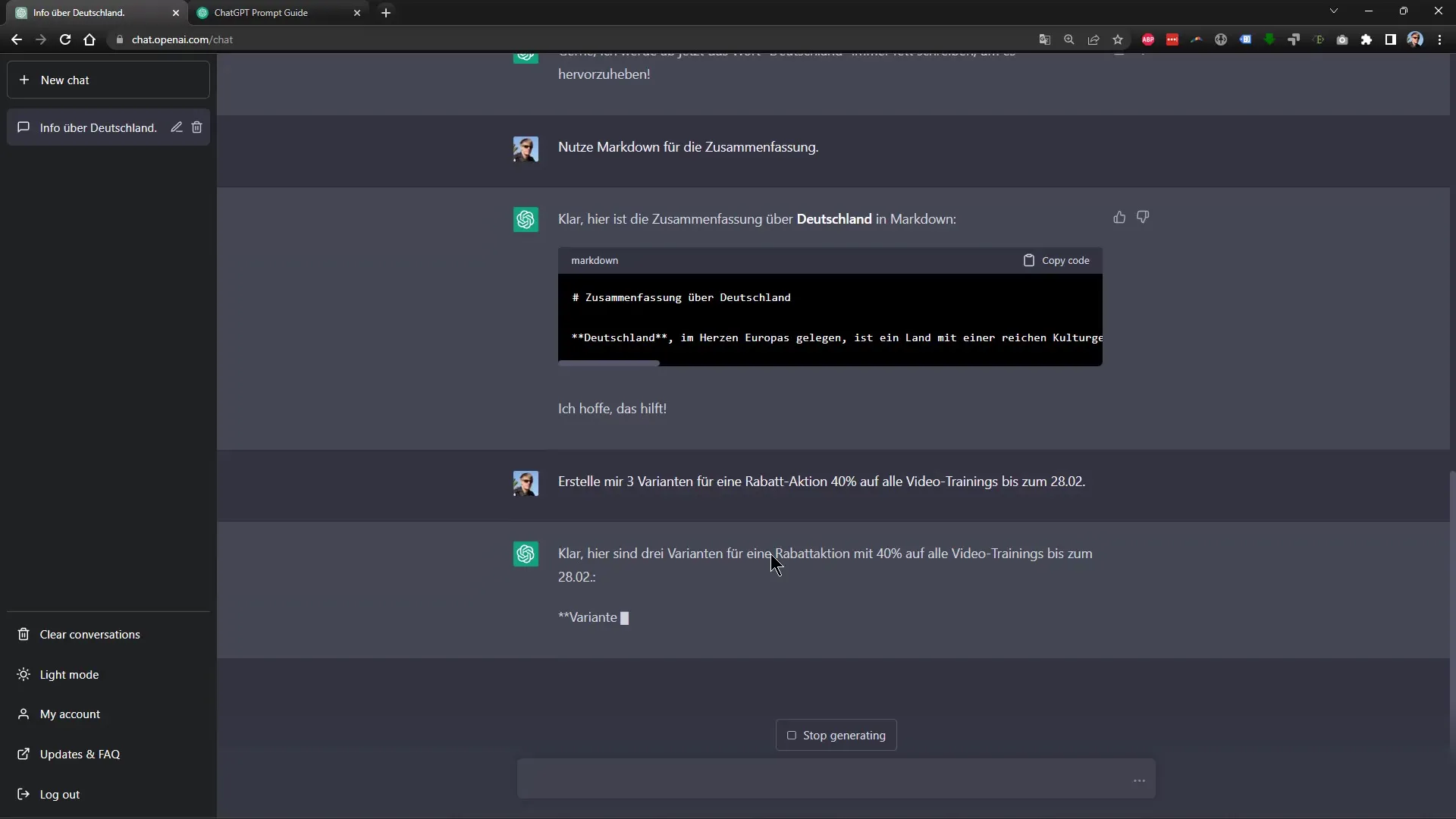
8. Test Alternatives to ChatGPT
If ChatGPT is offline or overloaded, you can use other AI-powered services like "neuroflash.com." These offer similar functions and are often easy to use.
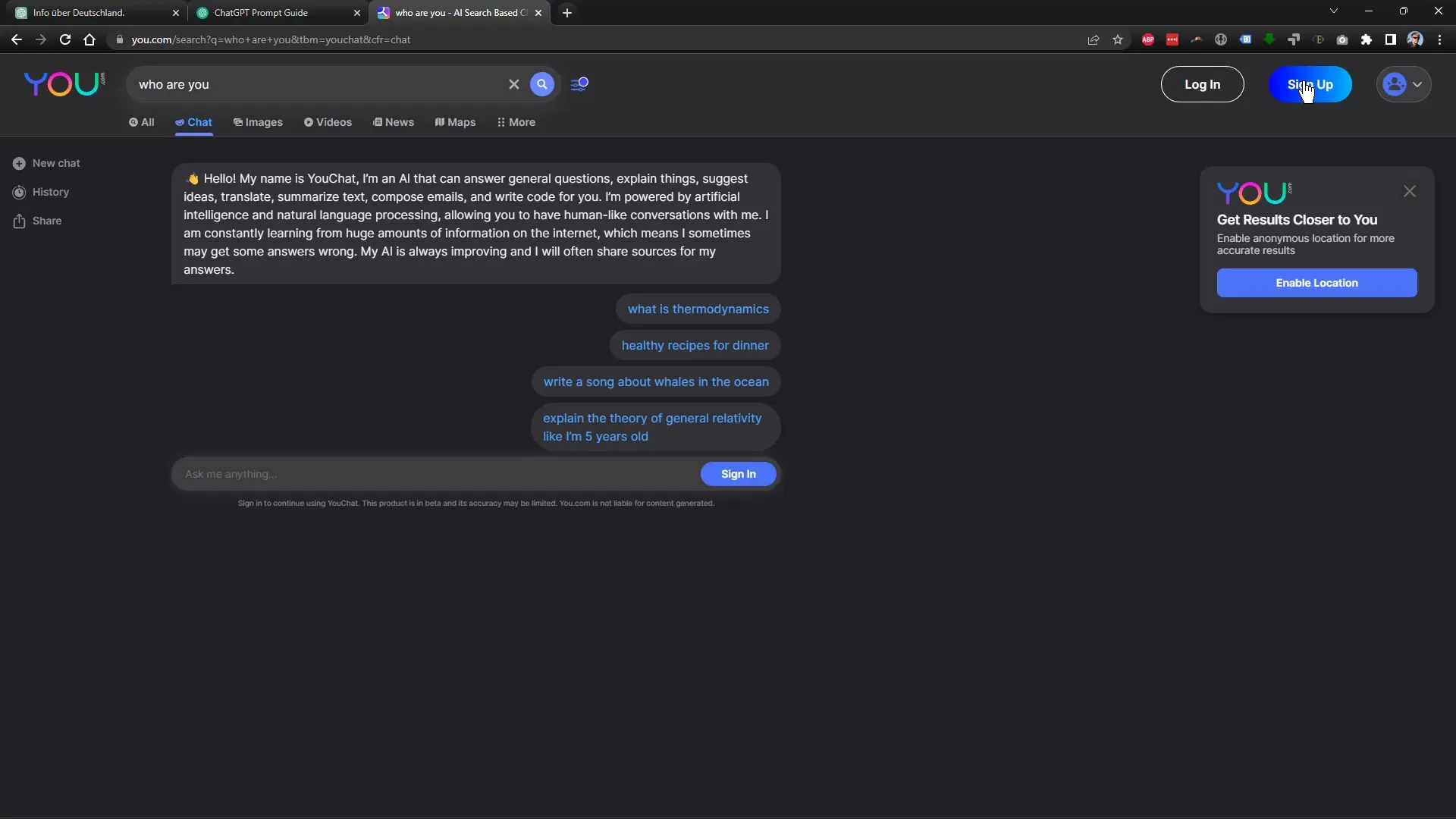
9. Use Extensions for Better Integration
There are useful browser extensions that directly integrate the functionality of ChatGPT into your Google search. This allows you to combine the strengths of both platforms without having to switch between different windows.
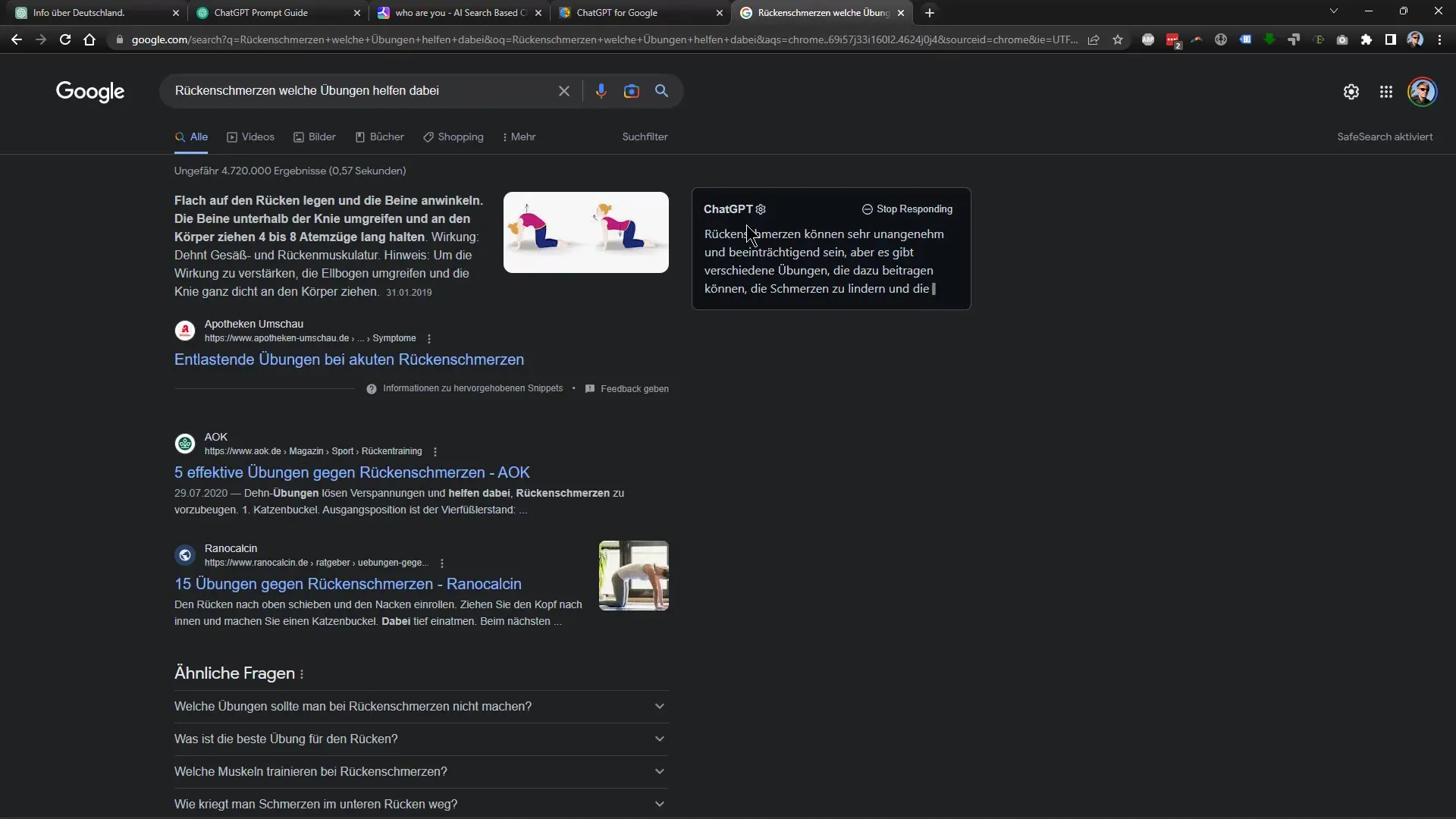
10. Bonus Tip: Try out more powerful tools
In addition to ChatGPT, there are platforms like Jasper.ai that were specifically developed to generate more powerful texts in the marketing field. It is worth trying out different tools to find the best one for you.
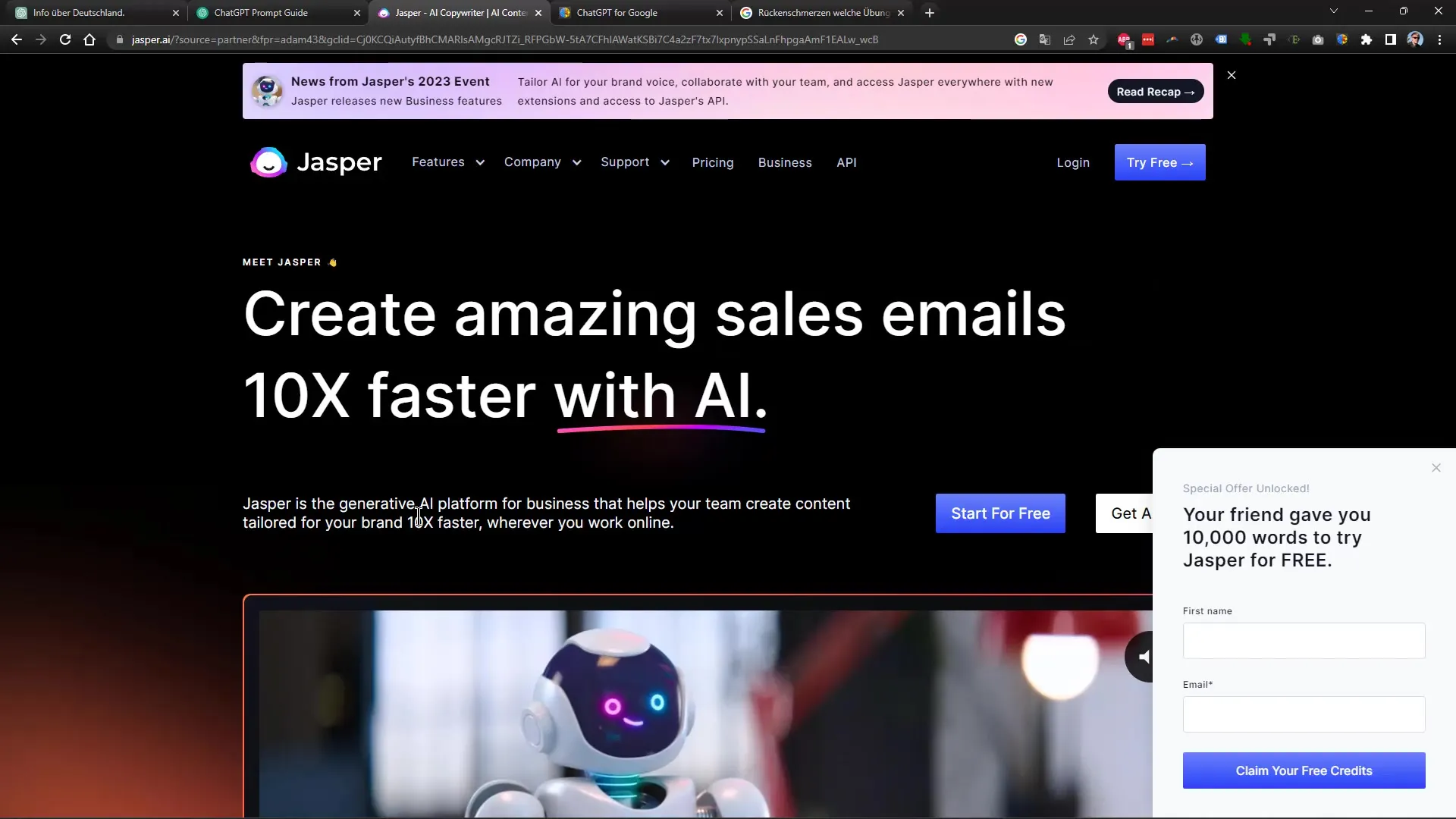
Summary – ChatGPT Training: The best tips and tricks for dealing with ChatGPT & alternatives
In this guide, you have received valuable tips and tricks for ChatGPT and learned how to optimize your experience with this tool. The suggestions range from using the English language to clearly communicating your requirements to alternatives and useful extensions. With these tools, you are well-equipped to effectively integrate ChatGPT into your daily life.
Frequently Asked Questions
How can I achieve the best results with ChatGPT?By providing clear and specific instructions, you can improve the quality of the responses.
Can I ask questions in German as well?Yes, but it is often more helpful to ask questions in English.
How can I teach ChatGPT formatting?Specify directly how you want the text to be formatted, e.g. bold or italic.
What are the alternatives to ChatGPT?Alternatives include "neuroflash.com" and "Jasper.ai," which also offer powerful text generation.
How can I receive multiple suggestions from ChatGPT?Ask for multiple variations by specifying how many you want, e.g. "Create three variants for me."