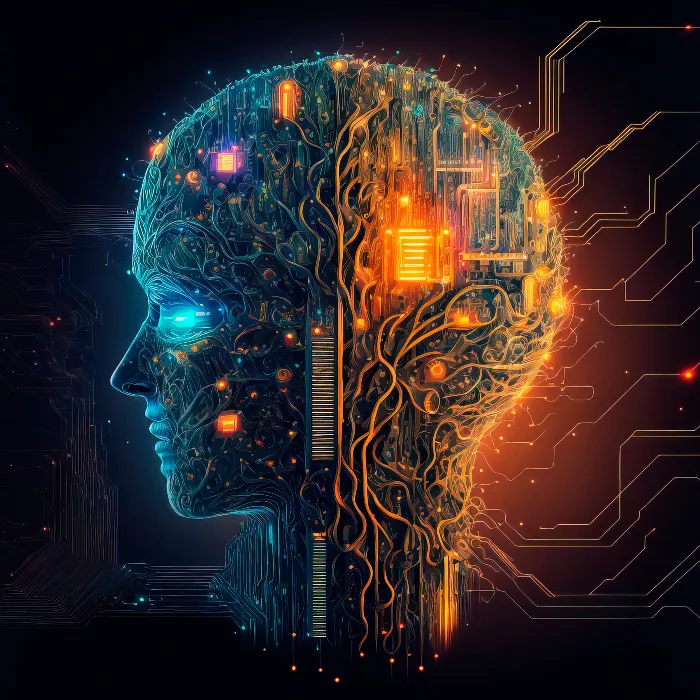In this tutorial, you will dive into the new features of ChatGPT-4 which will help you make more effective use of the software. I will show you how to create images with innovative tools like DALL-E, upload and analyze PDF documents, and use GPTs for various creative applications. Let's take a closer look at the latest developments and help you get the most out of this advanced AI.
Main Insights
- DALL-E allows easy image creation directly within ChatGPT.
- It is possible to upload PDF files and extract relevant information or answers.
- Users can create or use specific GPTs to fulfill targeted tasks, such as Search Engine Optimization (SEO).
- New custom instructions optimize the response behavior of ChatGPT.
- Team plans promote collaboration and knowledge sharing within groups.
Step-by-Step Guide
Using DALL-E for Image Creation
To create images with DALL-E, you first need to ensure you have subscribed to the paid version of ChatGPT-4. Alternatively, you can also use Microsoft Copilot to gain access. Once you have access, simply input the desired prompt, such as:
"Create a train for a coloring book for children, preferably without shadows and only outlines."
After hitting Enter, DALL-E will immediately start creating the image. You will often be provided with multiple options to choose the best image from. The images are generated by default at a resolution of 1024 x 1024 pixels, but you also have the option to adjust the size.
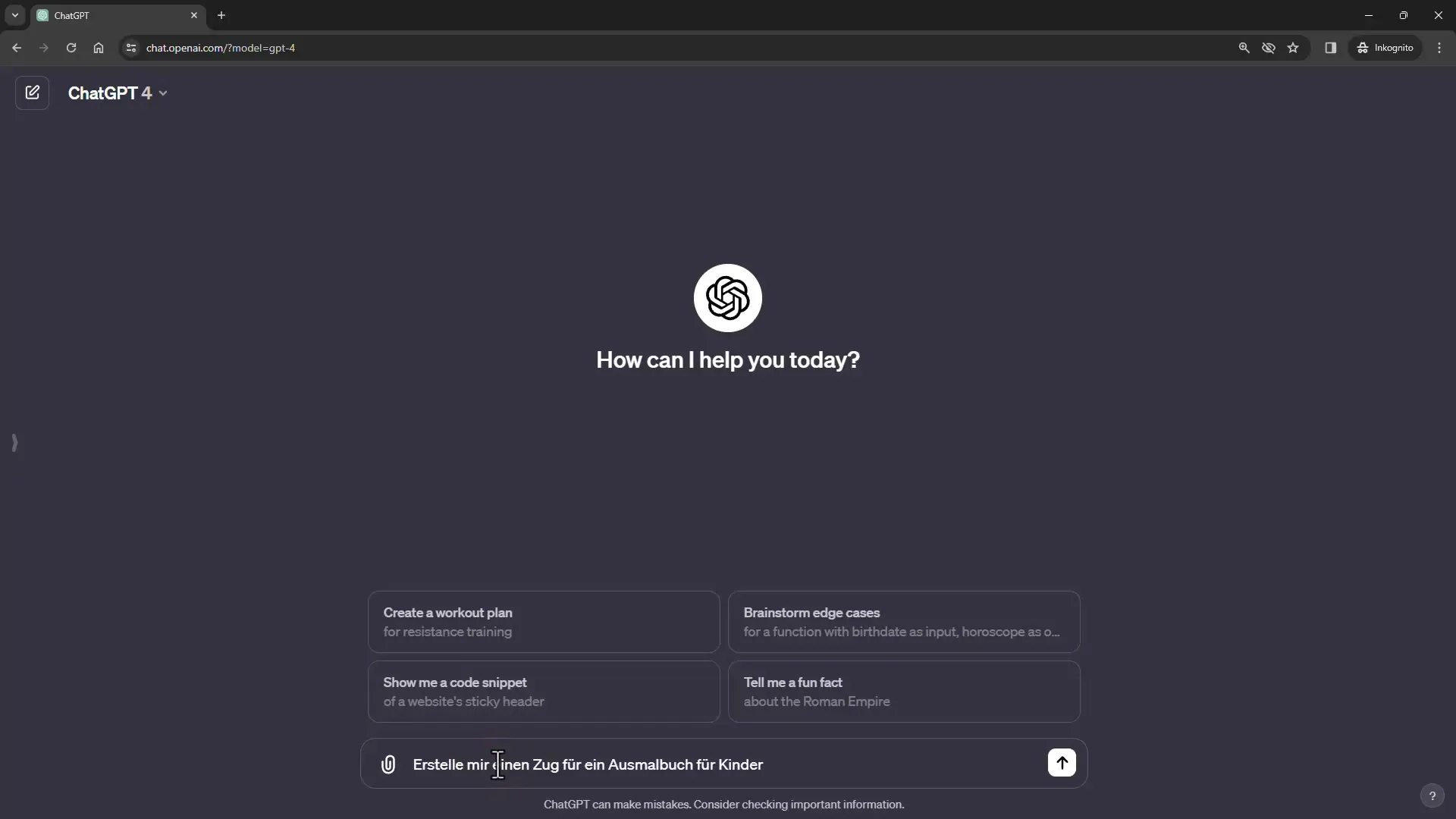
You can unleash your creativity and input different themes for coloring pages, making the image generation process quick and hassle-free. DALL-E provides high-quality results, and you can be sure that children will have a lot of fun with the images.
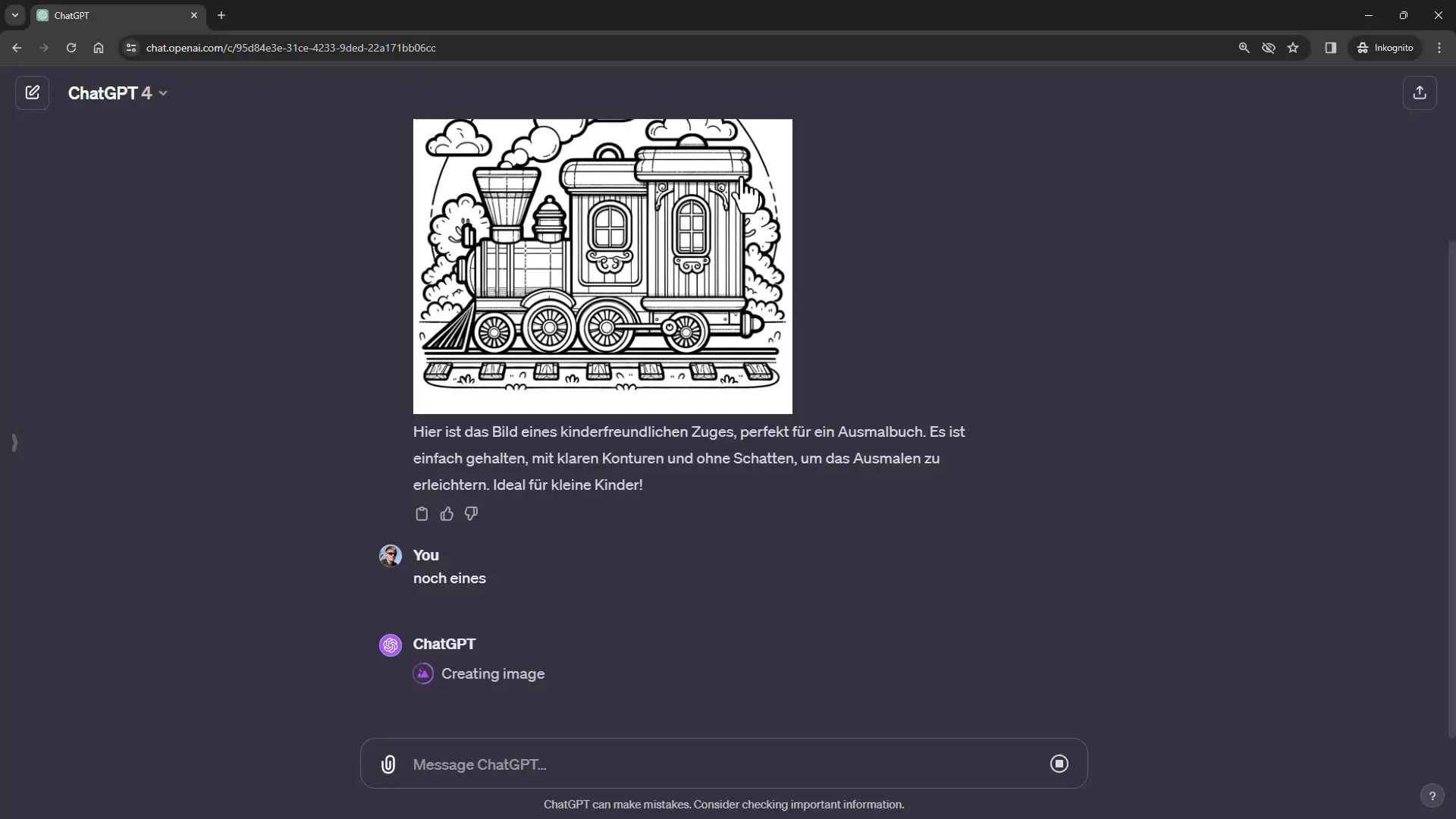
Uploading and Analyzing PDF Files
One of the most notable new features is the ability to upload PDF files directly into ChatGPT. You can do this by clicking on the paperclip and selecting the file. Once the PDF is uploaded, you input an instruction, such as:
"Create a summary for me with about 100 words."
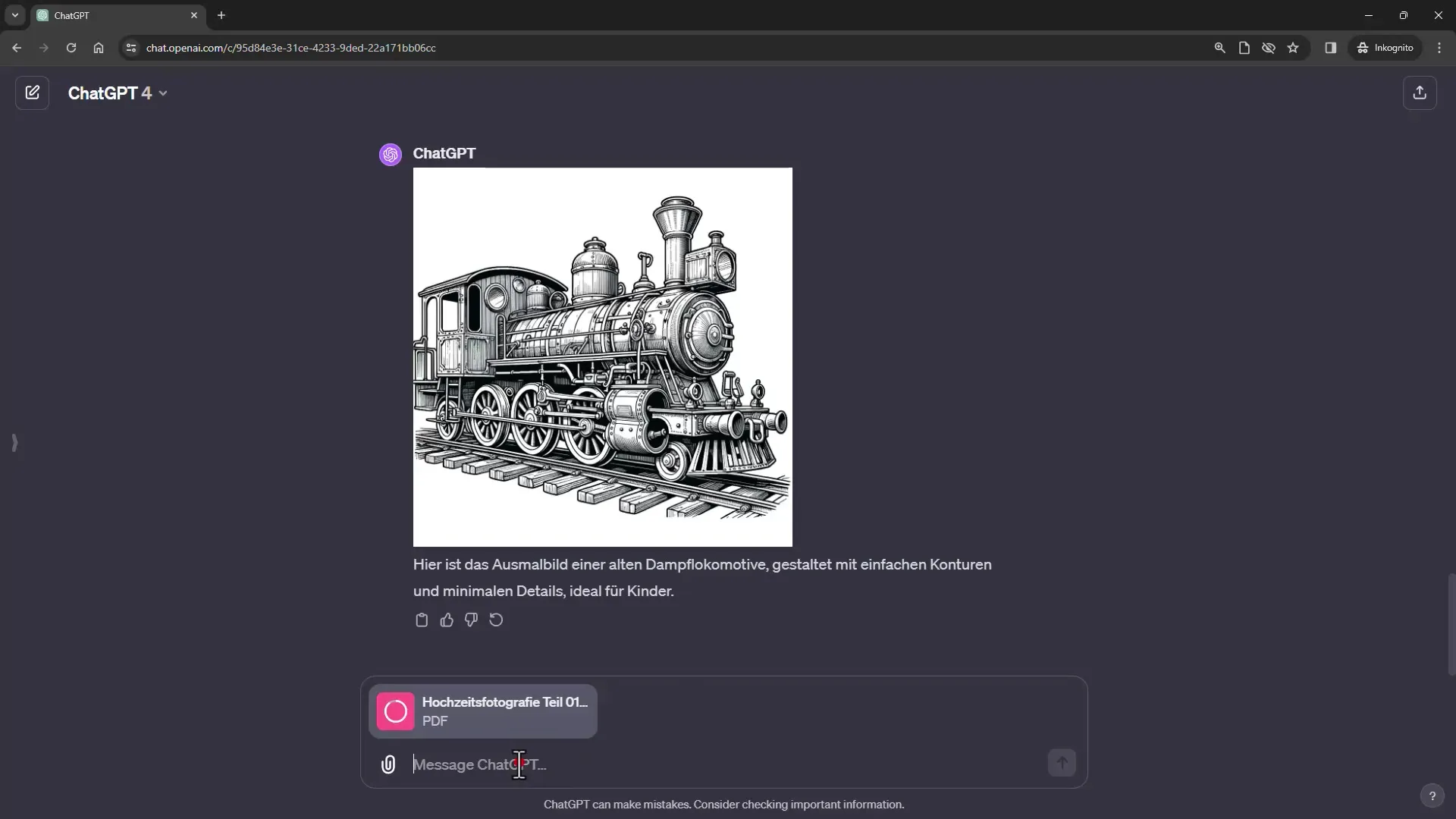
ChatGPT will then analyze the PDF and provide you with a concise summary. This feature is especially useful when working with lengthy documents or legal texts, as it helps capture relevant information quickly.
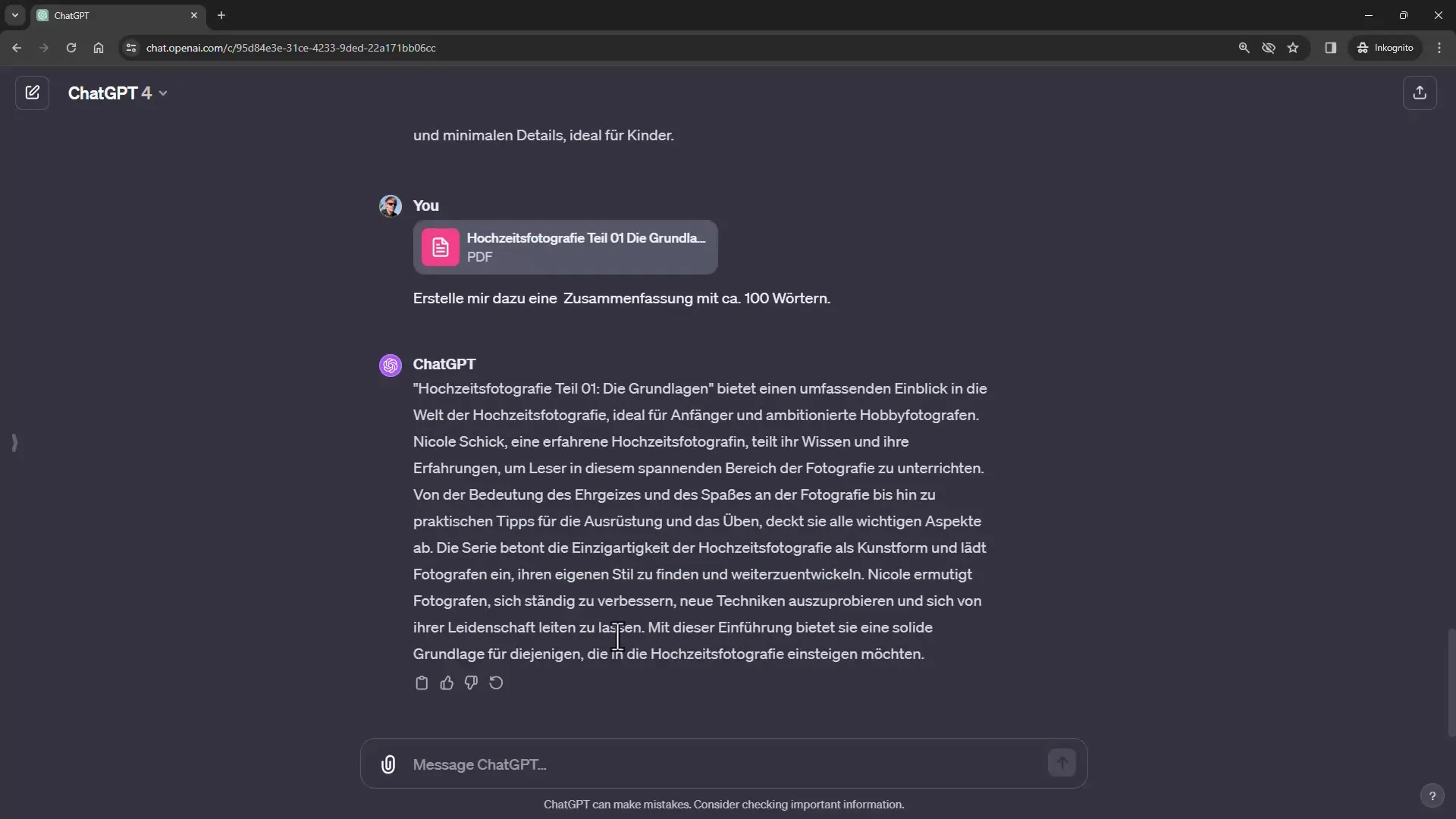
Analyzing Websites
Another useful feature is specifying URLs to analyze website content. You can input a specific article or product link and ask ChatGPT to create a brief introduction or blog post about it. For example:
"Create an introduction for a blog post about this product."
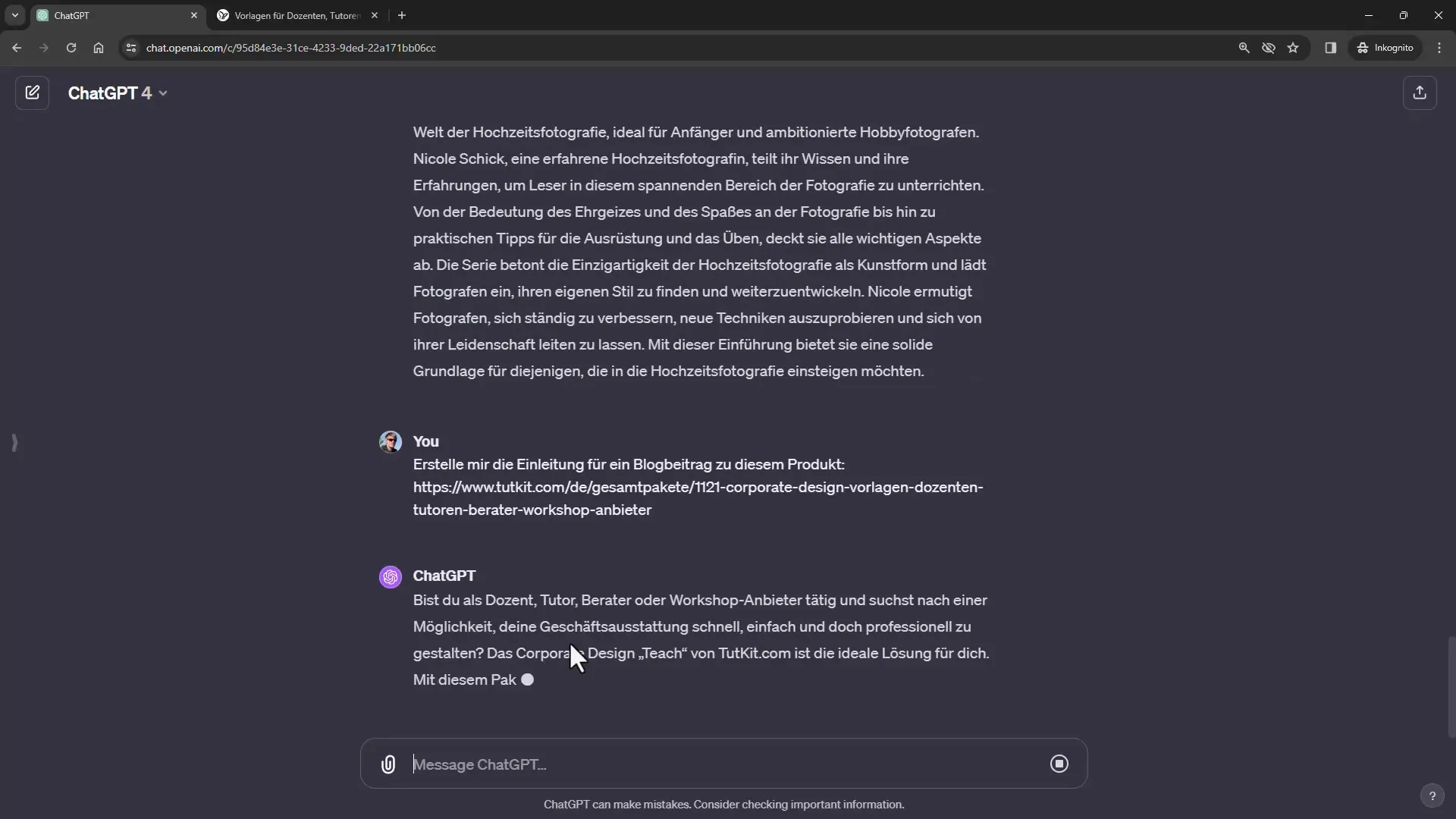
ChatGPT will search the webpage and use the data to provide you with an engaging introduction. You can specify the desired style or tone to ensure the response meets your expectations.
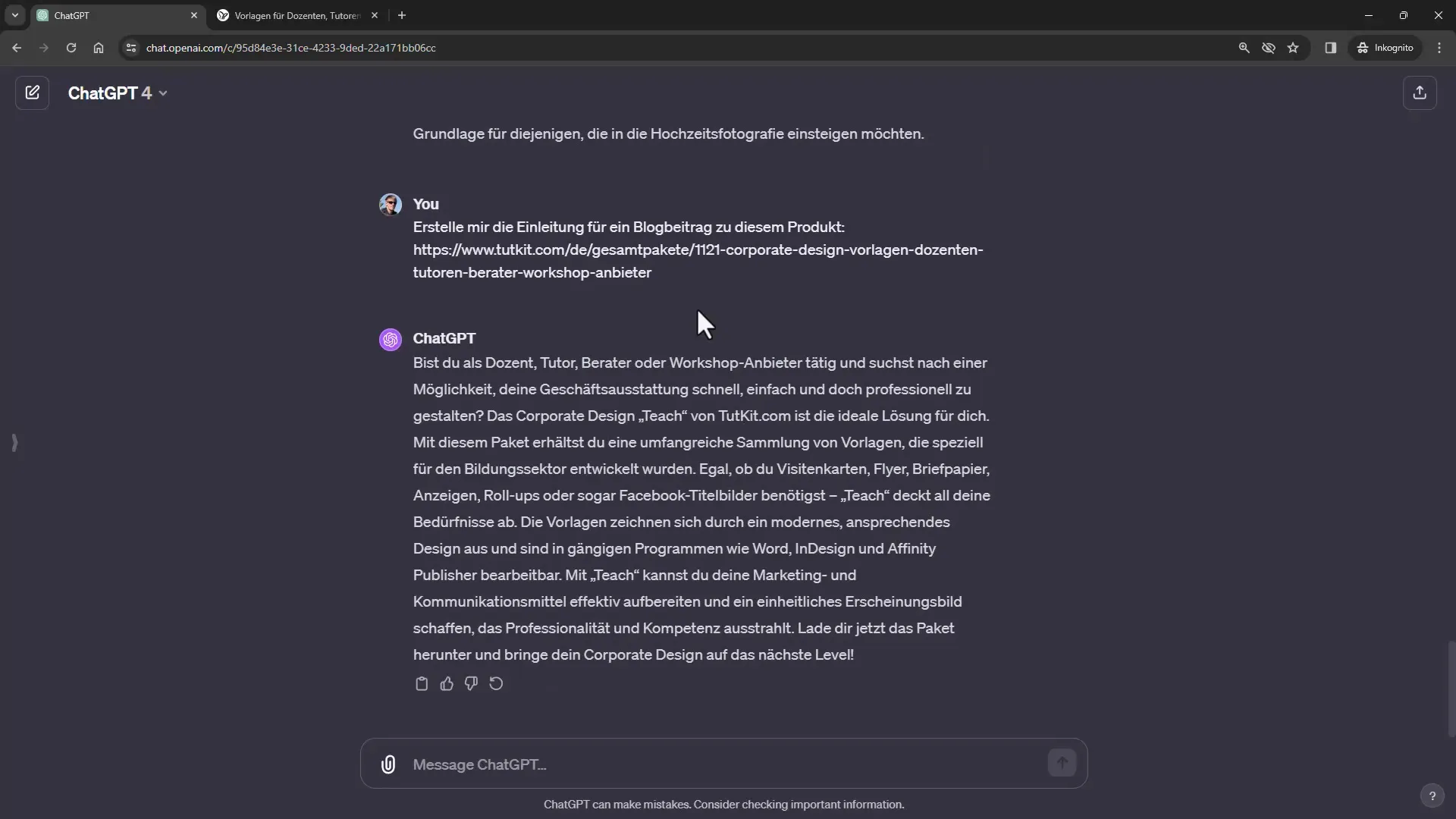
Installing and Using Plugins
ChatGPT now offers a variety of plugins that provide you with additional features and capabilities. To access these plugins, go to the Plugin Store and search for the desired tools. Often, you can install the plugins directly and then use them to optimize your work, whether for SEO purposes or creating diagrams.
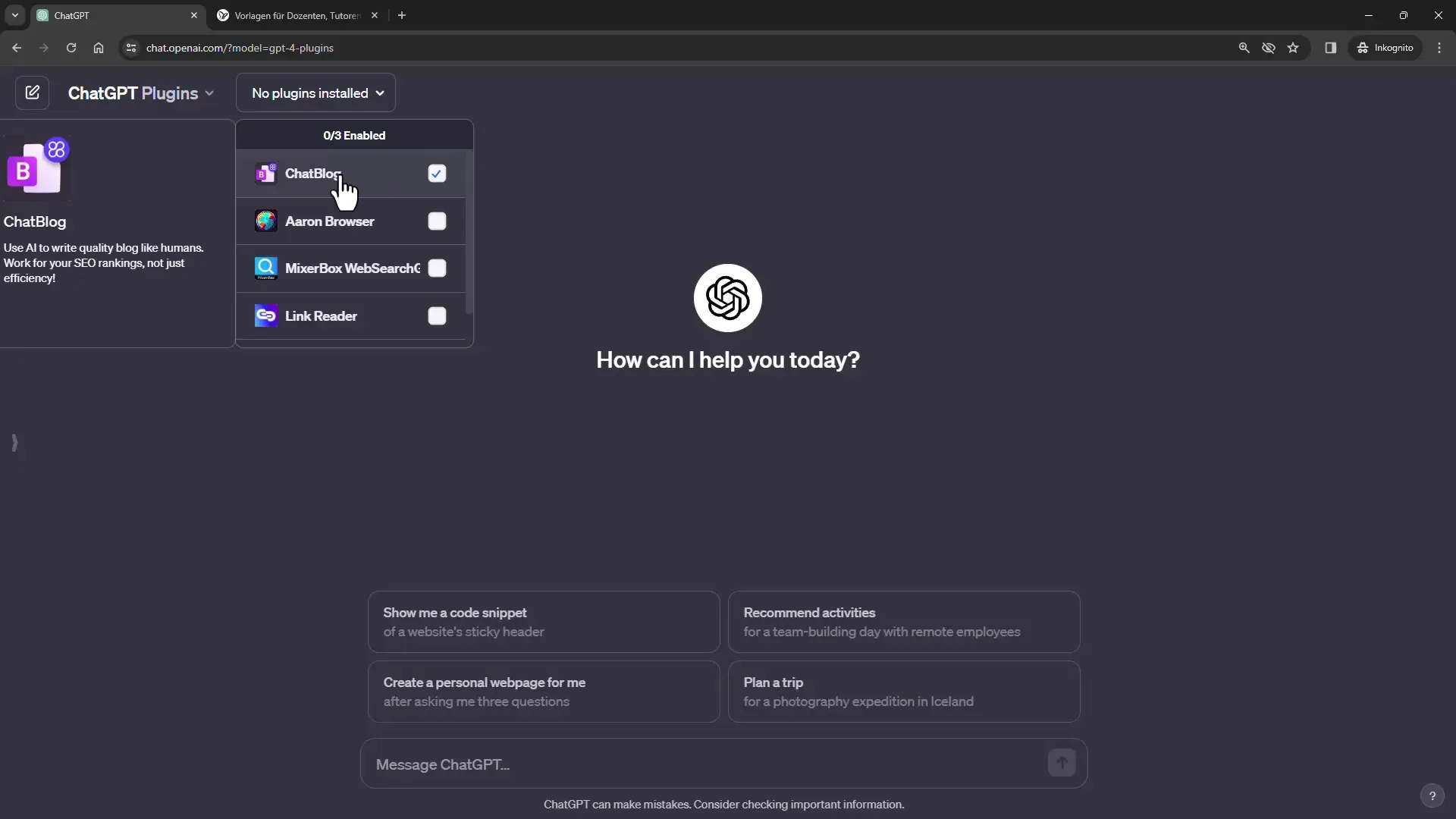
It is important to note that many plugins are free in their basic form, but additional features may be paid. Nevertheless, they can help you perform many tasks faster and more efficiently.
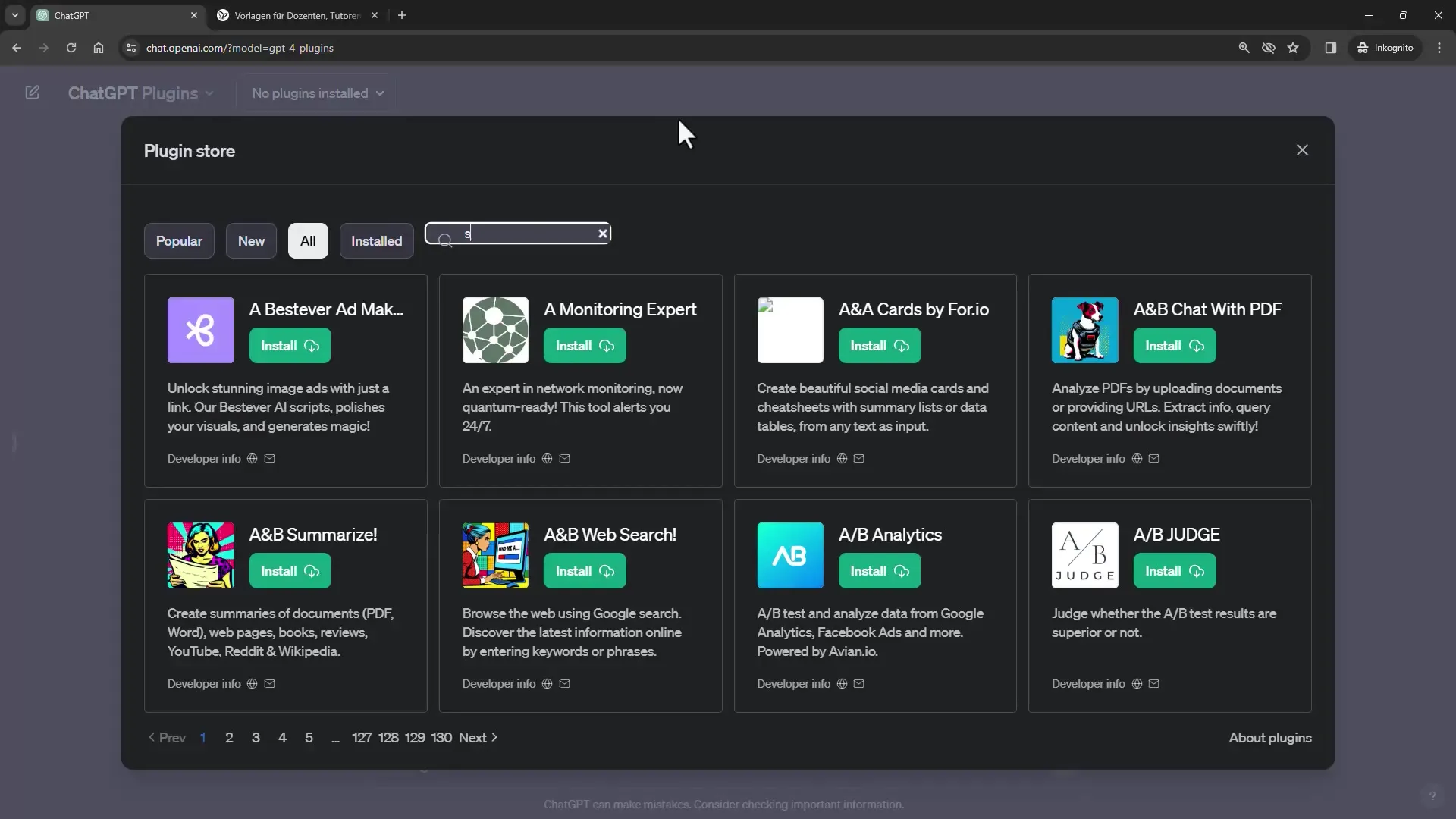
Create Custom GPTs
Another exciting feature is the ability to create custom GPTs. This allows you to train the AI to perform specific tasks better in a particular area. For example, you can create a GPT tailored to your preferences or needs. This is especially useful if you regularly need certain types of information or work on a specific topic repeatedly.
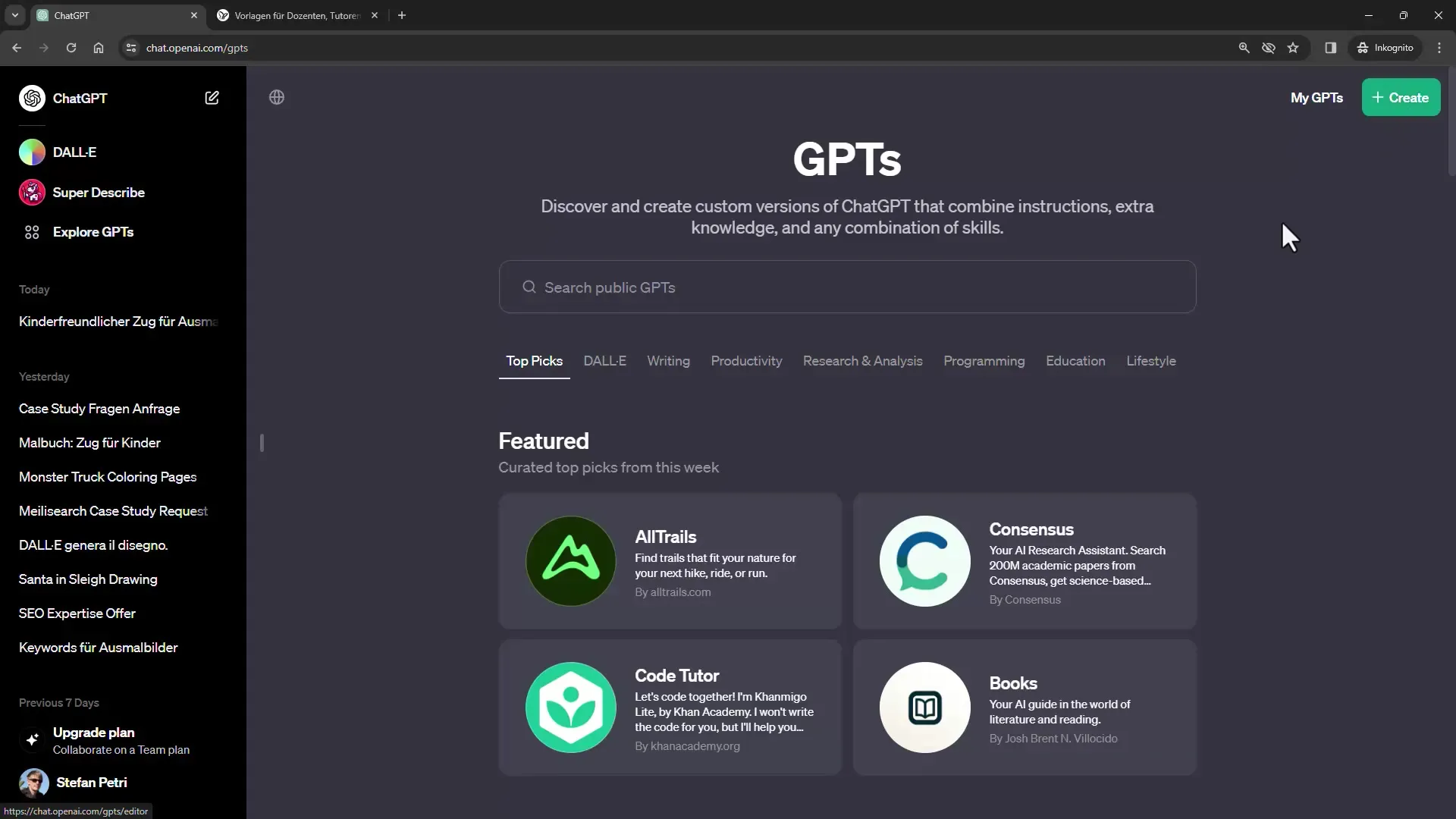
To create a custom GPT, click on "create" and follow the instructions. You can define the functionalities and specific instructions to ensure that the GPT meets your requirements.
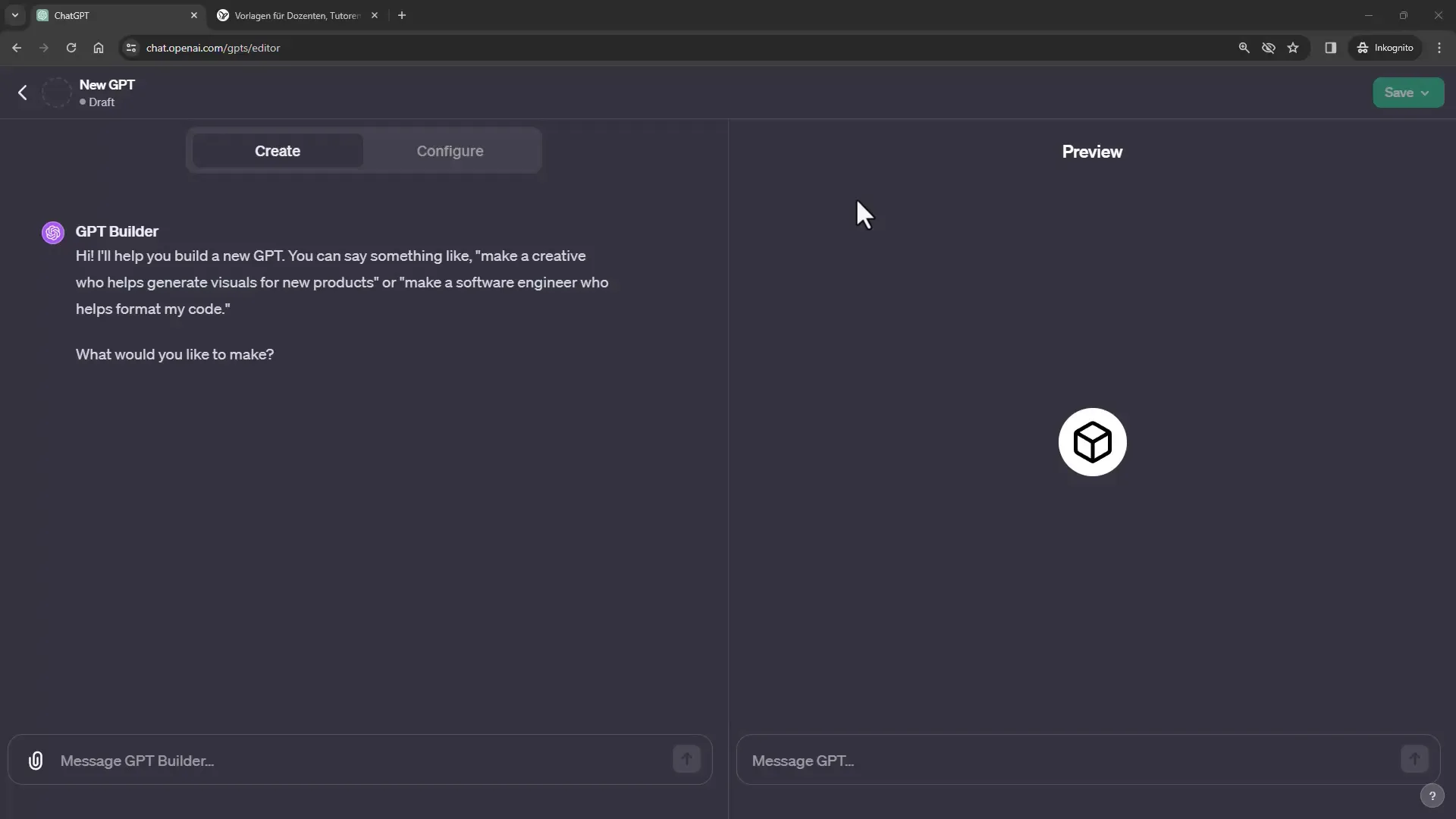
Customize Custom Instructions
With the custom instructions feature, you can specify how you want ChatGPT to respond to you. For example, you can specify that it should always respond informally or consider specific information about you. These customizations enhance the quality of responses by making them more personalized and relevant to your needs.
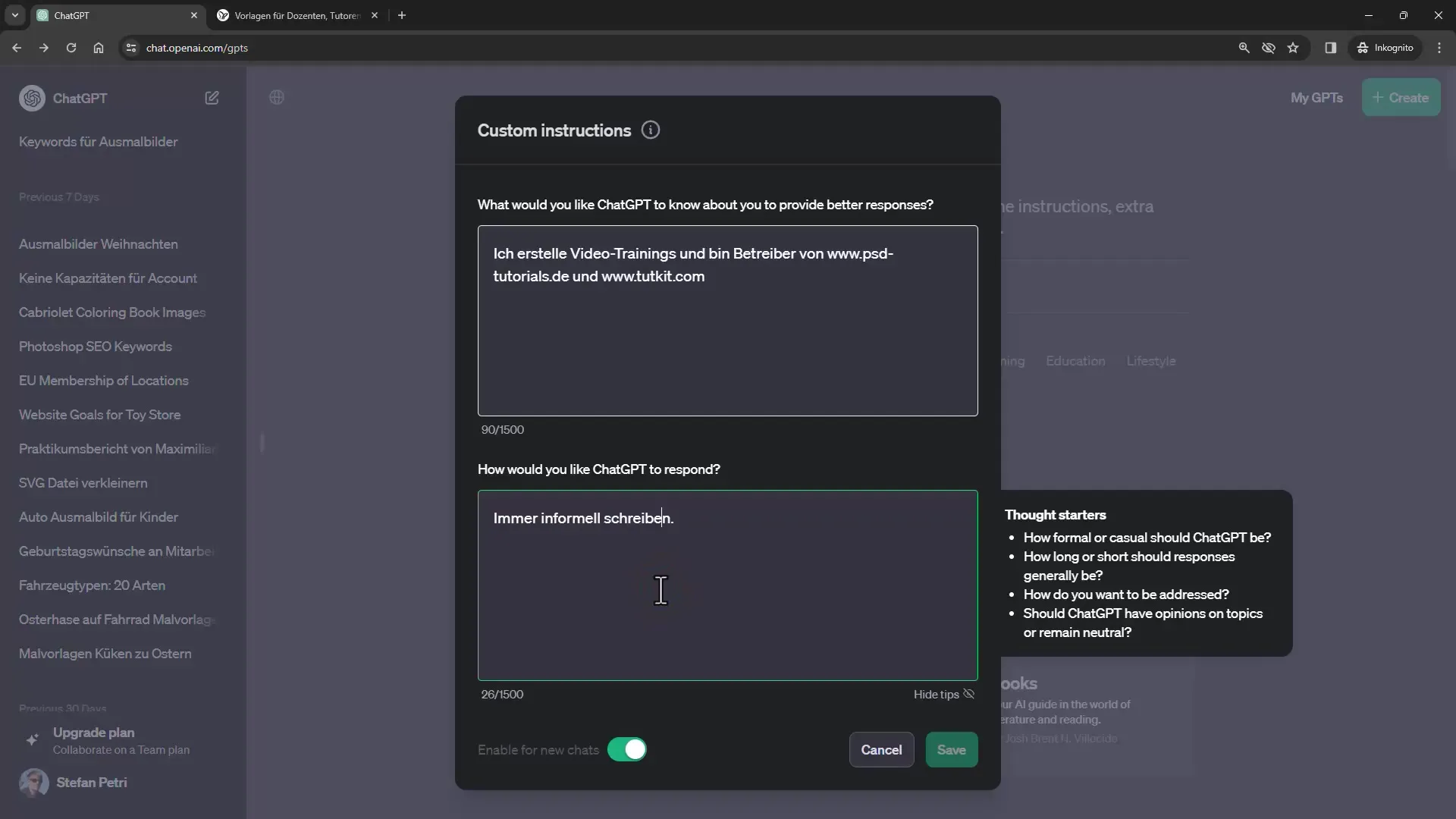
To set the instructions, simply go to your user profile and select the "Custom Instructions" option. Here you can set your individual settings.
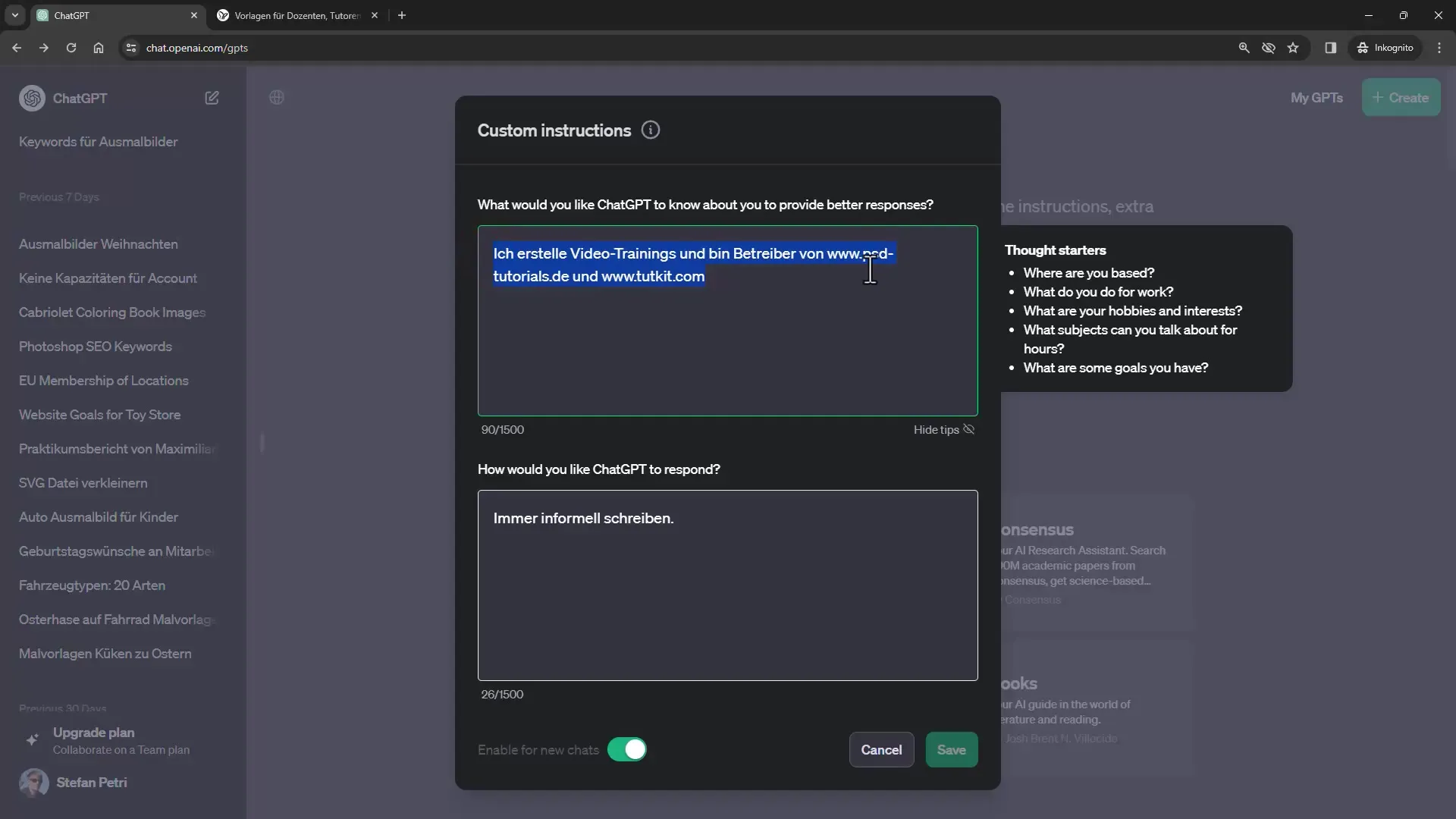
Use Team Extensions
If you are working in a team, you may consider subscribing to a team plan. This allows you and your team to collaborate on projects and efficiently share customizations and training data. This way, all team members can benefit from improvements and accumulated knowledge.
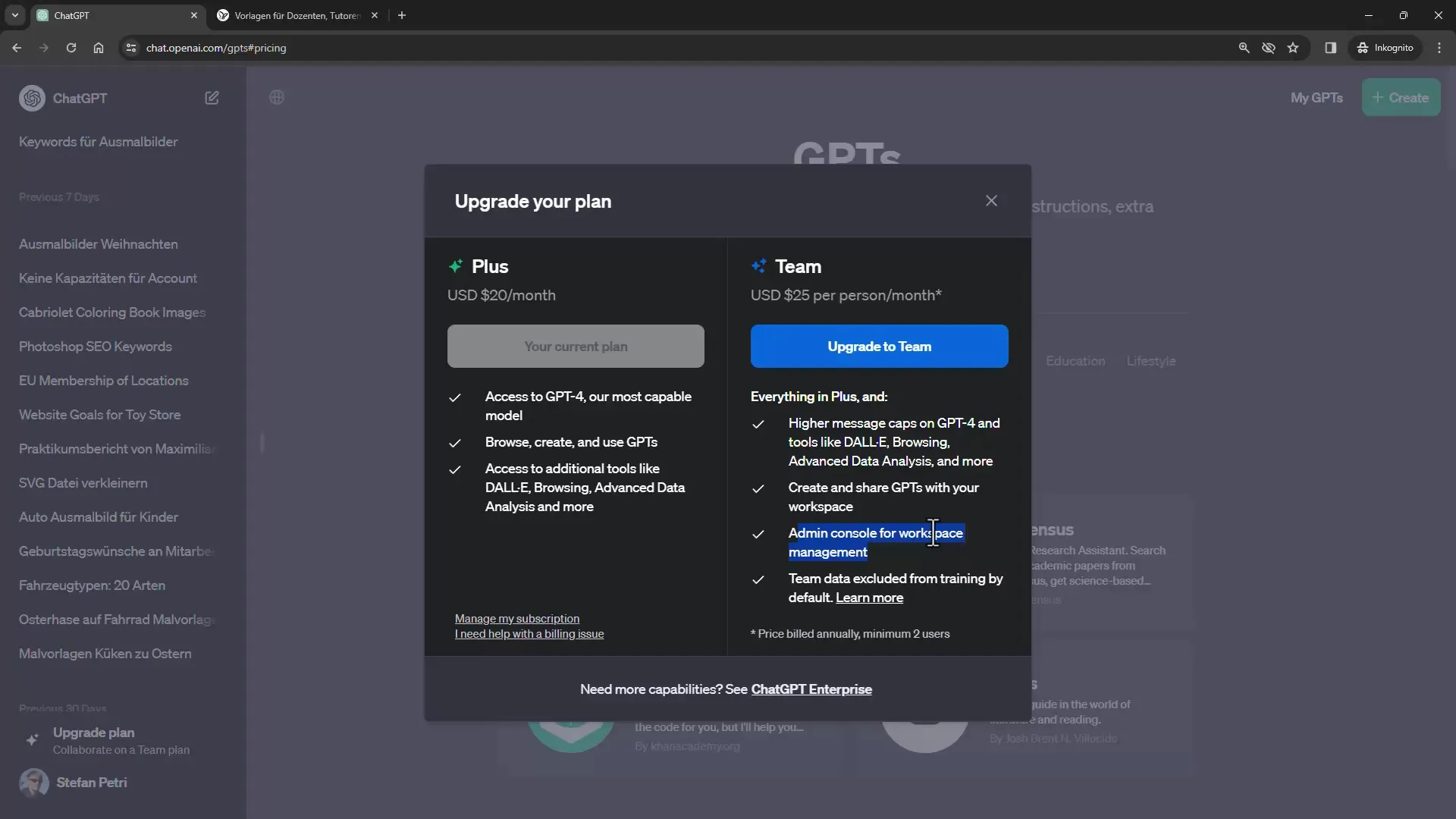
The team plan costs $25 per month and improves collaboration and efficiency as all employees can access the same resources.
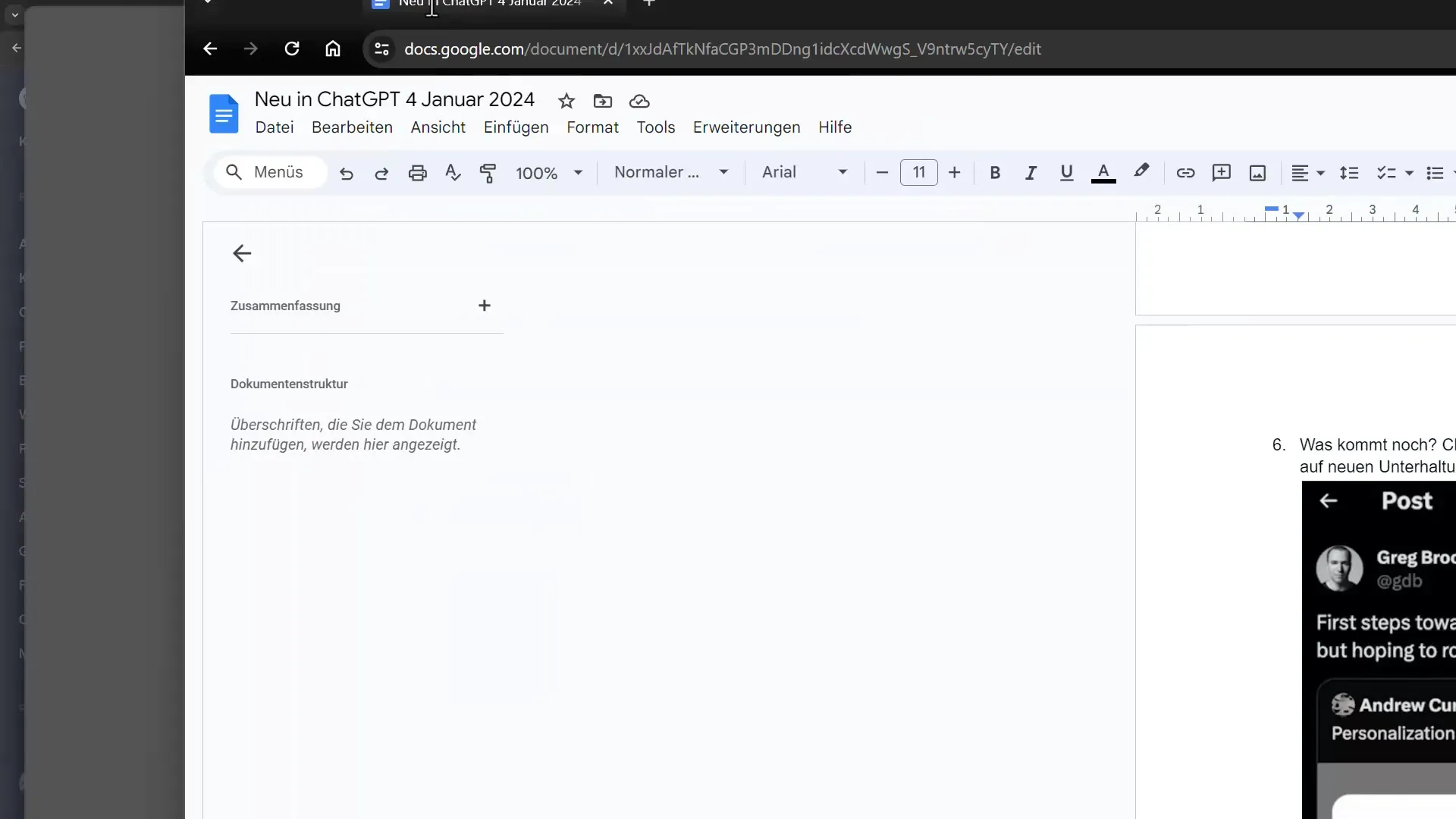
Summary
In this tutorial, you have received a comprehensive overview of the new features of ChatGPT-4. With the integration of DALL-E, the ability to upload PDF files, and the use of custom GPTs, this AI becomes more powerful and flexible. It is an exciting time to work with ChatGPT, and these new tools will help you perform your tasks more effectively.
Frequently Asked Questions
How can I use DALL-E?To use DALL-E, you need a paid subscription to ChatGPT-4 or Microsoft Copilot.
How do I upload a PDF file?Click on the paperclip icon in ChatGPT and select the PDF file you want to upload.
Can I create custom GPTs?Yes, you can create and customize new GPTs using the "create" feature.
How does custom instruction customization work?Go to your user profile and select "Custom Instructions" to make your settings.
How much does the team plan cost?The team plan costs $25 per month and allows multiple users to access the same resources.