Welcome to the Beginner's Guide to Adobe Premiere Pro Complete Course! I'm glad that you have decided to participate in this course. Over the next few hours, I will introduce you to everything important about video editing with Adobe Premiere Pro. My goal is to provide you with practical and application-oriented content so that you are ready to successfully implement your own projects afterwards.
Key Insights
In this course, you will learn the basic functions of Adobe Premiere Pro, gain valuable insights into the workspace, and work on exciting examples, including creating your own YouTube intro, stabilizing drone footage, and transforming your voice into a trailer voice-over.
Step-by-Step Guide
Step 1: Introduction to Adobe Premiere Pro
In the first part of the course, you will receive a general introduction to the software. You will learn why Adobe Premiere Pro is a popular choice for many video professionals. I will guide you through the basic functions and the workspace to build a solid foundation.
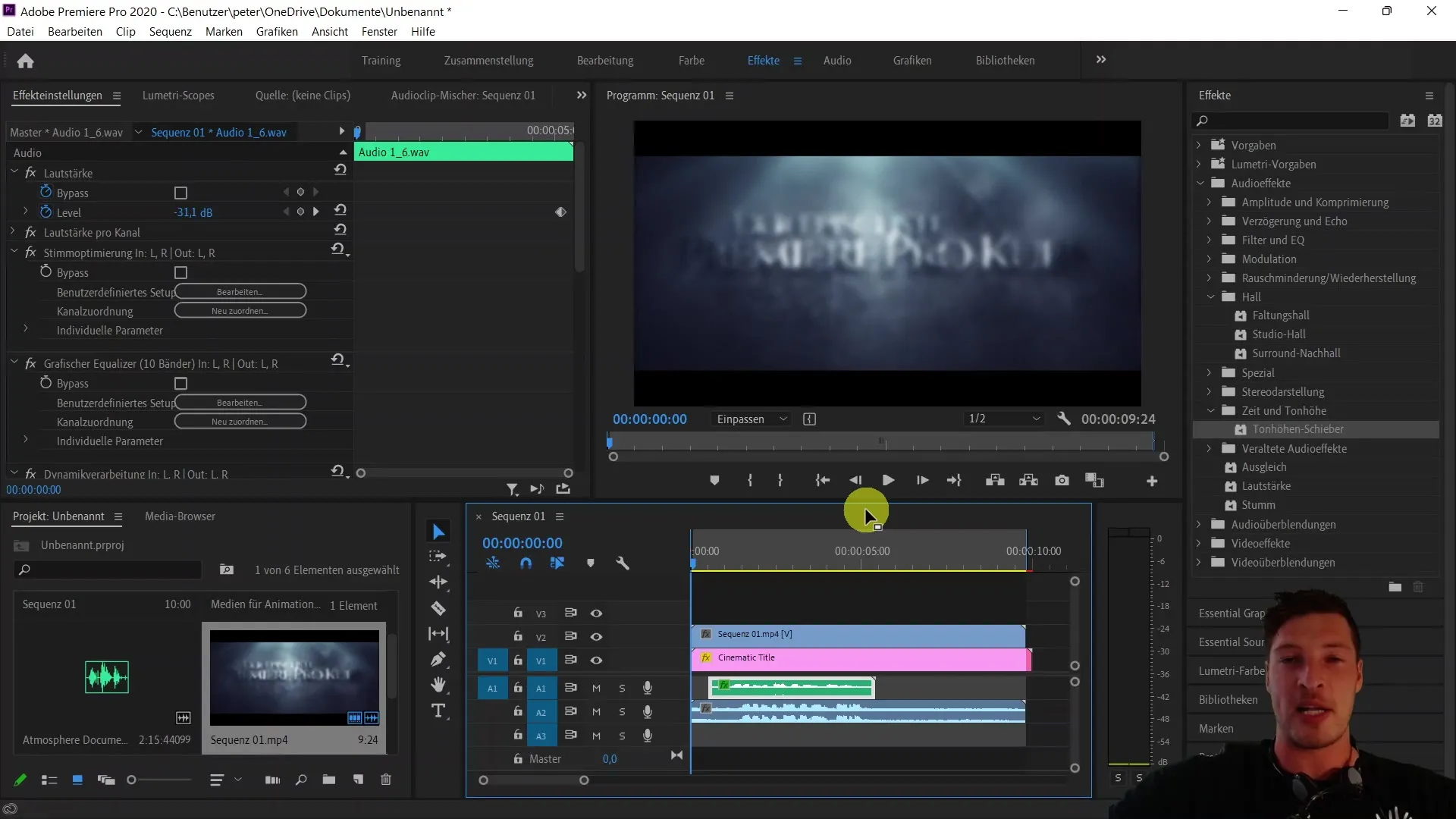
Step 2: Course Structure
Next, we will discuss the course structure in detail. I will explain the topics we will cover and what you can expect from each module. I will also give you a brief overview of the individual videos so that you know what the next steps will look like.
Step 3: Introduction to Myself
I will introduce myself to you in a short profile. This way, you will get a personal insight into what qualifies me to lead this course. It is important that you know who you are learning from, and I look forward to sharing my knowledge with you.
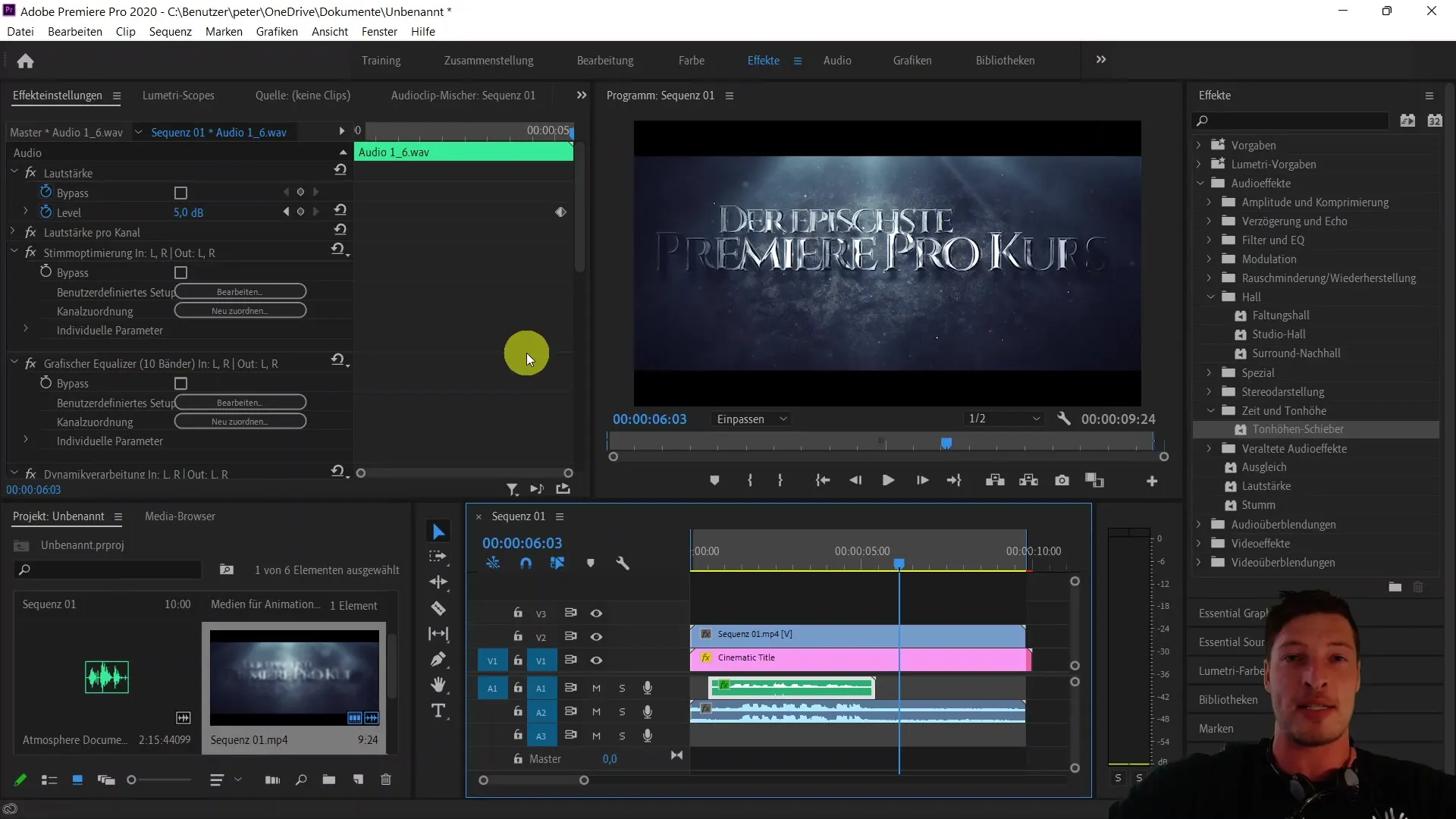
Step 4: Access to Materials
To conclude this introductory section, you will get access to important resources. I will provide you with all video materials and a handout summarizing the key shortcuts. These materials will help you navigate the software faster and more efficiently.
Step 5: Anticipation for Practice
I look forward to starting the practical part with you. The course includes many exciting examples that will help you apply what you have learned immediately. We will work on exciting projects, and I am sure you will have a lot of fun.
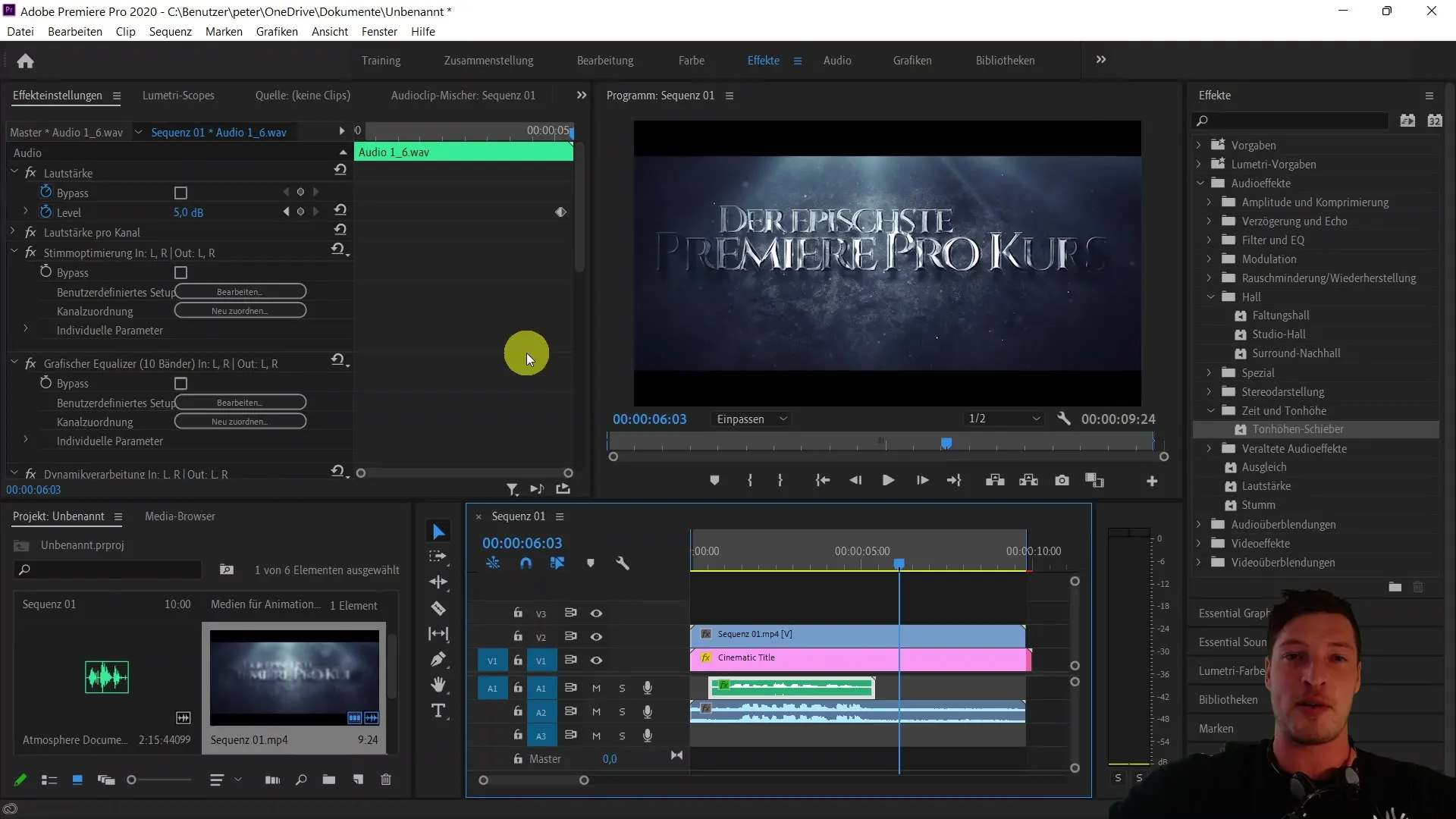
Summary
In this tutorial, you have received a comprehensive introduction to my Adobe Premiere Pro Complete Course. We have discussed the structure of the course, I have introduced myself to you, and you now know where to find the necessary materials. Look forward to exciting practical exercises that will help you improve your video editing skills!
Frequently Asked Questions
How long does the course last?The course consists of several modules that span over several hours.
Do I need to have Adobe Premiere Pro already installed?Yes, it is recommended that you have the program installed before the course begins.
Are the materials free of charge?Yes, all video materials and the handout are freely available.
Can I ask questions during the course?You can ask questions anytime, and I will do my best to assist you.


