Hello and welcome to my first video about video editing with Adobe Premiere Pro CC. In this video, I would like to introduce myself to you and give you an insight into my beginnings in the field of video editing. Additionally, I will talk about how I built my expertise in working with Adobe Premiere Pro. It is important not only to learn the software itself but also to have a personal connection and a story behind it. So let's get started!
Main Insights
- I already gained experience in video editing during my childhood.
- I experimented a lot with different programs like Sony Vegas Pro and Adobe After Effects.
- The switch to Adobe Premiere Pro was a logical decision for me due to its better integration in the Adobe Creative Cloud.
- Alongside enjoying video editing, I also worked on commercial projects.
Step-by-Step Guide
1. My Approach to Video Editing
As a child, I got the idea to edit football videos, which sparked my passion for video editing. At that age, I experimented a lot with cameras and editing tables, laying the foundation for my future career.
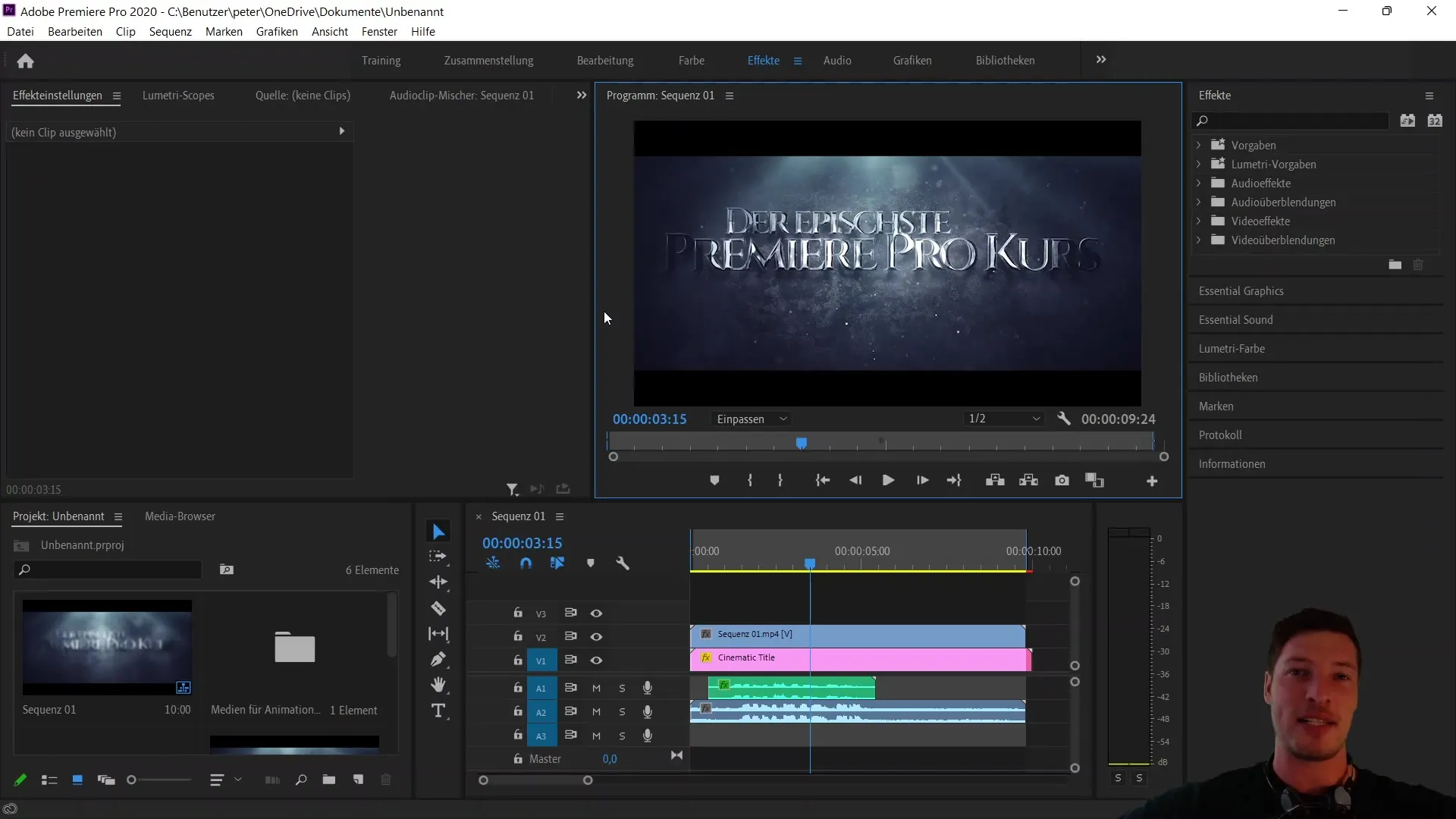
2. Participation in Contests
During that time, I found a platform that regularly held contests where the best football videos were awarded. Winning a cash prize ranging from 500 to 1000 USD became a strong motivator for me to further develop my video editing skills.
3. Initial Steps with Video Editing Software
Initially, I worked with Sony Vegas Pro to create simple cuts and transitions. For more complex animations and three-dimensional effects, I used Adobe After Effects. It was impressive what could be created with these tools, and I spent a lot of time learning various techniques.
4. Transition to Adobe Premiere Pro
Over time, my work shifted more towards Adobe Premiere Pro. This happened for several reasons, such as Premiere Pro offering significantly better integration with the entire Adobe suite. I will show you this throughout this course as we learn how to insert a sequence directly from After Effects into Premiere Pro.
5. Using Presets and Title Sequences
Another advantage of Adobe Premiere Pro is the variety of external presets, title sequences, and other functions that allow for creating professional videos. This flexibility has helped me optimize my work and achieve the best possible results for my projects.
6. Commercial Work
In addition to my personal projects, such as football videos, I also took on commercial assignments. These include company presentations, short Instagram videos, or compilations of drone flights. These experiences have deepened my skills and given me a better understanding of the use of videos in advertising and marketing.
7. The Next Step
Now that you know a bit more about my background, I want to pass on my knowledge in this Premiere Pro course as well. I look forward to showing you how to work with this software and what opportunities it holds for you.
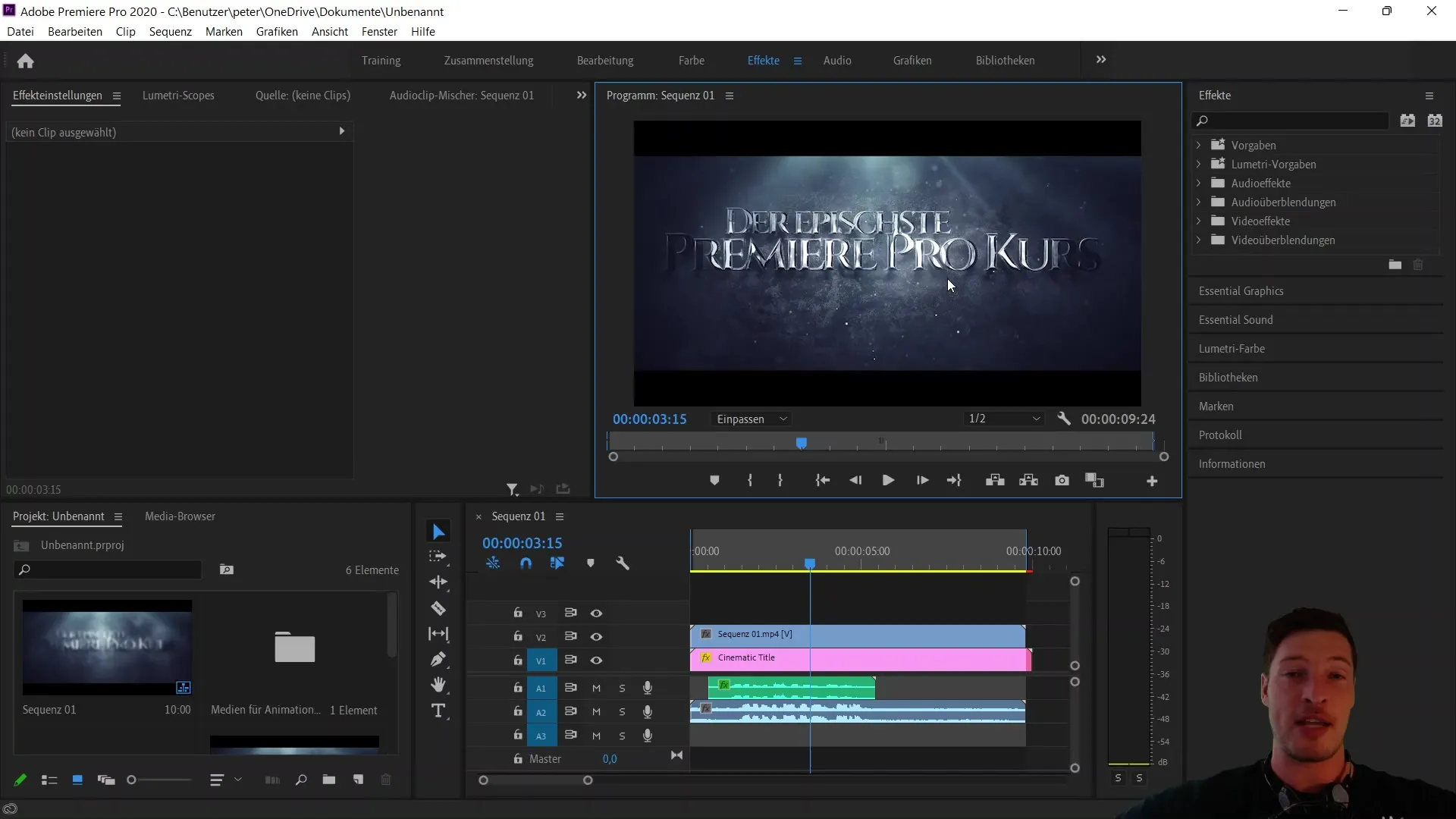
Summary
In this first video, I introduced myself to you and explained my personal approach to video editing. I told you how I was motivated by competitions to delve into video editing and how I eventually switched from Sony Vegas Pro to After Effects and then to Adobe Premiere Pro. My goal is to expand your knowledge of this software and provide you with valuable tips along the way.
Frequently Asked Questions
What was my first approach to video editing?I already cut football videos in my childhood.
Why did I switch from Sony Vegas Pro to Adobe Premiere Pro?The switch was due to better integration within the Adobe Creative Cloud.
What types of projects have I worked on?I have worked on both personal and commercial projects, such as company presentations and Instagram videos.


