This short video tutorial is about the materials that will help you with learning Adobe Premiere Pro CC. These materials are valuable for actively following the training contents and solidifying your knowledge sustainably. Here you will find out which resources are available to you and how you can use them optimally to improve your video editing skills.
Main Insights
You will receive access to a ZIP file containing all course materials, which includes the following important components: a handout with the most significant keyboard shortcuts for Adobe Premiere Pro and various videos that will be covered during the course. It is recommended to actively use the materials to optimize your learning and better understand the program.
Step-by-Step Guide
Start by downloading the materials for the course and prepare for an interactive learning experience.
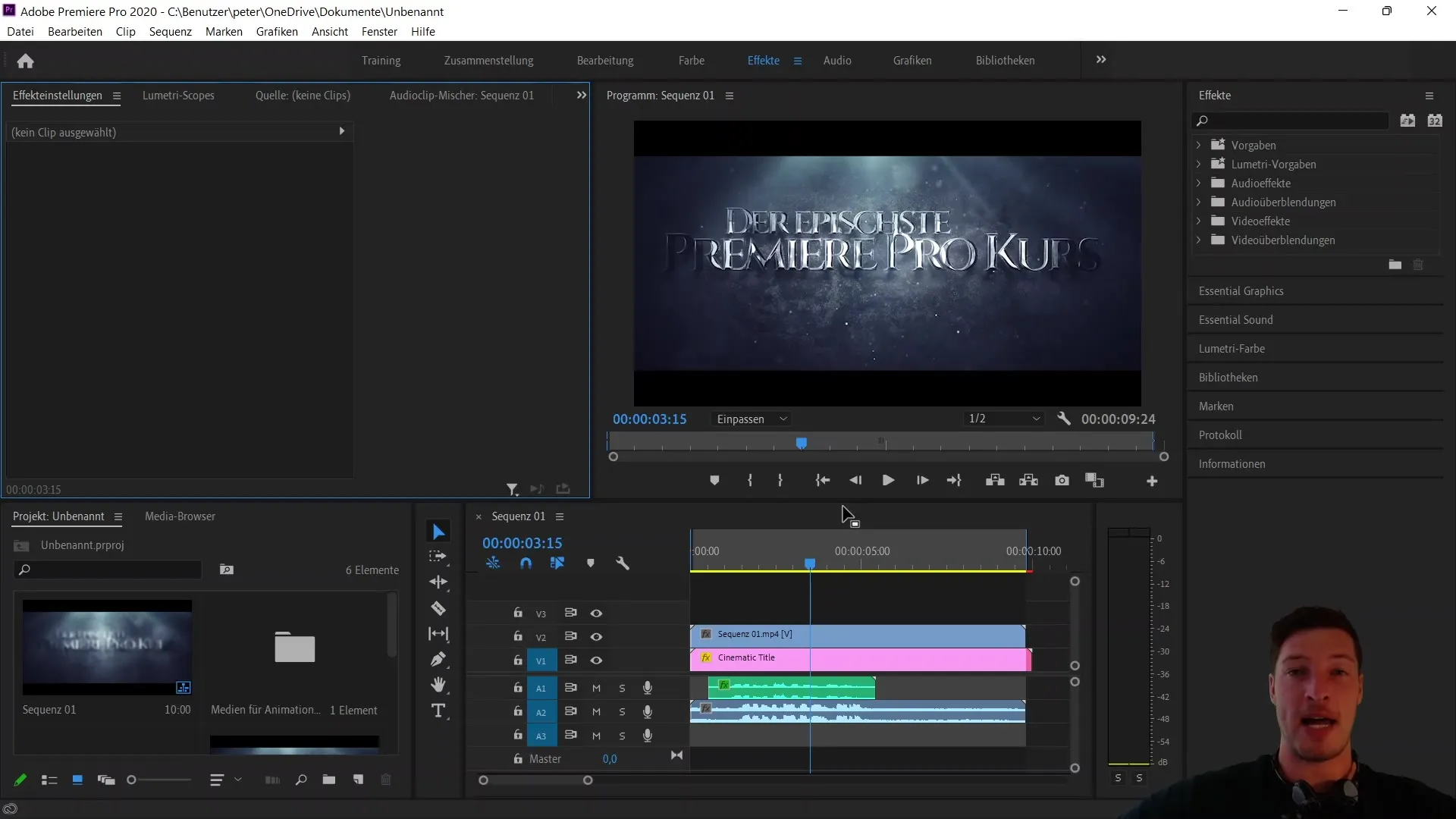
In the handout, you will find a compilation of the most important keyboard shortcuts that will help you increase your efficiency in Adobe Premiere Pro. These shortcuts are designed to allow you to work faster and more productively in the software.
In addition to keyboard shortcuts, the ZIP file contains videos that explain important aspects of the program. These videos will be covered during the course and are a valuable addition to your learning process. They help you apply what you have learned in the context of video editing.
It is important that you do not just consume the materials passively like a viewer, but actively participate. Take the time to pause the videos and apply what you have learned in Adobe Premiere Pro yourself. This active learning process will help you retain the knowledge better.
While watching the video, play around with the program. Experiment with the features and observe how the keyboard shortcuts affect your work. The more you interact with the software, the easier it will be for you to master it.
If you are looking for feedback or have questions, do not hesitate to ask them. Learning is a process, and exchanging ideas with others can help you gain new perspectives.
Above all, it is essential that you are live and actively following the course. This way, you can apply the contents directly and ensure that you make the most of your learning process.
I am looking forward to diving into the exciting world of video editing together. Let's get started and expand your knowledge continuously while learning new skills that will benefit you in the future.
Summary
In this guide, you have learned about the valuable materials available to you and how you can use them optimally. The handout with the essential keyboard shortcuts and the accompanying videos are crucial for effectively improving your skills in Adobe Premiere Pro.
Frequently Asked Questions
What does the ZIP file contain?The ZIP file contains a handout with keyboard shortcuts and various videos covered in the course.
How do the keyboard shortcuts help me?The keyboard shortcuts increase your efficiency and productivity when working with Adobe Premiere Pro.
Should I actively use the materials?Yes, actively using the materials supports the learning process and enhances understanding of the software.
How can I get feedback on my learning process?You can ask questions or engage with other learners to gain perspectives and assistance.


