In this video, I will give you an overview of the structure of the course on video editing with Adobe Premiere Pro CC. You will learn what to expect in the upcoming lessons and how the individual topics will build on each other. The goal is to provide you with a clear roadmap so that you can navigate the course efficiently and know exactly what comes next.
Main Takeaways:
- The course is divided into several modules covering all important aspects of video editing.
- You will learn how to install Adobe Premiere Pro and use its basic functions.
- The course includes practical exercises and projects, including creating your own YouTube intro.
Step-by-Step Guide
First, I will start with a brief overview of the course structure and what you can expect.
We are in the third out of a total of four introductory videos. In the next video, I will provide you with the course materials so that you can start optimally.
After the introduction, we will move directly to practical application. Initially, I will show you how to download Adobe Premiere Pro. I will explain the current cost of the program and the various packages available.
Once you have installed Adobe Premiere Pro, we will open the program together. I will show you the different tabs and menus so that you can navigate the user interface.
We will go through the preferences to ensure that your workspace is optimized to your needs.
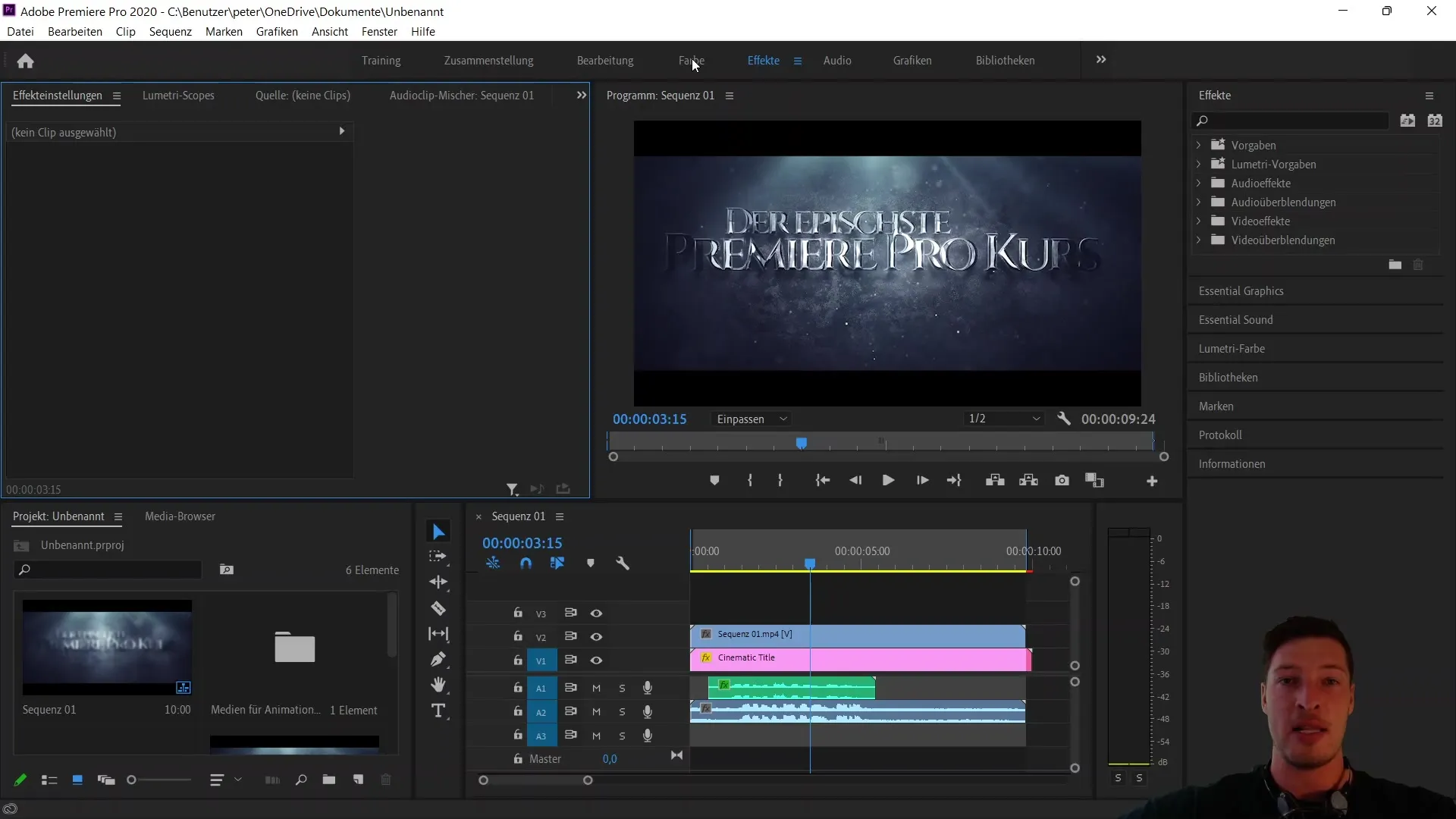
Another important step is getting to know the different tools of Adobe Premiere Pro. I will show you how to import media and create your first sequences.
Once we understand the basics, we will focus more on practical application. You will learn how to insert texts into your videos and apply stylish effects.
One of the key focuses of the course will also be color editing. I will show you various techniques to edit images and create an appealing overall look.
Throughout the course, we plan to apply all the newly learned knowledge in various specific projects, such as creating your own YouTube intro.
I want you to not only understand the theory but also enjoy the practical aspects. I hope you will have as much fun in this course as I do.
I look forward to seeing you again in the next video regarding the course materials, so we can dive into the exciting world of video editing together.
Summary
In this guide, you have gained an overview of the structure of the course on video editing with Adobe Premiere Pro CC. We discussed the different modules, the program installation, and practical applications. The course is designed to equip you with the necessary skills to successfully implement your own video projects.
Frequently Asked Questions
What will be shown in the next video?The course materials will be presented in the next video.
How can I download Adobe Premiere Pro?I will explain in the first practical video how you can download and install the program.
Which topics are covered in the course?The course includes topics such as text and effect creation, color editing, and much more.
How long does the entire course last?The course consists of several modules, the duration of which may vary.


