In this tutorial, I will show you how to transform your own voice into an impressive trailer voice. With the features of Adobe Premiere Pro CC, you will learn how to use effects like reverb and pitch shift to give your voice a cinematic touch. You will also learn how to save your audio presets so that you can refer to them in future projects. Let's get started!
Main Takeaways
- You can transform your voice into a trailer voice using reverb and pitch shift.
- Audio presets can be saved and reused in Adobe Premiere Pro CC.
- An easy-to-use process allows for quick implementation.
Step-by-Step Guide
To transform your voice into a trailer voice, follow these steps:
Prepare Project and Audio File
Start by opening a new blank project in Adobe Premiere Pro CC. Ensure that you have reset the layout to the default view. Import the necessary course materials provided in a separate folder. In this case, they include various clips, such as drone and GoPro clips, along with a copyright-free audio file that you can use in your project. I recommend listening to the audio file to capture the right mood.
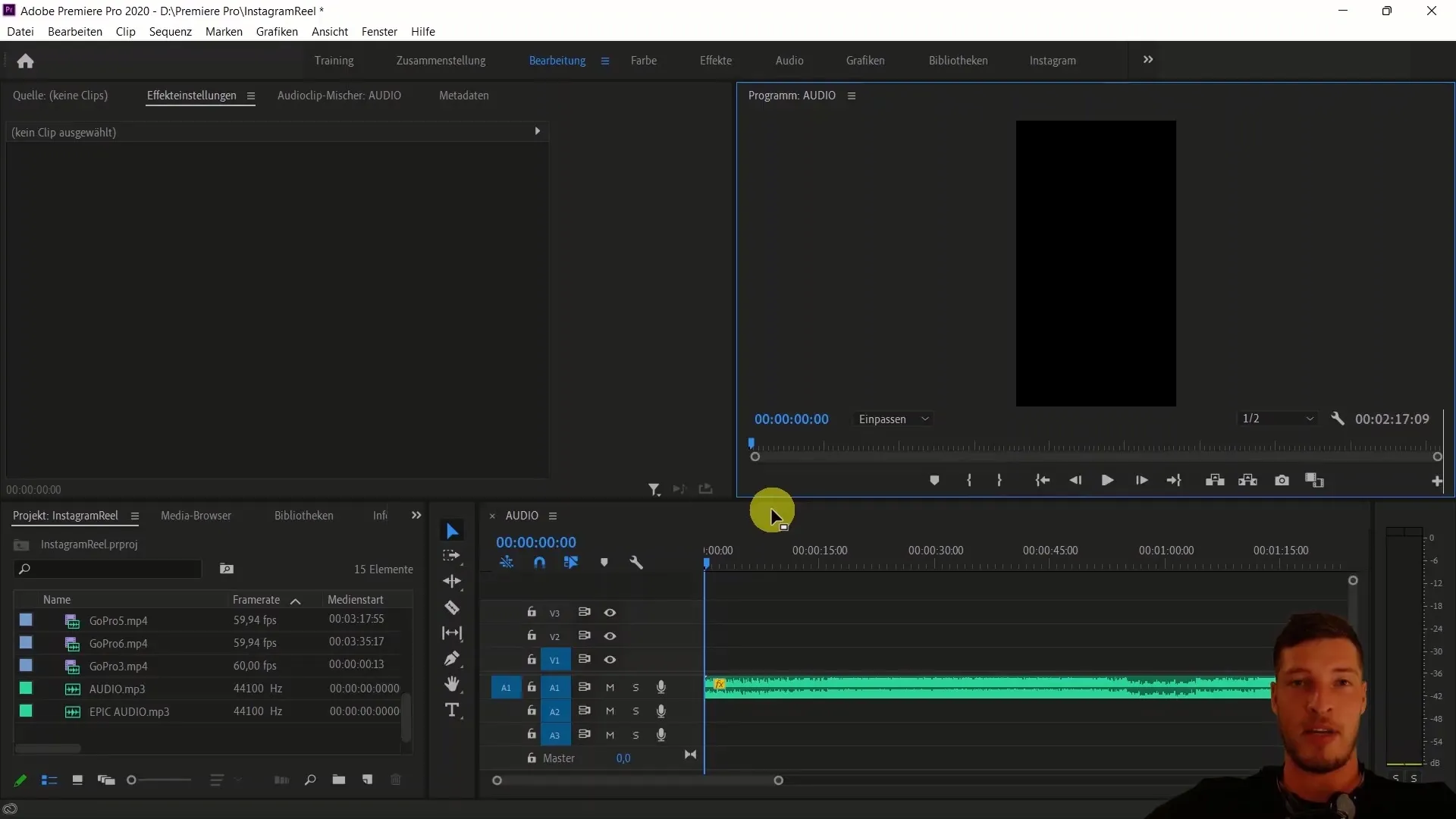
Record Your Own Voice
Next, let’s record your own voice. Go to the VoiceOver Record in Premiere Pro. Before recording, ensure that the audio source is properly set to your headset for the best quality. Mute any laptop noises and prepare to record a short text. Click on the microphone to start the VoiceOver recording and say the sentence: "We’ve got one life, so let’s go for it and travel the world."
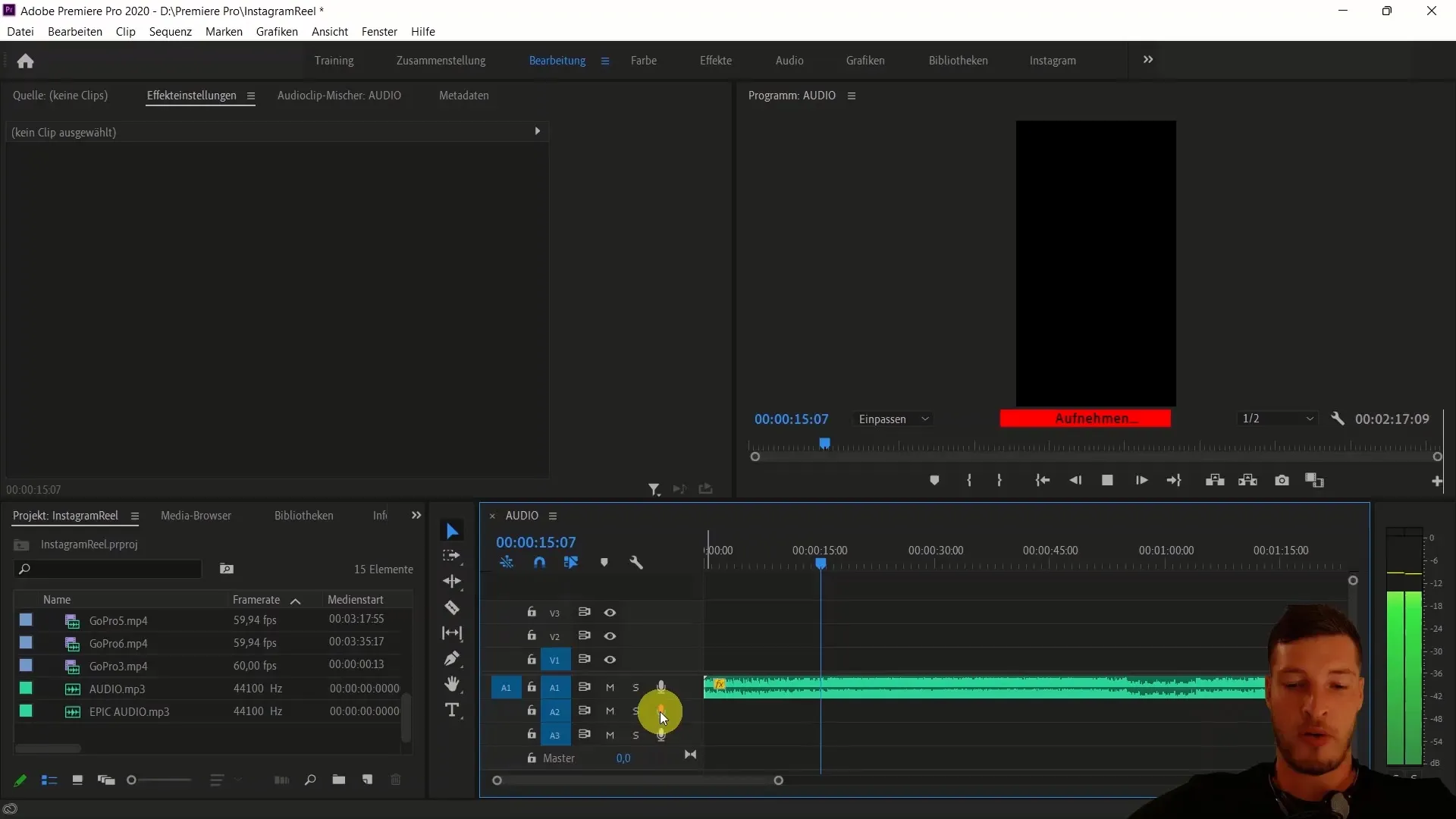
Edit Audio Track and Add Effects
Once you have completed the recording, proceed to edit the voice. Select the audio track and open the audio tab. Choose "Dialogue" from the presets and select "Balanced Male Voice." This will already optimize the track to some extent. You will immediately notice the difference in the audio track.
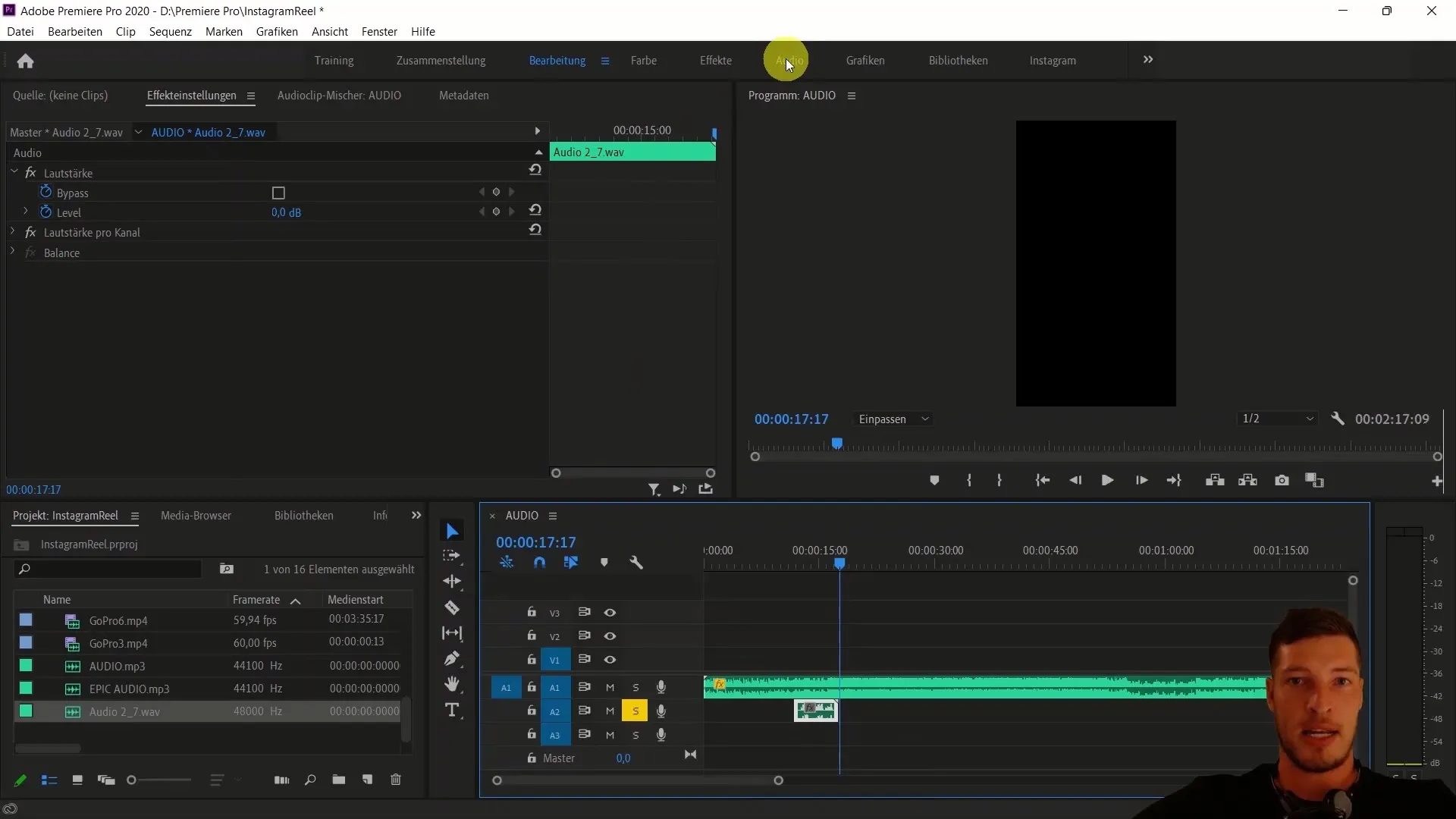
Add Reverb Effect
To give the voice more depth, we will add the reverb effect. Go to the editing tab and open the audio effects section. Drag the "Studio Reverb" effect onto your audio track. Listen to the edited track to hear the effects. To adjust the reverb settings, click on "Custom Setup" and increase the room size to achieve a more intense reverb effect. Set the output level to 100 and the effect signal to about 20.
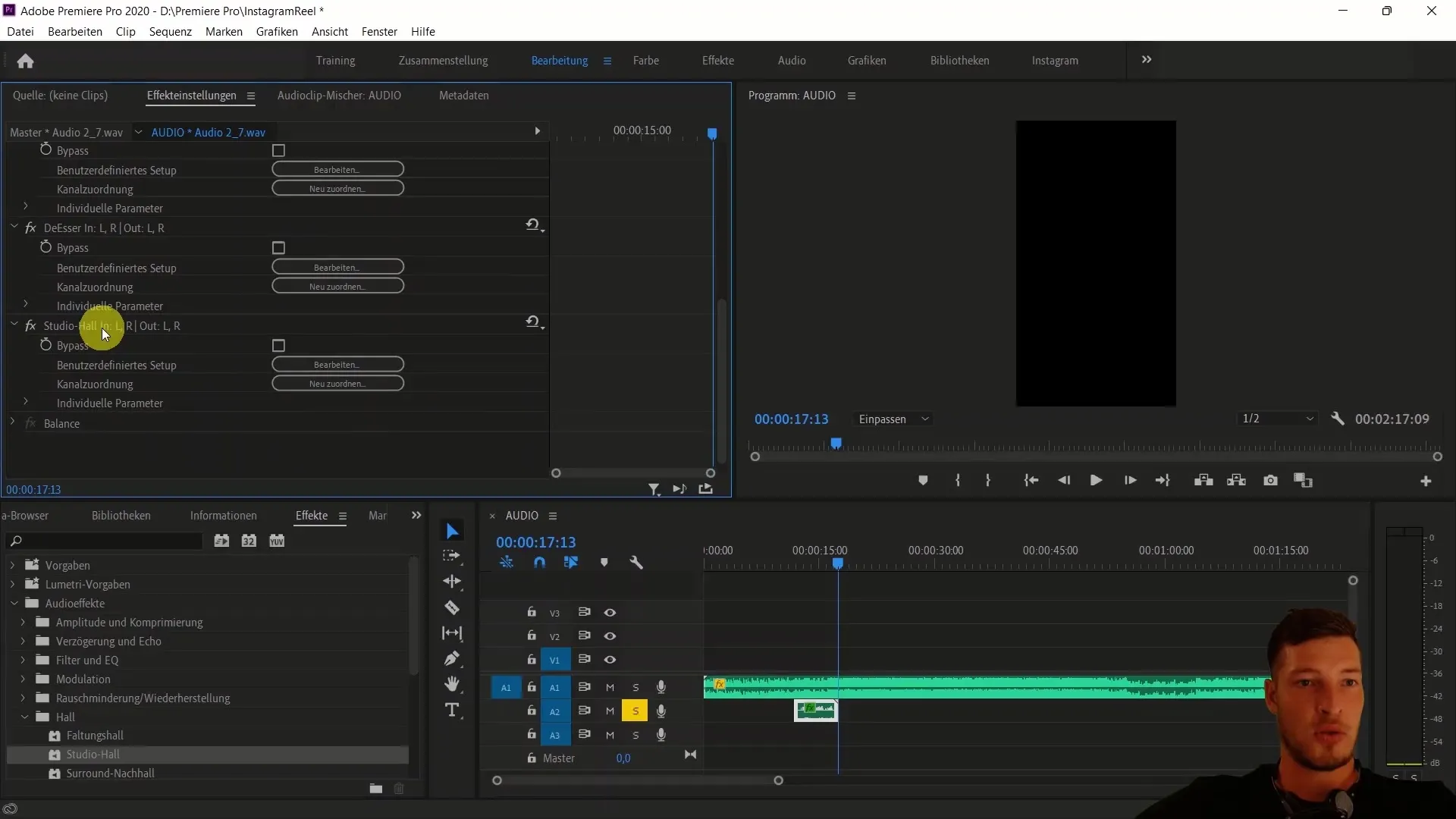
Apply Pitch Shift Effect
The next step is to apply the pitch shift effect. Add the "Pitch Shifter" to your audio track and open the custom setup. Experiment with the voice by lowering the pitch by -1 or -2 semitones. Listen to the different settings to find the best sound for your trailer voice.
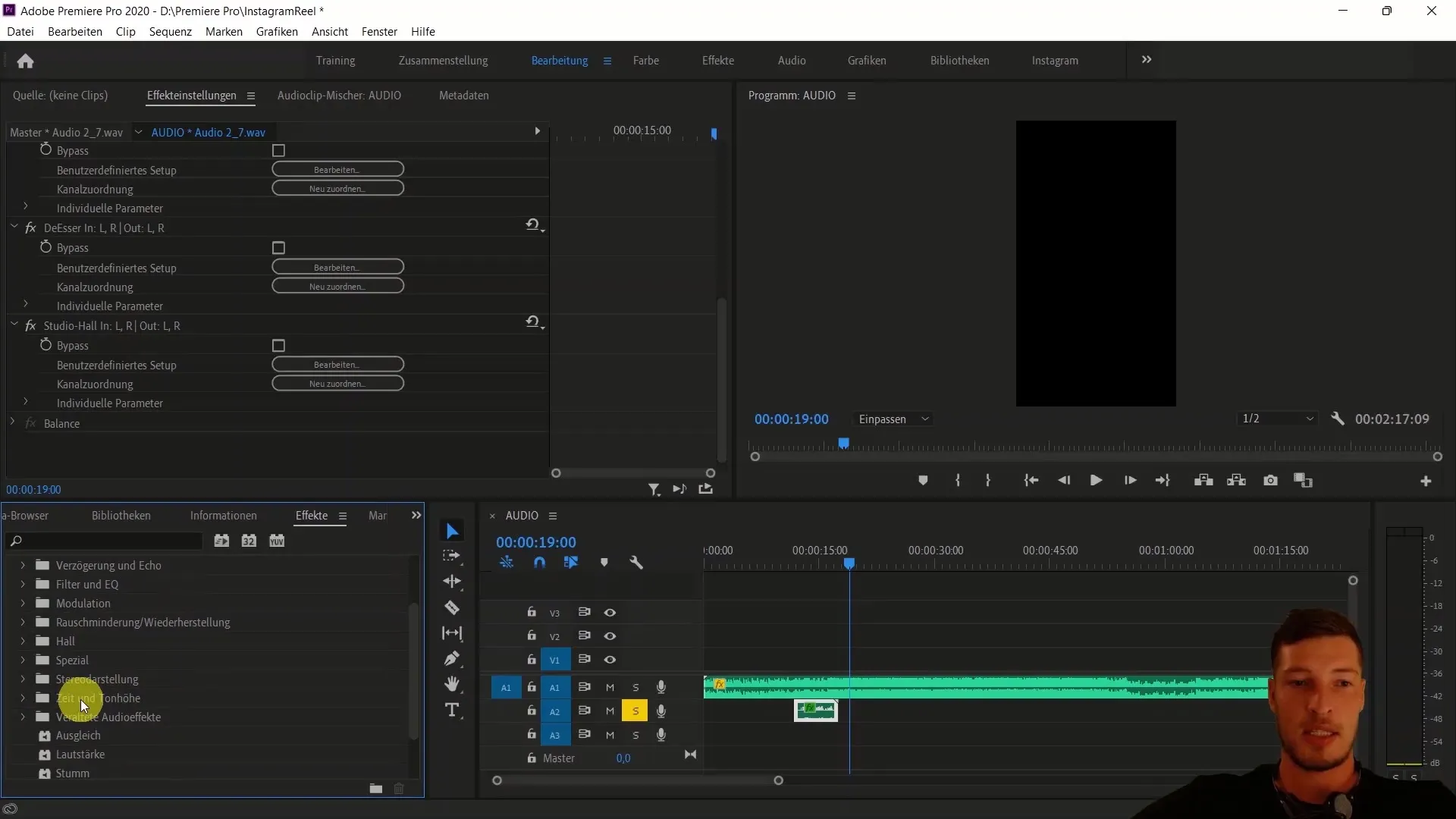
Align Audio Tracks
To ensure that the volume of the various tracks align well, select and decrease the volume of your general audio track to match the voice volume. Increase the volume of your voice slightly, perhaps by 3 decibels, and listen to the combination. Aim for a harmonious blend.
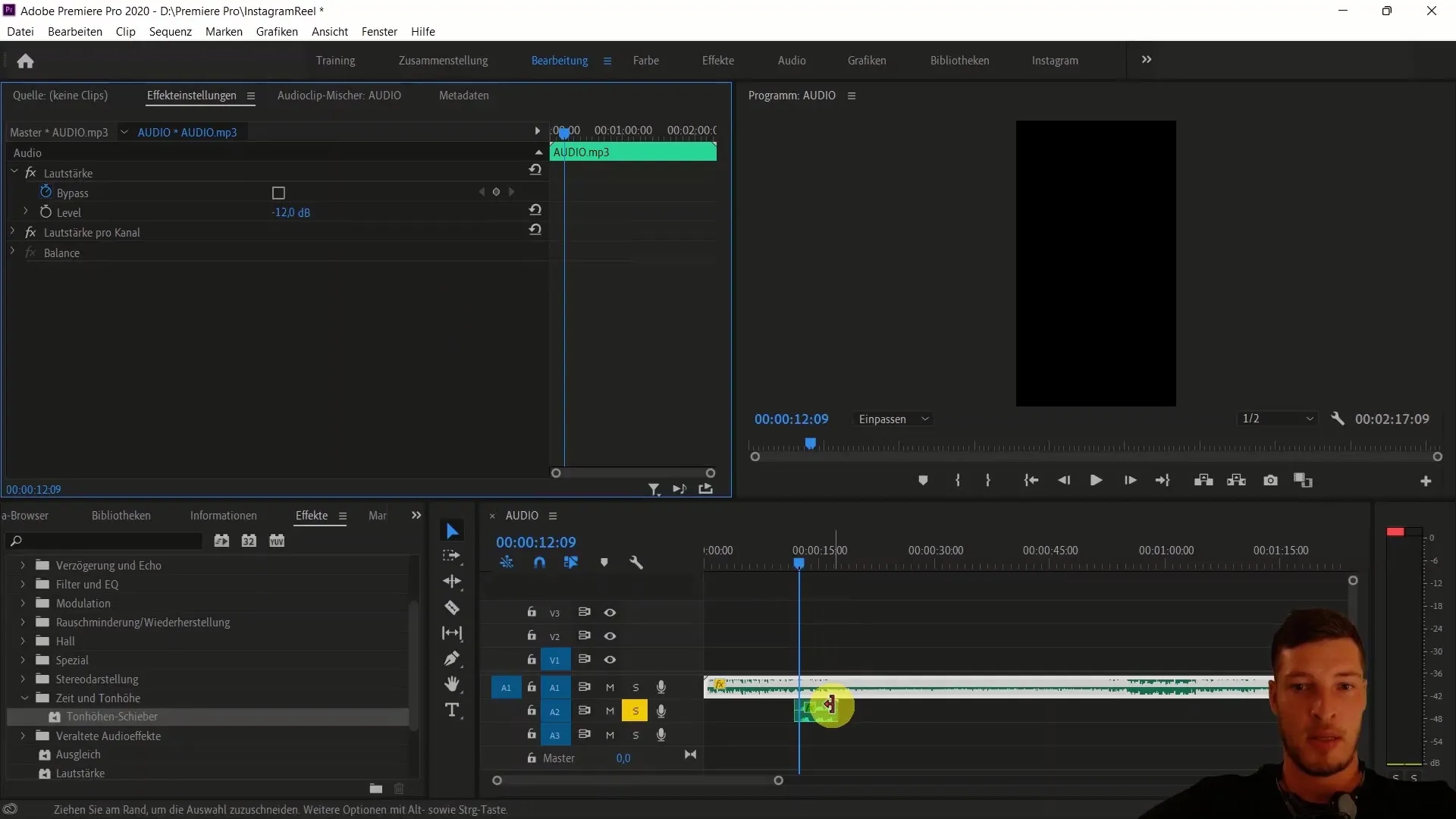
Save Preset for Trailer Voice
Once you are satisfied with the effects, it's time to save your settings as a preset. Select the audio track with the added effects, right-click, and choose "Save Preset." Give the preset an appropriate name, such as "Trailer Voice," and save it. This will provide you with a useful template that you can use in future projects.
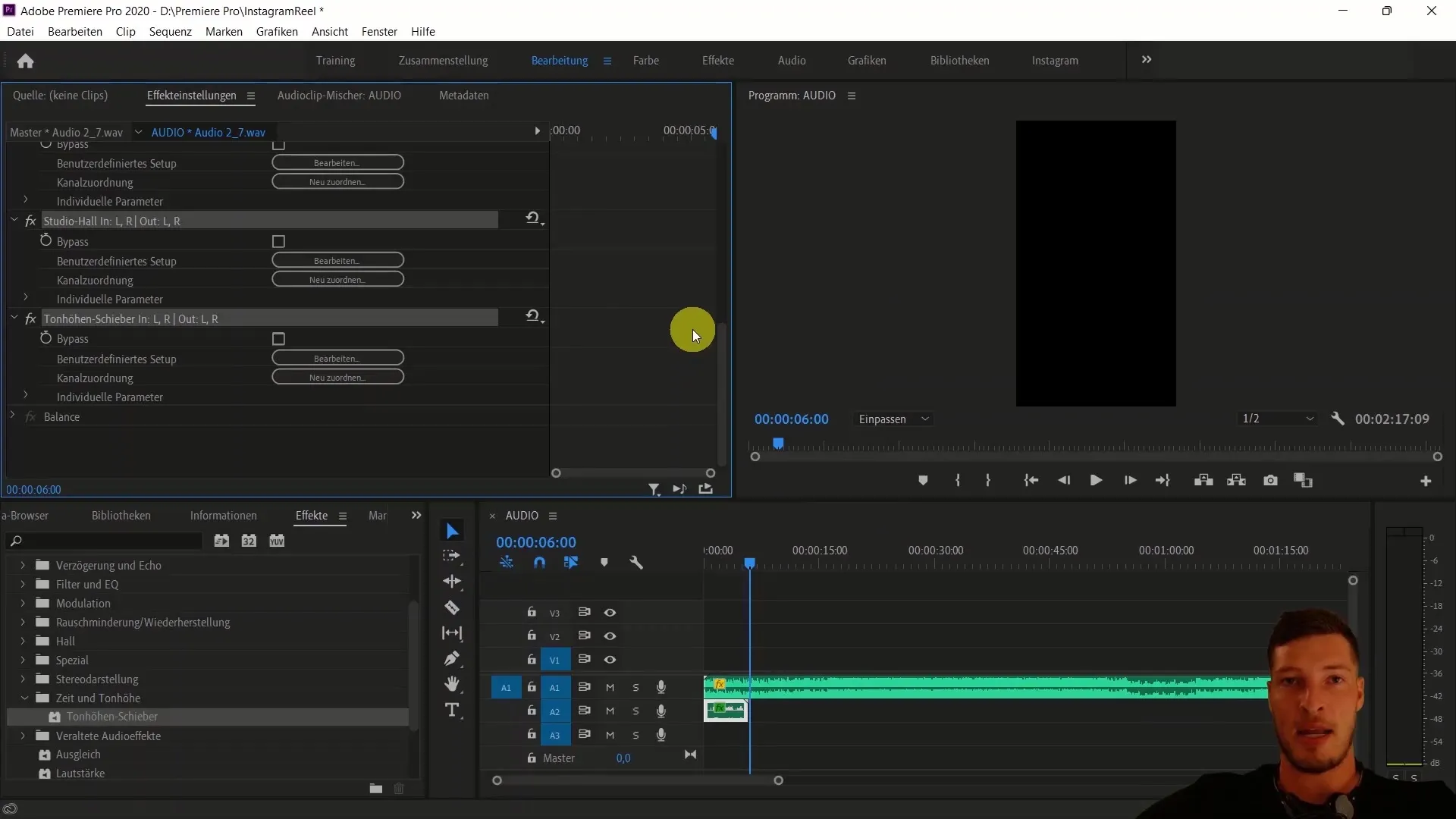
Applying the preset to new tracks
To demonstrate how easy it is to apply the preset, import a new track that creates a different mood. Create a new sequence and record a VoiceOver again. Choose your saved preset from the effects and add it to the new track. This way you can quickly and effectively use your trailer voice in different projects.
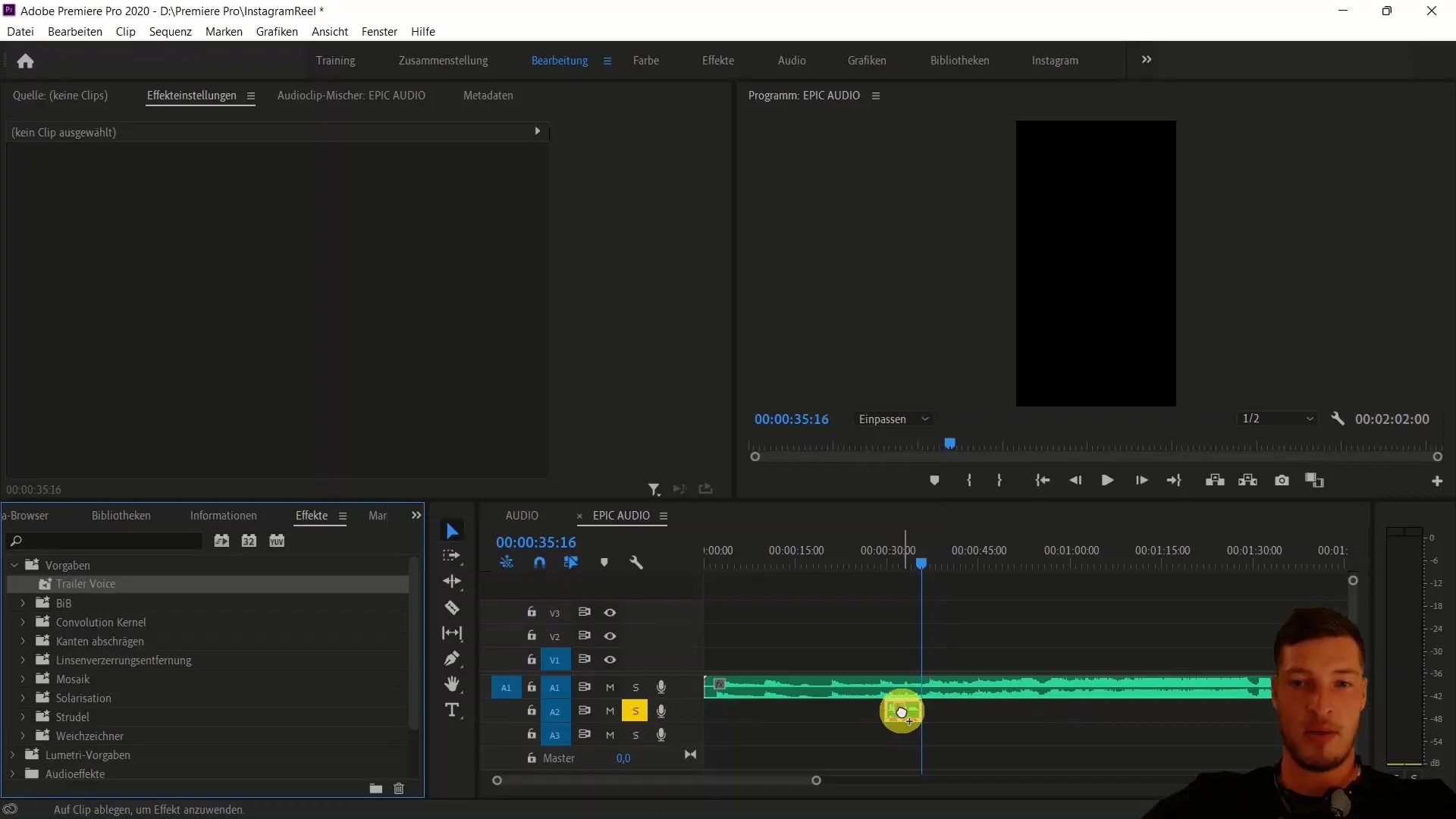
Summary
In this tutorial, you have learned how to transform your voice into a trailer voice using reverb and pitch shift effects. You have also learned how to save audio presets in Premiere Pro CC and reuse them in future projects. With these skills, you are now able to enhance your video productions with impressive audio processing.
Frequently Asked Questions
What effects do I need to transform my voice into a trailer voice?For the trailer voice, you need the reverb effect and the pitch shift effect.
Can I use my saved presets in other projects?Yes, the saved presets can be reused in all future projects.
How can I record my voice?You can use the VoiceOver recording in Adobe Premiere Pro to record your voice.
Can I adjust the volume of the audio tracks?Yes, you can adjust the volume of each track individually to achieve a harmonious mix.
What should I do if the effects are too strong or too weak?You can adjust the effects at any time and change the settings as needed to achieve the desired sound.


