In this guide, I will show you how to sign up for a paid membership with Midjourney and make use of the benefits. Midjourney allows you to render images in higher resolution and use them commercially. These features are especially useful for creative projects and professional applications. Let's dive straight into the steps.
Main Insights
With a paid membership at Midjourney, you gain access to advanced features, including the ability to generate images in higher quality and use them for commercial purposes. You can choose between monthly and annual payment, with the annual membership being more cost-effective. If you have any questions or need support, you will find an FAQ section at the end of the guide.
Step-by-Step Guide
To complete a membership, you first need to visit the Midjourney website. To do this, open your web browser and enter the URL "Midjourney". To get started, enter your email address at the bottom of the website.
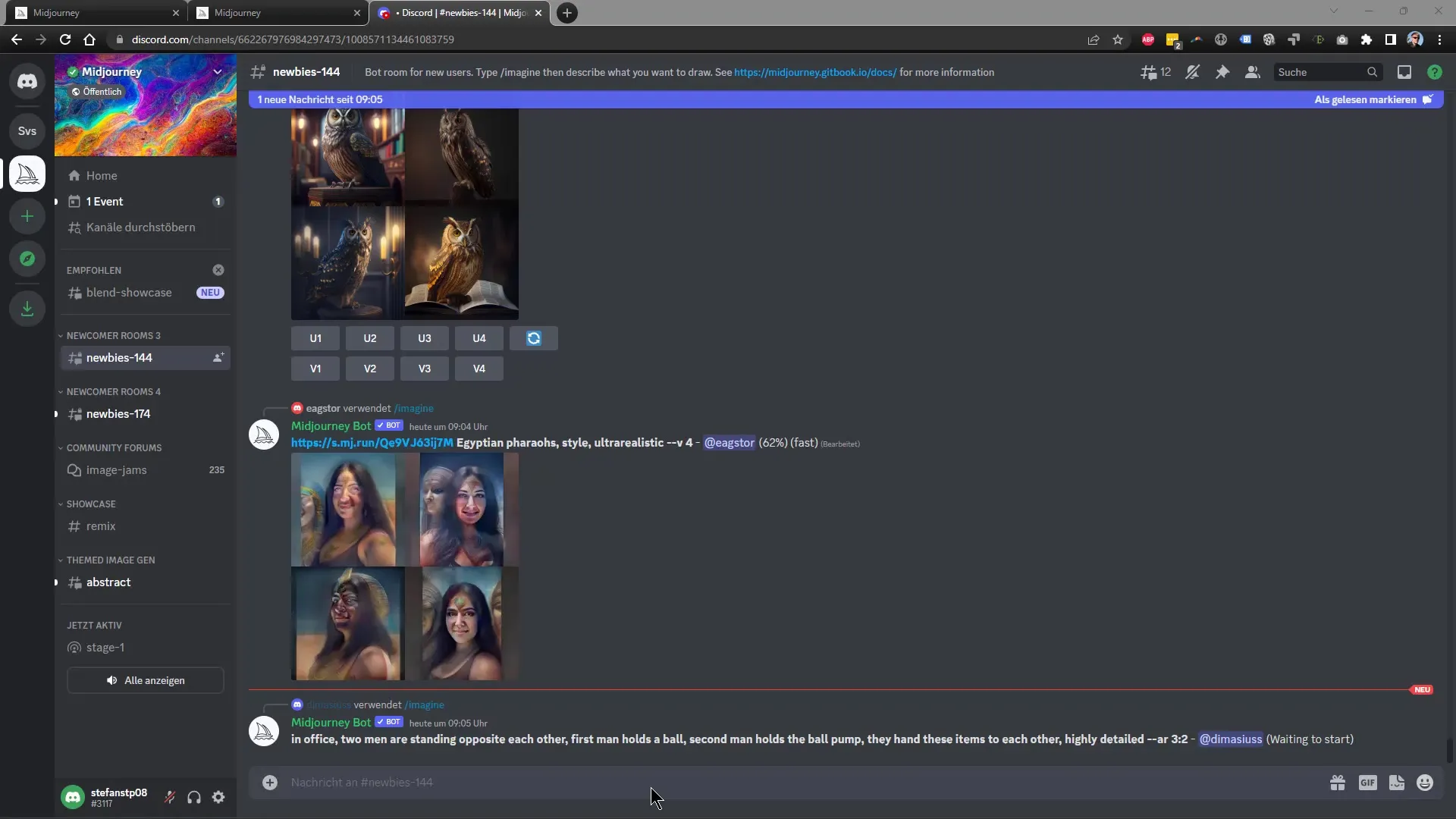
After entering your email, press the Enter key. A link will appear that allows you to complete the membership. Click on this link to proceed.
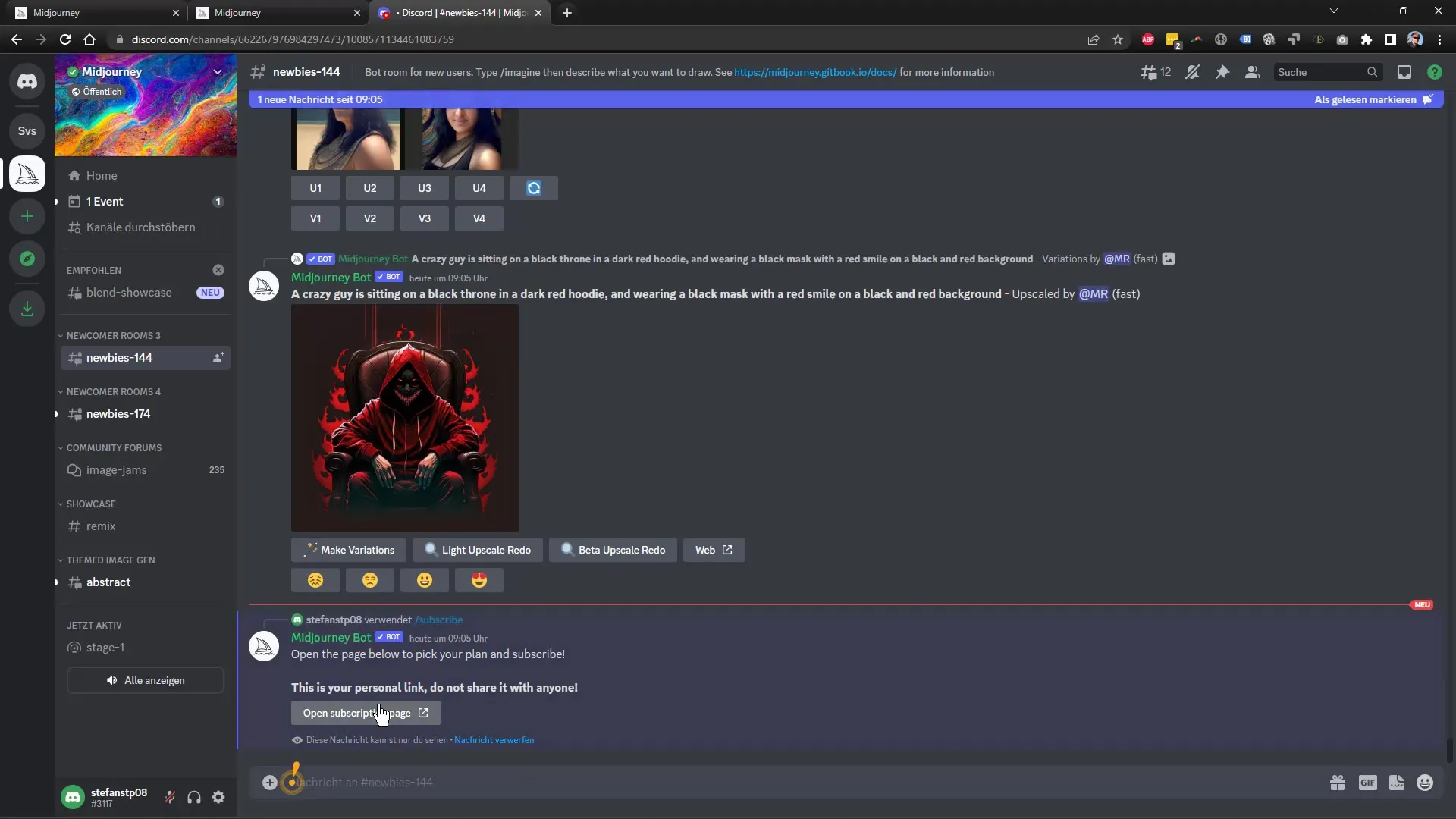
You will be asked on the following page if you really want to visit the page. Confirm this to access the registration page.
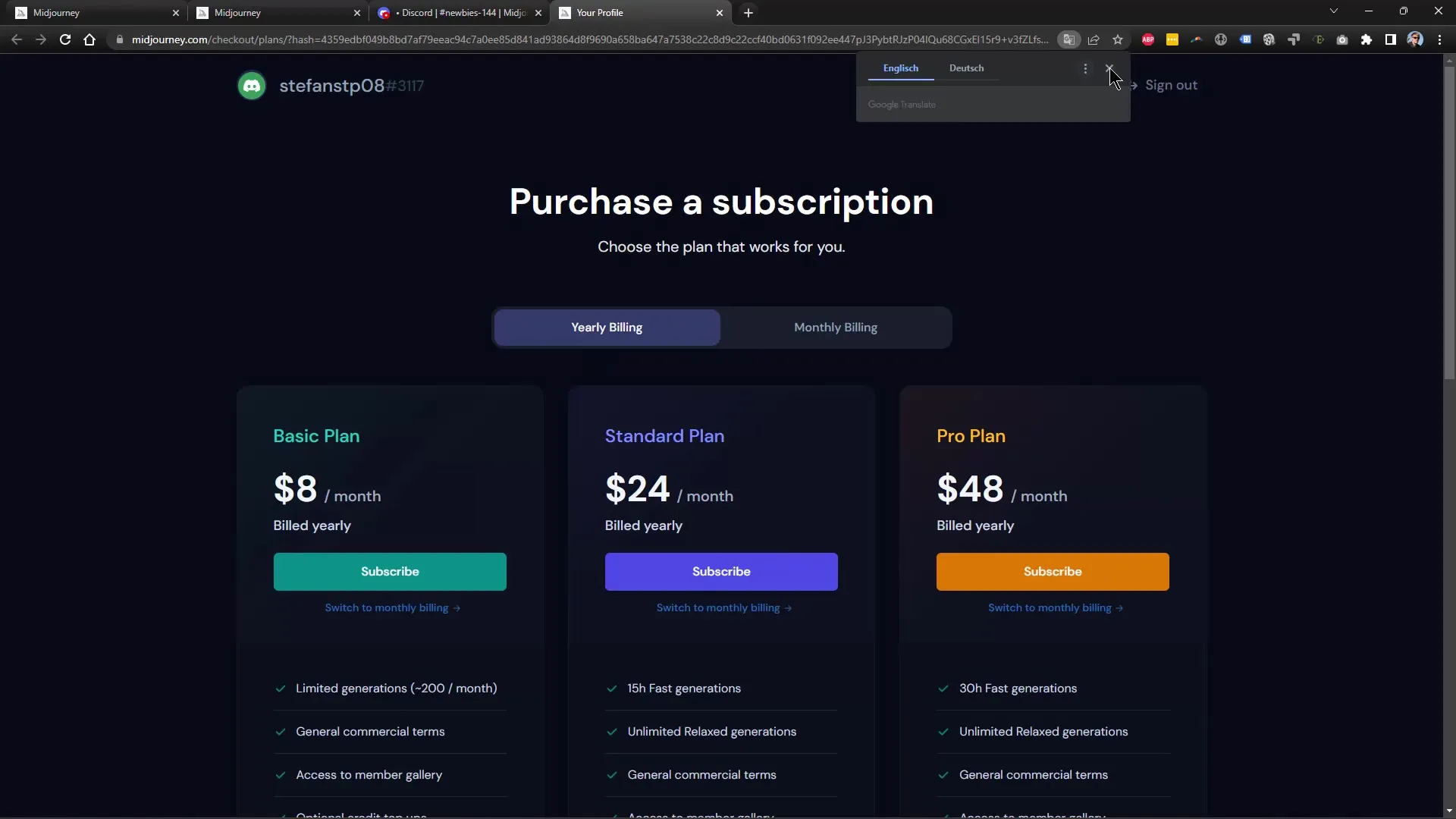
Here you can choose between an annual or monthly membership. If you want to try out the membership first, the monthly payment method is recommended. You can always switch to an annual membership later, which is usually 20% cheaper.
For the initial sign-up, choose the monthly payment and the Basic Plan. Make sure this plan allows commercial use of the images.
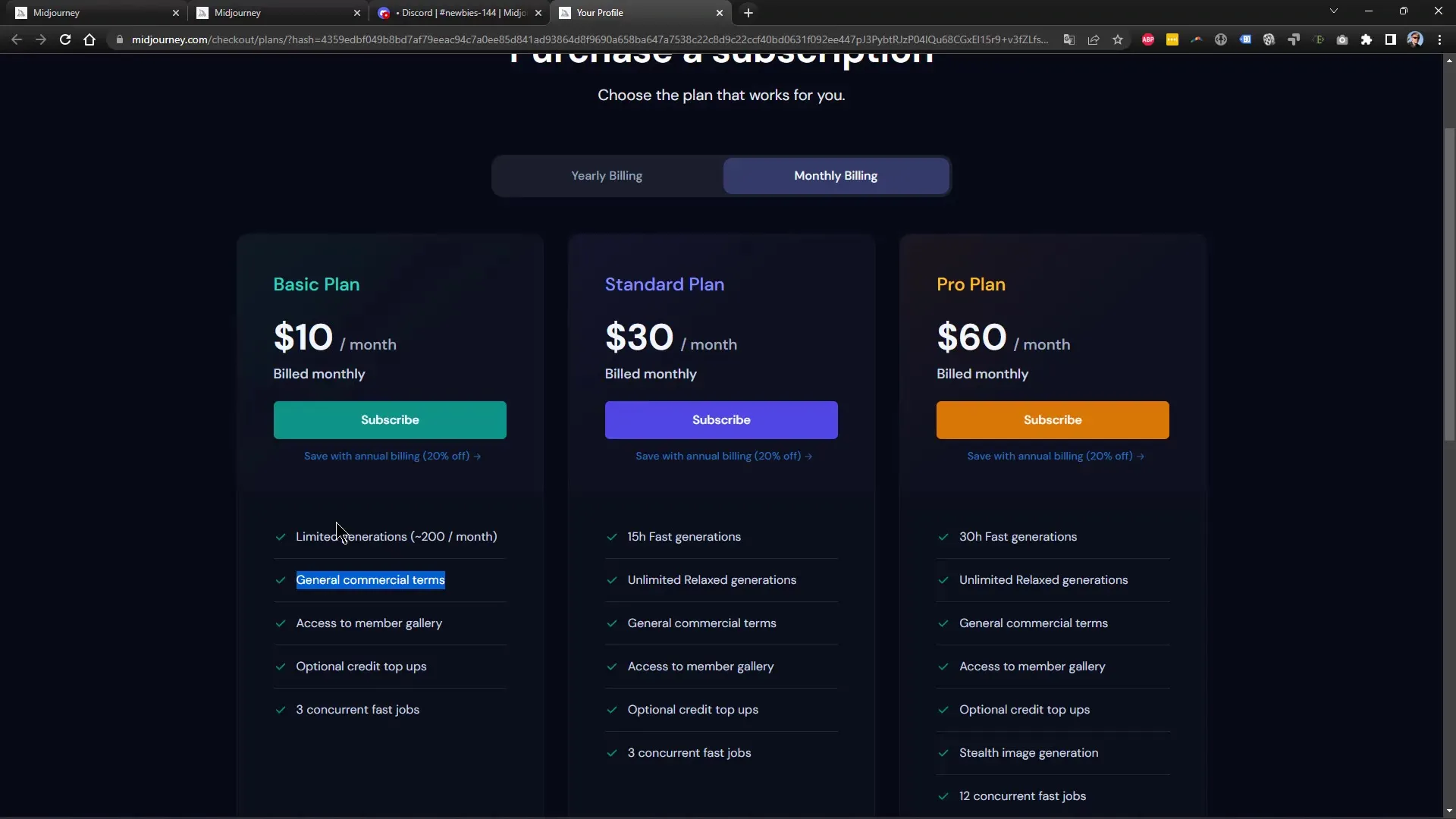
After selecting the plan, click on "Subscribe". You will now be redirected to a checkout page.
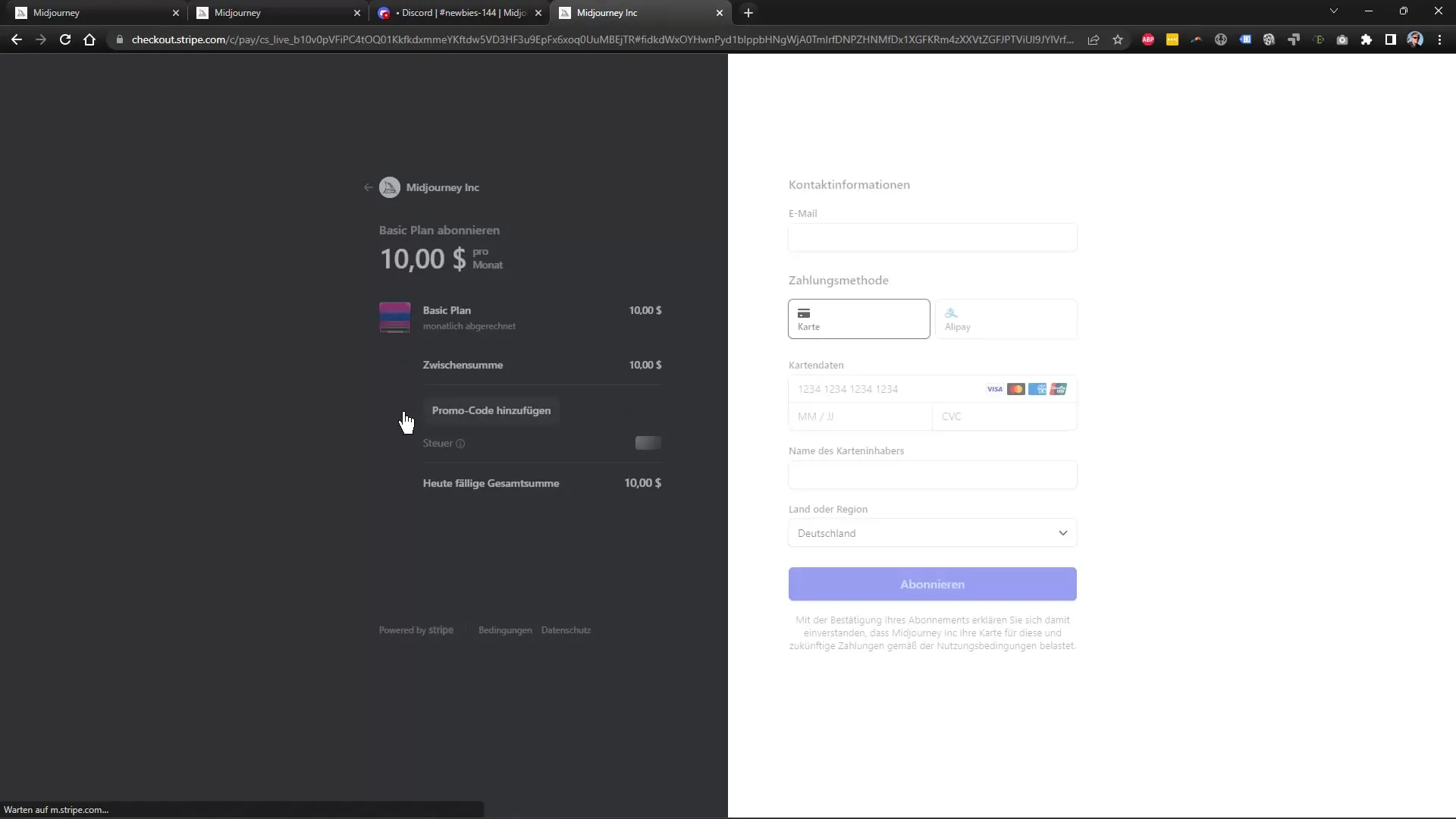
Please note that Midjourney currently only offers payment by credit card. Unfortunately, PayPal is not supported. Now enter the required data, including your email address and credit card number.
Don't forget to enter the cardholder's name. If you have a promo code, you can enter it in the respective field before clicking on "Subscribe".
After entering the payment information, the payment will be processed. Once everything is correct, you should see a confirmation.
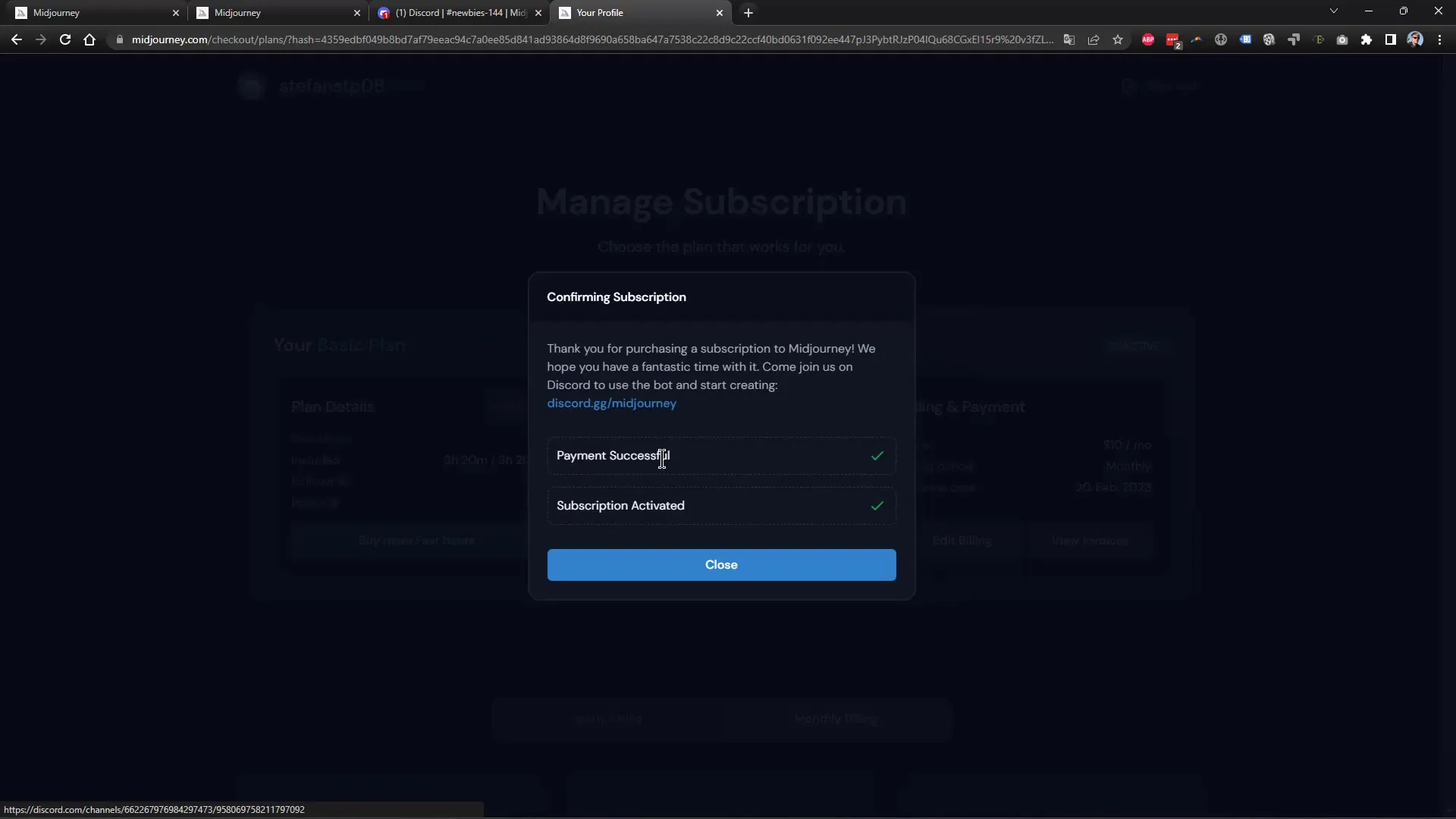
Now you can reload the page to check if your membership is active. You should now have access to additional features and channels with improved image generation capabilities.
If you have successfully completed the membership, you can start generating images right away. For example, you can now use the Midjourney bot to request images directly. To do this, type "/imagine" followed by the desired keywords.
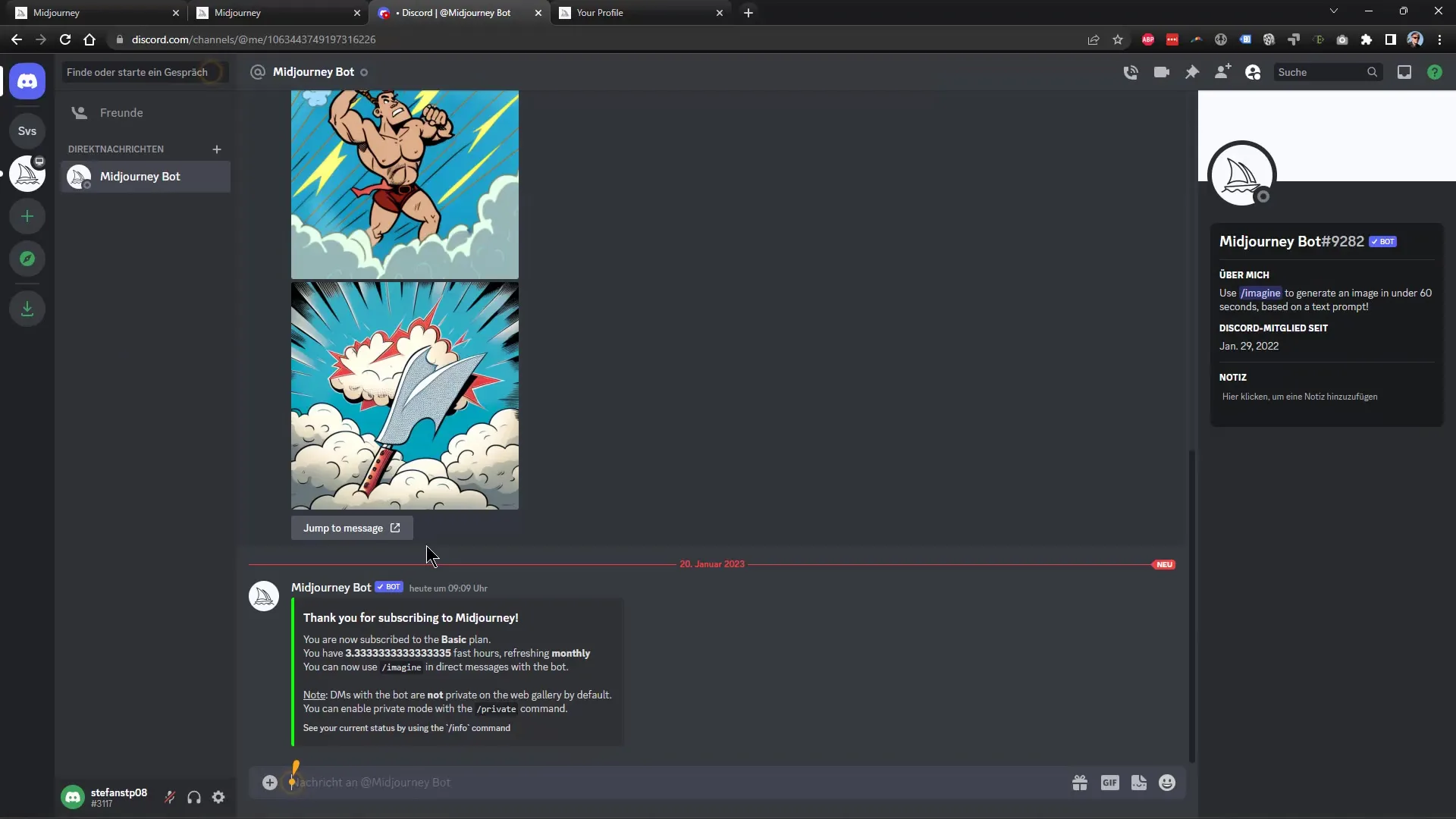
Compared to the free version, you have many more options here and can specifically search for better image qualities. The interfaces are clearer and allow you to fully unleash your creativity.
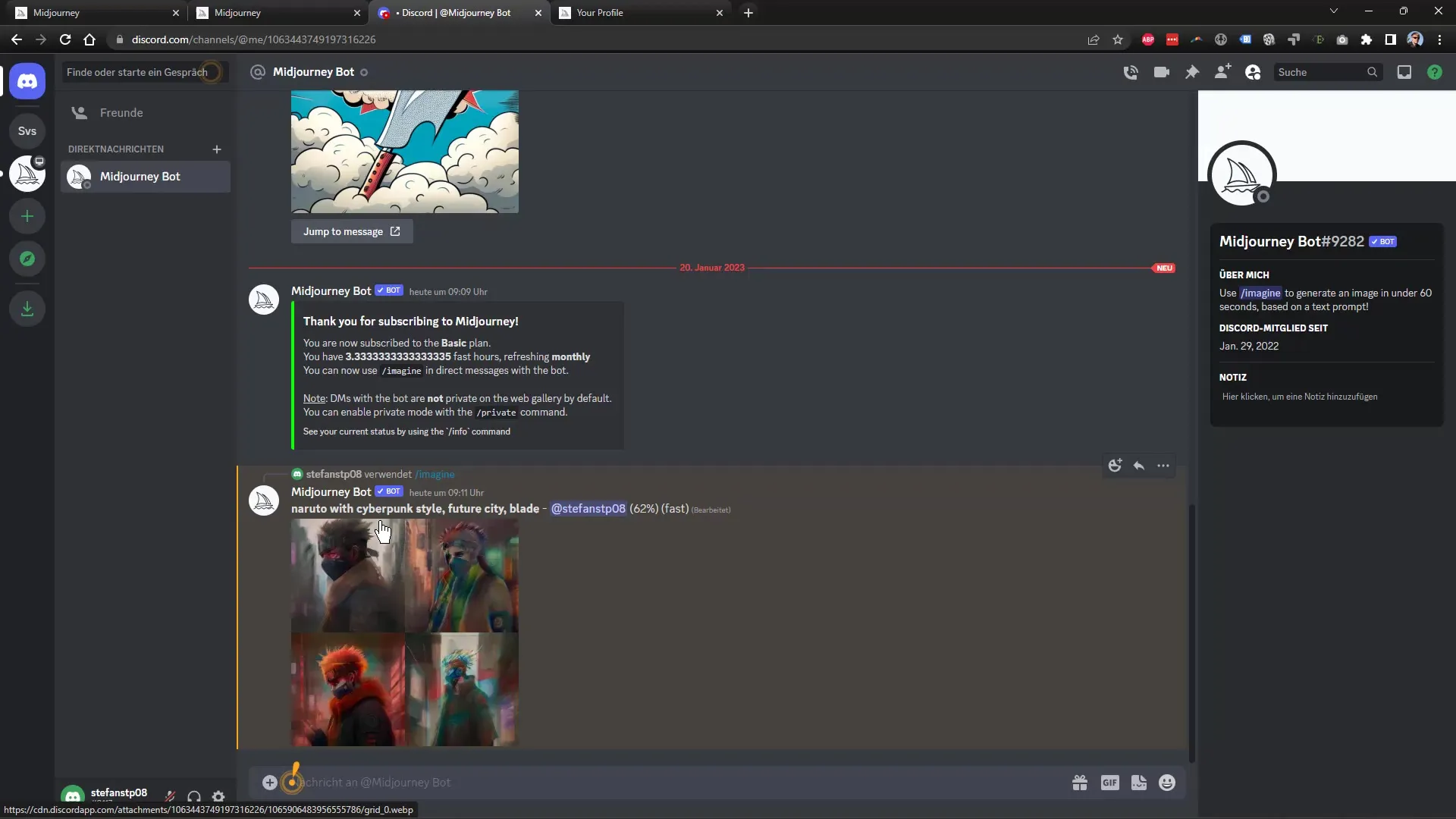
If an image has been generated and you are not completely satisfied with the result, you can have the same image cloned into a new variant. In the paid membership, this usually happens much faster.
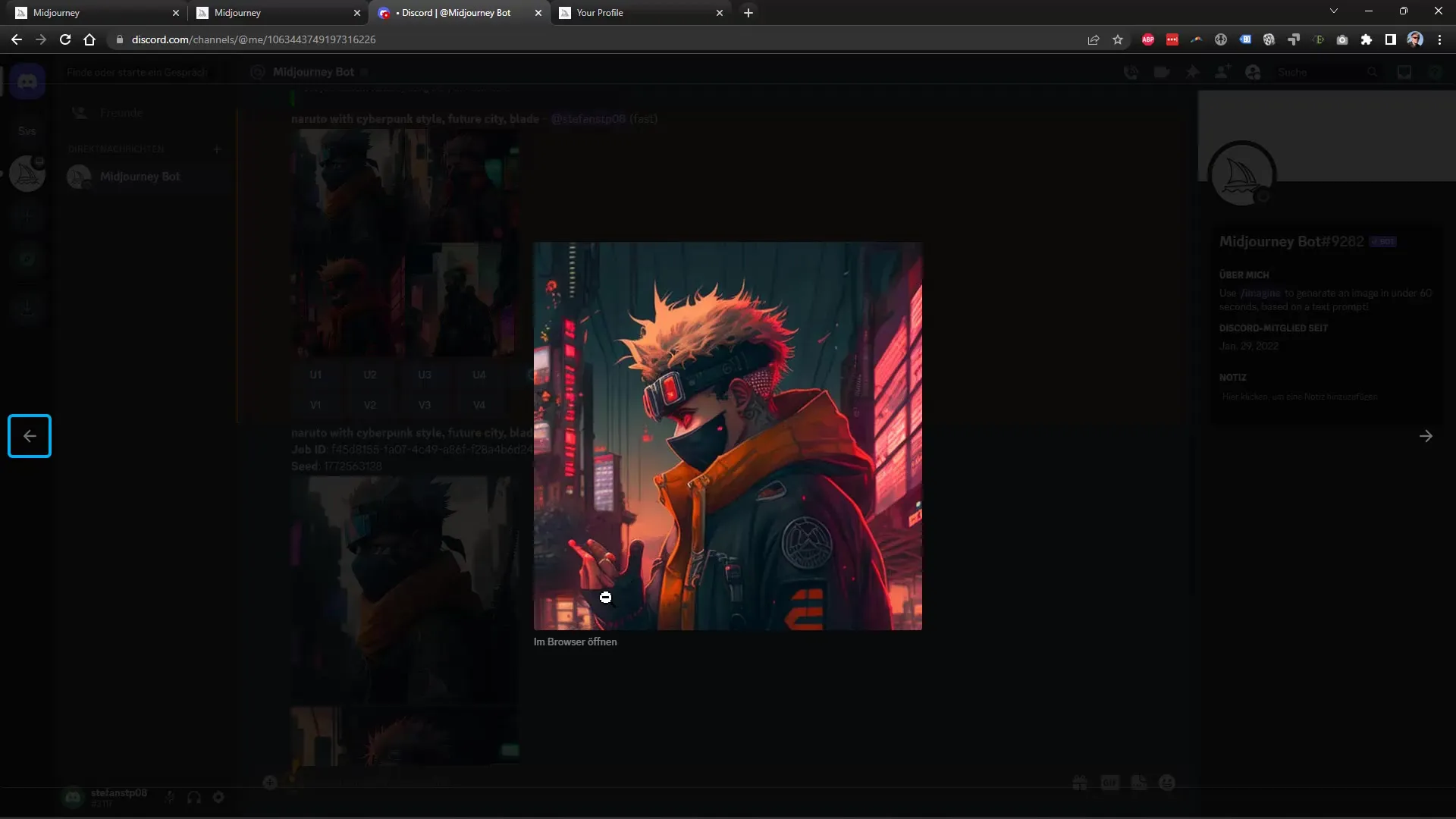
Once you have an image you like, you can choose the option to generate it in higher resolution. You can also adjust specific settings to improve image quality.
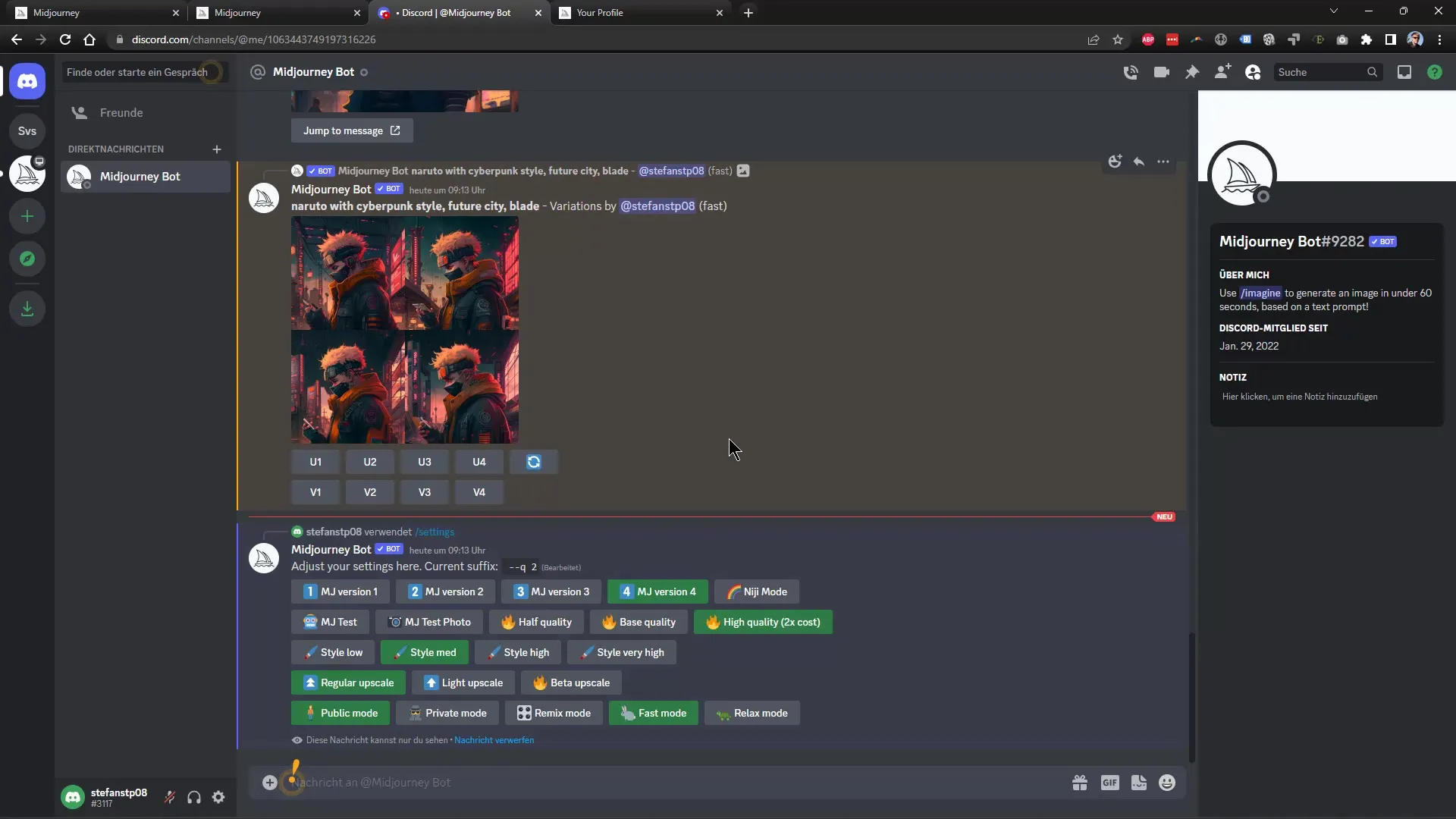
If you are satisfied with the image, you can open it in your browser and make sure it is available in the desired resolution.

It is important to try out different settings, as image quality can vary significantly. Experiment with the options to achieve the best results.

I hope this guide has given you a comprehensive insight into the features and benefits of the paid membership at Midjourney. Have fun generating great images!
Summary
In this guide, you have learned how to sign up for a paid membership at Midjourney and utilize its benefits. From registration to image generation, you now have all the information to make the most out of your subscription.
Frequently Asked Questions
How can I sign up for a membership at Midjourney?Go to the Midjourney website, enter your email, and click on the registration link.
Can I pay with PayPal?Currently, Midjourney only supports credit card payments.
How long does it take to generate images?Once your membership is active, you can begin generating images immediately.
Is there a trial option for the membership?Yes, you can initially choose the monthly membership to test the service.
Are the image generating features better in the paid version?Yes, the paid version allows for creating images in higher quality and at a faster pace.


