In this tutorial, I'll show you how to quickly and easily create an Instagram account. Instagram is one of the most popular social media platforms, offering you the ability to share content, interact with others, and showcase your brand or interests to a wide audience. So let's get started and set up your own account!
Key Takeaways
- Choose a memorable and optimized username.
- Use a strong password and secure your account with a phone number or email address.
- Check the availability of your username during the registration process.
Step-by-Step Guide
First, you need to download the Instagram app on your smartphone if you haven't done so already. The app is available for iOS and Android devices.

After downloading the app, open it and select the "Sign Up" option. Here you can create your new account.

An essential step during registration is choosing a username. Select a meaningful name that is optimized for your niche. This can include a keyword that reflects your content, such as "DogLover". Avoid unnecessary special characters and numbers as they can affect the memorability of your name.
You will immediately see whether the username you have chosen is already taken or not. In my case, I choose a name that is still available. Make sure the name is memorable and reflects the character of your account.

After selecting a username, you need to set a password. I recommend choosing a strong password consisting of uppercase and lowercase letters, numbers, and special characters. For example, you could use a combination like "ABCD1234", although this could possibly be further improved.

A strong password is crucial for the security of your account. After entering your password, click "Next" to proceed. In the next phase, you have the option to complete the registration or add a phone number or email address for better verification and security.
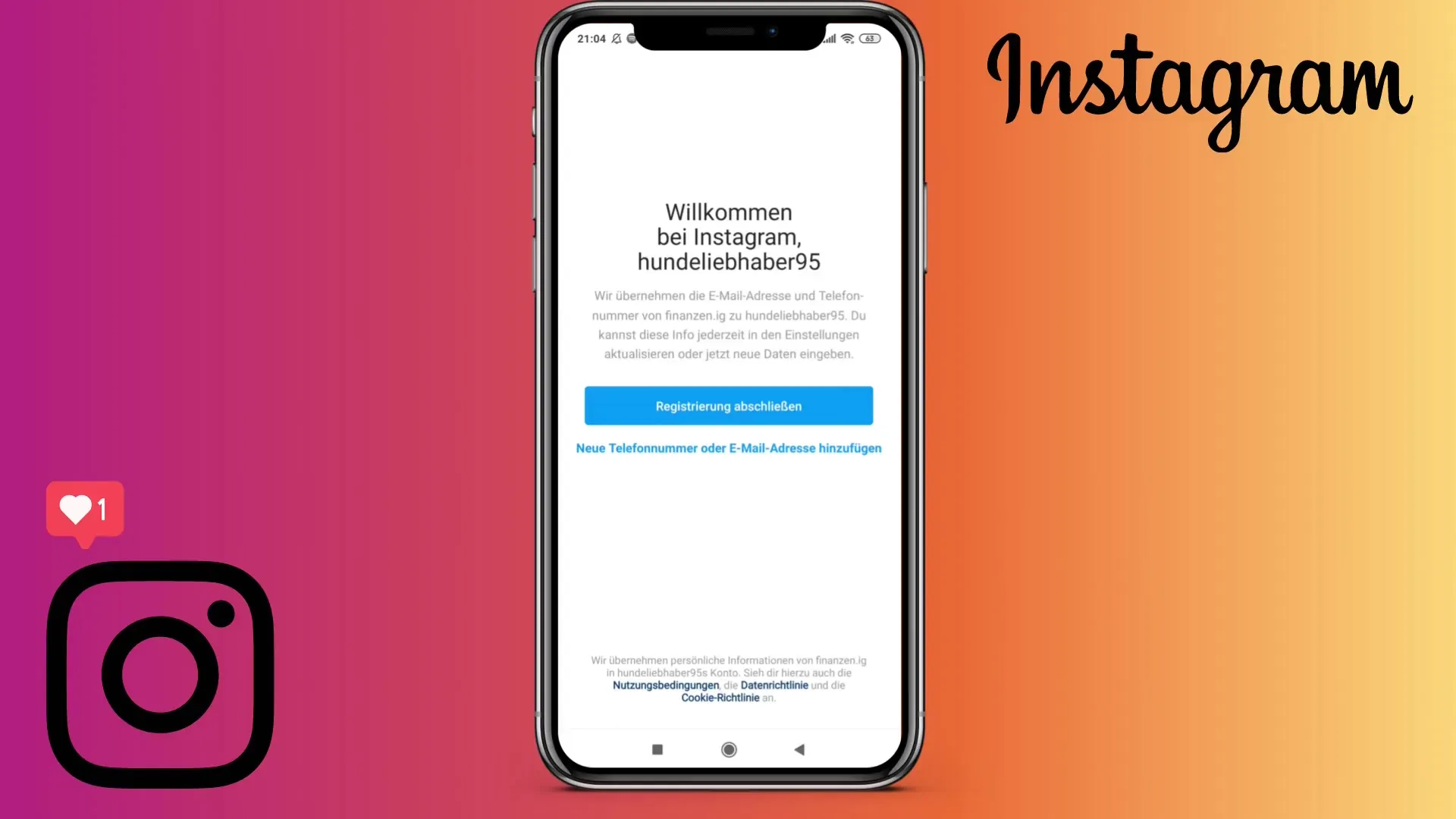
Adding a phone number or email address is especially important in case you forget your password or need to recover your account for any other reason. Make sure you have access to the phone number or email you provide.

After entering all the necessary information, click "Finish" to complete your registration. In just a few steps, you have created your own Instagram account.
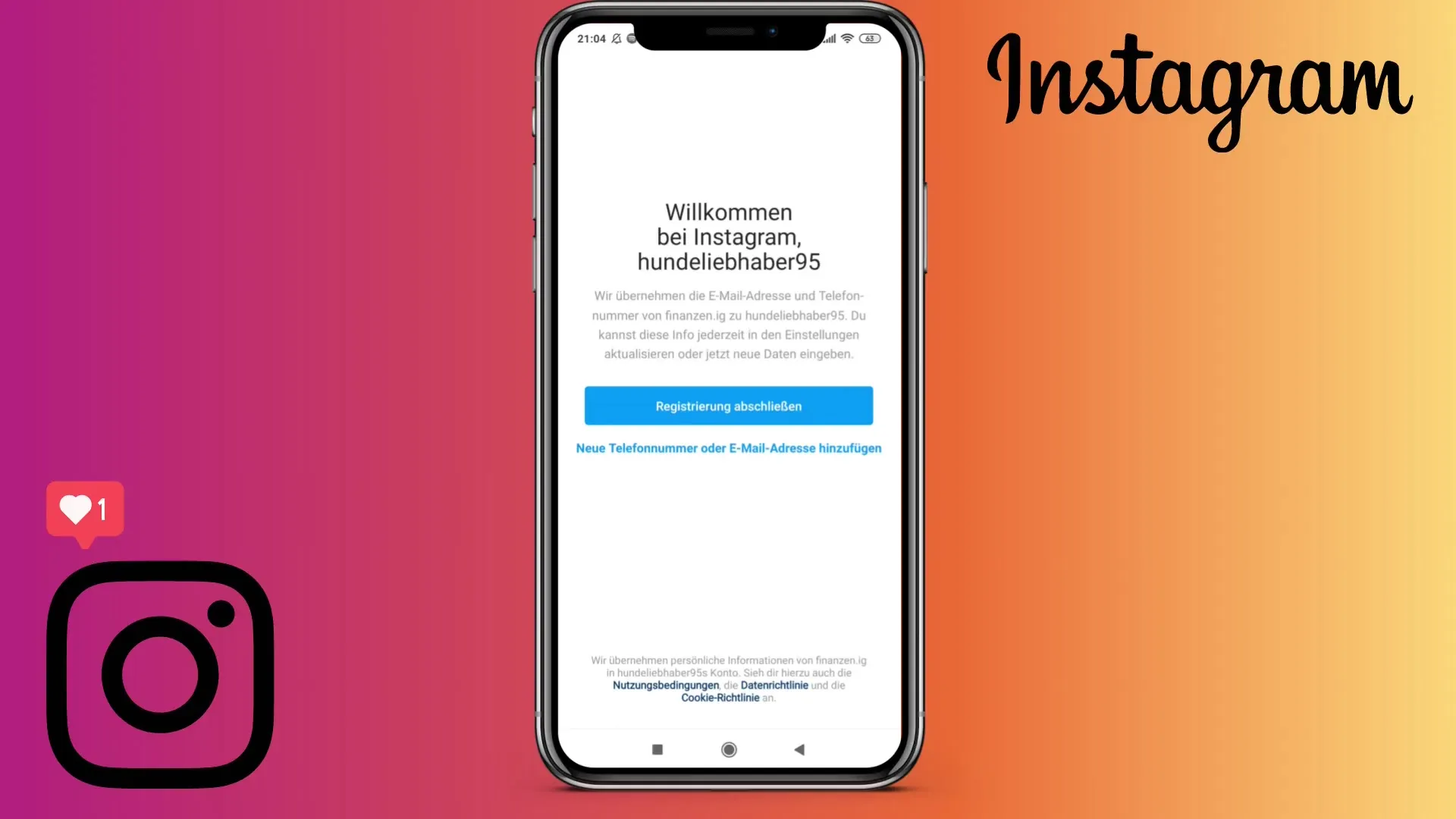
In the following sections of the tutorial, we will explore the additional features of Instagram and optimizing your profile.
Summary
In this guide, you have learned how to create an Instagram account. The main steps include downloading the app, choosing a memorable username and strong password, and securing your account with a phone number or email address. Creating an account on Instagram is quick and straightforward, allowing you to start sharing your content soon!
Frequently Asked Questions
What do I need to create an Instagram account?You need a smartphone, the Instagram app, and an email address or phone number for registration.
How do I choose the best username?Choose a meaningful and memorable name, preferably containing a keyword related to your niche.
Is it important to choose a secure password?Yes, a secure password protects your account from unauthorized access and is therefore very important.
Can I change my account later on?Yes, you can change your username, password, and other account settings at any time.
Where can I find the app for download?The Instagram app is available on the App Store for iOS devices and on the Google Play Store for Android devices.


