One of the platforms that can help you reach your target audience and make your brand known is Pinterest. In this tutorial, I will show you how to create a Pinterest Business Account in a few steps. With this account, you can effectively showcase your products or services and reach potential customers. Let's get started!
Key Insights
- A Pinterest Business Account offers numerous benefits for your marketing.
- Through the Business Account, you can gain insights and analytics on your pins and your audience.
- The sign-up process is simple and guides you through the necessary steps to set up your account.
Step-by-Step Guide
Step 1: Visit Pinterest Website
To create your Pinterest Business Account, first open the Pinterest website. You can simply enter "pinterest.de" in your browser or use "pinterest.at" depending on your location. This platform will provide you with various inspirations that can serve as examples.
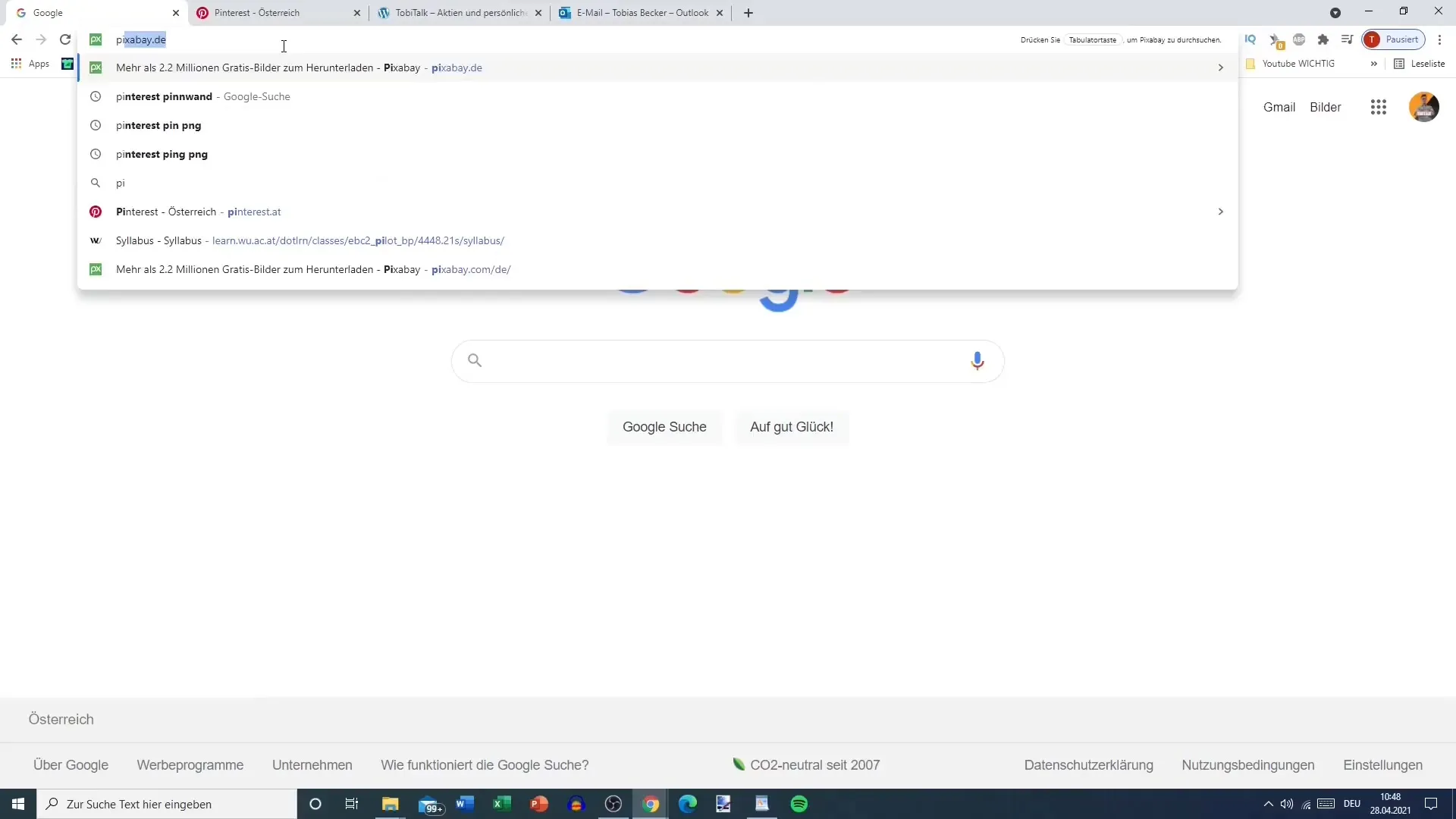
Step 2: Register
Once you are on the Pinterest site, look for the "Register" button. This will allow you to create a new account. You have the option to sign up with your Facebook or Google account. In this case, select the "Create Business Account" option to ensure that your account is used for business purposes.
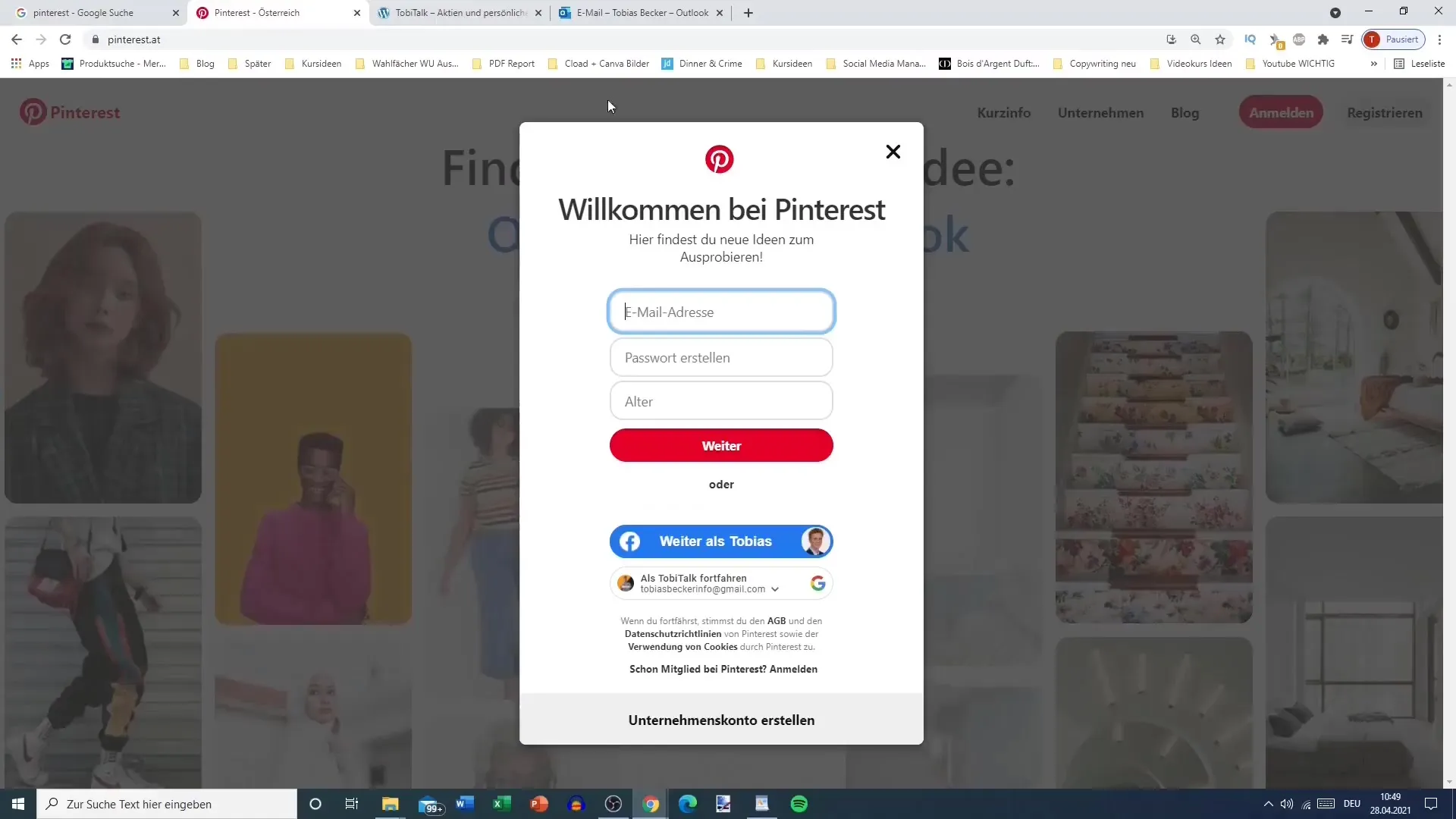
Step 3: Enter Email and Password
Now you need a valid email address and a secure password to create your account. Make sure the password is strong to ensure the security of your account. You will also be asked for your age. Since Pinterest can only be used from the age of 14, enter an appropriate age.
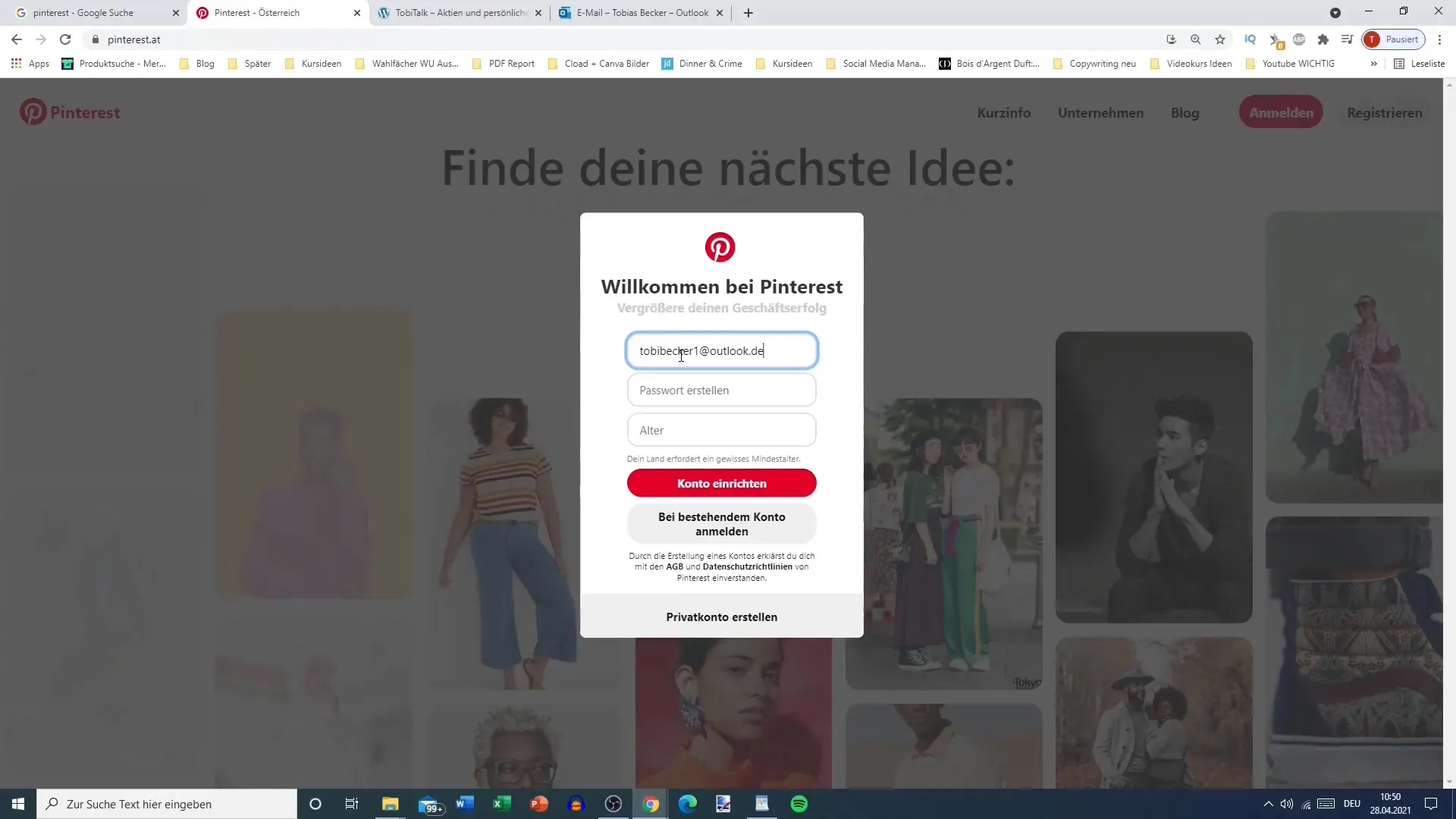
Step 4: Set Up Account
After entering your email address and password, click on "Set Up Account". You will then need to provide some personal information to customize your profile. It is important to choose a professional profile name here. In our example, you will use "Tobias Becker" as the profile name.
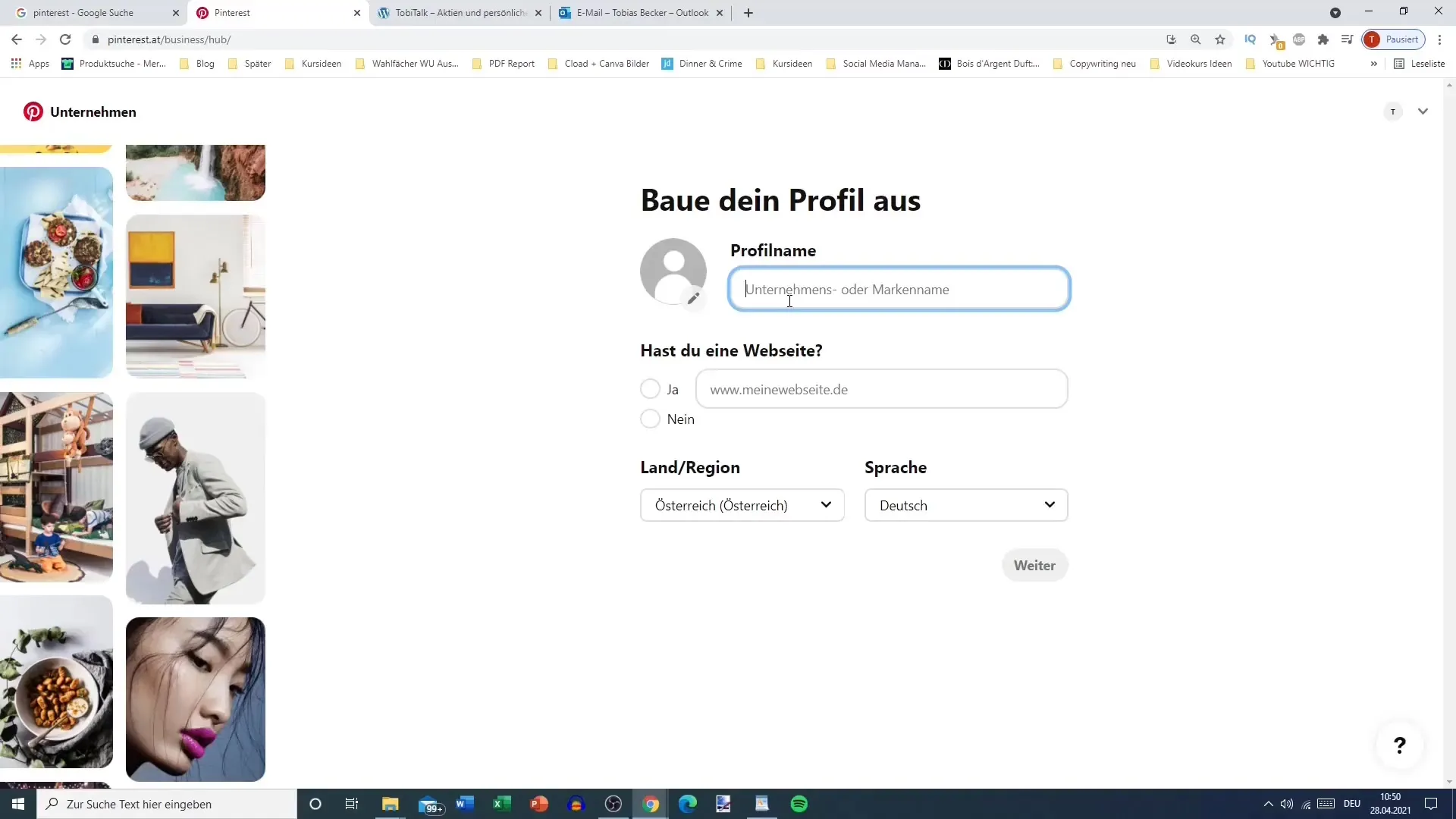
Step 5: Add Profile Picture (optional)
In this step, you have the option to upload a profile picture. Although this is optional, an appealing profile picture can help gain the trust of your target audience. You can do this later when you are ready. Now you need to provide your website, if available. This is an important part to strengthen your brand identity online.
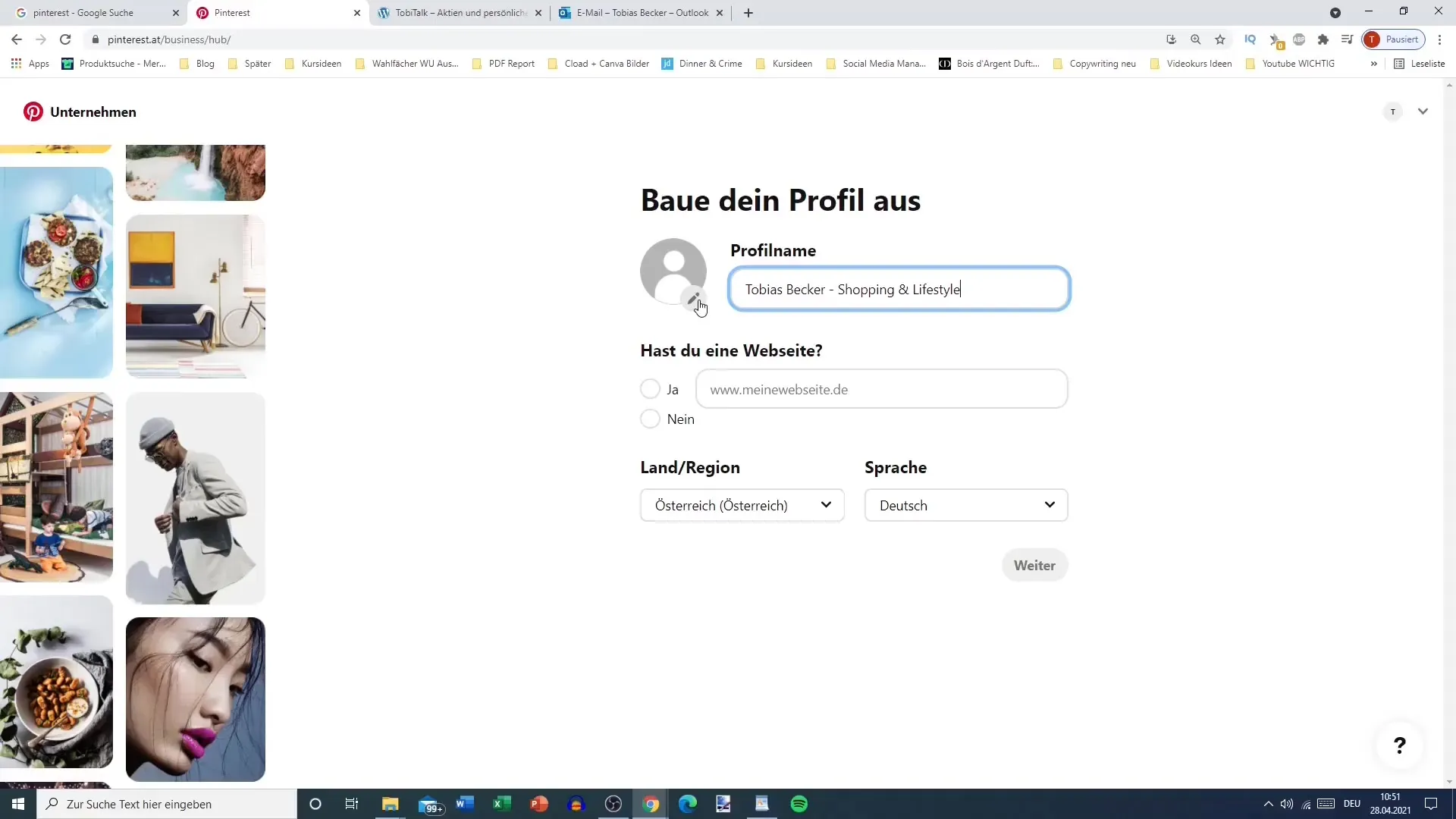
Step 6: Select Country and Language
Here you have the option to choose your country and the language. This is important to ensure that your account is targeted to the right audience. In our example, you will choose "Austria" and "German". Note that the selection of the country can also influence the content used.
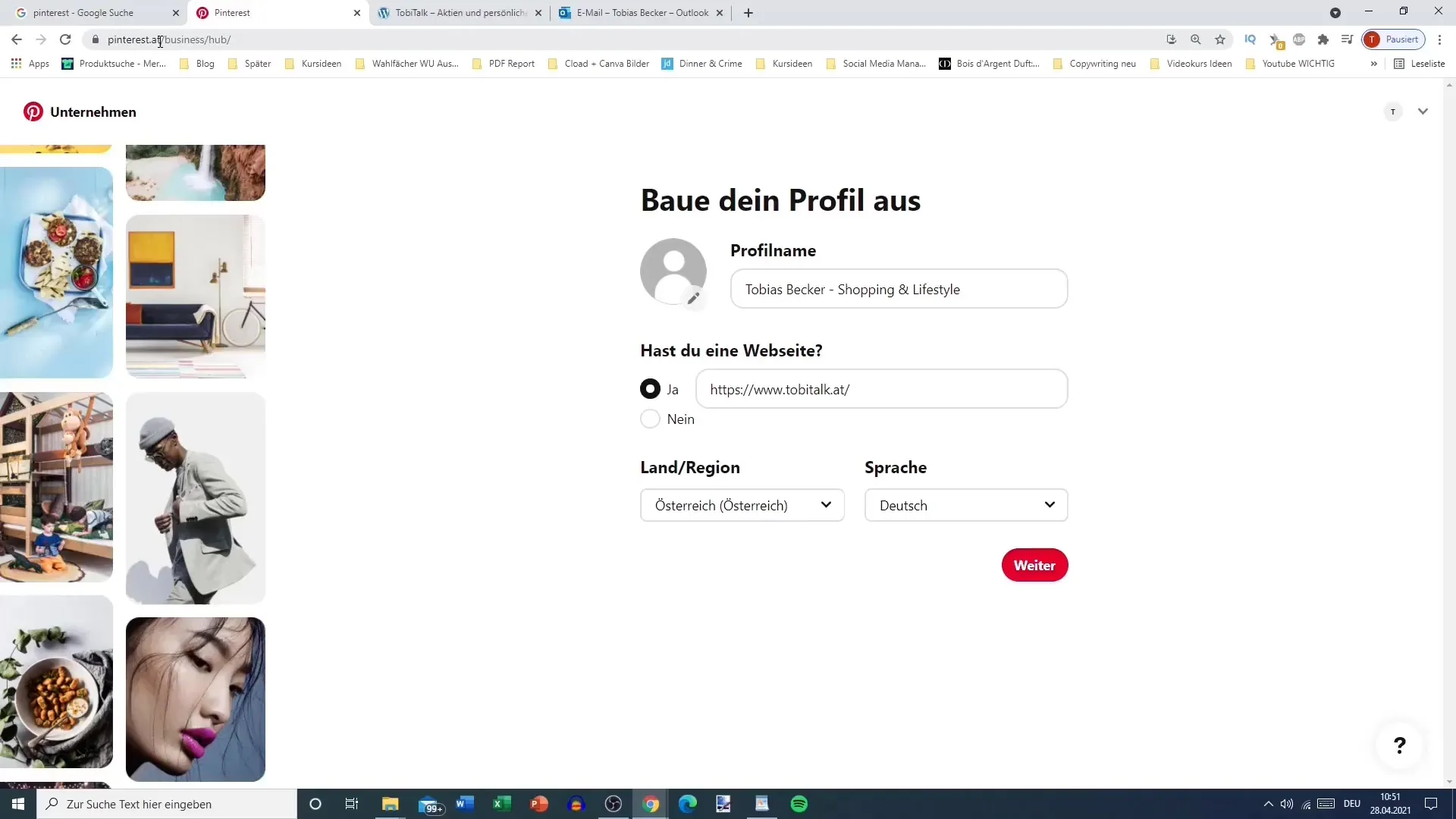
Step 7: Define Brand and Goals
Now you will be asked what the focus of your brand is. Whether it's Beauty, Fashion, or Travel – choose the category that best fits your business. Then you specify what your goals are. Do you want to sell more products, make your brand known, or generate leads? You can choose up to three goals.
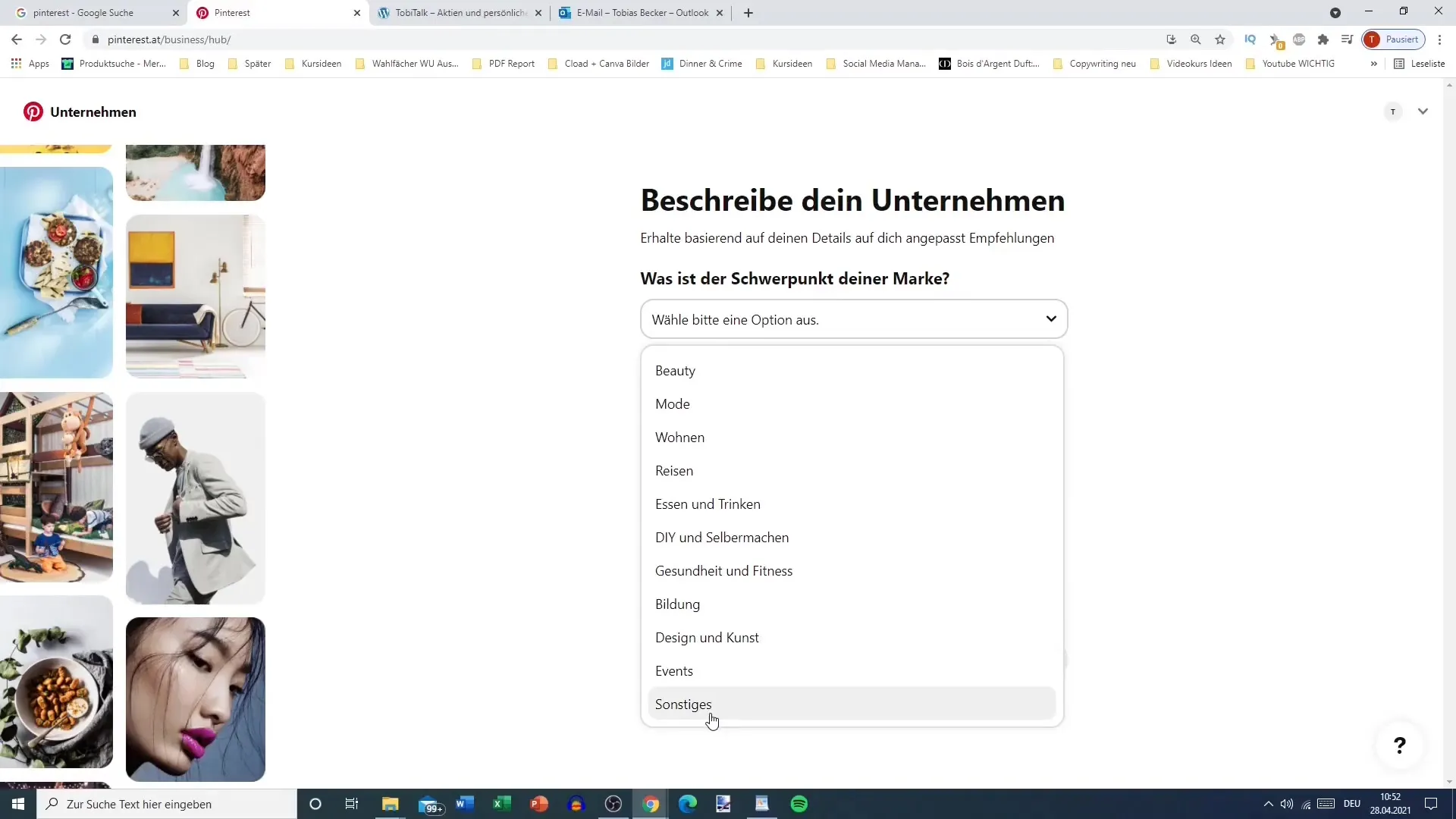
Step 8: Add Company Description
A brief description of your company is required at this point. If you are unsure, you can simply state that you are a Content Creator or choose another appropriate category. This helps Pinterest categorize your profile correctly.
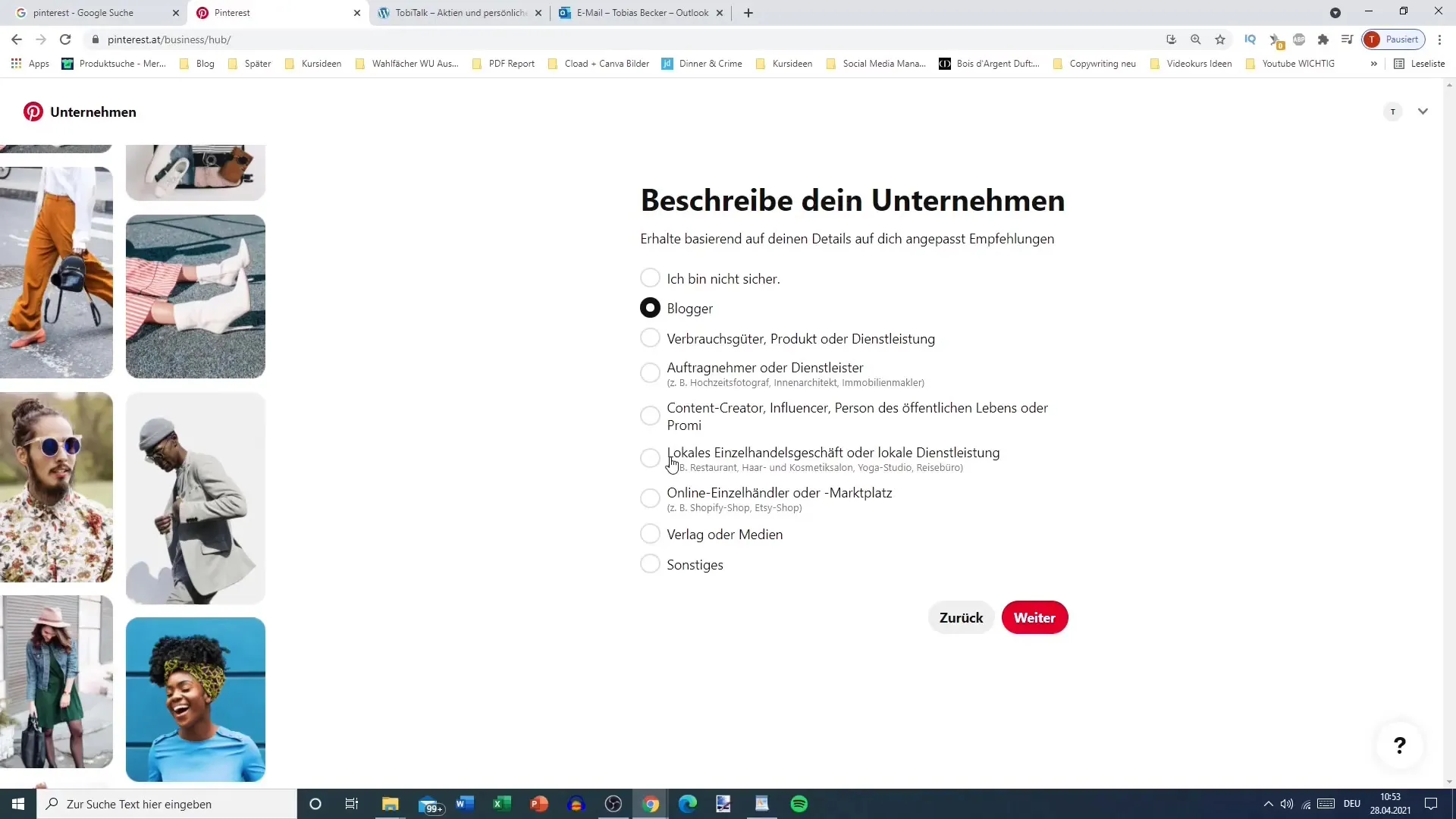
Step 9: Completing the Setup
The final option provided to you is the possibility to create pins immediately or generate an advertisement. You can start actively expanding your Pinterest presence. Click on the respective buttons to navigate further through the platform.
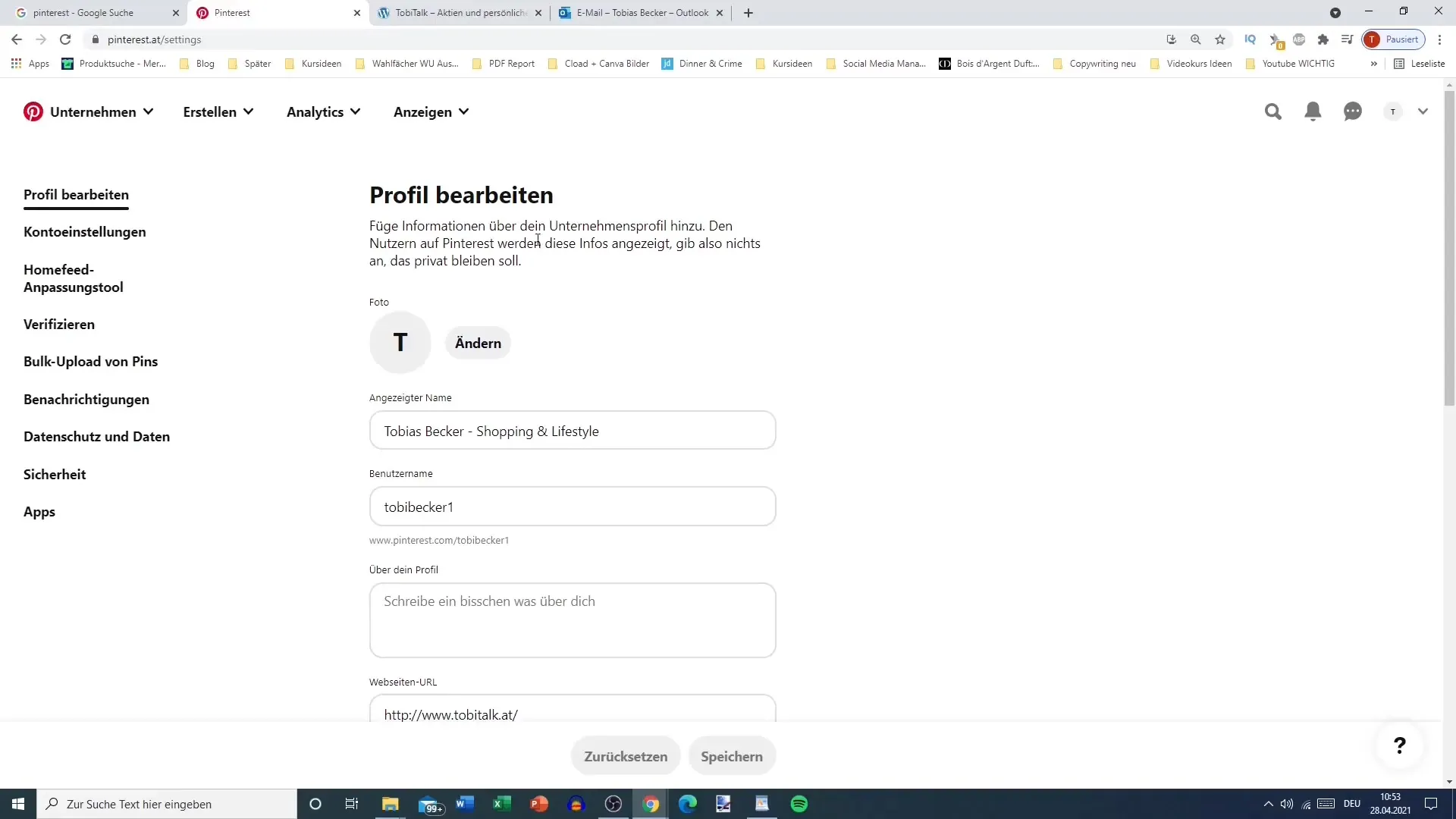
Summary
In this guide, you have learned how to set up a Pinterest Business Account in a few simple steps. From registration to entering your company information, you have gone through all the necessary steps to become active in business on Pinterest. Take advantage of the Business Account to promote your brand and build an engaged community.
Frequently Asked Questions
How can I convert my Pinterest Business Account back to a personal account?You can choose the conversion option in the account settings.
Is it necessary to add a profile picture?It is optional but recommended to strengthen your brand and build trust.
Can I create a Business Account without my own website?Yes, that's possible. You can skip the option if you don't have a website.
What are the benefits of a Pinterest Business Account?You gain access to detailed analytics and can run ads.
Do I always need to keep my account information up to date?Yes, it's important to keep your account information current to ensure the visibility of your brand.


