YouTube is one of the largest platforms for video content and offers numerous opportunities for marketing and brand building. In this guide, you will learn step-by-step how to make optimal use of YouTube to publish your content, reach your target audience, and strengthen your brand in content marketing. I will cover important aspects such as title design, keyword optimization, and creating appealing thumbnails. Let's get started!
Key Takeaways
- An appealing title and description are crucial for the discoverability of your videos.
- Choosing the right keywords helps to reach your target audience.
- An attractive thumbnail increases the click-through rate.
- Regularly uploading content is important for success on YouTube.
Step-by-Step Guide
Step 1: Set up YouTube Account and YouTube Studio
To engage in marketing on YouTube, you must first create an account. Once logged in, go to your profile picture and click on "YouTube Studio." Here, you will see all relevant statistics about your videos, including channel analytics and the performance of your past content.
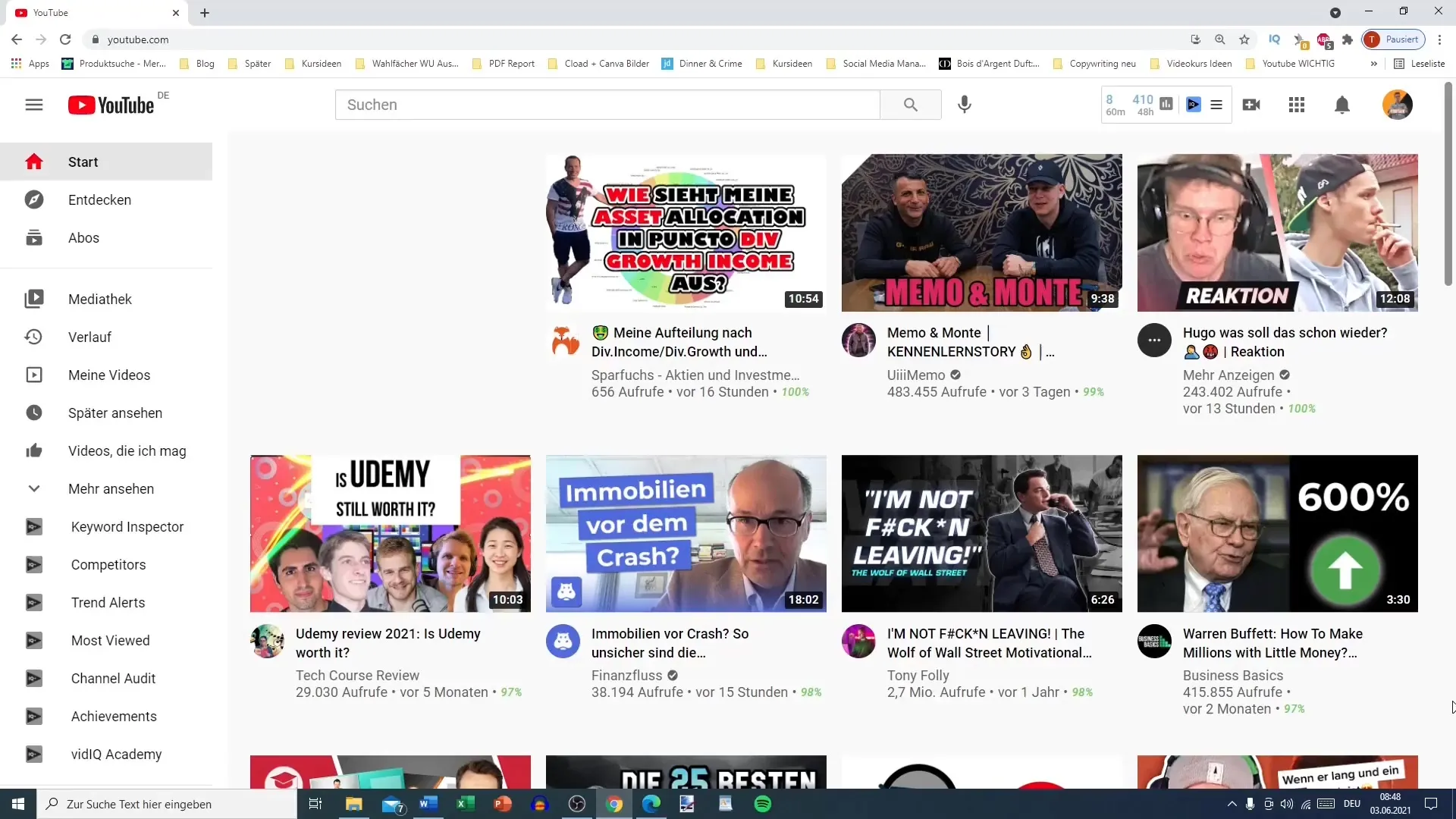
Step 2: Upload Video
To upload a new video, click on the plus sign in the top right corner and select "Upload Video." Here you have the option to either upload a new video or start a live stream. Note that you can only create a post once you have 1,000 subscribers.
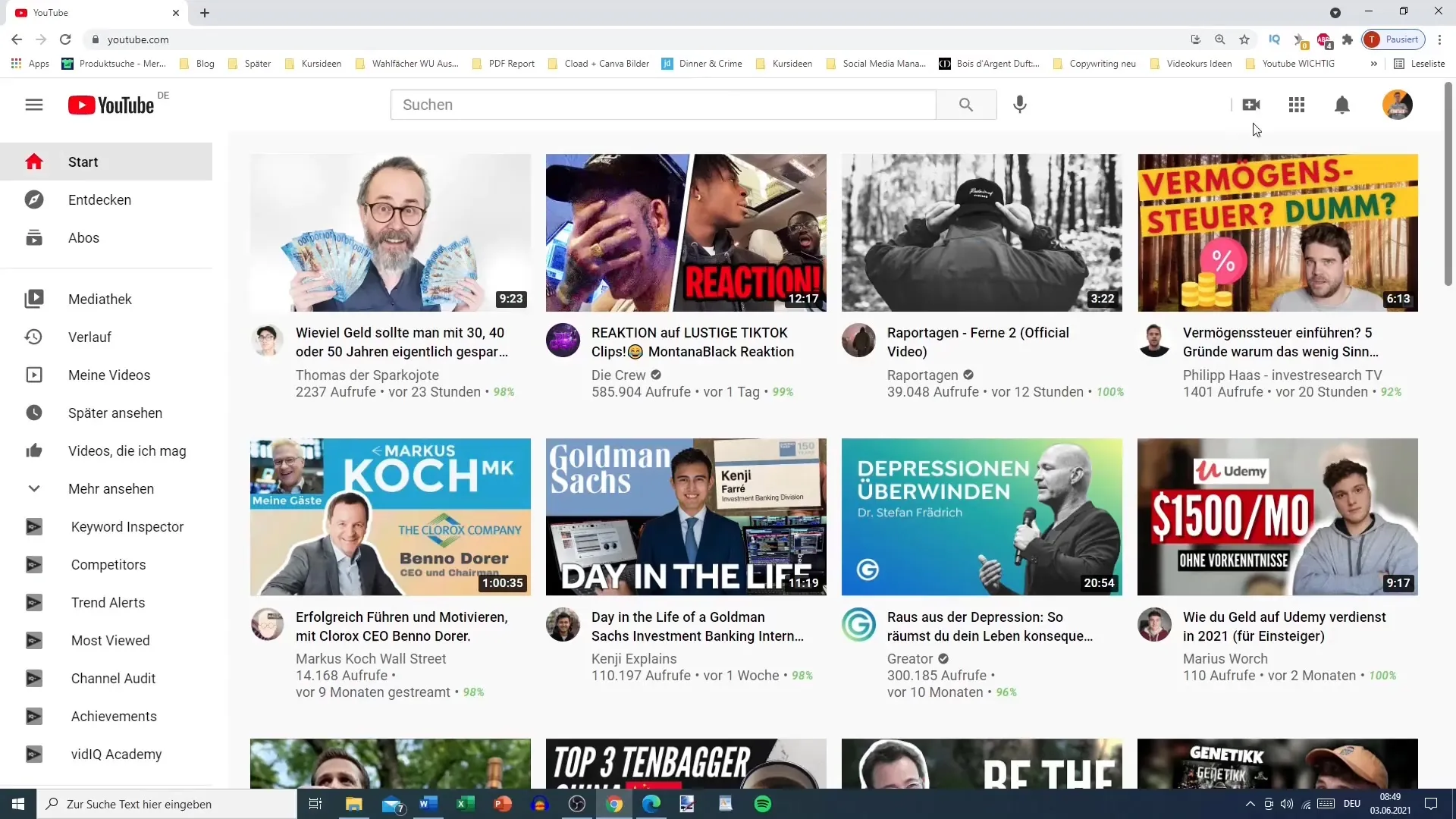
Step 3: Create Title and Description
After uploading the video, you need to set a title. This title should be appealing and include relevant keywords so that your video can be found in the YouTube search. For example, if your video is about the new collection's trailer, you could structure the title as follows: "New Collection Trailer for beauty.com."
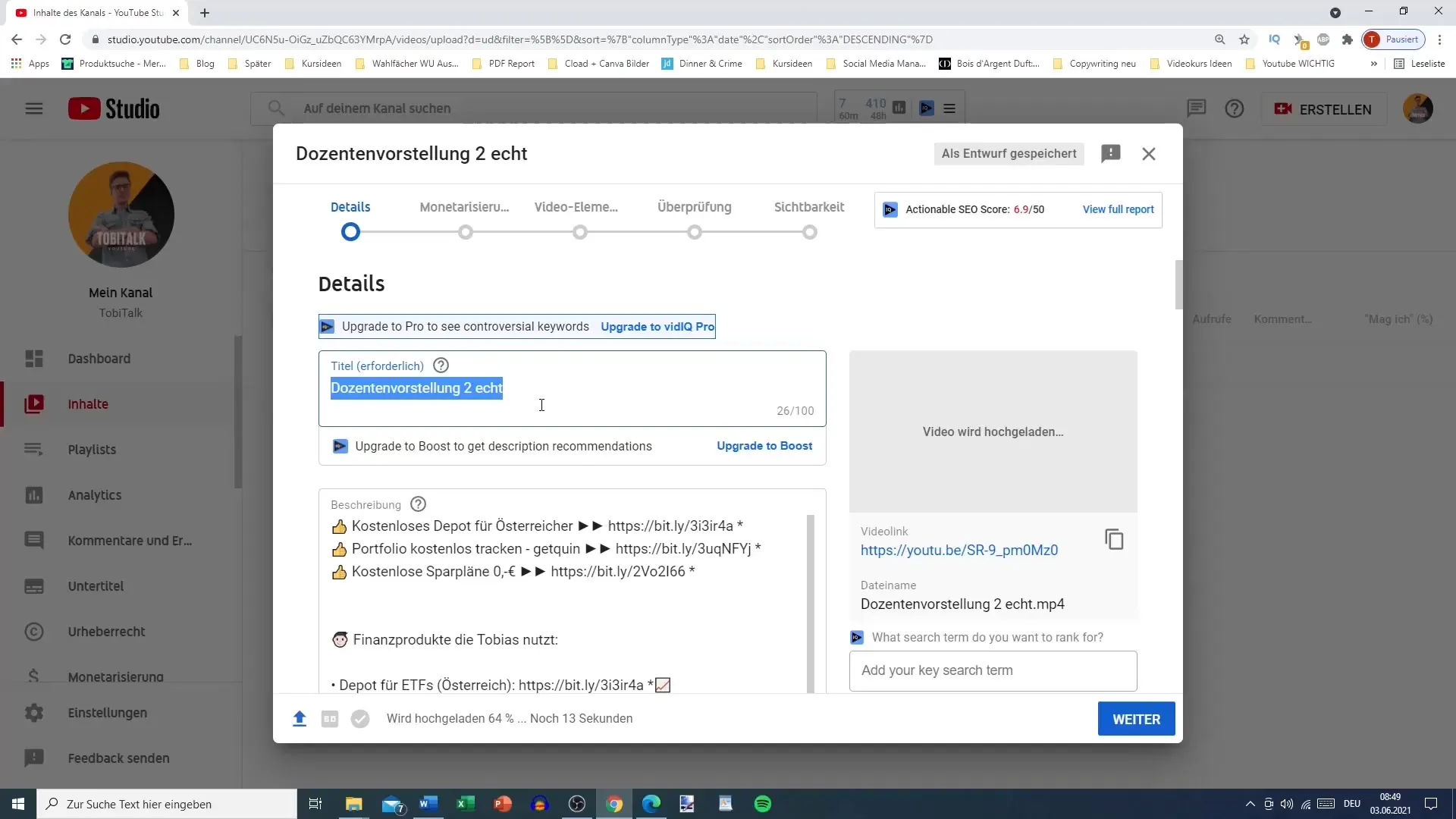
In the video description, you should provide important information. This could include contact information, a link to your shop, or even affiliate links if you earn money that way. A well-crafted description plays a vital role in providing viewers with useful information and encouraging them to take further actions.
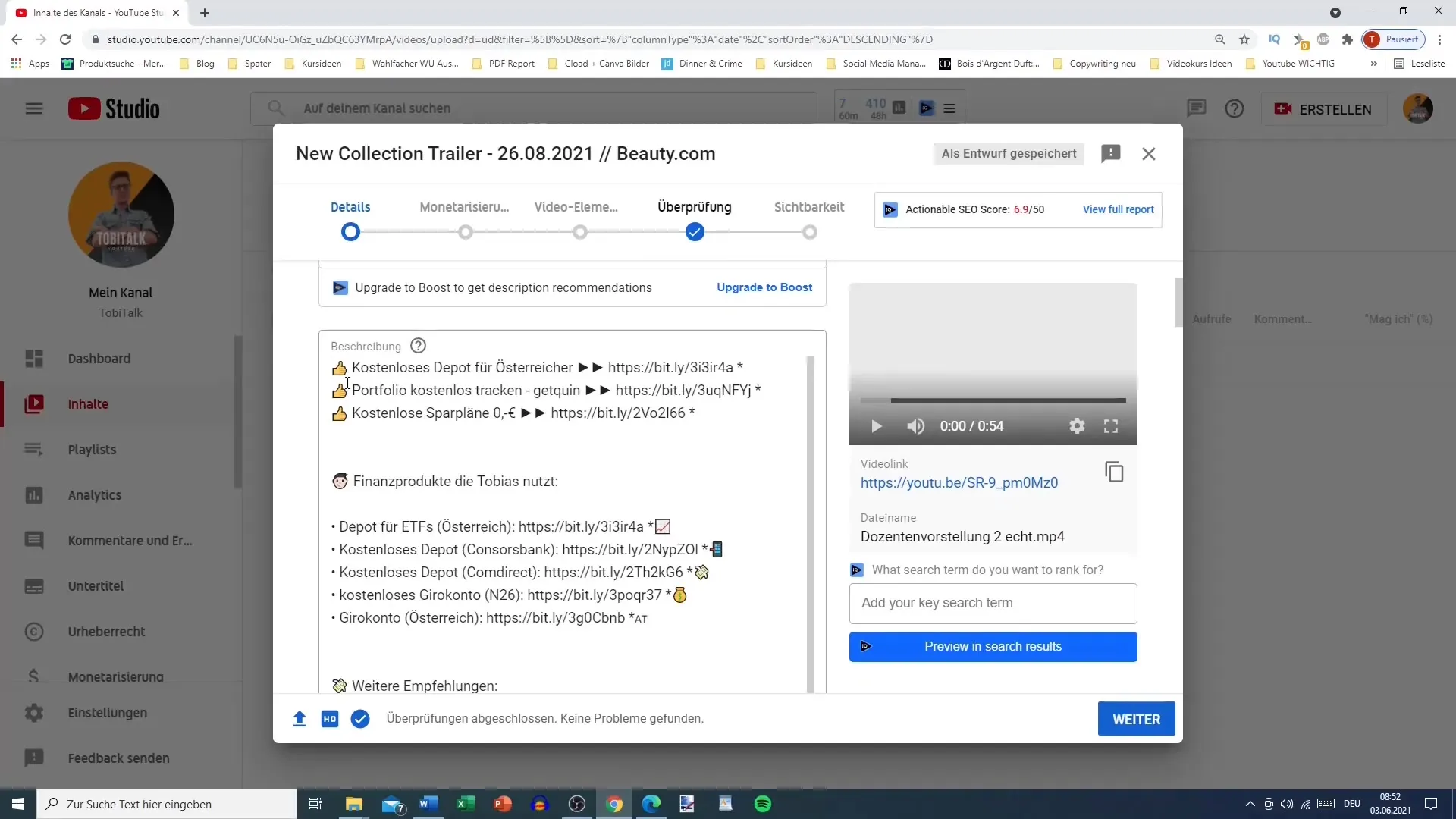
Step 4: Research Keywords
To better position your content, it is important to use relevant keywords. Open an incognito tab for unbiased search results. Look for terms related to your niche or topic. For example, by entering "Beauty" or "Clothing," you will receive a list of related search terms that are frequently entered. Incorporate these keywords into your title, description, and tags.
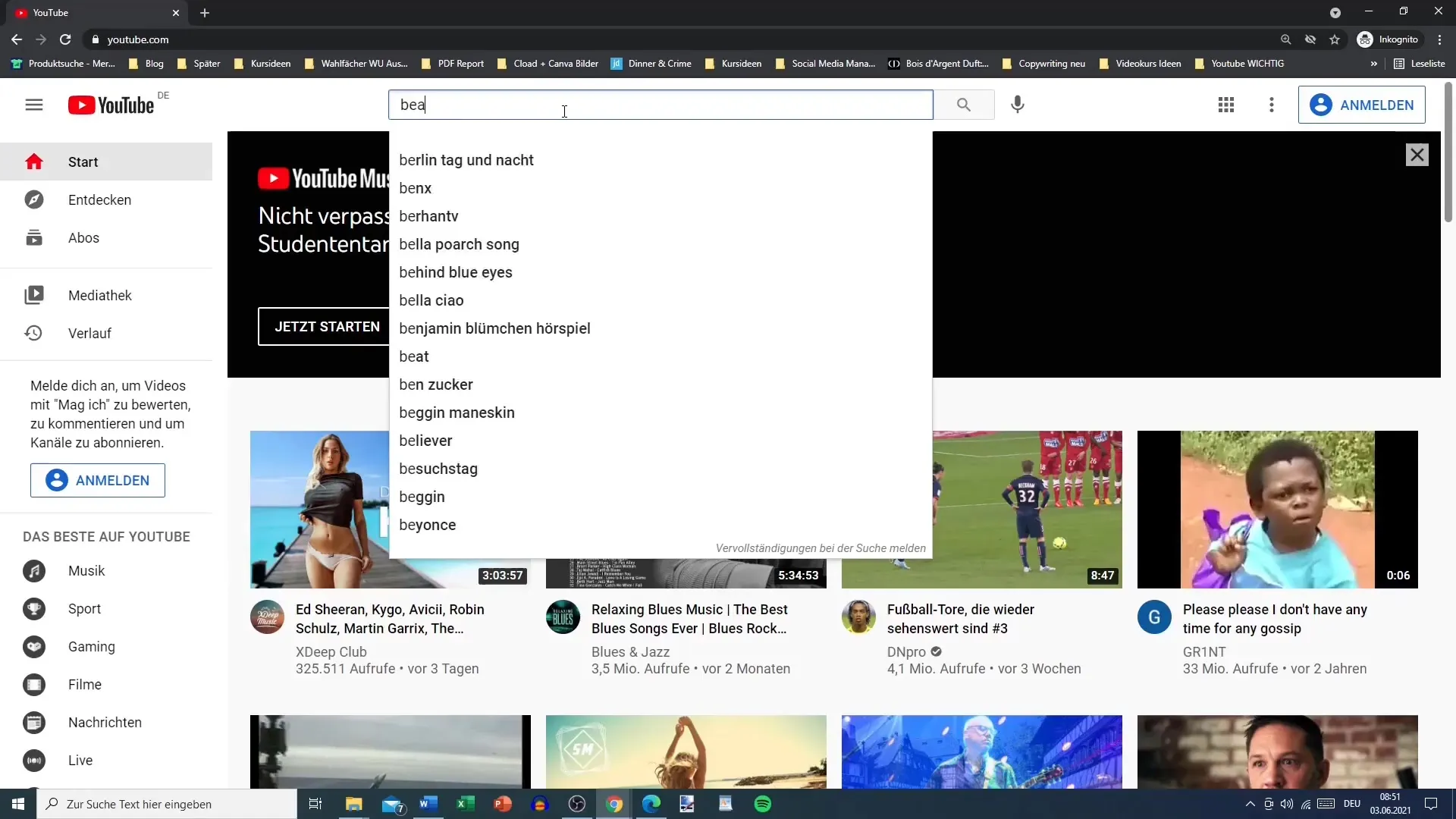
Step 5: Design Thumbnails
A thumbnail is the preview image of your video and has a significant impact on the click-through rate. Ensure your thumbnail is visually appealing and encourages viewers to click. Ideally, the dimensions should be 1080 x 1920 pixels. Use tools like Canva or Photoshop to create a creative and appealing thumbnail.
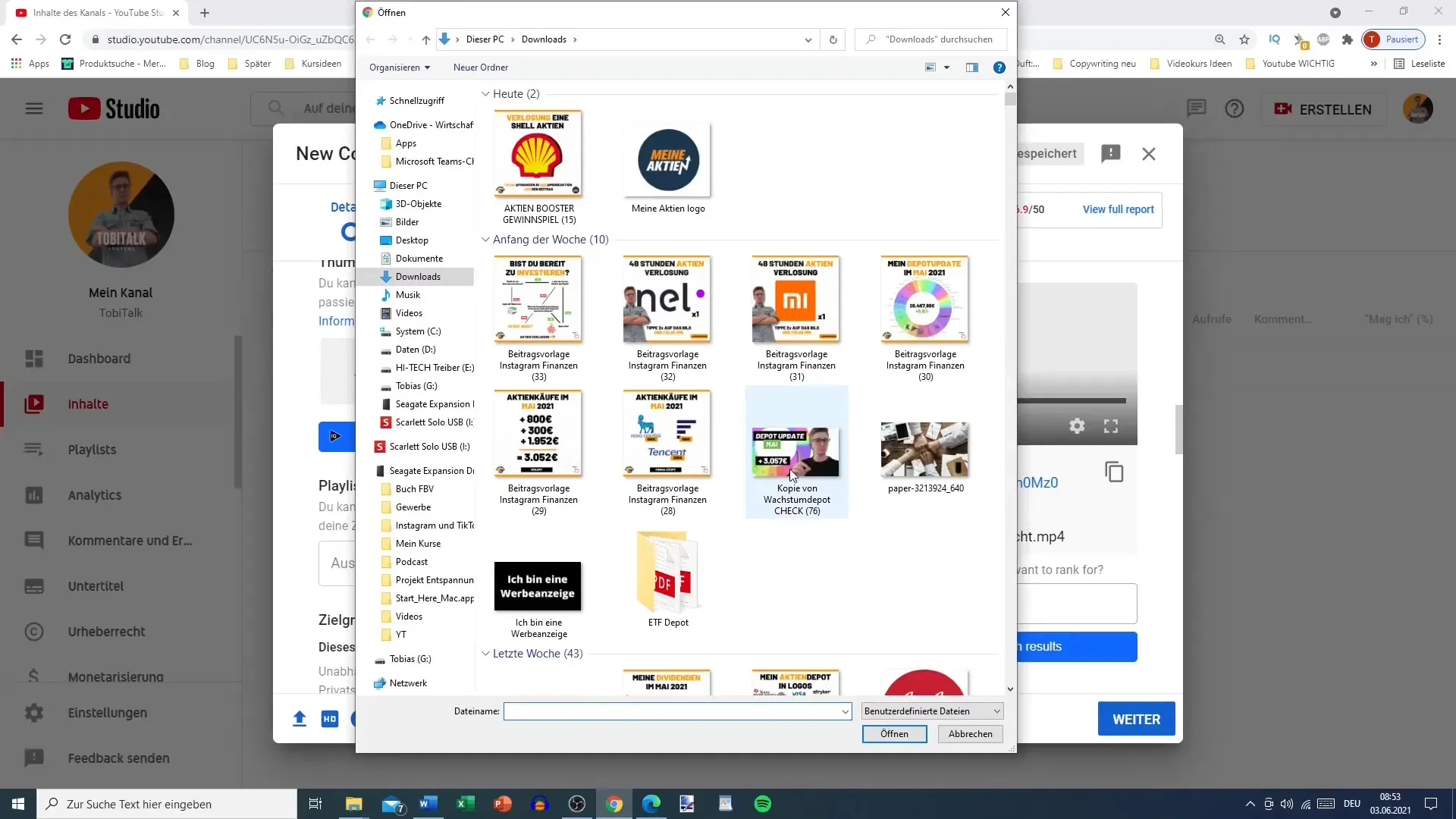
Step 6: Add Tags
When uploading your videos, you have the option to use up to 500 characters for tags. Insert relevant keywords related to your video. Include not only your brand name but also terms your target audience might search for, such as "New Collection," "Trailer," or "Beauty Tips."
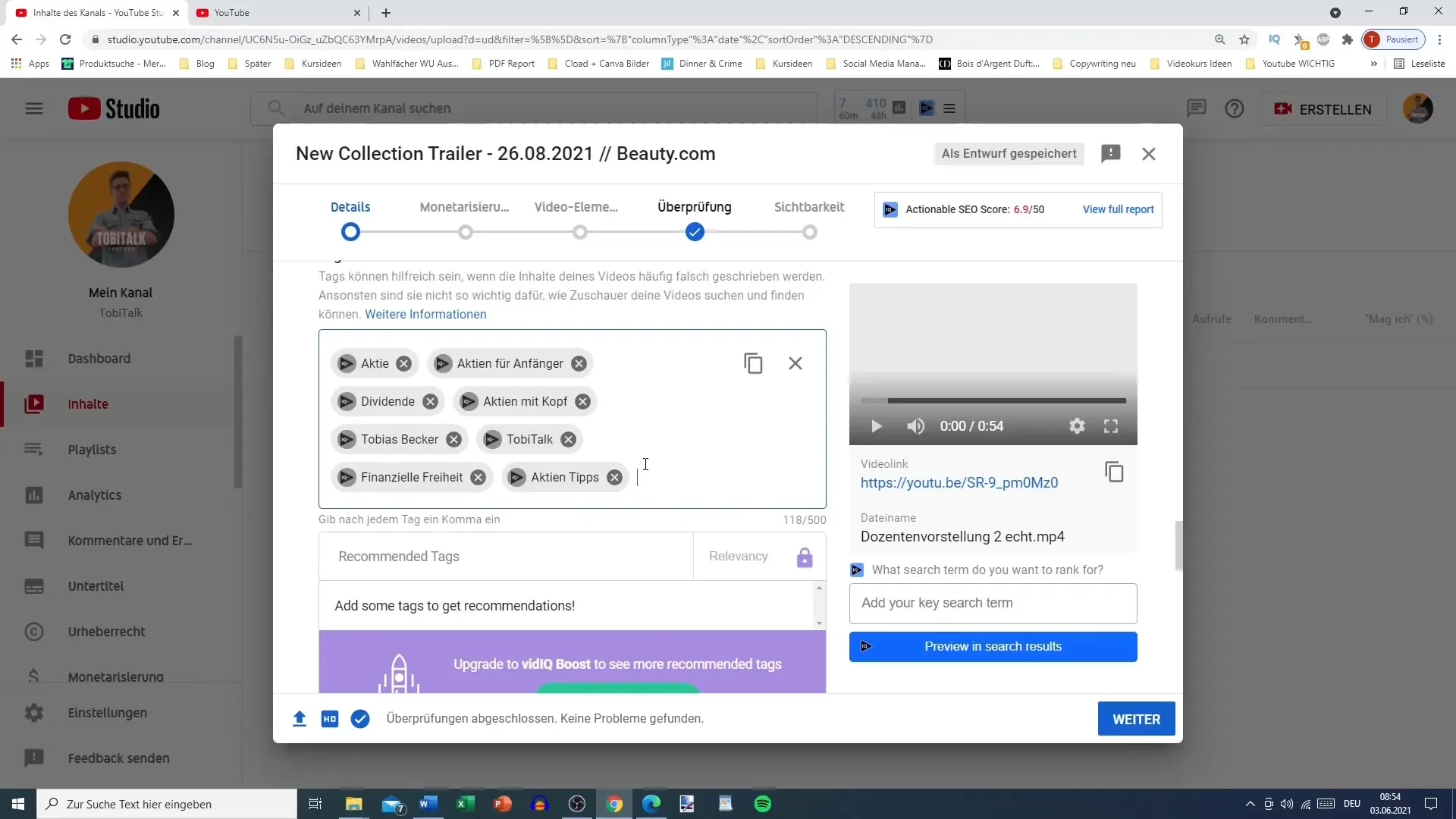
Step 7: Set Monetization and Visibility
If you are just starting out on YouTube, you cannot activate monetization yet, as you need at least 1,000 subscribers and 4,000 hours of watch time. Also, pay attention to setting the visibility of your video. You can choose whether your video should be public, unlisted, or private and set the publication time.
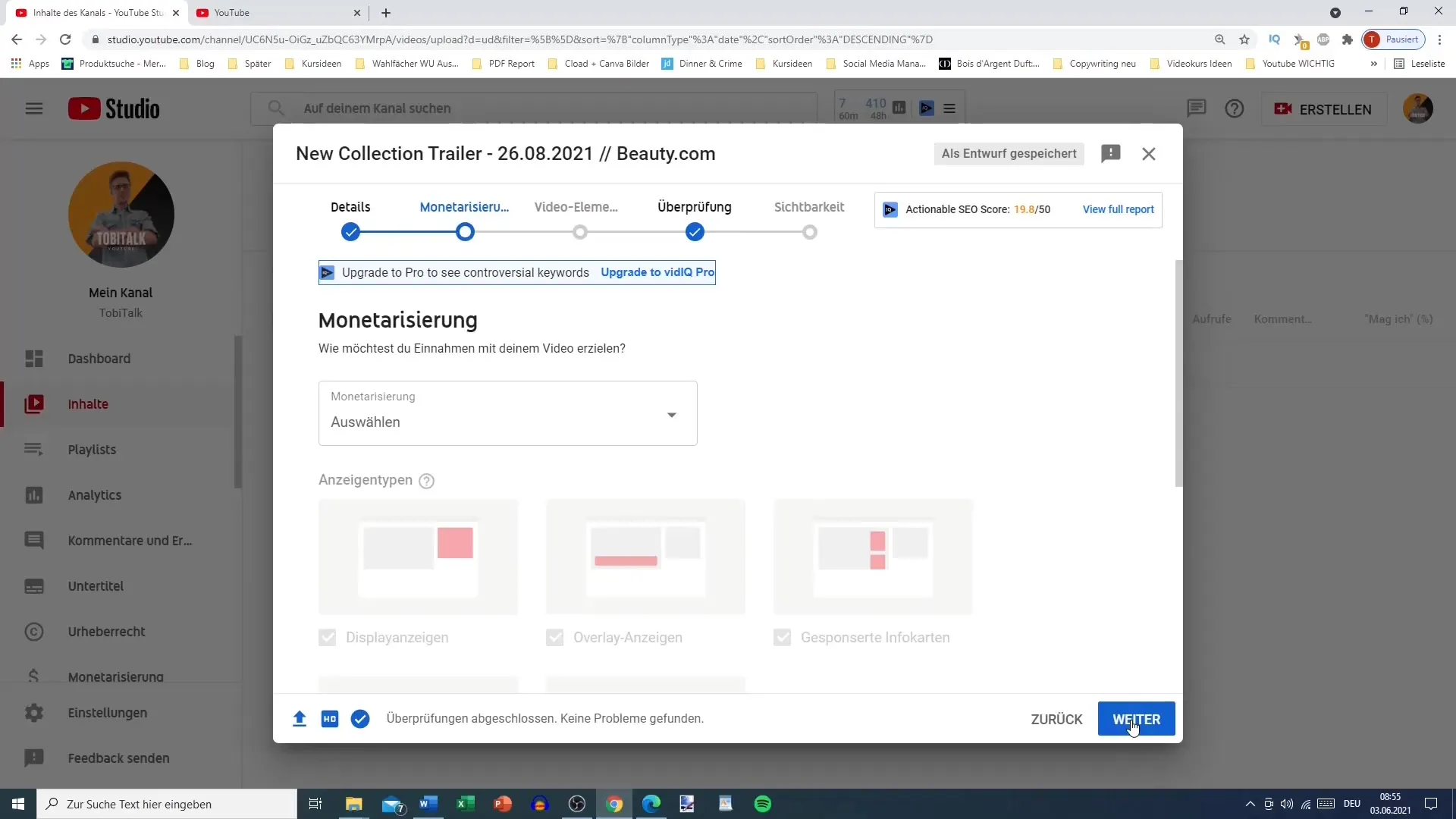
Step 8: Consistency in Uploading
The key to long-term success on YouTube lies in consistency. Plan how often you want to publish new content. Whether it's once or twice a week, make sure to maintain a consistent schedule to engage your viewers and increase your reach.
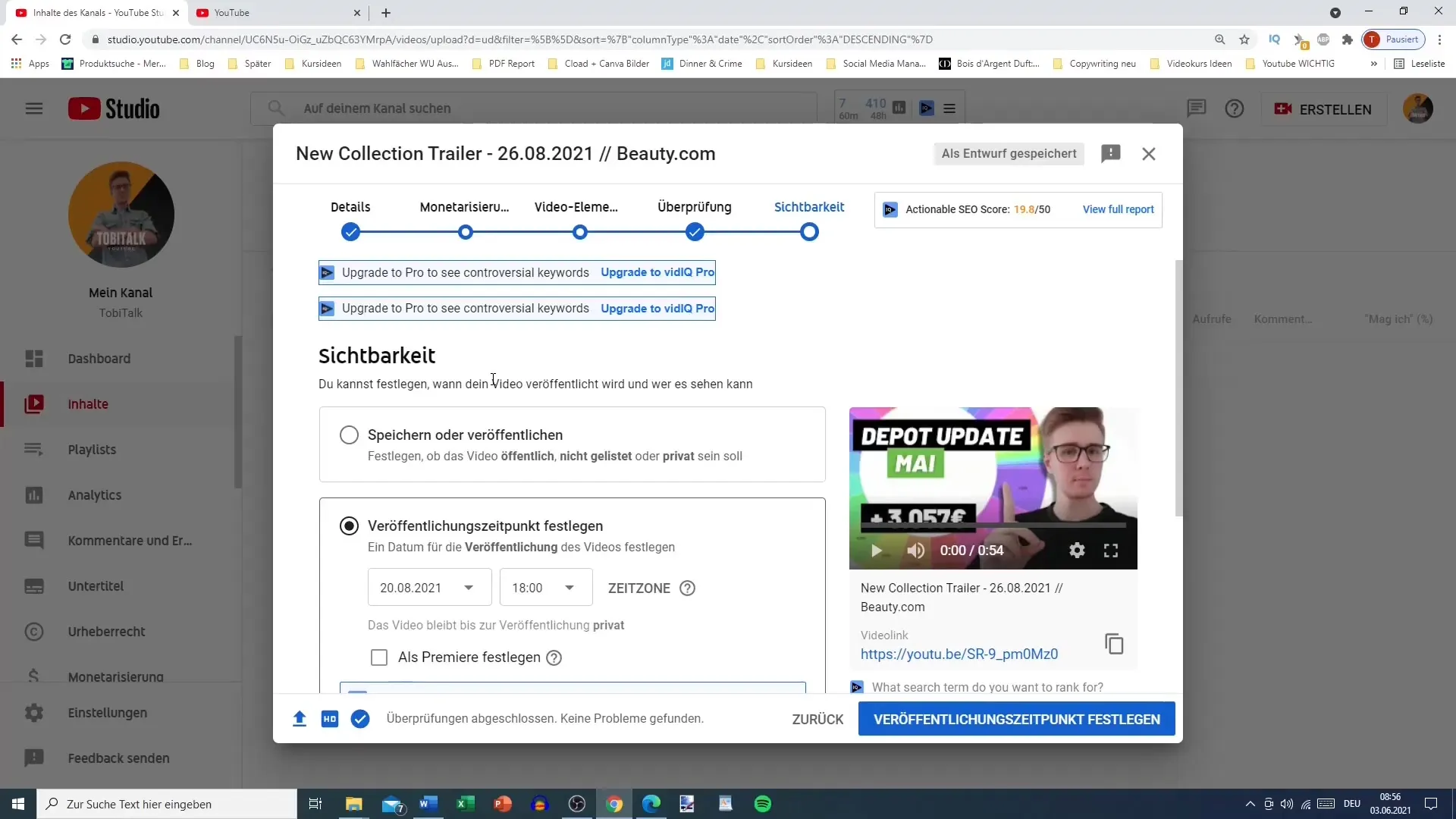
Summary
YouTube offers a versatile platform for content marketing that can be optimized through strategic actions. The right title, relevant keywords, and an attractive thumbnail are crucial to becoming visible in the YouTube algorithm and effectively reaching your target audience. Also, pay attention to the regularity of your uploads to promote continuous growth.
Frequently Asked Questions
How do I create a YouTube account?You need to create a Google account or sign in with an existing Google account.
What is YouTube Studio?YouTube Studio is the management interface for your YouTube channel, where you manage statistics, analytics, and your videos.
How do I find the best keywords for my videos?Use the search field on YouTube or Google and analyze the suggestions as well as the most popular search terms related to your topic.
What are tags and how do I use them?Tags are keywords that describe your video. They help make your video visible in the YouTube search.
How long does it take before I can monetize my videos?You can only monetize your videos after reaching at least 1,000 subscribers and 4,000 hours of watchtime.


