In this guide, you will learn how to create an account on AnchorFM. AnchorFM is a free platform that allows you to host podcasts and distribute them automatically to popular platforms like Spotify and Apple Podcasts. Creating an account is quick and easy, so you can start your own podcast soon.
Key Takeaways
- AnchorFM offers free hosting and automatic distribution.
- The platform is directly linked with Spotify.
- Make sure to activate your email confirmation for a smooth start to your podcast.
Step-by-Step Guide
To create an account, you first have to visit the AnchorFM website. Enter "anchor.fm" into your browser's search bar and hit enter. You will be greeted with information about the platform's features and ways to record and upload your podcast.
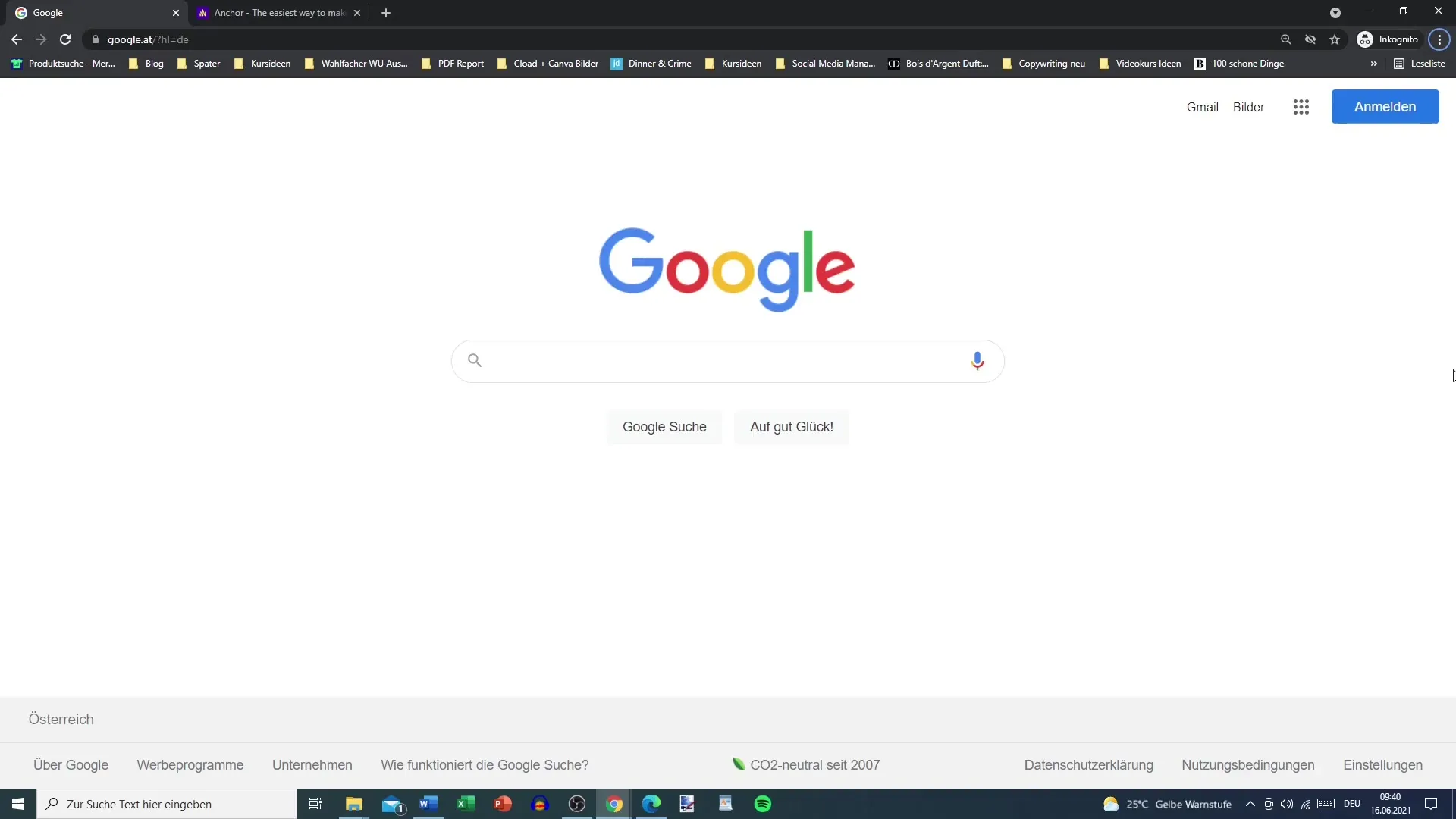
When you are on the homepage, look for the "Get Started" or "Sign Up" button. Click on this button to proceed. You can also log in if you already have an account.
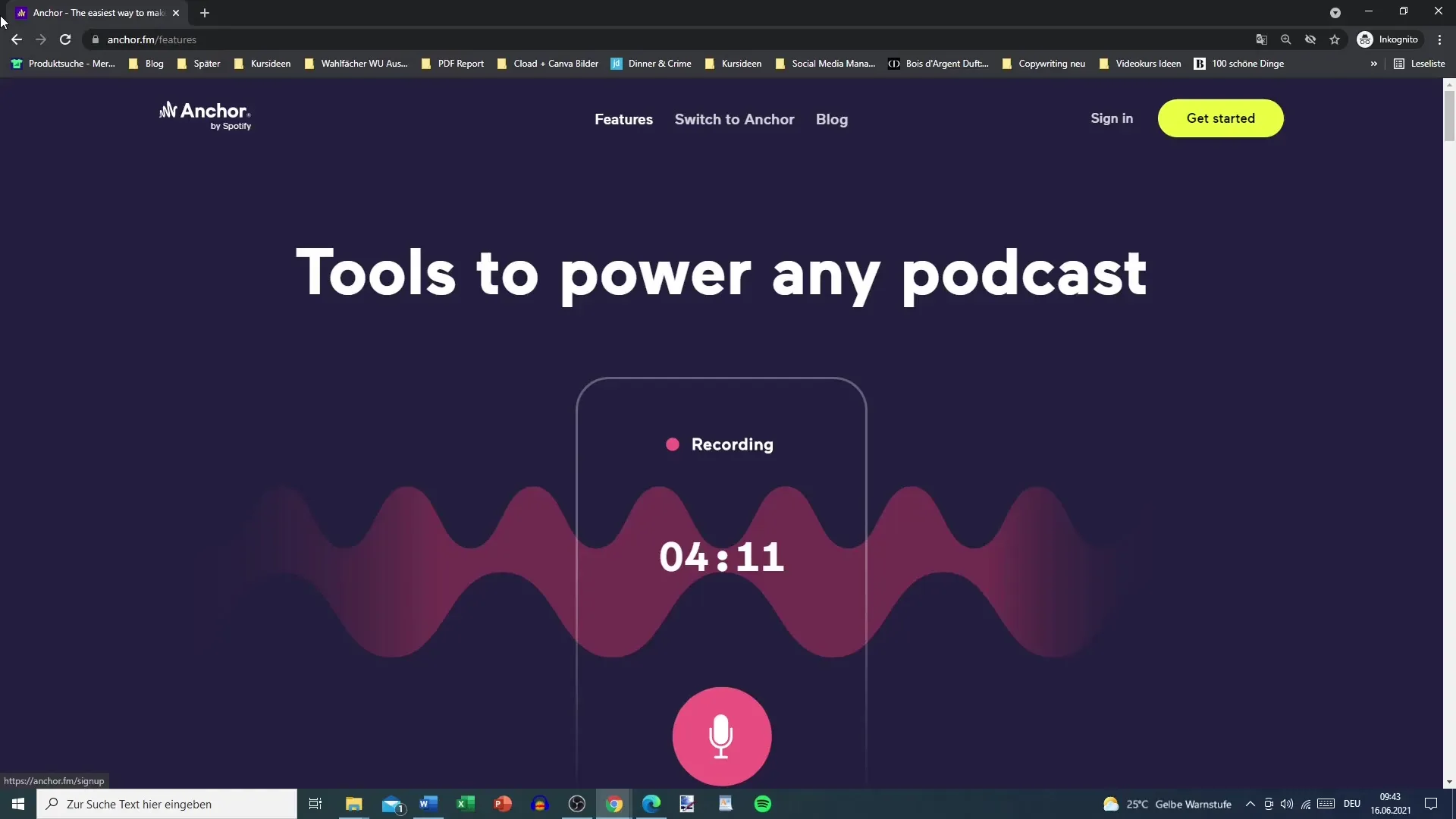
Next, you need to enter your personal information. This includes your full name, which you will use for identification purposes. In my case, I am using the name Tobias Becker.
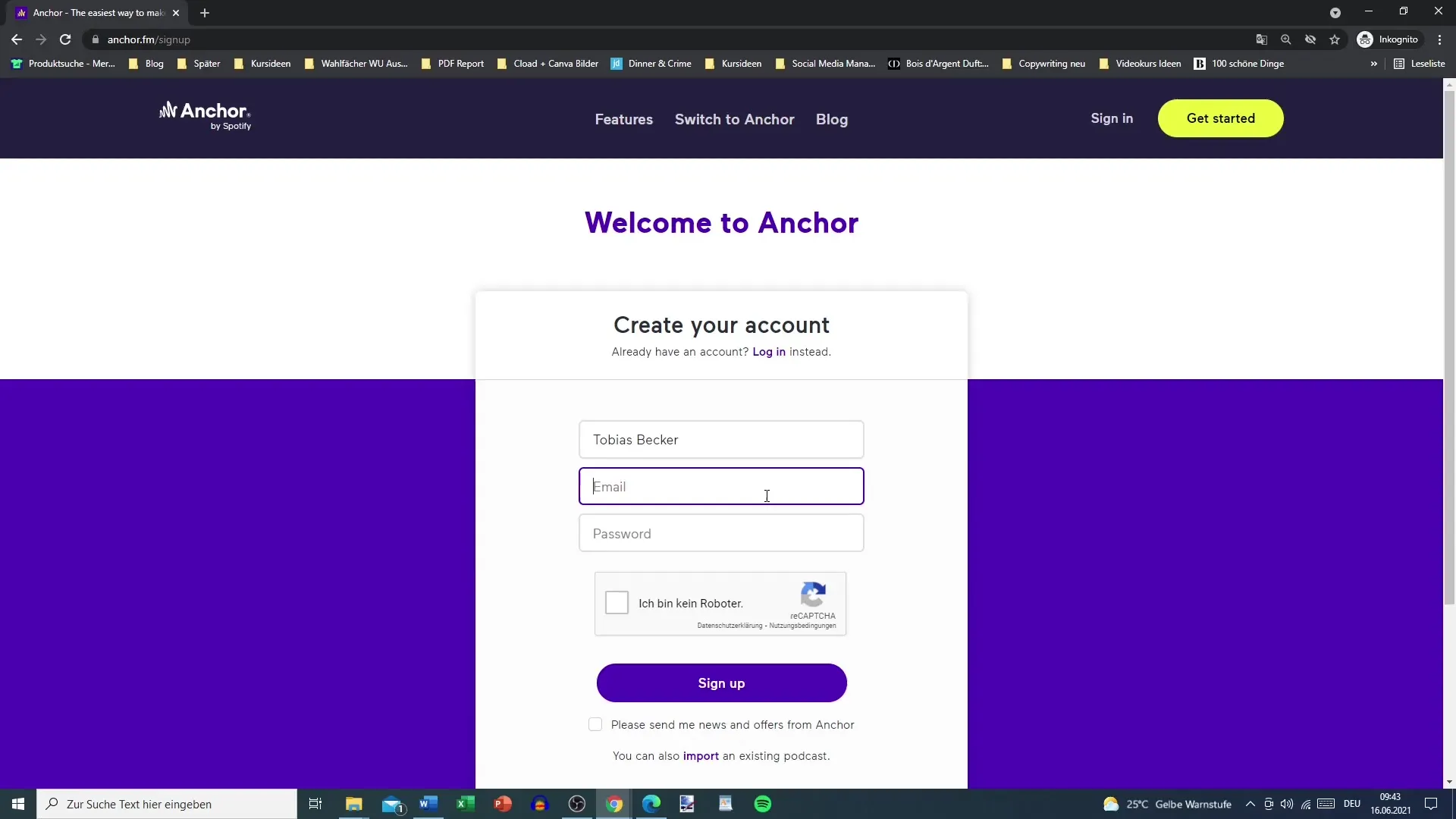
Additionally, you must provide a valid email address that is not already associated with another AnchorFM account. Make sure to choose an email address that you check regularly.
Now, a password is required. Note that AnchorFM does not have specific requirements for the password, so you can choose any password you like.
To ensure you are not a robot, you also need to fill out a CAPTCHA. This is to maintain AnchorFM's security policies and avoid spam.
Once you have successfully completed all these steps, click on "Signup" to create your account.
It is important that after signing up, you receive a confirmation email from AnchorFM. You must activate this email to ensure your podcast is distributed to other platforms.
If you have successfully activated the email confirmation, you have now created your AnchorFM account! You will learn more about using the platform, views, and analytics in an upcoming video.
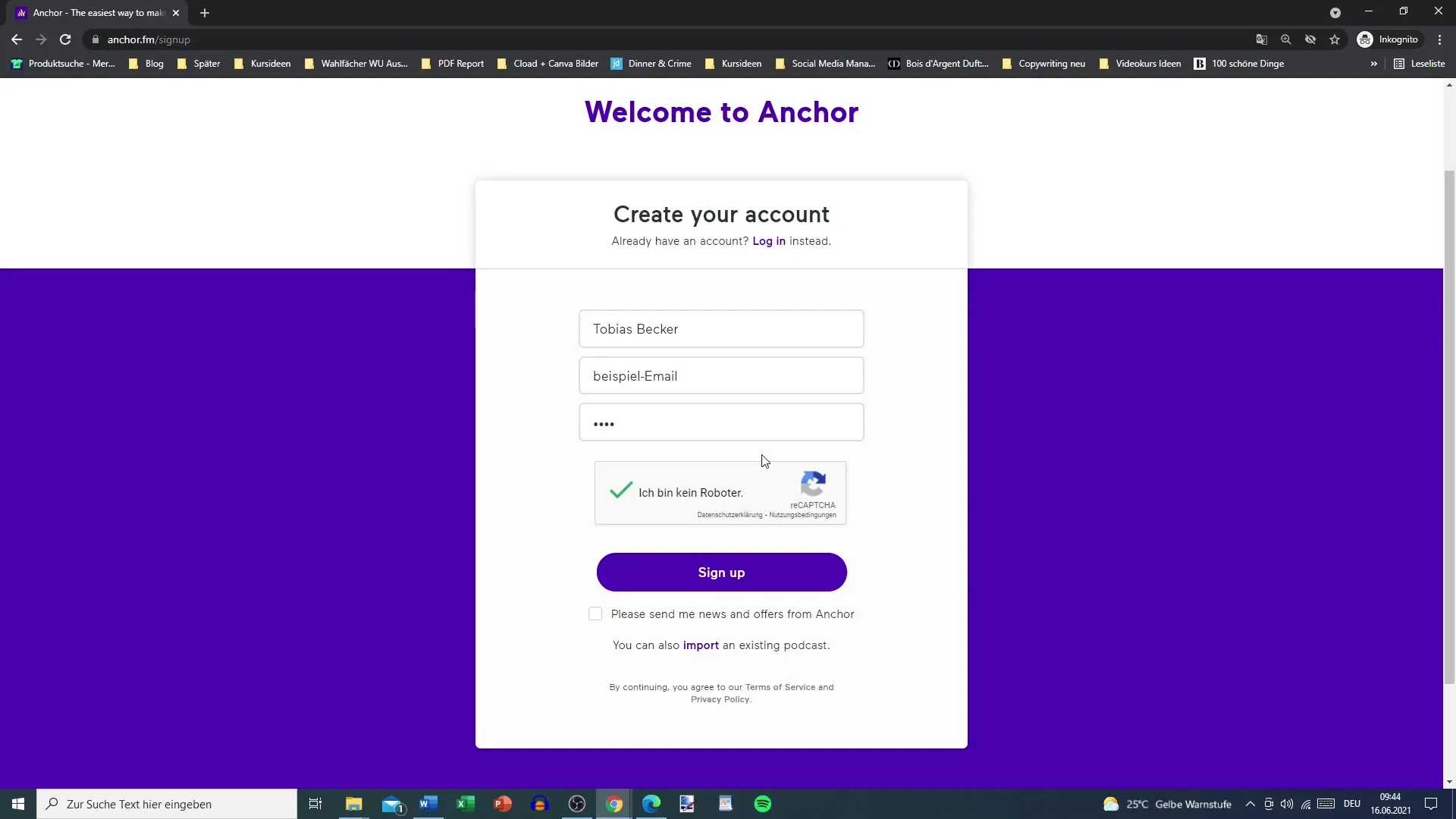
Summary
In this guide, you have learned step by step how to create an account on AnchorFM. The platform offers you the opportunity to host your podcast for free and distribute it to various streaming services. Make sure to confirm your email on time to avoid delays in distribution.
Frequently Asked Questions
How do I create an AnchorFM account?You visit the website anchor.fm, click on "Get Started", enter your details, and confirm your email address.
Do I need a specific password for AnchorFM?No, there are no specific password requirements. You can choose any password.
How long does it take for my podcast to be available on Spotify?It may take one to two weeks for your podcast to be listed on platforms like Spotify after uploading.
What happens if I do not activate my email confirmation?If you do not activate your email confirmation, your podcast will not be distributed to other platforms.
Can I use AnchorFM for free?Yes, AnchorFM offers free hosting and distribution of your podcast.


