In this guide, you will learn how Podcast Marketing works and what steps are necessary to successfully upload and edit your own podcast episode. Podcast marketing has established itself as an effective way to communicate with an audience, express your brand identity, and optimize processes to promote your products or services. Let's get started!
Main Insights
- You can upload and edit episodes directly on the platform anchor.fm.
- There are various options for recording podcasts, from professional tools to simple mobile apps.
- Editing your episodes can be done easily through drag & drop.
- It is important to select music effects and intros that contribute to the recognition of your podcast wisely.
- You can also integrate commercial breaks into your episodes.
Step-by-Step Guide
First, visit the website anchor.fm. There you set up your platform. Once you have configured everything, you are ready to upload your first episode.
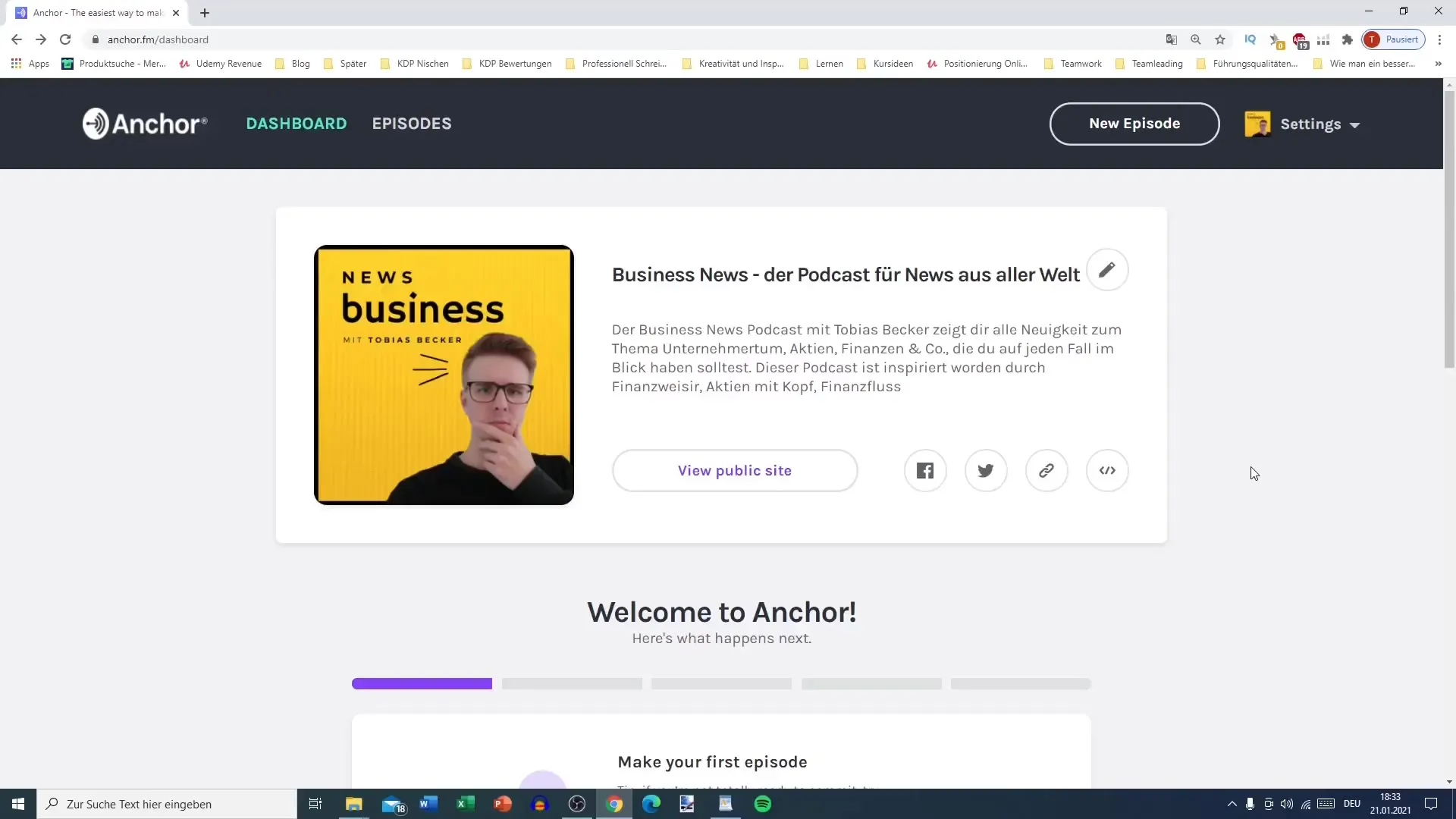
To upload your first episode, click on "New Episode" or "Let’s do it". Here you can either start recording directly or upload a previously recorded episode.
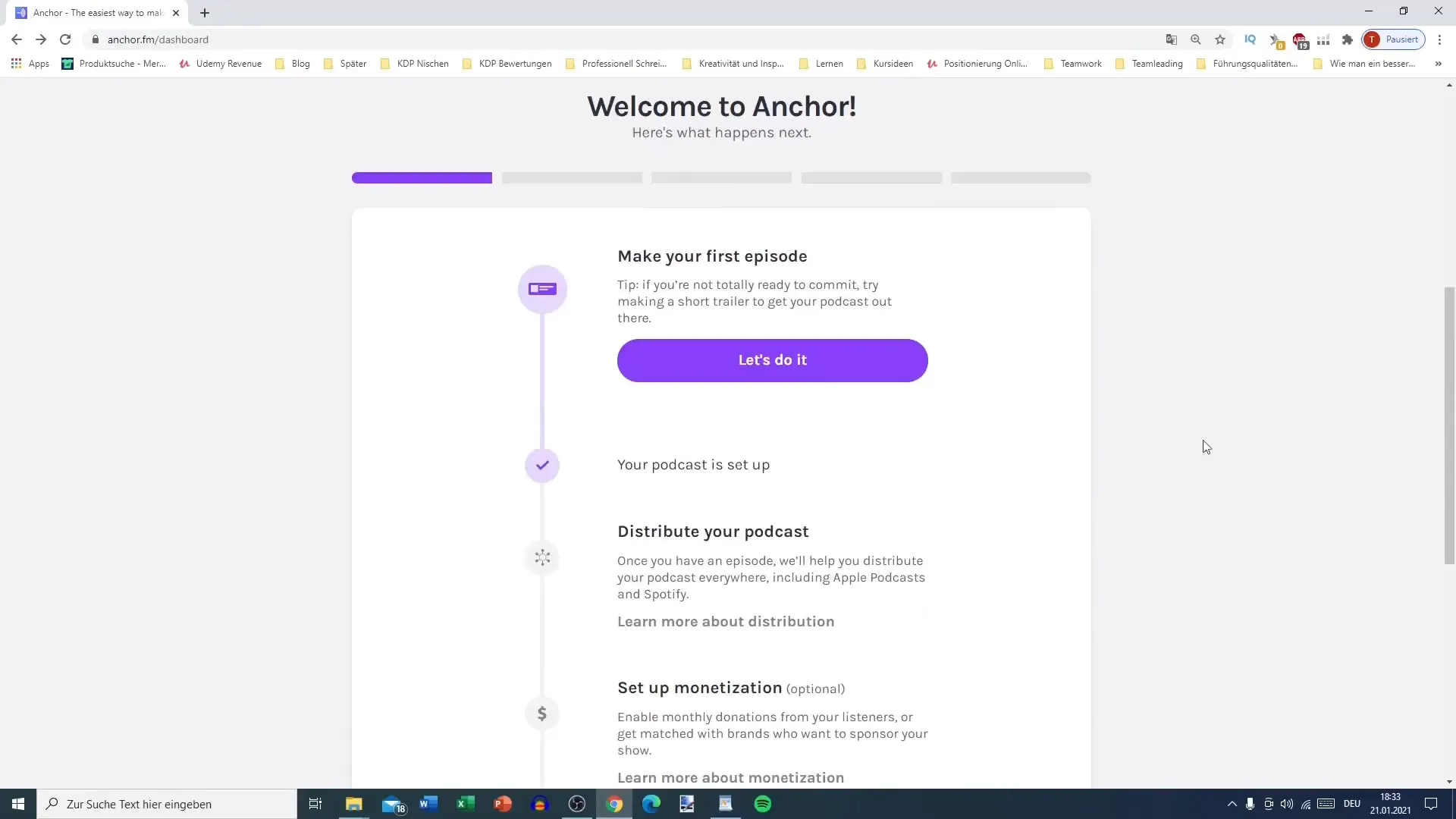
You have various recording options. You can record directly via anchor.fm, but I recommend using software like Audacity to record. It is free and offers you many more editing options and better audio quality.
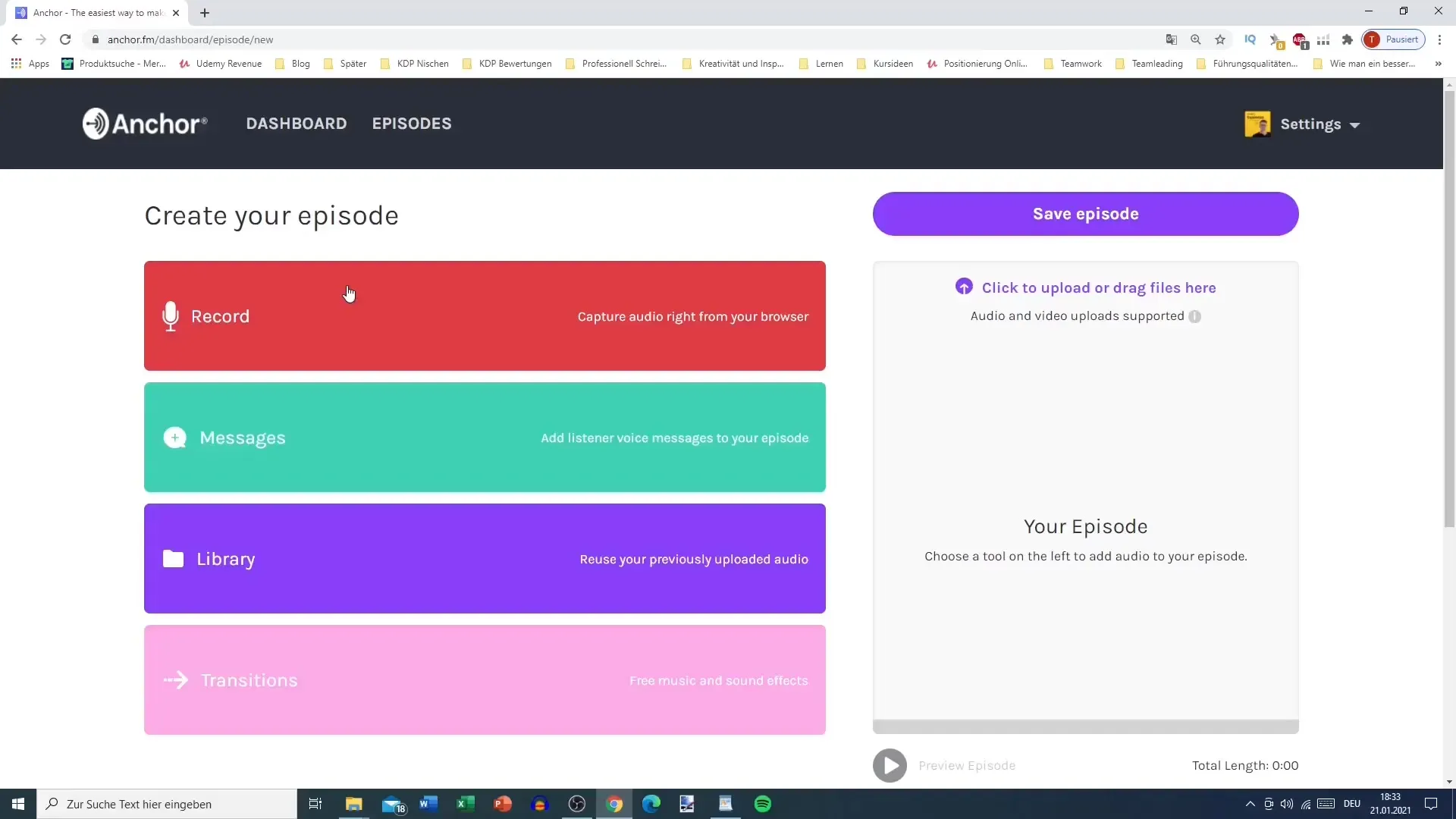
To upload your episode, click on "Upload" or drag your file into the designated field. Be sure to have a clear structure by uploading intros and outros.
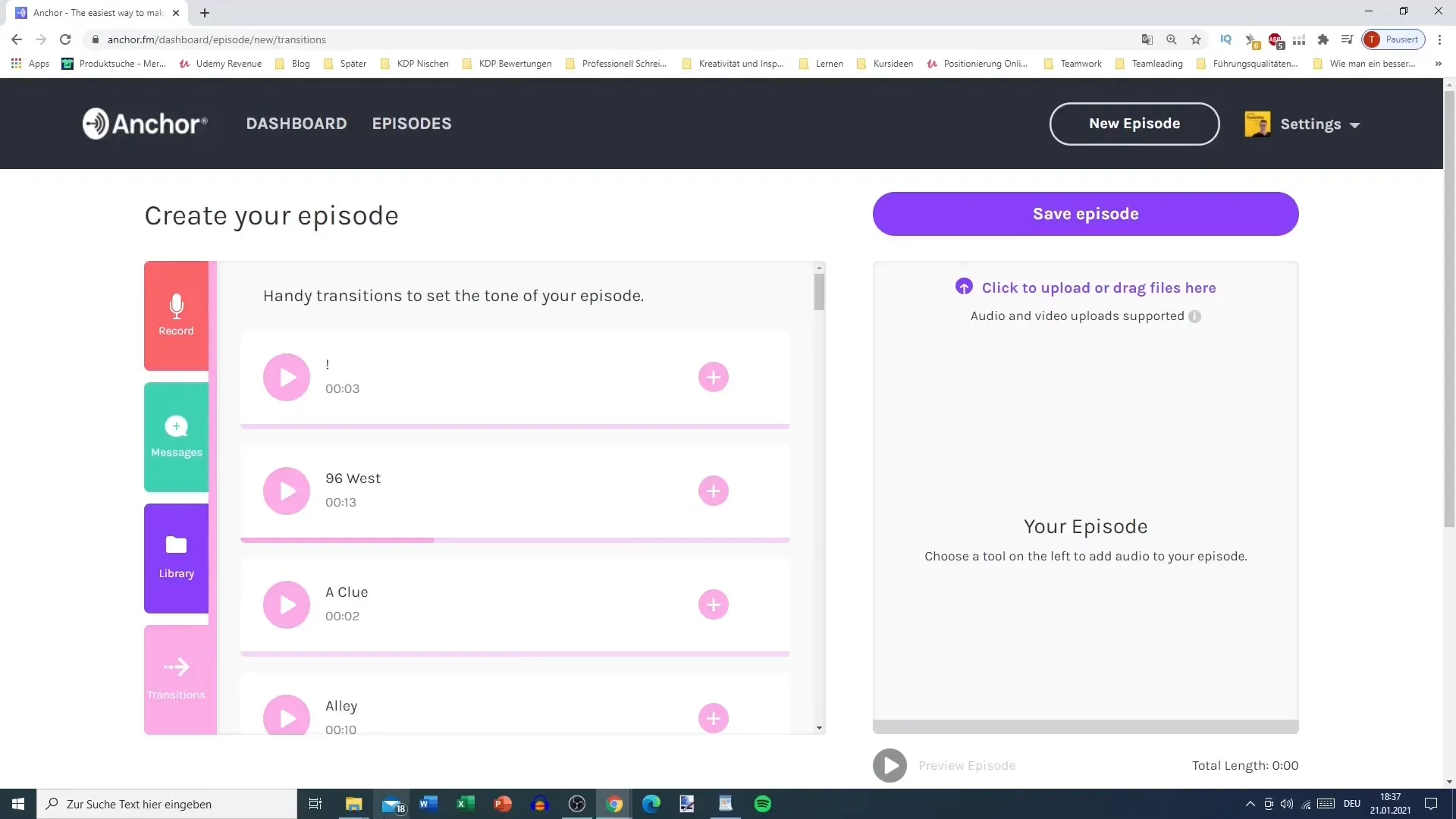
After uploading the file, you can adjust the episodes. You have the option to change the order of your segments by dragging the three dots. You can also trim or remove clips by clicking on "Edit".
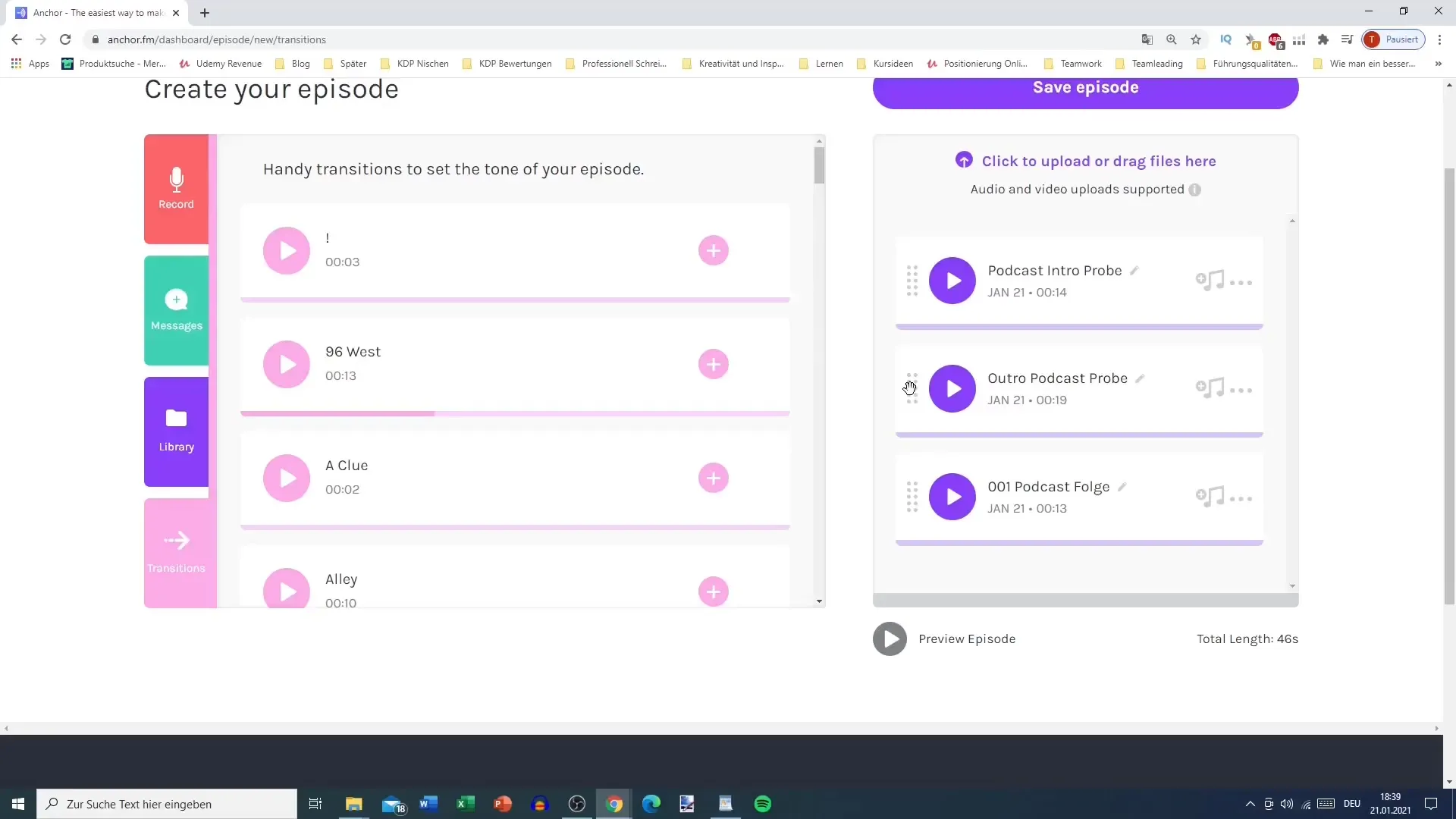
Listen to the entire episode to ensure everything sounds good. Make sure each segment is in the correct order and that there are no overlaps.
You can add various music tracks and effects to your episode. It is recommended to provide variety between the main segments. There is a selection of background music that you can listen to beforehand and then choose from different categories.
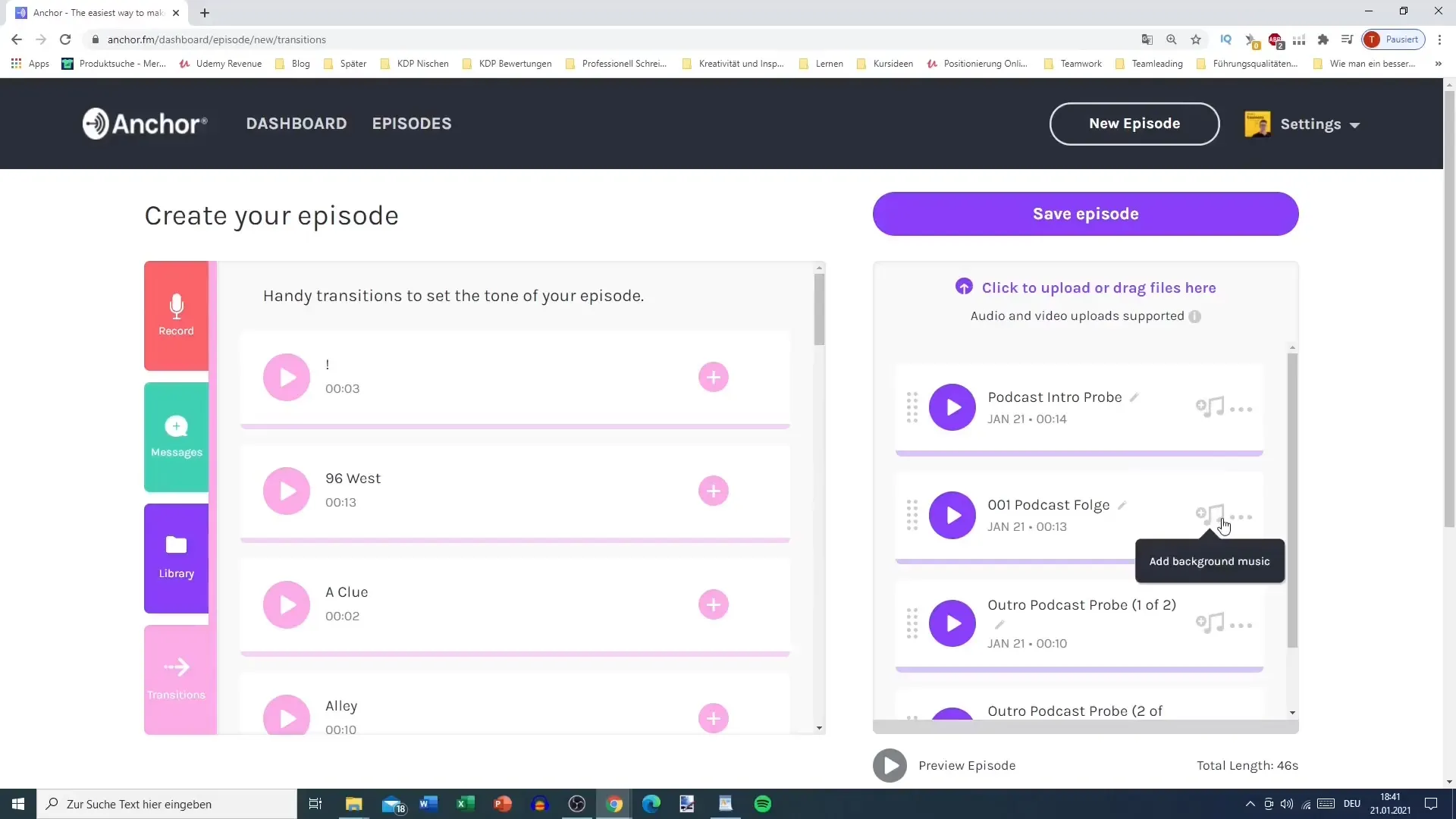
Once you are satisfied with the editing, save the episode. There are also options to check when saving. Make sure they comply with Anchor's guidelines and that you do not use unauthorized third-party content.
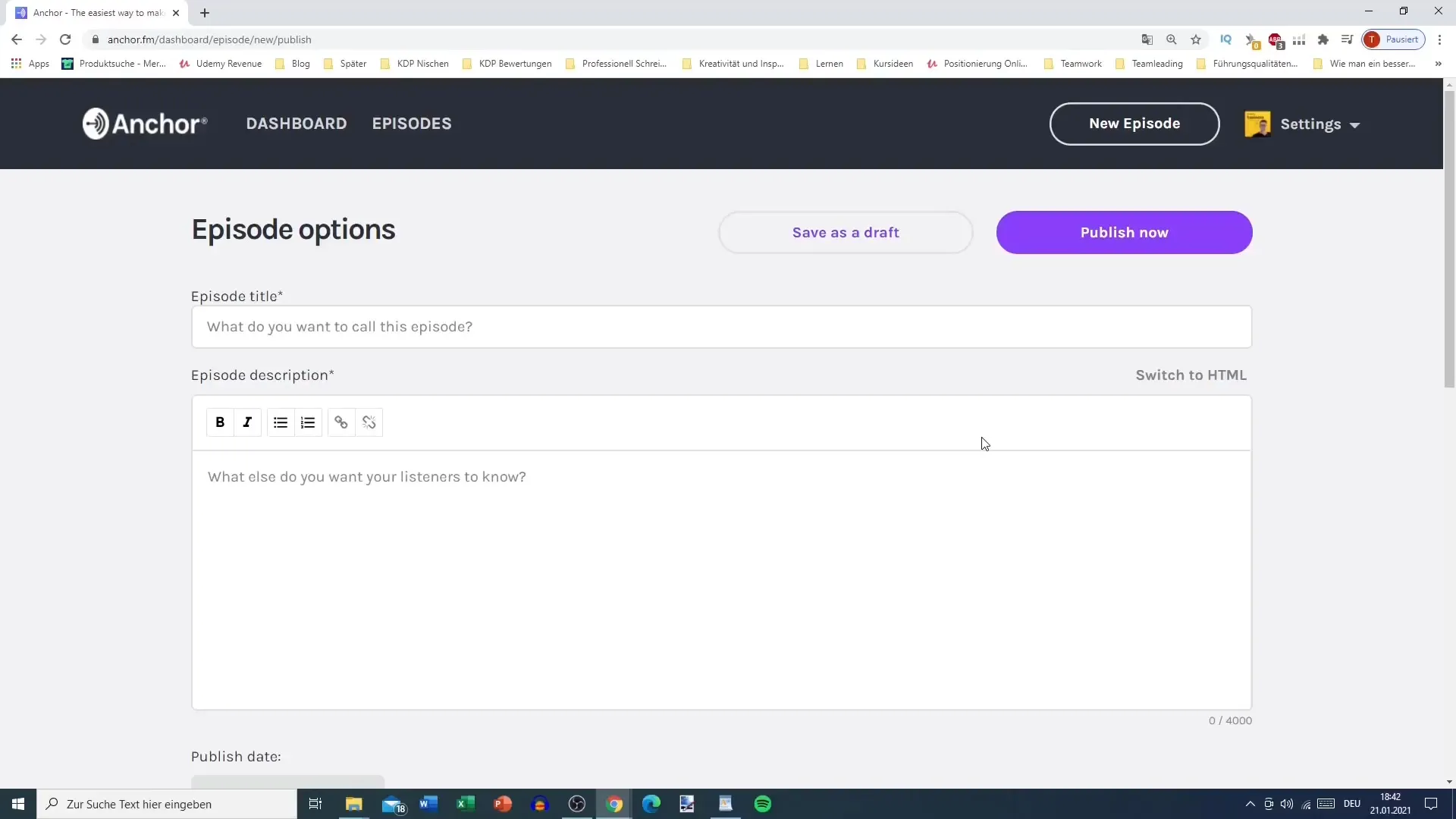
Summary
In this guide, you have learned how to upload and edit your first podcast episode on anchor.fm. You are now familiar with the various features such as the drag & drop function, adding music and effects, and editing options. You are well prepared to start and successfully shape your podcast.
Frequently Asked Questions
How do I upload my first episode?You can upload an episode via "New Episode" or insert an existing file by drag & drop.
Which software should I use for recording?I recommend using Audacity as it offers many editing features and better audio quality.
How can I add music to my podcast?You can select music from various categories under the "Background Music" section and integrate it into your episode.
Can I still change my episode after it has been published?Yes, you can edit and make changes to the episode at any time as long as it has not been finally published.


