In Content Marketing, there are numerous approaches to address the target audience and expand one's influence. One particularly interesting option is quotes. Quotes can not only be inspiring, but they also work excellently as easily digestible content that boosts engagement with your followers. In this tutorial, I'll show you step by step how you can incorporate quotes into your content marketing and familiarize yourself with the tools that can assist you. Let's dive right in!
Main Takeaways
- Quotes are a simple and effective method to quickly reach your target audience.
- Instagram is a popular platform for quote posts.
- Canva provides you with numerous templates to create appealing quotes.
- The choice of the right visual material is crucial for the visual impact of your quote.
- Respect the copyrights of the quotes used.
Step-by-Step Guide to Creating Quote Posts
Step 1: Understand the Meaning of Quotes
Start by reflecting on why quotes are a powerful method in your content marketing. They often convey profound messages in a few words and can be quickly shared. Through quotes, you can demonstrate your own perspective and expertise while providing valuable content to your followers.
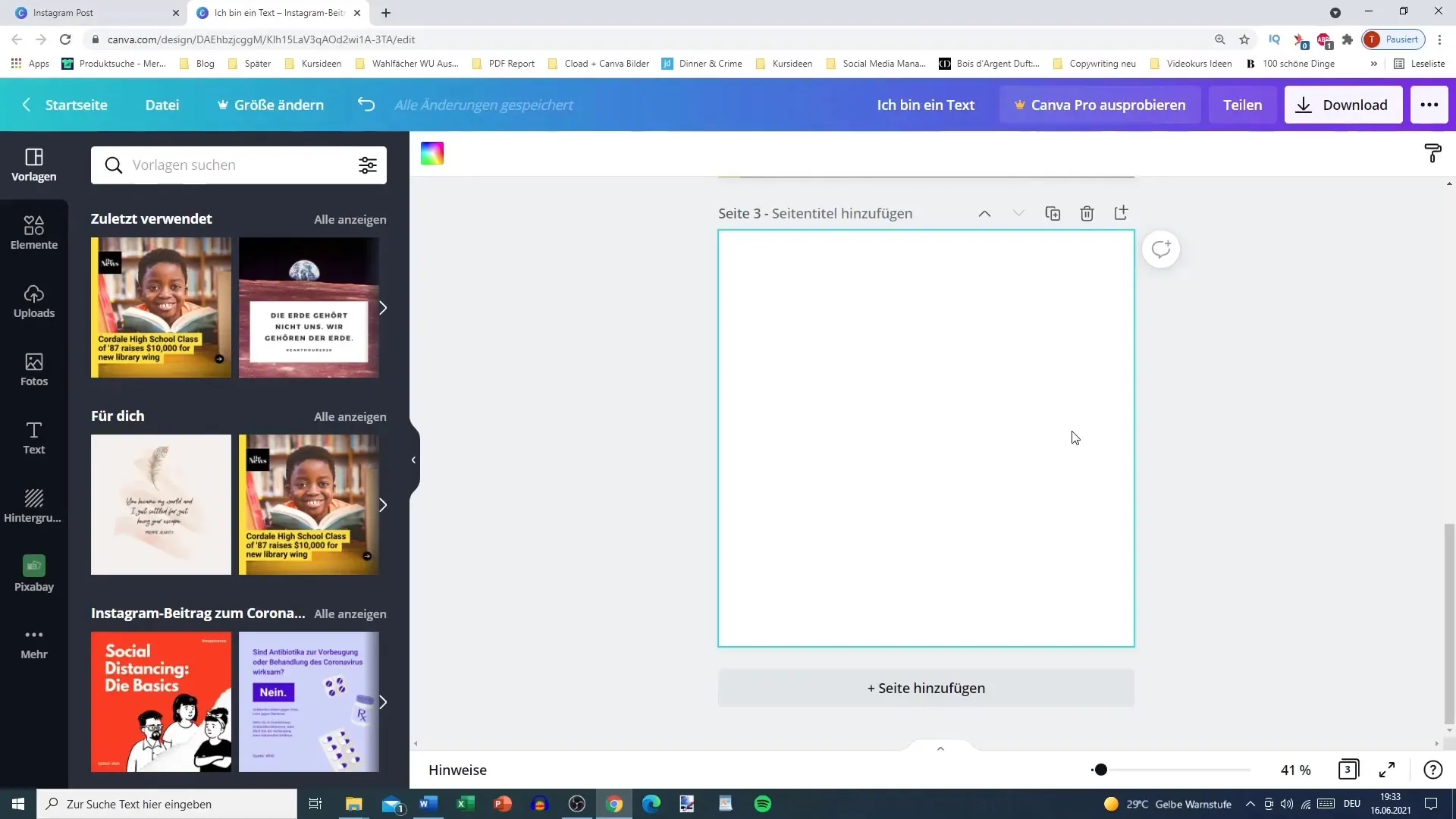
Step 2: Search for Suitable Quotes
To remain relevant in your niche, look for a quote or statement that fits your area of expertise. For example, if you sell shoes, a quote about style or elegance could be ideal. By timely seeking out appropriate quotes, you give yourself the chance to build a strong connection with your audience.
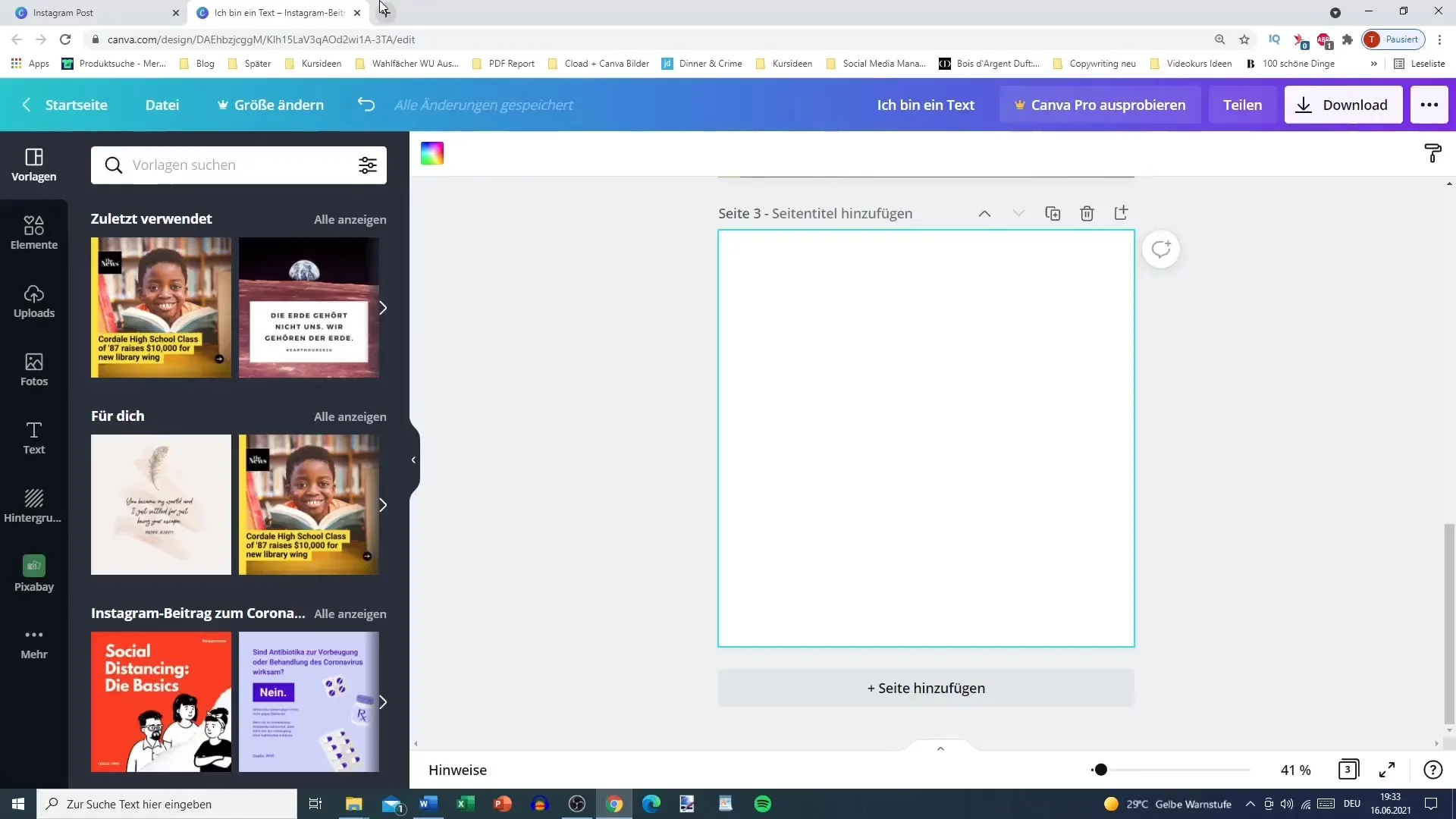
Step 3: Creating a Visual Quote Post with Canva
Open Canva and go to the Instagram post templates. Here you will find different layouts that you can customize as you wish. Choose a template that you like to start designing your quote graphic. Remember that the selected template should showcase the quote effectively.
Step 4: Choose the Visual Material
It's important to select visual material that complements the message of your quote. For instance, an image of a shoe could increase the attention of your audience if it aligns with your quote. Ensure to choose a high-quality and visually appealing image.
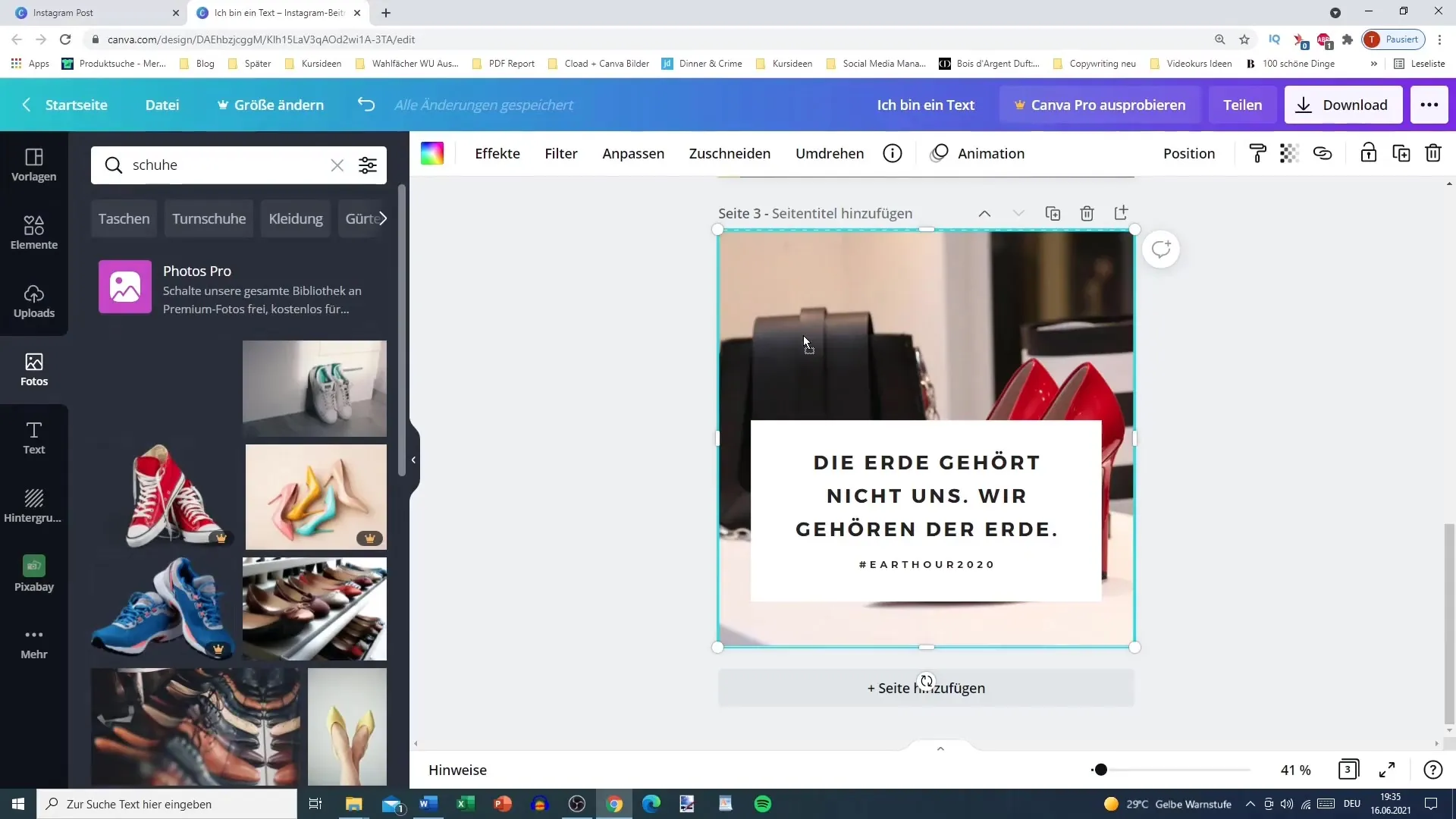
Step 5: Edit Text in Canva
Now comes the creative part - adding your quote to the image. Ensure that the font style and size are easily readable. Additionally, you can formulate a related sentence to your quote that invites your followers to reflect or share their opinions.
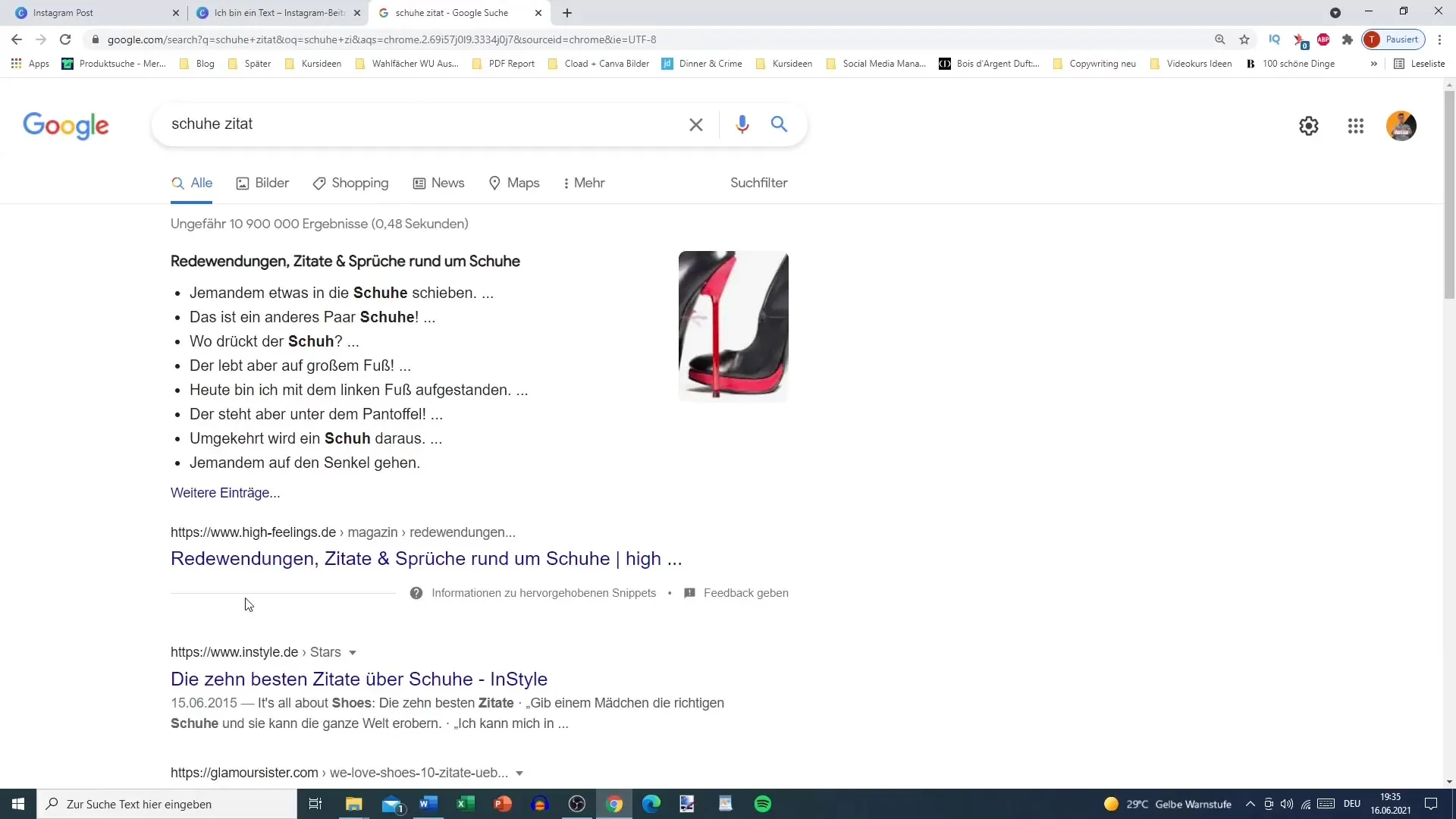
Step 6: Pay Attention to Copyright and Source Attribution
Before publishing your post, always check if the quote you wish to use is copyrighted. Ensure to prominently attribute the author of the quote to prevent legal issues and show respect to the original author.
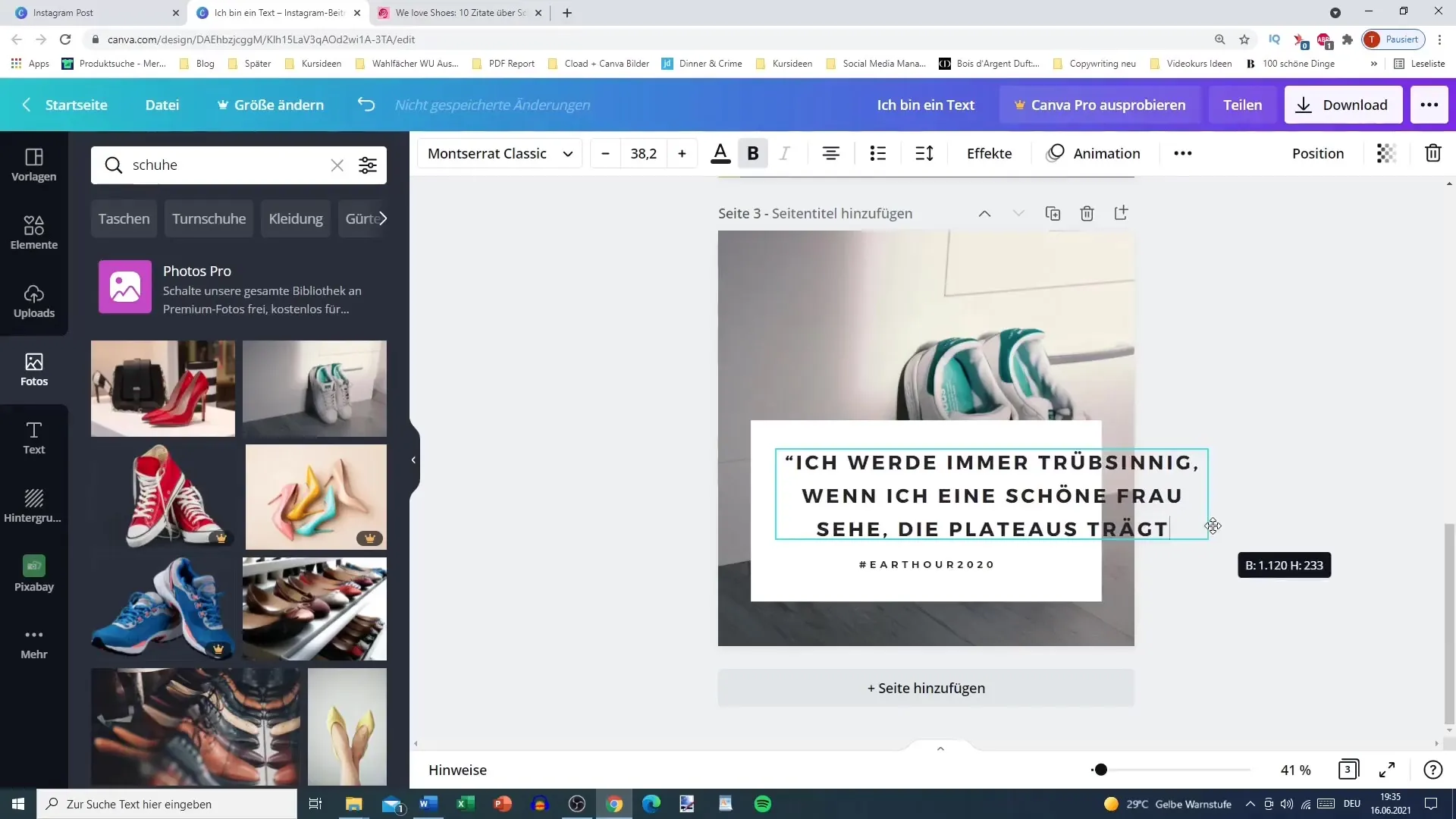
Step 7: Optimize Your Graphic
If needed, enrich your graphic with additional colors or design elements that align with your branding. A consistent look conveys professionalism and can enhance brand recognition. Use Canva's features to add visual accents so that the post is not only informative but also visually appealing.
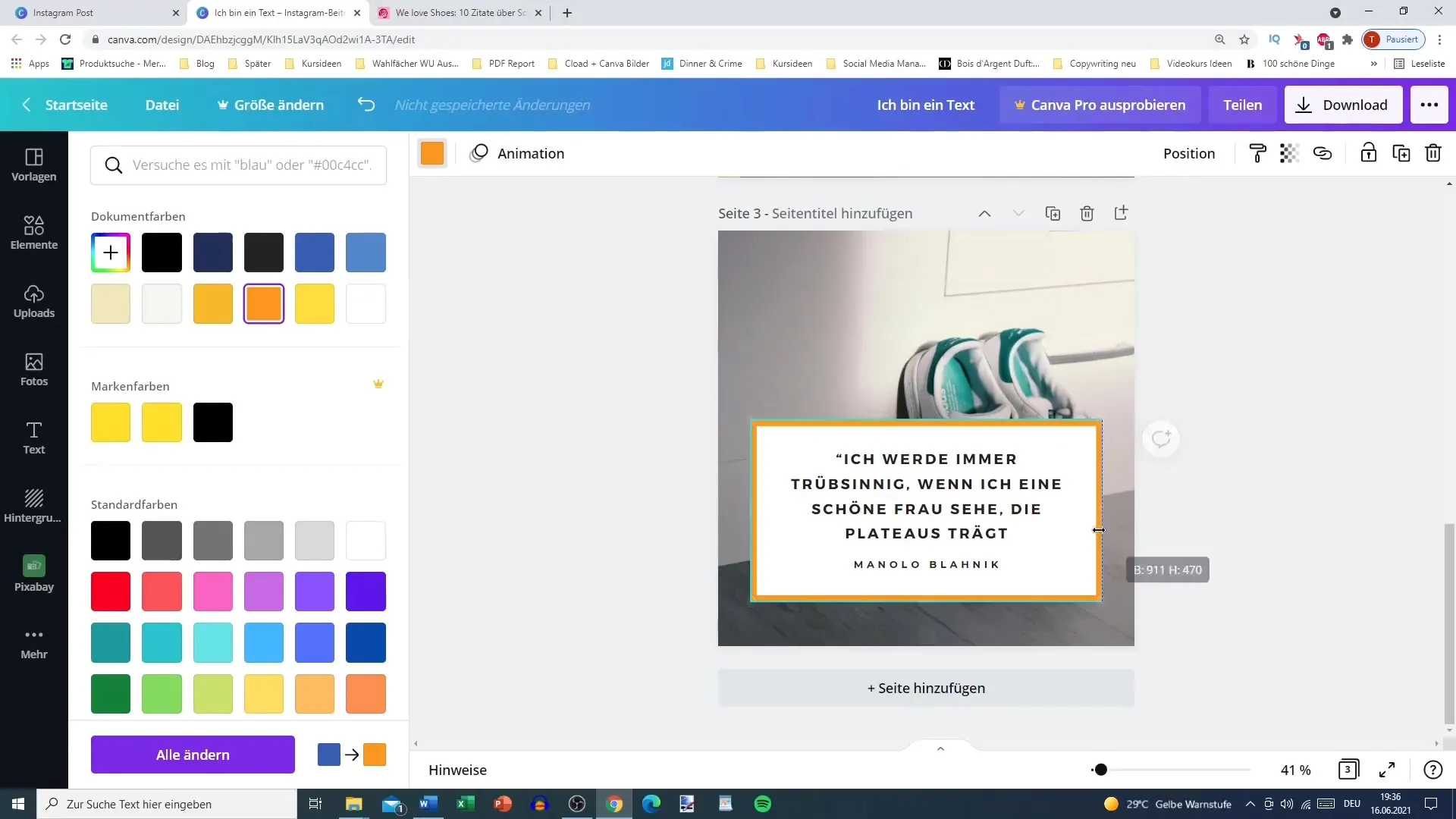
Step 8: Publish and Share Your Post
Once you're finished, download your graphic and share it on your favorite platform, such as Instagram. Use relevant hashtags to increase visibility and encourage more interactions. Don't forget to prompt your audience to engage, whether through comments, likes, or sharing the post.
Summary
In this guide, you have learned how to use quotes as a valuable content marketing tool. From selecting relevant quotes to designing and publishing your graphics on social media platforms, I have given you a comprehensive overview of how you can effectively utilize this strategy.
Frequently Asked Questions
How do I find suitable quotes for my topic?Research in specialized literature, online databases, and social media for quotes related to your topic.
Can I use quotes from the internet?Always check the copyright of the quote and attribute the author correctly when using it.
How important is the design of my quote post?An appealing design increases the chances of your post being shared and generating more interaction.
Should I always plan my quote posts?Yes, good planning helps you consistently post content and build your brand evenly.
Are quotes only suitable for Instagram?No, quotes can also be used on other platforms such as Facebook, Twitter, and LinkedIn.


