Content Marketing is essential for the success of your online presence. Animated posts can help attract the attention of your target audience and communicate your message more effectively. In this tutorial, I will explain how you can create animated posts for platforms like Instagram, TikTok, or Pinterest. The focus will be on simple, basic steps to make it easier for you to get started and provide you with the necessary tools. Let's get started!
Key Insights
Animated posts are particularly engaging and can increase interaction with your audience. You can easily create these posts from templates and customize them to suit your needs. Note that videos on Instagram may not display likes if they are too long. Creating animated content is an effective way to conduct quality marketing.
Step-By-Step Guide
To create animated posts, follow these simple steps:
Step 1: Choose a Template
First, you must choose a suitable template. Go to your design tool and search in the category of animated posts. Here you can view different templates. You can also use the search function to find specific designs.
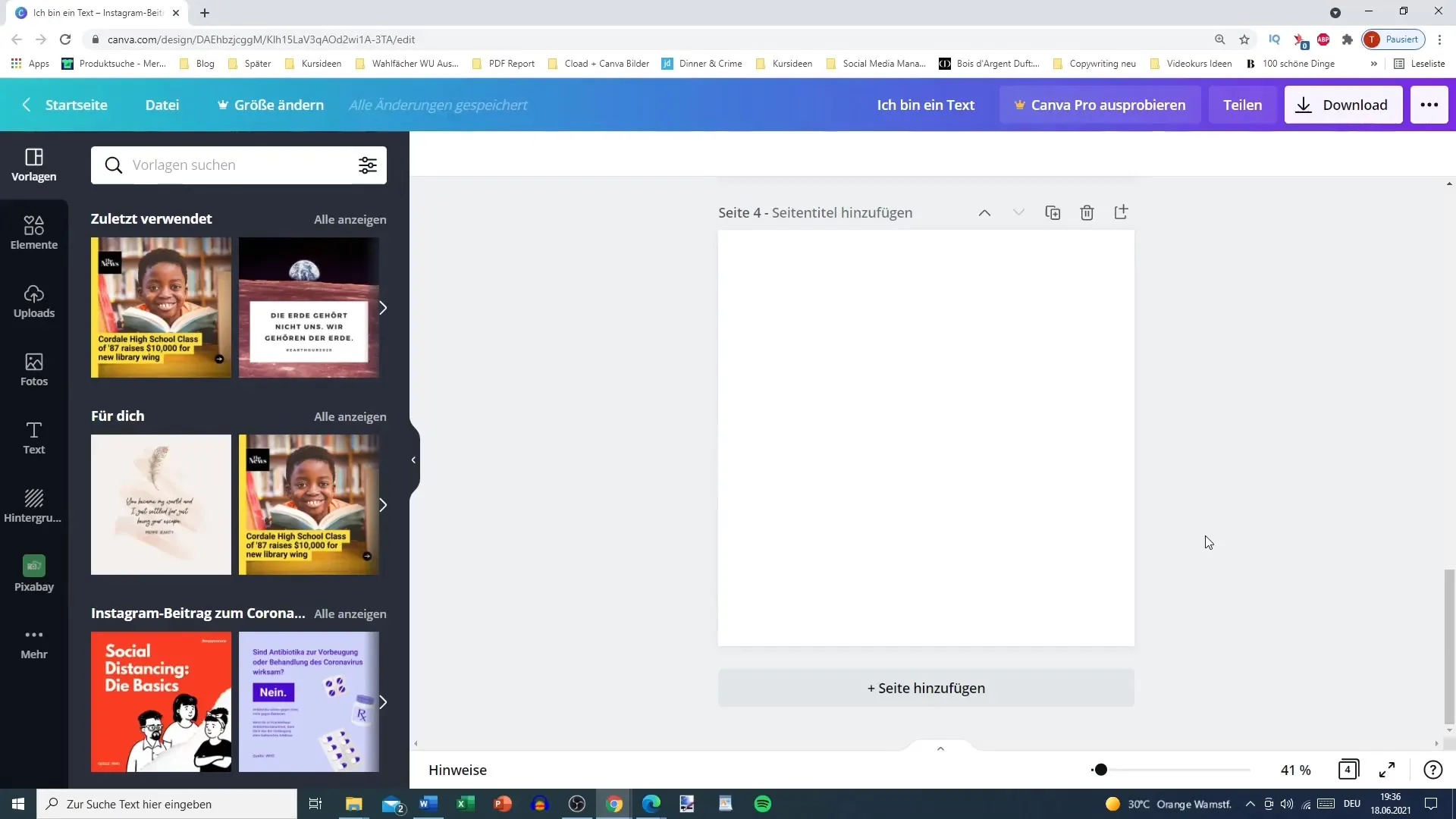
Step 2: Consider the Animation Effects
Once you have selected a template, pay attention to the animation effects. These effects can appear in the form of moving arrows or other animation elements. Some templates include GIF animations that make your posts more dynamic and interesting.
Step 3: Adjust the Duration
Usually, you can also set the duration of the animation in your tool. To create an animated video, it is important to define the time per template. Make sure the total duration is not longer than 30 seconds to ensure compatibility with various social networks.
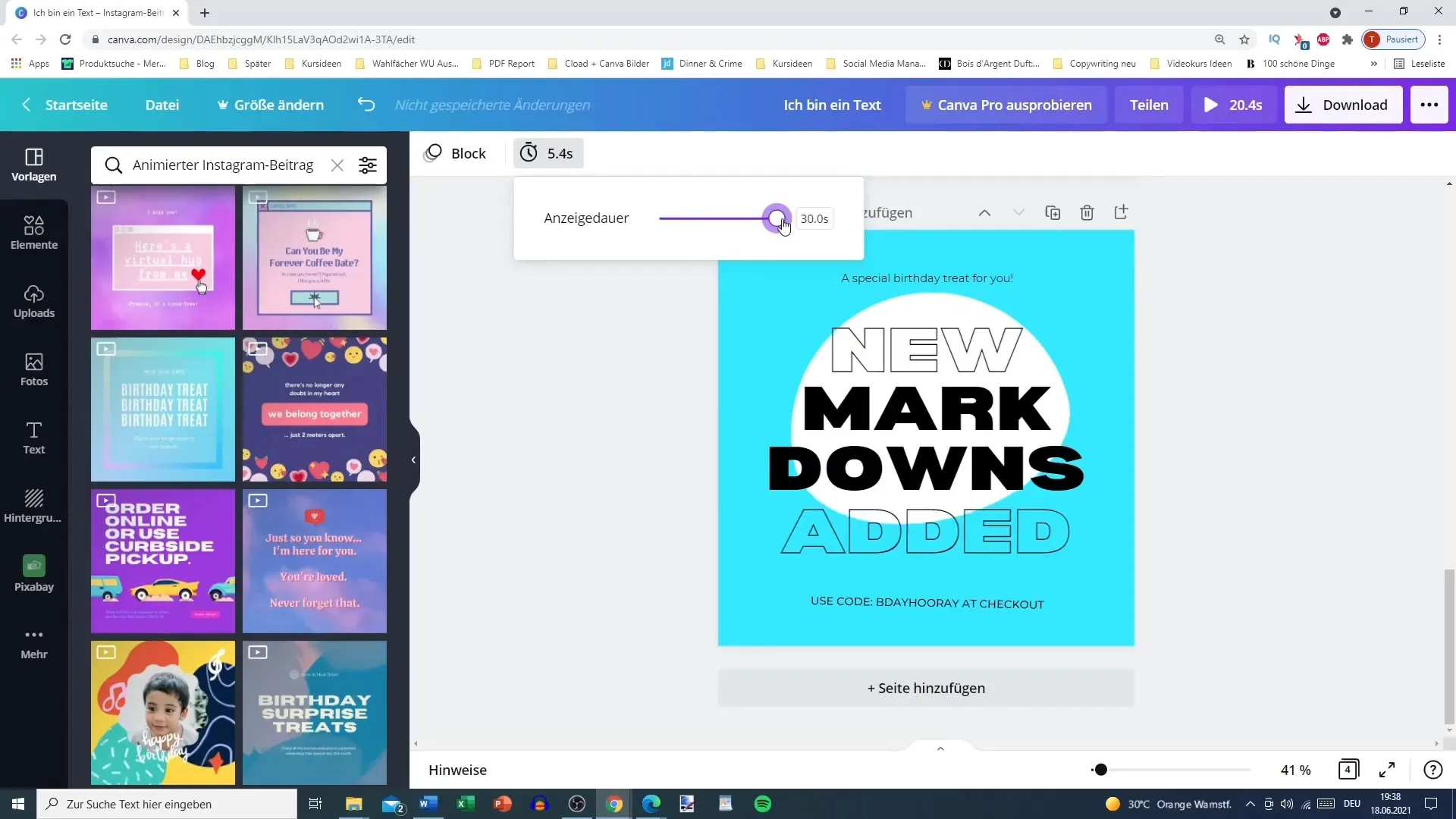
Step 4: Combine Multiple Posts
If you want to create multiple animated posts, you can combine them into a single video. Set the time for each post and then download suitable animations. For example, you can create an animated post of five seconds in length and then add another one to create a longer video.
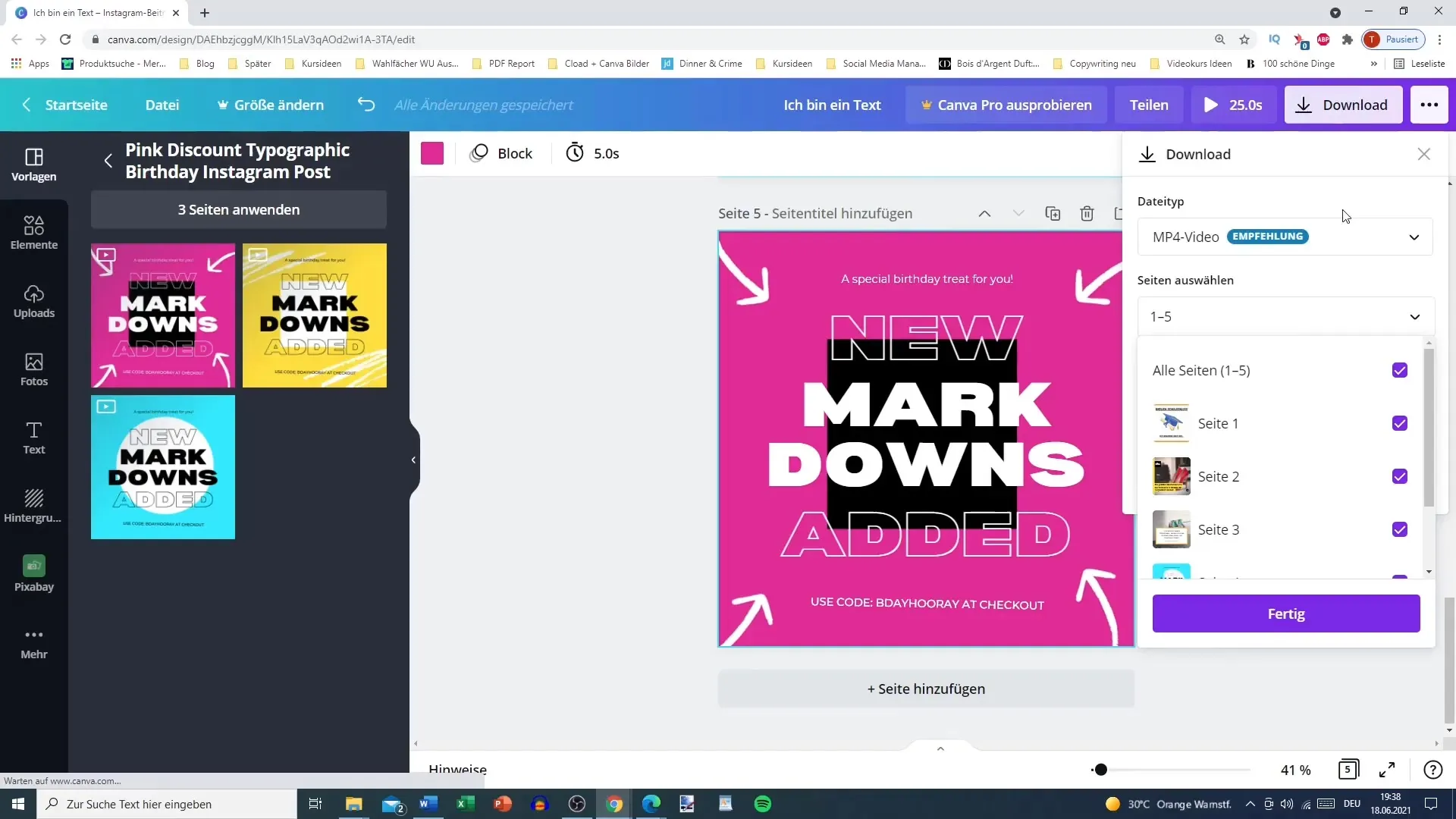
Step 5: Download the Video
After setting up all animations, download the final video as an MP4 file. This way, you will get a cohesive video that combines your animated content. Make sure that when downloading, multiple posts are not stored in different folders but as a single file.
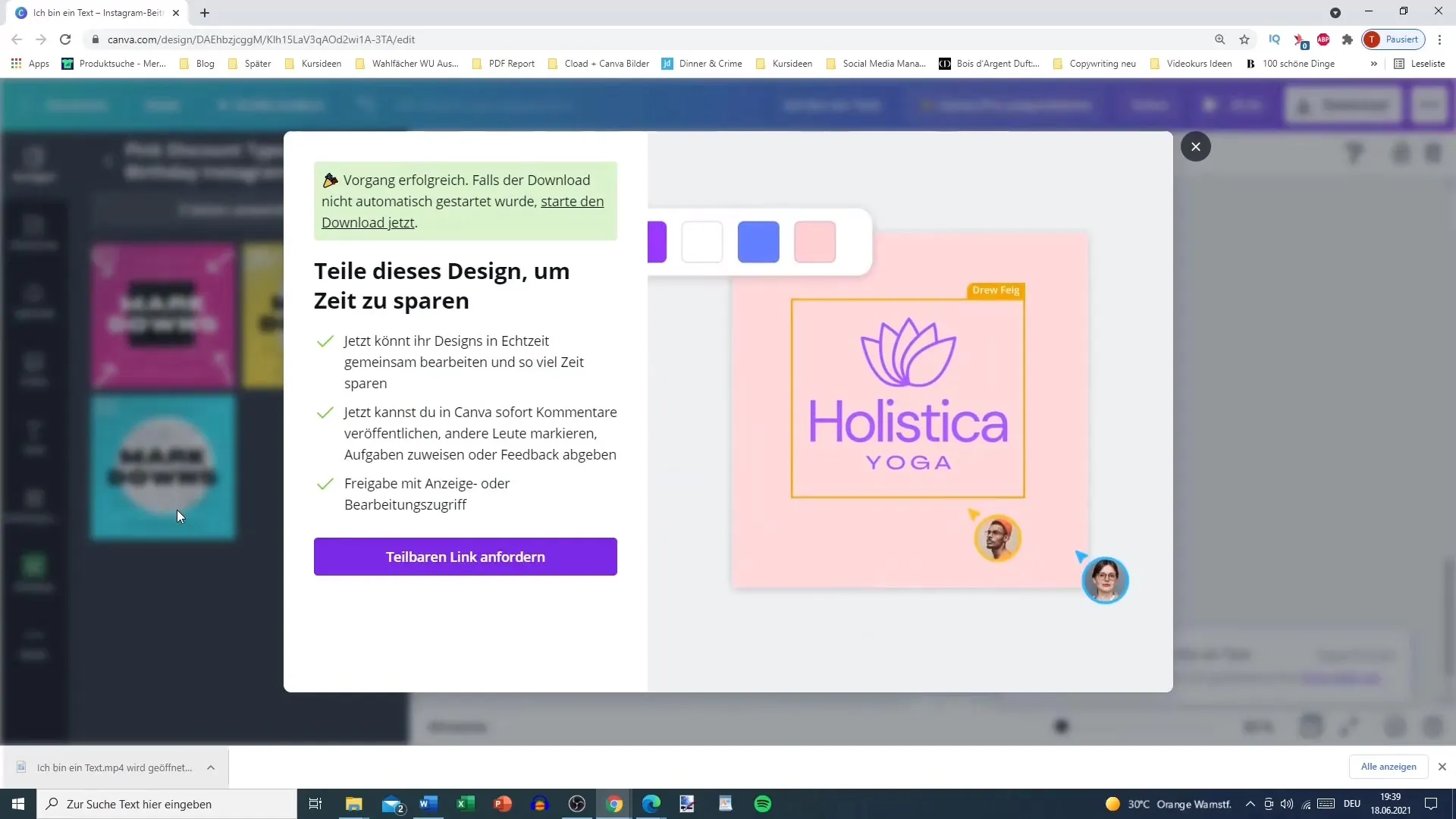
Step 6: Use the Posts on Different Platforms
The created animation is now ready for publication! You can use it on platforms like Instagram, TikTok, or Pinterest. Pay attention to where you publish your content, as interaction and ranking may vary depending on the platform.
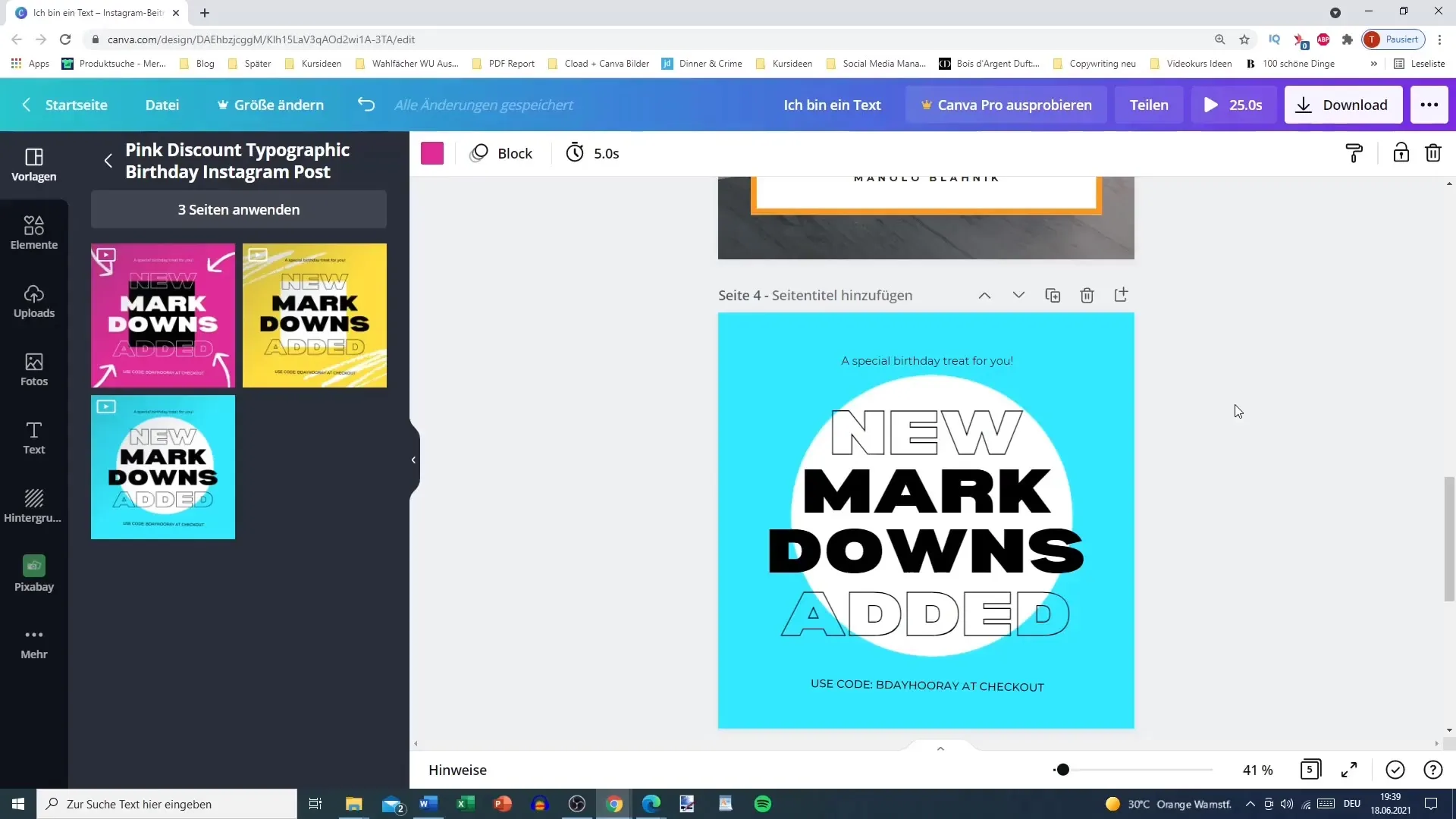
Step 7: Consider the Platform Guidelines
An important point to consider is that Instagram may not display likes on your video if the duration of the post is too long. An excessively long animated post is treated as a video and therefore only shows views, not likes. This can impact your ranking.
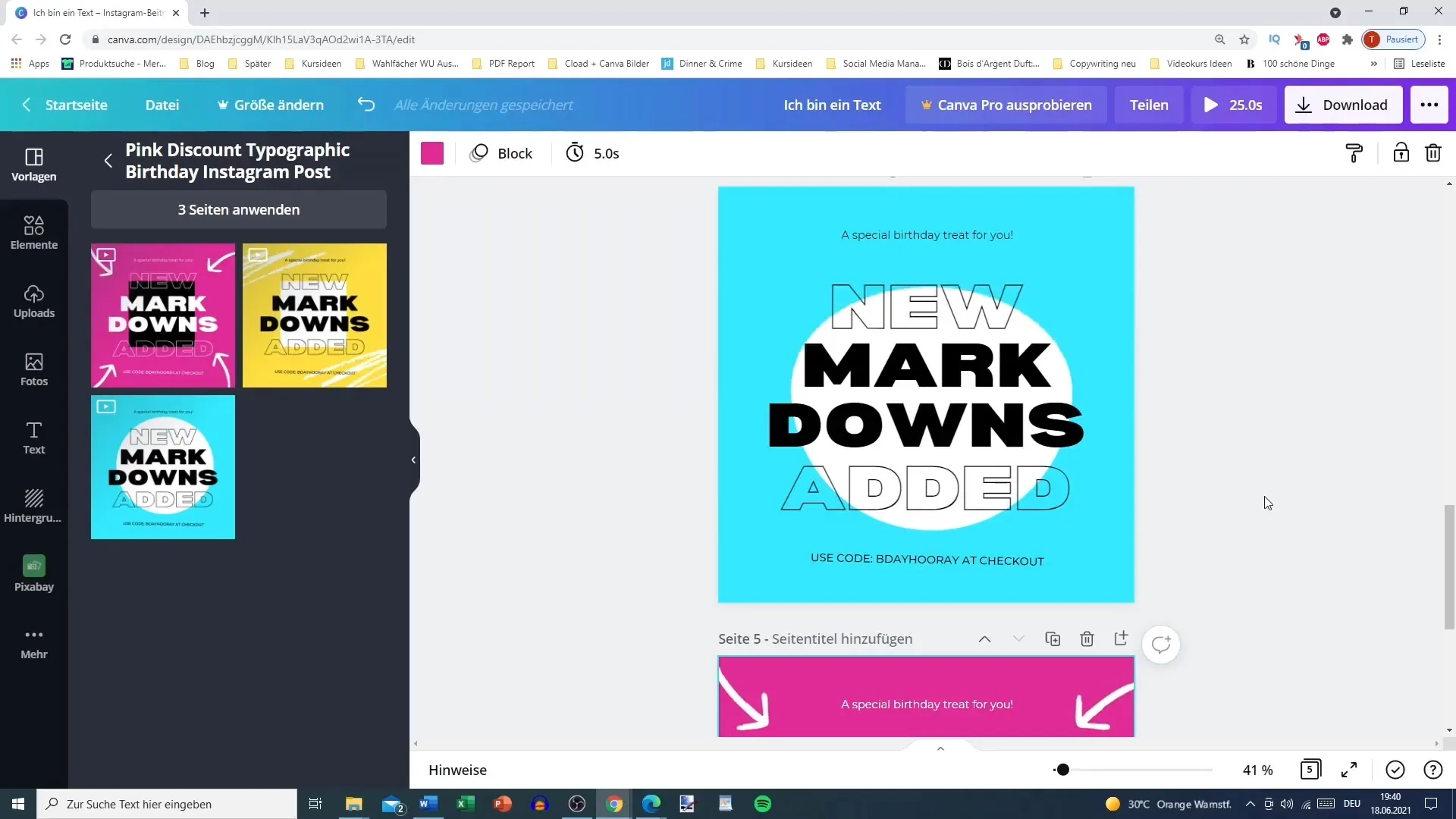
Summary
In this guide, you have learned how to create animated posts for various social networks. The template selection process, duration adjustment, video download, and platform guideline considerations are key steps for the success of your animated content in content marketing.
Frequently Asked Questions
How do I create animated posts?Choose a template, customize the animations, and download the video.
Where can I use animated posts?You can use them on platforms like Instagram, TikTok, and Pinterest.
How long can my animated video be?Keep the duration ideally under 30 seconds for better interactions.
What happens if the video is too long?Instagram may not show likes, and it will be treated as a video post rather than a picture post.


