Cross-Promotion plays a crucial role in maximizing the reach of your content. Especially with platforms like Facebook, you can not only increase the visibility of your content but also reach a diverse audience. This tutorial shows you how to effectively implement cross-promotion with Facebook to promote your other social media channels and thus grow your followership.
Key Insights
- You can pin posts in your Facebook group to promote your other social media platforms.
- Alternatively, you can also insert direct links to your other content (Instagram, YouTube, TikTok, etc.).
- The announcement feature allows you to keep important information always visible to new members of your group.
- Regularly planning and updating these posts can significantly increase the visibility of your social media.
Step-by-Step Guide
Cross-Promotion by Pinning Posts
To implement your cross-promotion strategy via Facebook, start by pinning an old or new post in your Facebook group. For example, you can use an Instagram post and design it in a way that gives readers a call to action to discover more content on Instagram.
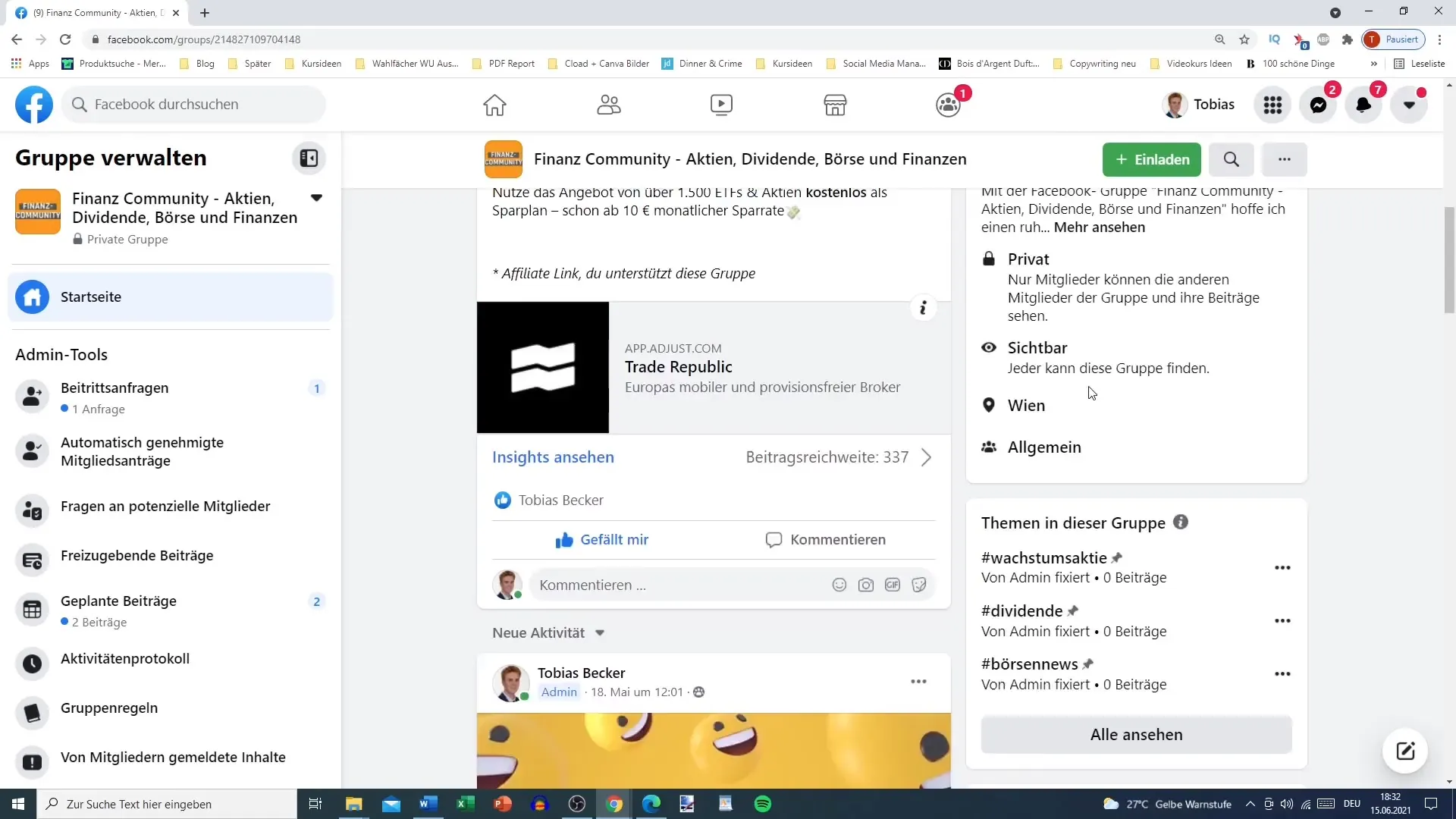
Once you have created the post, you can add a link to your Instagram channel. This way, people can have direct access to your content. You can also insert links to other platforms like YouTube or TikTok, which will draw your community's attention to different content.
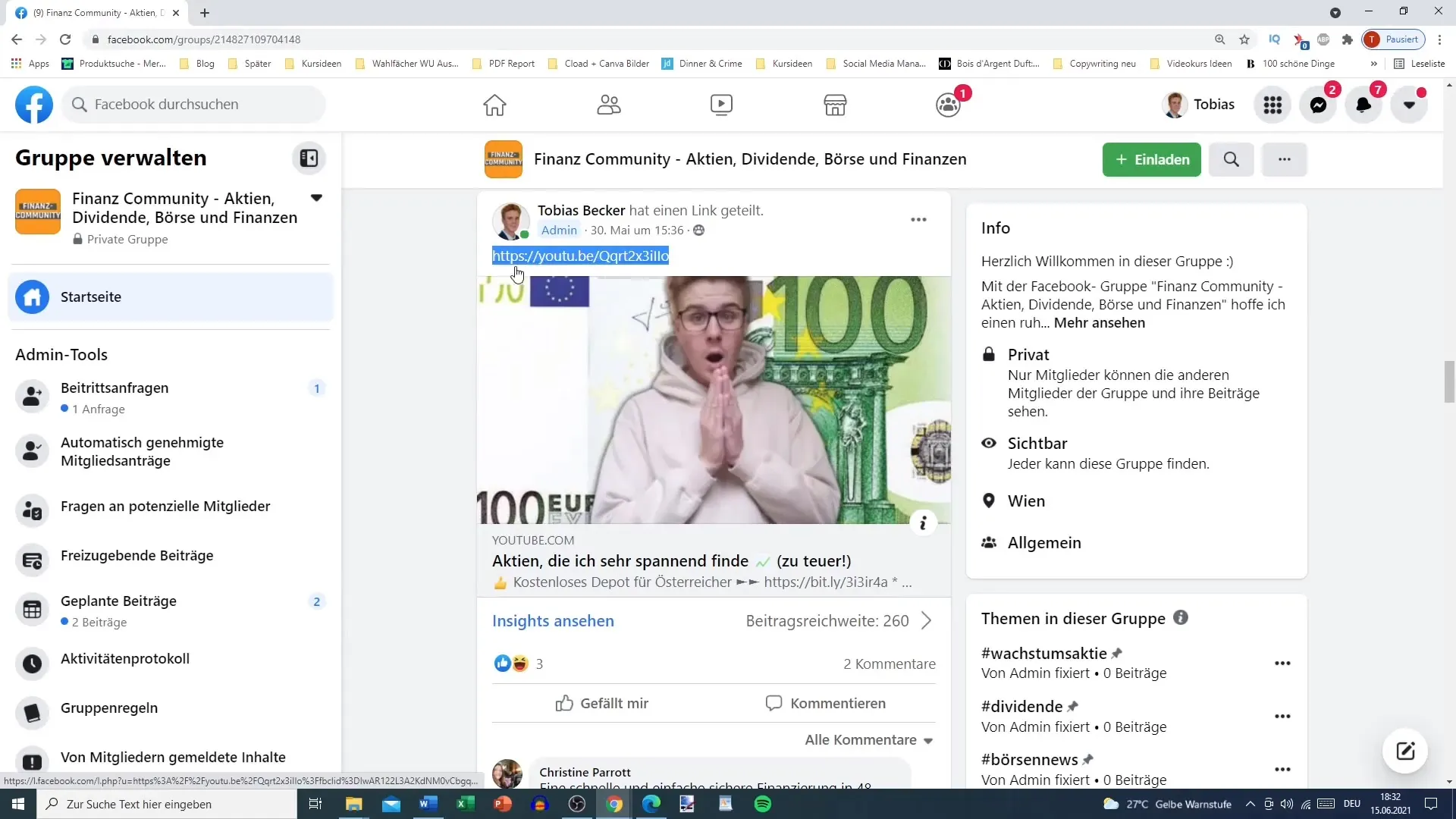
Using Links to Other Platforms
In your Facebook group, it is important to regularly insert links to your other platforms. This can be a simple URL to your social media profiles or specific content like products, blog articles, or videos.
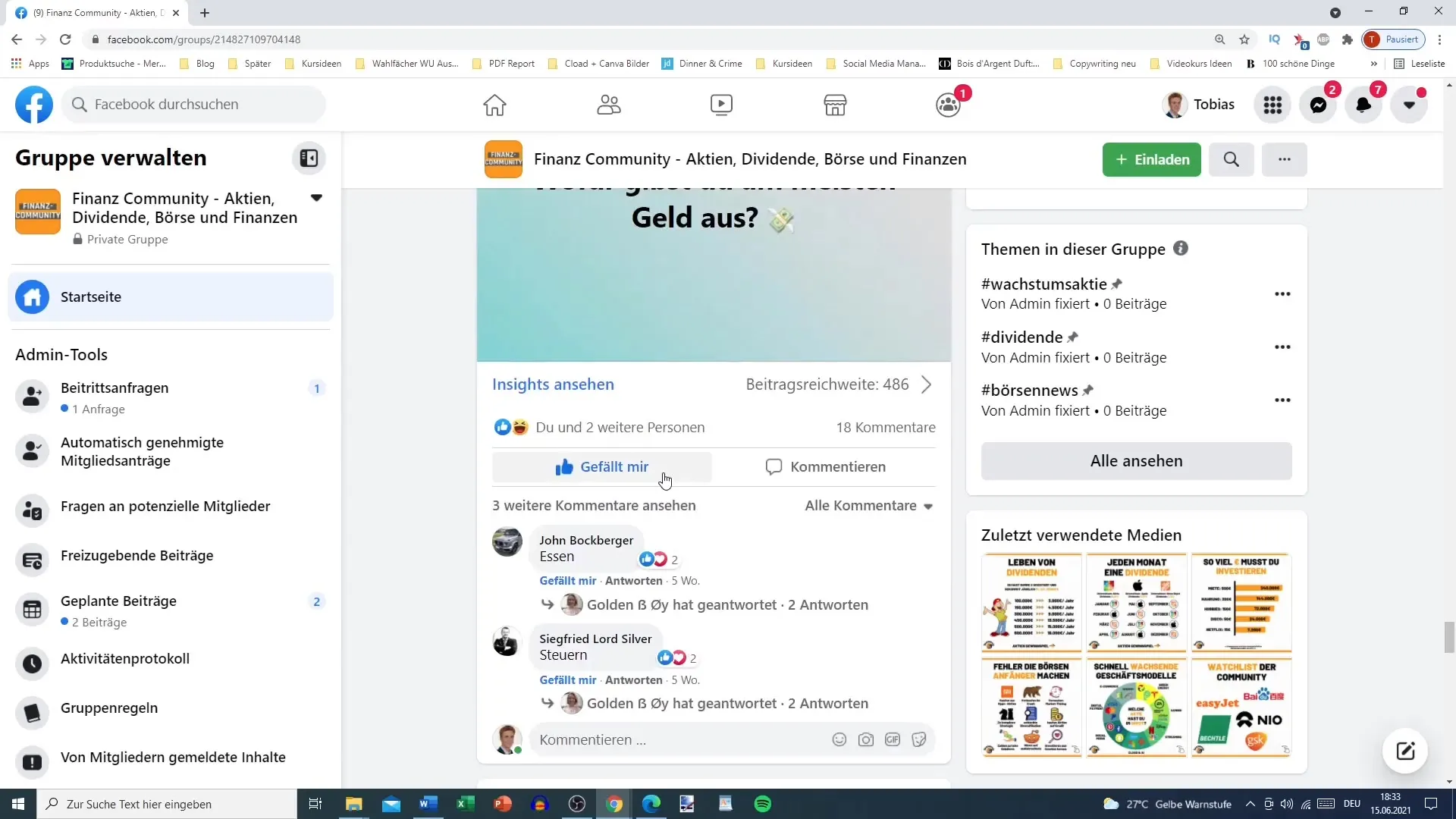
You can also create a fixed post listing all your different social media. Here you can be creative and create incentives that motivate your community to follow you on the other channels.
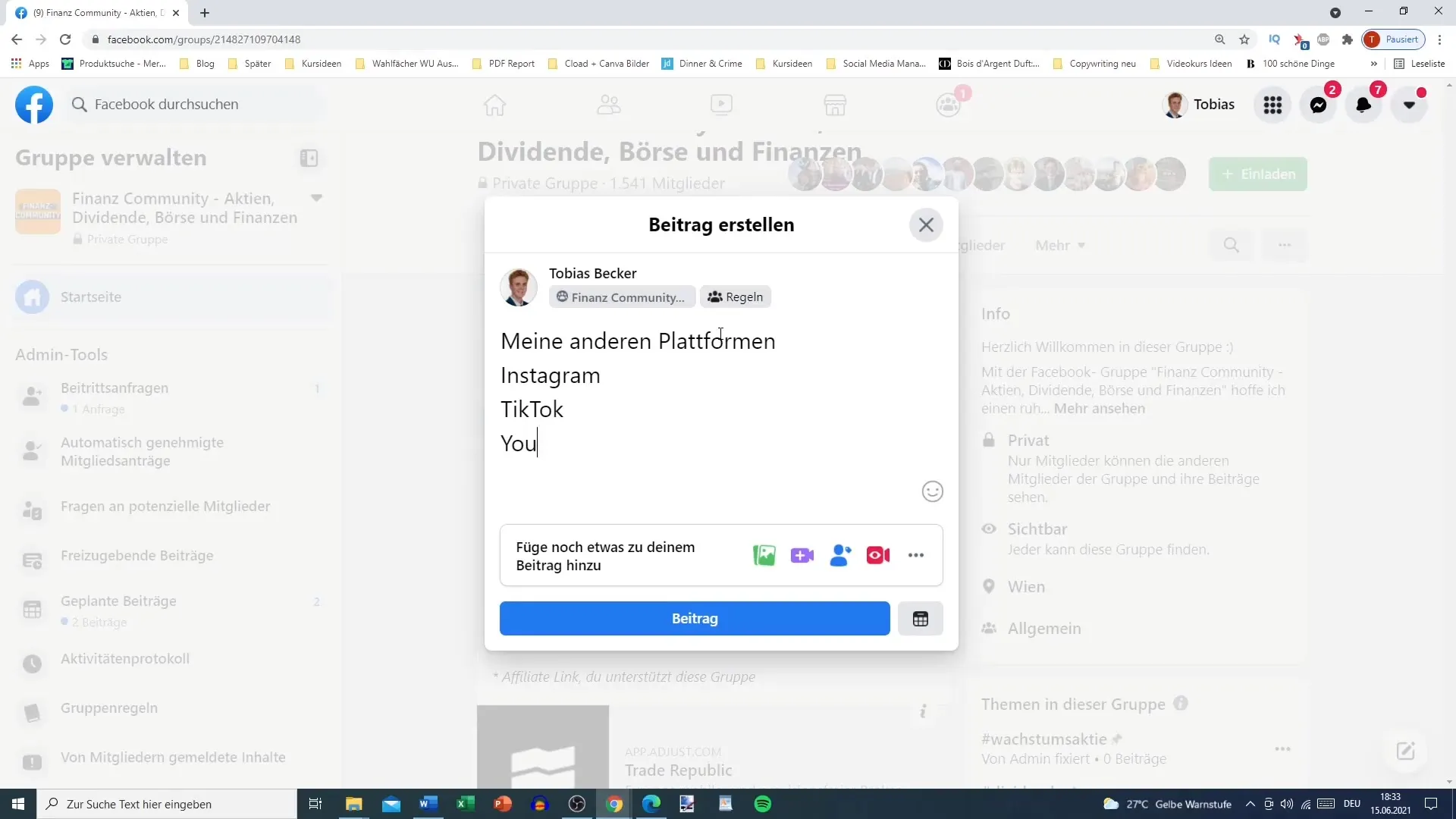
Formatting and Customizing Your Posts
To make each post more appealing, you can utilize different formatting options. You can italicize the text, add emojis, or highlight important information. Make sure your post is clear and organized so readers can quickly find the necessary information.
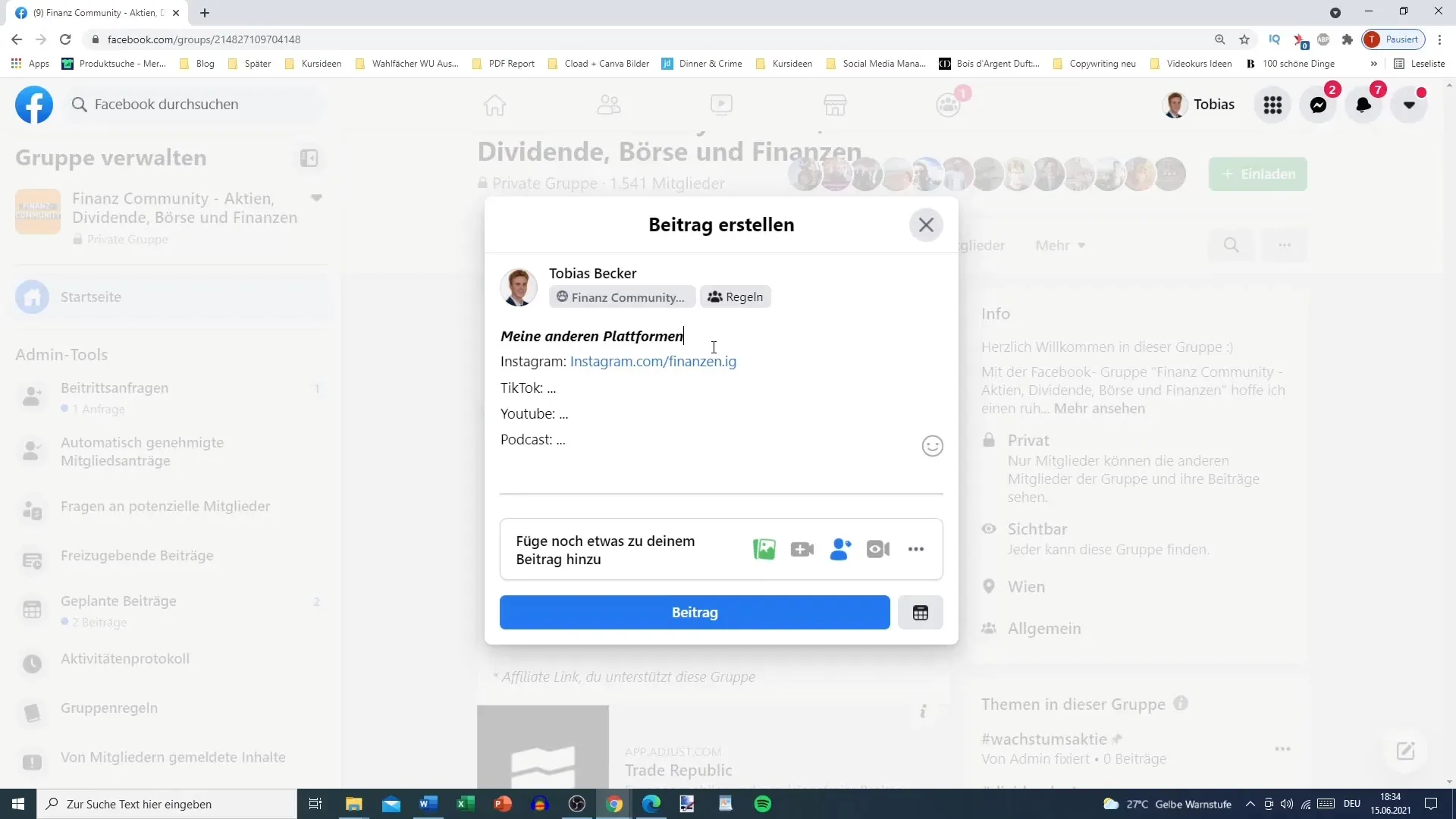
After customizing the post, click on "Post." It will then be published in your group and will be visible to everyone immediately.
Using the Announcement Feature
An effective cross-promotion tool is the announcement feature. You can mark a post as "Announcement," so it stays at the top of your group. This way, new members are immediately informed about your other platforms upon joining.
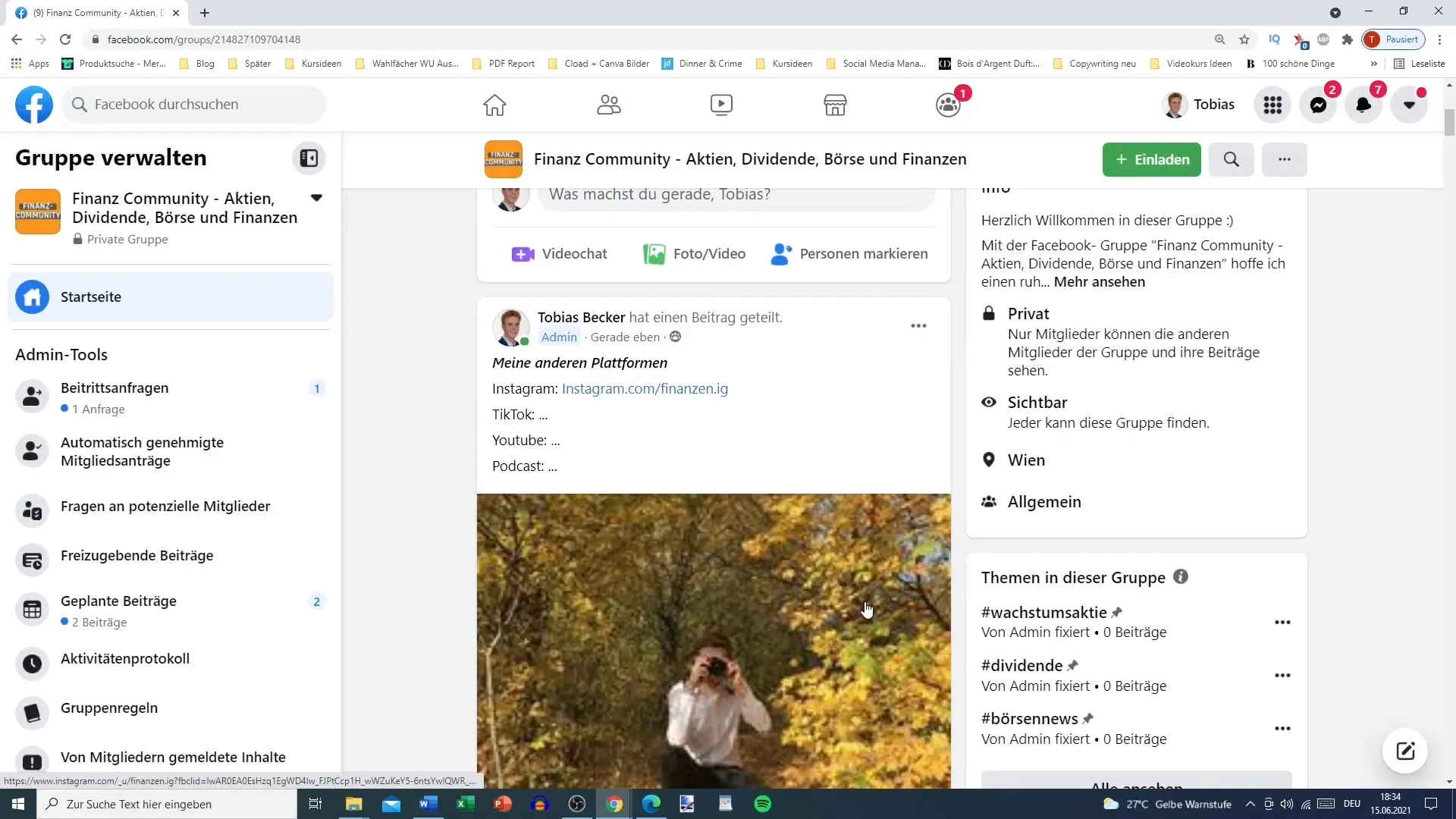
To mark this post in your group as an announcement, go to the three dots in the top right corner of the post and choose the option "Mark as Announcement." Note that you can only have one announcement active at a time. Therefore, you may need to remove older announcements to make room for new ones.
Monthly Updates and Planning
A recommended strategy is to update relevant content monthly. You can schedule a recurring post that will automatically be posted at the beginning of each month. In this post, you can provide all your social media links again to maximize visibility.
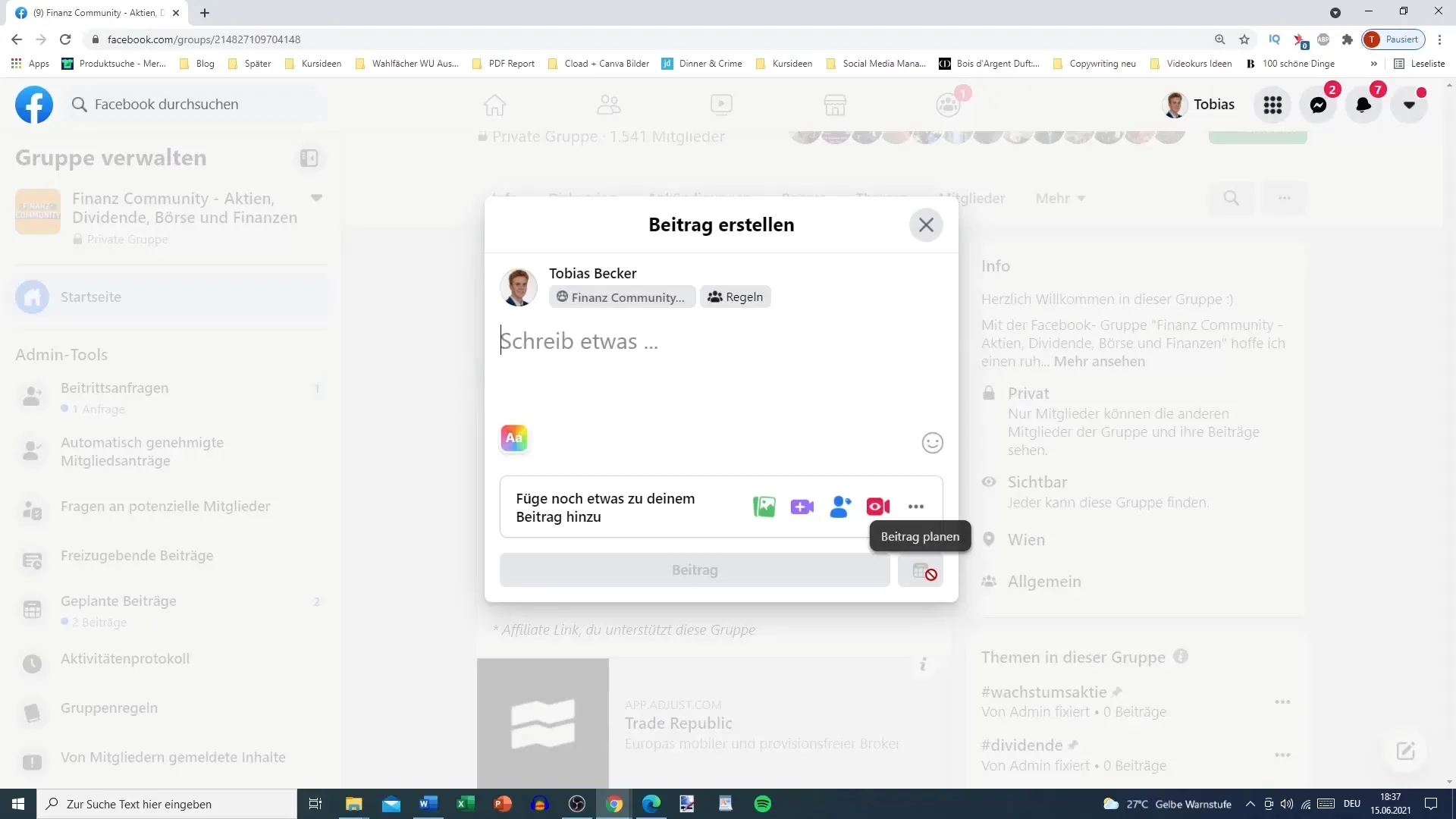
If you already know how to schedule posts on Facebook, this is an easy way to ensure that your cross-promotion content remains constantly updated and that the members of your group are regularly reminded of your other channels.
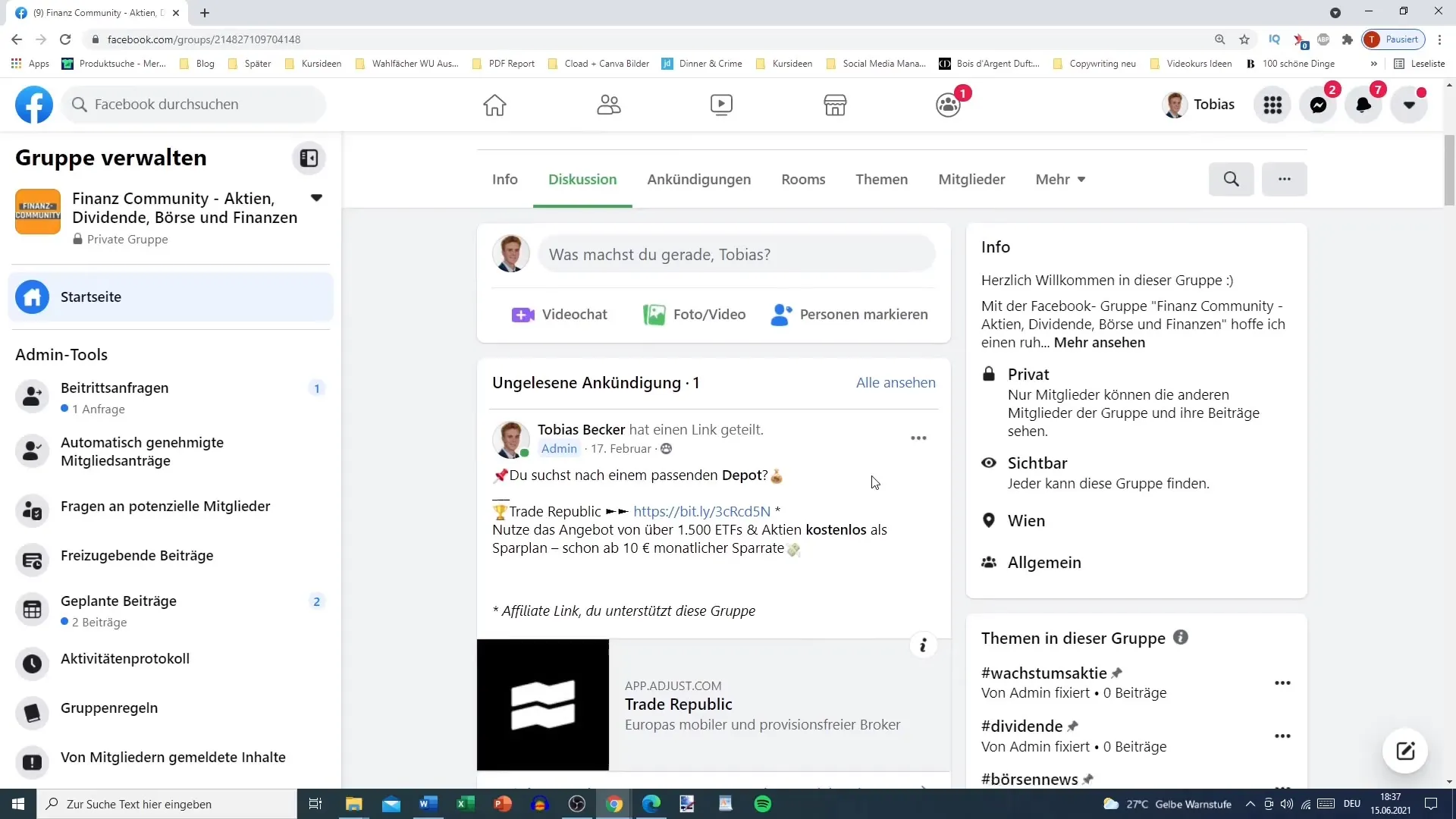
Summary
In this guide, you have learned how to implement cross-promotion with Facebook. You have explored the options for pinning posts, using the announcement feature, and regularly scheduling content. With these strategies, you can effectively direct your audience to your other social media platforms and increase your reach.
Frequently Asked Questions
How can I pin a post in a Facebook group?You can pin a post in your group by clicking on the three dots in the top right corner of the post and selecting "Mark as Announcement."
What kind of content should I use for cross-promotion?Use links to your other social media, especially to promote interesting content like videos or special projects.
How often should I update my cross-promotion content?It's advisable to update your content monthly to ensure it remains relevant and effectively attracts new members.
How can I ensure that my group members see my announcements?By using the announcement feature, your post will always stay at the top of the group and will be visible to all members who join your group.
How do I measure the success of my cross-promotion?You can measure the success of your cross-promotion by analyzing the interactions and growth of your other social media channels generated by the posts in your Facebook group.


