Cross-Promotion - your Traffic Circle for Content Marketing is an essential strategy for anyone looking to increase their promotion across different platforms. Twitter is a particularly important tool for cross-promotion, as it allows you to communicate quickly and easily with a broad audience. In this guide, you will learn how to effectively implement cross-promotion with Twitter. I will present to you the key steps and insights to help you effectively expand your social media presence.
Key Insights
- Cross-promotion can increase your reach, but interaction on Twitter is limited as few users regularly click on profiles.
- Pinning tweets is an effective method to keep important information visible at the top of your profile.
- You can schedule tweets to send regular reminders to your social media channels.
- Make sure your links are up to date to ensure access to your content.
Step-by-Step Guide
To effectively implement cross-promotion with Twitter, follow these steps:
1. Profile Check and Pinning a Tweet
Before starting cross-promotion, review your profile. Check if you have a pinned tweet. This tweet will always stay at the top, no matter how many new tweets you publish. To pin a tweet, go to your profile and look for the pinning option.
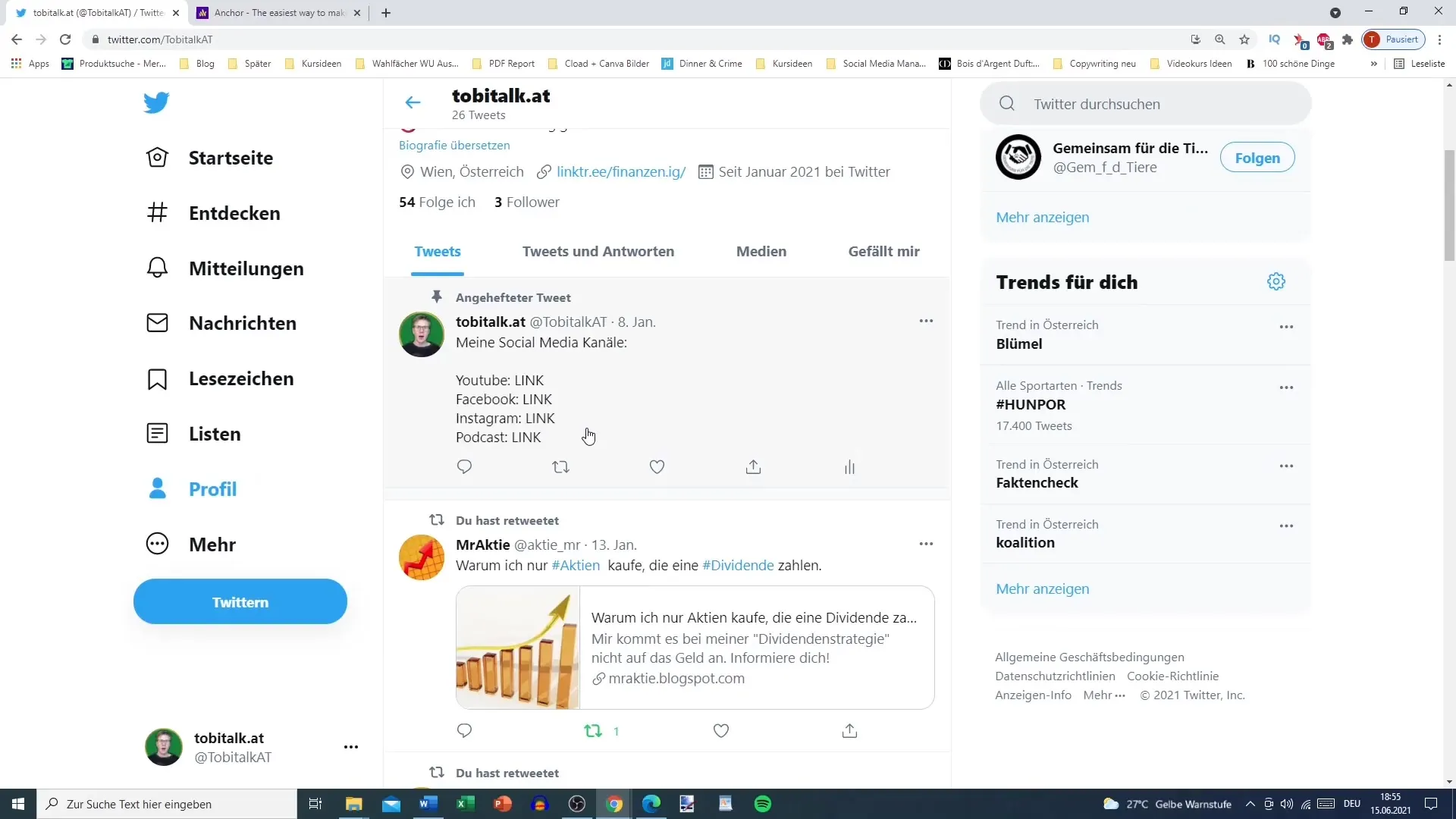
2. Creating the Pinned Tweet
Your pinned tweet should contain important information. For example, you could share links to your social media channels like YouTube, Facebook, Instagram, and your podcast. Make sure to enter the links correctly so that users can click on them directly.
3. Pinning the Tweet
After creating your tweet, add it to your profile by clicking on the three dots next to the tweet and selecting the "Pin to your profile" option. Your followers will now always see the pinned tweet at the top, increasing the likelihood of clicks.
4. Regularly Re-Tweeting for Visibility
Another strategy is to regularly tweet the content of your pinned tweet. You can copy the text of your tweets and schedule them to be re-tweeted at specific times during the month to ensure your followers do not overlook the information.
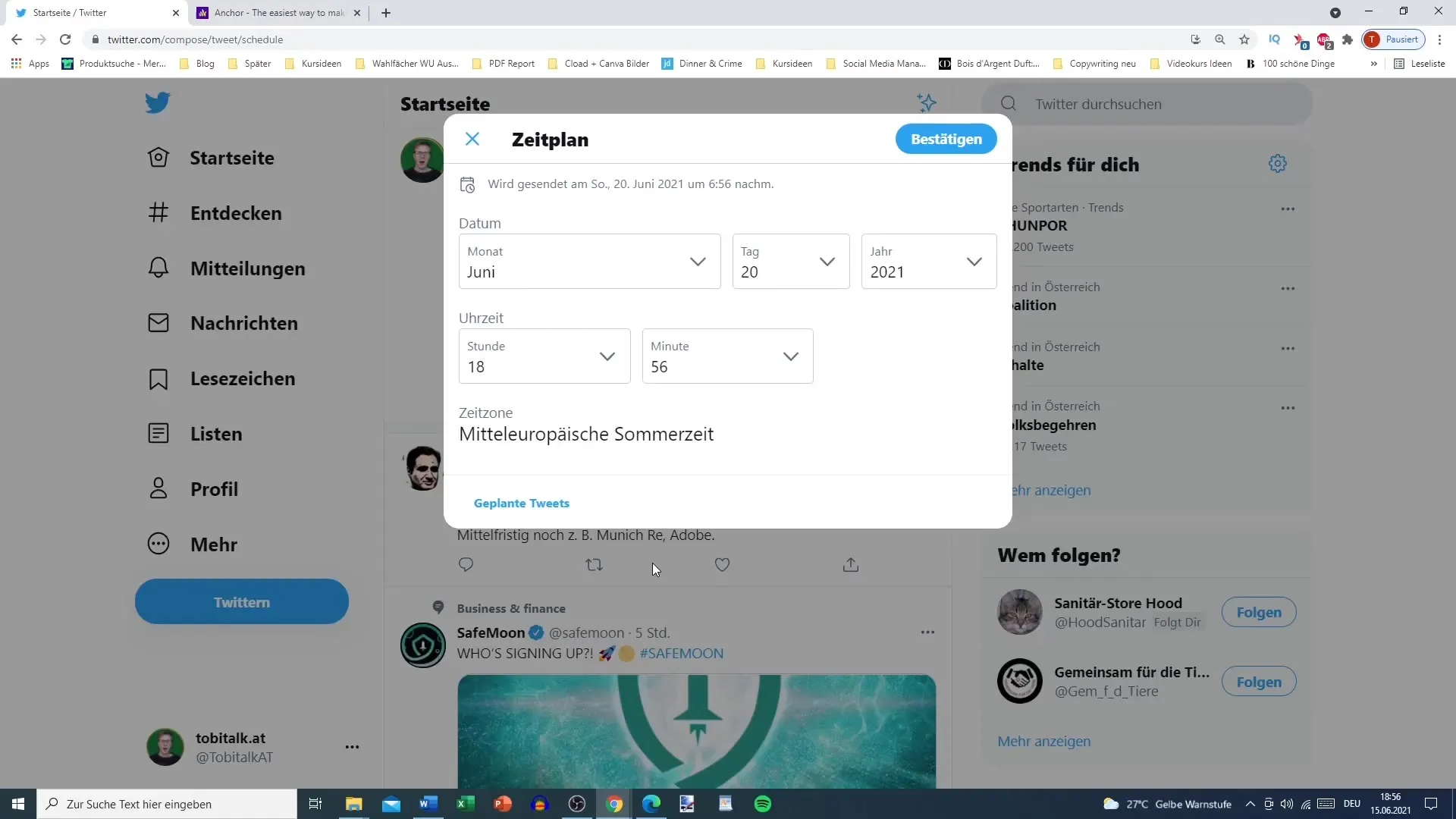
5. Planning Tweets
On Twitter, you can plan tweets in the long term. This means you can create and schedule your tweets months in advance to be automatically posted at set times. For example, plan your tweets always on the 1st of the month.
6. Monitoring and Updating Links
Make sure the links in your tweets remain up to date. For example, if you change the name of your YouTube channel, you will need to update your previously scheduled tweets to ensure the links still work. Regularly check that all links are correct to ensure access to your content.
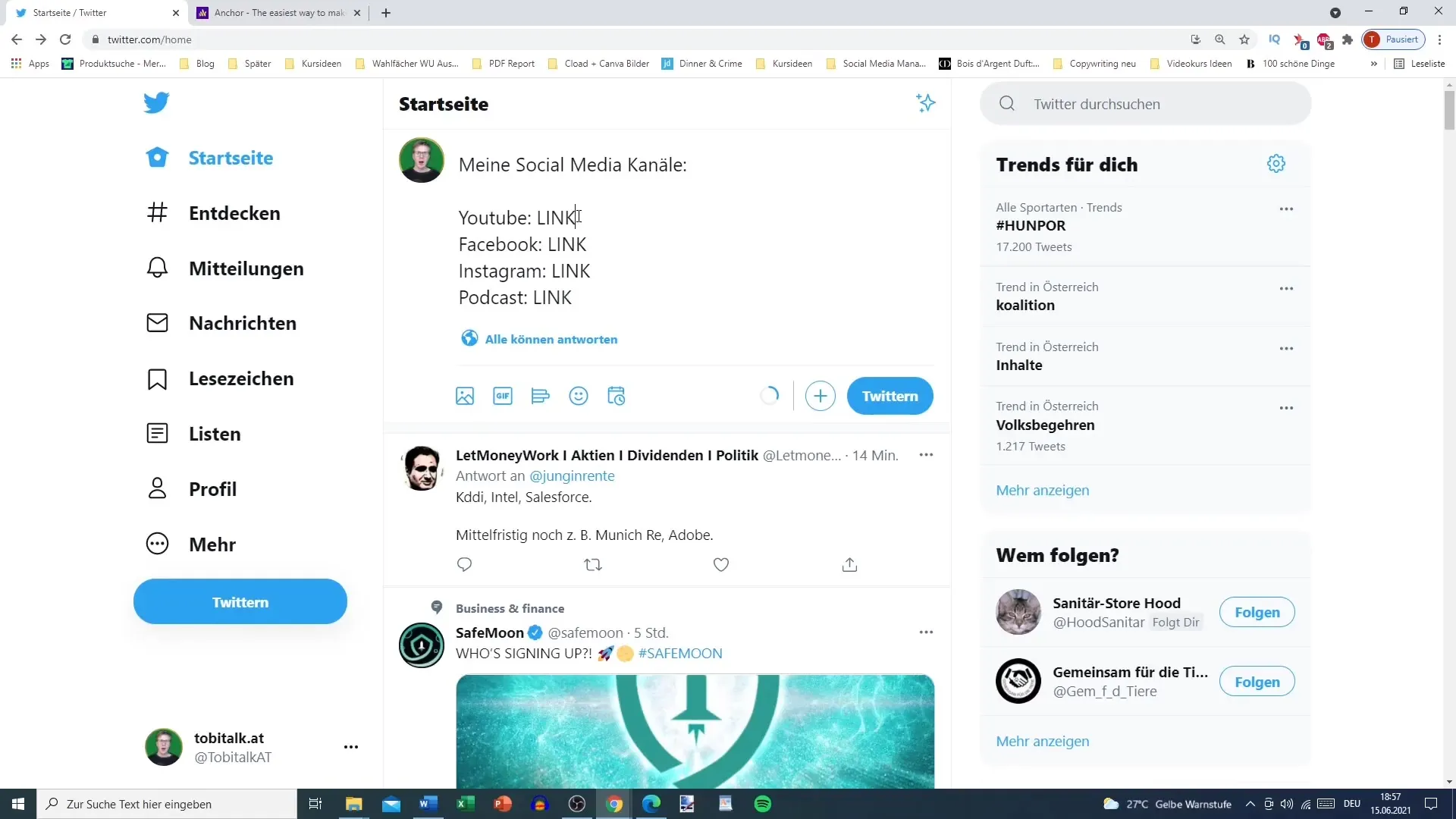
7. Monthly Reminders
To ensure your followers are regularly reminded of your social media channels, you could develop a routine: Post relevant information or reminders once a month or even weekly. This ensures a constant visibility of your profiles.
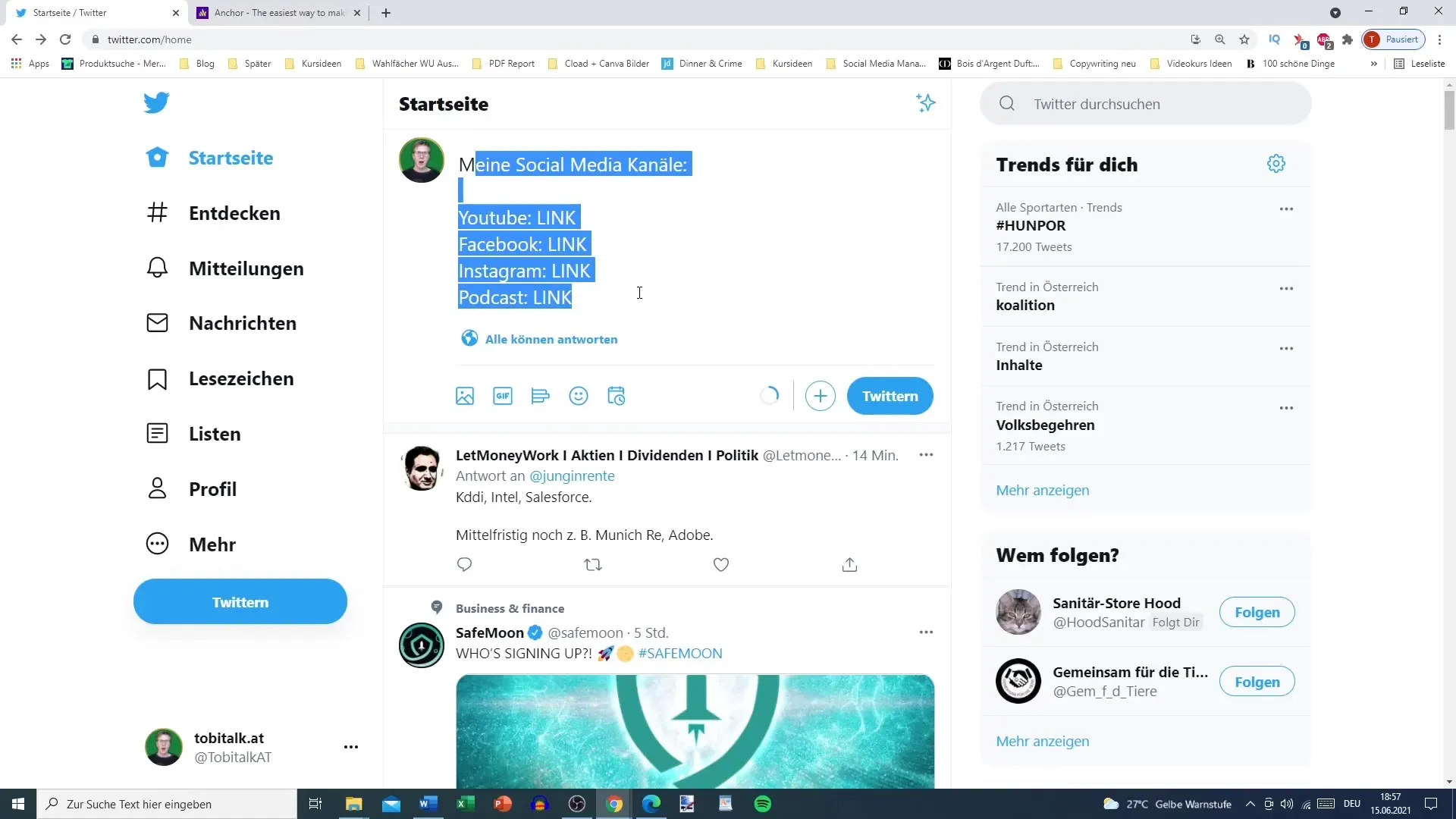
Summary
In this guide, I have shown you how to successfully implement cross-promotion with Twitter. You will learn how important pinning tweets is and how to plan your content long-term to maximize your reach. Remember to make regular updates to ensure your followers always have access to the latest information.
Frequently Asked Questions
How often should you update your pinned tweet?It is recommended to regularly check and update your pinned tweet to ensure the information stays current.
Can I schedule tweets for future dates?Yes, you can schedule tweets months in advance to ensure a regular flow of content.
How can I increase the visibility of my tweets?Plan regular posts and keep your profile active to increase the visibility of your content.
What happens if I change the name of one of my social media channels?If you change the name, make sure to update the links in your tweets to ensure they continue to work.


