Content Marketing is a crucial aspect of your marketing strategy. A well-organized folder structure is not only helpful but also necessary to keep track of your content. In this tutorial, I will show you my personal folder structure that allows me to efficiently manage content and ensure nothing gets lost. This guide will help you create an effective structure tailored to your specific needs.
Main Insights
- A simple yet functional folder structure is crucial for efficiency in content management.
- Subfolders help categorize content by topics, platforms, and completion status.
- Regularly reviewing and adjusting the structure is important to enhance effectiveness.
Step-by-Step Guide to Creating Your Folder Structure
Let's start with setting up a folder structure suitable for your content marketing. I will explain each step to you.
First, it's important to understand that my folder structure is more practical than theoretical. I'm not a fan of overly complex structures. Instead, your approach should be flexible and adaptable. If you consider that in your system, you can work more productively.
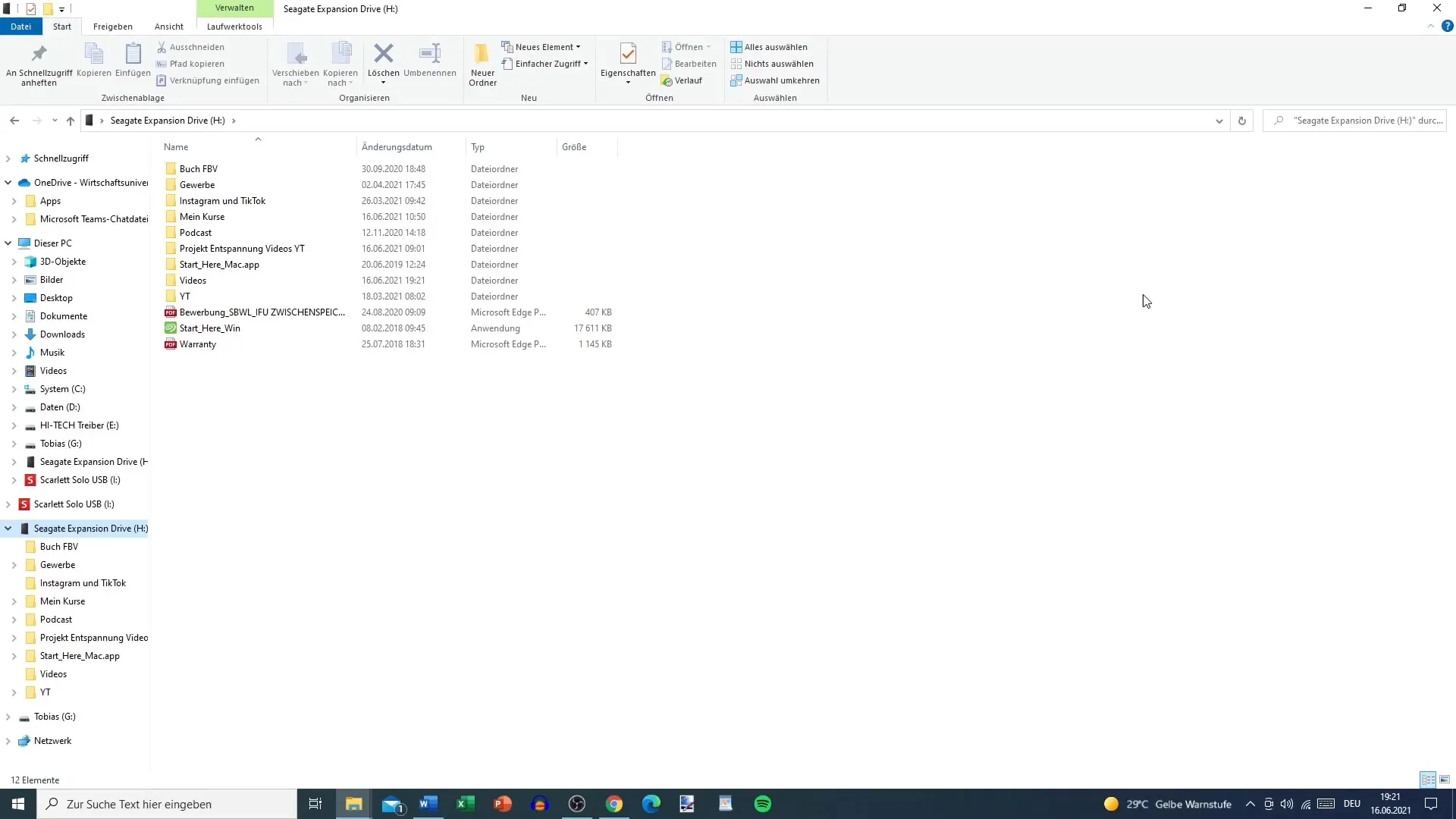
I have organized my folder structure on an external hard drive. This includes various main folders for the platforms where I publish content, such as YouTube, Podcast, Instagram, and TikTok. You may want to start with a similar setup so that you can directly assign content to the respective platforms.
Within the main YouTube folder, I have set up various subfolders to further categorize my content. Here you will find categories like Excel sheets, greenscreen effects, logos, and specific videos. It's important to also split everything into logical subfolders here so that you can easily find your content.
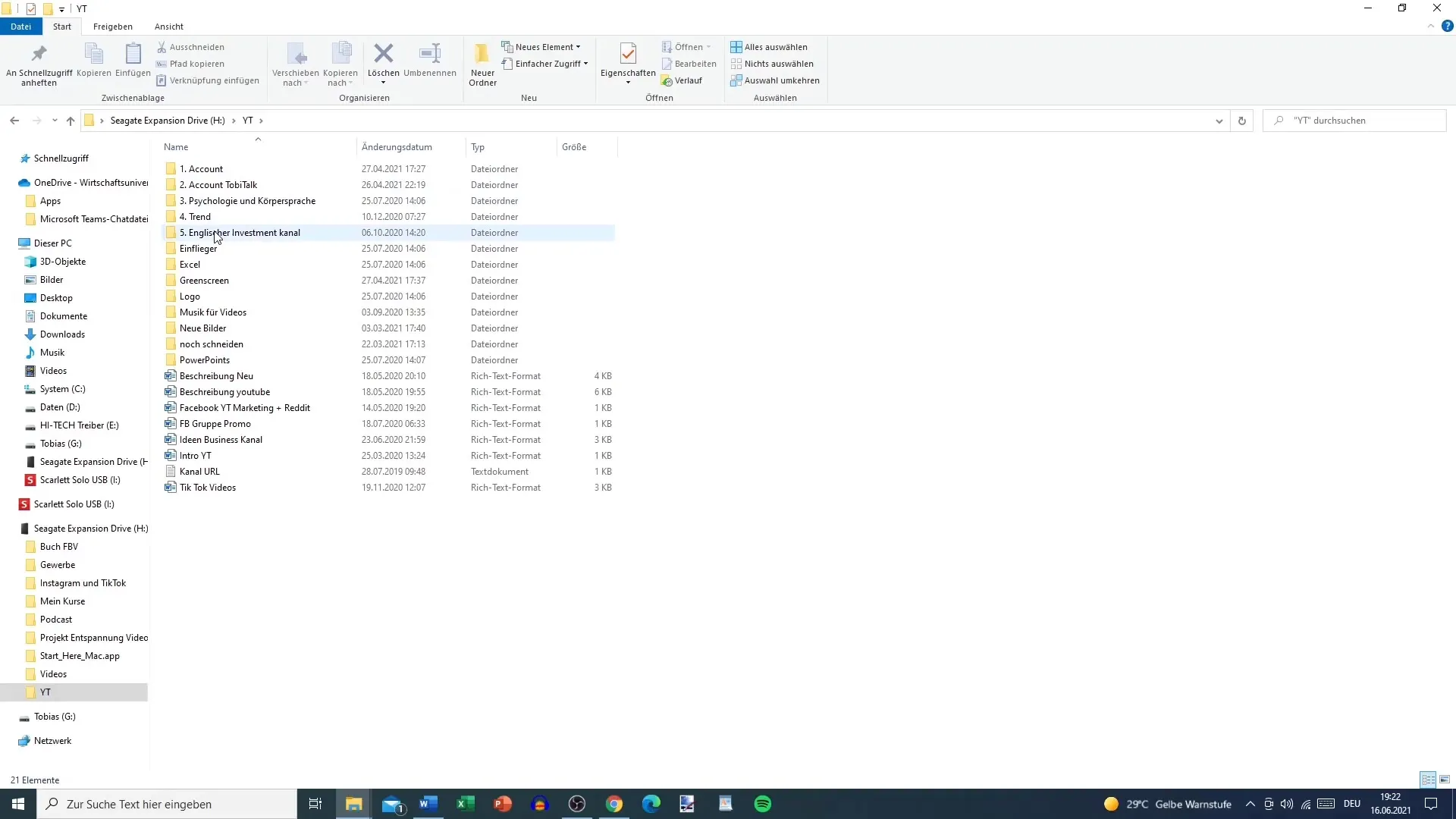
Another valuable part of my structure is the folder for video uploads. Here, I have divided everything into different phases: designs that have been uploaded and finished in the final edits but have not been processed yet. This way, you can keep track of the status of your content and quickly focus on what needs to be done next.
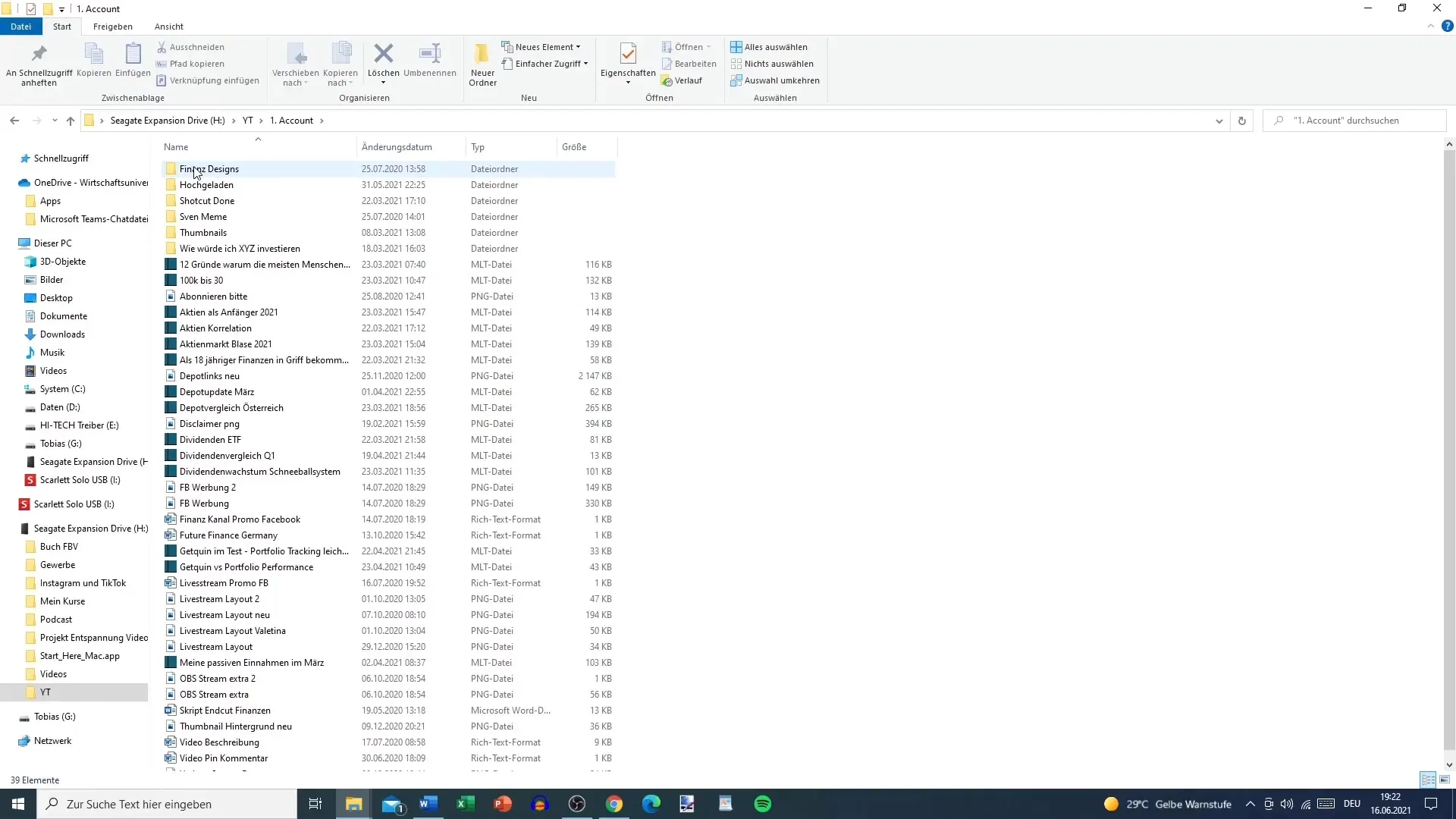
To boost efficiency, it is advisable to set up a separate folder for content design. Here, you can store colors, templates, and other design elements used for various platforms such as Instagram or Facebook. I recommend implementing these ideas directly and placing them in their specific design folder.
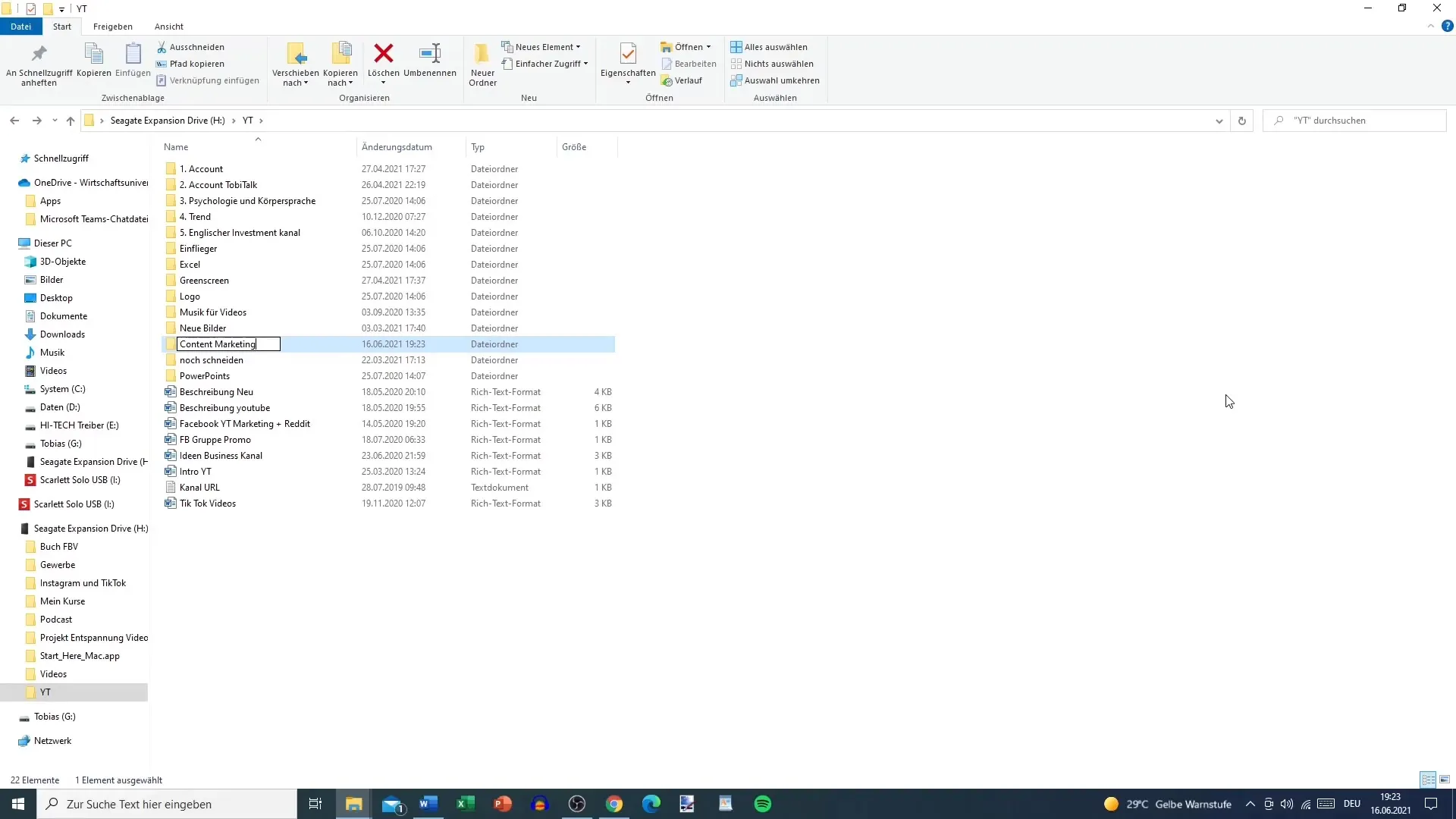
Once you have created a post for a platform like Instagram, upload it and then move the content to the "Done" folder. This ensures that you always have a clear overview of what has already been uploaded. Remember to regularly review all social media to ensure that the structure is up to date.
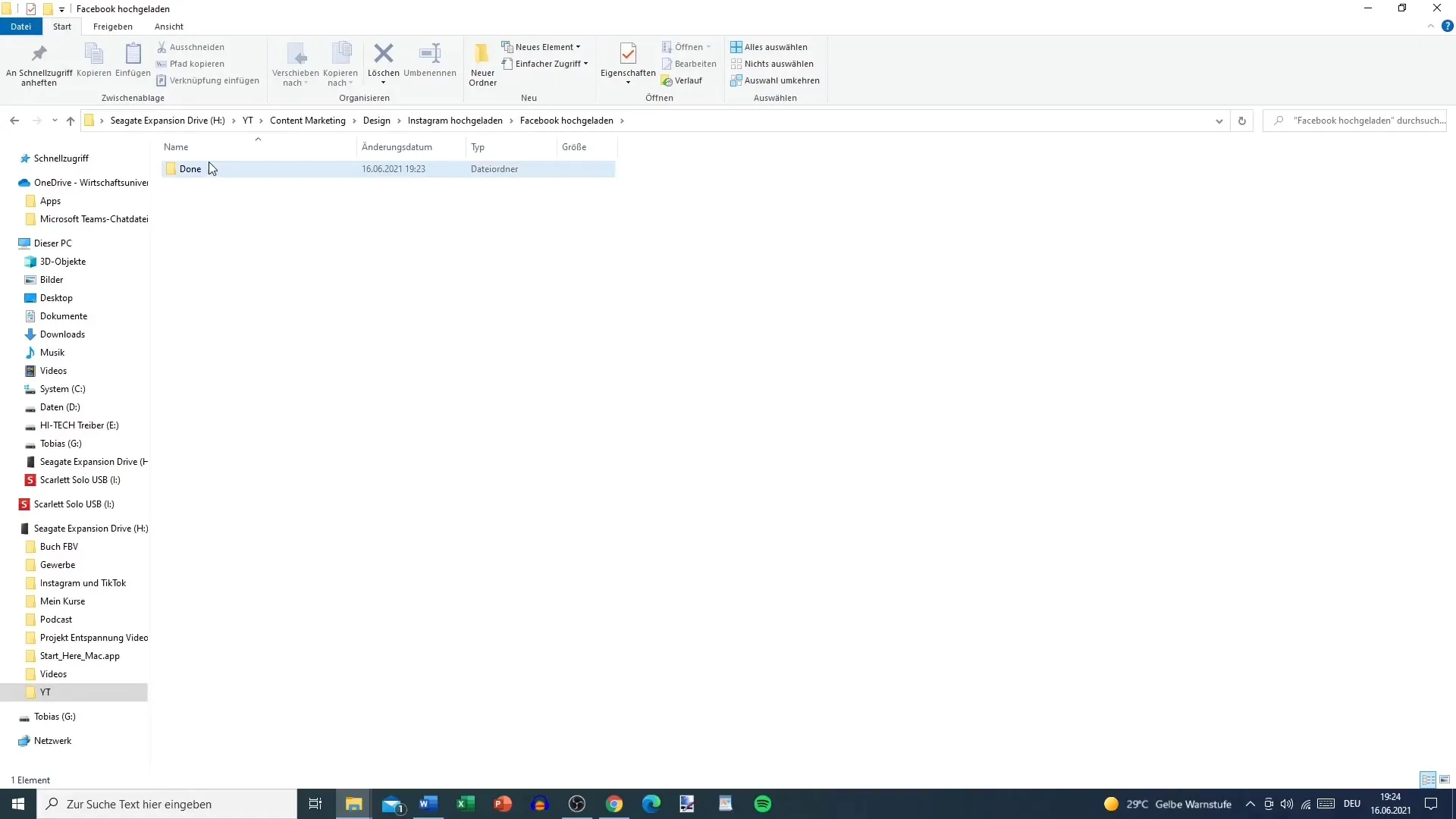
I have also set up special folders for "scheduled posts." In these, I store timed content that I plan to publish in the coming months. It's helpful to assign a specific day to each post and note whether it's a giveaway or a special promotion. This way, you can keep track of your publications at all times and react or make adjustments in time.
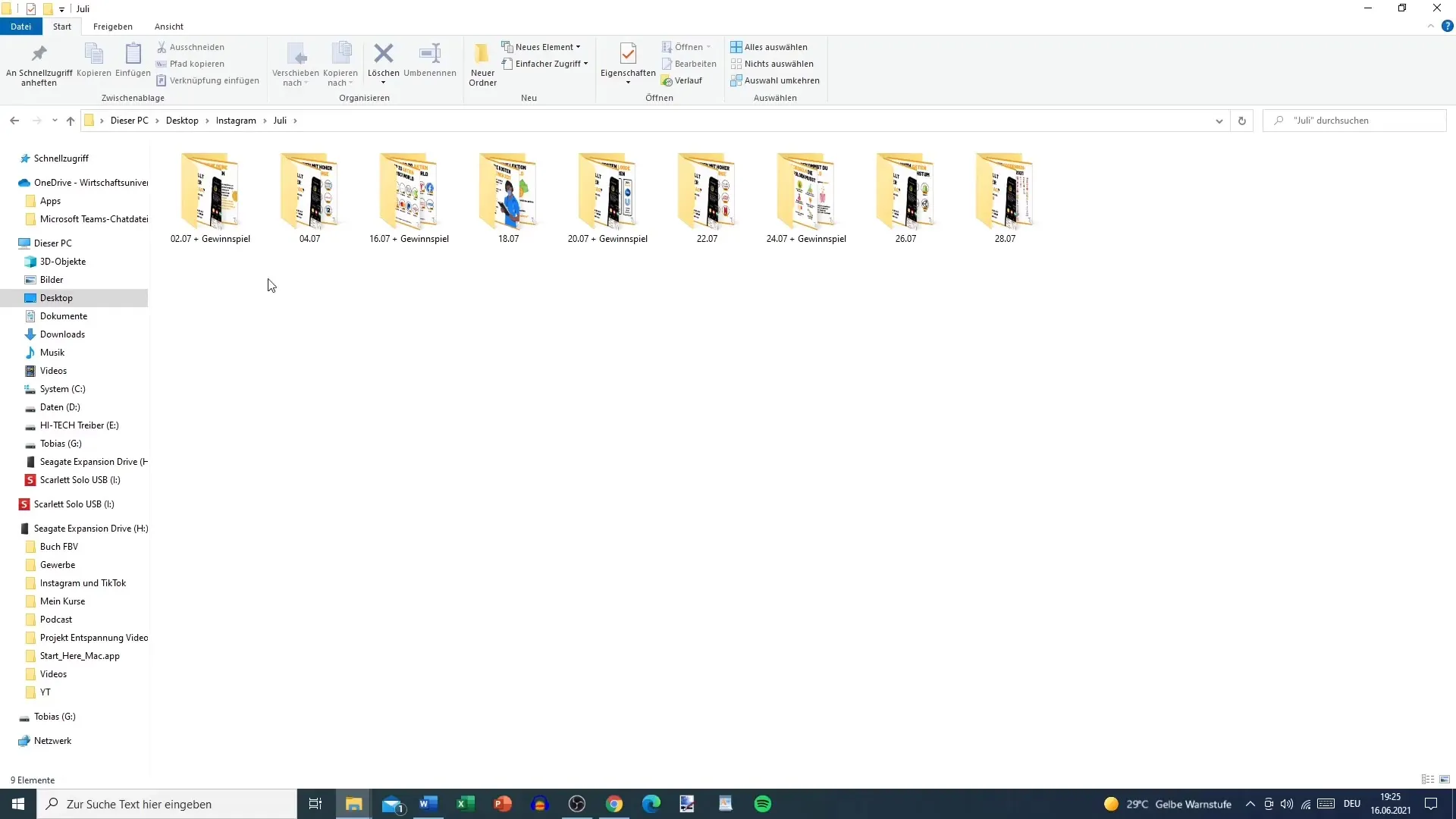
When a whole month has passed and all posts have been uploaded, I move the month's folder to the "Uploaded" folder. This process helps me determine which content I still have available and which has already been published.
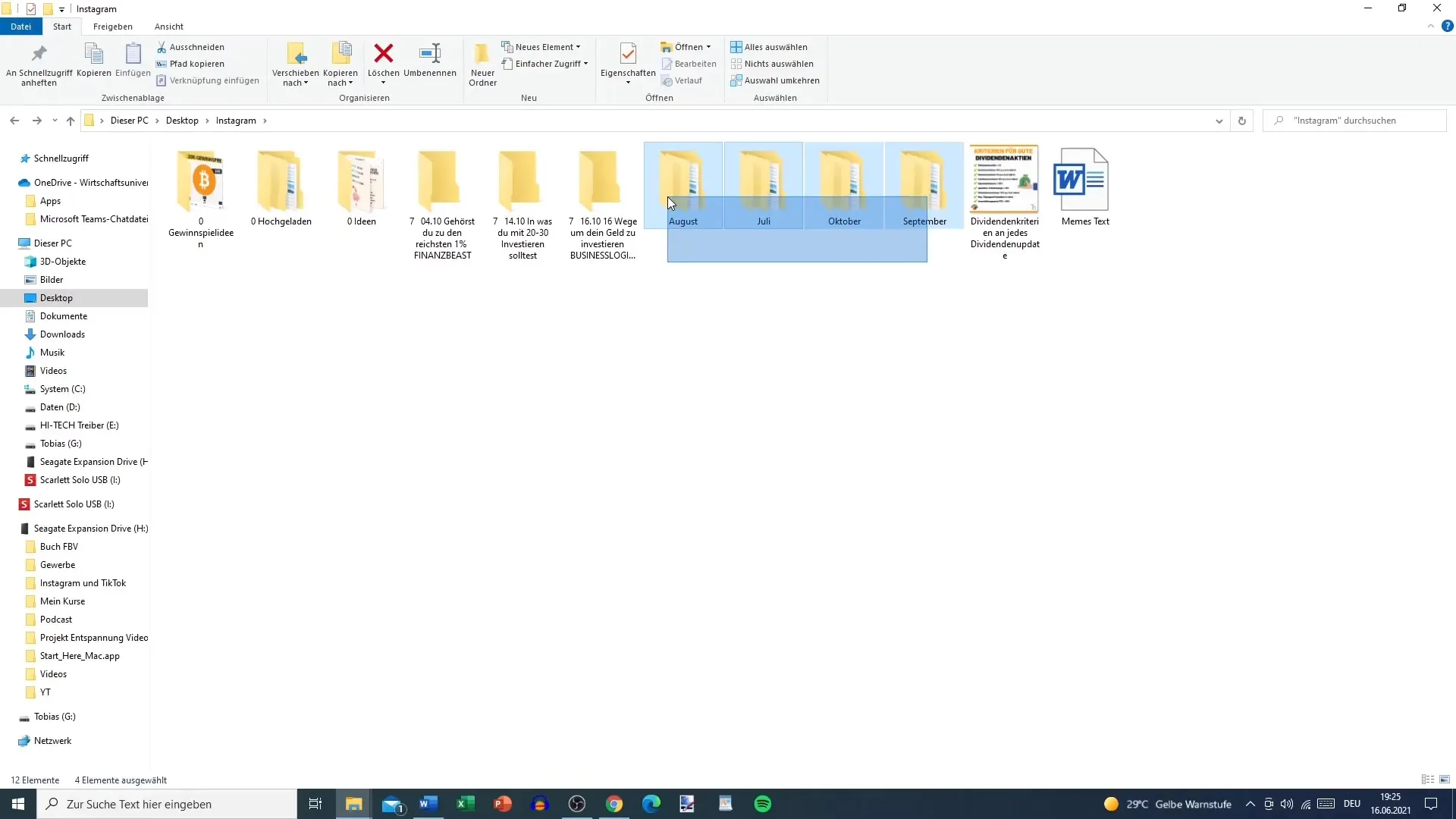
It is important to remain flexible and regularly revise your folder structure to make collaboration even more efficient. If needed, you can create subfolders for specific projects, such as TikTok videos currently being edited or content being converted into other formats. These adjustments help you maintain clarity and ensure that everything is well-organized.
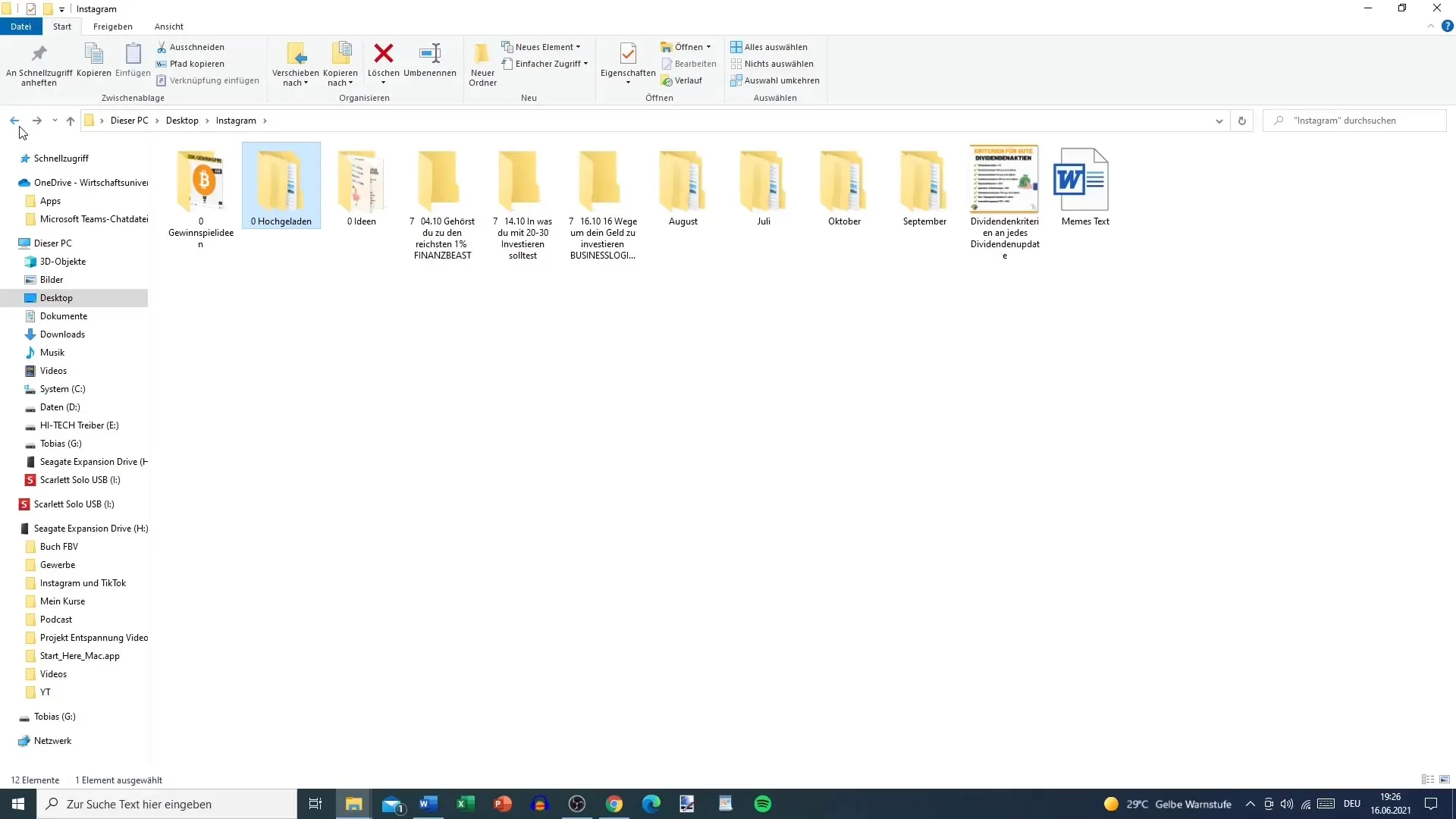
Summary
In this guide, I have presented to you my personal folder structure for content marketing. By setting up a clear and flexible structure, you can ensure that your content is managed efficiently and sustainably. Remember to regularly review and adjust to find the best way of working for you.
Frequently Asked Questions
How important is a folder structure in content marketing?A good folder structure helps you keep track of your content and work more efficiently.
Should I adjust my folder structure regularly?Yes, it is important to regularly review and adjust the structure to increase efficiency.
What are the main categories I should set up?Important categories include the platforms for which you create content, as well as status folders like "Uploaded" and "In Progress".


