In this guide, I will explain to you how TikTok works and what opportunities this platform offers you. TikTok has become one of the most popular social media platforms in recent years, allowing users to create and share short and creative videos. This guide provides you with a step-by-step guide on how to make optimal use of TikTok and which content resonates best with the target audience.
Key Insights
- TikTok is primarily a platform for videos and entertainment.
- Informative content struggles to achieve high reach.
- Hashtags are crucial for the discoverability of your videos.
- The profile includes the ability to integrate external links, which can help in growing your channel.
Step-by-Step Guide
Using TikTok is easy and can be explained in a few simple steps. Let's go through the individual steps so you can start your own TikTok channel.
First, you need to download the app and create an account. You can either sign up with your email address or through an existing social media account. After creating your account, you will be redirected to the homepage. Here you will find a variety of videos from different users.
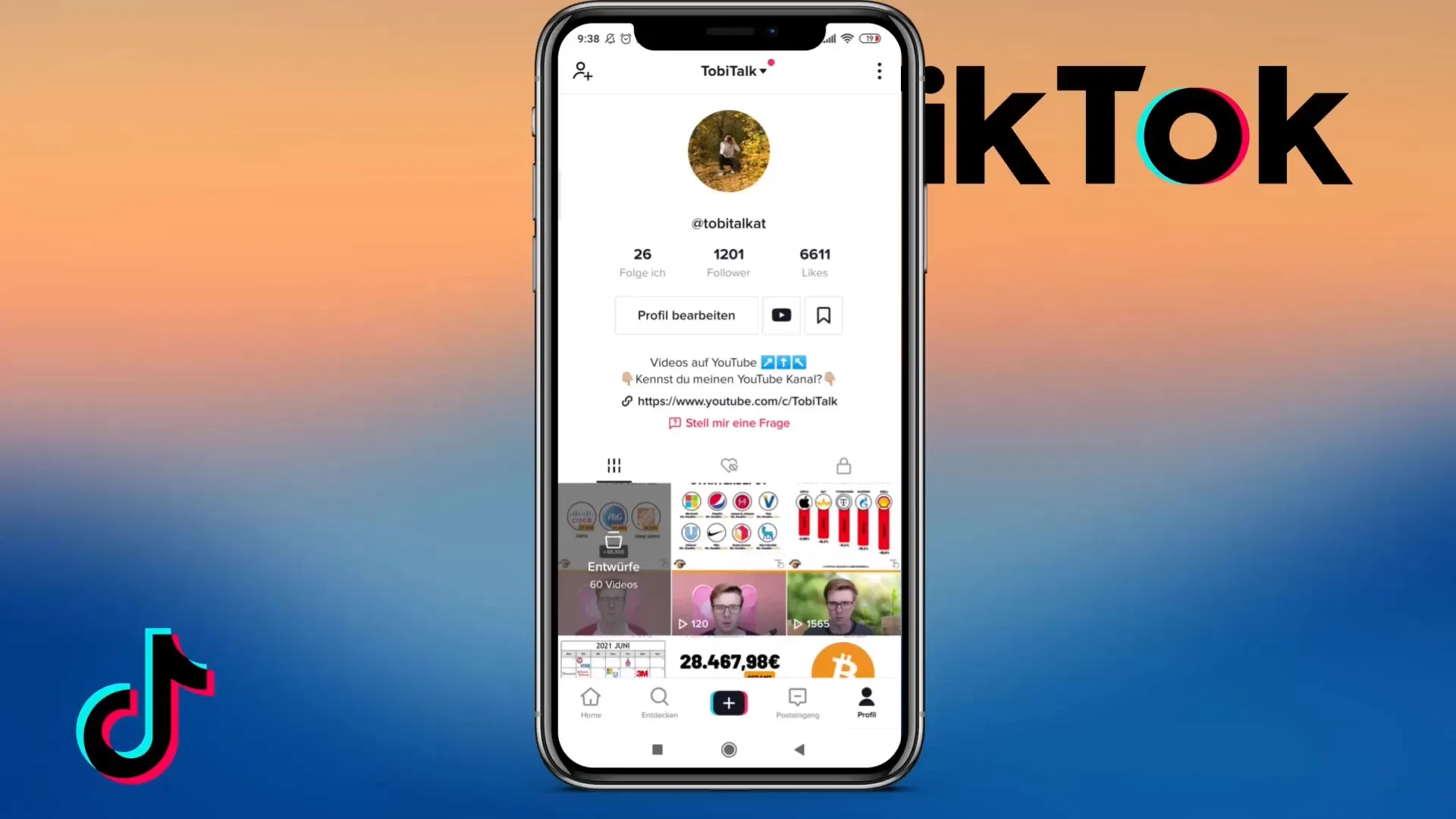
On the homepage, you will see videos shared on TikTok. Many of these videos are entertaining, while some have a sexual reference. The platform caters to a broad audience primarily interested in entertaining content.
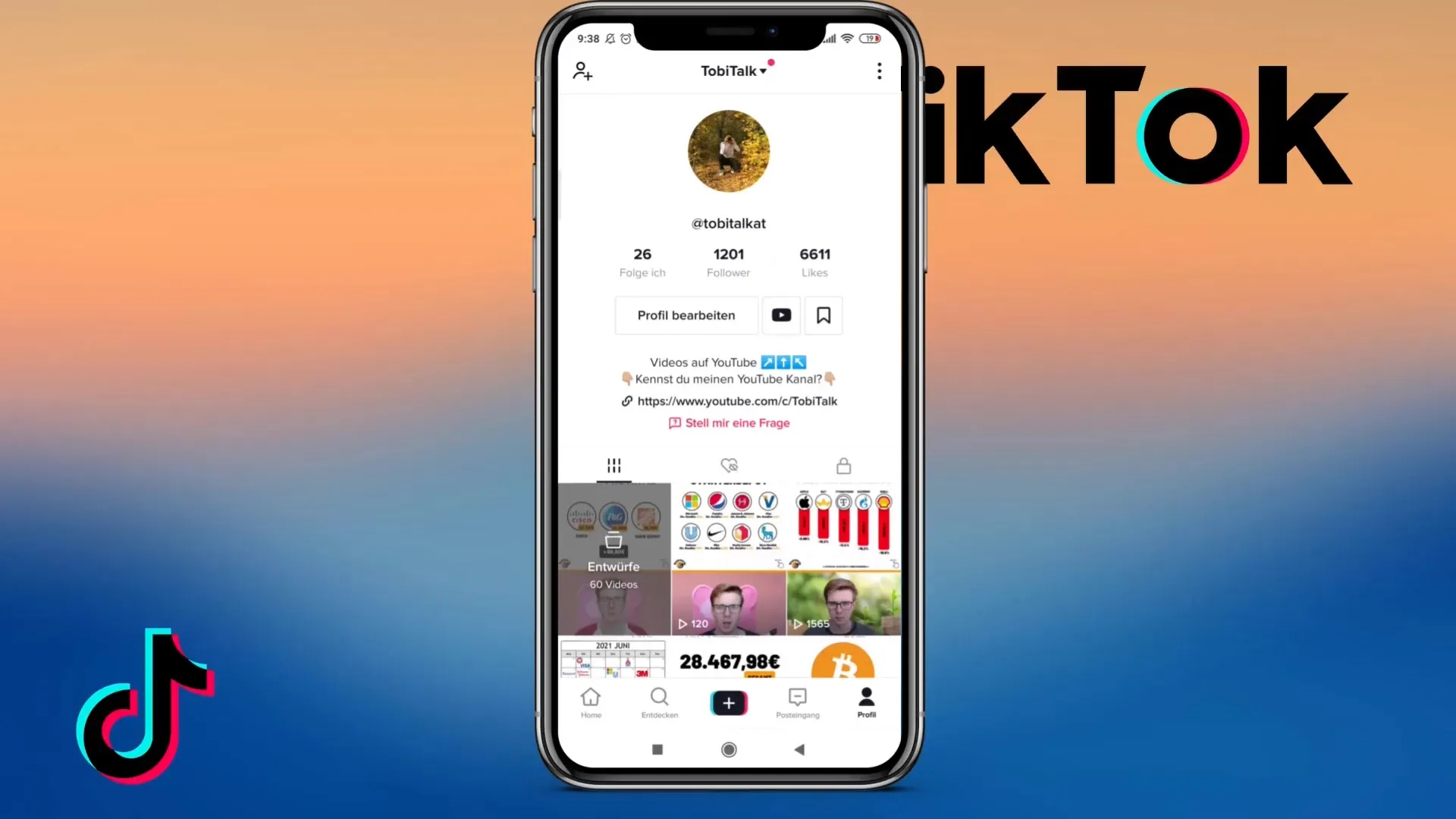
If you want to share content yourself, keep in mind that informative posts often receive less engagement. This doesn't mean you have no chance of reaching a wider audience, but you may need to be more creative to captivate viewers. If you have an informative topic, try to present it in an entertaining way.
To create your first post, click on the plus sign (+) at the bottom of the app. Here, you can either record a video or upload an already recorded video. The duration can be up to 60 seconds. It's important to note this as shorter videos tend to perform better.
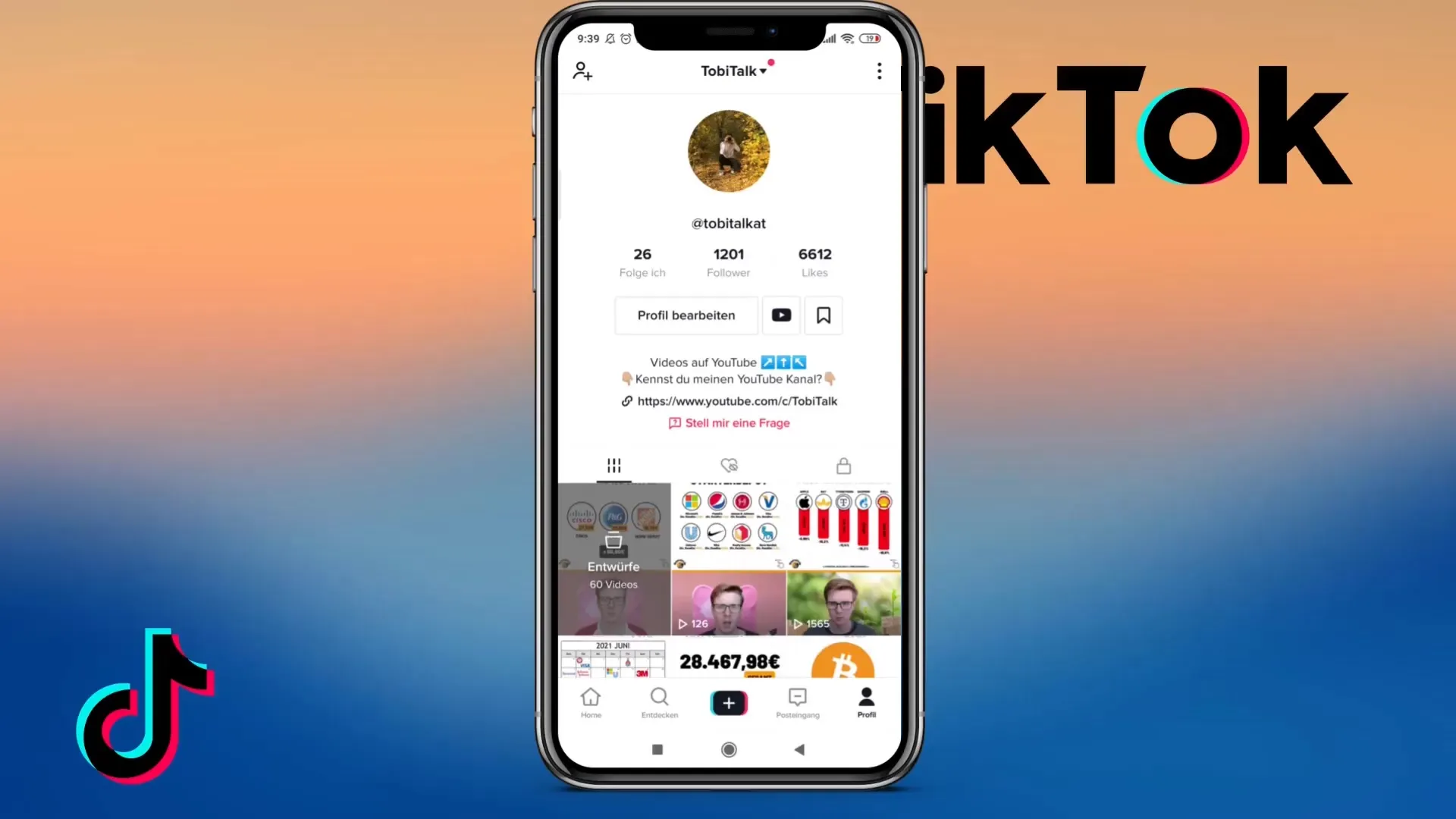
Now you have the option to play your video back and edit the content. Next to the video recording, you will see various effects that you can add. By selecting the "Effects" button, you can choose from numerous filters and effects.

Once your video is recorded or uploaded, you should add a description that includes relevant hashtags. Hashtags play a crucial role in being discovered and increasing your reach.
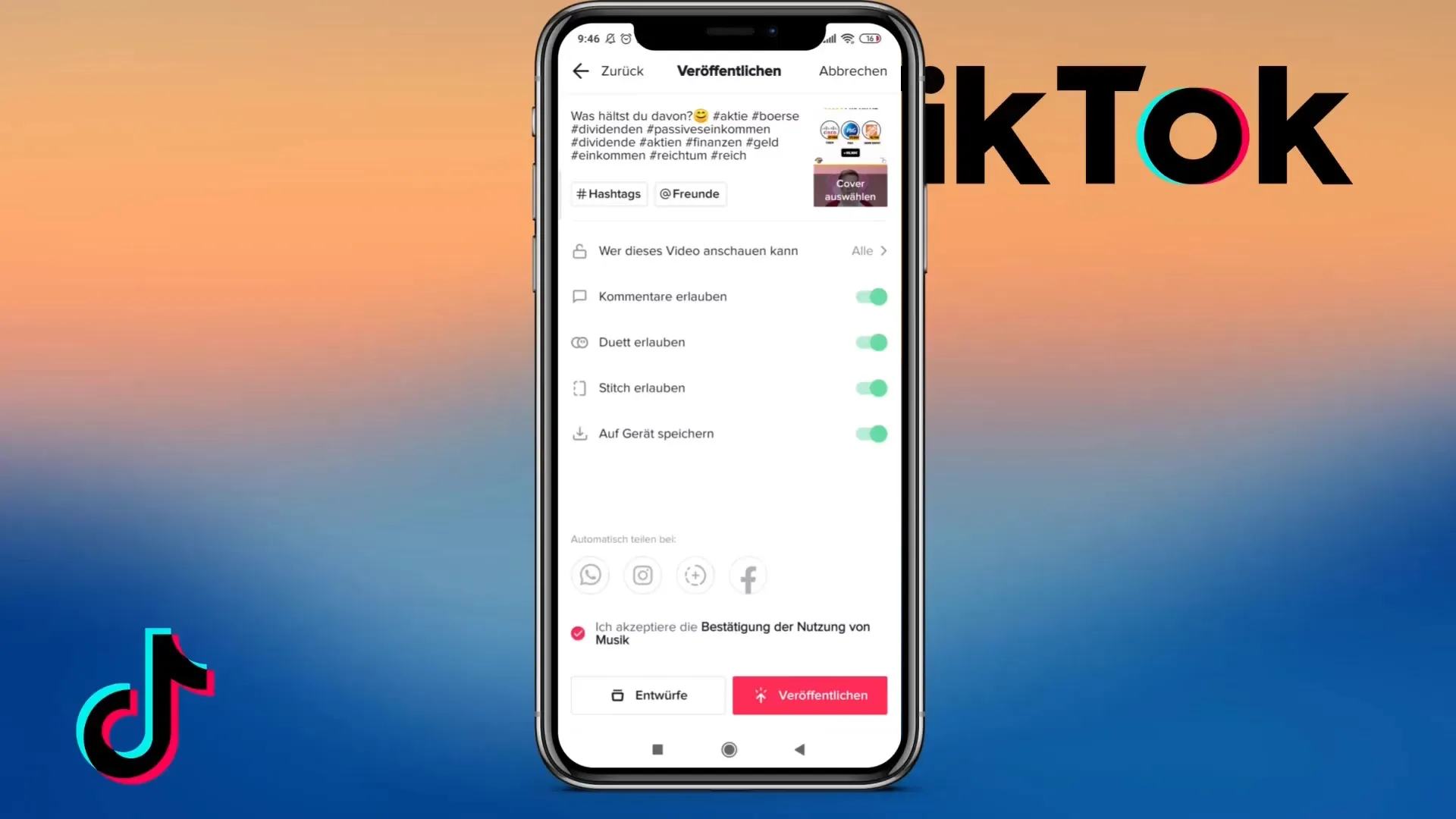
An additional feature is that you can add a cover image to your video preview. Choose "Select Cover" and possibly add text to make the content of your video instantly recognizable.
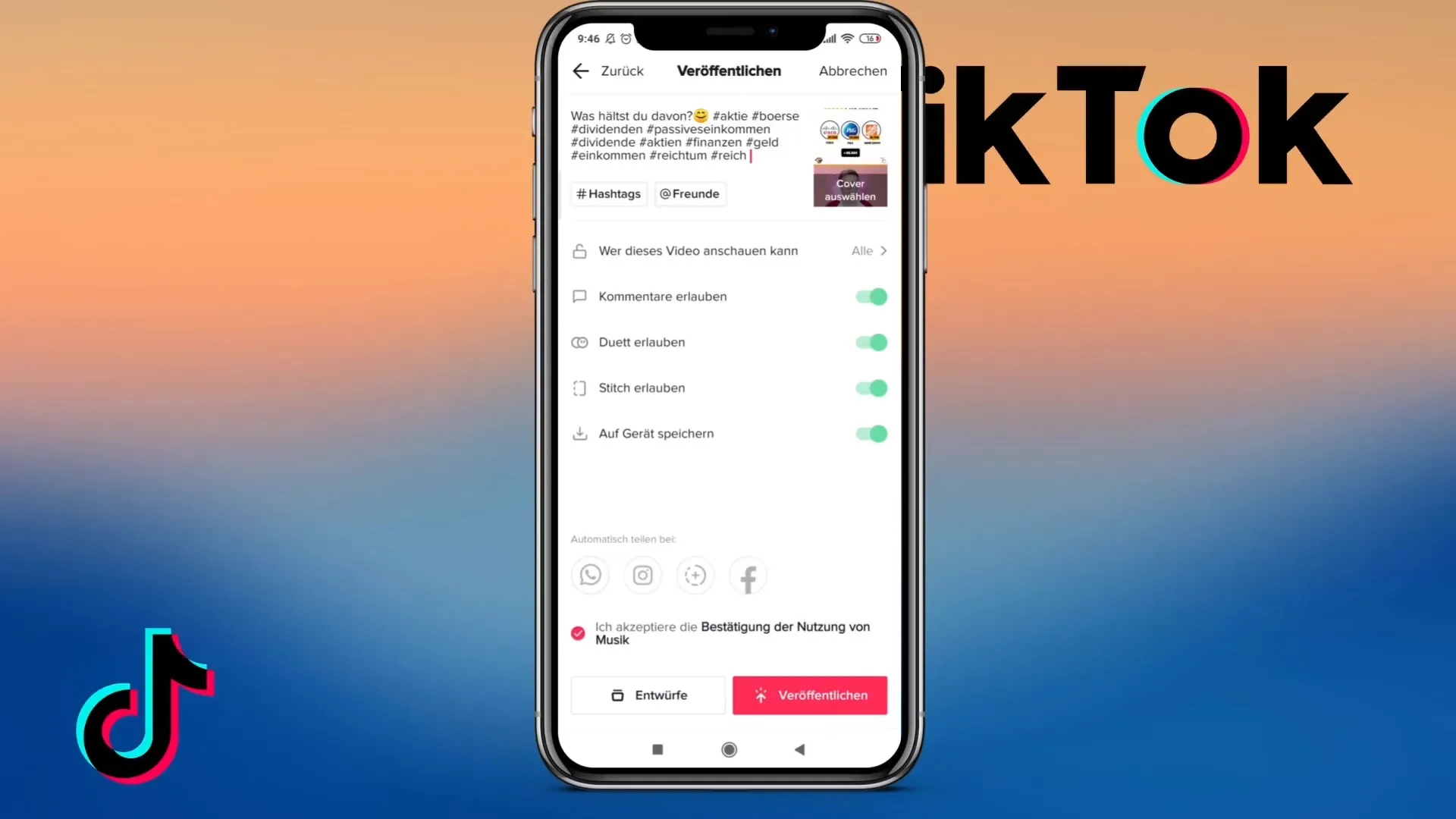
When looking at your profile, you will notice that many users value a memorable biography and links to other social media. For better growth, you can integrate your Instagram or YouTube into your TikTok profile.
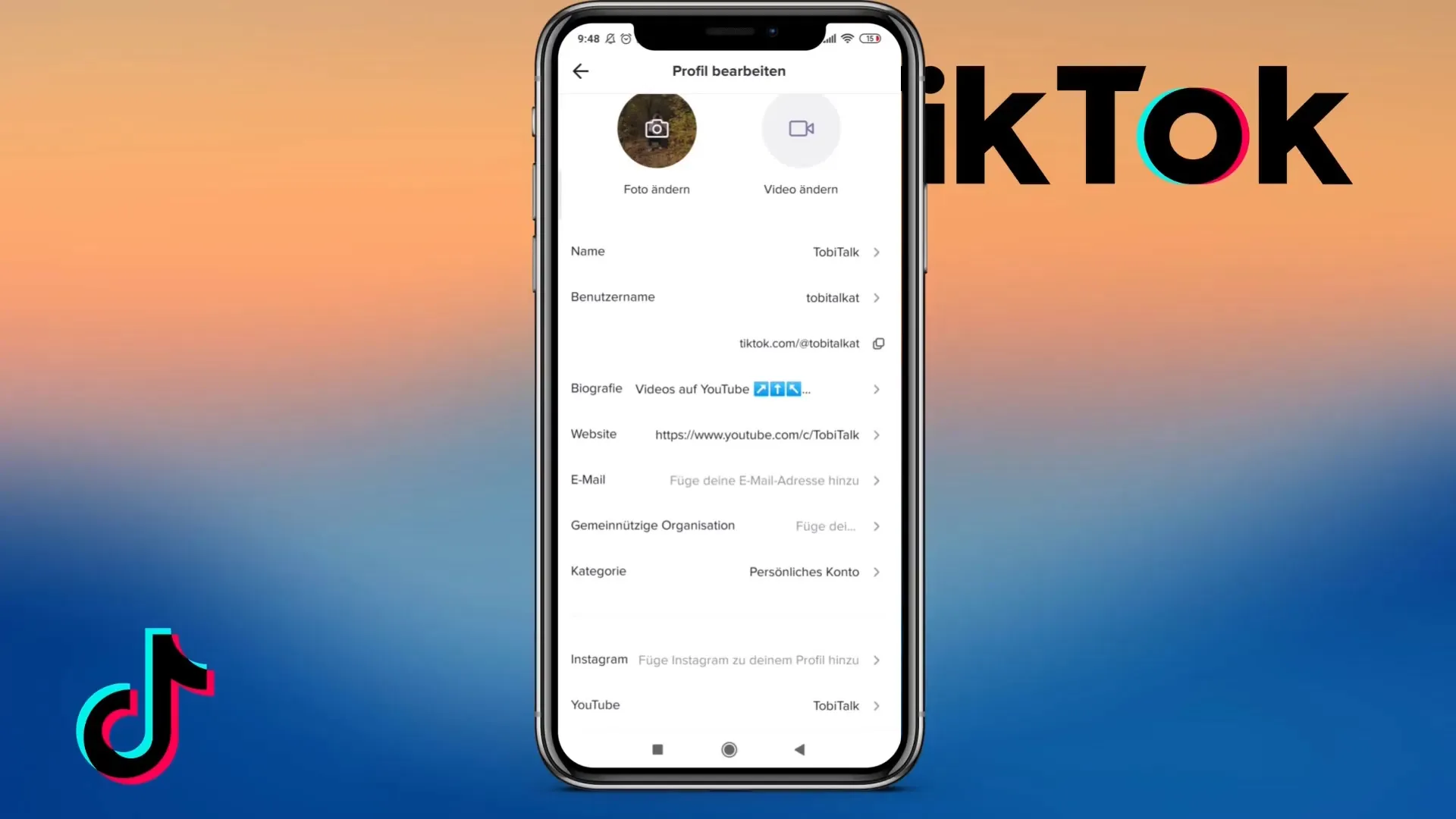
To optimize your TikTok channel, go to "Edit Profile." Here, you can enter a biography summarizing your content and also add external links. Note that you can only add a link to your website or shop once you have 1000 subscribers. This can be crucial for your business success.
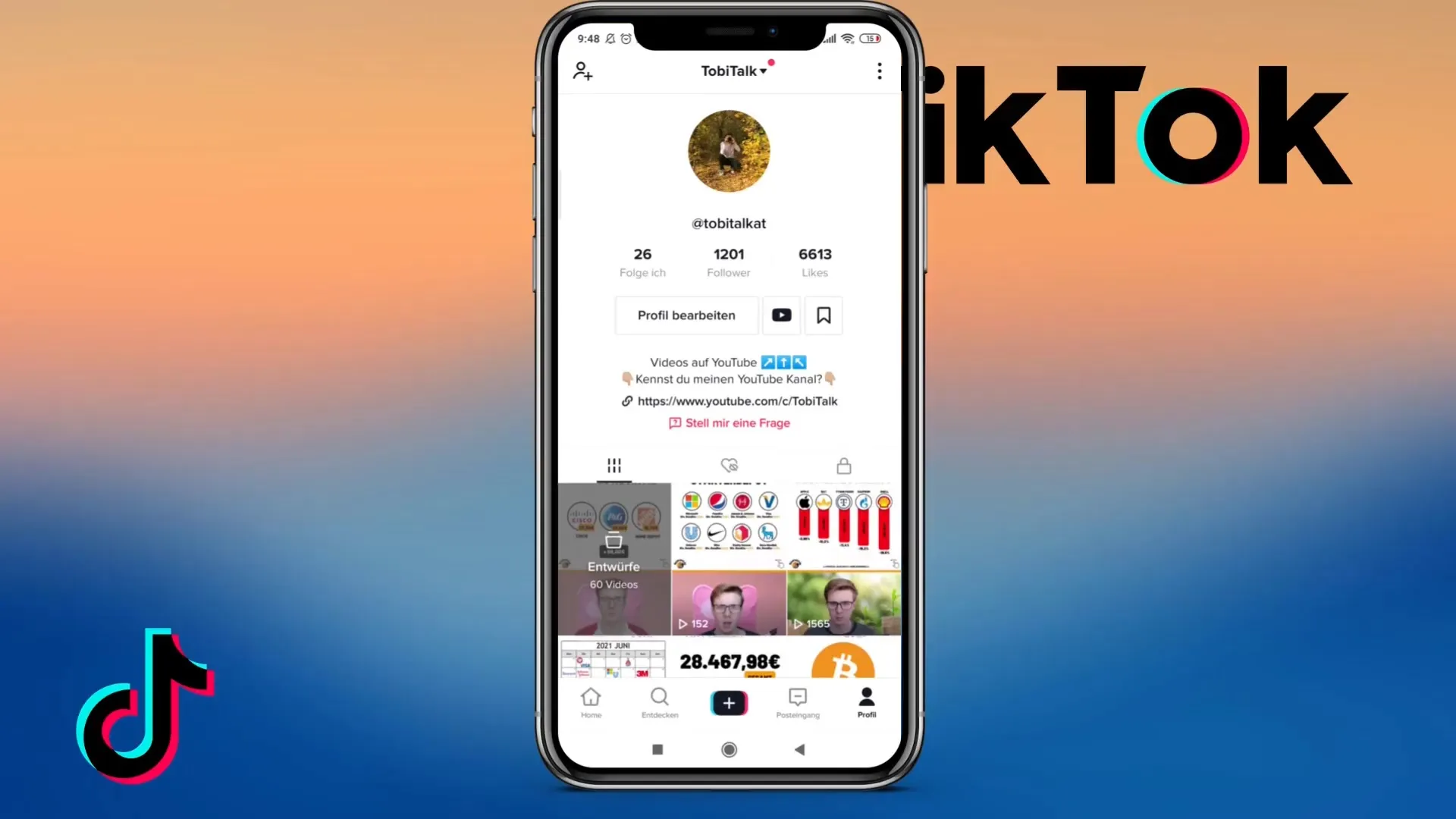
Summary
In this guide, you have gained a detailed overview of using TikTok. You now know which content works best for your target audience and how efficiently you can create your own channel. This way, you can increase the reach of your videos and potentially gain subscribers for other platforms.
Frequently Asked Questions
How do I create a TikTok account?You can download the app and sign up with your email address or an existing social media account.
What are the best types of content for TikTok?Entertainment videos perform better than informative content on TikTok.
How long can TikTok videos be?Videos can be up to 60 seconds long.
Are hashtags important on TikTok?Yes, hashtags are crucial to make your videos discoverable.
Can I insert links to other social media platforms?Yes, you can add Instagram and YouTube links to your TikTok profile once you have at least 1000 followers.


