In this guide, I will show you step by step how to create a Twitter or X account. Twitter is one of the most well-known communication platforms worldwide that allows you to interact with other users and share information in real time. Whether you want to use Twitter for personal or business purposes, this guide will help you set up your account quickly and easily.
Key Takeaways
- You can either navigate to Twitter through the website twitter.com or directly via a search engine.
- When creating an account, you need to provide your name, an email address or phone number, and your birthdate.
- Make sure your username (handle) does not contain the word "Twitter."
- You can customize your privacy settings and add a profile picture and biography later.
Step-by-Step Guide
1. Access Twitter
To start creating your Twitter account, open a web browser and go to twitter.com. Alternatively, you can also type "Twitter" into a search engine and select the corresponding link.
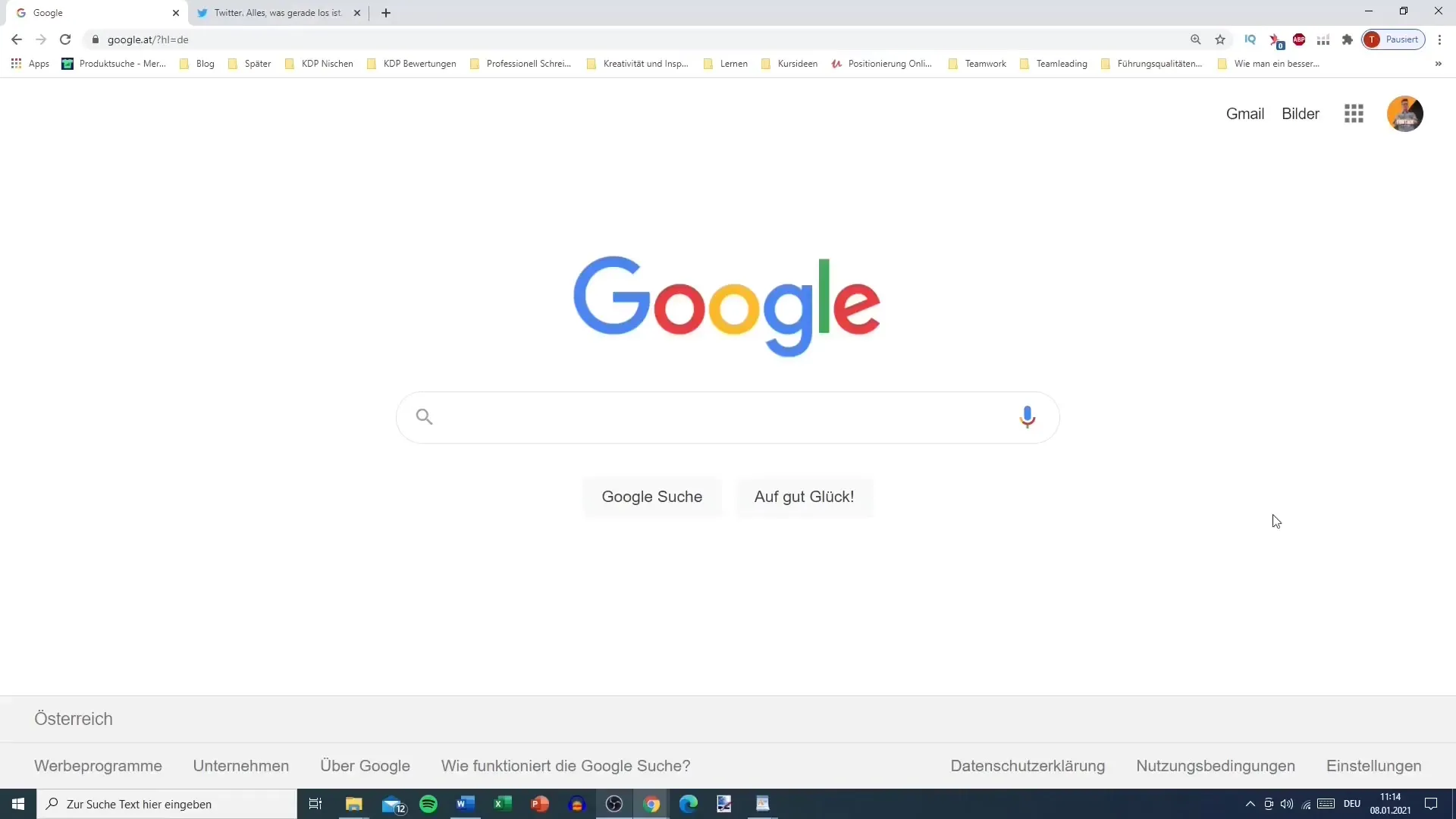
2. Register Instead of Login
On the main Twitter page, you will see the option "Register" if you don't have an account yet. Click on it to start the registration process.
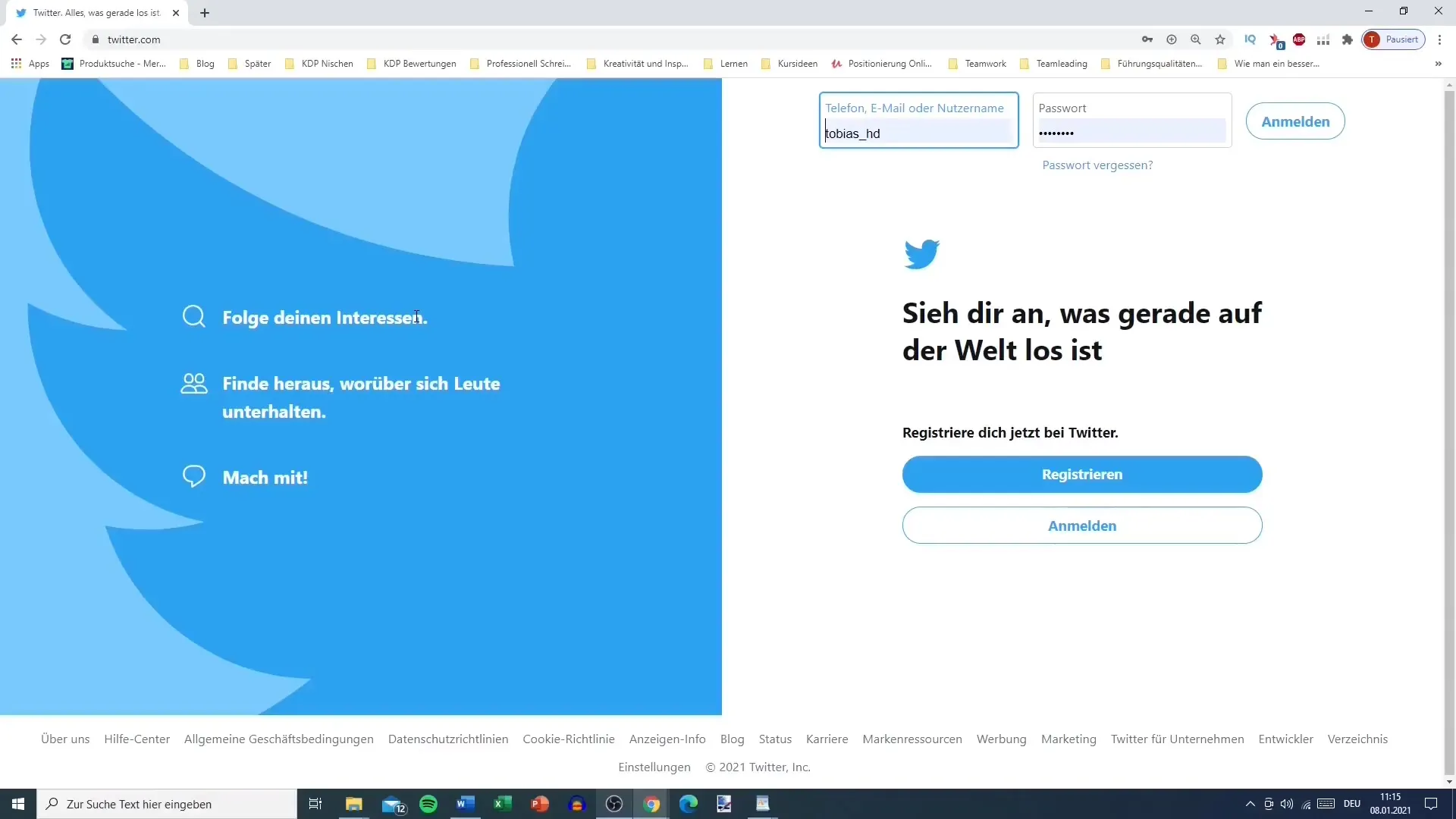
3. Personal Information
Now you will be asked for your name. You can choose a name that is up to 50 characters long. Remember not to use the word "Twitter" in your username. Instead, you could use alternative terms like "TV" or "Talk." For example, "doglover.tv" or "tobitalk.at."
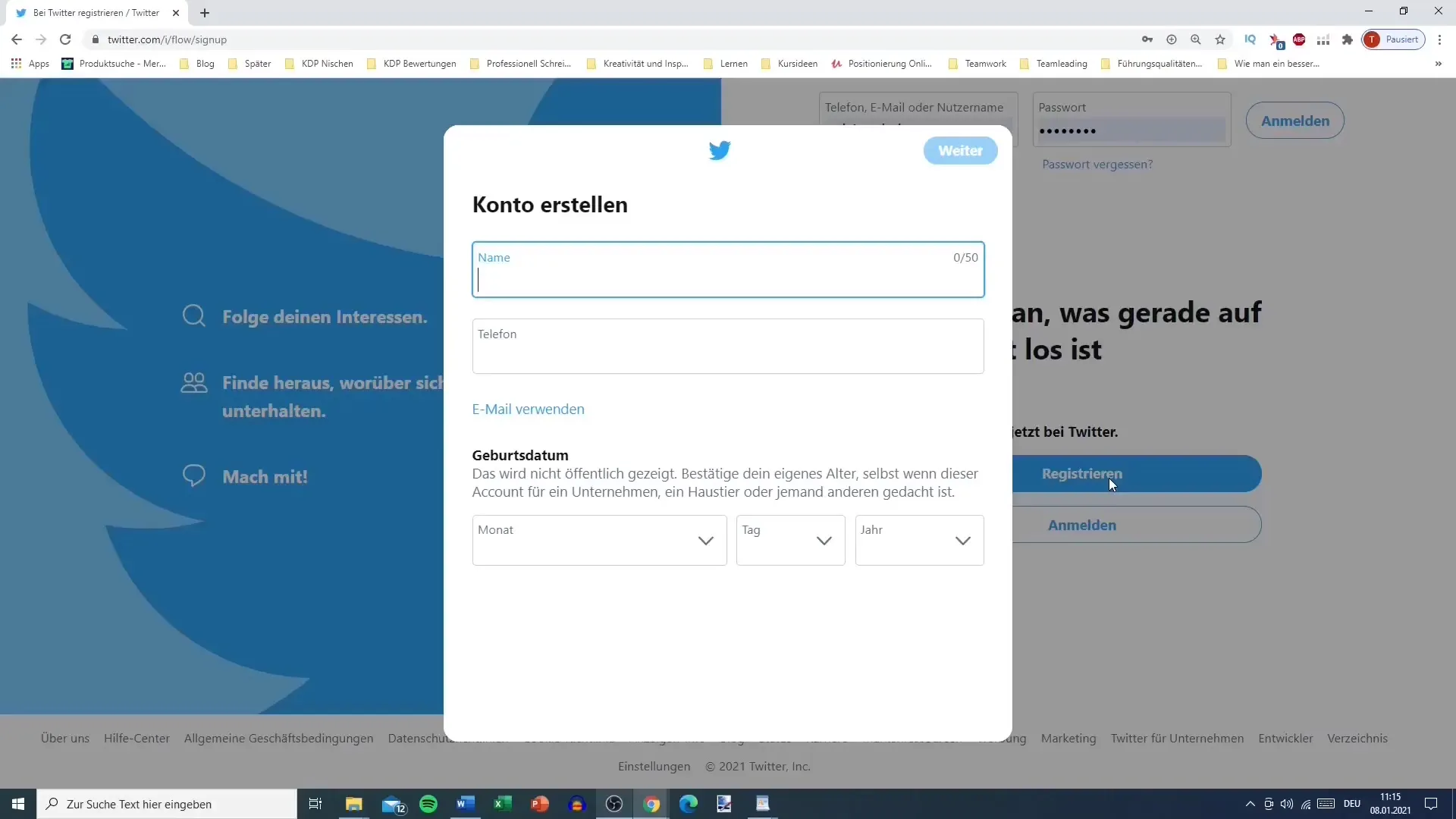
4. Email or Phone Number and Birthdate
Next, enter your email address or phone number and select your birthdate. This information is necessary to create your account and to verify your identity if needed.
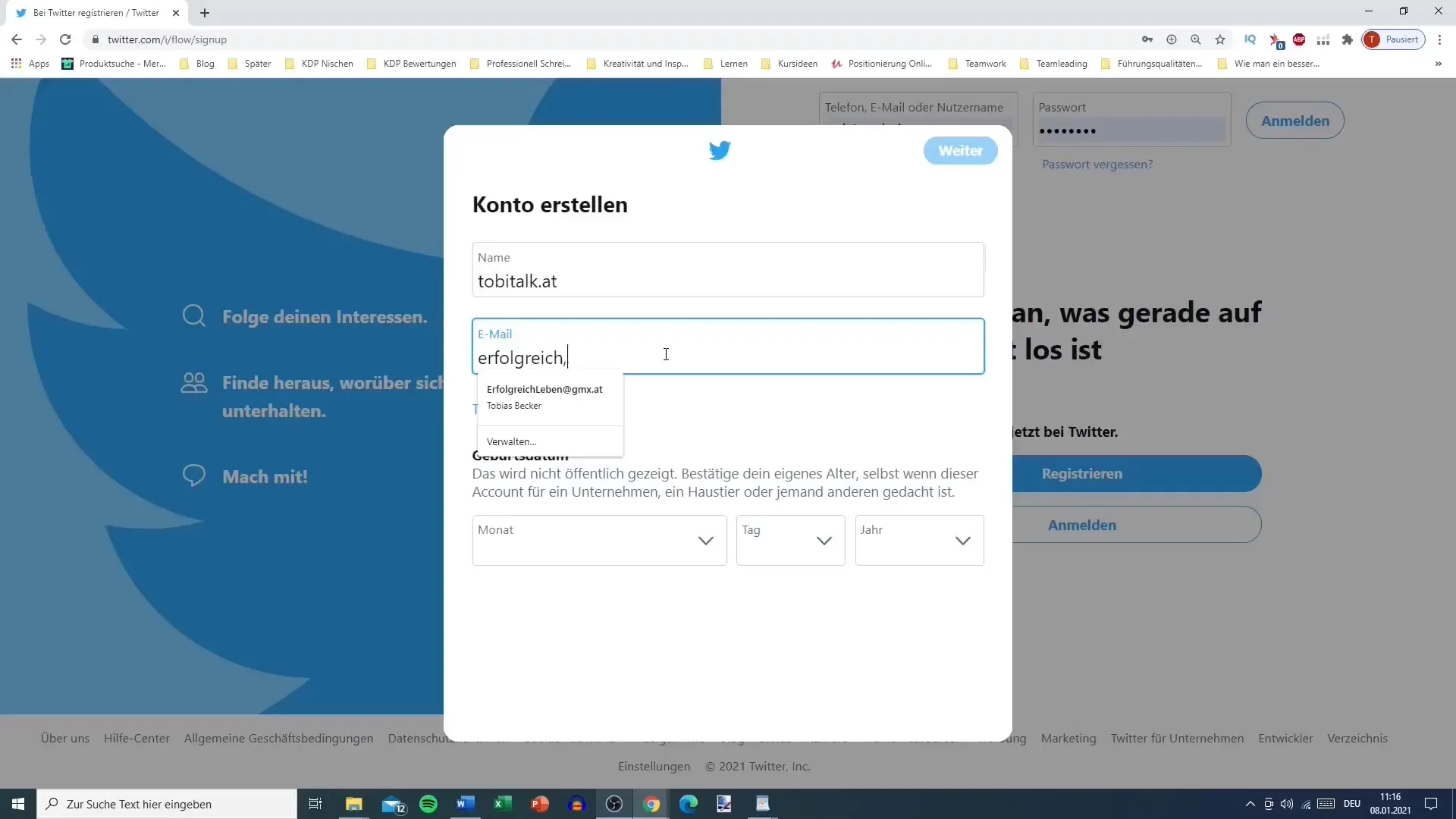
5. Customize Additional Settings
Twitter gives you the option to customize your experience accordingly. You can choose whether you want to receive emails from Twitter or if other users can find you through your email address. These options are especially important if you want to keep your account separate from your personal life.
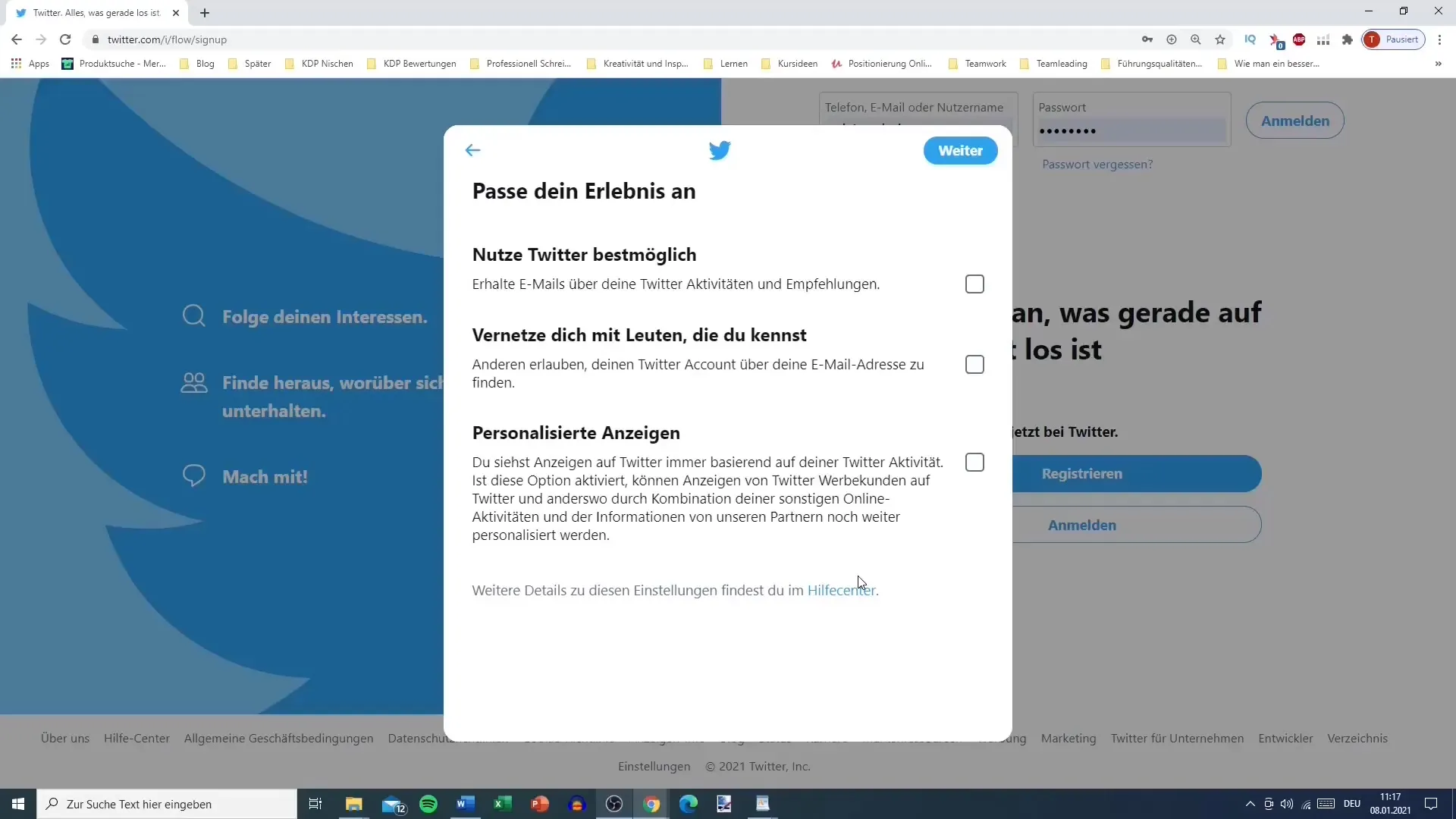
6. Continue with the Registration Process
After entering your information, click on "Next." You will now need to enter a verification code that will be sent to you via email. Check your spam folder as well if you do not receive the email.
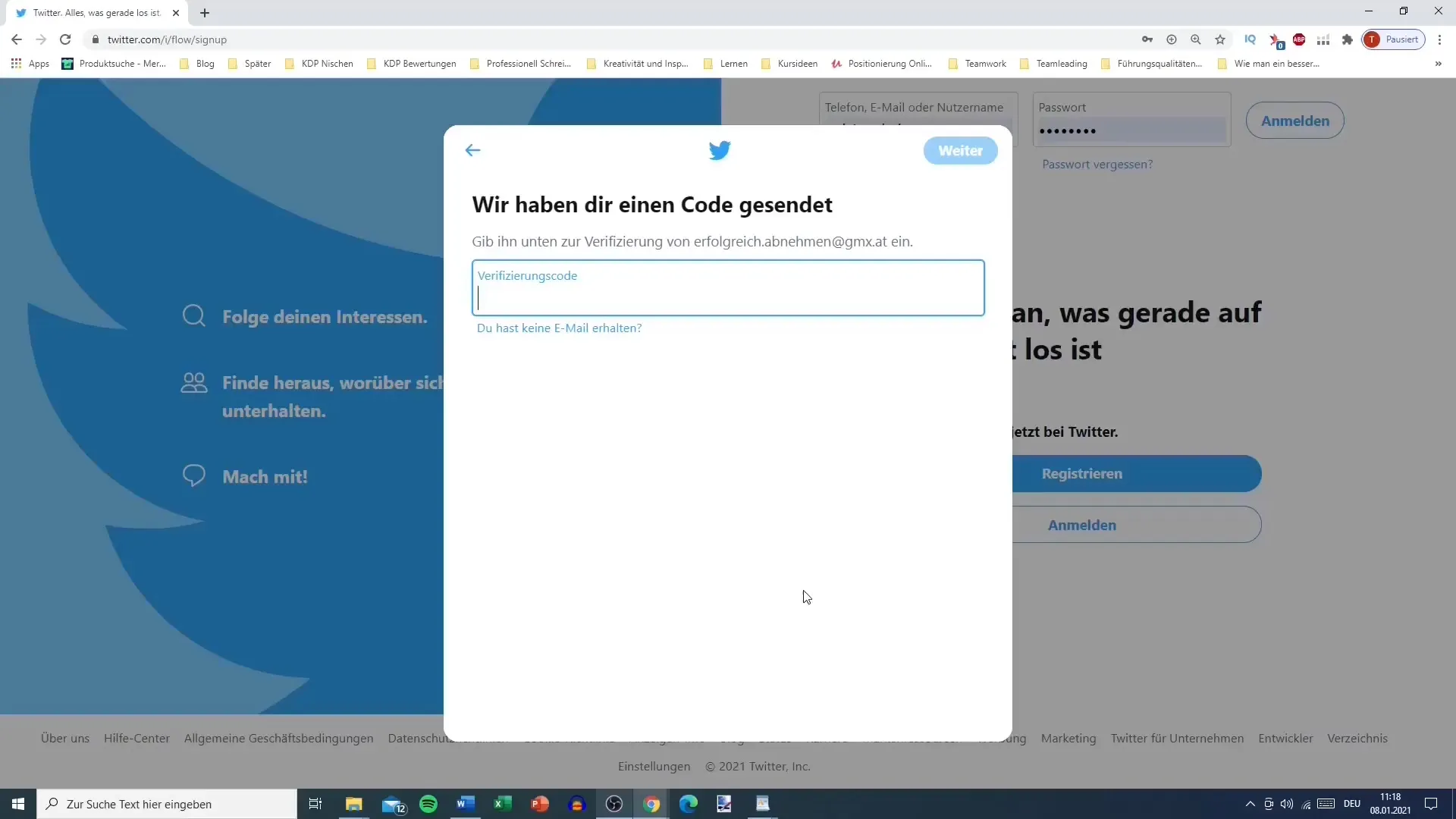
7. Set a Password
A strong password is important for the security of your account. Choose a password with at least eight characters and make sure to keep it secure.
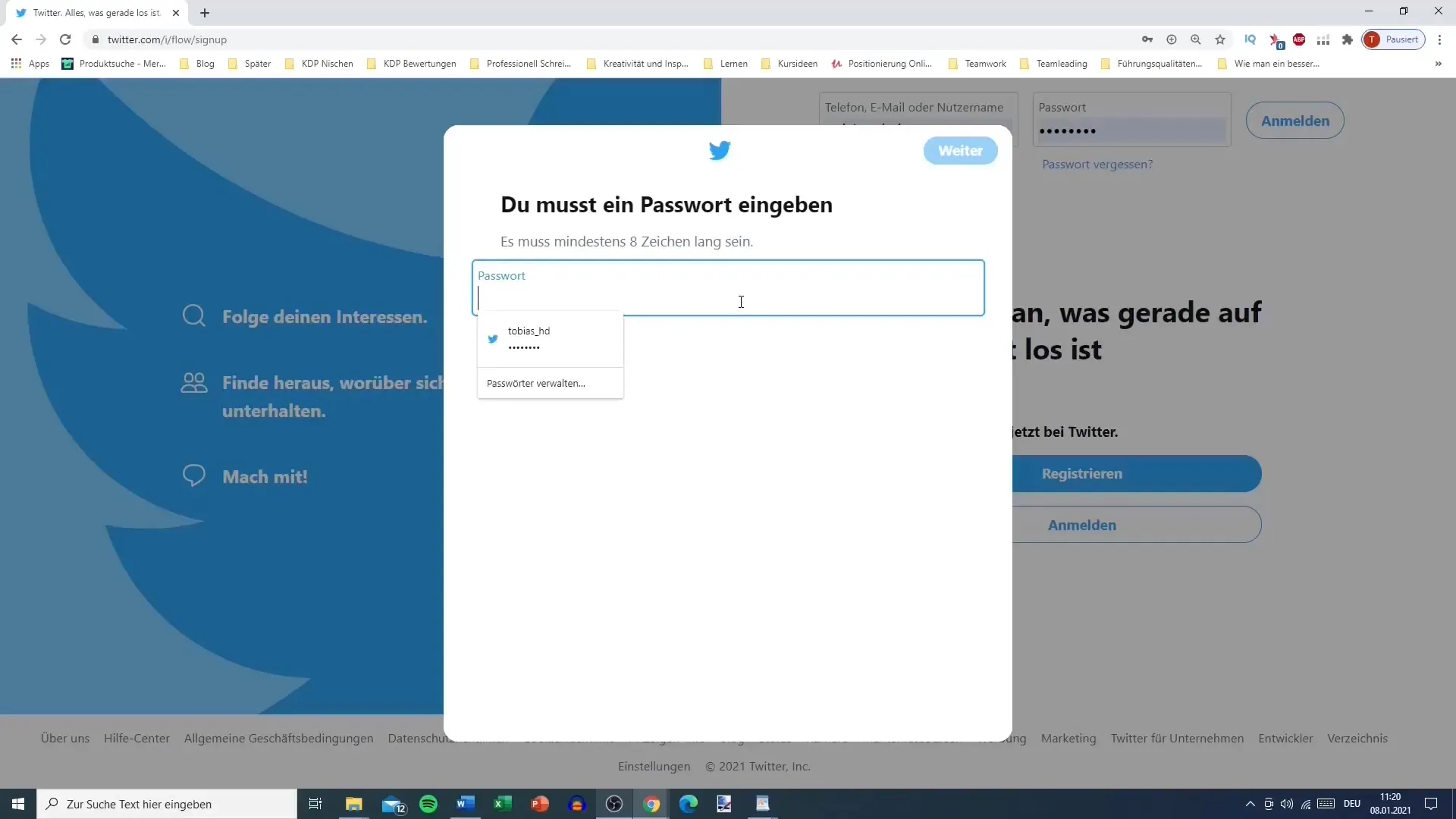
8. Profile Picture and Biography
In the next step, you can upload a profile picture. The image can be your company's logo or a personal photo. You also have the option to skip these steps and complete them later.
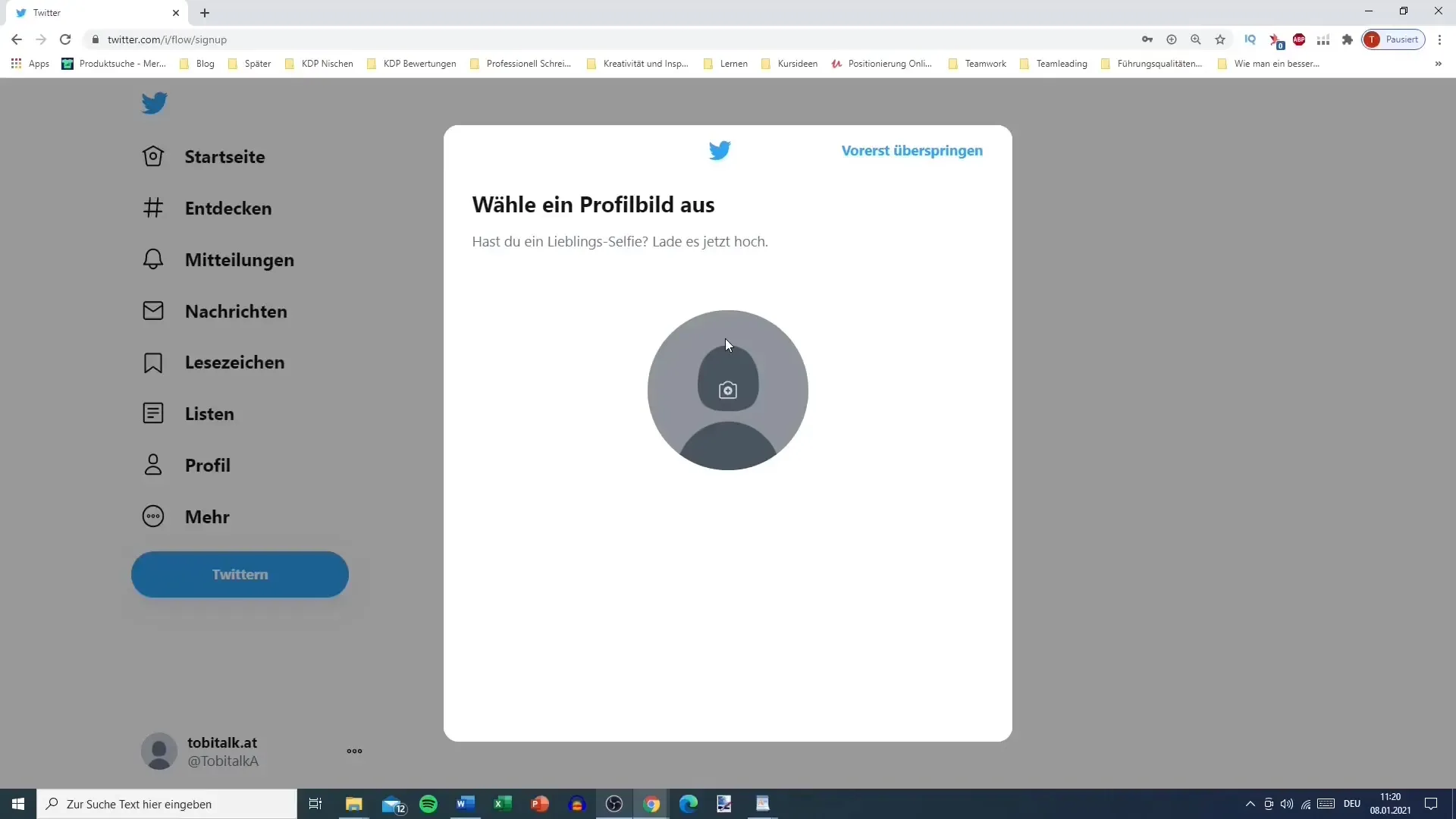
9. Choose Interests
Now you can select your interests to see relevant content in your feeds. You can check categories like sports, news, or entertainment and continue to search for business and other topics that interest you.
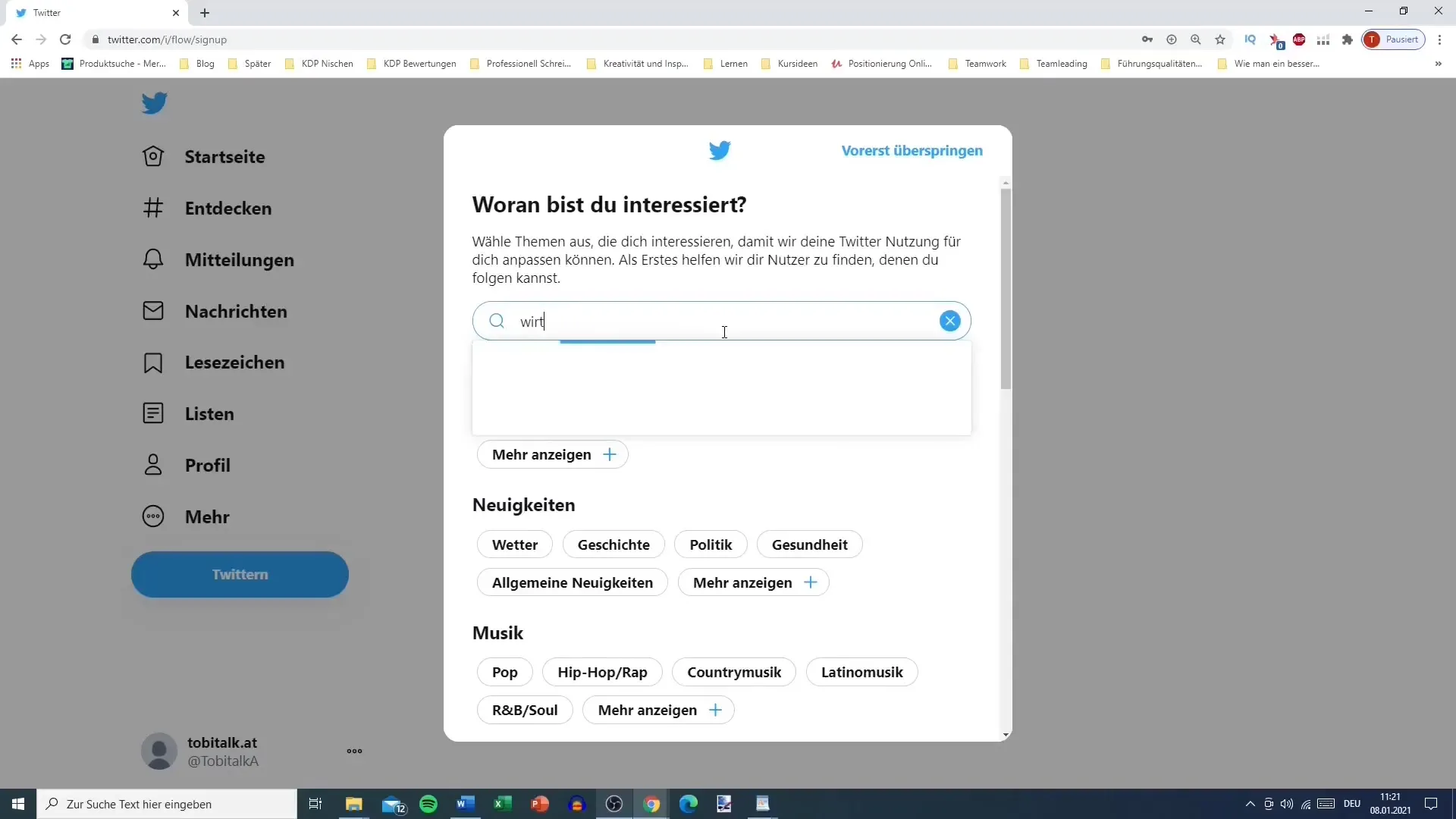
10. Following Users
Twitter will suggest users you could follow based on your selected interests. You can skip these options now and decide later who you'd like to follow.
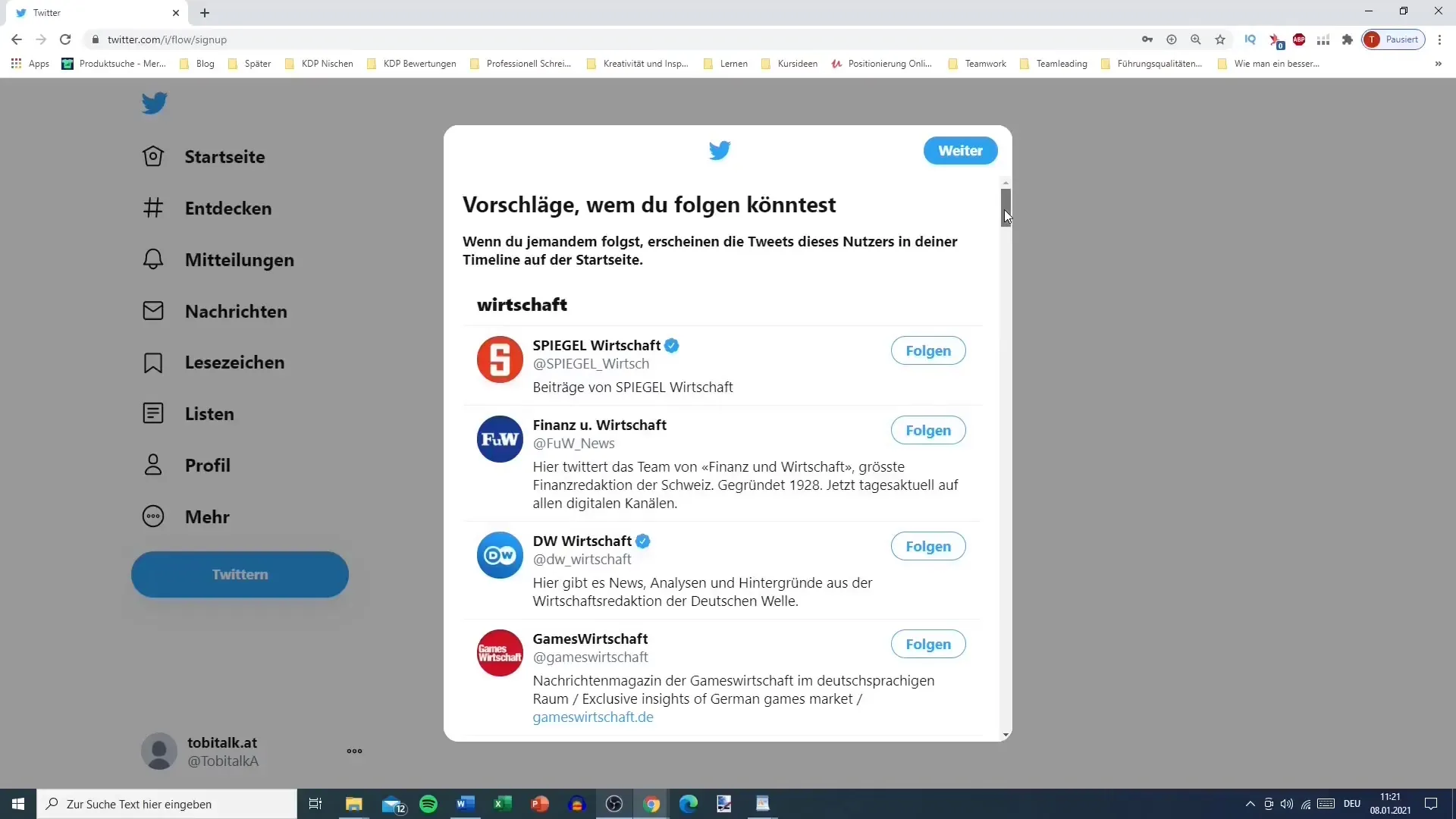
11. Setting Notifications
Finally, you can decide whether you want to receive notifications from Twitter. You can adjust these settings later once you have gained more experience with the platform.
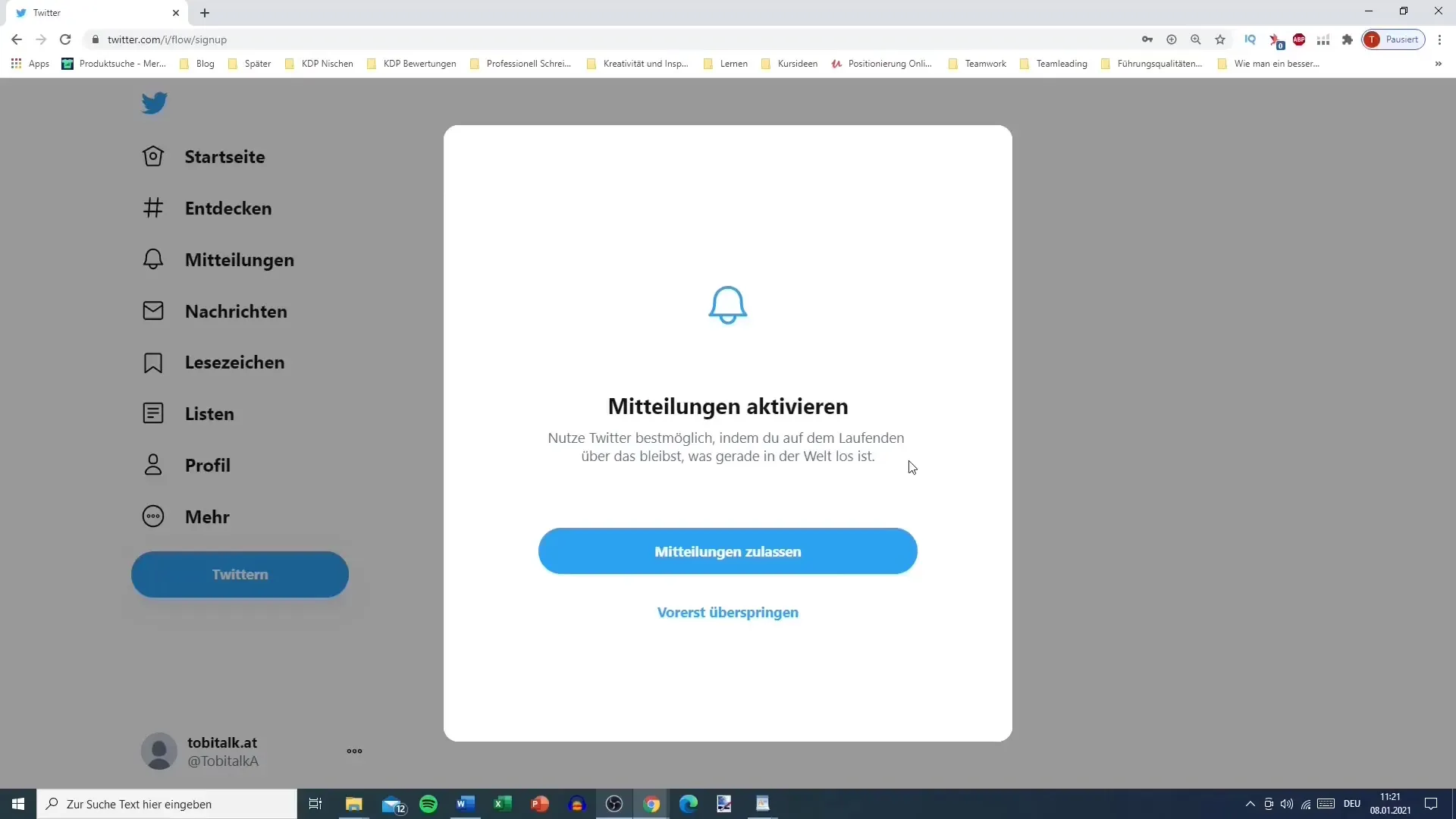
Summary
In this tutorial, you learned how to create a Twitter account step by step. From entering your name and contact information to customizing your profile settings and interests, you have learned all the essential steps. Now you are ready to use Twitter to connect with others and share content.
Frequently Asked Questions
How long does it take to create a Twitter account?Creating a Twitter account usually takes only a few minutes, depending on how quickly you enter your information.
Can I change my Twitter username later?Yes, you can change your username at any time in the settings of your Twitter account.
What if I don't receive the verification code?If you don't receive the verification code, check your spam folder or choose the option "Didn't receive the email?" to request a new email.
Do I have to enter my phone number?Entering a phone number is optional but can be helpful to secure your account and make access easier.
How can I change my profile picture later?You can change your profile picture anytime in the account settings under "Edit Profile."


