A modern graphic design for content marketing is essential. One of the most powerful platforms that has gained wide popularity is Canva. With its many templates and functionalities, Canva offers numerous advantages for both beginners and advanced graphic designers. In this guide, I will explain to you the main benefits of Canva and guide you through using the platform to improve your marketing strategies.
Main Insights
Canva offers a variety of free and paid templates for social media posts, charts, flyers, presentations, and more. Accessible on mobile and PC, you can access your designs anytime, anywhere. However, some graphics are only available in the premium version, which implies certain limitations.
Step-by-Step Guide
1. Getting Started with Canva
To get started with Canva, visit the website www.canva.com and create a free account or sign in. After logging in, you will be directed to the main page where you can see the different designs.

2. Choosing a Template
Canva offers numerous templates for various platforms and formats. You can search for specific templates, such as for Instagram, Facebook, or flyers. These templates help you quickly implement design ideas without starting from scratch.

3. Adjusting Your Designs
Once you have selected a template, you can customize the elements. Let your creativity flow by changing images, texts, and colors. Canva provides various tools to give your designs a personal touch. If you do not have much experience in graphic design yet, the templates are an excellent starting point.
4. Using Music and Videos
Do you want to create multimedia content? Canva also offers the possibility to integrate music and videos into your designs. However, make sure to adhere to the terms of use and license agreements for music to avoid possible copyright infringements.

5. Using Royalty-Free Material
A major advantage of Canva is access to royalty-free materials. You can use high-quality images, illustrations, and icons without worrying about copyrights. This makes it easy to create appealing content for your digital marketing.

6. Exporting and Sharing Your Designs
Once you have finished your design, you can export it in various formats, such as PNG, JPG, or PDF. You can easily share your design via social media or by sending a link.
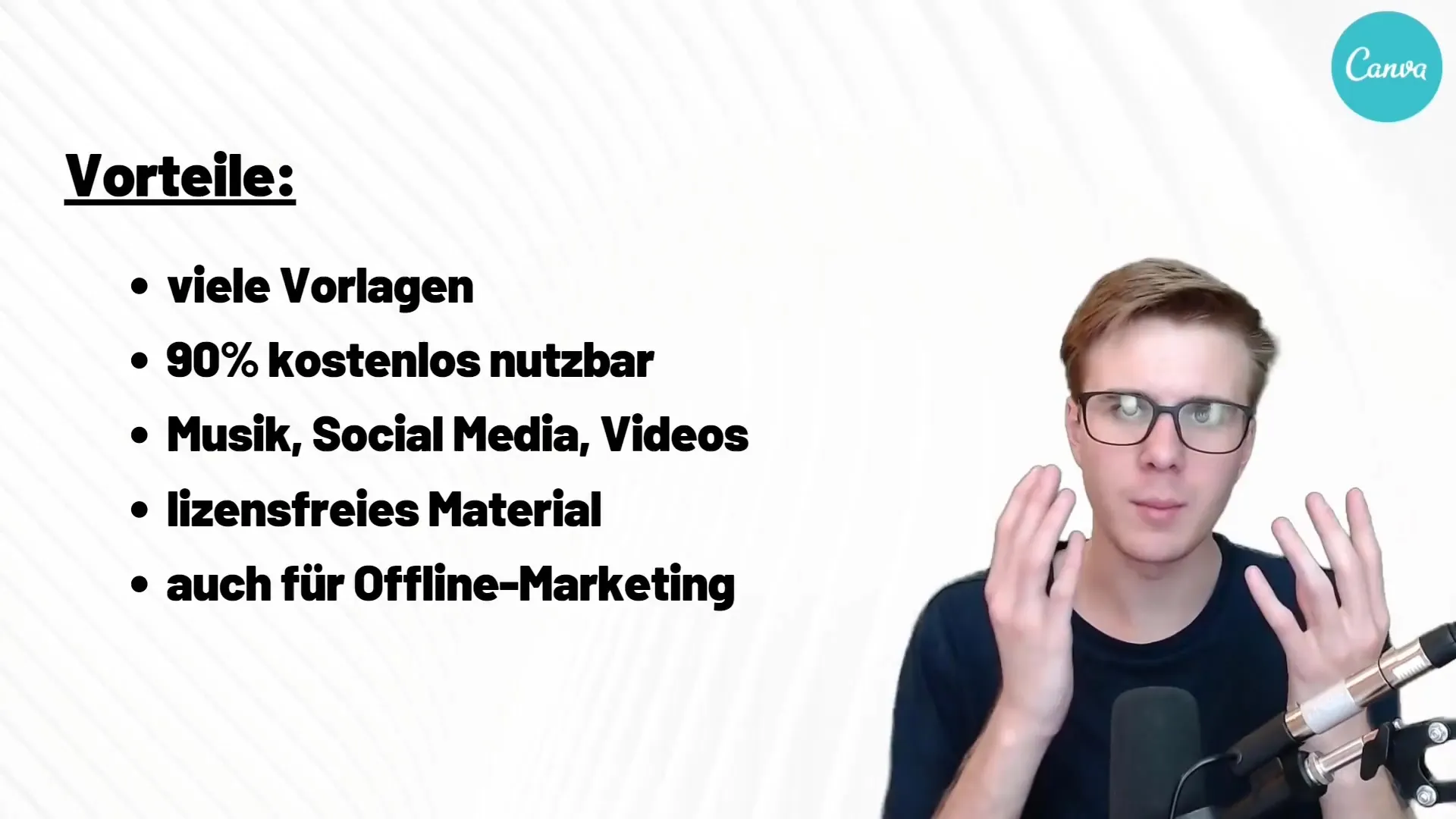
7. Access on Various Devices
Another advantage of Canva is the ability to use the platform on both PC and mobile. This allows you to be creative on the go and quickly create new content. Whether you are at a café or on a train, with Canva, you are flexible.
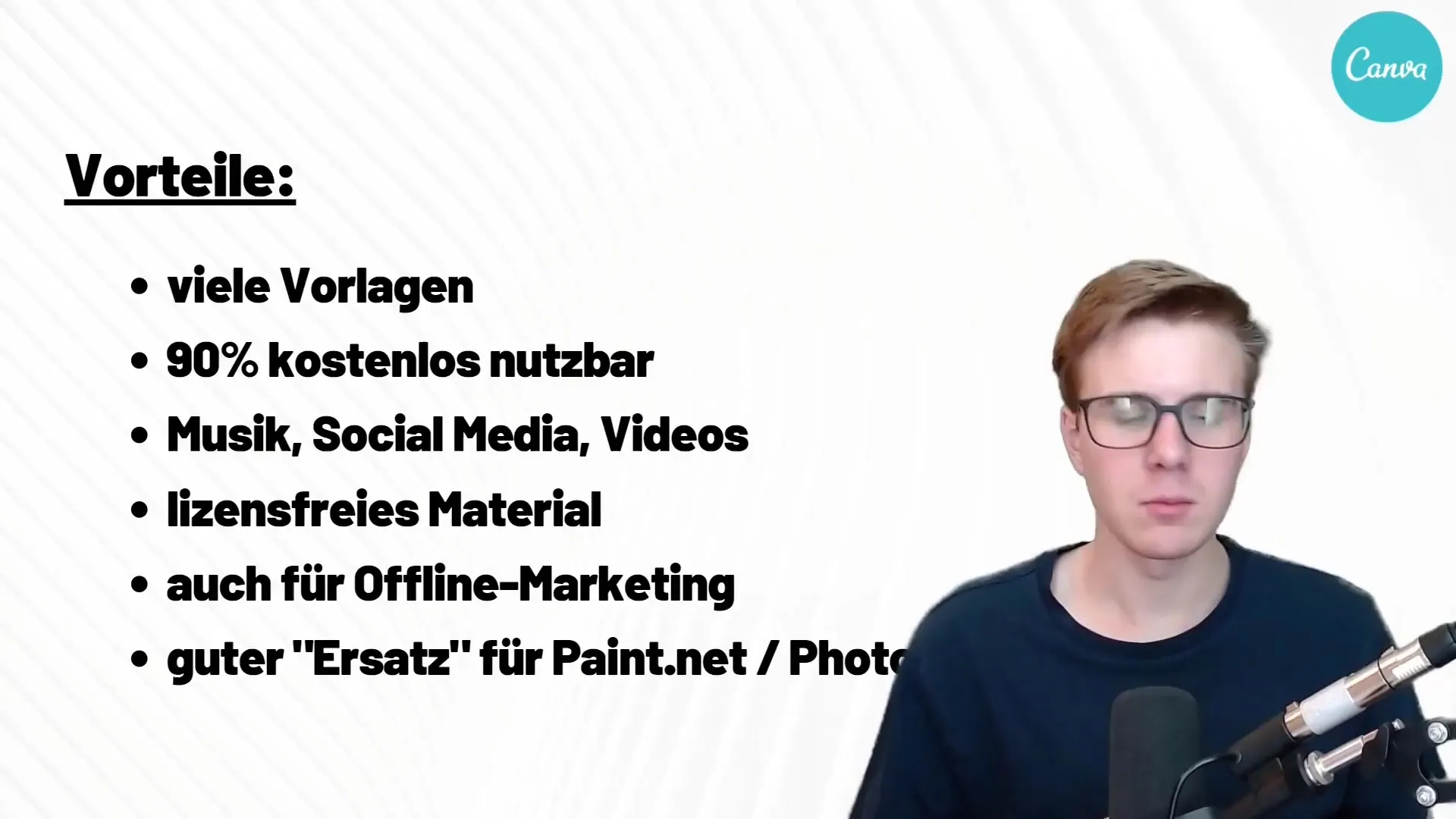
8. Learning and Finding Inspiration
Use Canva's learning resources to improve your design skills. There are tutorials and guides that help you make the most of the platform. Additionally, Canva's community offers plenty of inspiration through designs created by other users.
Summary
Canva offers you numerous benefits for your content marketing. From easily accessible templates to the integration of music and videos and the use of royalty-free materials - the platform is a valuable resource. Learn the basics of using it and enhance the quality of your graphic content.
Frequently Asked Questions
How much does the Canva Premium version cost?The costs for the Canva Premium version vary, but include additional features and templates that are not available in the free version.
Can I use Canva graphics for social media?Yes, Canva offers templates specifically tailored for social media that you can use right away.
Is Canva only usable online?Yes, Canva requires an internet connection as there is no offline version available.
Can I create my designs on mobile devices as well?Yes, Canva is accessible for both PC and mobile devices, allowing you to work anytime.


