Instagram Reels and TikTok have become central platforms for sharing content and building reach. However, creating engaging content for both platforms can be challenging, especially if you don't know where to start. In this guide, I will show you step by step how to create high-quality content for Instagram Reels and TikTok so you can effectively reach your target audience.
Key Insights
- Use the app to record videos directly.
- Keep Instagram Reels videos to a maximum of 30 seconds.
- Content recycling is crucial to save time and effort.
- Avoid watermarks to maintain the quality of your videos.
Step 1: Video Recording
To create a Reel for Instagram, you can either record a video directly in the Instagram app or use your phone for better quality. Consider whether to record your video live or use a pre-prepared presentation.
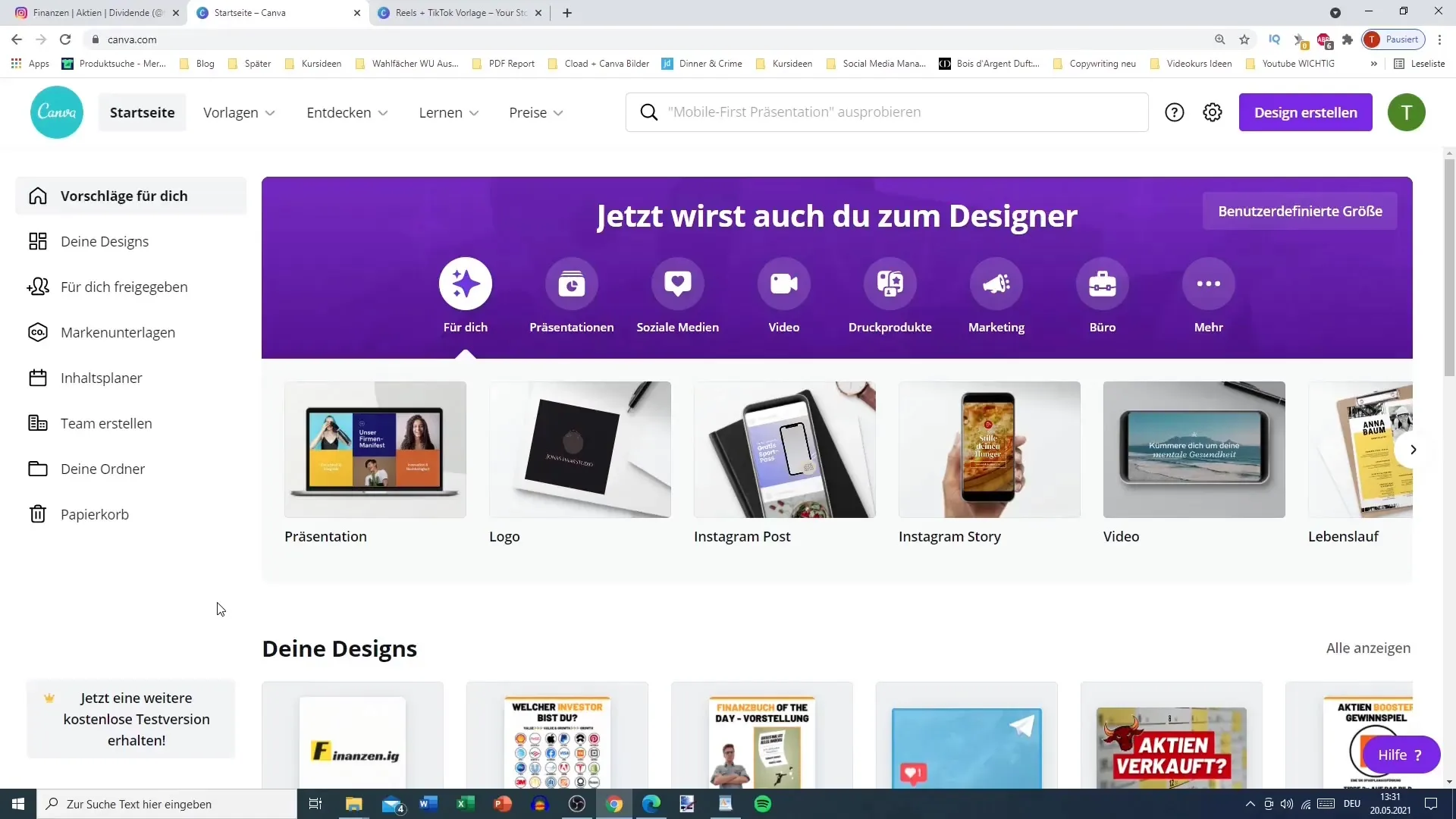
To create a tailored video, you can prepare graphics and content in an app and then record a video where you explain or comment on them.
Step 2: Recording and Saving the Video
Once you have prepared your material, download the necessary graphics or posts. Make sure to create a vertical video. You can use a free recording program like OBS or simply use your phone camera.
If you are using your phone, make sure to record the videos within a 30-second timeframe, as this is the maximum allowed time for Instagram Reels. Afterward, you can send the video to yourself via email or transfer it to your computer using a cable.
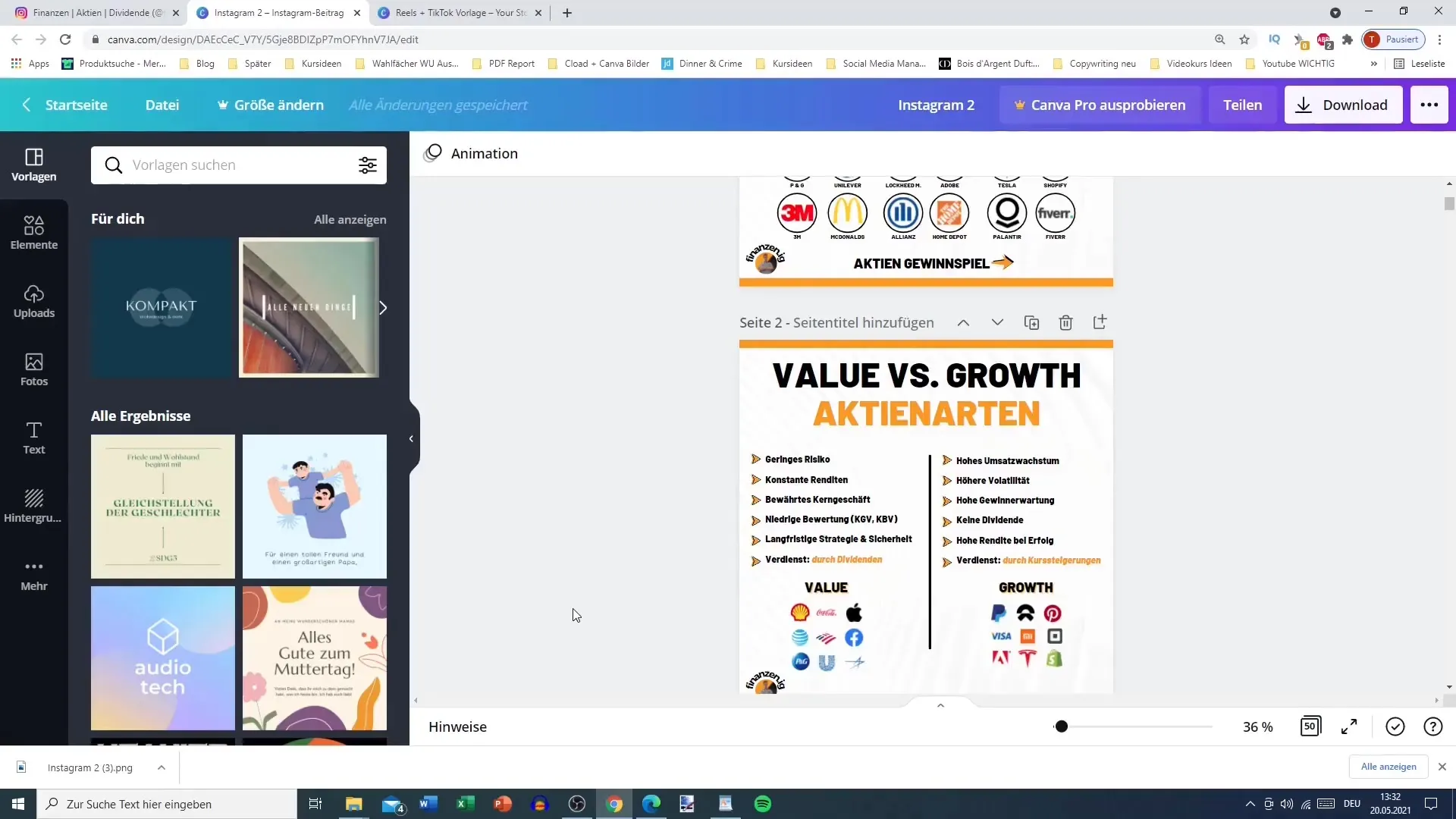
Step 3: Uploading and Editing the Content
Once you have successfully saved your video, upload it to tools like Canva. There, you can adjust all graphics and insert your video, ensuring everything looks good.
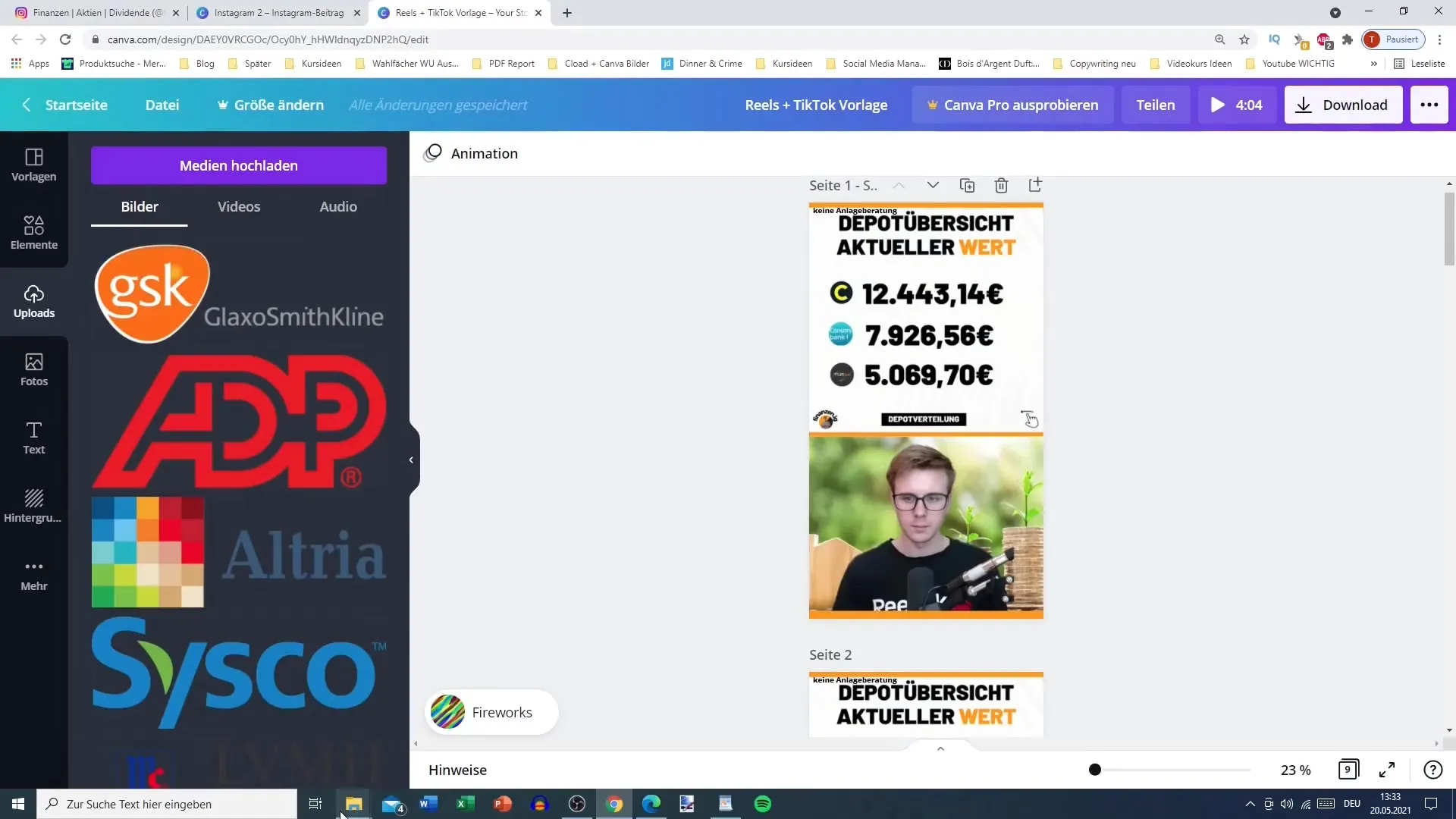
To ensure your Reel looks appealing, adjust the video – uploaded by you – to fill the entire screen. Make sure all important content is clearly visible.
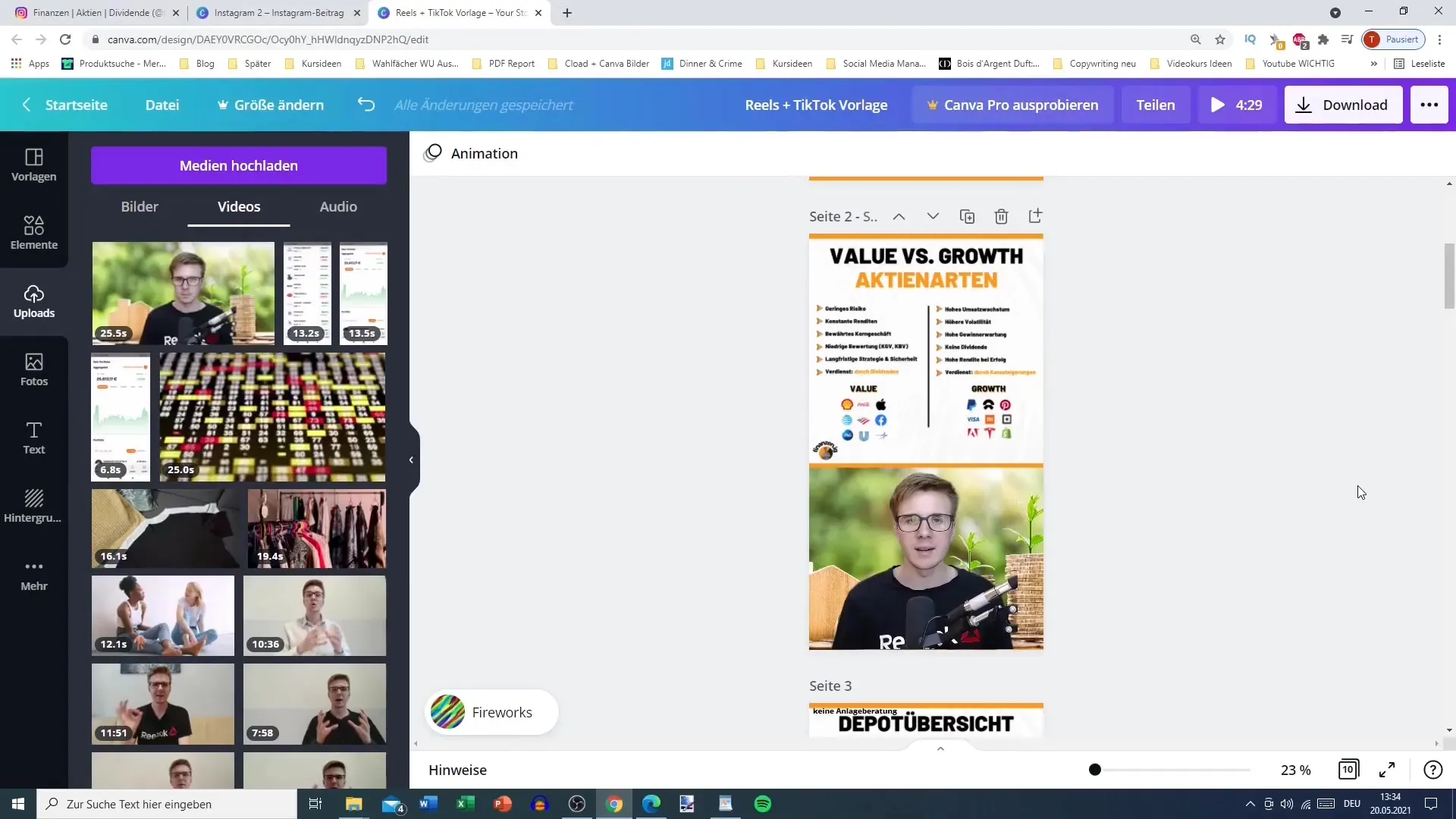
Step 4: Exporting and Distributing the Content
Once your Reel is fully created, download it as an MP4 file and ensure the file size is not too large. You can save it directly on your phone without watermarks. This way, the video quality remains high, and you can share it on various platforms.
A good strategy is to upload the video on Instagram and then also use it for TikTok and Pinterest. This is called content recycling, and it helps you save time and increase your reach.
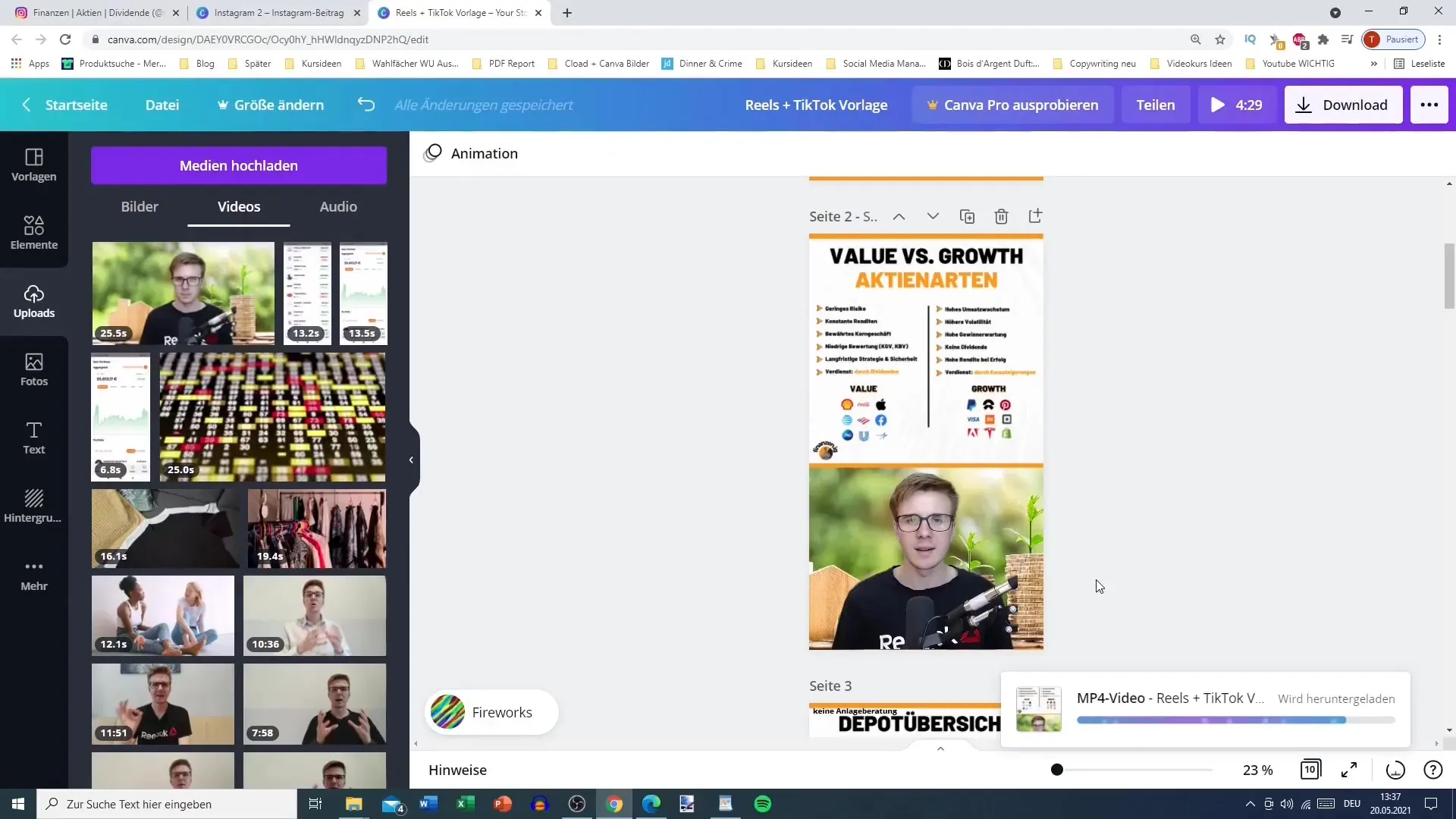
Step 5: More Ideas for Content Creation
Lastly, remember that you can create more than just videos. You can also create podcasts or convert graphics into reels. Keep it simple and creative to keep your content fresh and exciting.
Summary
In this guide, you have learned how to create content for Instagram Reels and TikTok by recording, editing, and sharing videos on different platforms. Use the tips to create effective content that excites your target audience.
Frequently Asked Questions
What should be the length of my video for Instagram Reels?The video should be a maximum of 30 seconds long.
How can I ensure that my videos are of good quality?Avoid downloading videos from other platforms to prevent watermarks. Save your own videos.
What is content recycling, and why is it important?Content recycling means reusing content from one format for other platforms. This saves time and increases reach.
Can I use graphics in my videos as well?Yes, you can create graphics and insert them into your videos to enhance visual appeal.


