Instagram offers the possibility to plan content in advance. This allows you to save time and ensure that your posts are published at the ideal times. In this guide, you will learn step by step how to pre-schedule your Instagram posts using the Facebook Creator Studio.
Key Takeaways
- You can schedule Instagram posts in advance so they are automatically published at set times.
- To schedule in advance, you need a business account on Instagram.
- Creating and scheduling posts is easier on the computer and offers many useful functions.
- There is a time limit for scheduling in advance, which varies depending on the platform.
Step-by-Step Guide
To pre-schedule Instagram posts, please follow these steps:
Start by accessing the Facebook Creator Studio on your computer. This is the central place where you can effectively manage Instagram posts. Go to Google and search for "Facebook Creator Studio Instagram." The first result should be the right tool.
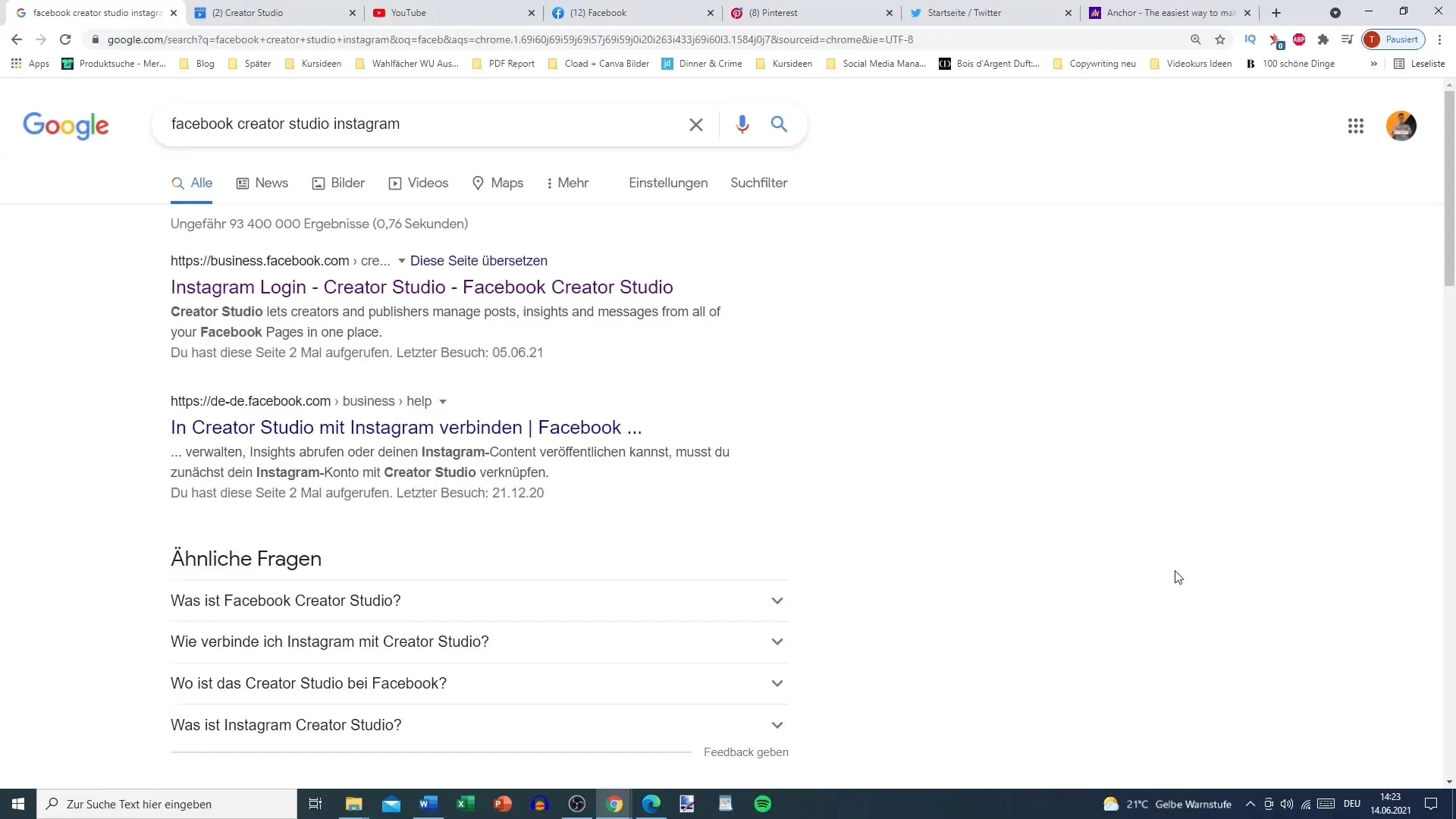
Once you are on the website, you need to log in with your Instagram account. Make sure you have a business account as this is necessary to access the scheduling features. After logging in, you will see an overview of your different Instagram accounts.
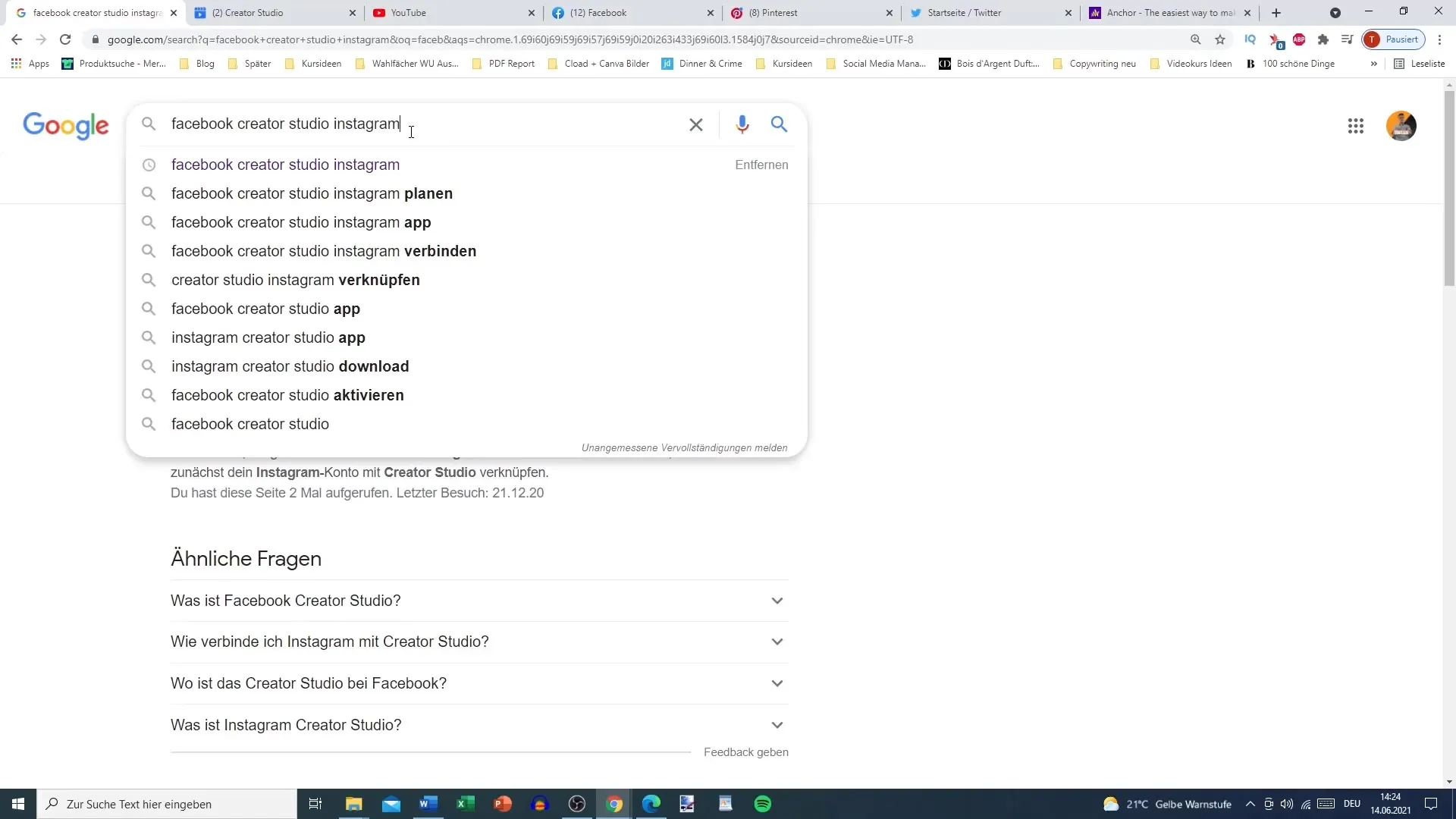
Then switch to the desired Instagram account for which you want to pre-schedule posts. You will have the option to manage different types of content, including photos, videos, and stories. Click on "Scheduled" to view the posts already created and scheduled.

Here you can see which posts are already scheduled, when they should be published, and if you need to edit anything. Click on the desired post to edit it.
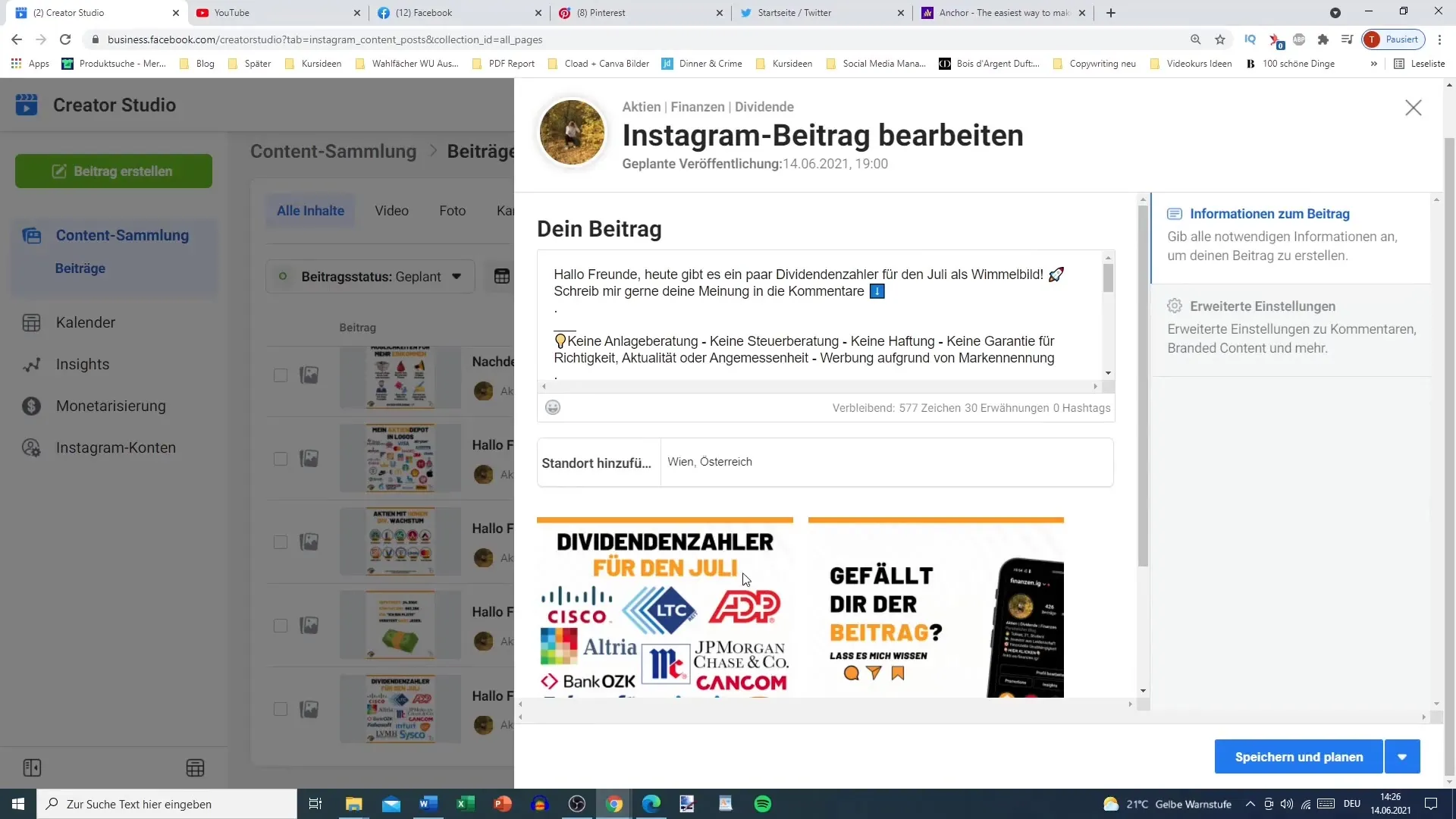
In the editing area, you can upload the image, add a description text, and also insert the appropriate hashtags. Make sure not to forget your call to action to engage your audience.

Once you have made all the desired changes, decide whether to save and publish the post immediately or schedule it for a later time. Choose the "Save and Schedule" option to set the date and time.
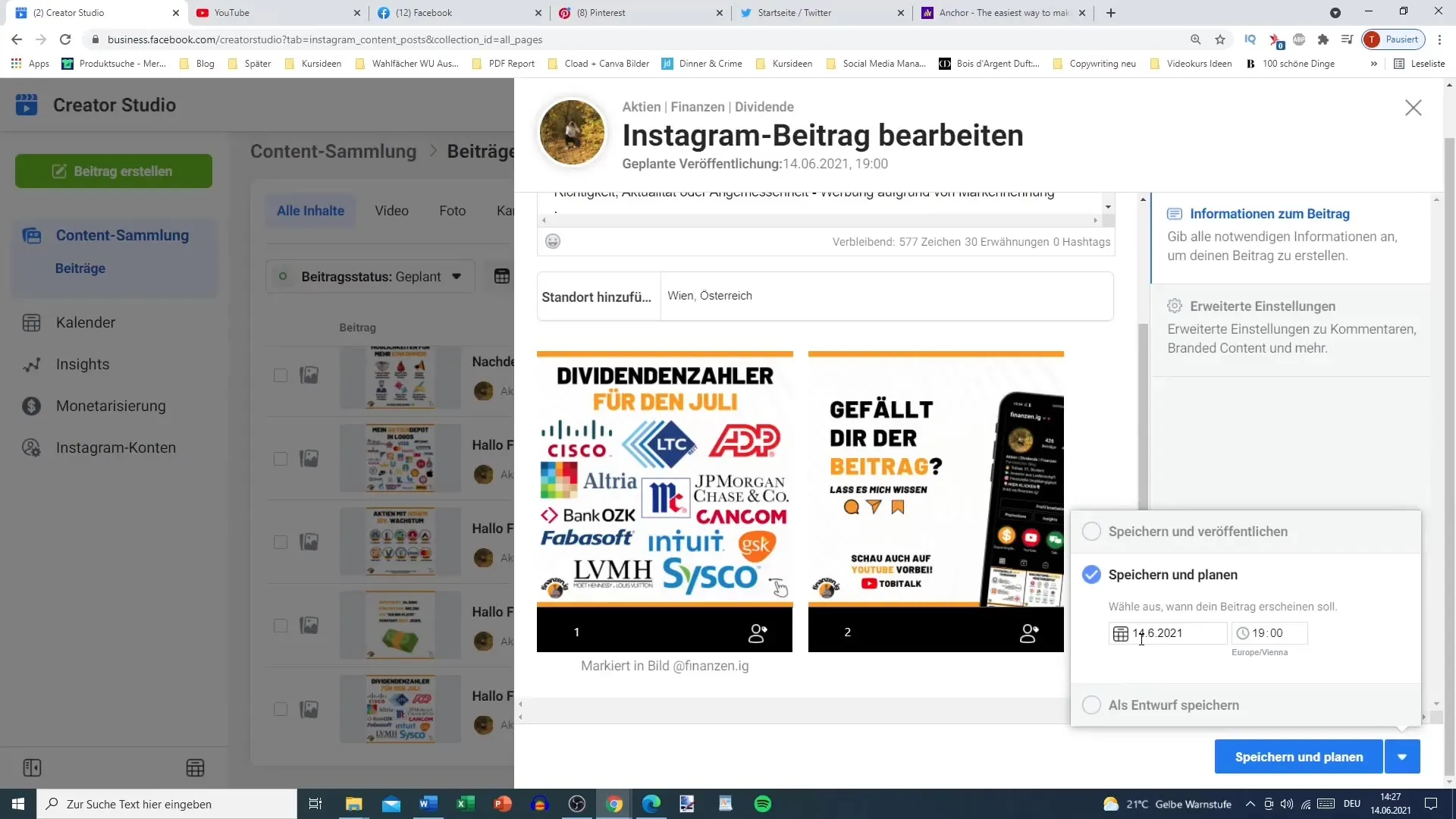
Pay attention to the time limitations. You can schedule posts up to a maximum of 45 days in advance, providing you with a lot of flexibility. Simply set the date and time you want the post to be published and click "Save and Schedule."
Now you can repeat the process to schedule more posts. Just click on the "Create Post" button at the top left to create a new Instagram feed post.
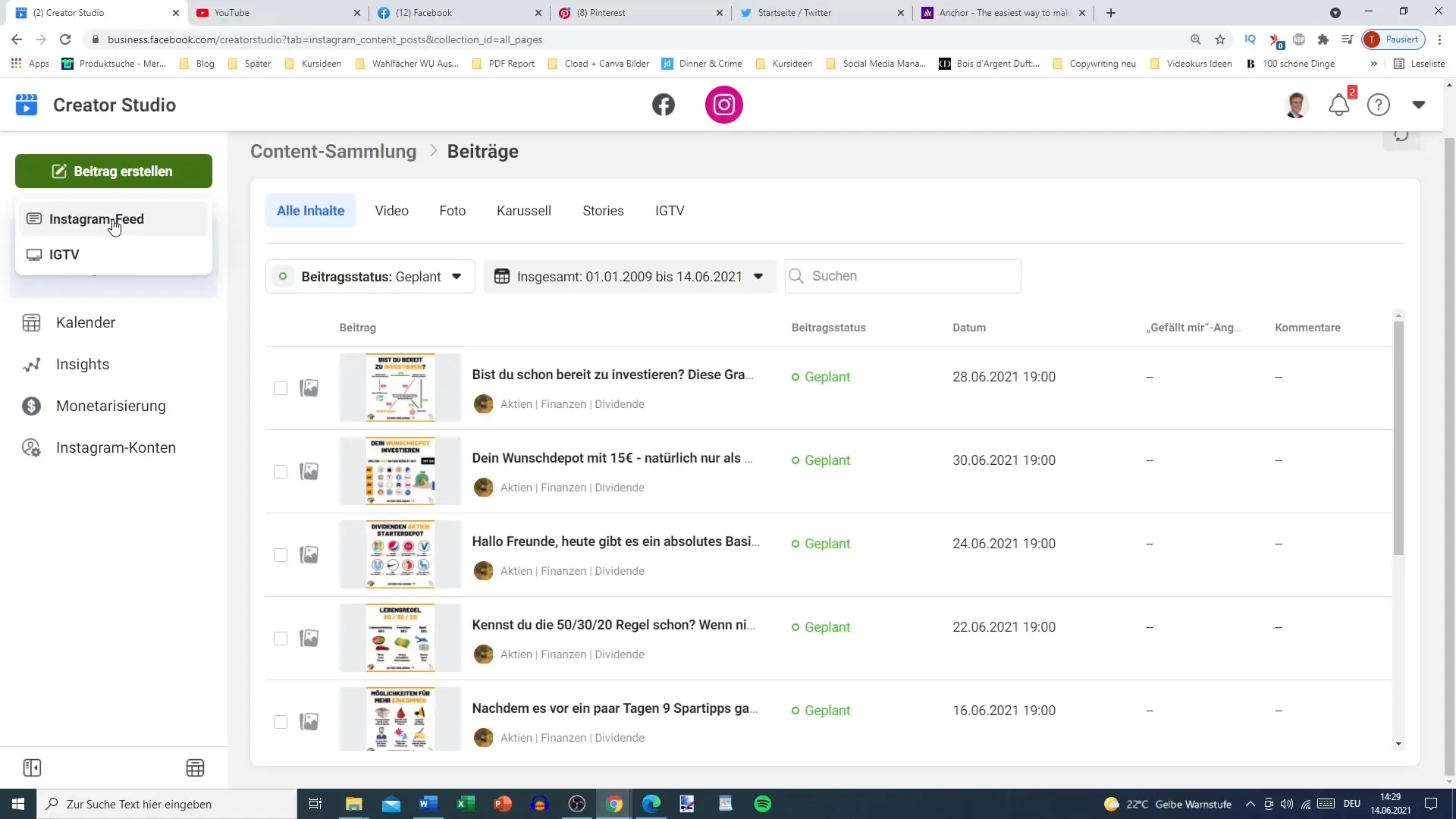
The procedure remains the same as before: select your account, write the post text, and add all necessary information. Note that Instagram allows you a maximum of 30 hashtags.
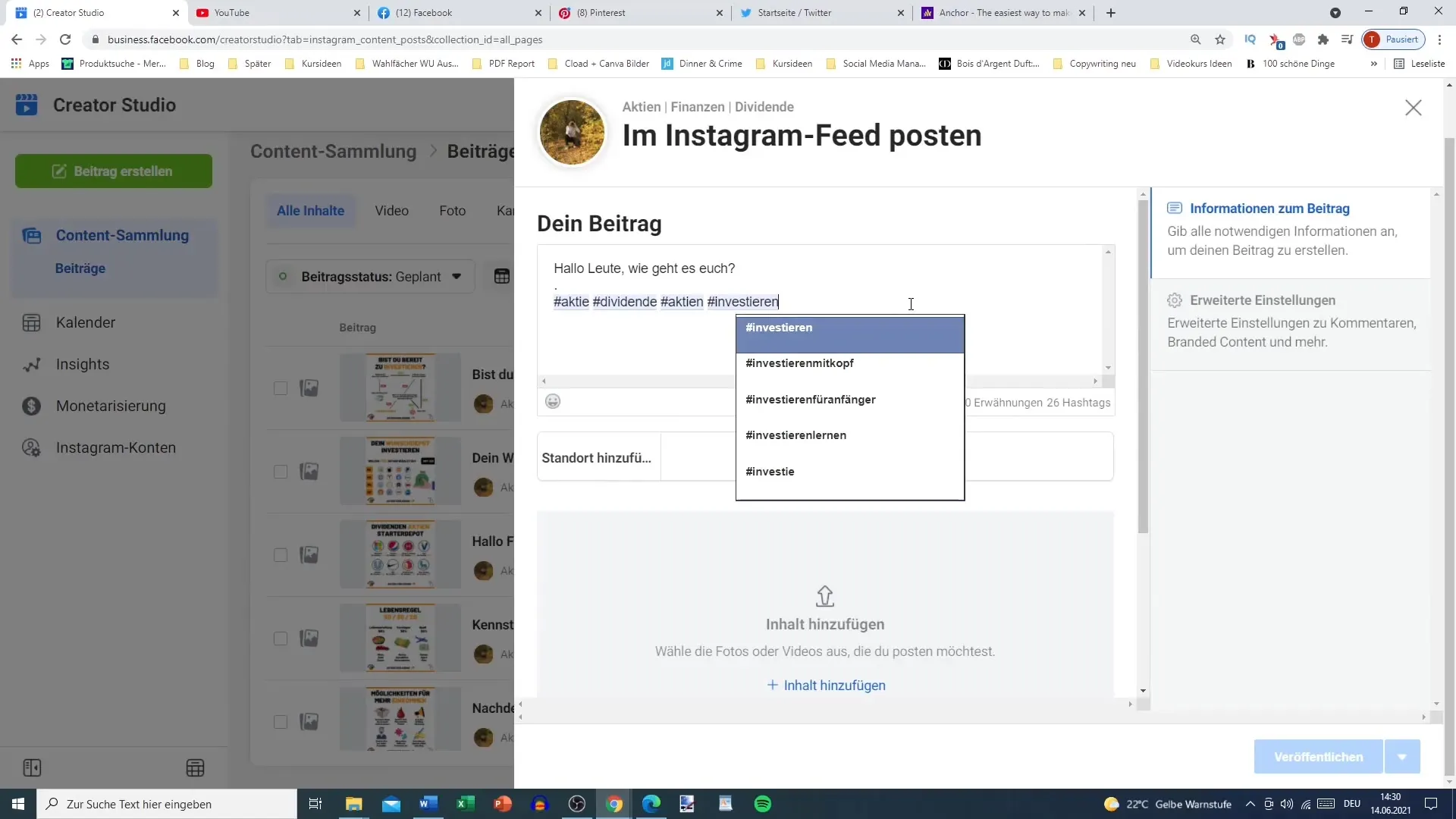
If you want to upload an image, you can do so directly from your computer. Make sure to use the correct dimensions for Instagram posts to ensure everything looks visually appealing.

If you want to create a carousel ad, you can upload multiple images. Simply select the appropriate files and upload them.
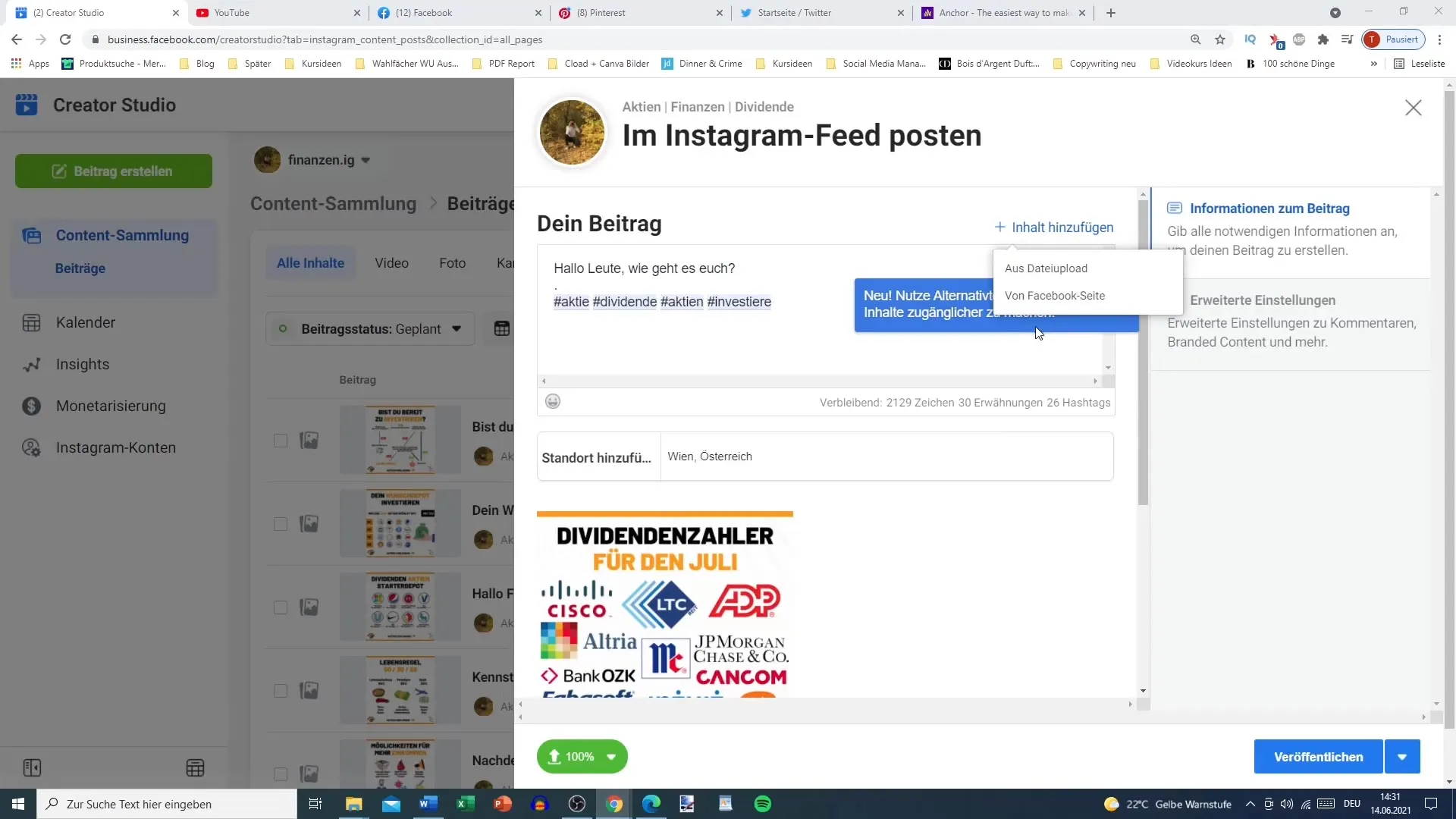
When all images have been uploaded, you can preview the post and make any final changes if necessary.
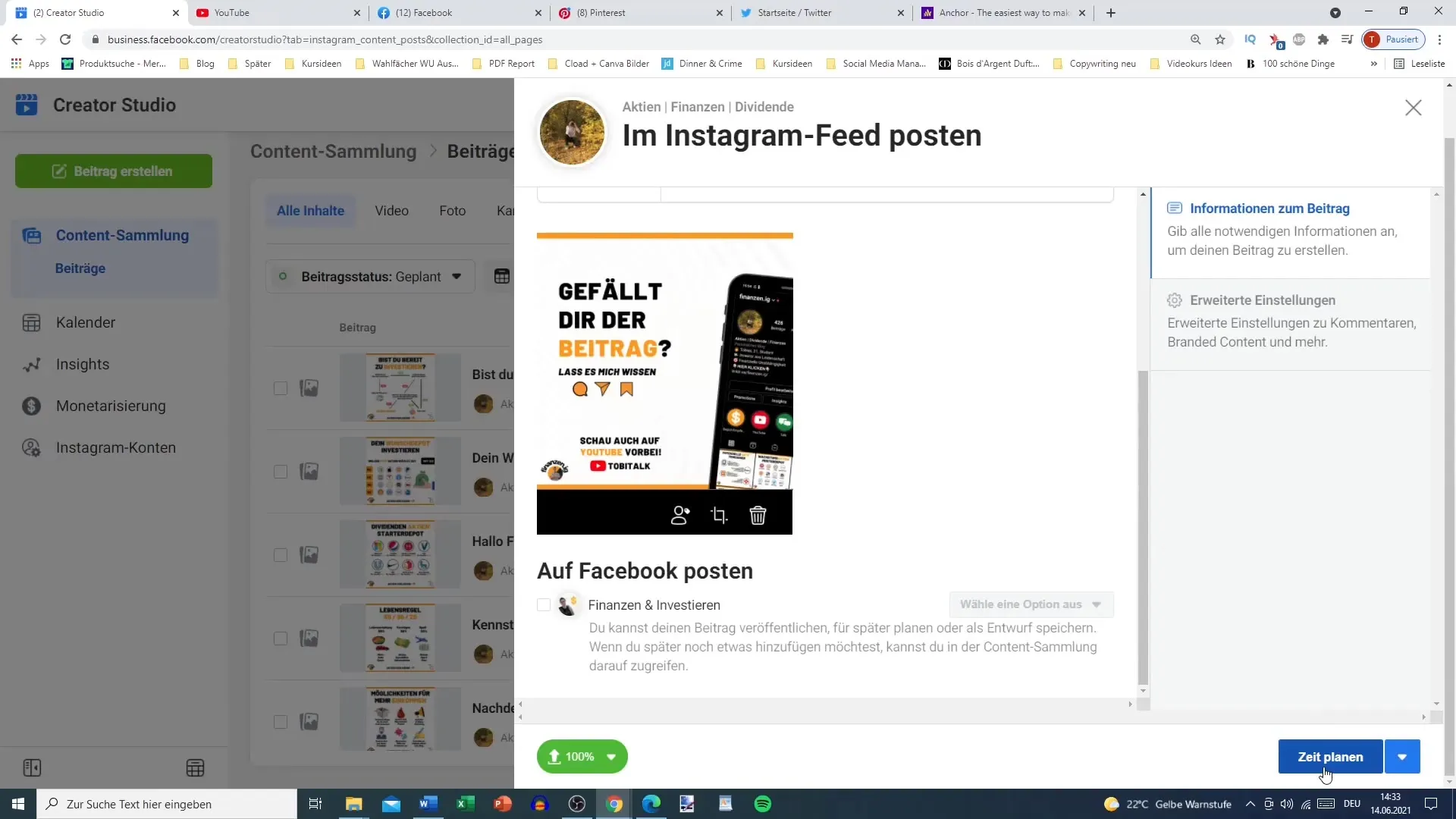
Pre-planning your Instagram posts allows you to better organize and control your social media activities. It is a time-saving method that allows you to strategically place your content without having to be online constantly.
Summary
With Facebook Creator Studio, you can easily plan Instagram posts in advance. You save time and ensure that your content is published at the right time. Use this convenient feature to optimize your social media strategy.
Frequently Asked Questions
How can I schedule Instagram posts?You can schedule Instagram posts through Facebook Creator Studio after logging in with your business account.
What types of content can I schedule?You can schedule photos, videos, and carousel posts, but not stories or reels.
Is there a maximum lead time for scheduling posts?Yes, Instagram allows you to schedule posts up to 45 days in advance.
Do I need a business account for scheduling?Yes, a business account is required for scheduling features.
Can I edit posts that have already been scheduled?Yes, you can edit scheduled posts at any time as long as they have not been published yet.


