TikTok is one of the most used platforms for Content Marketing. Analyzing the shared content is crucial to measure and optimize the success of your strategy. In this guide, you will learn how to effectively use TikTok Analytics to gain valuable insights about your content and your target audience.
Key Insights
TikTok Analytics provides you with various metrics such as video views, profile views, interactions, and demographic data of your followers. This information helps you better tailor your content to your audience and effectively improve your performance. You can identify trends, pinpoint the most popular content, and make adjustments to your content strategy to increase your reach and engagement.
Step-by-Step Guide to Using TikTok Analytics
To access TikTok Analytics, first open the TikTok app and go to your profile. Here are the steps you need to follow to utilize the analytics:
Step 1: Accessing Settings
Go to your profile by clicking on the profile icon in the bottom right corner. There you will find three dots in the top right corner. Tap on them to access settings.
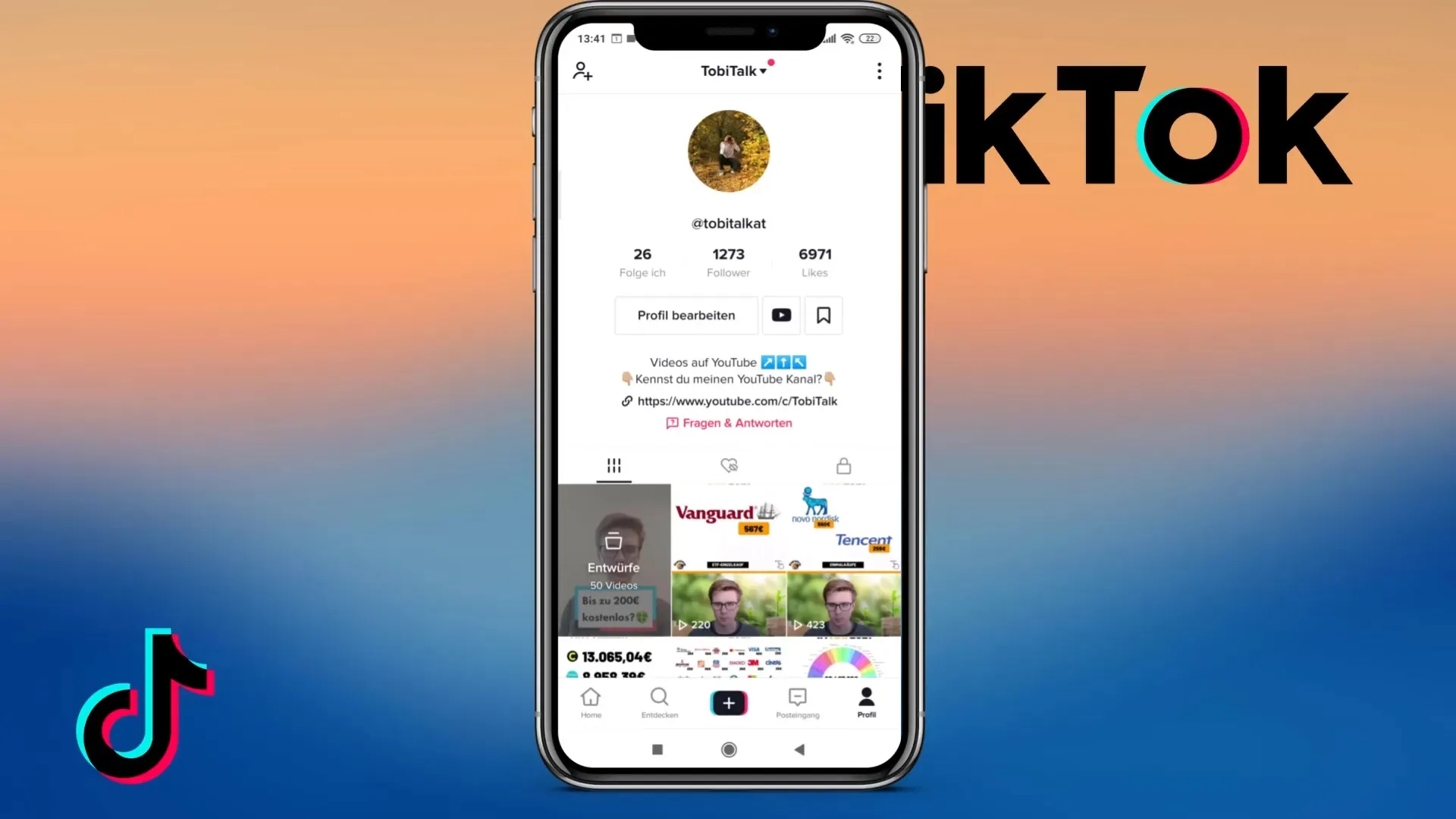
Step 2: Finding Business Center
Scroll down until you find the "Business Center." This is the area where all business settings and tools for your analysis are available.
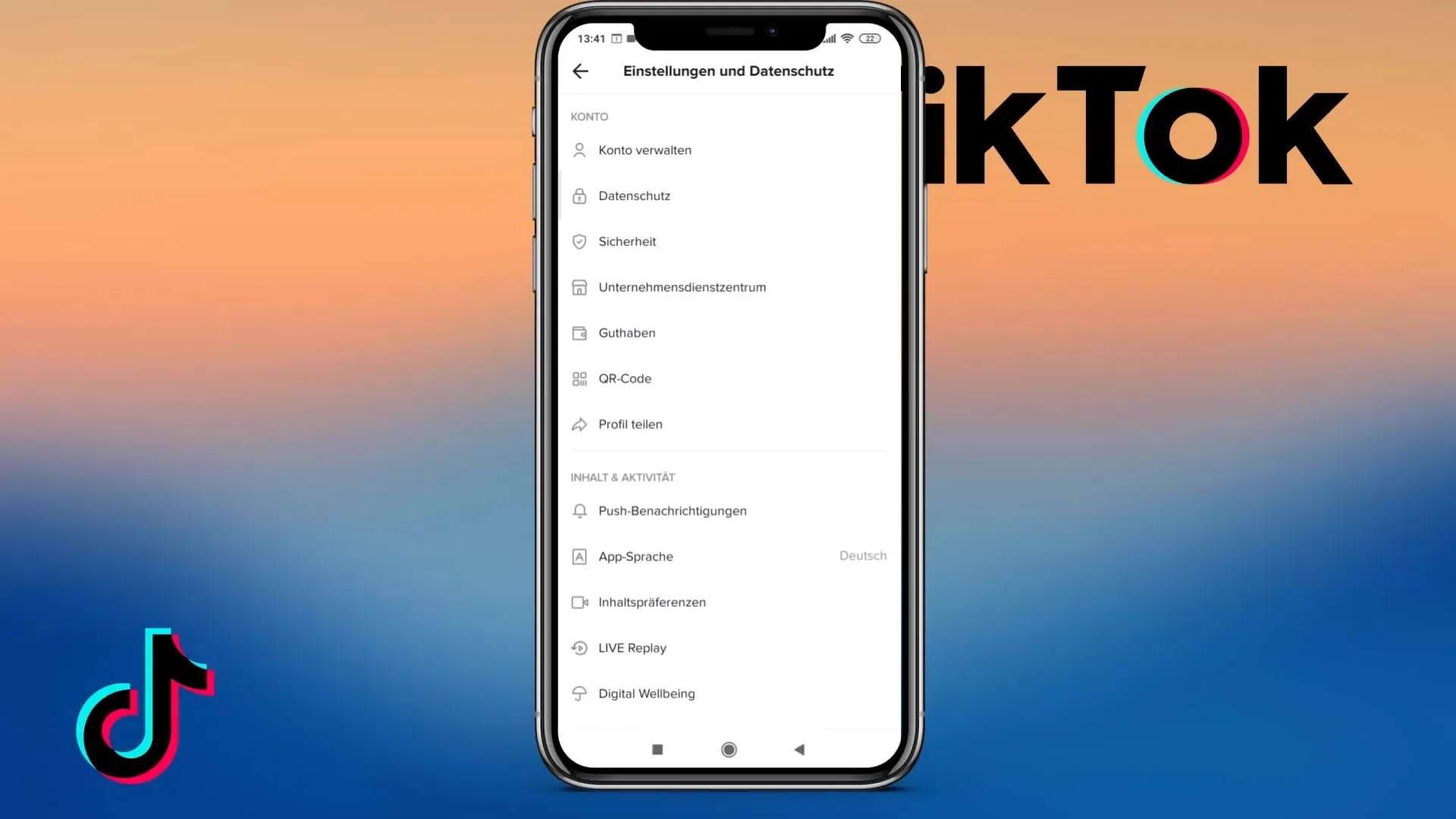
Step 3: Accessing TikTok Analytics
Once you are in the Business Center, you will find the analytics page at the top. Tap on it to view the various analysis data that will help you evaluate your content.
Step 4: Data for the Last 7 Days
You can view the data for the last 7 days. This period is helpful for getting a quick overview of your performance. You will receive information about video views, profile views, likes, comments, shared posts, and follower growth.
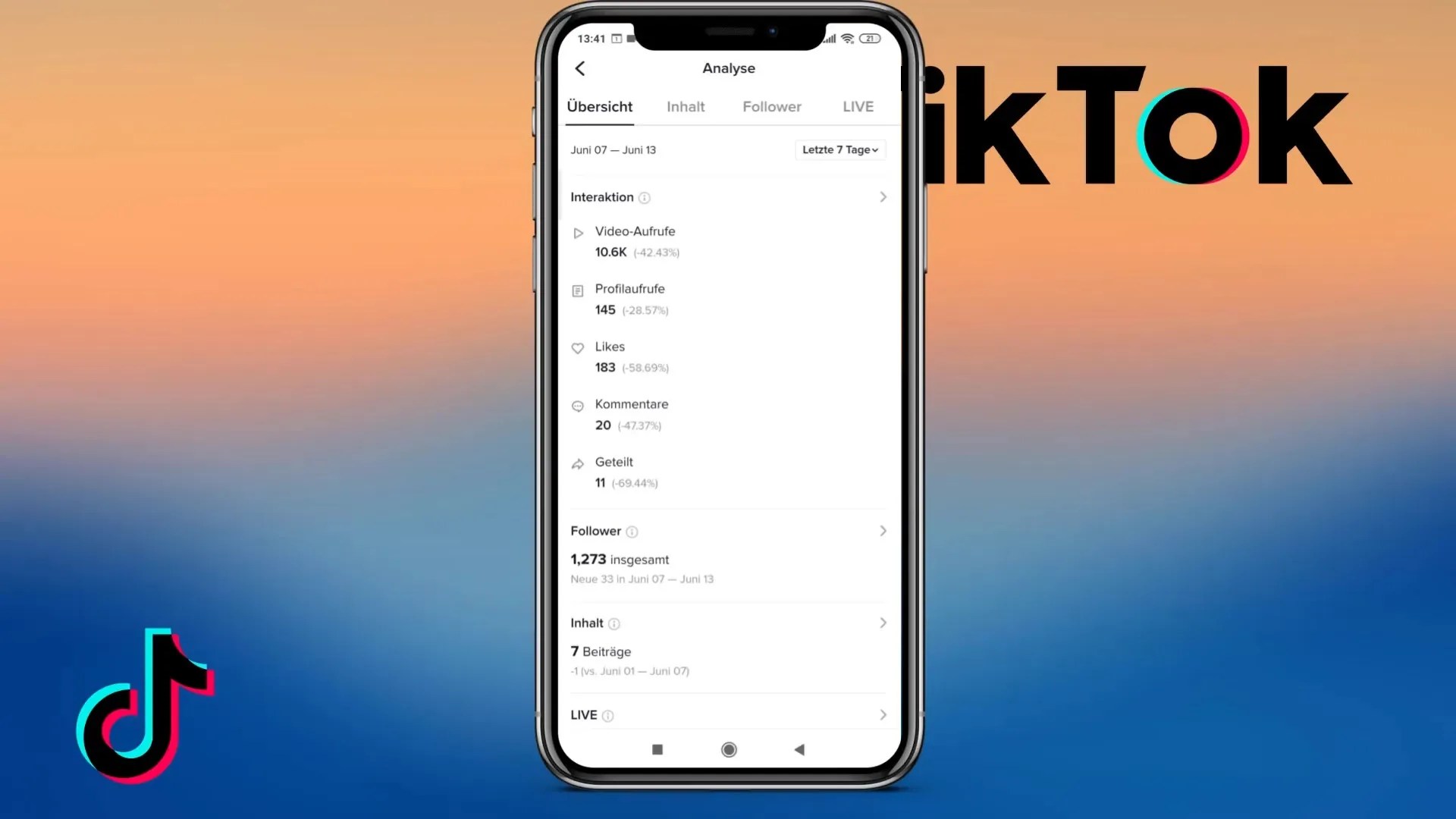
Step 5: Analyzing Interactions
To examine interactions in more detail, click on "Interactions." Here you can see the video views for the current period. Pay attention to how these differ from previous periods.
Step 6: Activating Monthly View
For a more comprehensive analysis, switch to the monthly view. This will give you an overview of performance over a longer period. You will find out if your content has increased or decreased compared to the previous month.
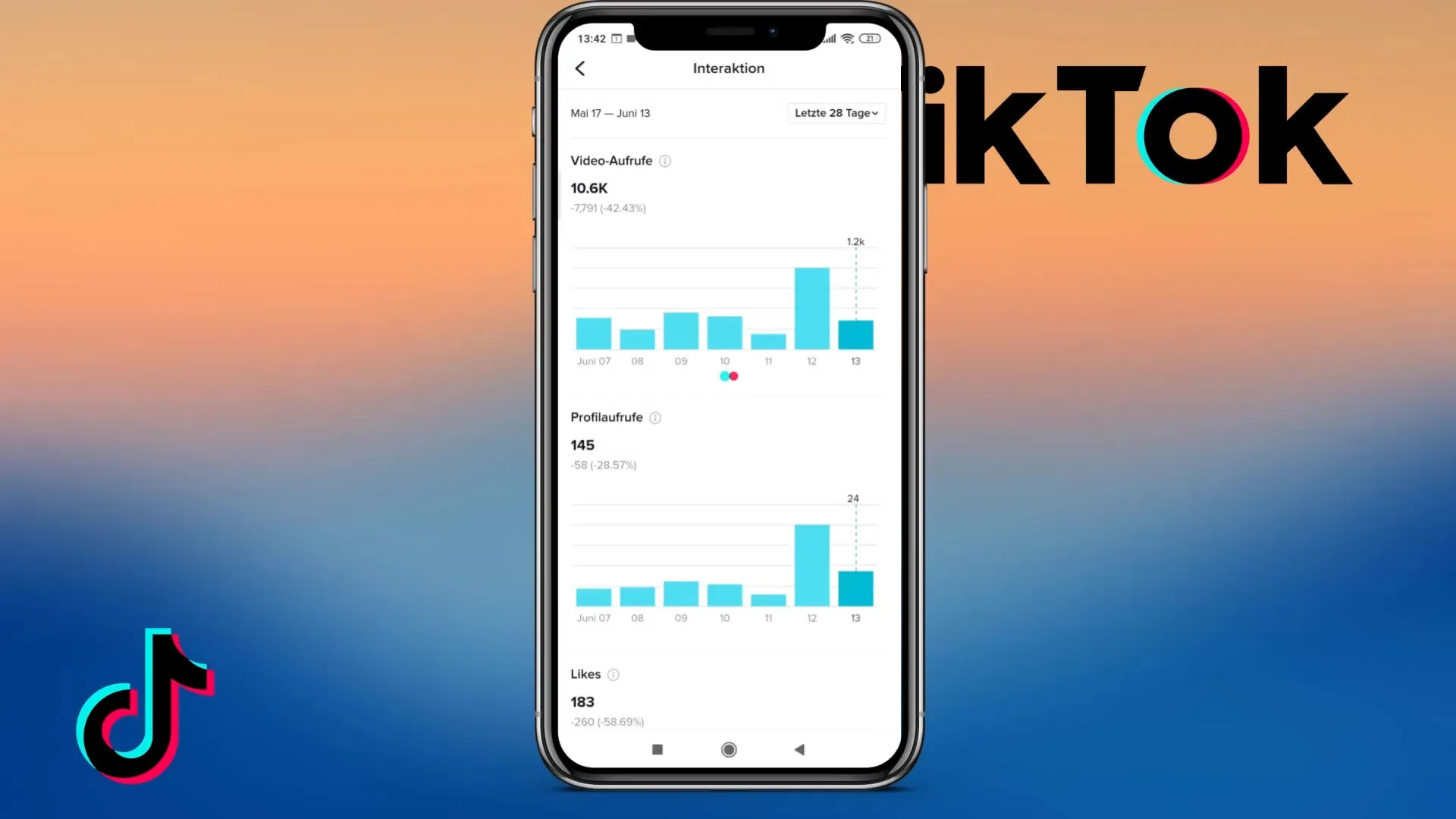
Step 7: Viewing Follower Statistics
An important metric is the number of followers. Click on the "Followers" section. Here you can see how many followers you have gained or lost and analyze the growth rate. This will help you evaluate the effectiveness of your content.

Step 8: Understanding Demographic Data
To better understand your target audience, look at the demographic data. Which age groups follow you? Where do your followers come from? This information is essential for targeted marketing.

Step 9: Checking Follower Activity Times
It is also important to know when your followers are active. By accessing the activity statistics, you can find out at what times of day most of your followers are online. This way, you can time your posts optimally.
Step 10: Reviewing Last Week's Content
In addition, you can view the content from the last 7 days to see which videos have achieved the best reach. This will help you identify trends and produce content that resonates with your audience.
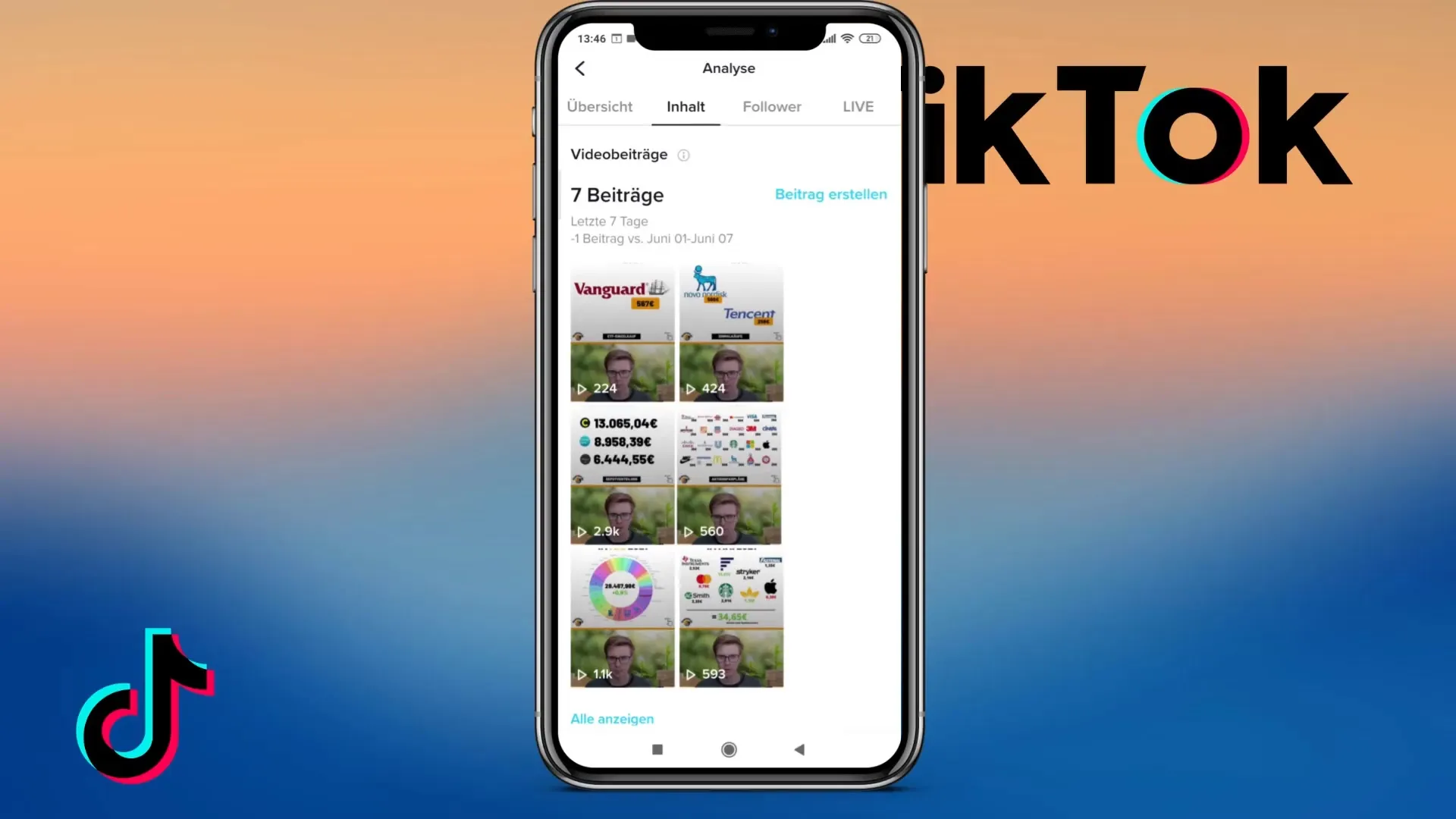
Summary
In this guide, you have learned how to use TikTok Analytics to gain valuable data about your content and your target audience. By analyzing video views, interactions, and demographic data of your followers, you will receive important insights to help you optimize your content strategy.


