In this guide, I will show you how cross-promotion with podcasts works and give you helpful tips on how you can effectively implement this strategy. The goal is to increase the reach of your content by linking different platforms together and attracting more listeners. We will focus on the AnchorFM platform and the opportunities it provides.
Key Insights
Cross-promotion can help you generate more engagement for your podcast. It is important to include the right links in the episode descriptions. Your podcast profile should have a clear description and links to your other social media accounts to motivate listeners to follow you or get in touch.
Step-by-Step Guide
To efficiently carry out cross-promotion, follow these steps:
Step 1: Adjust Profile Description
First, you should adjust your profile description on AnchorFM. While this is not the most crucial measure for cross-promotion, it still plays a role in the visibility of your podcast. The description should be clear and inviting.
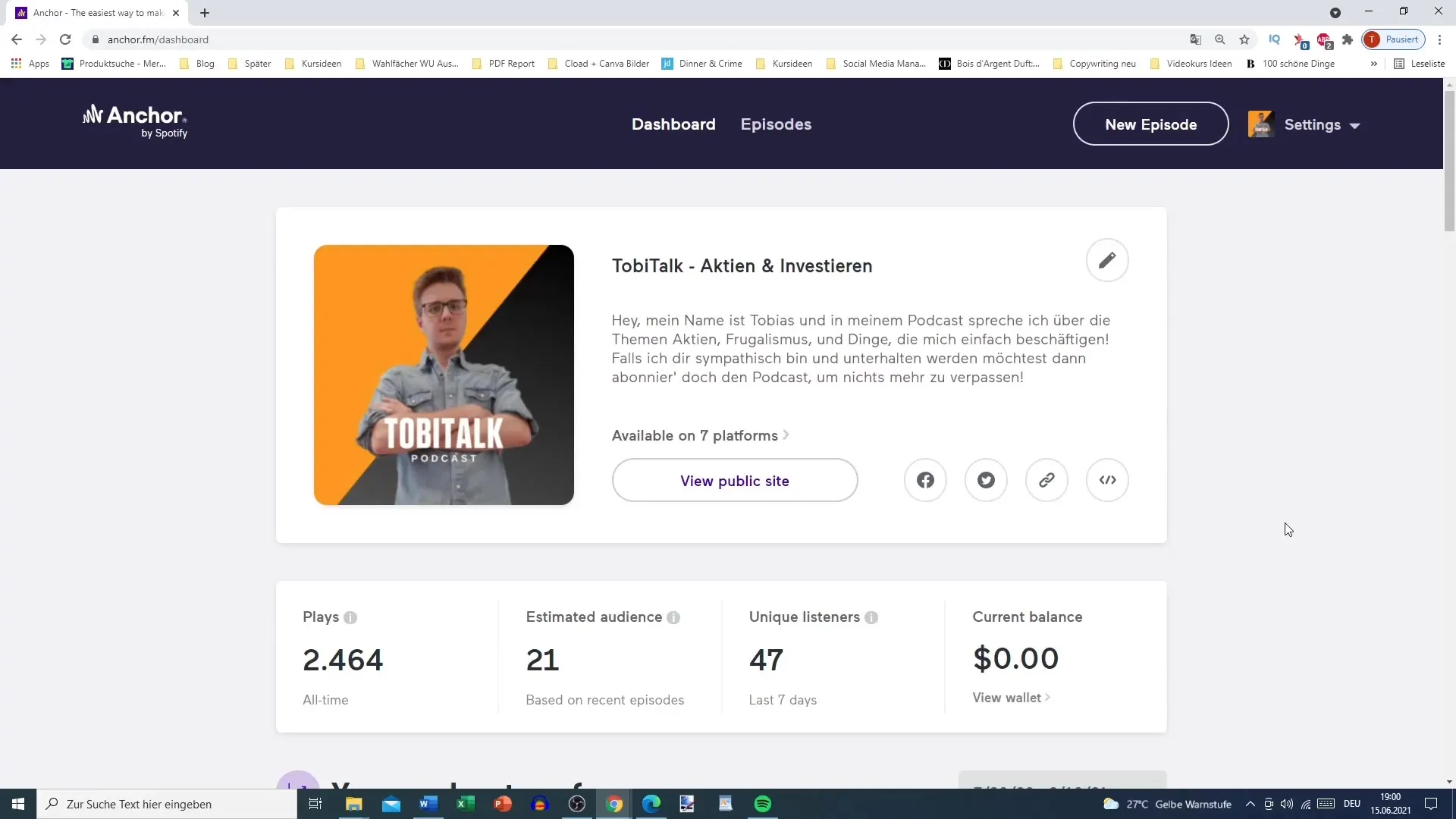
Step 2: Edit Episode Descriptions
The second step is to edit the episode descriptions. Here, you have the opportunity to insert links that direct your listeners to your other platforms. I recommend adding links to your social media accounts as well to increase engagement.
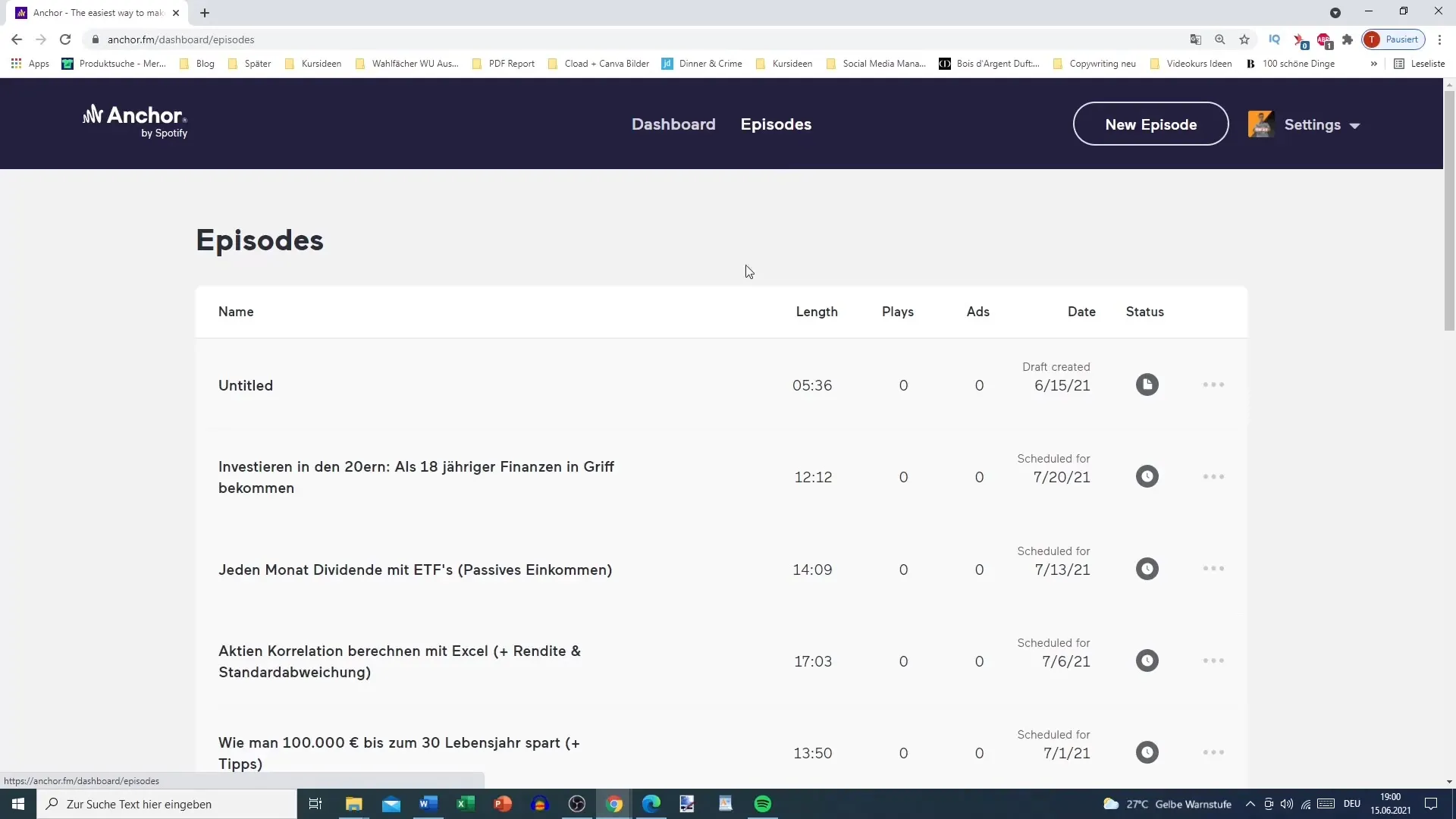
Step 3: Add Links in Episode Descriptions
To add a link to the episode description, open the respective episode and go to the edit mode. Here, you can, for example, write "Follow me on Instagram" and then add the corresponding link.
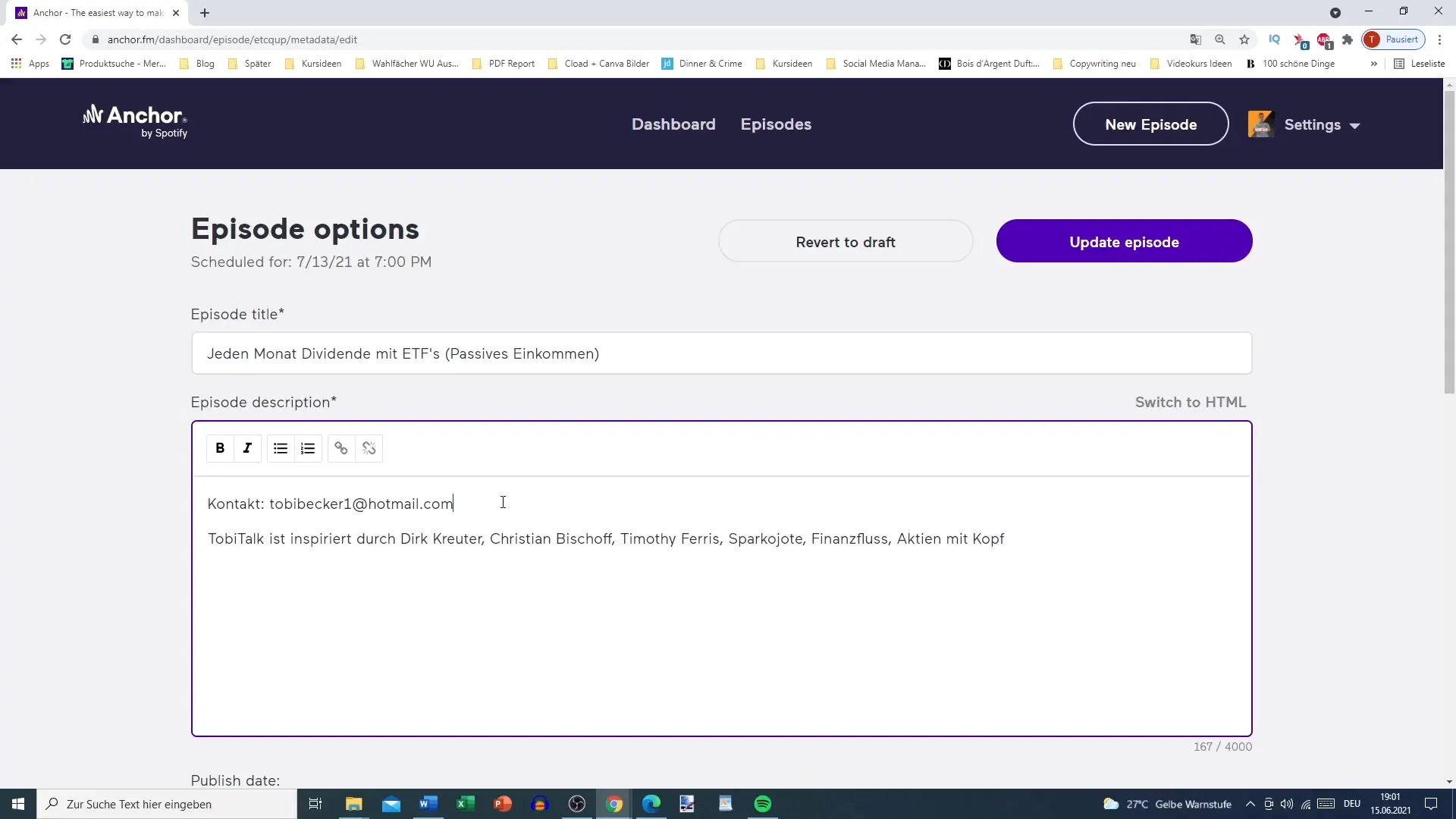
Step 4: Create a Link
To level up the link, simply highlight the word or text you want to link. Then click on the link symbol and insert the URL. After confirming, the text should now be displayed as a link, allowing listeners to click on it.
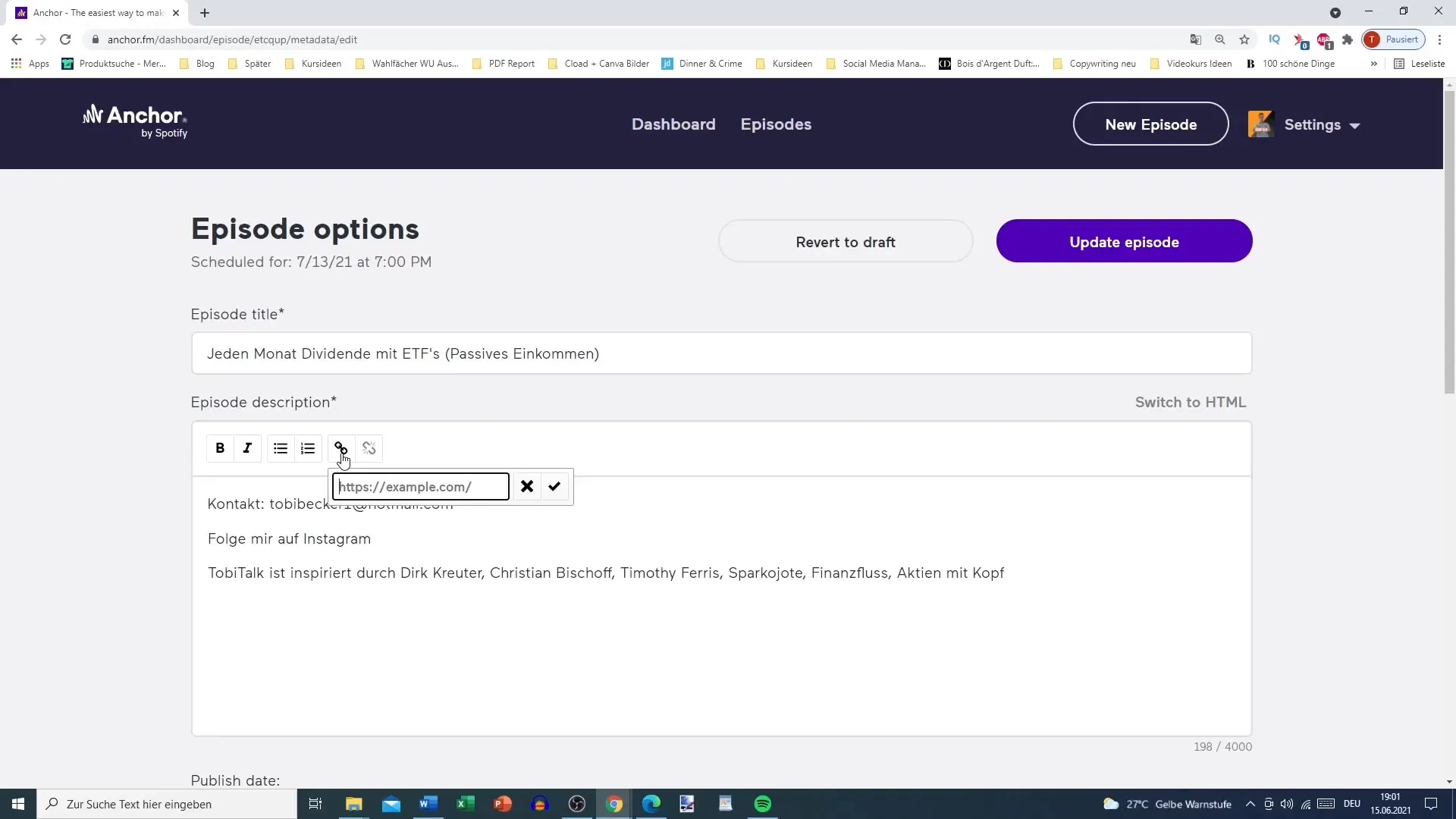
Step 5: Check Podcasts on Spotify
Open Spotify and search for your podcast. Check if the changes in the episode descriptions have been updated. Most people search for specific content and rarely click on your profile, so designing individual episode descriptions is crucial.
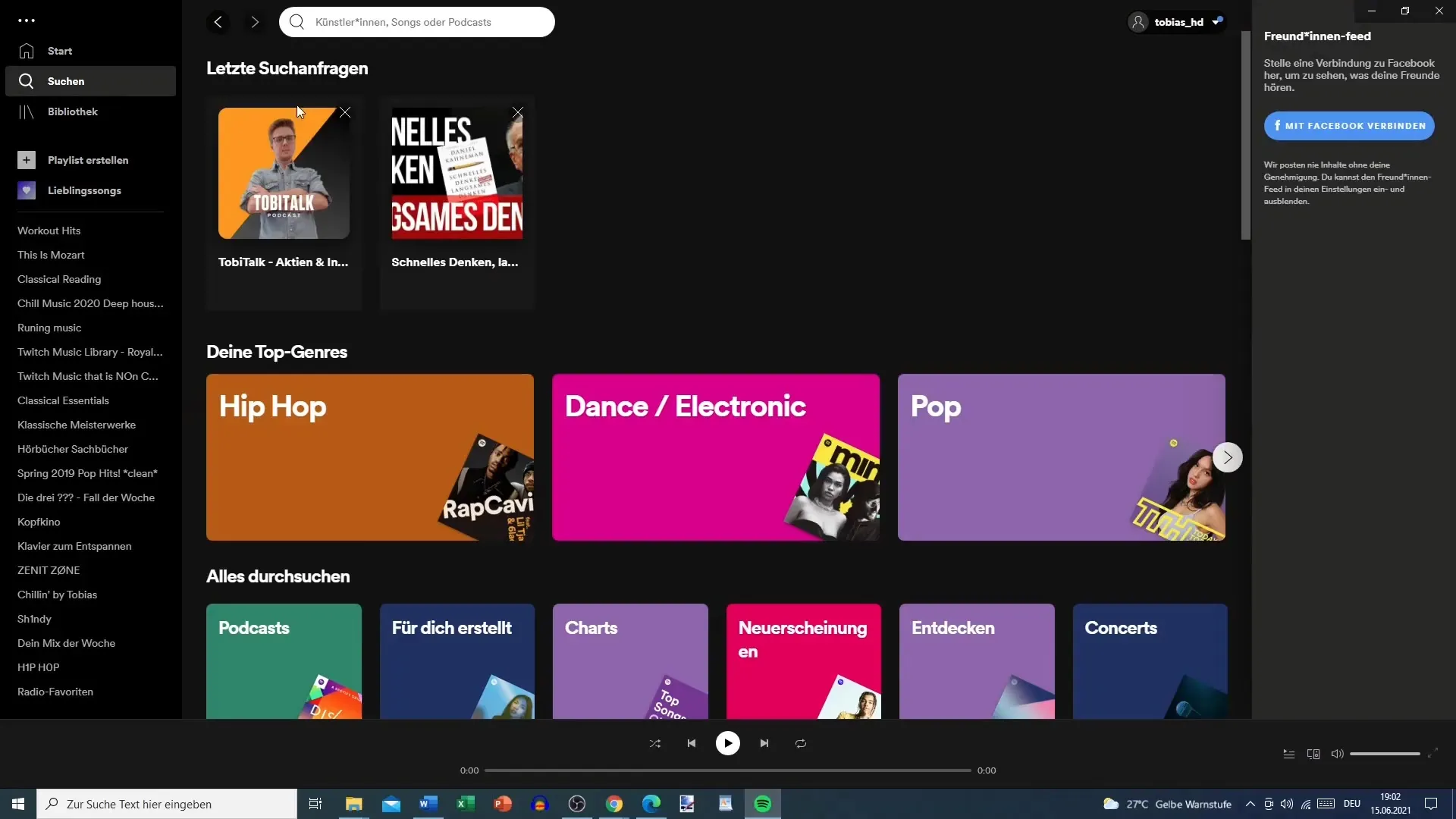
Step 6: Present Contact Information
If you want to communicate with advertising partners or other podcasters, you should add your contact information in the episode description. This can be helpful in facilitating collaboration requests.
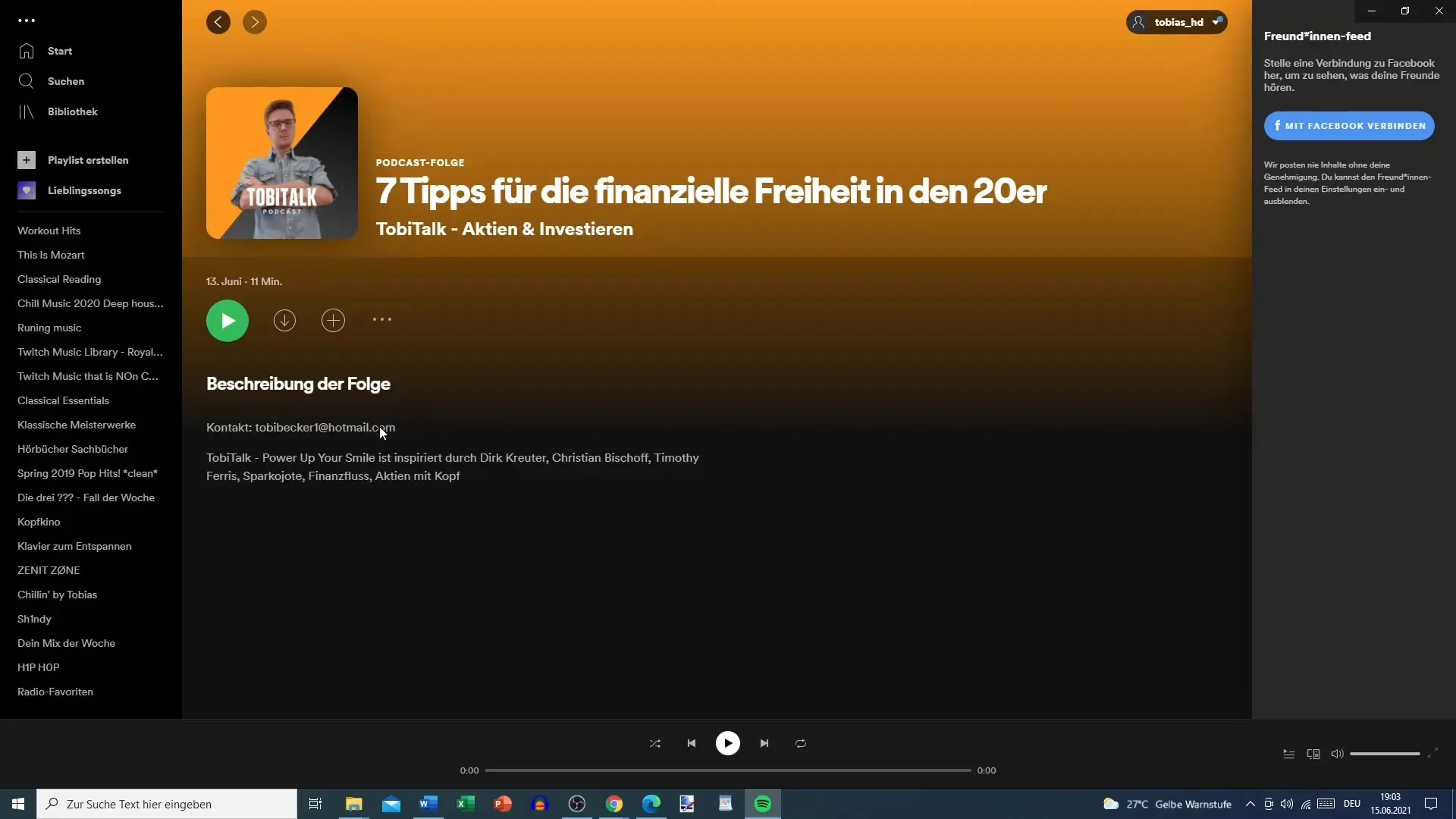
Step 7: Promote Engagement
Monitor the interactions and engagement of your listeners. Some links may not achieve the desired click rates. Rethink your strategy and possibly adjust your content to have a greater impact.
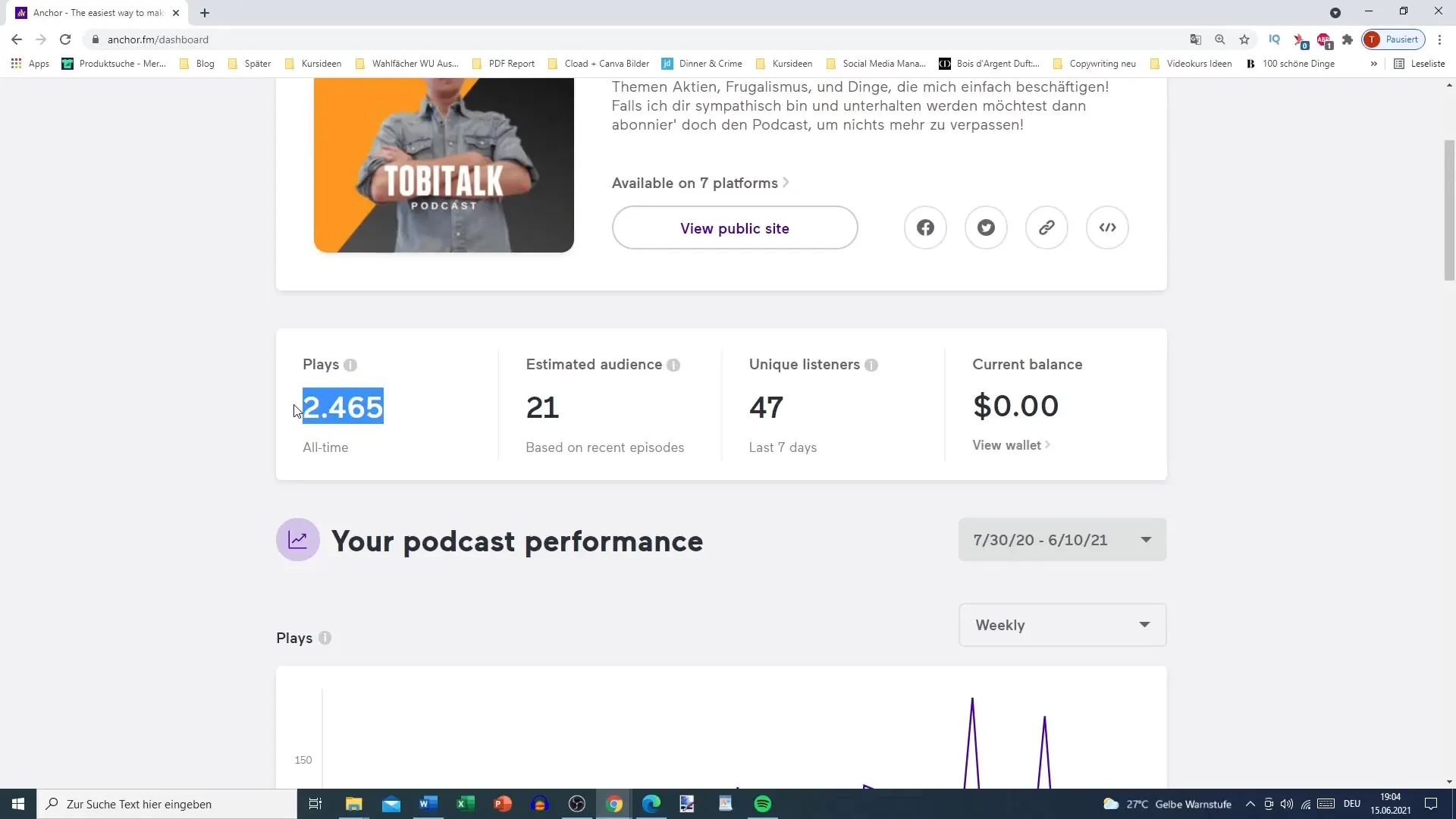
Step 8: Regular Updates
Keep your episode descriptions up to date. Use every new episode to introduce cross-promotion in a creative way by regularly checking and updating your links.
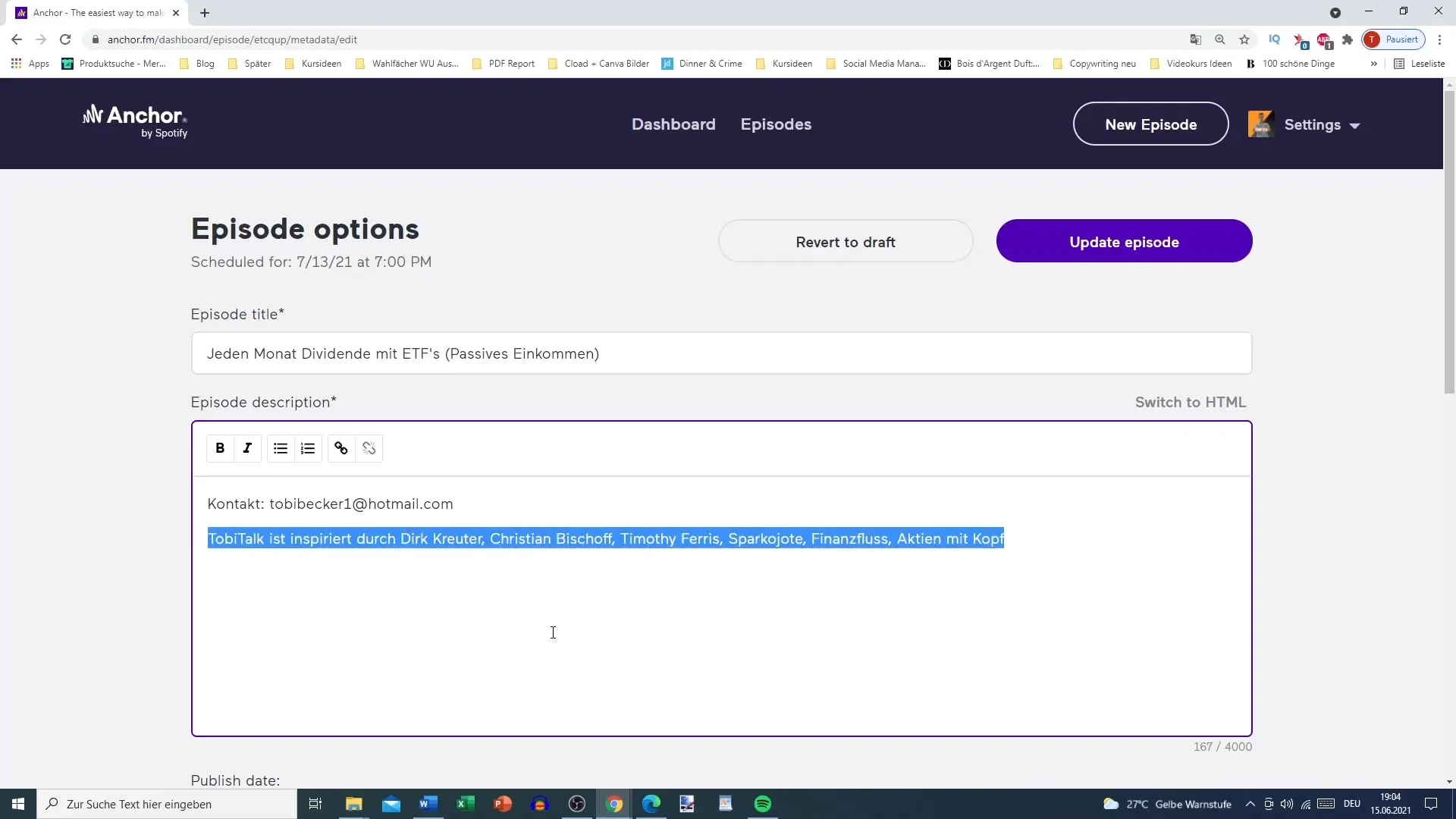
Summary
In this guide, you have learned how to implement cross-promotion with podcasts using AnchorFM. I hope the provided steps help you optimize your content and increase the reach of your content.
Frequently Asked Questions
What is Cross-Promotion?Cross-Promotion refers to the strategy of linking different platforms or content together to attract more listeners or followers.
How do I insert links in my episode description?Highlight the word or text, click on the link symbol, and insert the URL to create a clickable link.
Why is it important to add contact information?Contact information makes it easier to get in touch with you, which is useful for product placements or collaborations.
How can I increase listener engagement?By regularly adding links and providing new content, you can increase your listener engagement.
What should I include in my profile description?Your profile description should be clear and inviting, and may include links to your other social media.


