In this guide, you will learn how Twitter works and how you can effectively use the platform for your communication and marketing strategies. Twitter is a powerful social network that allows you to spread short messages (Tweets) and engage with your target audience. Let's delve into the various aspects to ensure you are well-equipped to use Twitter successfully.
Key Insights
- Twitter allows the sharing of short messages, links, and images.
- You can use trends to increase reach and visibility.
- Interaction with the community is a crucial part of increasing your reach.
- Hashtags are important to make content discoverable.
Step-by-Step Guide
To get a full understanding of Twitter, let's first explore the user interface and basic functions.
1. Twitter Home Page
Start by visiting the Twitter home page. Here you will find the option at the top to compose a new tweet. Click on the area labeled "What's happening" to create your first tweet. You can share information here, such as: "I'm currently in the new collection." Remember to include relevant links to provide your followers with direct access to your content.
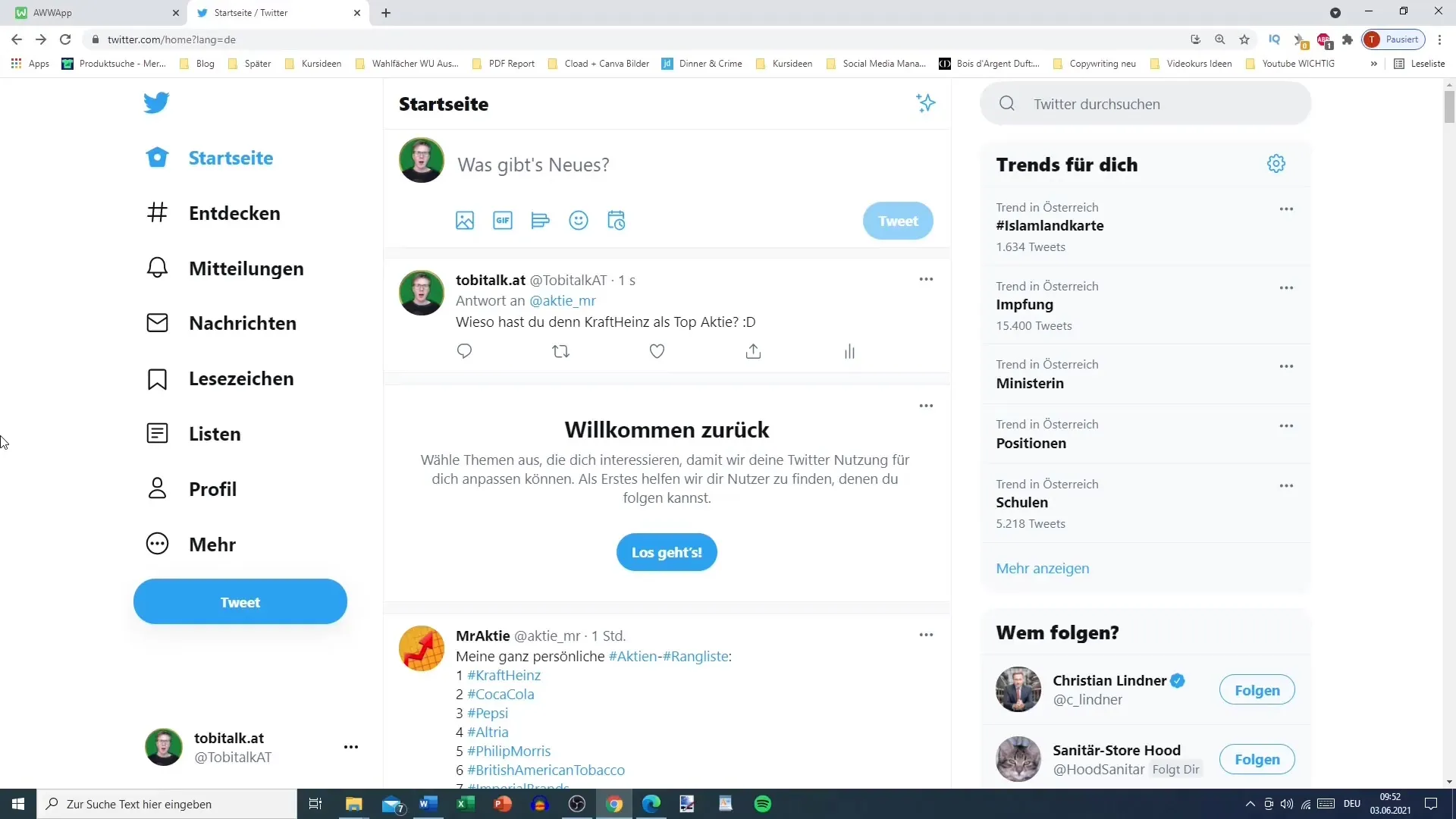
2. Optimizing Your Profile
Now go to your profile. Here you can see the tweets you have shared. You can pin tweets to keep them visible at the top of your profile. This way, new visitors will immediately have an overview of your key messages. Consider linking your social media channels to increase your reach.
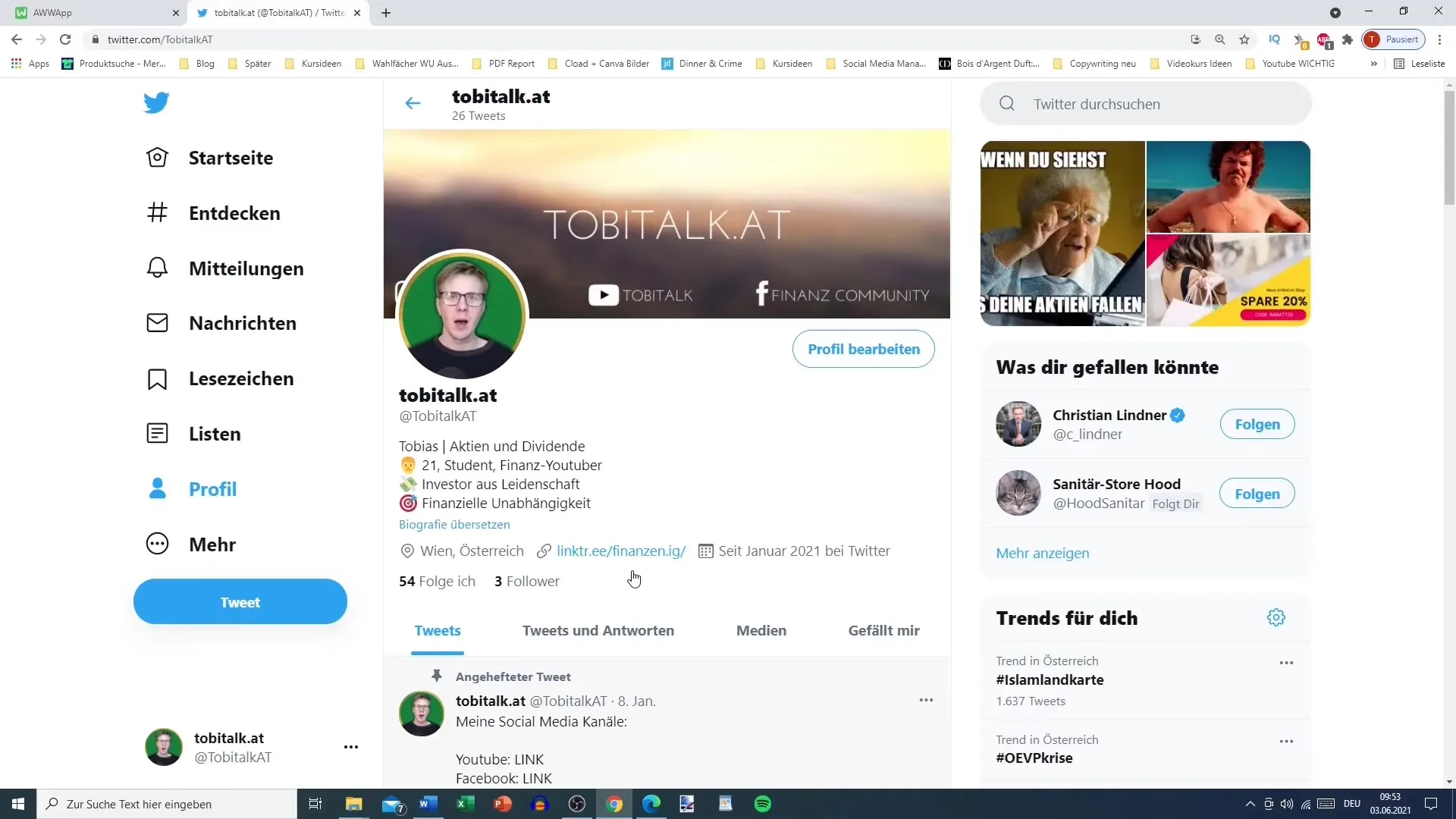
3. Creating and Pinning Tweets
To create a tweet, take a moment to think about the content you want to share. You can post a link to your latest product or an announcement about your service. If you find a tweet that seems particularly important to you, you can pin it to your profile. This will keep that tweet visible on your profile indefinitely unless you remove it.
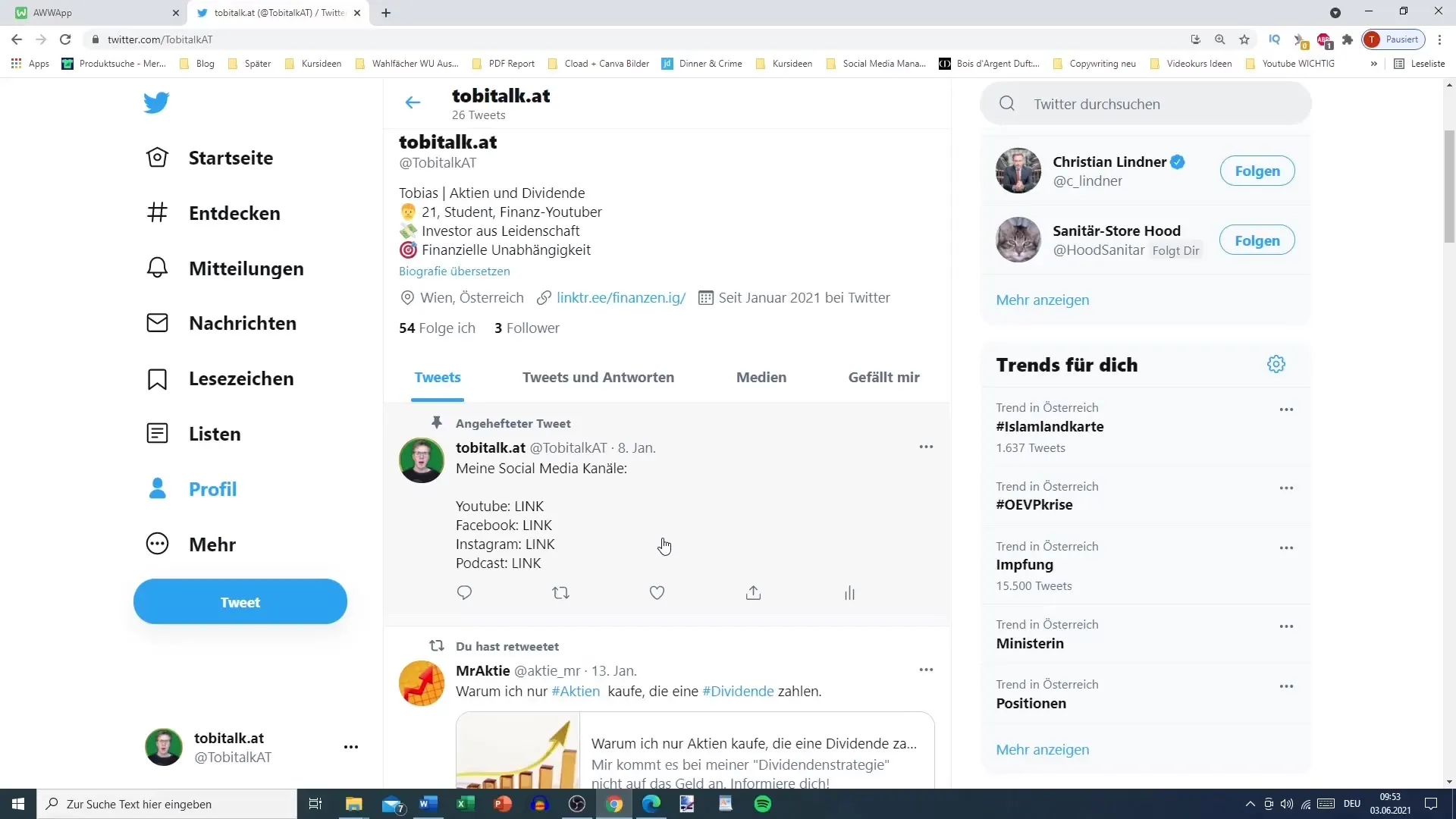
4. Using Keywords and Trends
To increase your visibility, it's important to work with relevant keywords. Use Twitter's search function to look for trends and topics relevant to your industry. By participating in these conversations, you can significantly increase the reach of your tweets. Make sure to add appropriate hashtags to your tweets – this can help more users discover your content.
5. Engaging with the Community
Another important aspect of Twitter is interacting with other users. Comment, like, and retweet others' content to enhance your presence. This can also mean using Twitter as a communication tool for customer service or sharing offers. For example, you could directly respond to customer inquiries or communicate special deals.
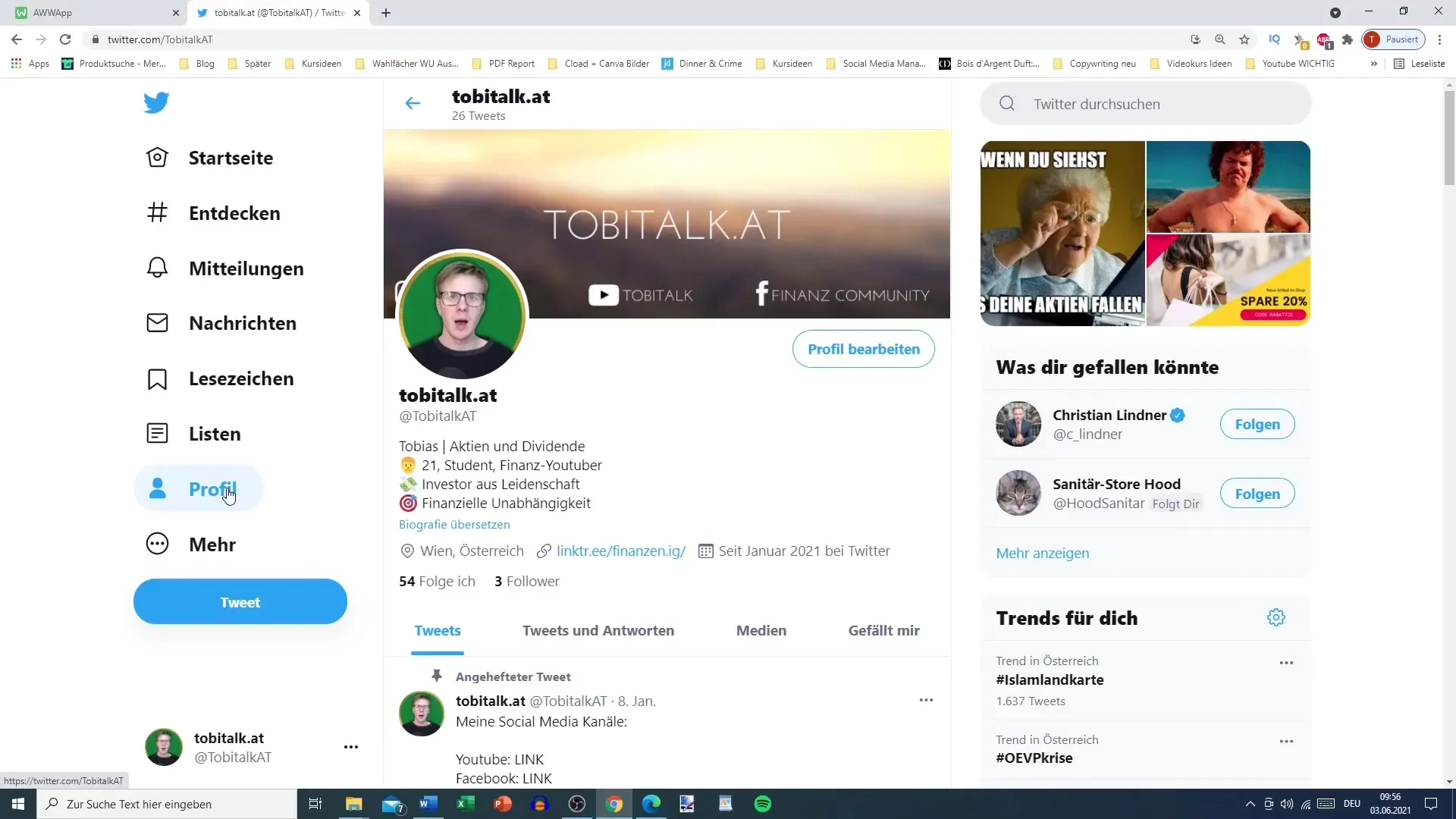
6. Uploading Content Strategically
If you already share content on other social platforms, consider publishing it on Twitter as well. You can simply copy the text from your Facebook post to create a tweet. Additionally, you can insert photos, gifs, and polls to make your tweets more engaging. Also, plan ahead to prepare your tweets to ensure you are regularly publishing content.
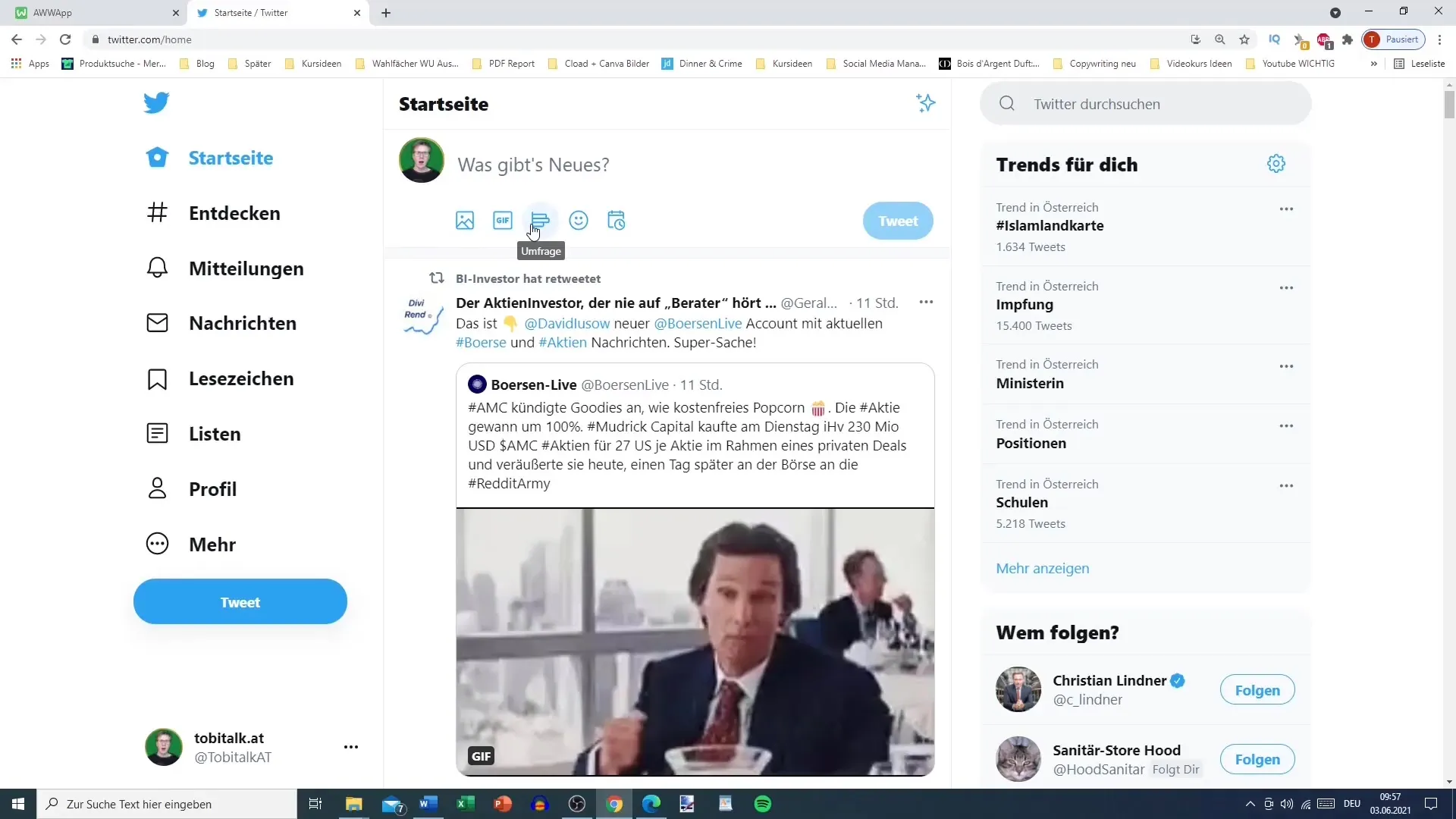
Summary
In this guide, you have learned how Twitter works and how to make the most of the platform. From setting up your profile to posting content and engaging with other users – use the strategies discussed to increase your reach and build an active community.
Frequently Asked Questions
What is a Tweet?A Tweet is a short message that you post on Twitter. It can consist of text, links, images, or videos.
How do I use hashtags on Twitter?Hashtags are special words or phrases marked with a "#" that help make your tweets discoverable to other users.
How can I interact with my community on Twitter?You can interact by commenting, liking, and retweeting other users' content, as well as by sending direct messages.
How often should I post on Twitter?It is recommended to post regularly to stay visible. Plan at least a few tweets per week.


