In this guide, I will explain to you step by step how to create a TikTok account. TikTok is a popular platform where users can create and share short videos. If you are just starting with TikTok, this guide is perfect for you. I will describe each step in detail so that you can easily navigate through the registration process.
Main Insights
- You can register on TikTok with your phone number or email address.
- There are certain requirements to consider when creating your password.
- Your username can be changed at any time later.
Step-by-Step Guide
To create a TikTok account, follow these steps:
First, you need to download the TikTok app. You can do this in the App Store on your iOS device or in the Google Play Store on your Android device. Once the app is installed, open it and you will reach the login page where you have the option to create a new account.
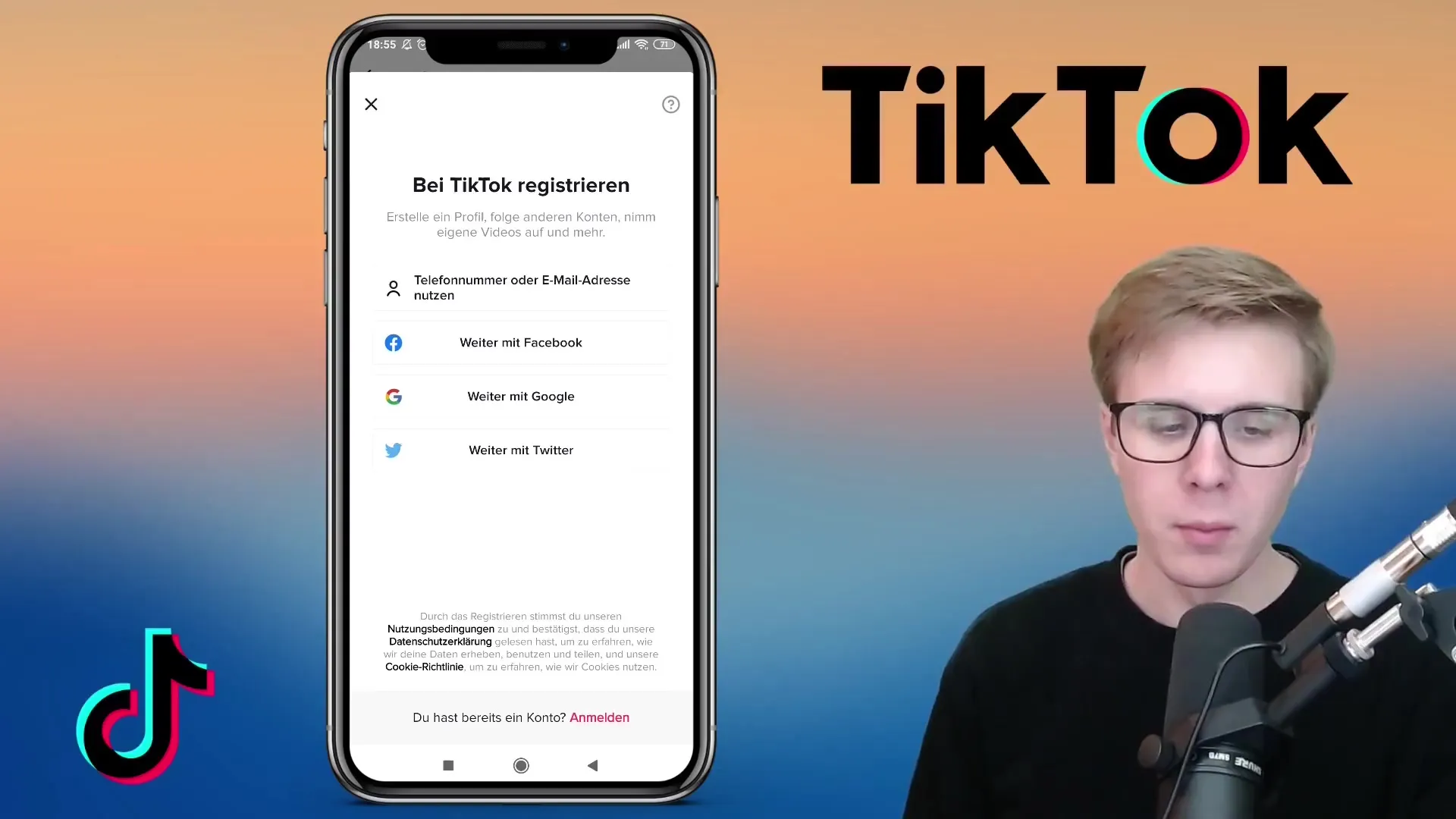
Now you will see the option "Register with TikTok". If you already have an account, you can press "Log in" at the bottom right. You have the option to sign in through existing accounts like Facebook, Google, or Twitter. However, if you want to create a new account, choose registration via your phone number or email address.
For registration, you must provide your date of birth. This is done in a simple form. Enter your real date of birth to ensure that you meet TikTok's age requirements. Press "Next" to continue.
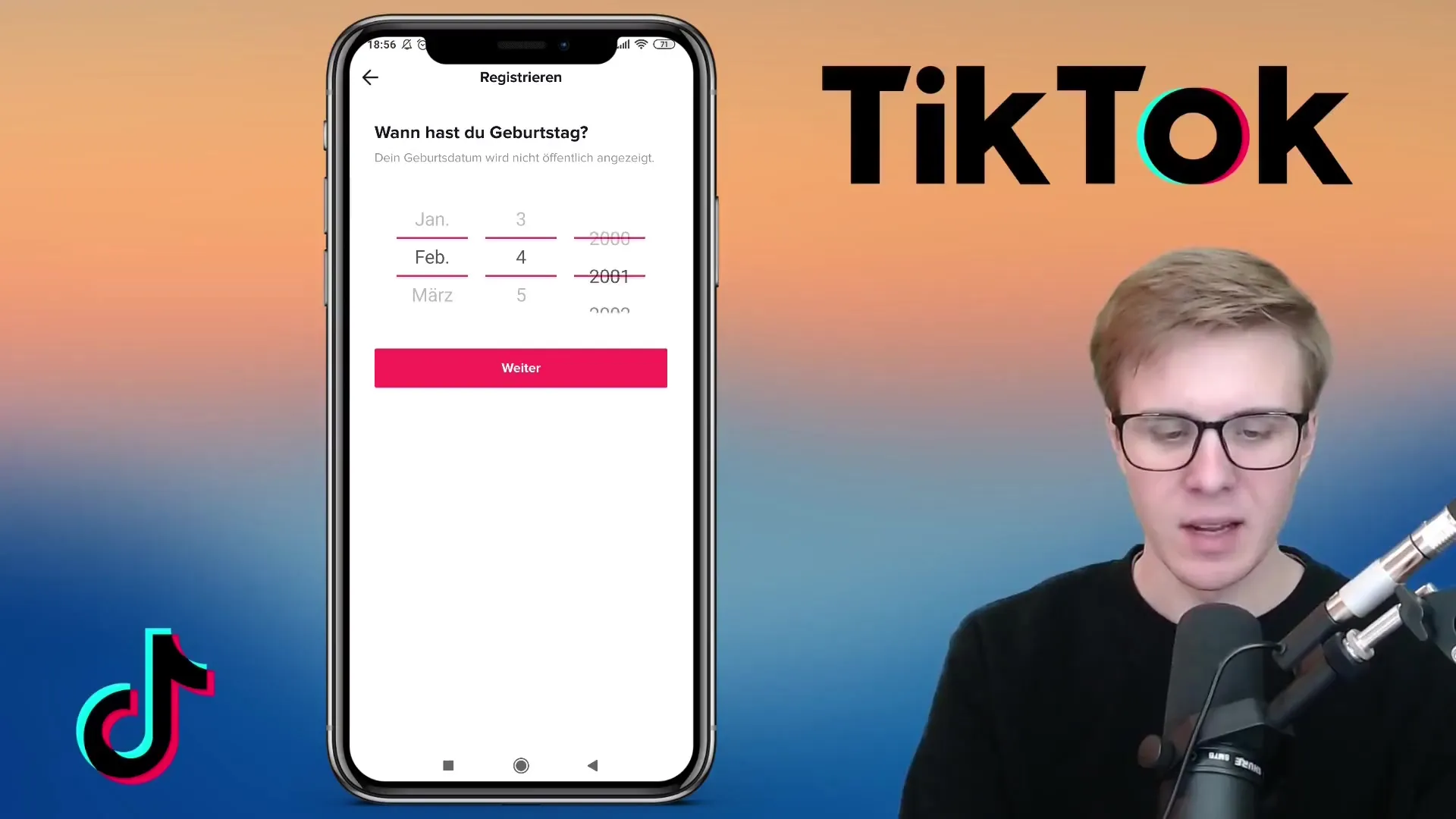
Depending on the registration method you chose, you will now be prompted to enter your phone number or email address. Make sure the entered email address is correct as you will need to verify it later. If necessary, switch from the phone number to the email address by selecting the respective option.

After entering your email address, press "Next" again. If the entered email is already associated with another account, you will be prompted to sign in instead or use a different email address.
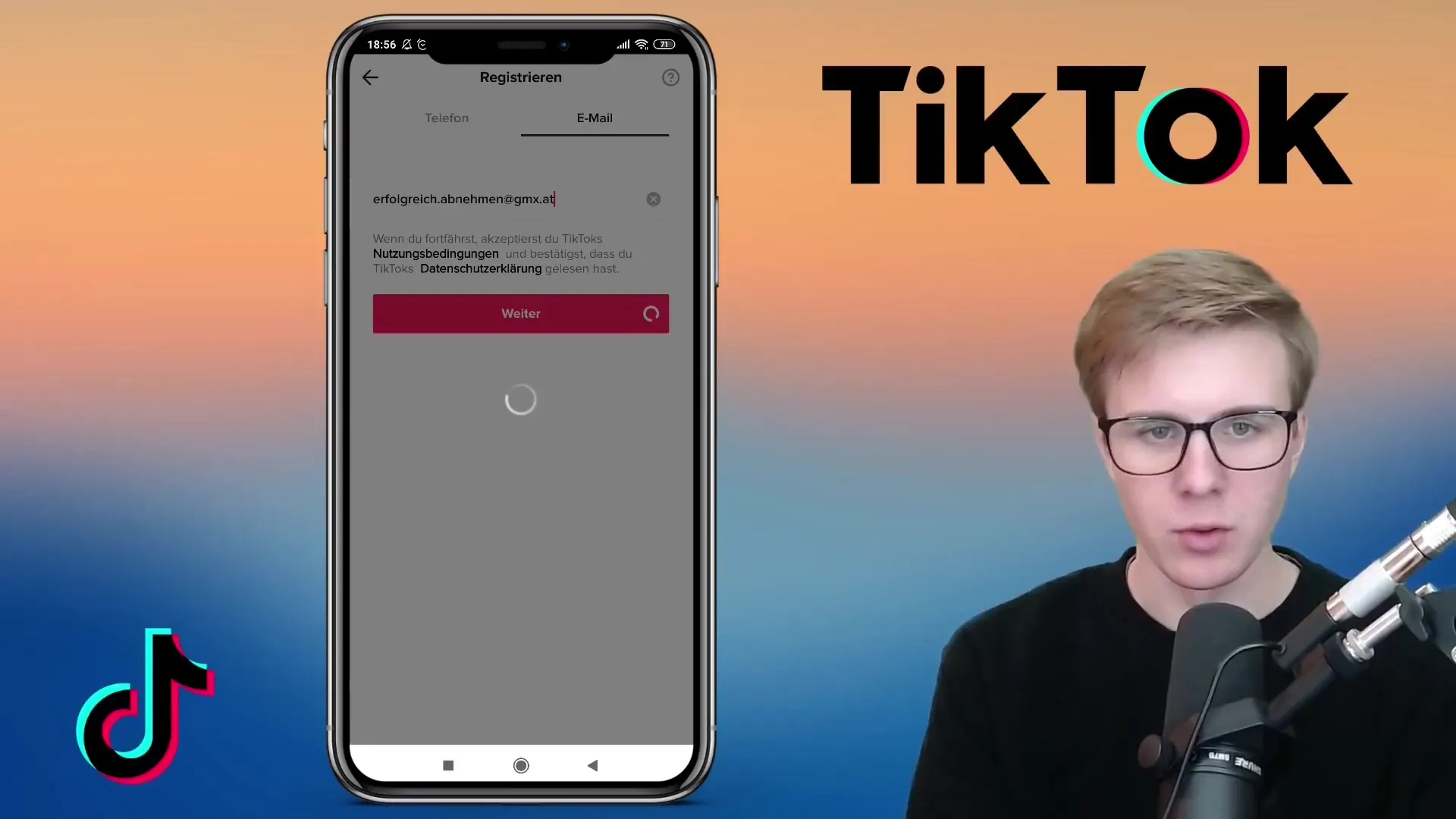
In the next step, you will be redirected to a confirmation page. To ensure you are not a robot, you must slide a puzzle element into the right place. This process is engaging and secure, allowing TikTok to distinguish real users from bots.
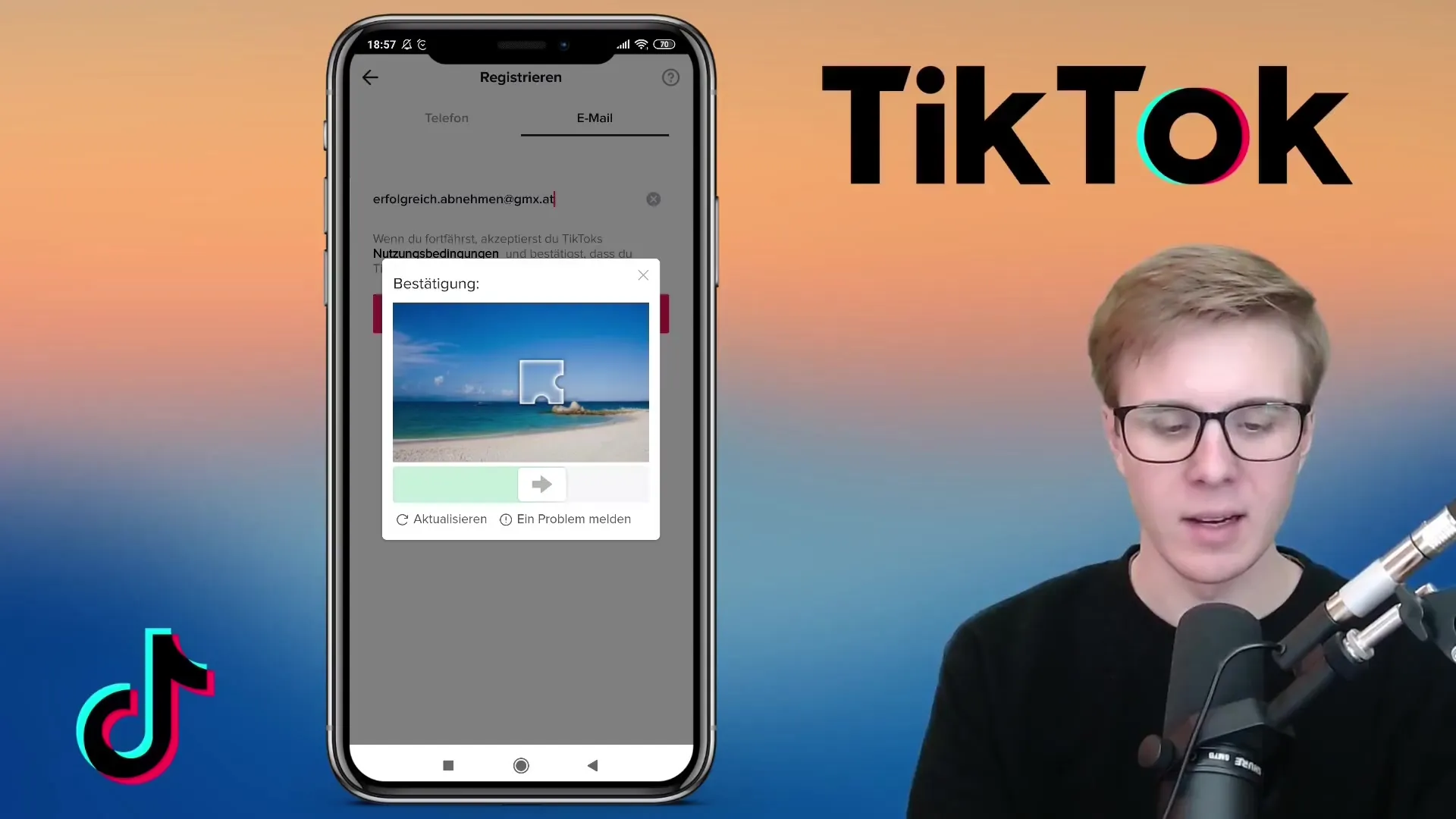
Now you need to create a password. Your password should be between 6 and 20 characters long and include a combination of letters, numbers, and special characters. Make sure to choose a secure password that is not easily guessed to ensure the security of your account.
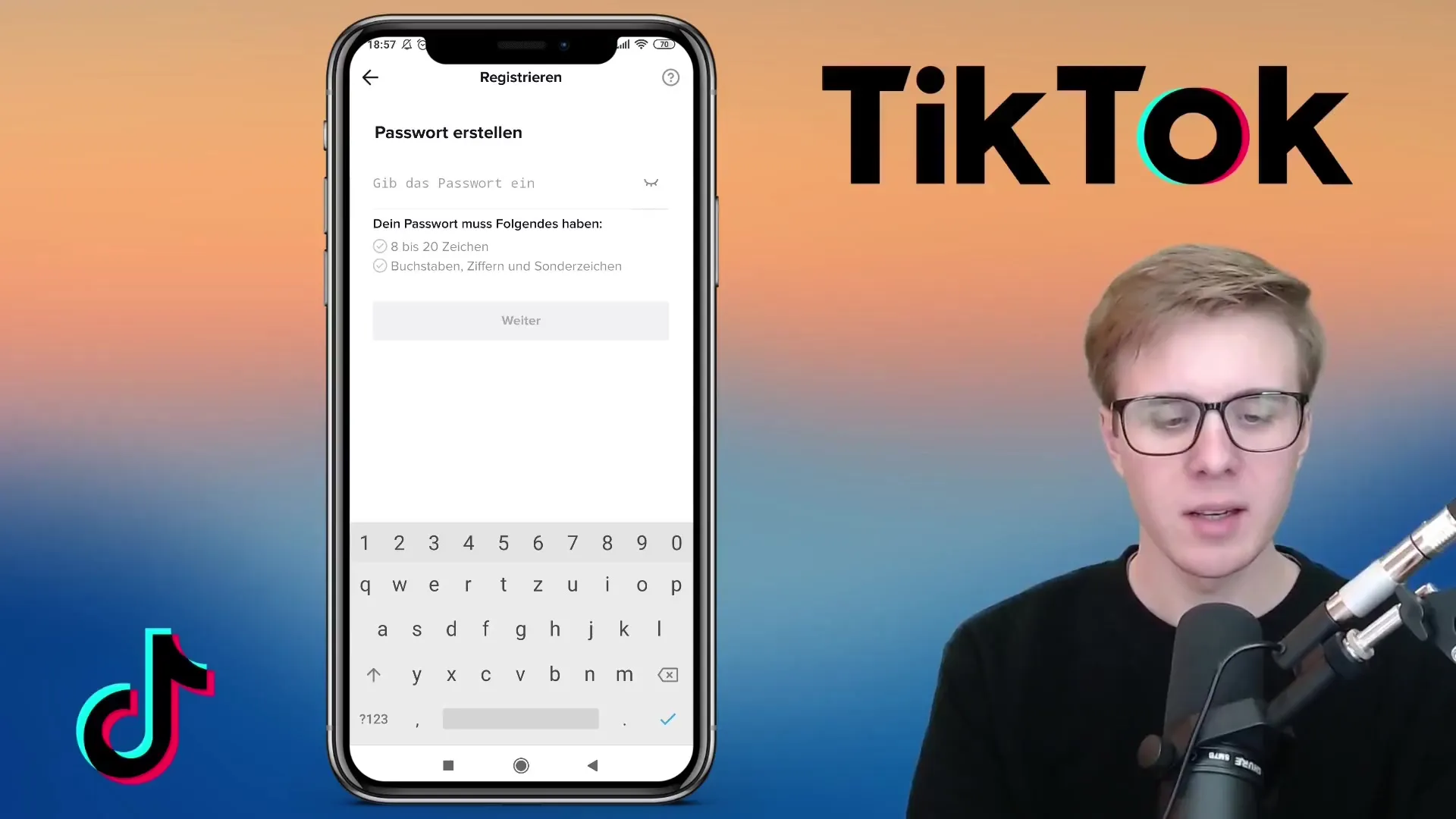
Now you need to provide your desired username. The username can be changed later, so take some time to choose a suitable name that aligns with your content. Check if the username is already taken by entering it in the input field. You can use periods or underscores, but avoid disallowed characters.
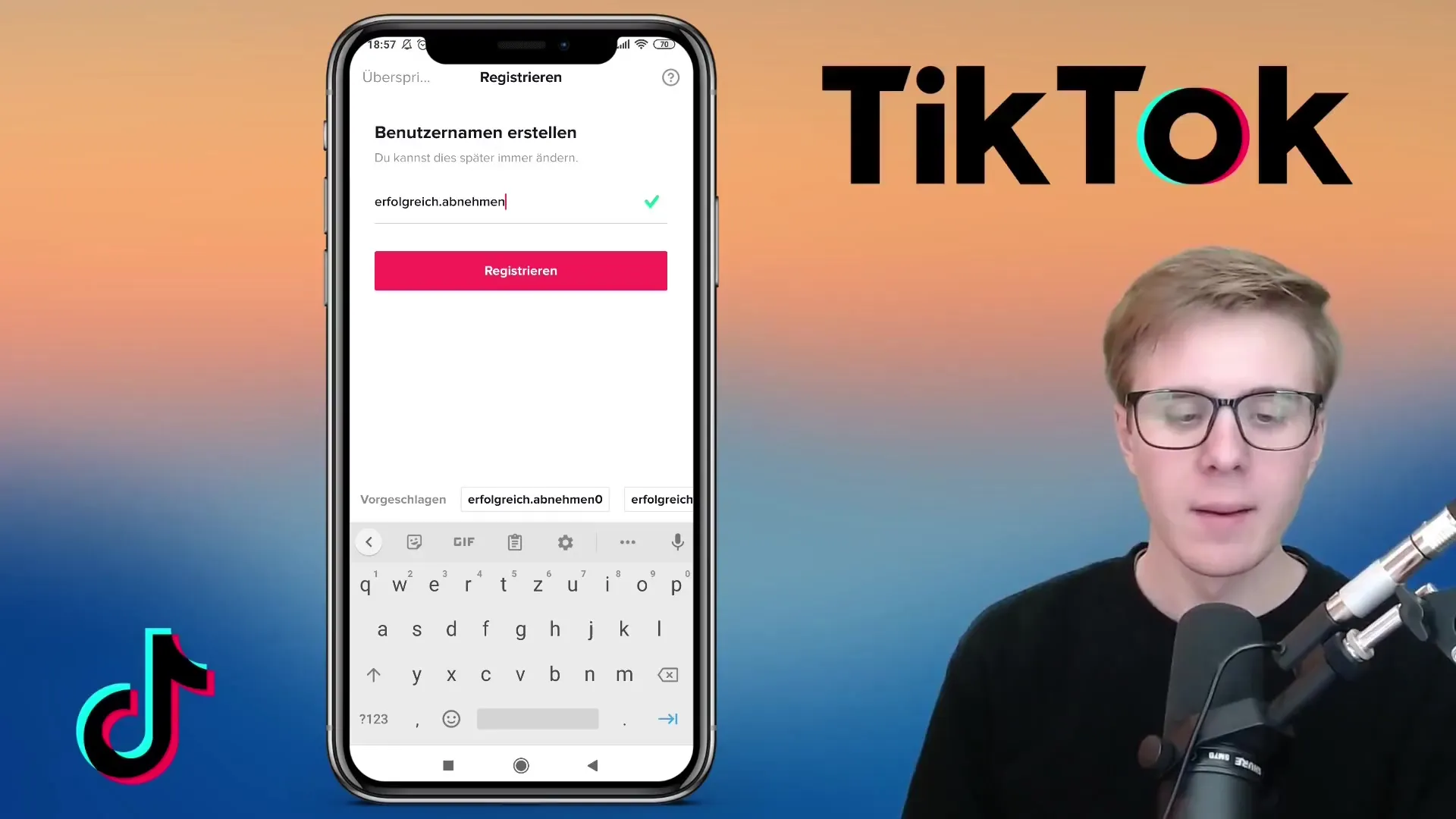
Once you have found a valid username, click on "Register". TikTok will then confirm that your account has been created. You are now logged in as a user, but to gain full access to the platform's features, you still need to confirm your email address.

It is crucial to verify your email address. Only then will you have full access to all TikTok features and tools. Be sure to check your inbox regularly to receive the confirmation email.
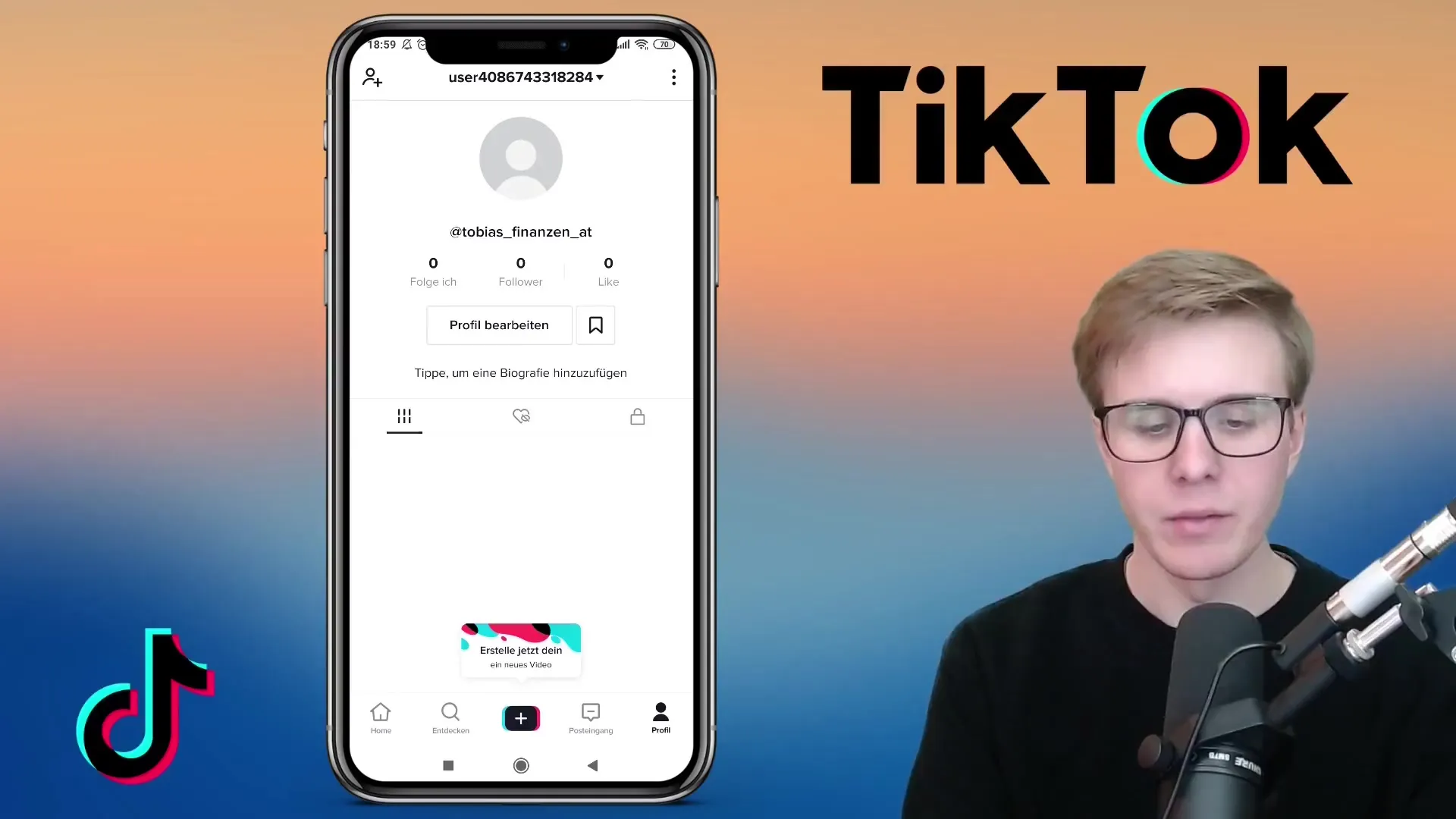
Summary
In this tutorial, you have learned how to create a TikTok account step by step. You now know that you can register with your phone number or email and must choose a secure password. Additionally, you can change your username at any time and should verify your email address to get full access to your new account.
Frequently Asked Questions
How do I download the TikTok app?You can download the TikTok app for free from the App Store or Google Play Store.
Can I sign in with my Google account?Yes, you have the option to sign in using Google, Facebook, or Twitter.
Do I need to provide my date of birth?Yes, you need to provide your date of birth to meet TikTok's age requirements.
Can I change my username later?Yes, you can change your username at any time.
Why do I need to confirm my email address?Confirming your email address ensures you have full access to all of TikTok's features and tools.


