In this guide, you will need a comprehensive overview of the creative possibilities that Canva offers for creating designs and design templates. Whether you want to create presentations, social media posts, or print products, Canva has the right template for every need. I will show you how to find the best designs in Canva, customize them, and finally download your design.
Main Insights
- Canva offers a huge selection of templates for various products, from social media to marketing materials.
- Most templates are either free or contain paid elements.
- You can easily customize and personalize the templates to your liking.
Step-by-Step Guide
Start by opening Canva and selecting the category of templates. Here you can choose between different types of designs that are commonly used. The most common templates include presentations, posters, and social media posts.
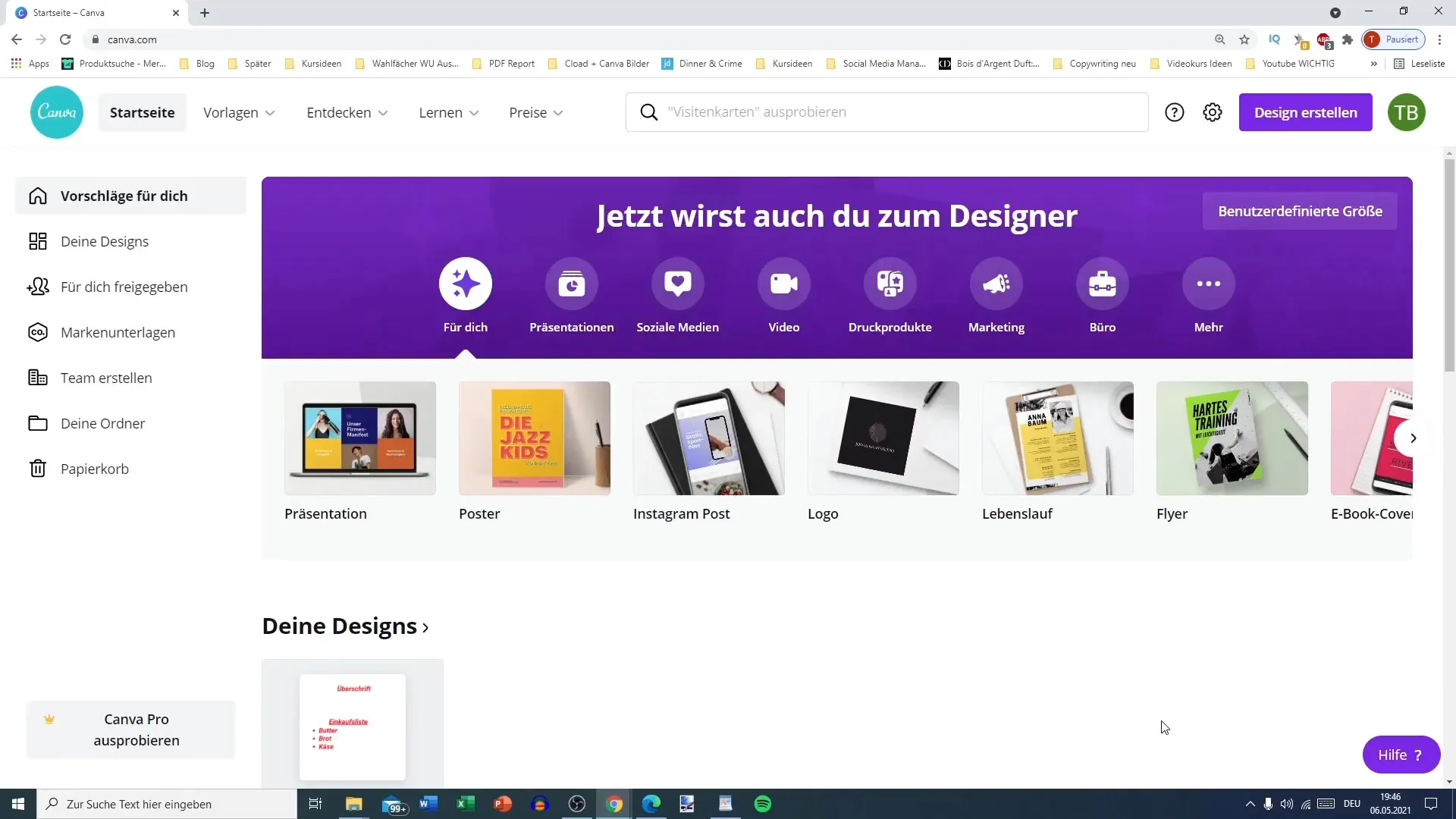
In the next step, you have the option to choose a template. You can find templates for various social media platforms like Instagram or Facebook, but also for more everyday things like emails or letters. You can use the search field at the top to specifically search for a certain design, for example, a Pinterest pin.
Once you have selected a template, you will be shown a large selection of matching designs. Some of these templates are free, while others bear a Euro sign, indicating that you have to pay for them. It is important to pay attention to whether the entire template is free or only partially paid. Often, only certain elements within the template are paid.
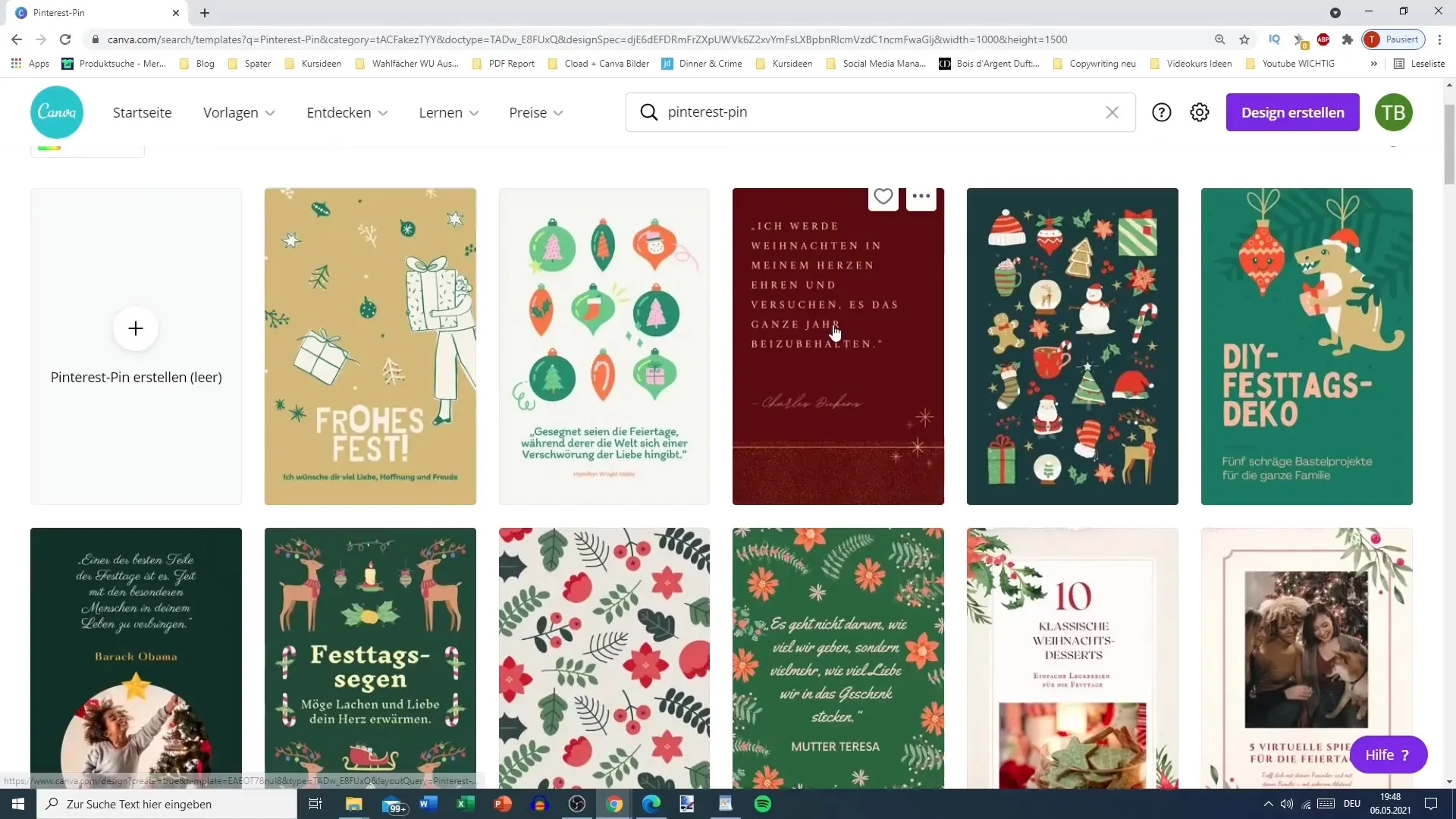
When you open the design, you can customize the elements. Be sure to check which parts of the template are paid. For example, if you remove an image that is paid, you could download the entire design for free. This way, you can save money while being creative.
You can also further customize the template by changing texts, adjusting colors, and adding more elements. It is advisable to save your changes regularly to ensure nothing is lost. In the episodes, you can refer to many templates that explicitly match a theme, such as weddings or birthday parties.
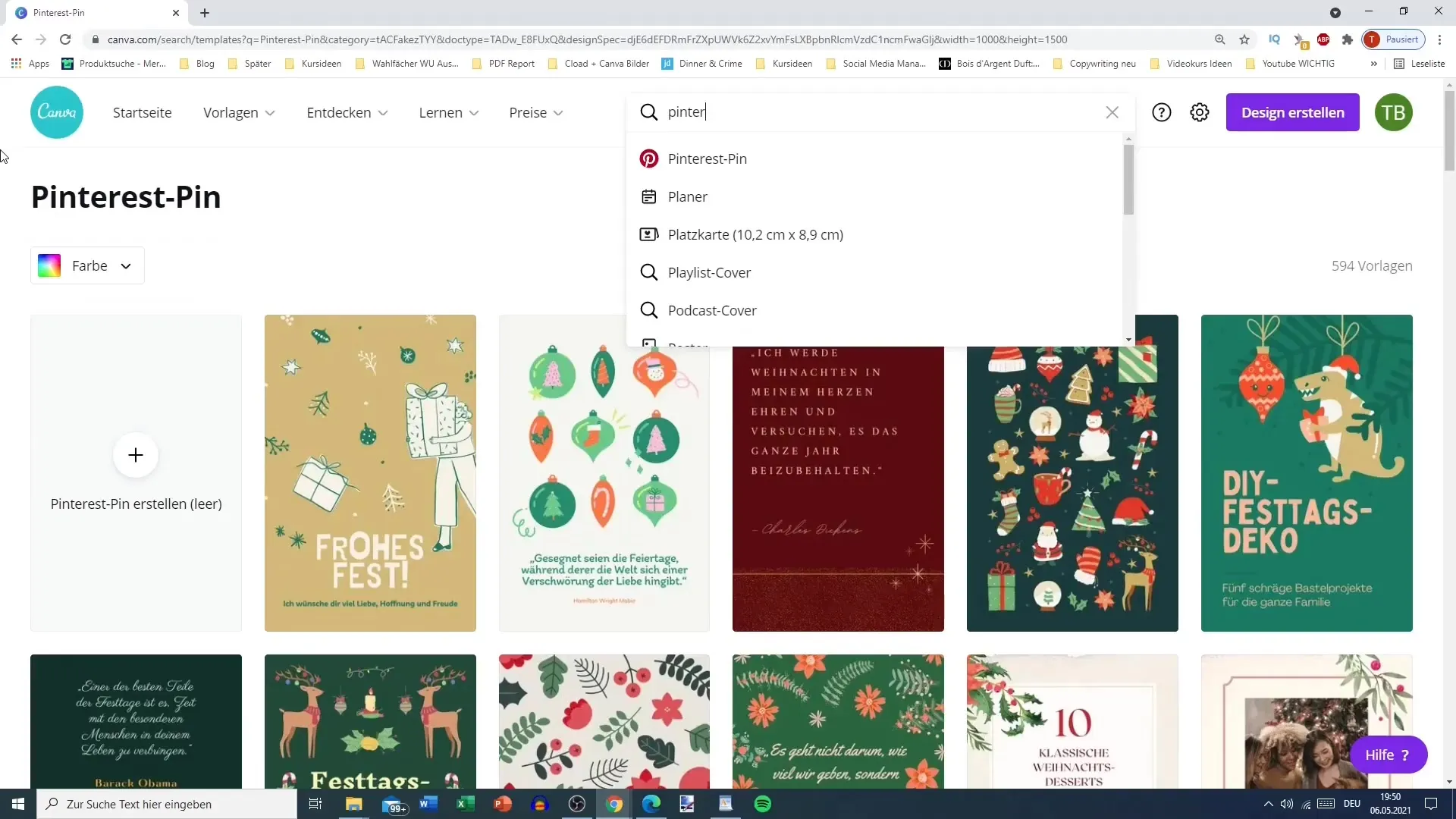
Now you can also look at categorized templates. You will find a variety of designs for different occasions. If you are looking for a specific template, you can use the filters on the left side to quickly find the desired results.
You can also search directly for a blank template and customize it to your liking. This is especially helpful if you have your own creative idea for which there is no suitable template yet. Once you have made your changes to the template, you can download it. Make sure to have removed all paid elements to avoid unexpected costs.
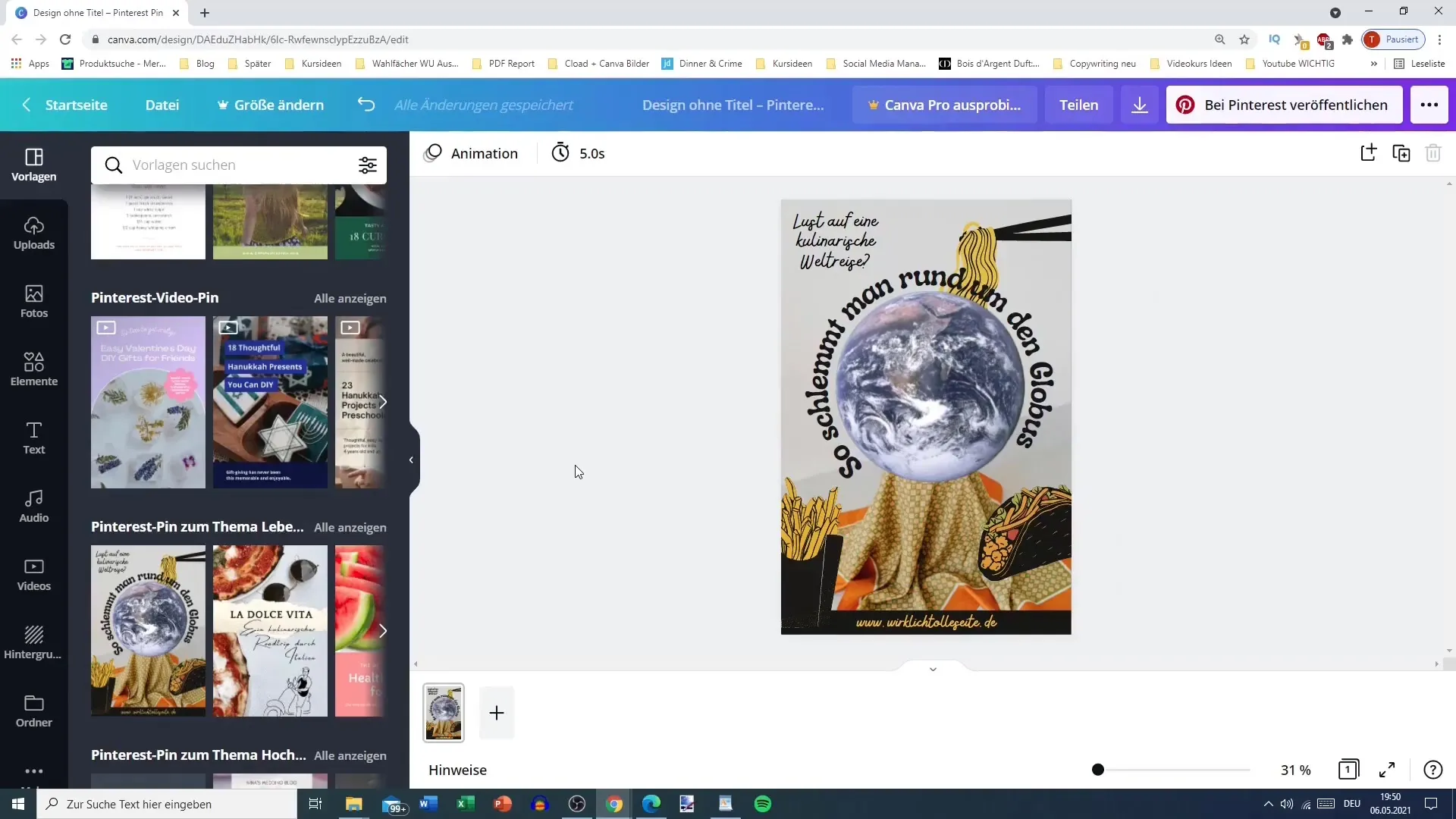
The selection of templates in Canva is huge. There are a variety of designs for every product or presentation to support you and help you bring your creative ideas to life. These templates make your work easier and provide the necessary structure for your design.
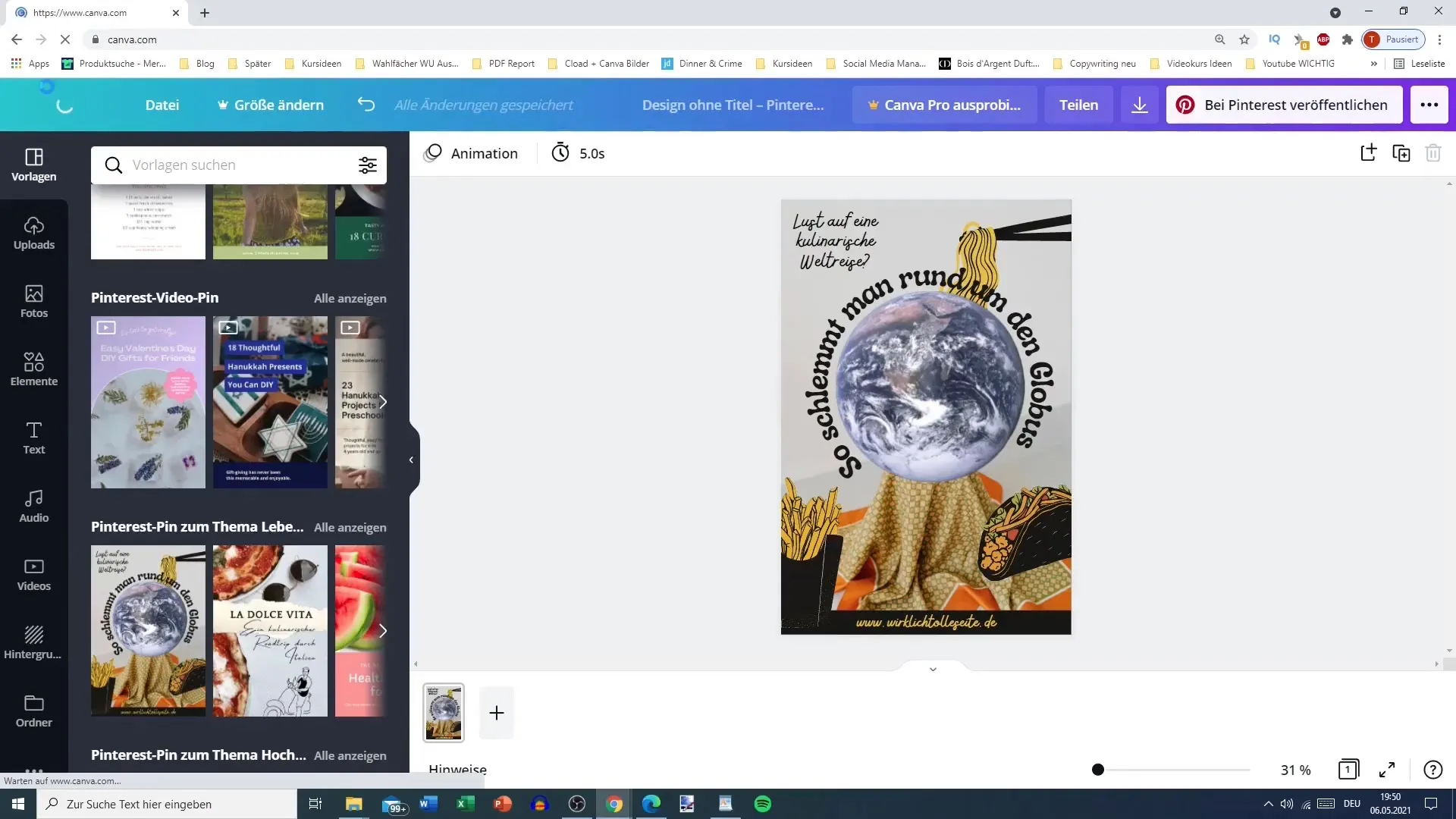
Finally, you can save and share your finished design. Canva allows you to post your designs directly on social media or download them as files so you can use them offline as well.
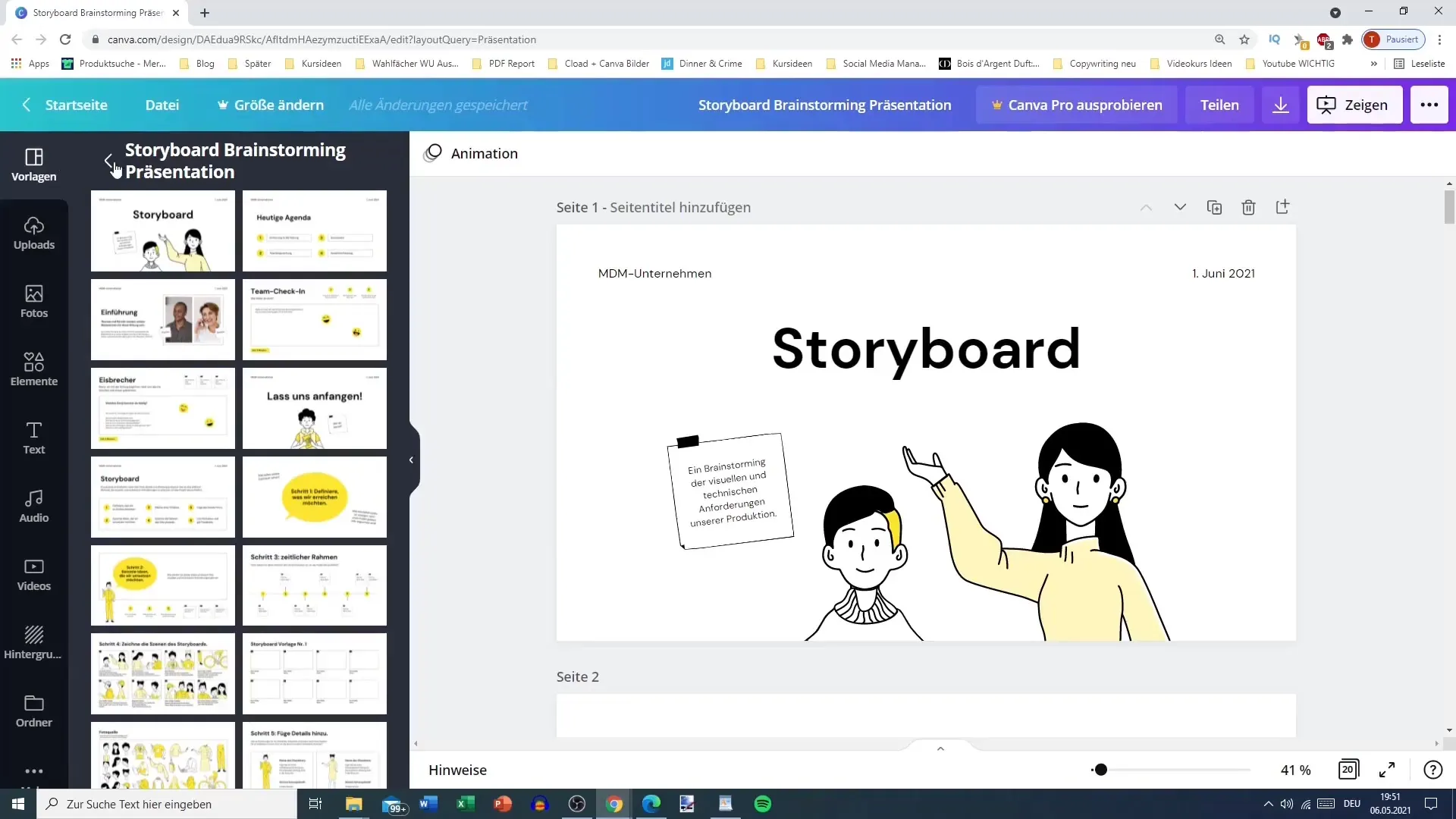
Summary
With this guide, you have learned the necessary steps to efficiently create designs and design templates in Canva. It is important to identify the paid elements and use creative freedom to customize and make your designs unique.
Frequently Asked Questions
How do I find a free template in Canva?You can search for templates in the search bar and use filters to display only free designs.
How can I ensure that I am only using free elements?Look for the Euro symbol, which indicates that an element is paid, and remove them from the design before downloading it.
Can I customize the templates?Yes, you can easily customize texts, colors, and images in the templates.
How do I download my design?After customizing your design, click on the download button to download your image in the desired quality.


