Today, the online presence of a company is crucial. Your Facebook page is often the first thing potential customers see. An appealing username can help make your page more easily discoverable and ensure clearer communication channels. In this guide, you will learn how to set a username for your Facebook page to improve its visibility and connect with your target audience.
Key Takeaways
- A username facilitates communication on Facebook.
- The username should ideally match the page name.
- If a username is already taken, you can use variations.
- A clear username leads to better visibility and a professional appearance.
Step-by-Step Guide
First, it is important to understand what a username is and why you need it. A username on Facebook is a unique identifier that allows other users to find and tag you or your page more easily.
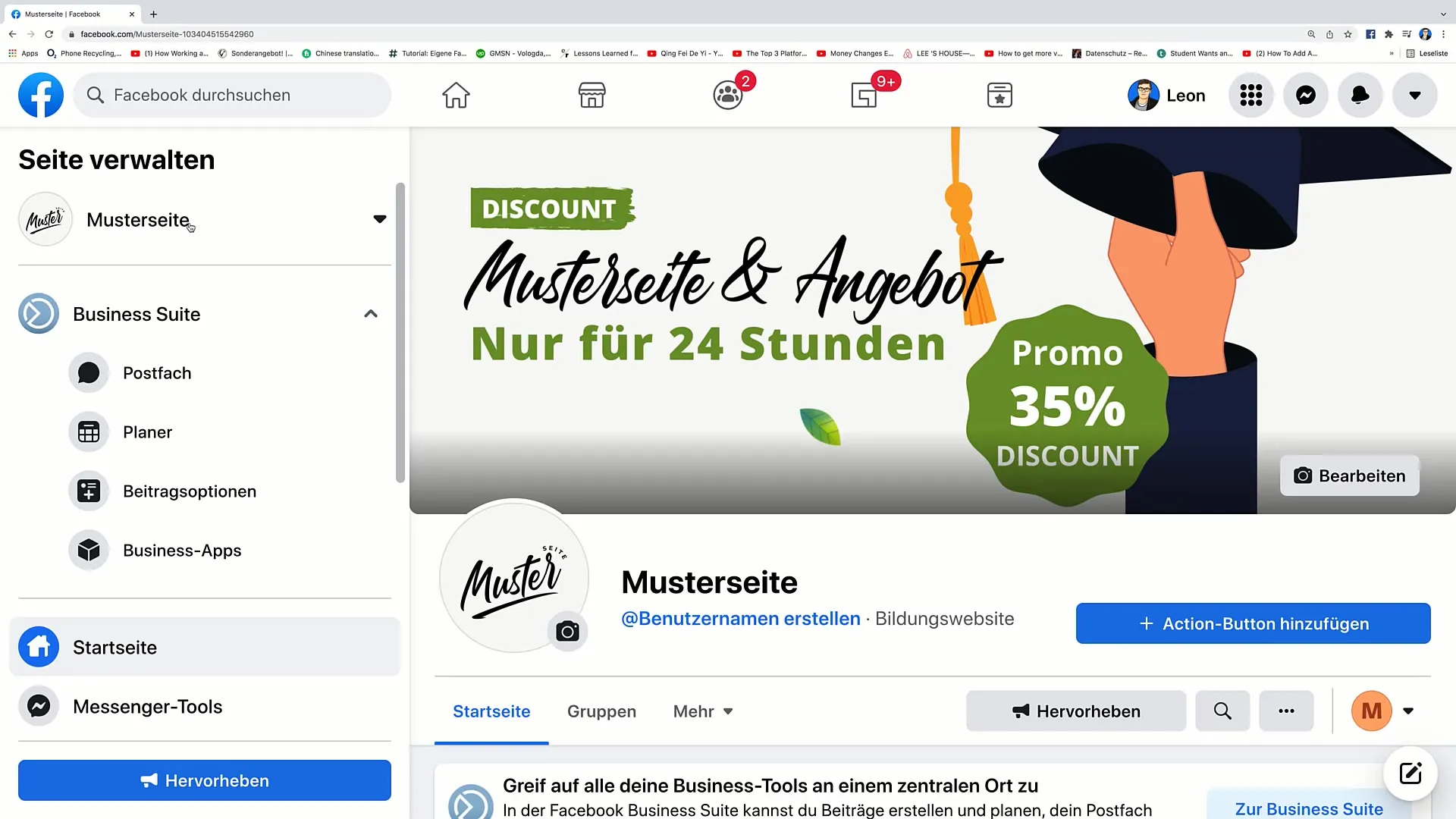
To create your username, you must first log into your Facebook profile and access the corresponding page for which you want to set the username. On the page, you will find the option "Create Username." Click on it to proceed.
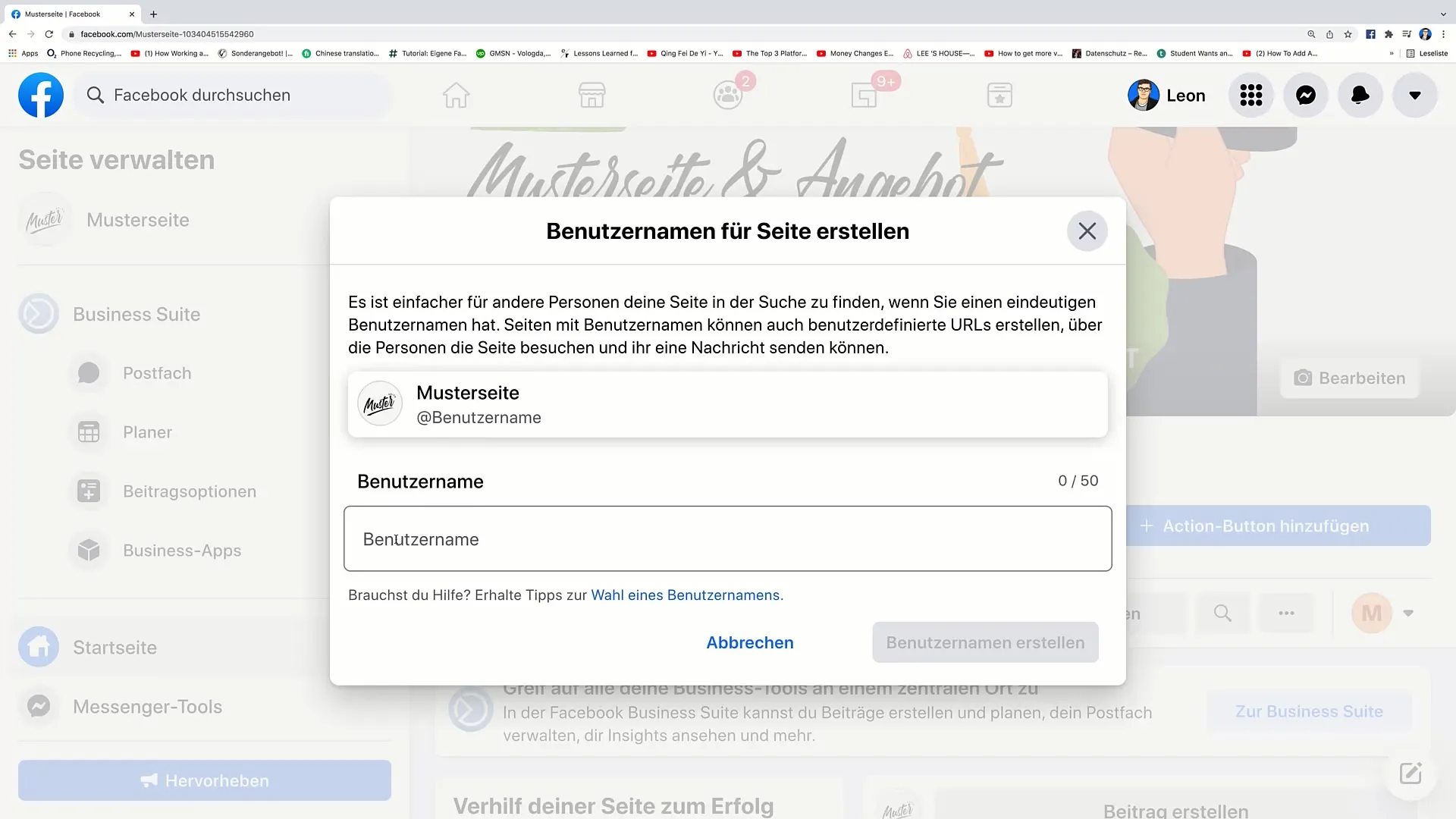
If you are unsure about what username to choose, consider making it as similar as possible to your page's name. This creates clarity and makes it easier for other users to find you. Remember that you can also use combinations or additions if your desired username is already taken.
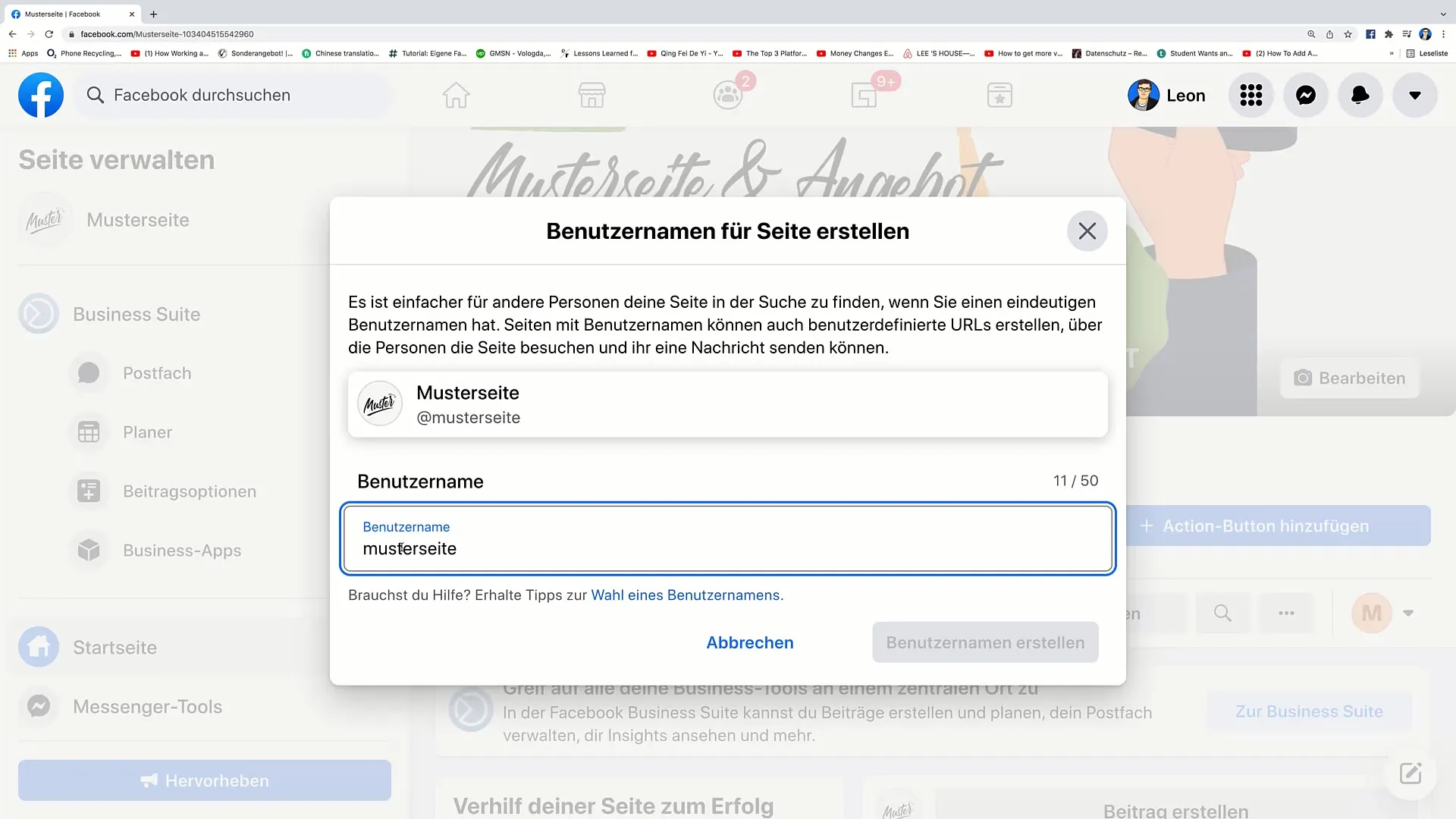
After clicking on "Create Username," you can now enter a username that suits your page. An example could be "SamplePage." Make sure the username is unique and not already in use by someone else.
If the username you entered is already taken, try using a variation, such as "official SamplePage." If you are lucky, you will see a green checkmark, indicating that the username is available.
Click on "Create Username" to confirm the new name. It may take a moment for the change to take effect.
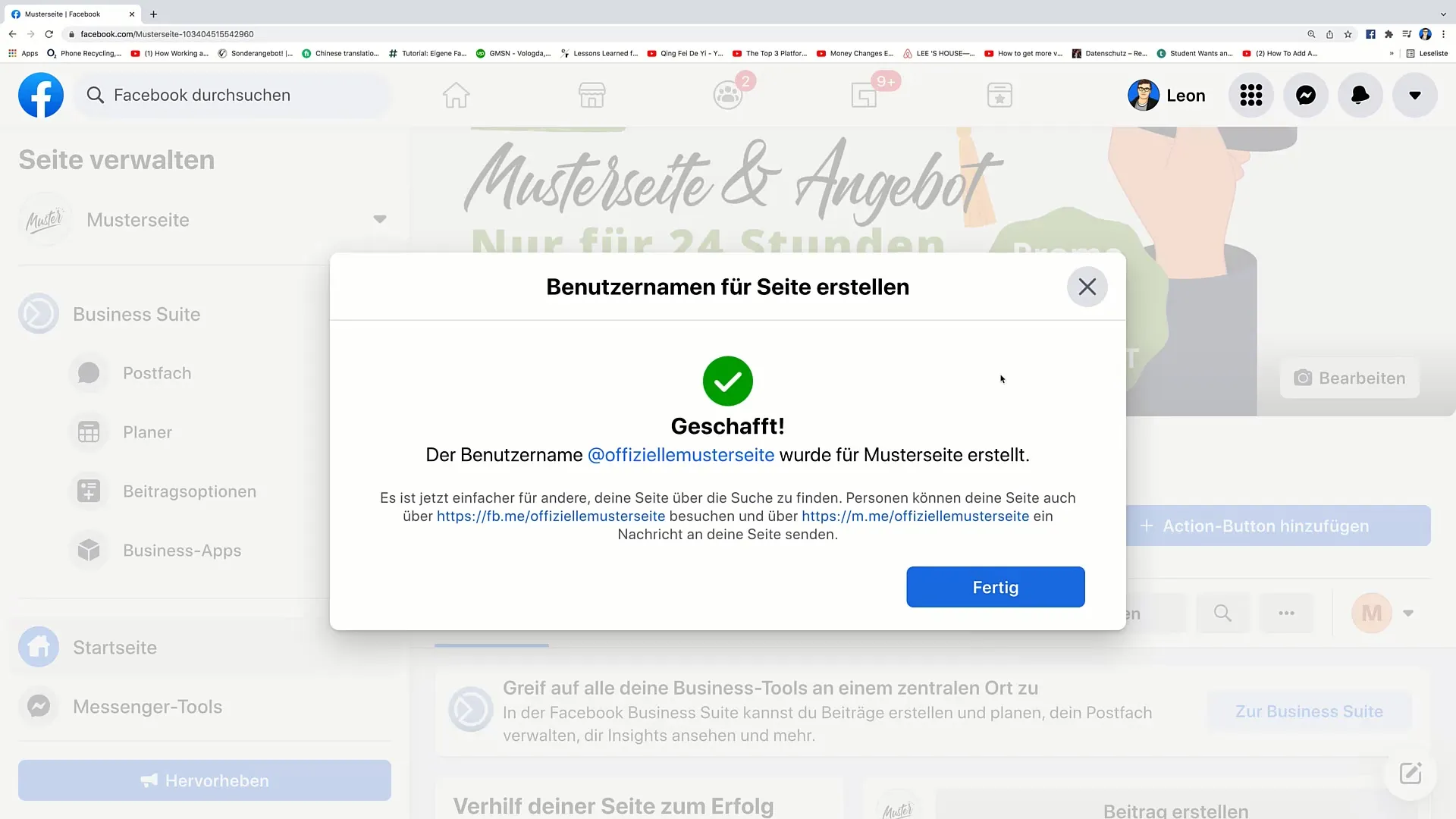
Once the username is successfully created, Facebook will show you that your page is now easier to find. Additionally, you may receive a special link that allows others to contact your page directly through this link.
This link is particularly useful if you use it in other channels like your website or in email signatures. Instead of using the long standard link, you will now have a more concise link that looks clear and professional.
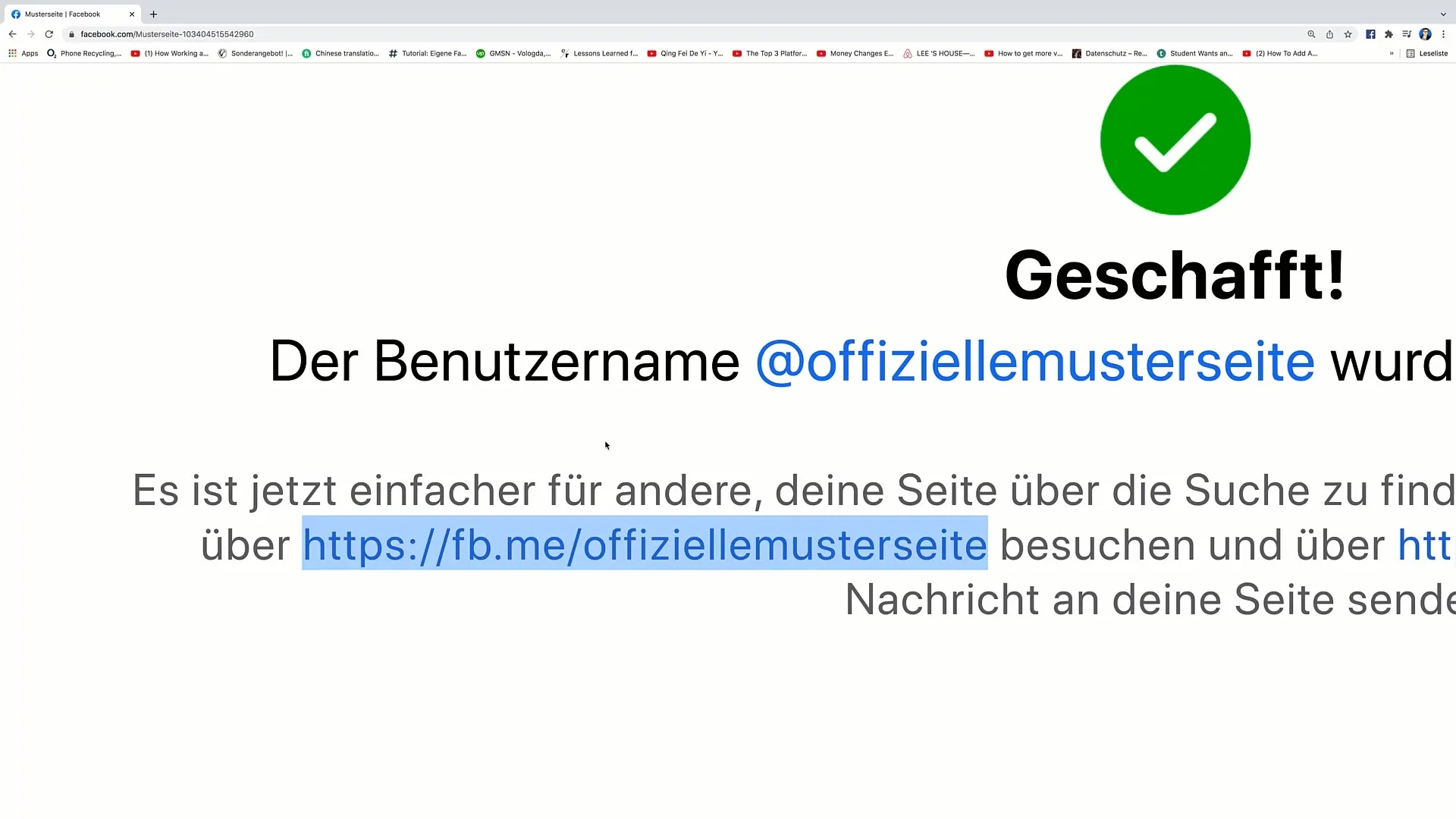
Now you are ready to use your username! Share it with others to make it easier for them to find and contact your page. I hope this guide helps you successfully set your username.
Summary
In this step-by-step guide, you have learned how to create a username for your Facebook page. You now know how important this step is for visibility and communication.
Frequently Asked Questions
How do I get to the username creation section?You must log into your Facebook profile and access the page for which you want to set the username.
What should I do if the desired username is already taken?Try using a variation of your desired username to find an available name.
How important is a username?A username is important as it facilitates the discovery of your page and enhances communication.
Can I change my username later?Yes, you can change your username at any time as long as the new name is available.


