In this guide, you will learn how to add an Action Button to your Facebook page. The action button is an important tool that allows you to engage with your visitors and encourage them to take specific actions. Whether you want to offer a gift voucher, book a service, or communicate directly via WhatsApp – the possibilities are diverse. Let's go through the steps to successfully add this button.
Main Insights
- The Action Button allows users to contact you directly or perform actions.
- You can choose from various options to customize the button individually.
- It is important to use the Action Button strategically to increase user engagement.
Step-by-Step Guide
First, you must open the Facebook page where you want to add the Action Button. On the right side, you will find the Action Button, which you can click on to add an action to the page.
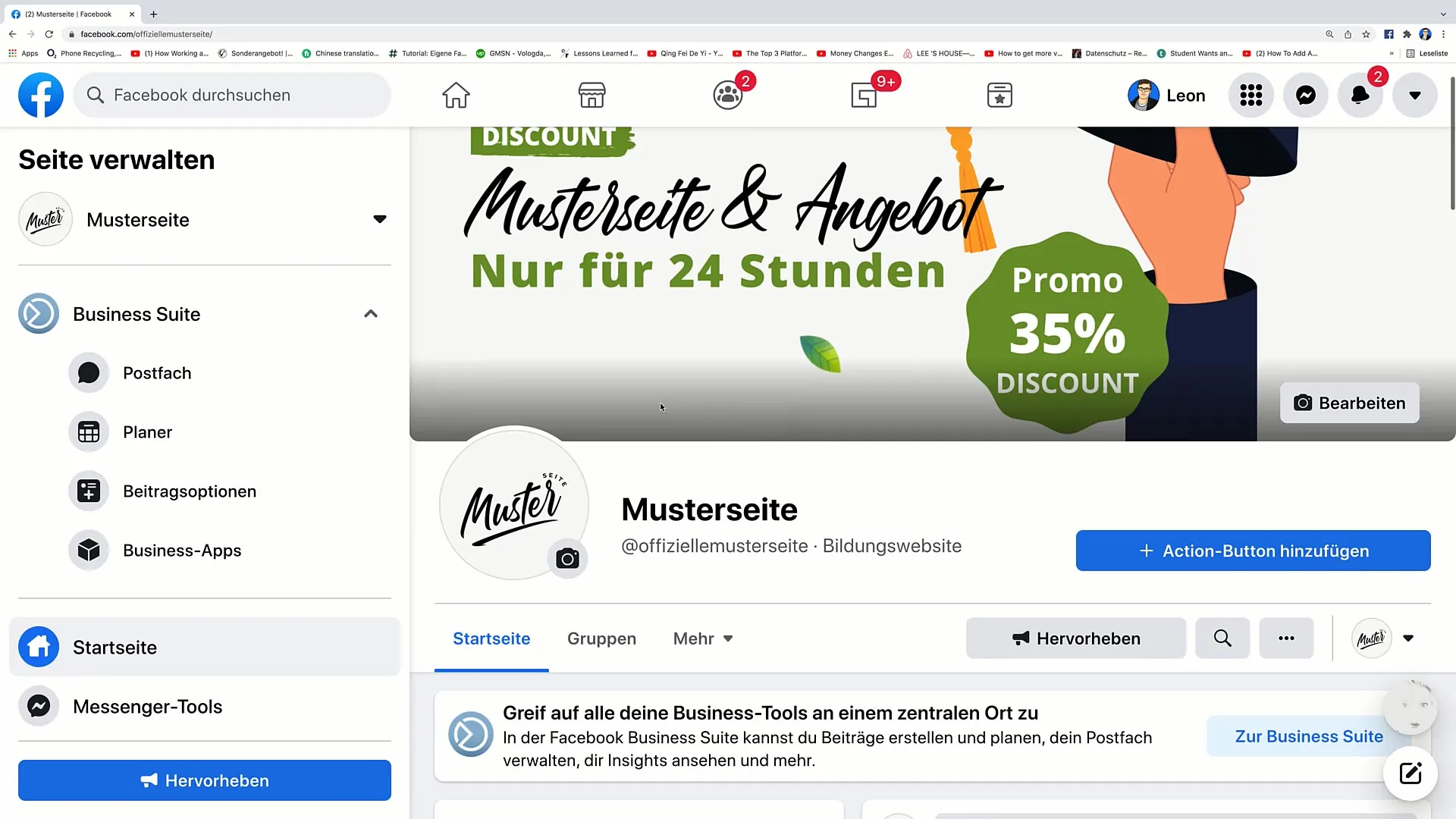
When you click on "Add Action Button," you will see the different options available to you. Among these options, for example, is the option to activate the "Follow" option. With this option, visitors to your page can click on "Follow" and see your posts in their feed.
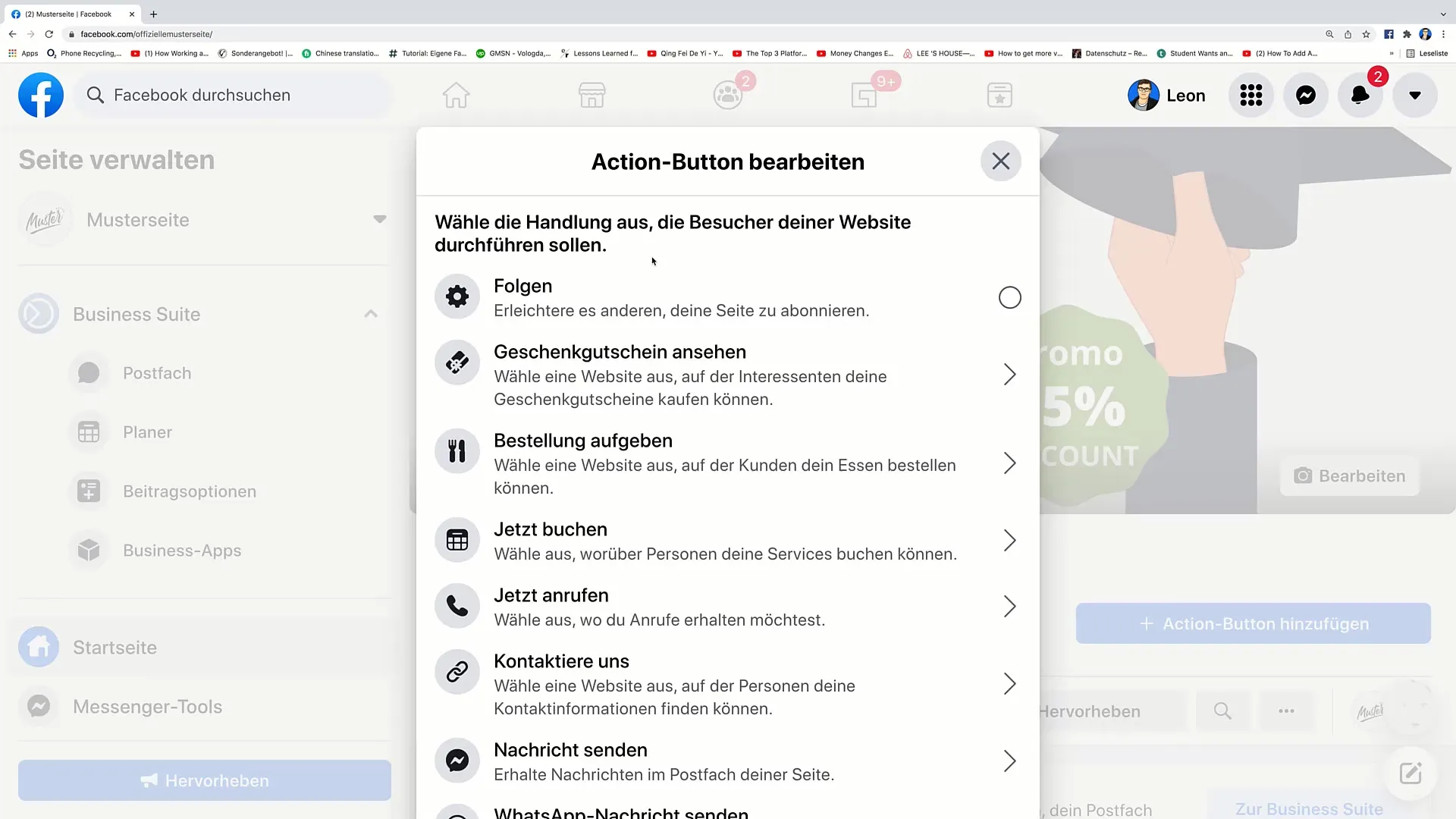
If you want to delete or change the current button, you can do so as well. To add a new button, click on "Add Action Button" again. Let's add a gift voucher, for example. This means that users can click on the button to view offers or discounts on your website.
Provide a URL for your gift voucher, for example www.example.com. When a user clicks on this button, they will be redirected to the website you entered.
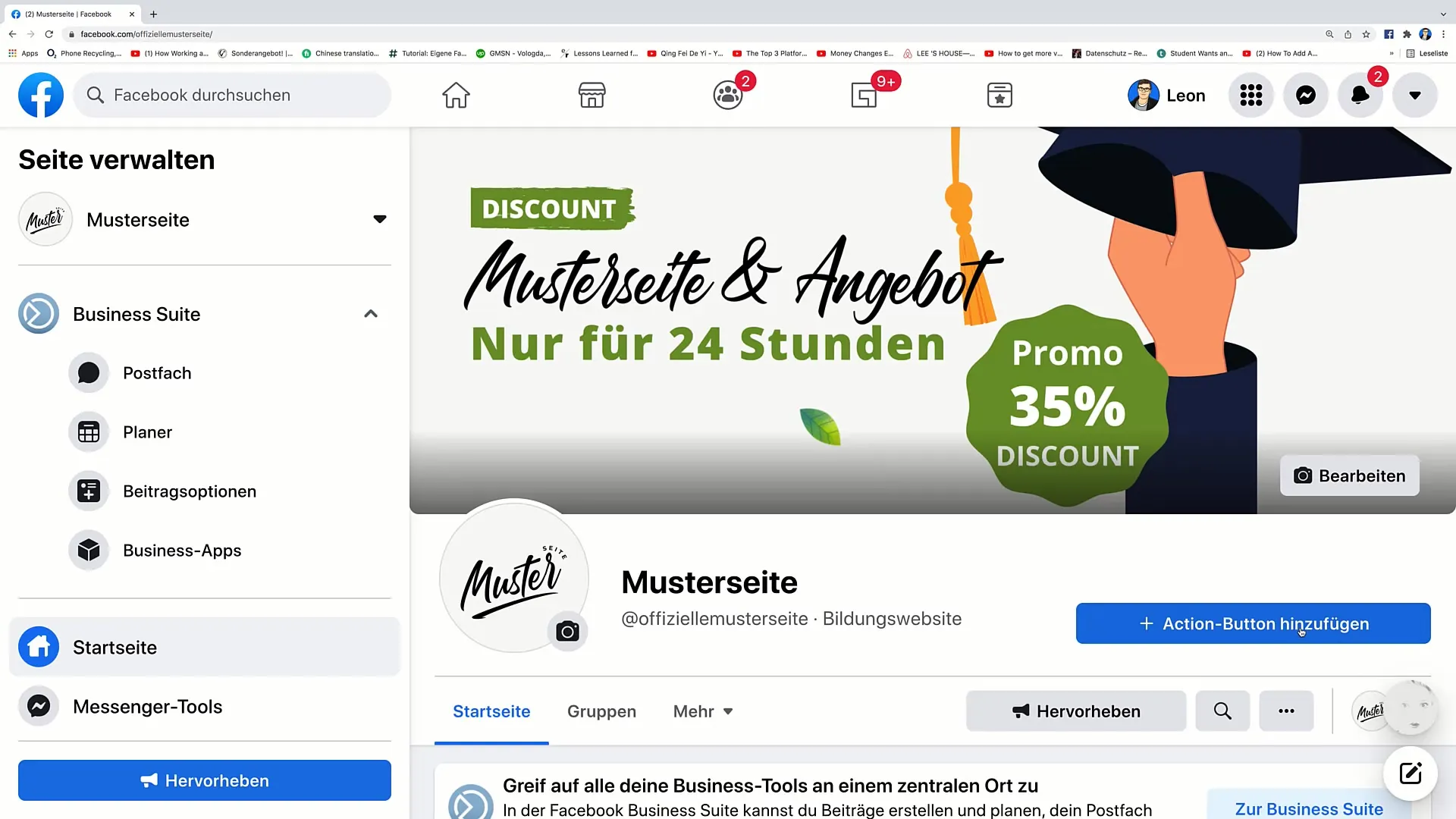
If you want the visitor to be directed to a specific discount page, you can also customize the link accordingly, for example www.example.com/discount. This way, the user will be directed straight to the page with the best deals.
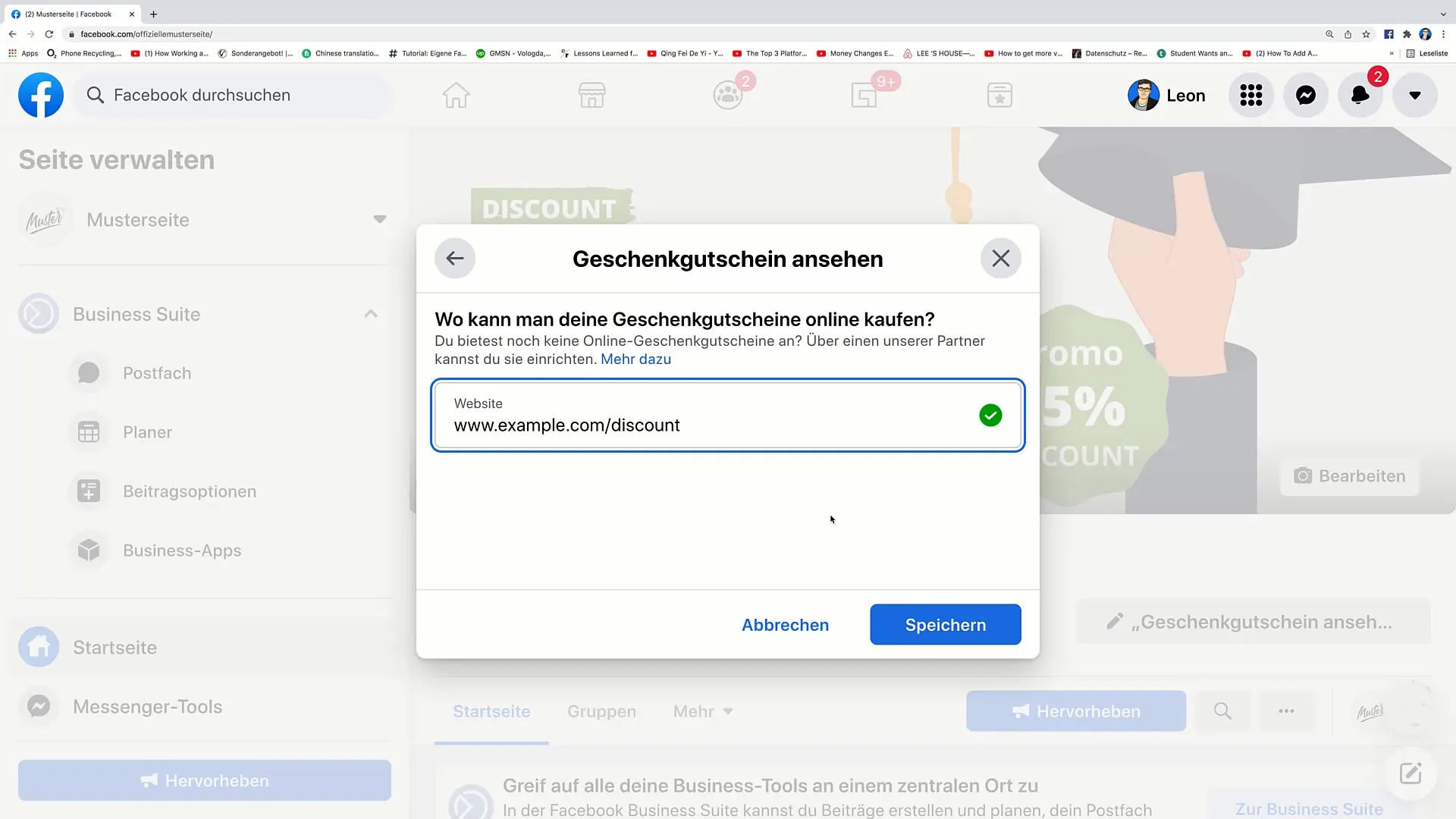
After making the desired changes, click on "Save." Your gift voucher button will now be displayed on your Facebook page, and people can click on it to learn more.
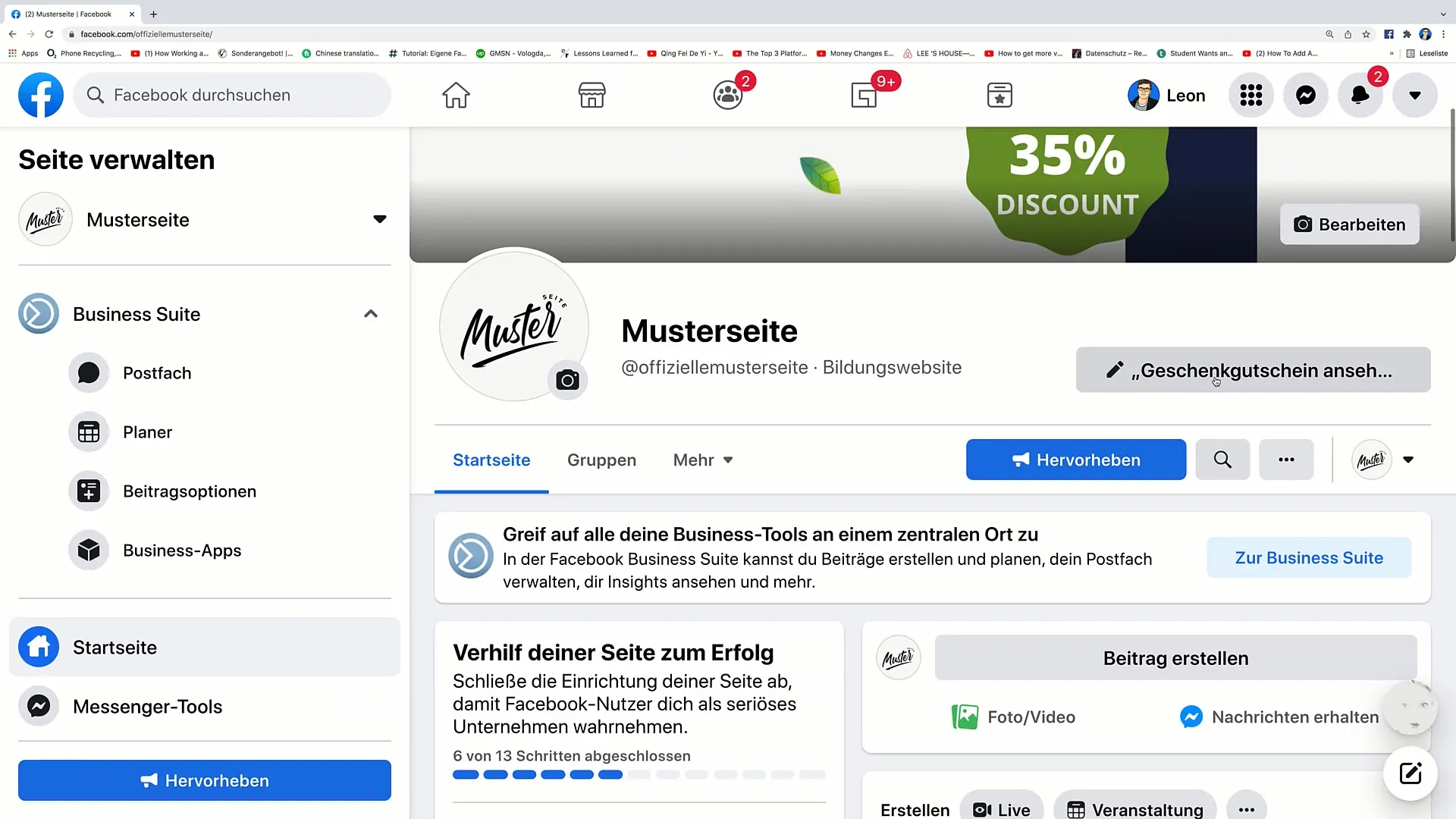
To explore more options for the Action Button, you can add multiple buttons or modify existing ones. An interesting option is the ability to place an order. This feature is particularly useful if you operate a delivery service or a restaurant.
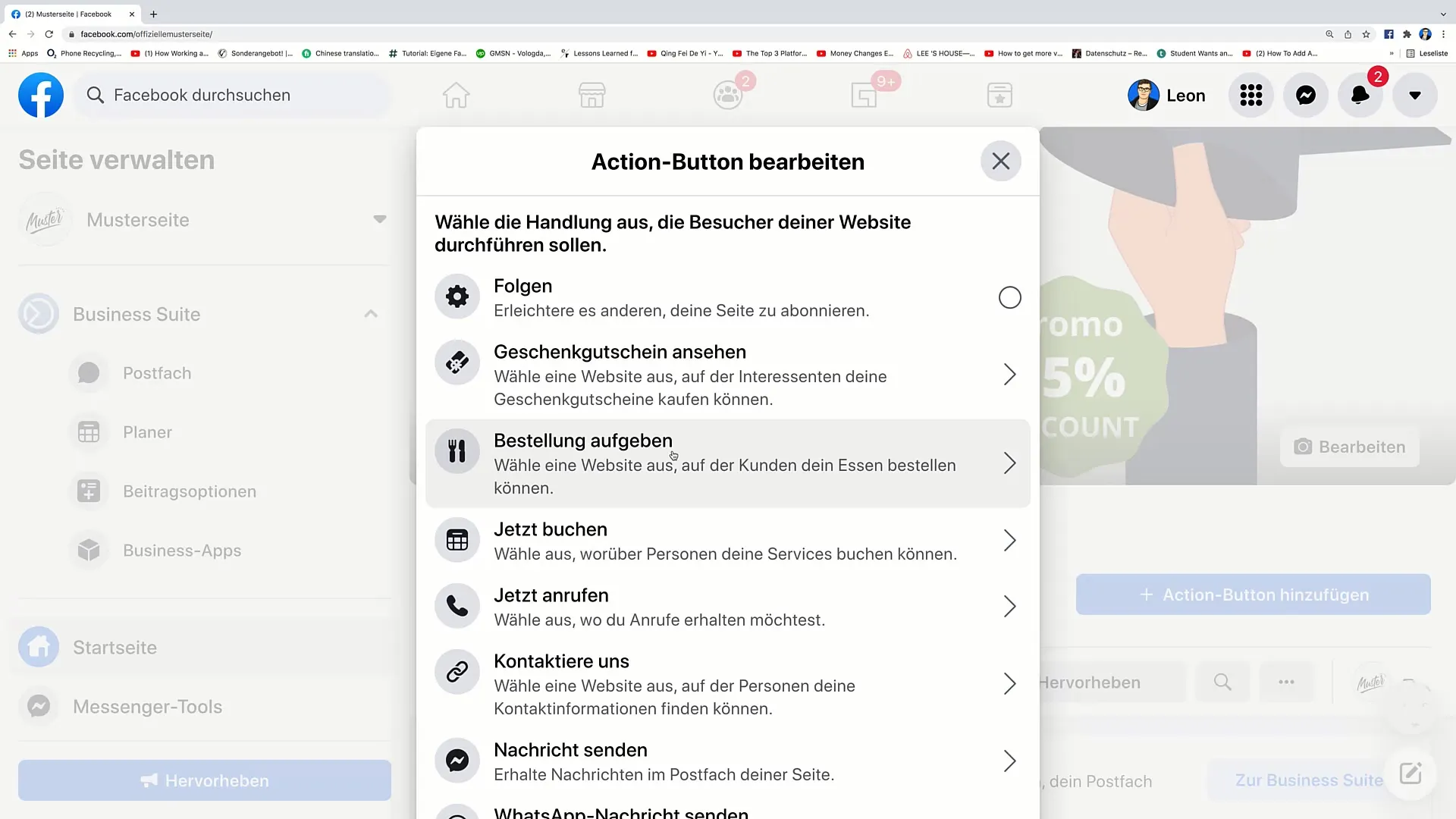
If you are in the service industry, you can also use the "Book Now" option to allow users to schedule a free or paid appointment with you. This is a great way to attract new customers.
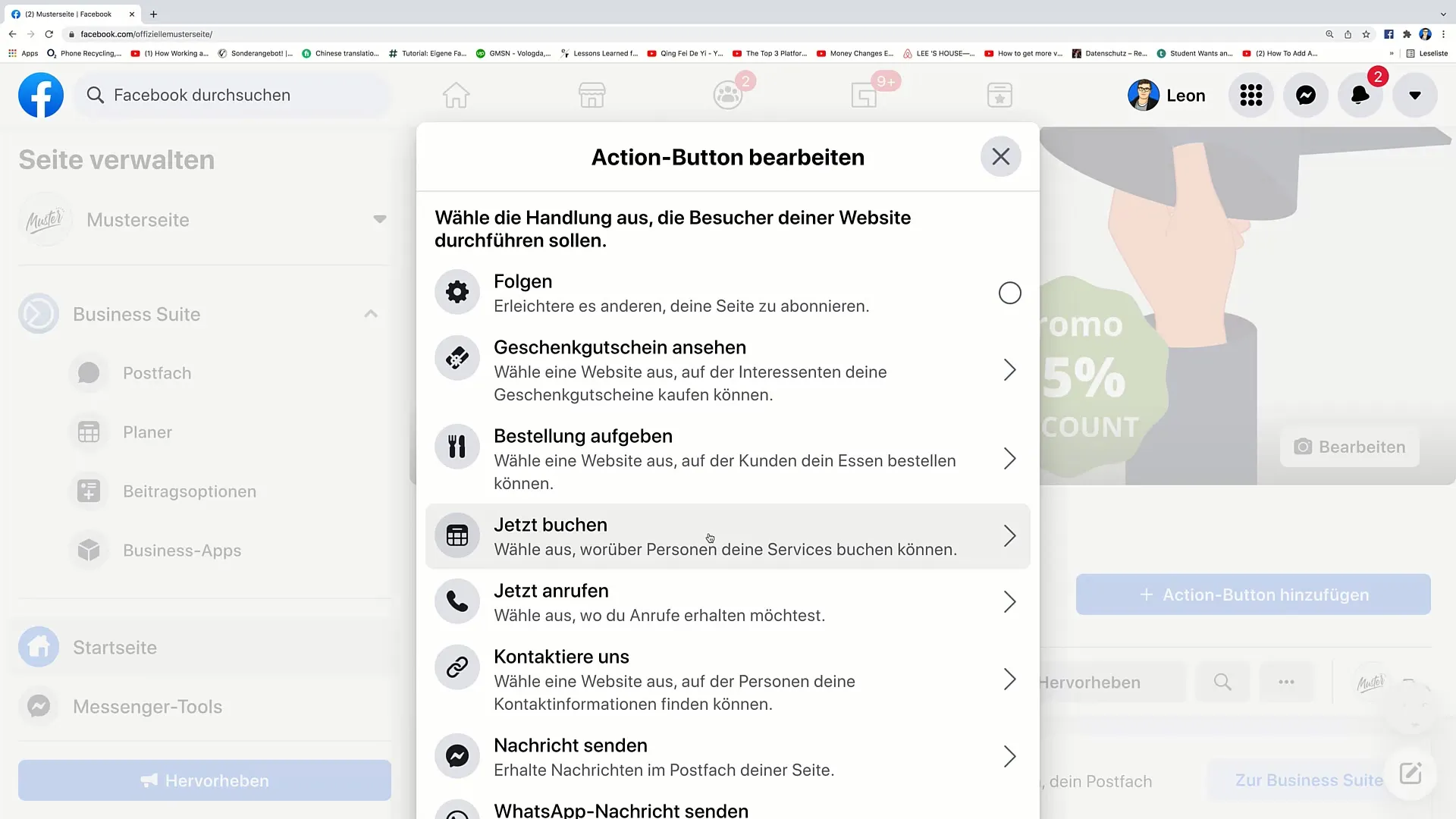
There is also an option to call people directly. Here, you can enter a phone number where you can be reached. This is especially useful when prospects want to get in touch with you immediately.
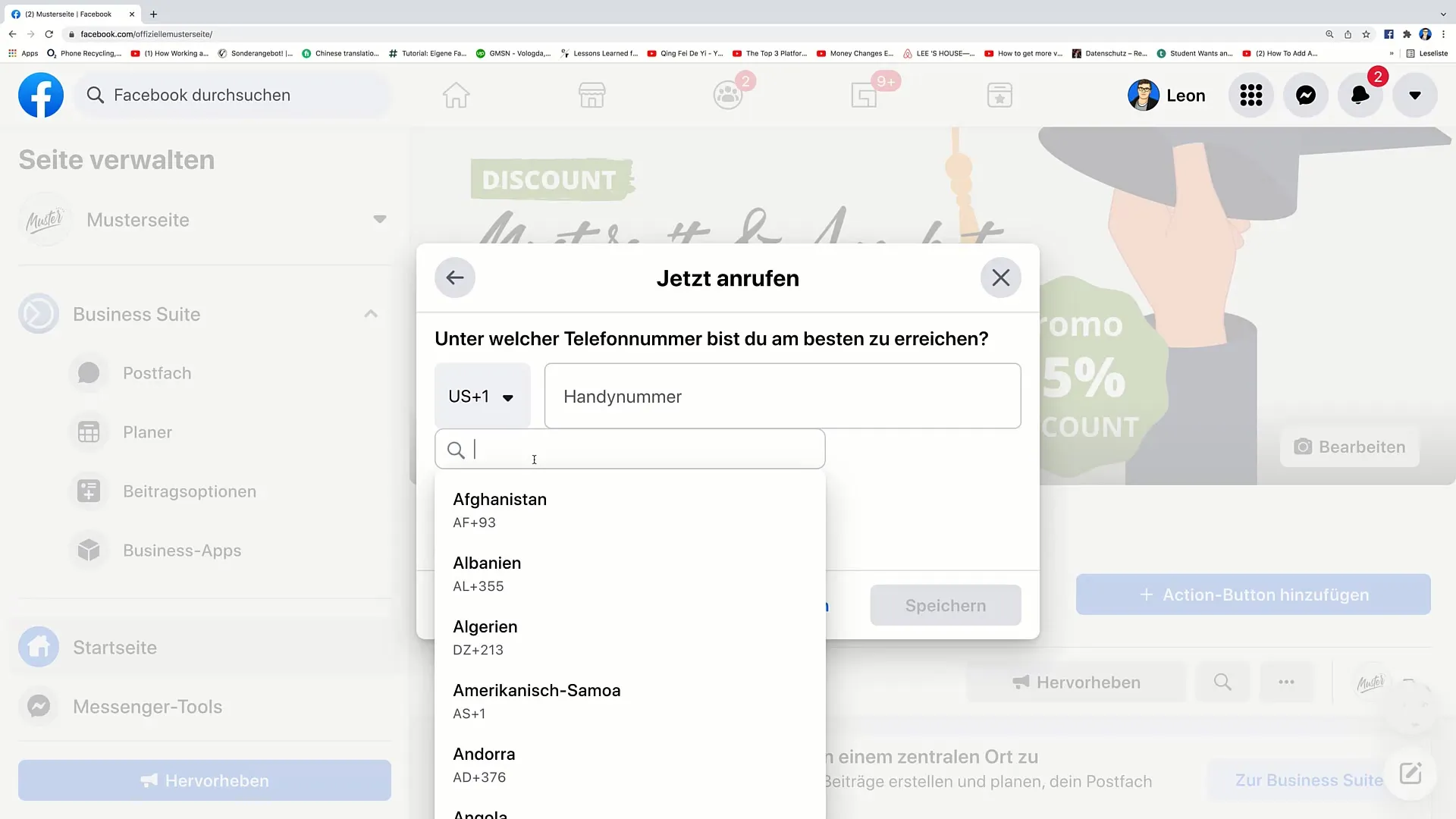
If you choose "Contact Us," you can add a website where users can find more information or fill out a contact form.
Another useful option is "Send Message," which takes users directly to Facebook Messenger to ask you questions or get in touch with you directly.
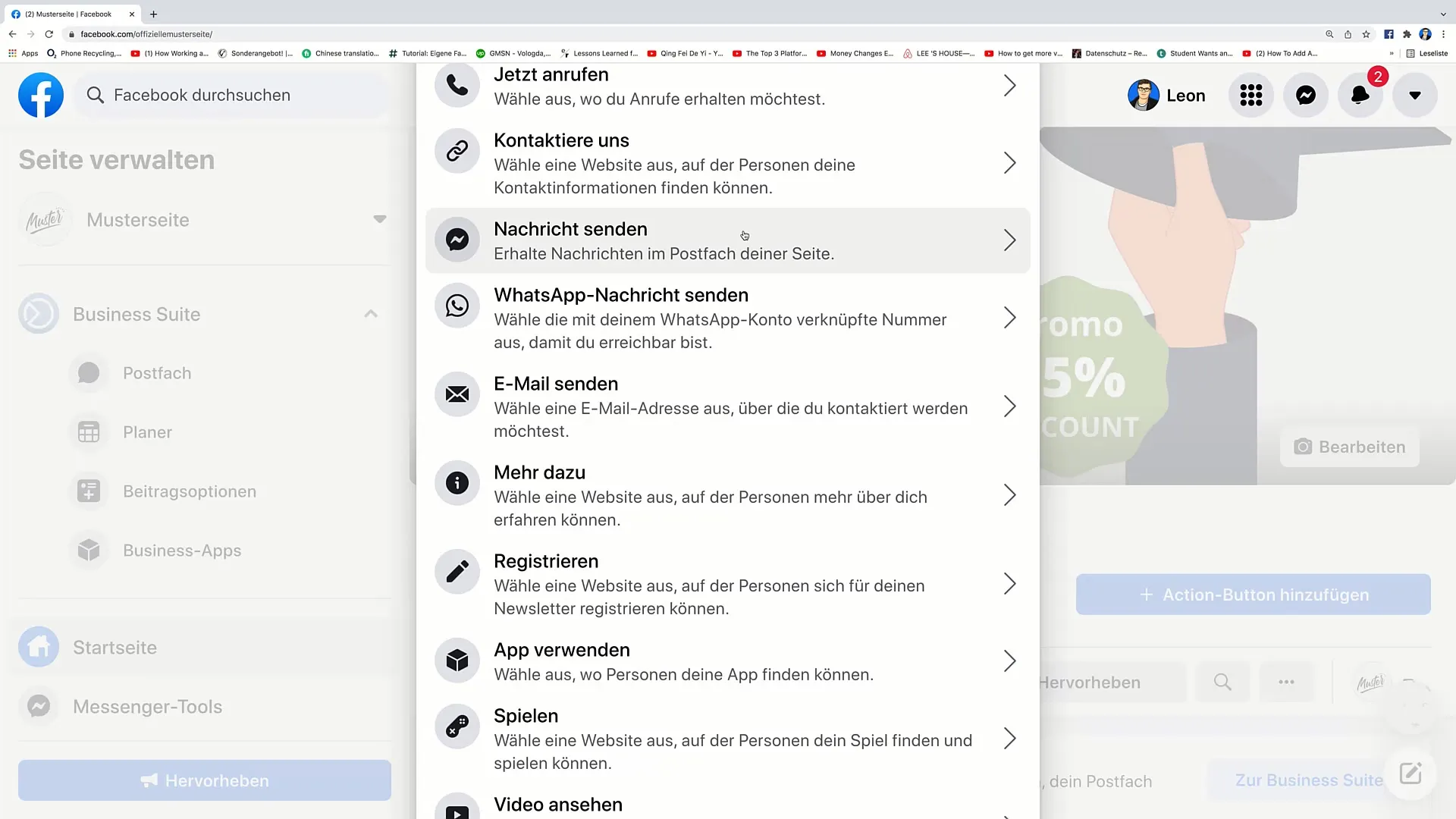
If you have linked your WhatsApp account to your Facebook page, you can use the "Send WhatsApp Message" function. Visitors can communicate directly with you via WhatsApp there.
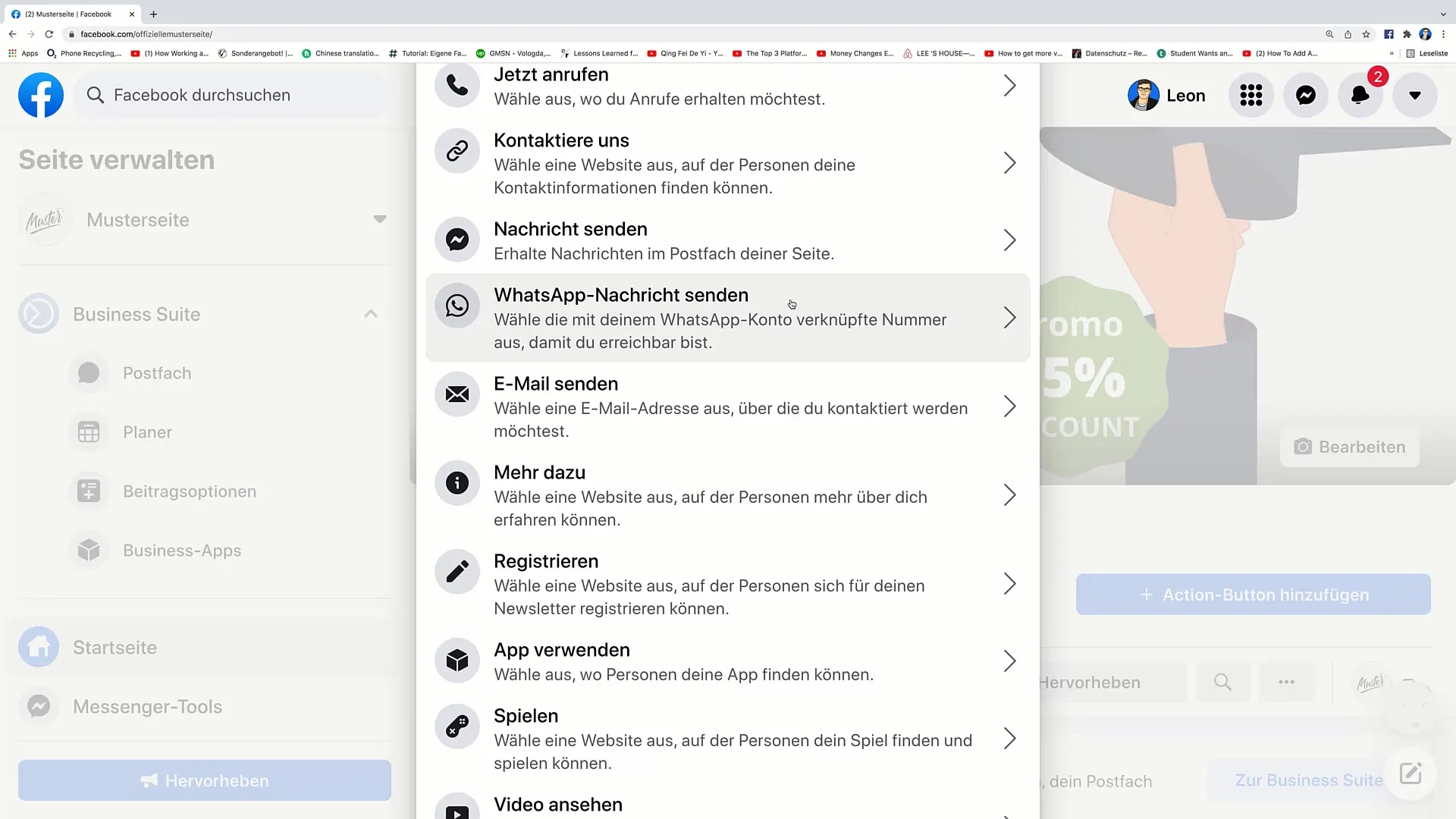
Additionally, there is also the option to "Send Email" if someone wants to write you an email directly.
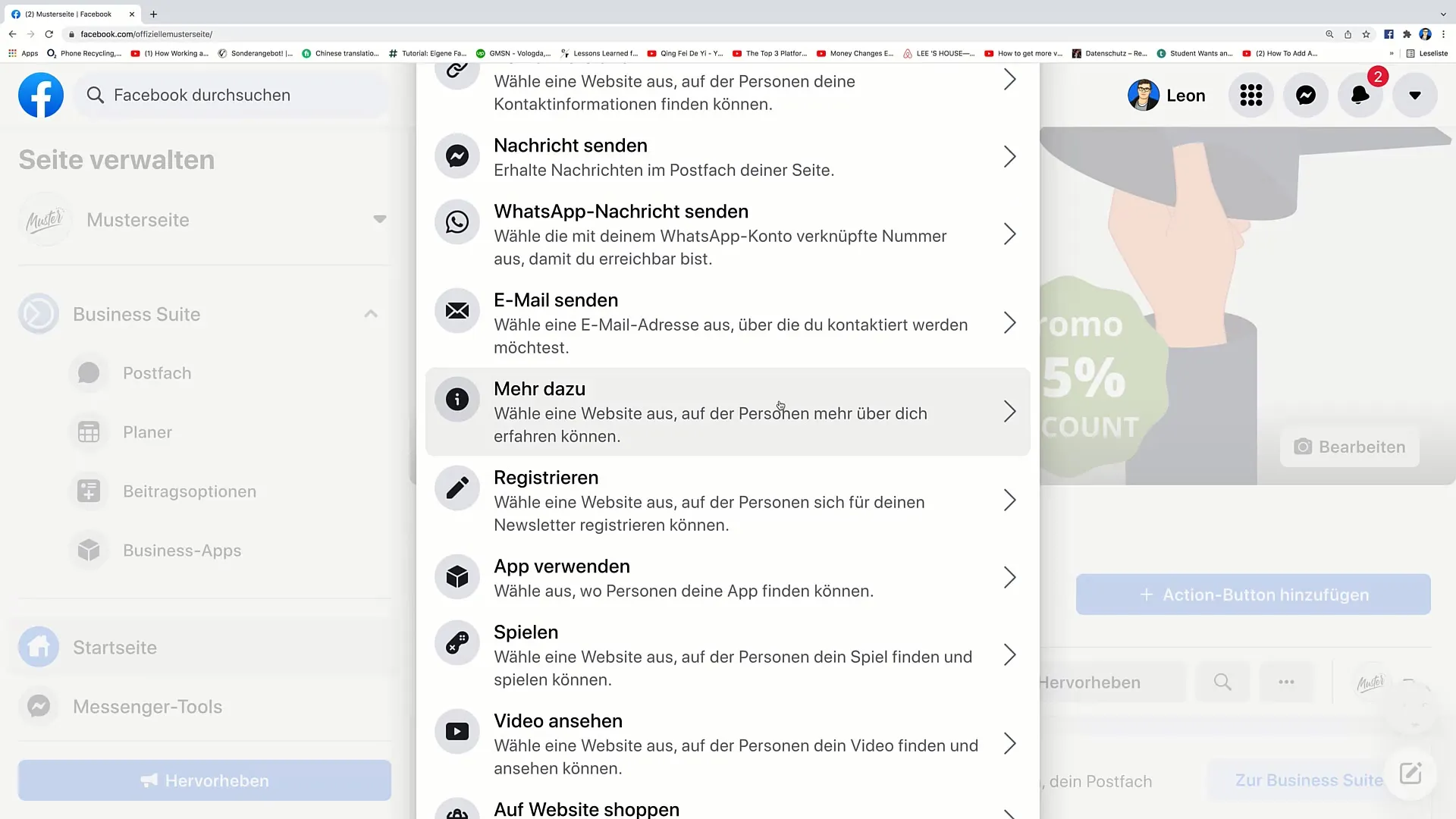
One last possibility is to redirect people to a "Register" page where they can enter their email address for a newsletter or similar offer.
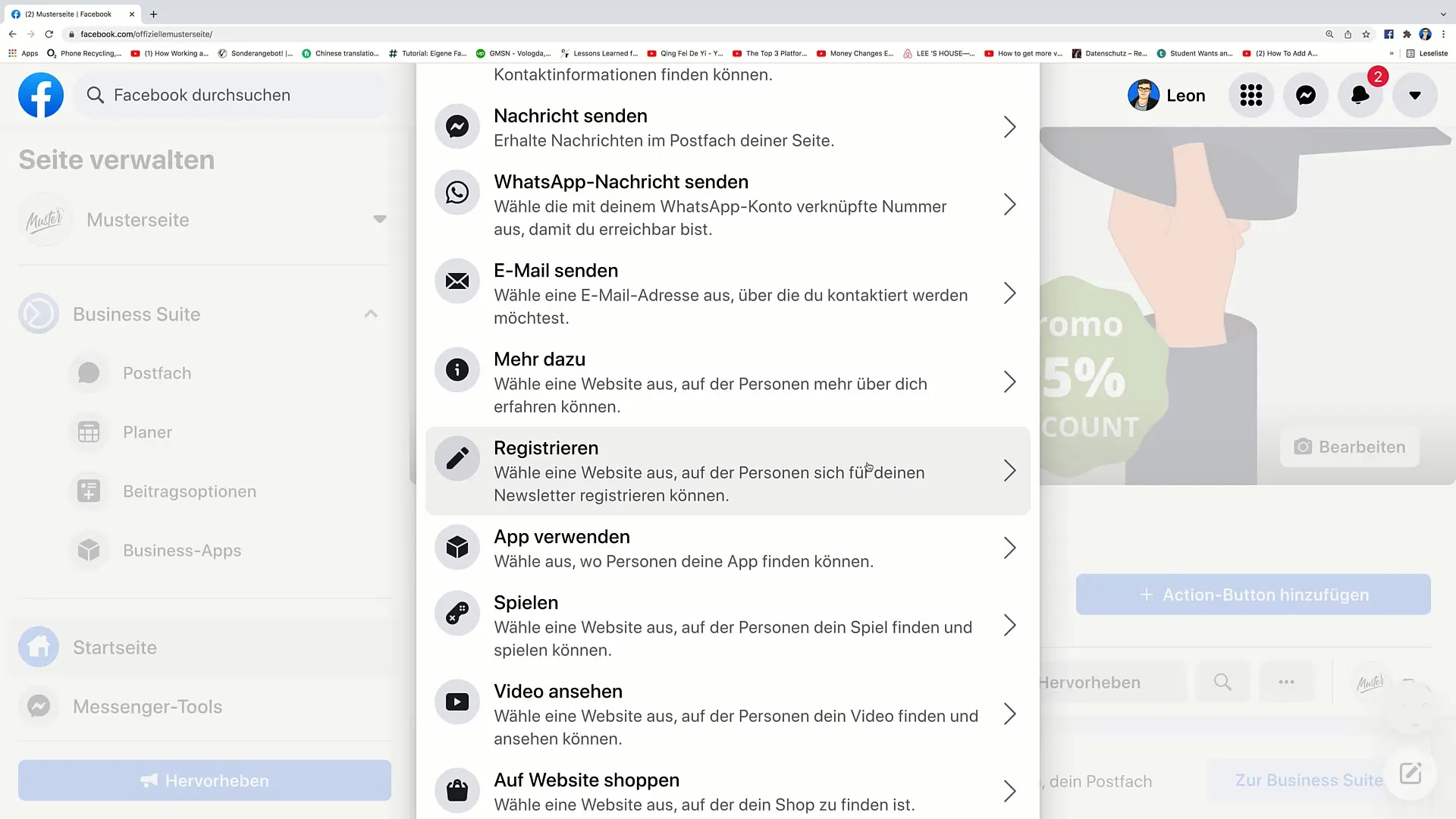
If you have developed an app, you can also integrate it into the Action Button so that users can download it directly via Facebook.
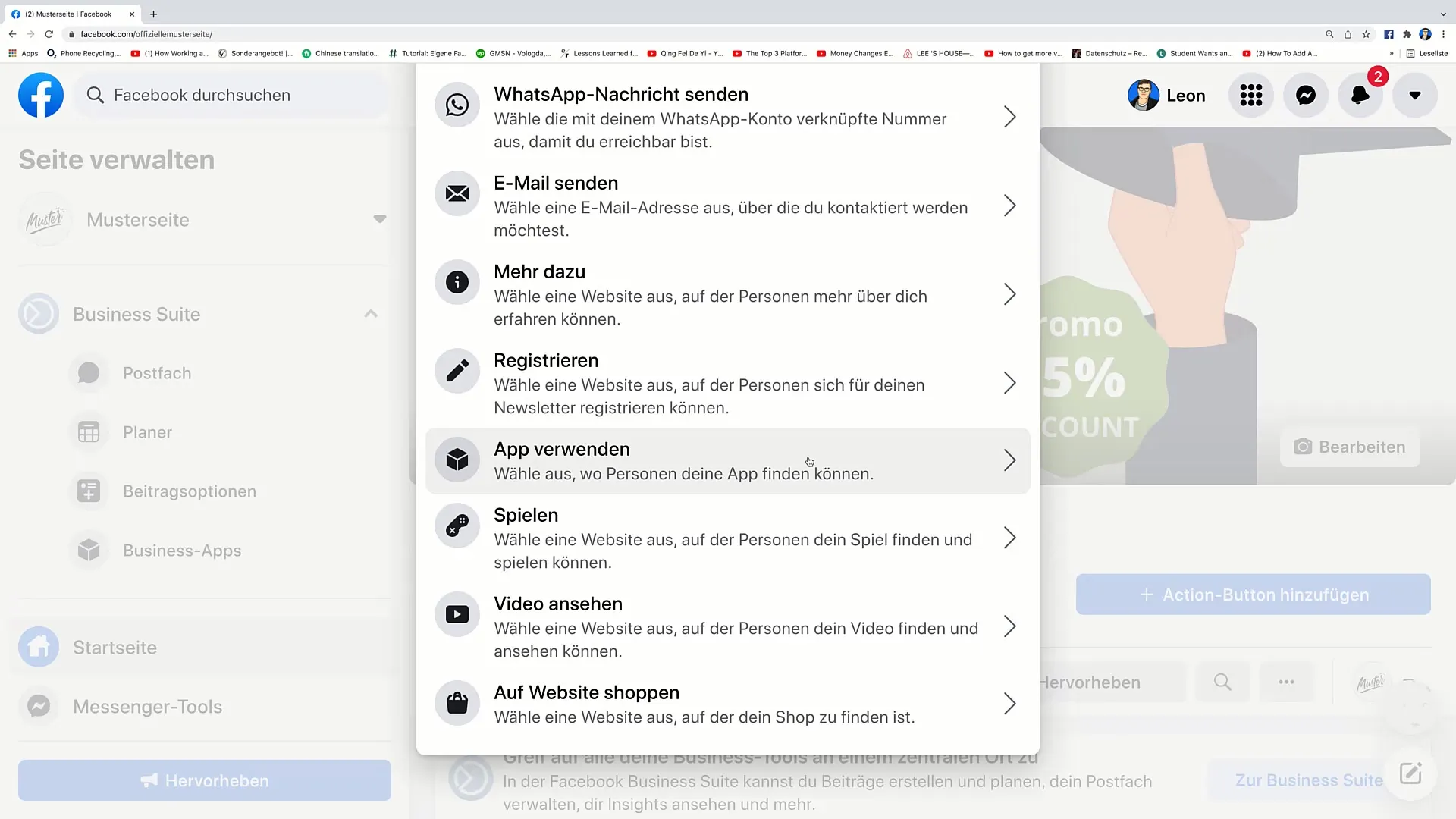
All these options provide visitors to your page with various ways to contact you or take actions. It is recommended to use an Action Button, as this can significantly increase engagement on your page.
Remember to keep an eye on the access numbers and regularly update the button to ensure that you are offering your visitors the best deals and services.
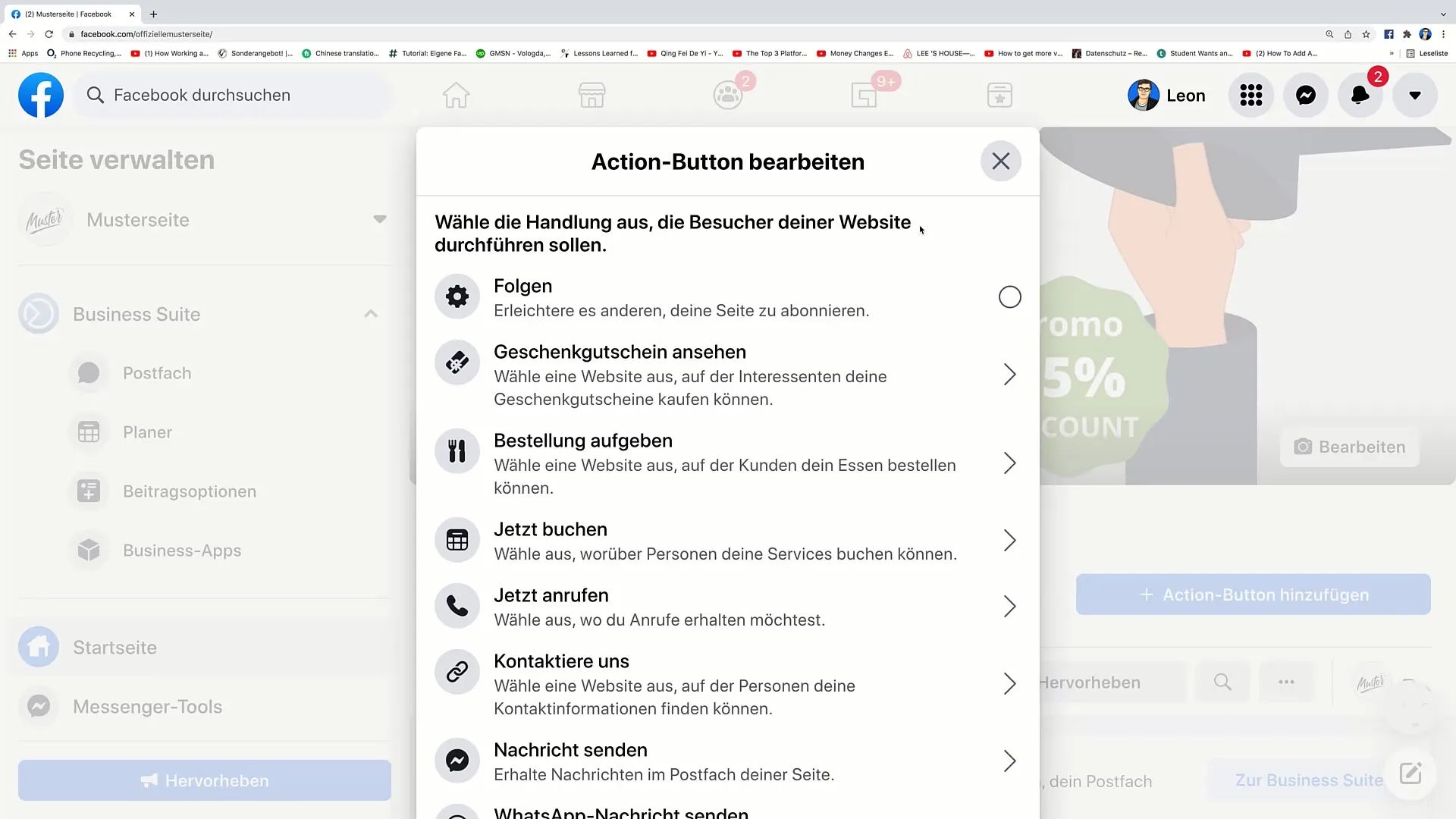
Summary
Adding an Action Button to your Facebook page is a simple yet effective way to increase user engagement and promote direct interactions. Whether you want to offer coupons, services, or contact options, this button can be easily customized to meet your needs.
Frequently Asked Questions
How do I add an Action Button to my Facebook page?Go to your Facebook page, click on "Add Action Button," and choose the desired option.
Can I add multiple Action Buttons?No, you can only add one Action Button, but you can edit or delete it at any time.
What are the best options for an Action Button?The best Action Button depends on your business field, but popular options are "Book Now," "Gift Certificate," and "Send Message."
How can I provide my email address through the Action Button?Choose the "Send Email" option to give users the ability to send you an email directly.


