In this tutorial, you will learn what requirements and guidelines you need to consider in order to optimize the performance of your Facebook Shop and what marketing is necessary. We will go through the key points step by step so that you can successfully sell items through Facebook in the long term. A well-maintained shop is crucial not only for revenue but also to ensure that your account does not violate Facebook's guidelines. Let's dive straight into the details.
Key Takeaways
In order to run your Facebook Shop successfully, you must ensure that your account complies with Facebook's commerce standards. Regular performance checks of the account are essential to ensure that you do not violate any guidelines. In case of issues such as poor ratings or loss of access to certain features, quick action is required.
Step-by-Step Guide
Step 1: Create Shop and Add Products
To create your Facebook Shop, first go to your Commerce Manager. Click on "Commerce" to open the appropriate page. Here, you need to add inventory before you can launch your shop live. If you don't have any products in your catalog, your shop will initially show as "not available".
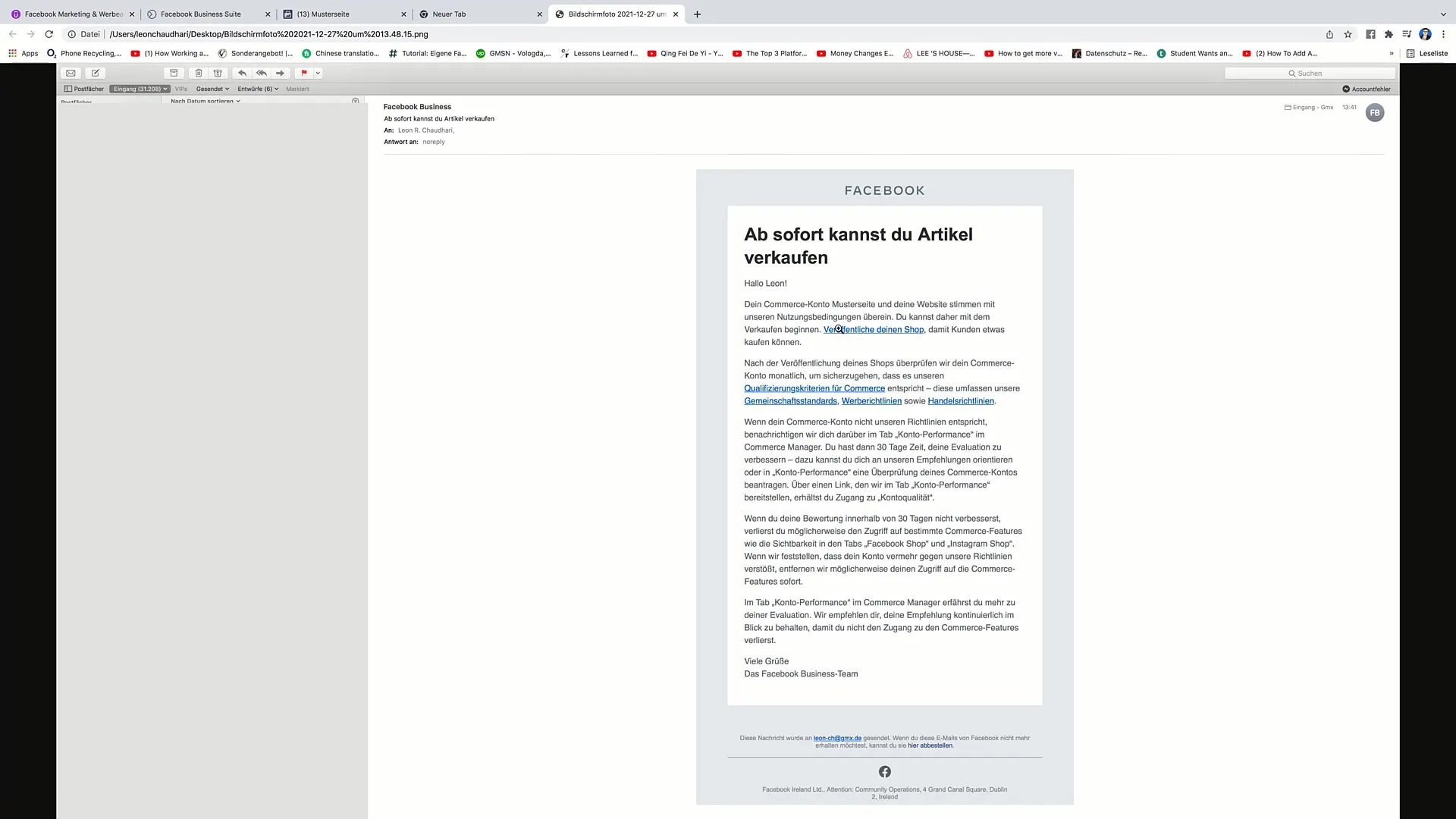
After adding products, click on "Publish Shop". Your shop will now be public for customers to purchase your products. Make sure you have correctly entered all necessary information about your shop.
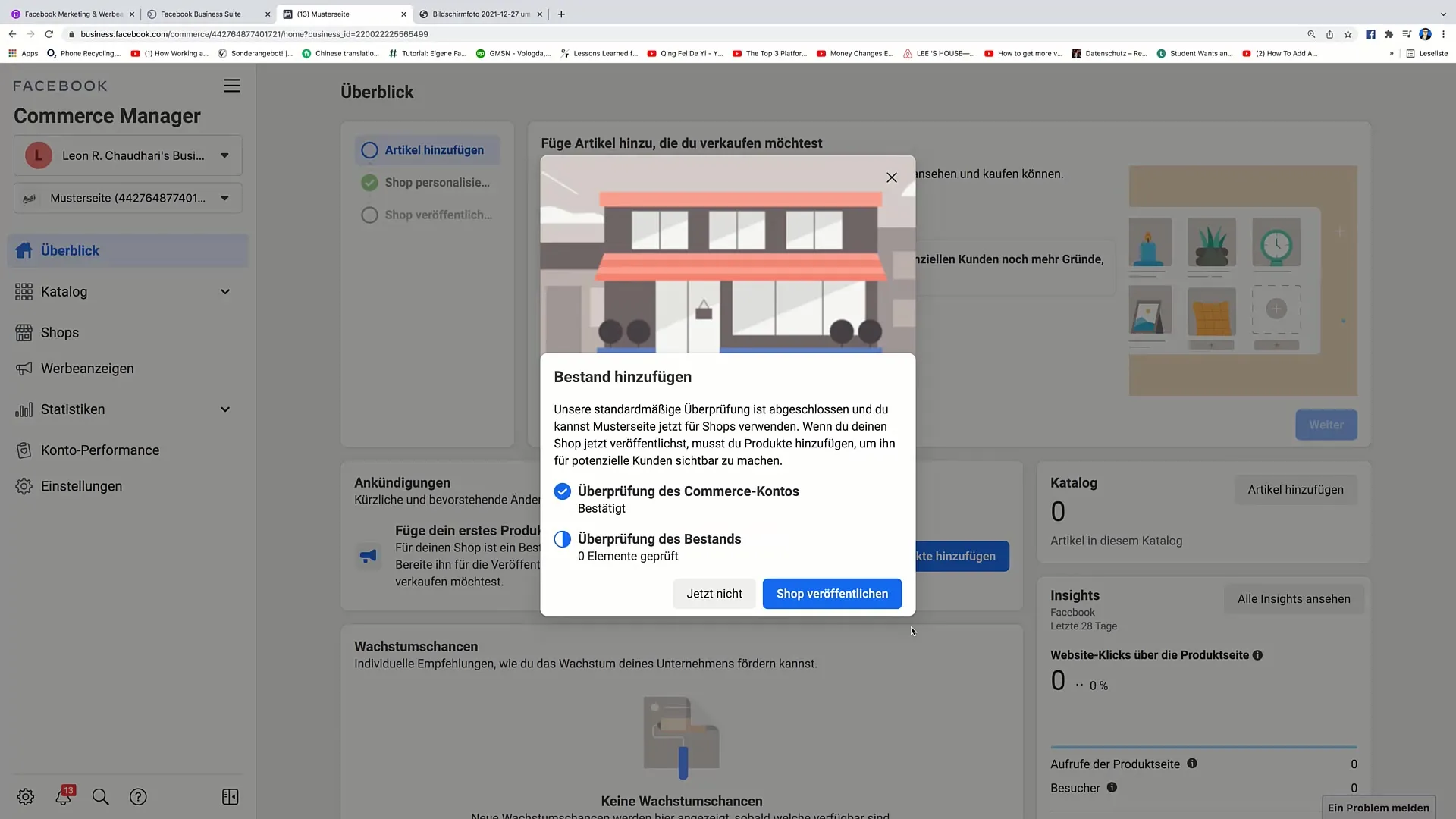
Step 2: Audits and Guidelines
After publishing, your account will be audited monthly to ensure it meets the qualifying criteria for commerce. These criteria include community standards, advertising policies, and commerce guidelines. It is important to understand and follow these rules to avoid possible deactivation of your shop.
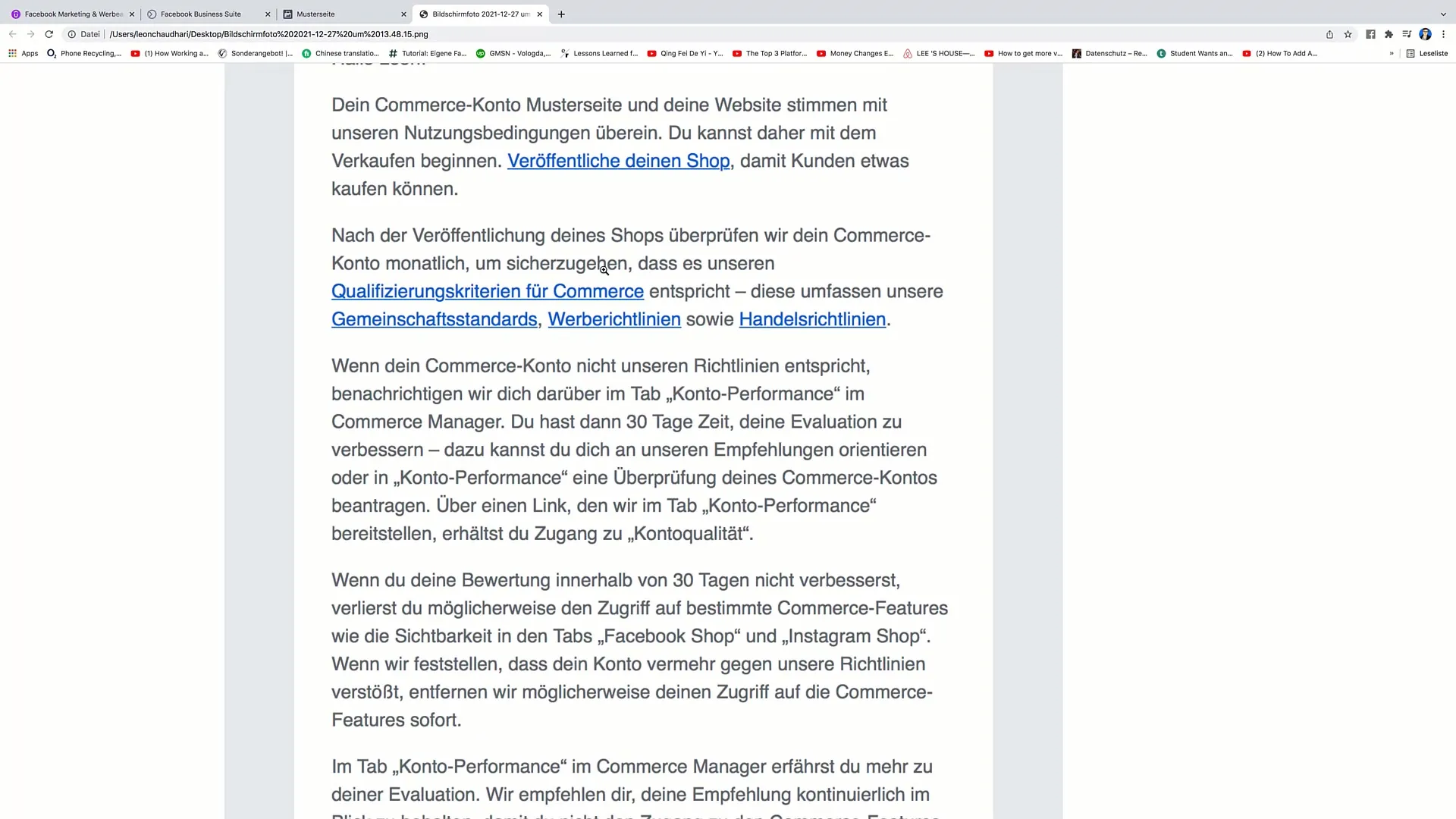
If your account does not meet the requirements, you will be notified in the "Account Performance" tab in Commerce Manager. There you can also see if action is required and which parts of your performance need improvement.
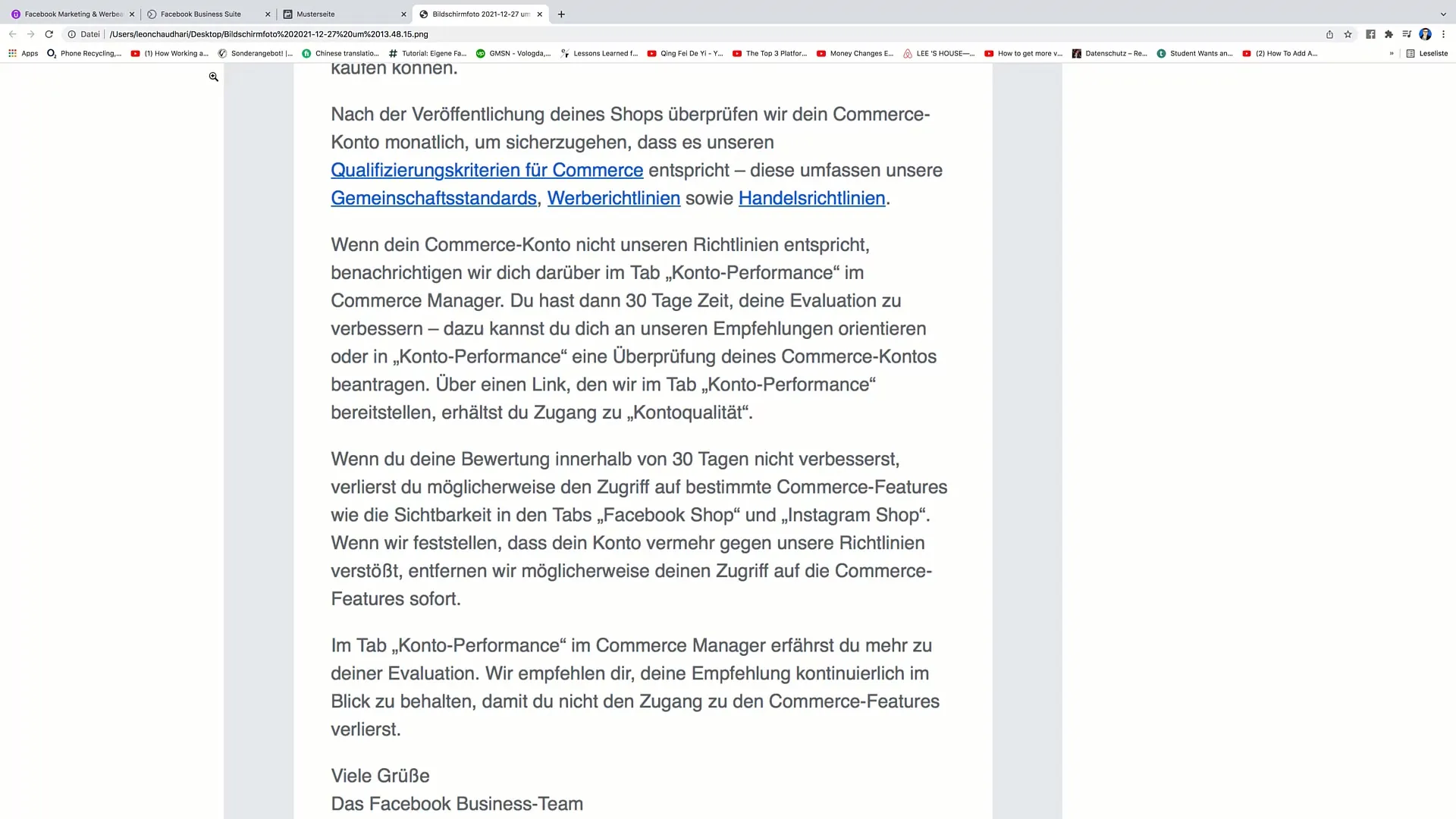
Step 3: Review Account Performance and Take Action
In the "Account Performance" tab, you can see how your shop is currently rated. If it shows "Room for improvement" in your account, it means you need to take measures to improve your rating. Otherwise, you could lose access to key features.
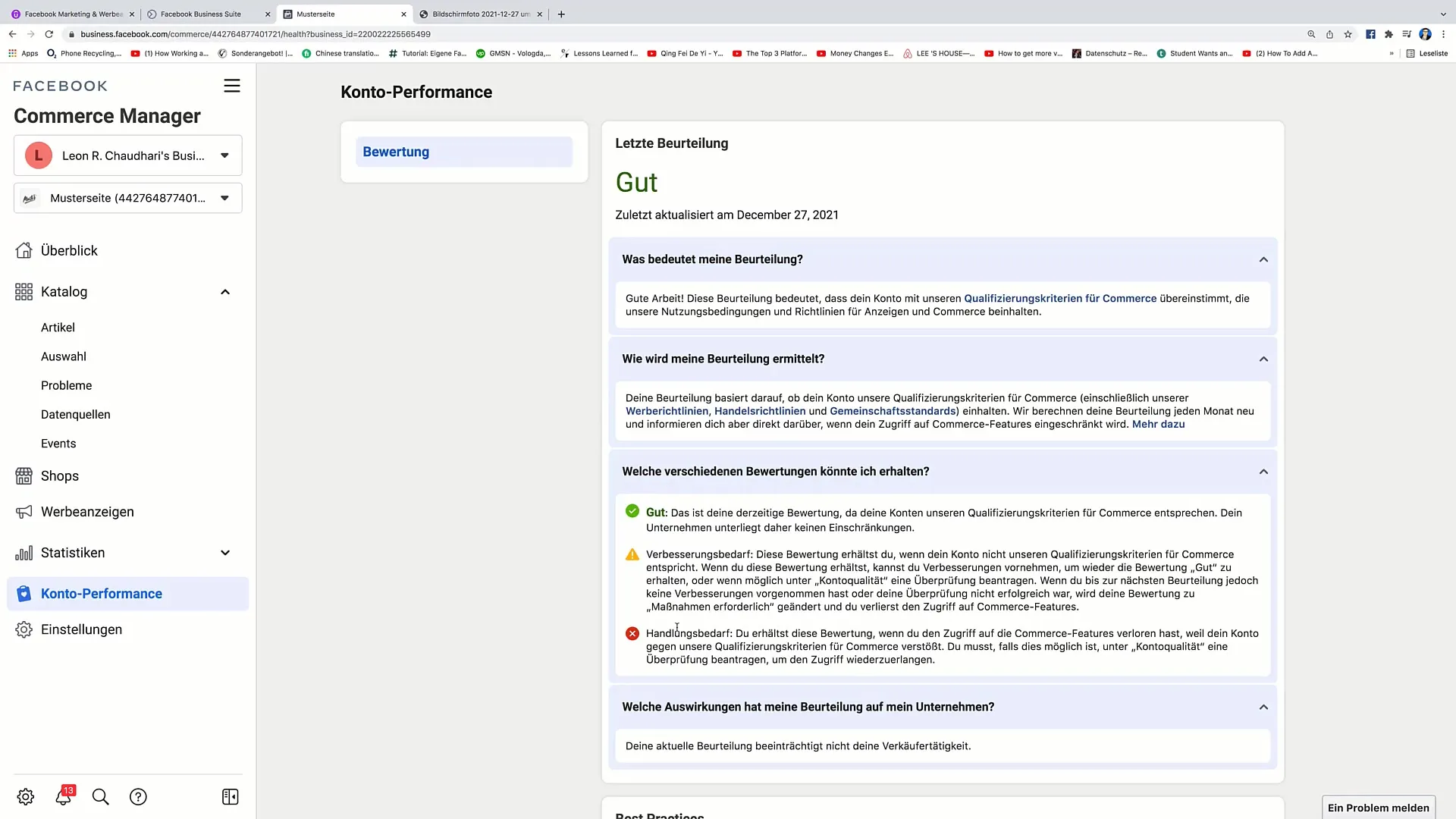
If you see this message, ensure that you implement the required improvements promptly. These can range from improving your customer service to complying with the guidelines for the products you sell.
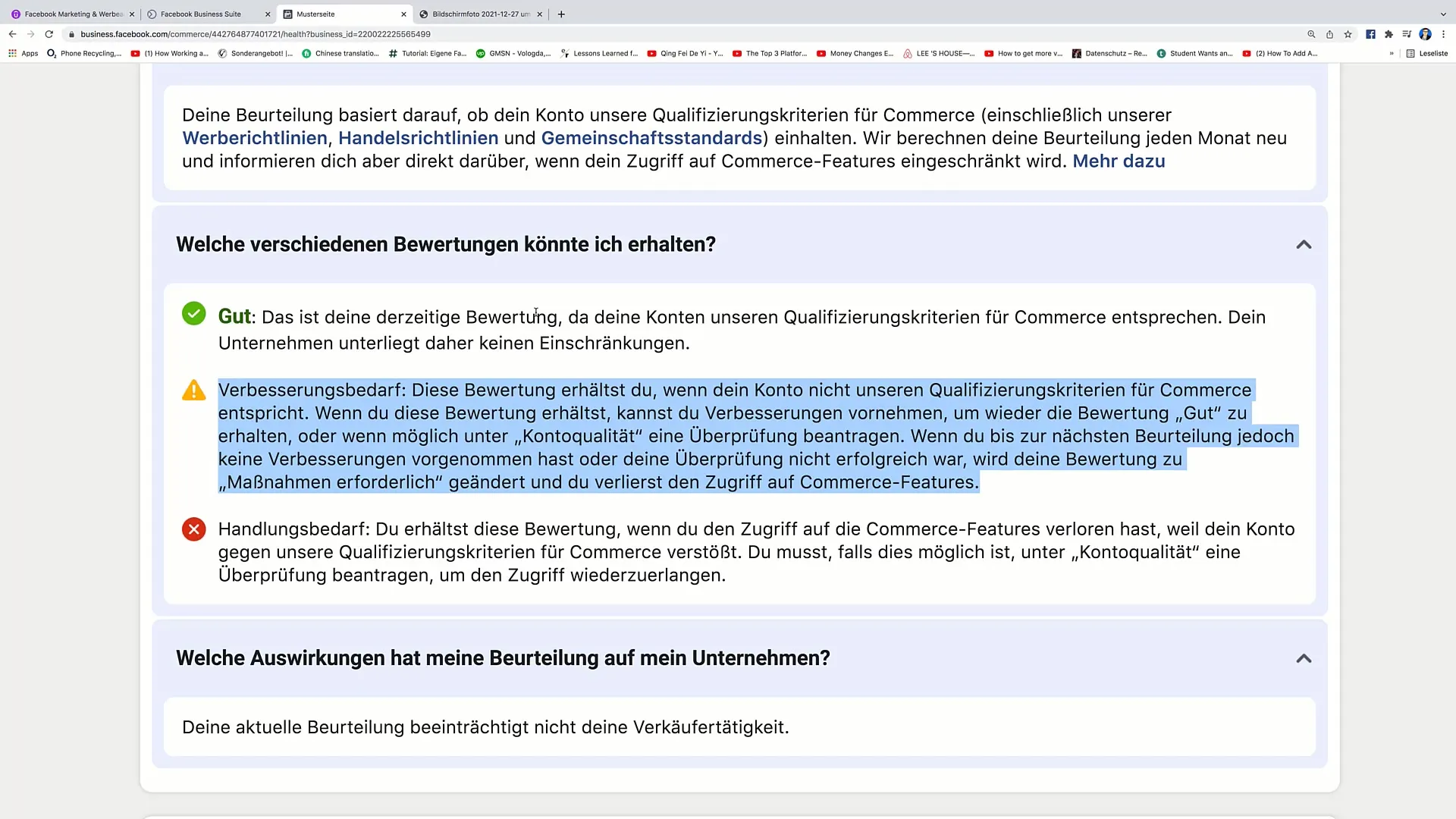
Step 4: Regain Access to Commerce Features
If you have lost access to Commerce Features, you must immediately request a review under "Account Quality". Here you can check your account for compliance with the guidelines. It is important to ensure that your business is seen as trustworthy and that all information is provided.
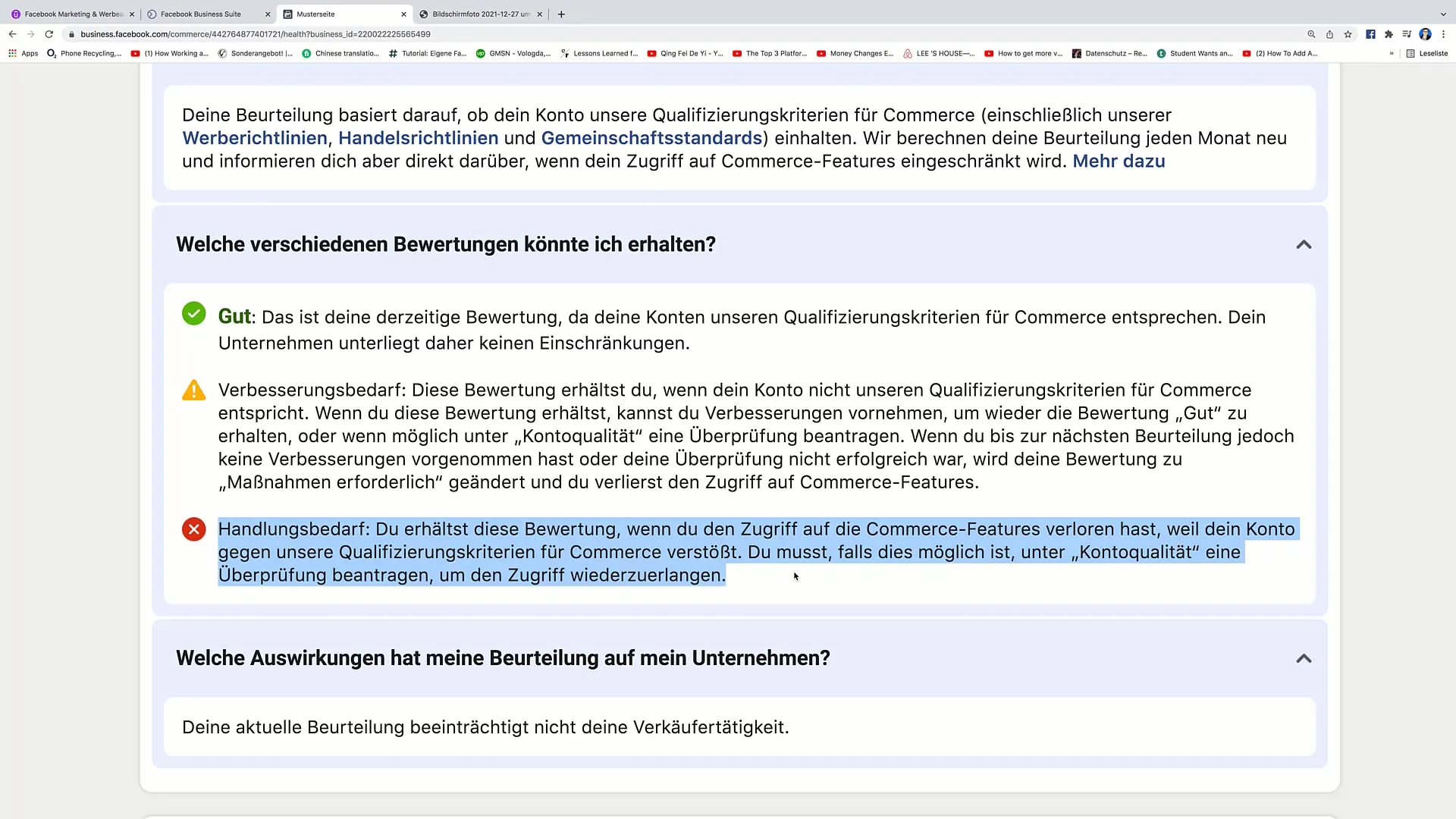
Once you have made your improvements, request a review and hope that Facebook restores your access to the desired features.
Step 5: Regular Checks and Adjustments
It is recommended to regularly check your account performance to detect issues early. A daily check can help you identify any discrepancies that need to be addressed. This way, you can ensure that your shop is always operational.
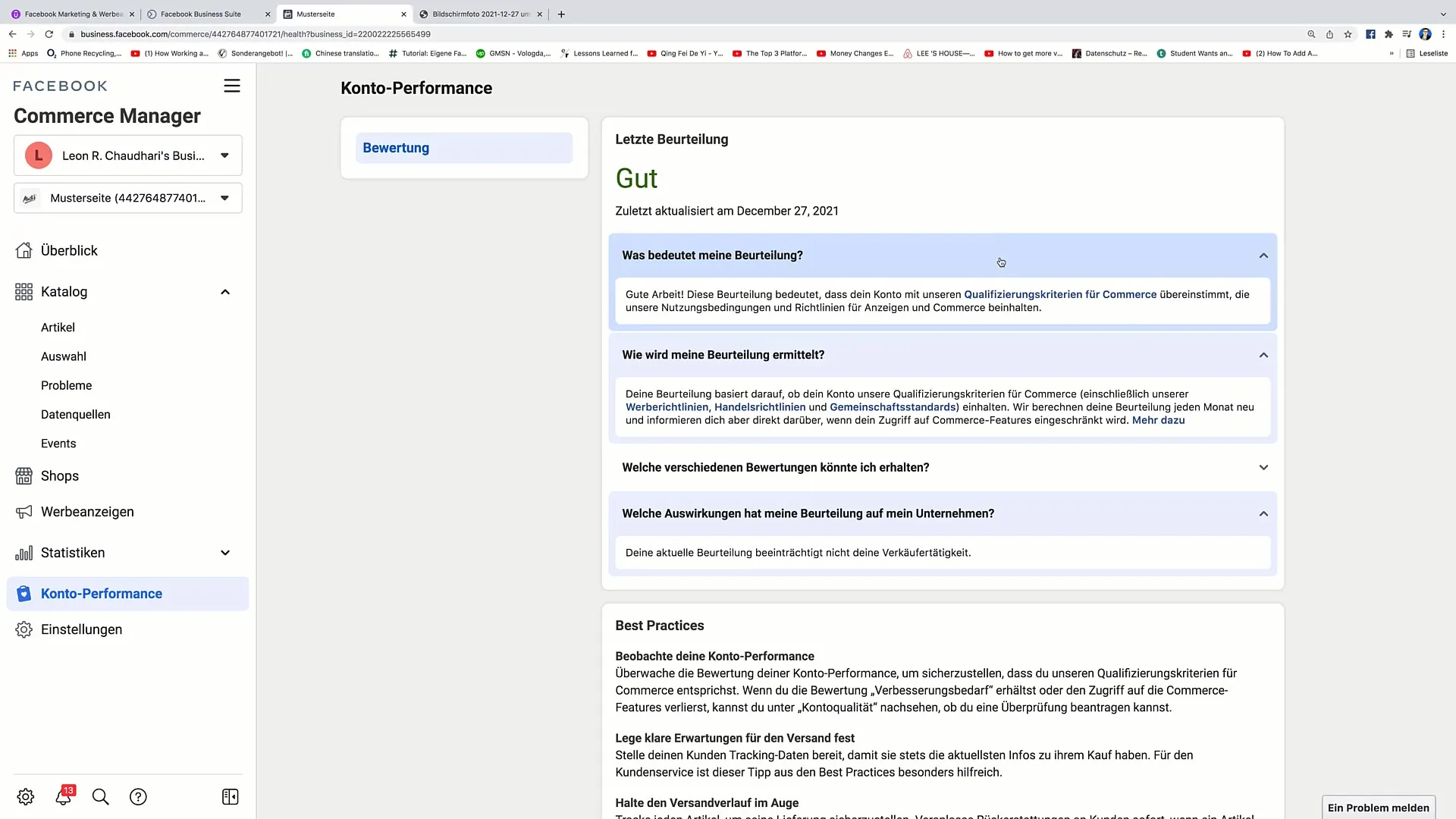
Also consider the different markets supported by Facebook and make sure not to sell products that violate the guidelines. If your shop meets the required standards, you are on the safe side.
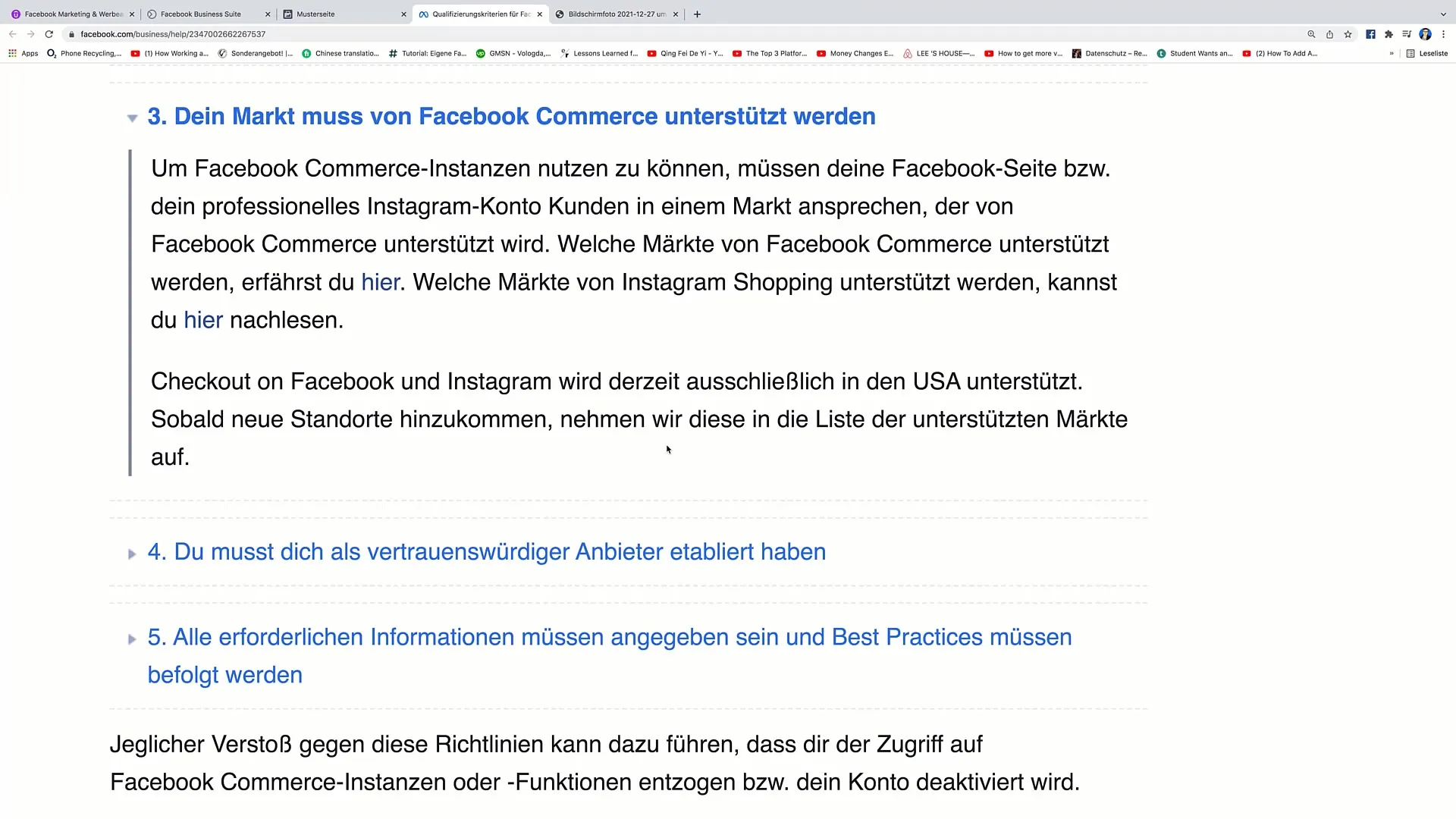
Summary
In this guide, we have gone through the steps to optimize the account performance of your Facebook shop. Compliance with the guidelines and regular checks are the key to successful selling on Facebook. Be sure to always stay informed about the latest guidelines and regularly check the performance of your shop.
Frequently Asked Questions
How can I create my Facebook shop?You can create your Facebook shop in Commerce Manager by clicking on "Commerce" and adding inventory.
What happens if I do not comply with the trading standards?If you do not comply with the trading standards, you may lose access to your shop.
How often is my account reviewed?Your account is usually reviewed monthly.
How can I restore my access to Commerce features?You must request a review under "Account Quality" after making the necessary improvements.
What should I do if I get an action required notification?Take immediate action to make the required improvements in order to not lose access to all features of your shop.


