One of the most effective methods to increase interaction and strengthen customer retention is by connecting WhatsApp with your Facebook page. In this guide, I will explain to you step by step how you can connect WhatsApp with your Facebook page to optimize communication with your customers and take advantage of many benefits.
Key Takeaways Connecting WhatsApp with your Facebook page opens up new communication possibilities. Through the integration, you have the opportunity to receive more messages and generate active leads. Customers can reach out to you more easily without needing to call, and your phone number becomes visible to interested parties. Additionally, you have the option to create WhatsApp ads to communicate more effectively with potential customers.
Step-by-Step Guide
Step 1: Open the Connection Section
When you are ready to connect your WhatsApp number with your Facebook page, Facebook will ask you if you want to utilize this option. Here, you decide whether you want to continue using the traditional communication method or integrate WhatsApp.
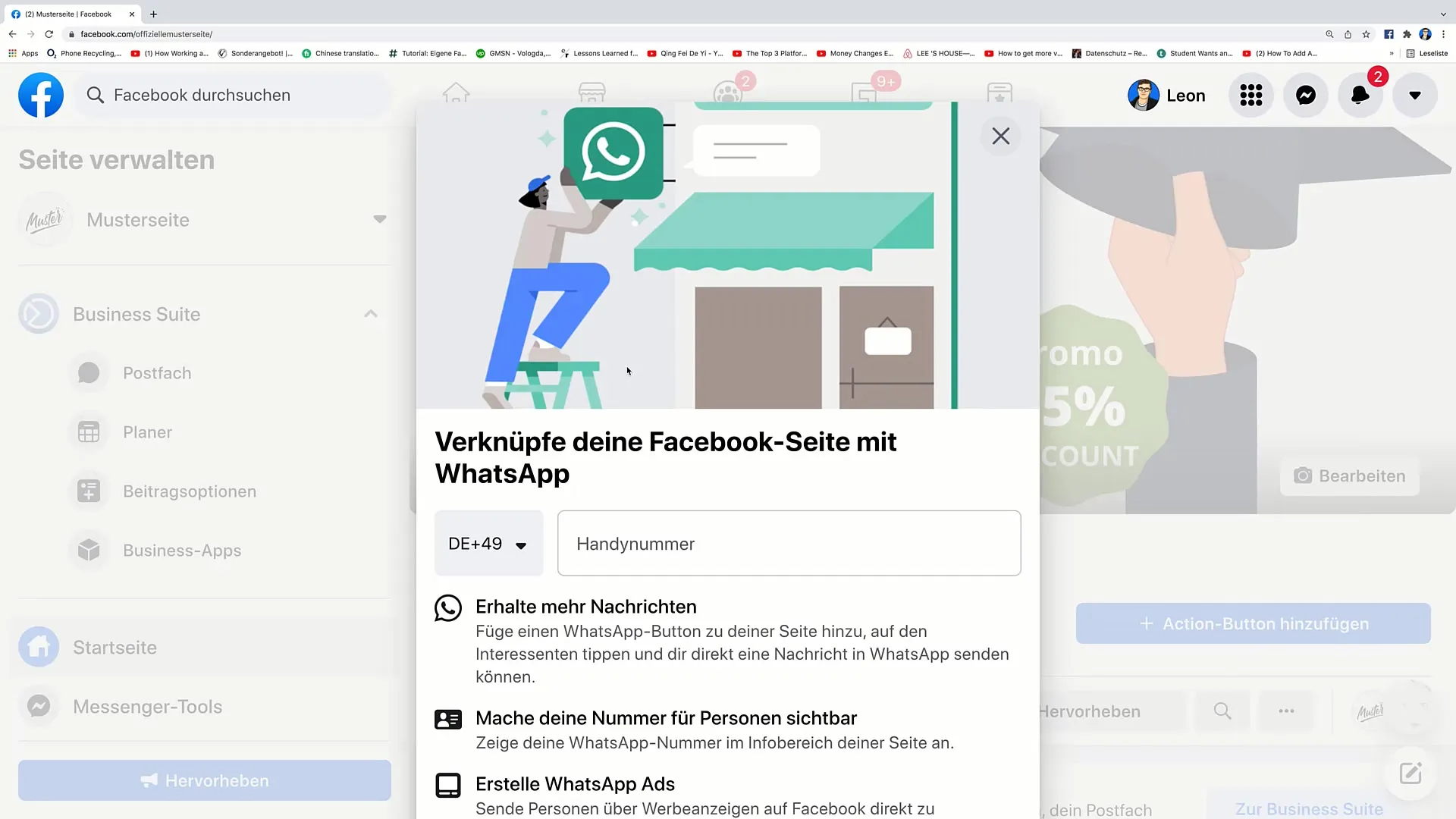
Step 2: Consider Why You Want to Use WhatsApp
Before proceeding, think about the benefits the connection has for you and your customers. With WhatsApp, you gain an additional means of communication that makes it easier for customers to contact you, especially while on the go.
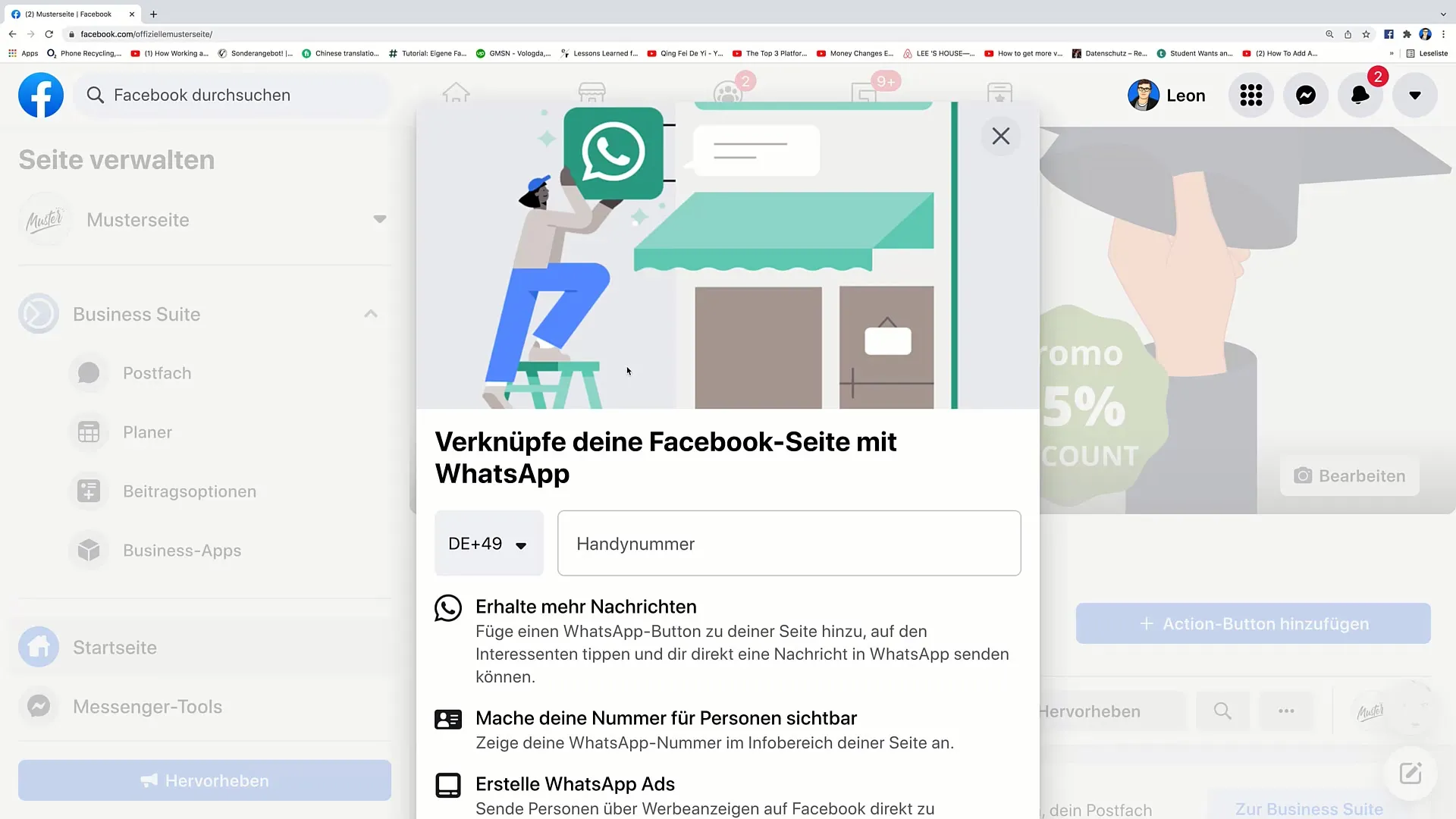
Step 3: Enter Your Mobile Number
Enter your WhatsApp mobile number in the designated field. It is important to provide the correct number so that customers can reach you.
Step 4: Benefits of the Connection
Once you have entered the mobile number, you will learn about the benefits of connecting with WhatsApp for your page. You will notice that you receive more messages, your phone number becomes visible, and you can create WhatsApp ads.
Step 5: Send Code
Click on the "Send Code" button to receive a confirmation code via SMS. This step ensures that the entered number belongs to you and is not being used by someone else.
Step 6: Enter Confirmation Code
After receiving the SMS, enter the code in the designated field. This way, you officially confirm your phone number with the Facebook page.
Step 7: Completion of the Process
Once you have verified the number, the connection between WhatsApp and your Facebook page is now complete. You can now communicate with your customers via WhatsApp and enjoy the numerous benefits of this integration.
Summary
In this guide, you have learned how to connect WhatsApp with your Facebook page to streamline communication. It offers you the opportunity to generate more leads, increase your accessibility, and enhance interaction with your customers.
Frequently Asked Questions
What are the benefits of connecting WhatsApp with Facebook?The connection enables easy communication with customers, visibility of your phone number, and the ability to create WhatsApp ads.
How do I enter my mobile number?You input your WhatsApp number in the specified field before requesting the confirmation code.
What happens if I don't receive the confirmation code?Check if the entered number is correct and if your message reception is functioning.
Can I create WhatsApp ads?Yes, the connection allows you to create targeted WhatsApp ads to reach more customers.
How will my phone number become visible to the public?Once you input your number into the Facebook page and confirm the connection, it will be visible to customers.


