Benchmarking is an effective tool to optimize your marketing strategy. In this tutorial, you will learn how to use the Performance Tool from Facebook to identify your strengths and weaknesses, and adjust your future steps accordingly.
Key Insights:
- The Performance Tool provides you with a detailed insight into video views and interactions.
- Benchmarking enables comparison with other pages within your category.
- Interpreting performance metrics is crucial for the success of your campaigns.
Step-by-step Guide
Step 1: Accessing the Performance Tool
To view the performance data of your Facebook page, you need to access the Performance Tool first. Click on "Performance" in the left sidebar. Here, you will get an overview of your page's performance.
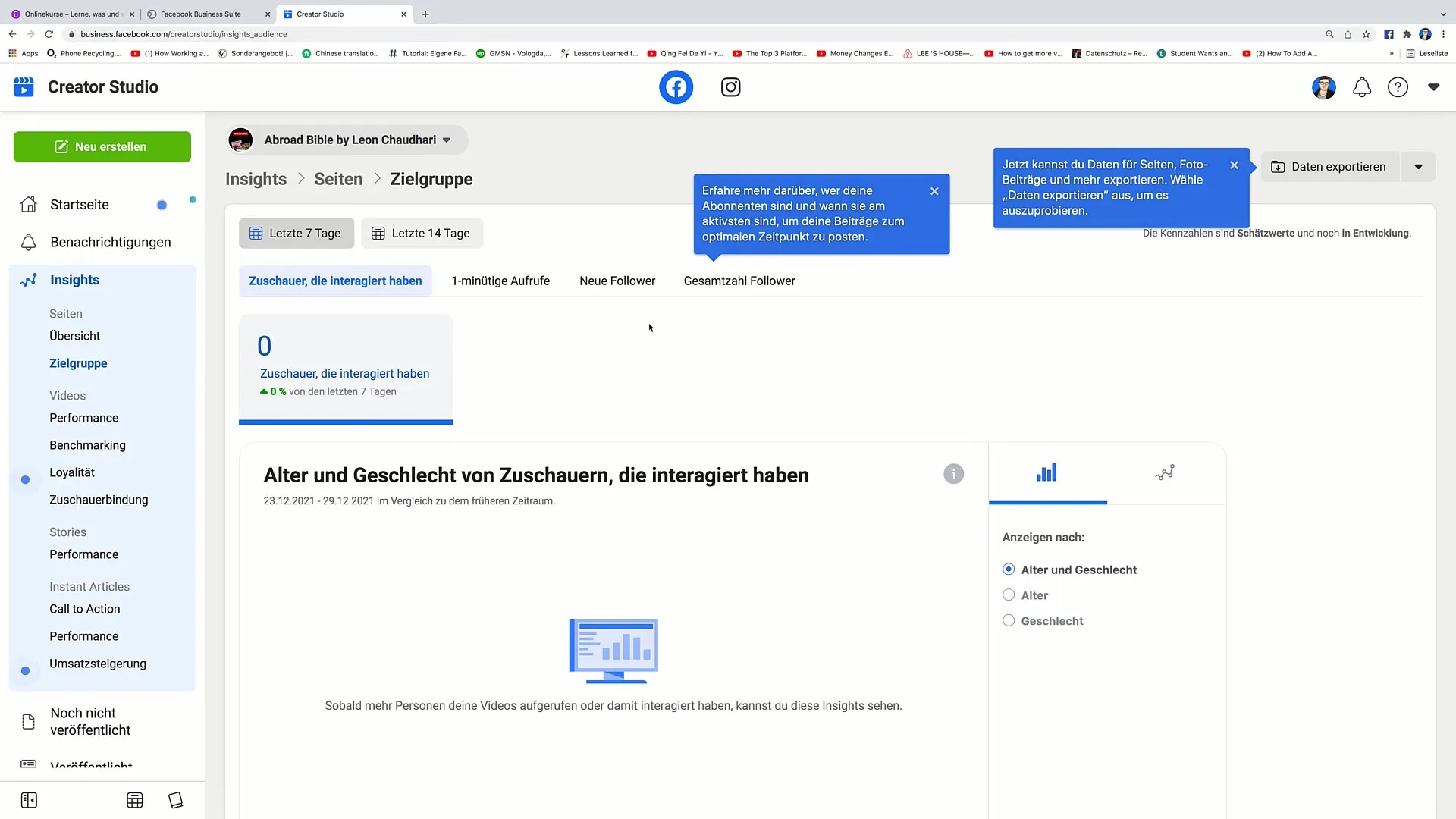
Step 2: Analyzing Video Views
In the Performance Tool, you can see the number of minutes your page's videos have been watched. Also, check the different video view statistics such as the number of one-minute and three-second video views. These data are important to demonstrate how engaged your likes actually are.
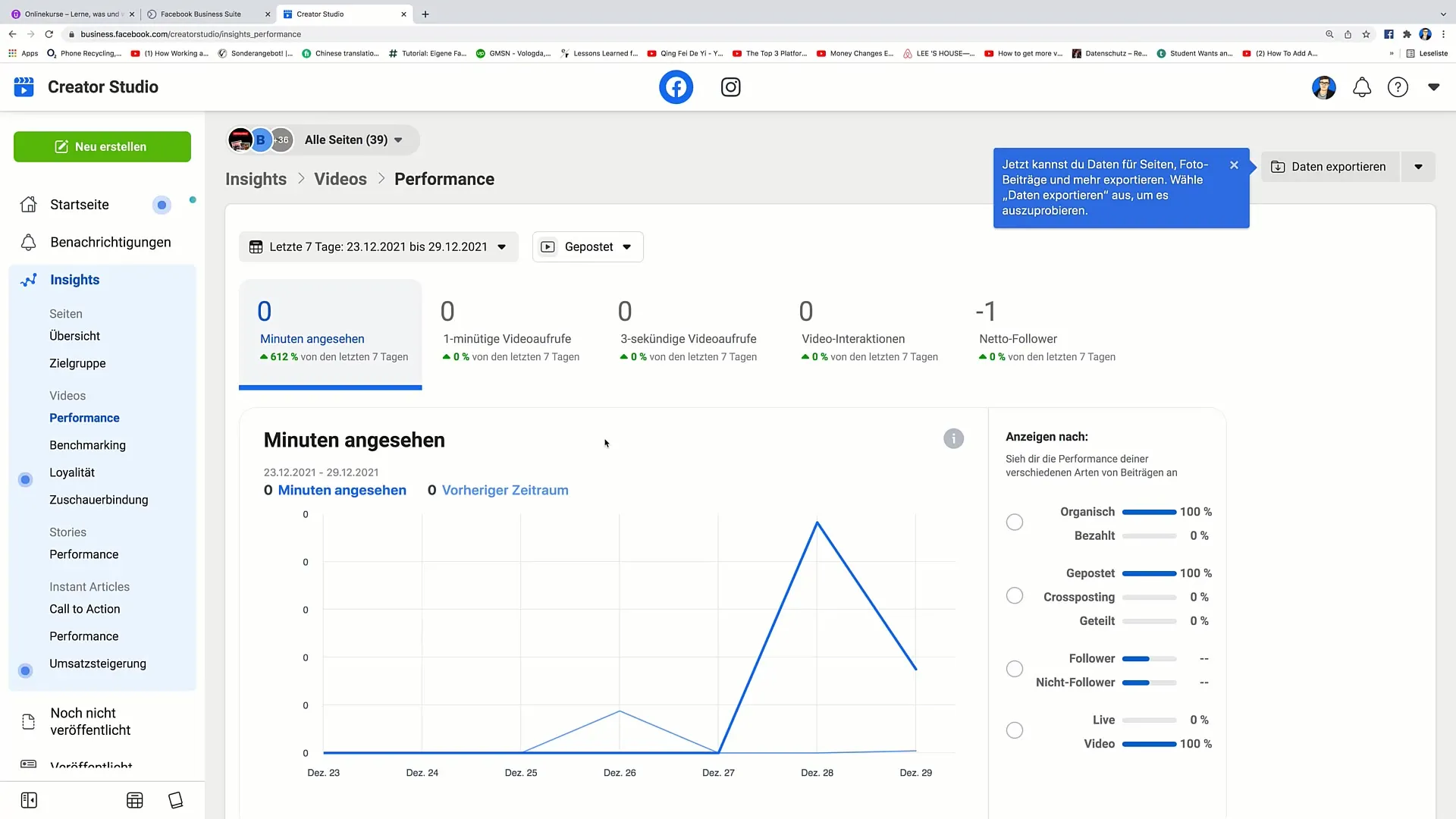
Step 3: Understanding Interactions
The Performance Tool also shows you how many interactions your videos received, including comments, likes, and shares. Analyze this data to understand audience reactions to your content and determine which videos have achieved the best interactions.
Step 4: Utilizing Benchmarking
An important feature is benchmarking, which allows you to compare your page's performance with other pages in the same category. You gain insights into the percentages that show your page's performance compared to the bottom 25% of the competition. This helps you understand where your content stands in relation to overall performance.
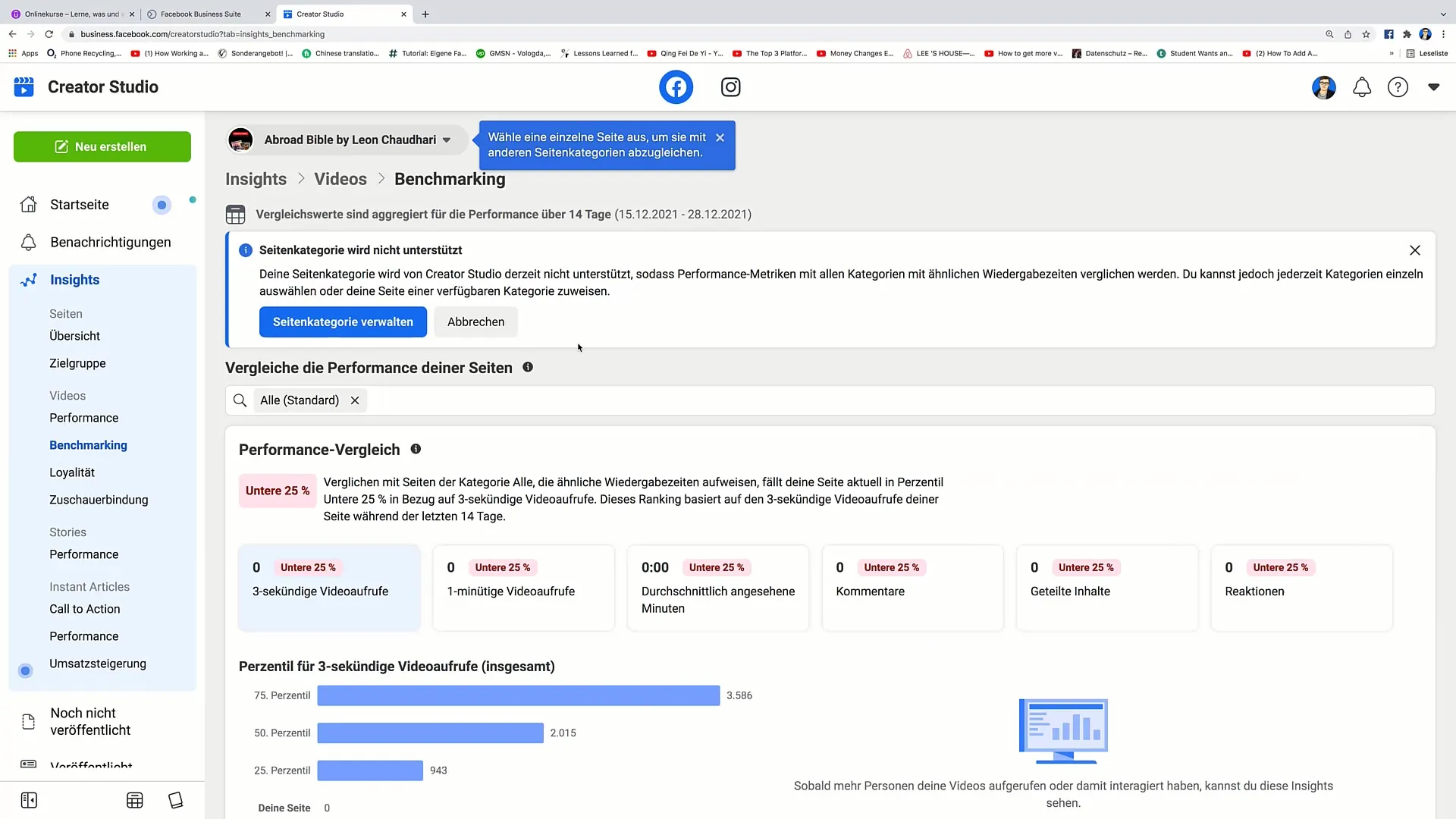
Step 5: Interpreting Benchmark Values
Look at the percentile your page falls into. For example, if you are categorized in the bottom 25%, it means that less than 25% of pages in your category have fewer video views than your page. It is important to note that these data are based on a specific timeframe and focus on three-second views.
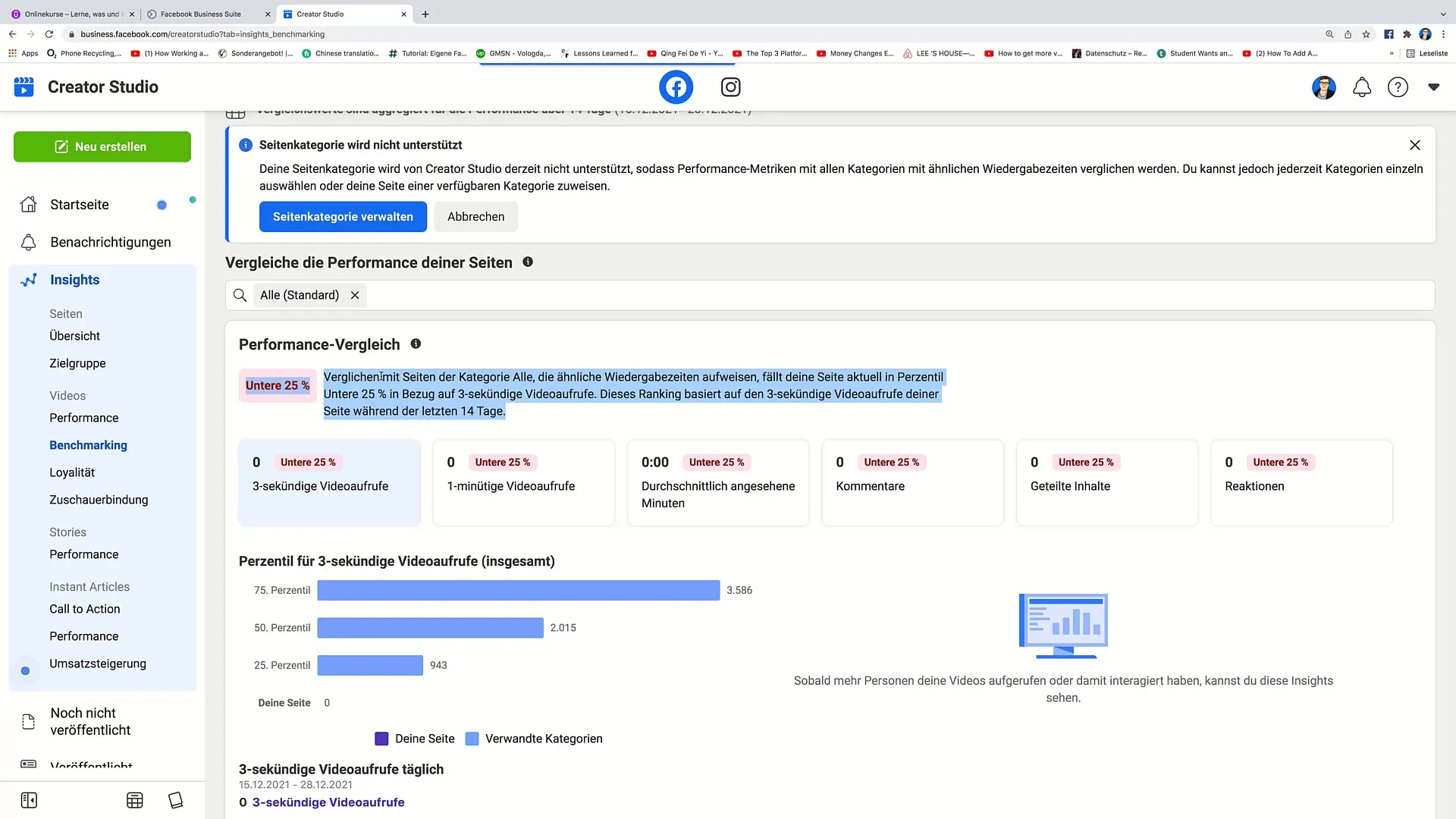
Step 6: Influencing Strategy
Use insights from benchmarking to strategically adapt your content. If your performance lags behind the competition, examine which content performs better on other pages and consider using similar formats or increasing your audience engagement.
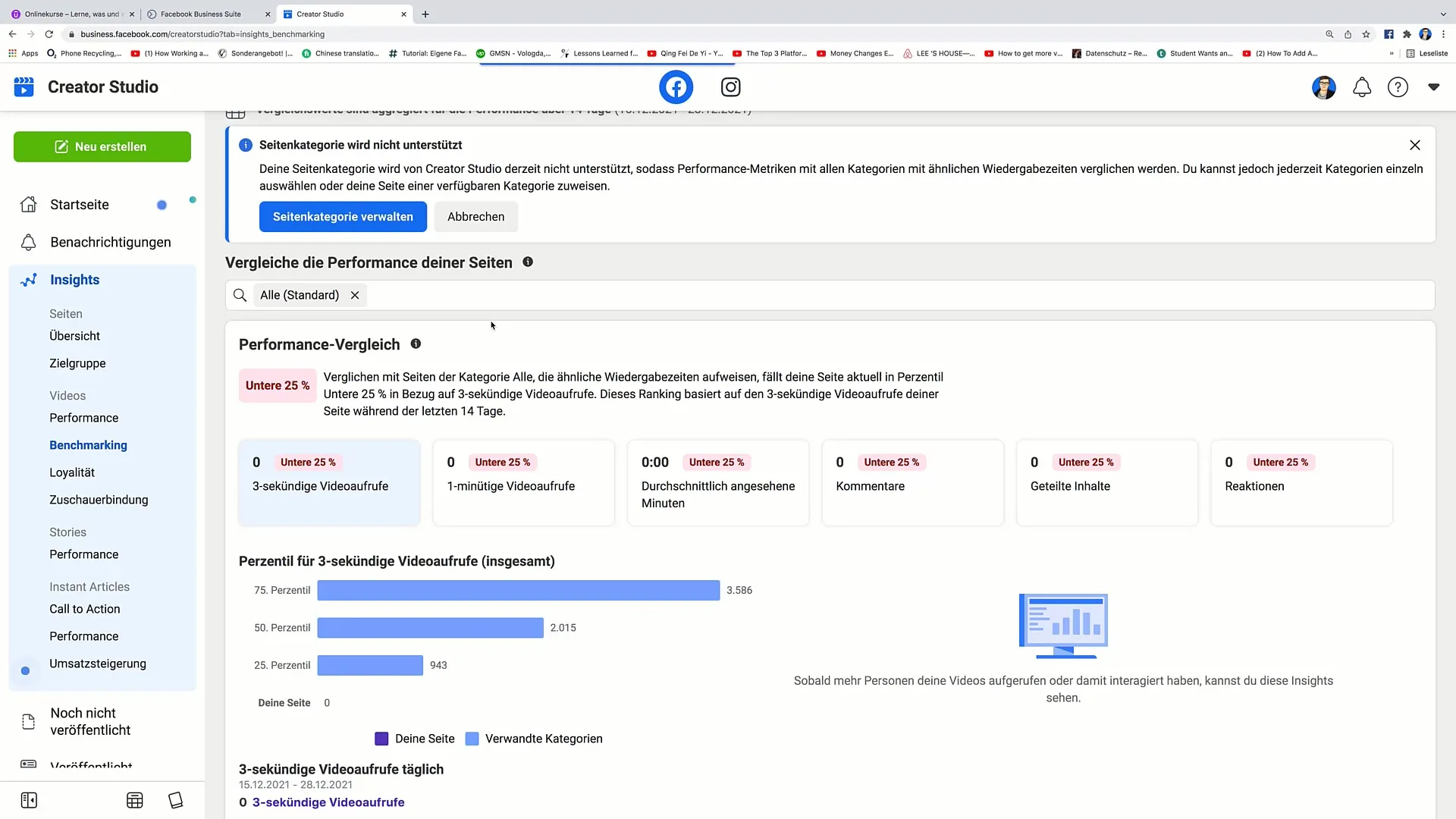
Step 7: Maximizing Engagement
To boost performance, ensure you regularly post high-quality content and analyze interactions to identify which type of posts resonates best. Experiment with different formats to discover what appeals to your target audience.
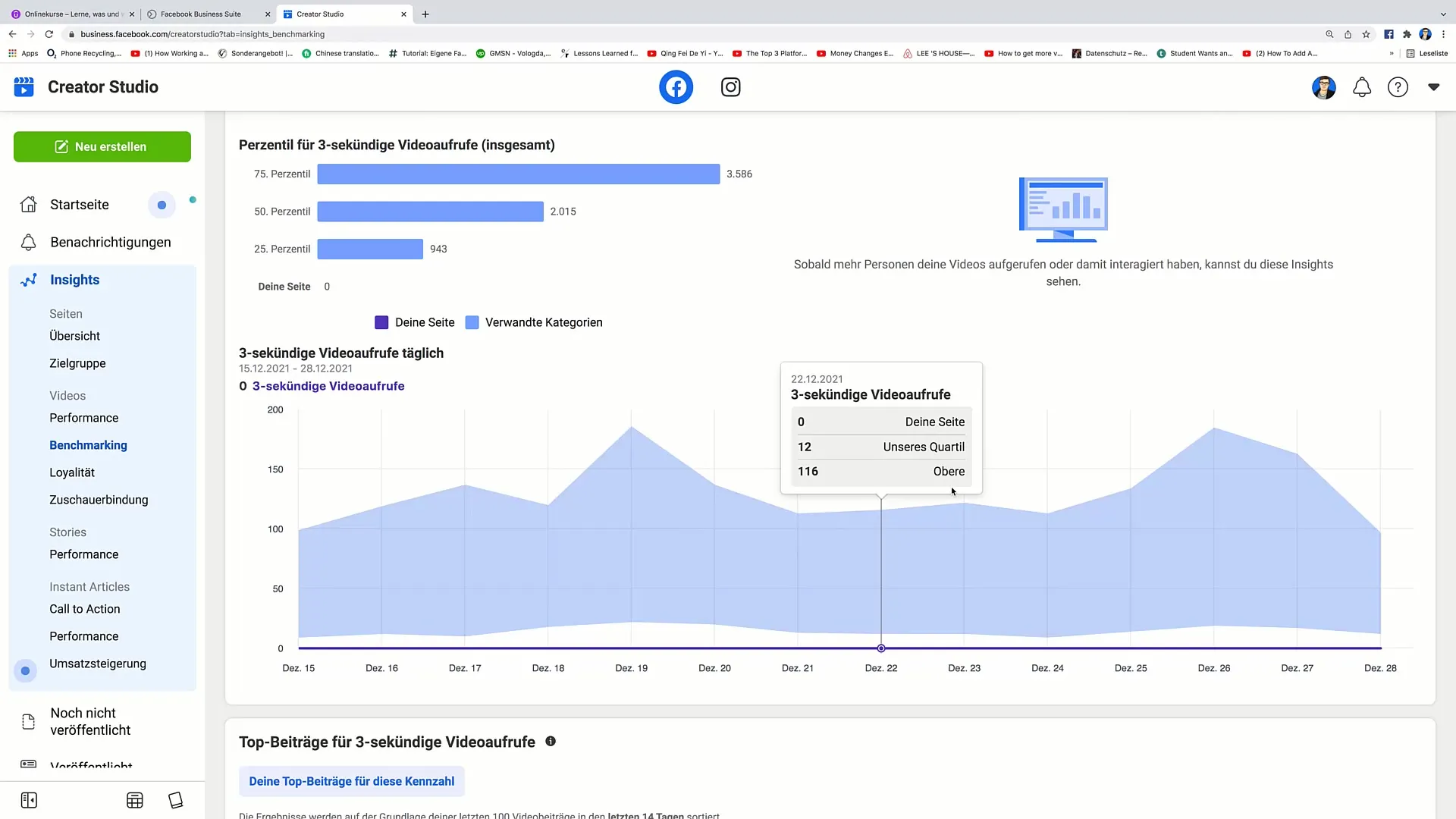
Step 8: Conducting Further Analysis
In addition to examining video views and interactions, I recommend considering other analyses such as lead or sales numbers. These KPIs are crucial for measuring actual business success and evaluating the effectiveness of your campaigns.
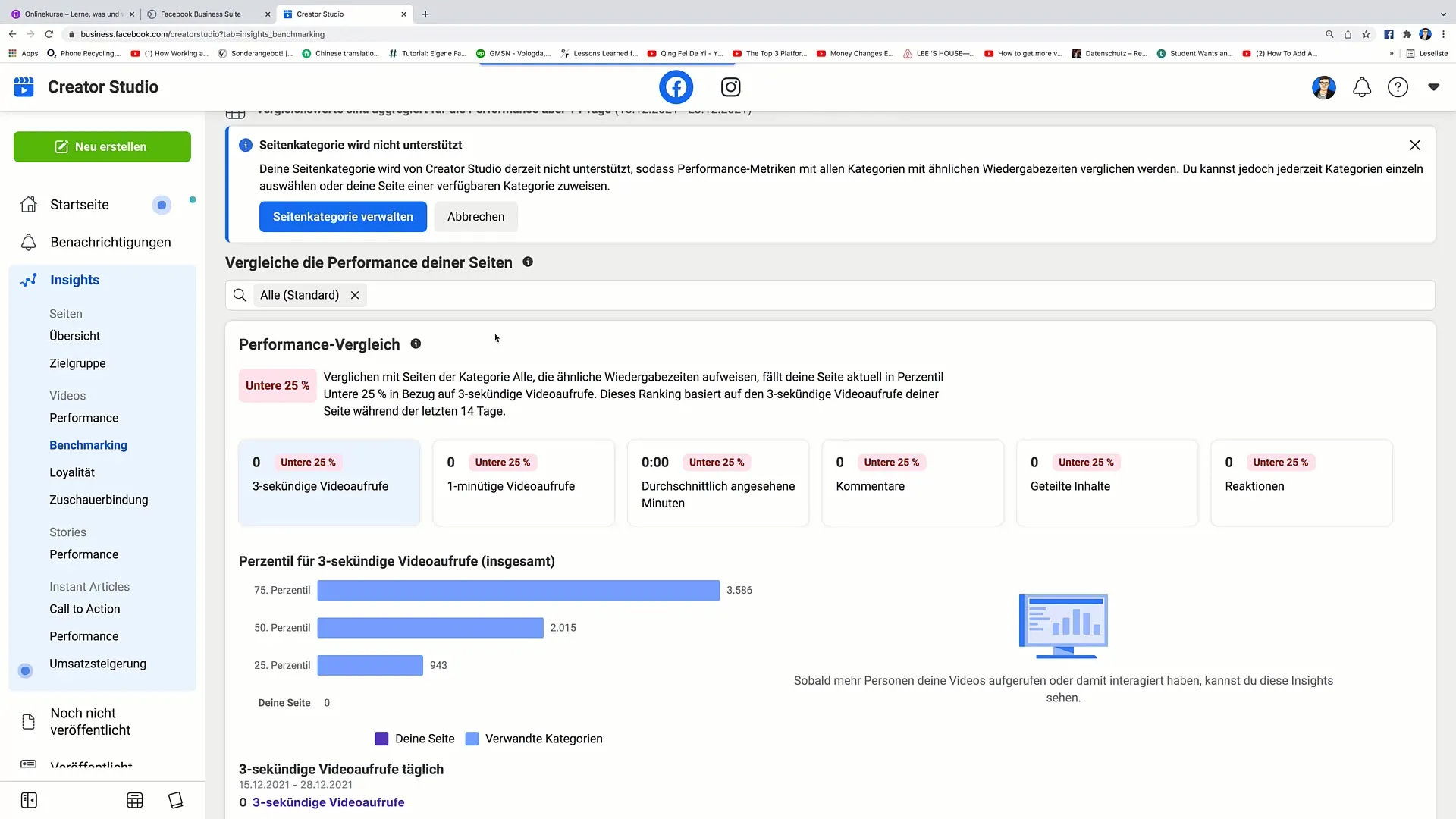
Step 9: Regular Review
Regularly conduct audits of your performance and benchmarking data to ensure you are on the right track and can adjust your strategies accordingly. This helps you respond to changes in user behavior or competition.
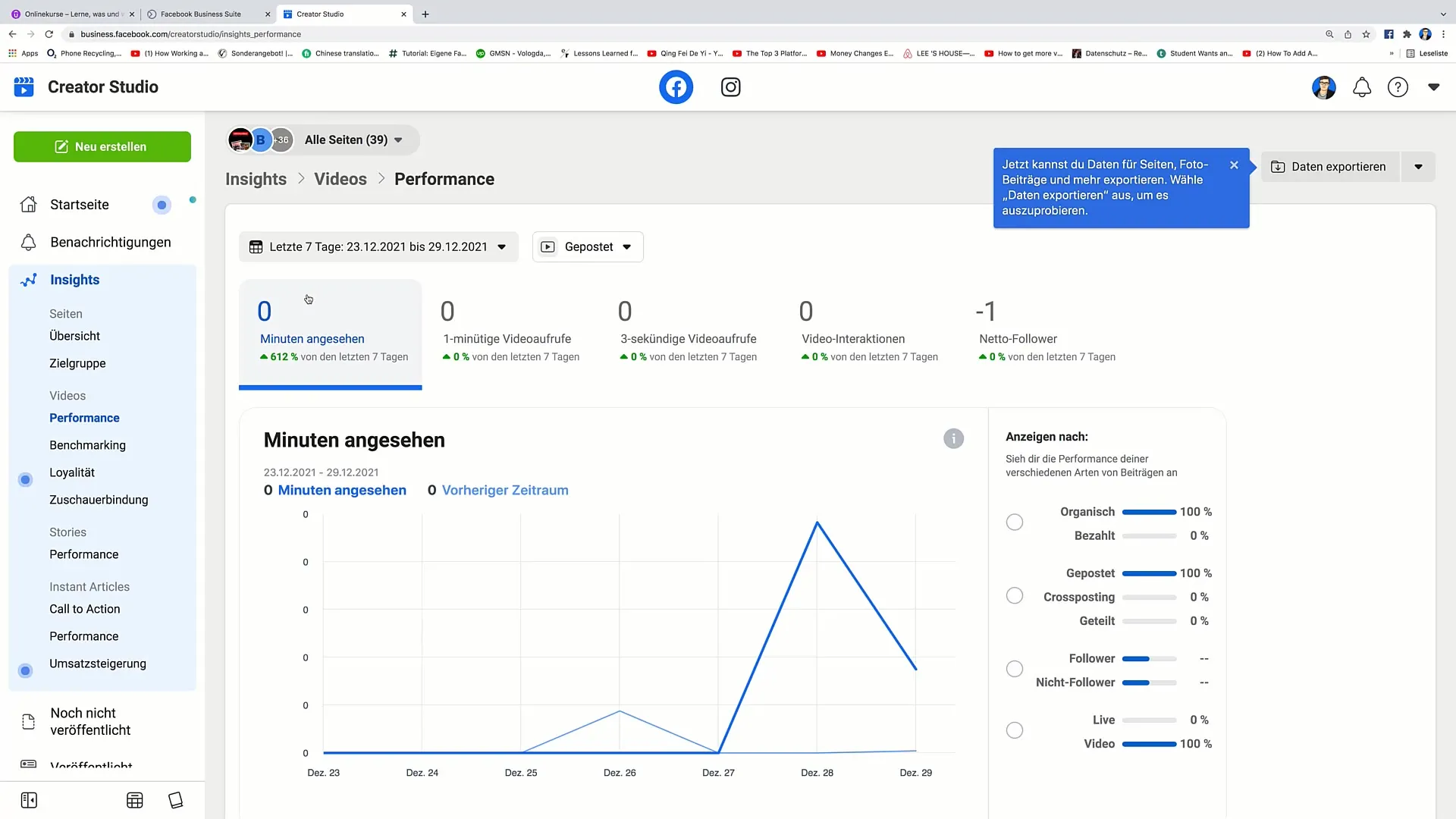
Summary
Overall, it is evident that the Performance Tool and benchmarking can provide valuable insights into the performance of your Facebook page. It is crucial to analyze this data and strategically use it to optimize your marketing efforts and lead your page to success.
Frequently Asked Questions
What is the Performance Tool on Facebook?The Performance Tool indicates how well your videos perform on Facebook, including video views and interactions.
How can I compare my performance with other pages?With benchmarking, you can compare your page with other pages in the same category and see how you stack up against them.
Why is analyzing interactions important?Interactions provide insights into how engaged your target audience is and help you create content that resonates better.
How often should I review the performance of my page?It is advisable to regularly (at least once a month) review the performance to be able to quickly respond to changes.
Should I focus my benchmarking solely on video views?No, it is also important to consider other KPIs such as leads or sales to measure the overall success of your campaigns.


