An effective method to increase the reach of your Facebook page is to invite your friends to engage. In this tutorial, you will learn how to encourage your friends to like your Facebook page and thus increase your visibility.
Main Takeaways Inviting friends to your Facebook page can not only increase the number of likes, but also ensure that your page is displayed more frequently in the feeds of users who are not friends with you. This is done through the Facebook algorithm, which favors pages with higher interaction.
Step-by-Step Guide
Step 1: Access the Facebook Page
First, you need to log in to your Facebook account and navigate to the page you want to promote. This is the first crucial step to invite your friends. Choose the page you want to share with your friends.
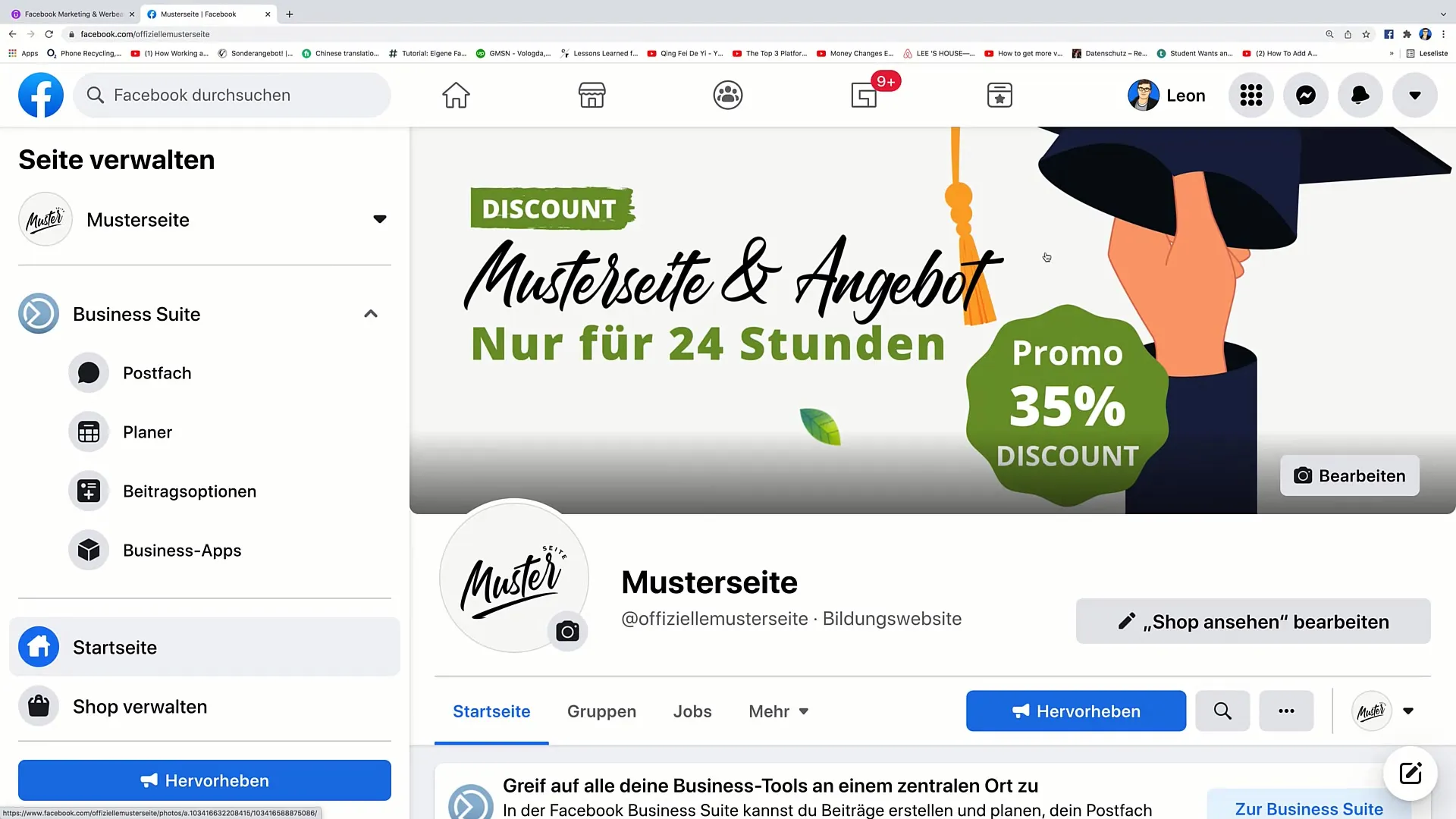
Step 2: Invite Friends
Once you are on your Facebook page, scroll down to the options. There you will find the "Invite Friends" button on the left side. Click on it to start the invitation process.
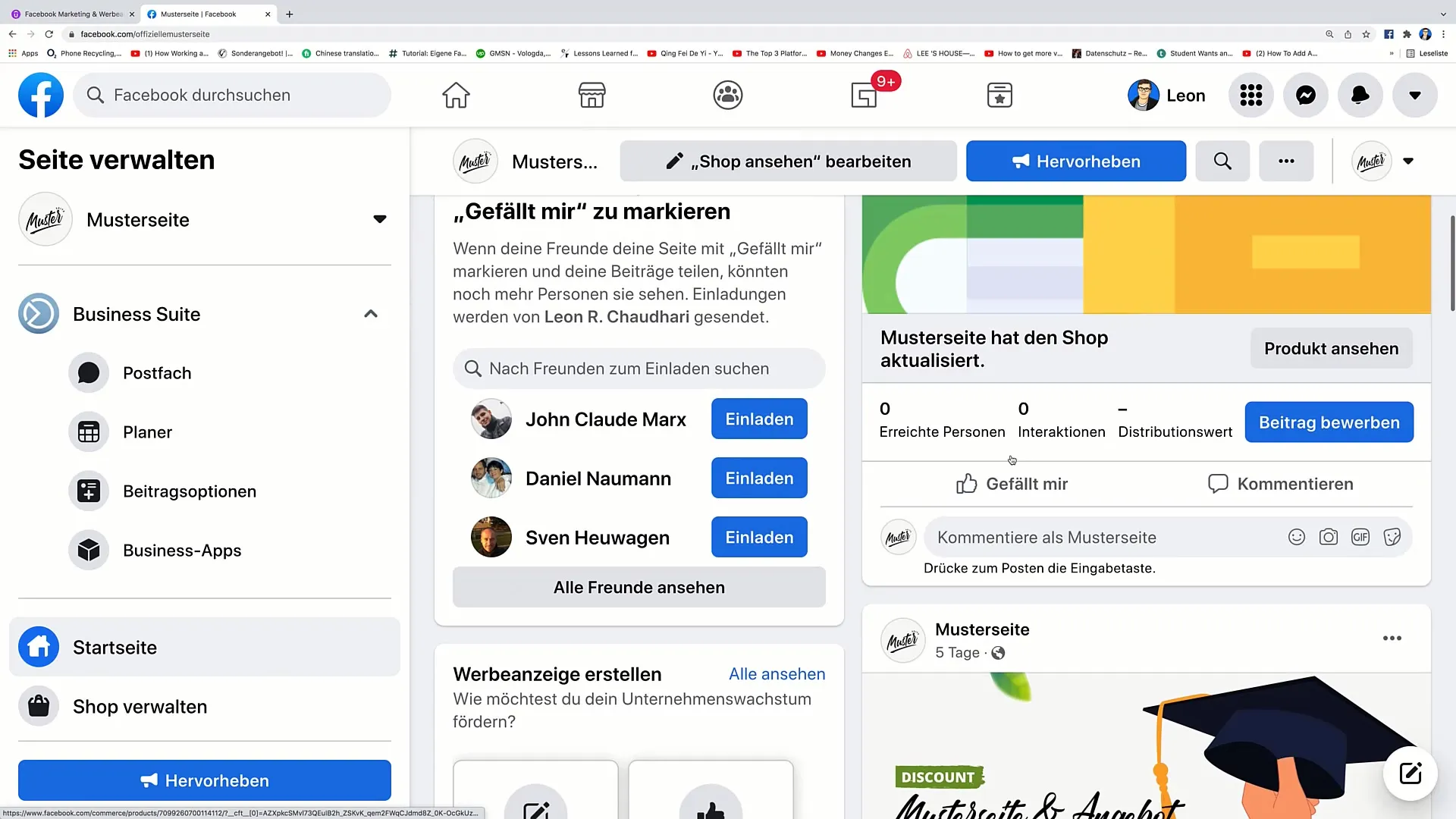
Step 3: Select Friends
Now you will see a list of your friends. Here you can select the individuals you want to invite to like your page. Manually selecting a larger number of friends can help increase the visibility of your page.
Step 4: Send Invitation
Once you have selected your friends, click on the "Send Invitation" button. This will send a notification to your selected friends, informing them that you have invited them to like your page.
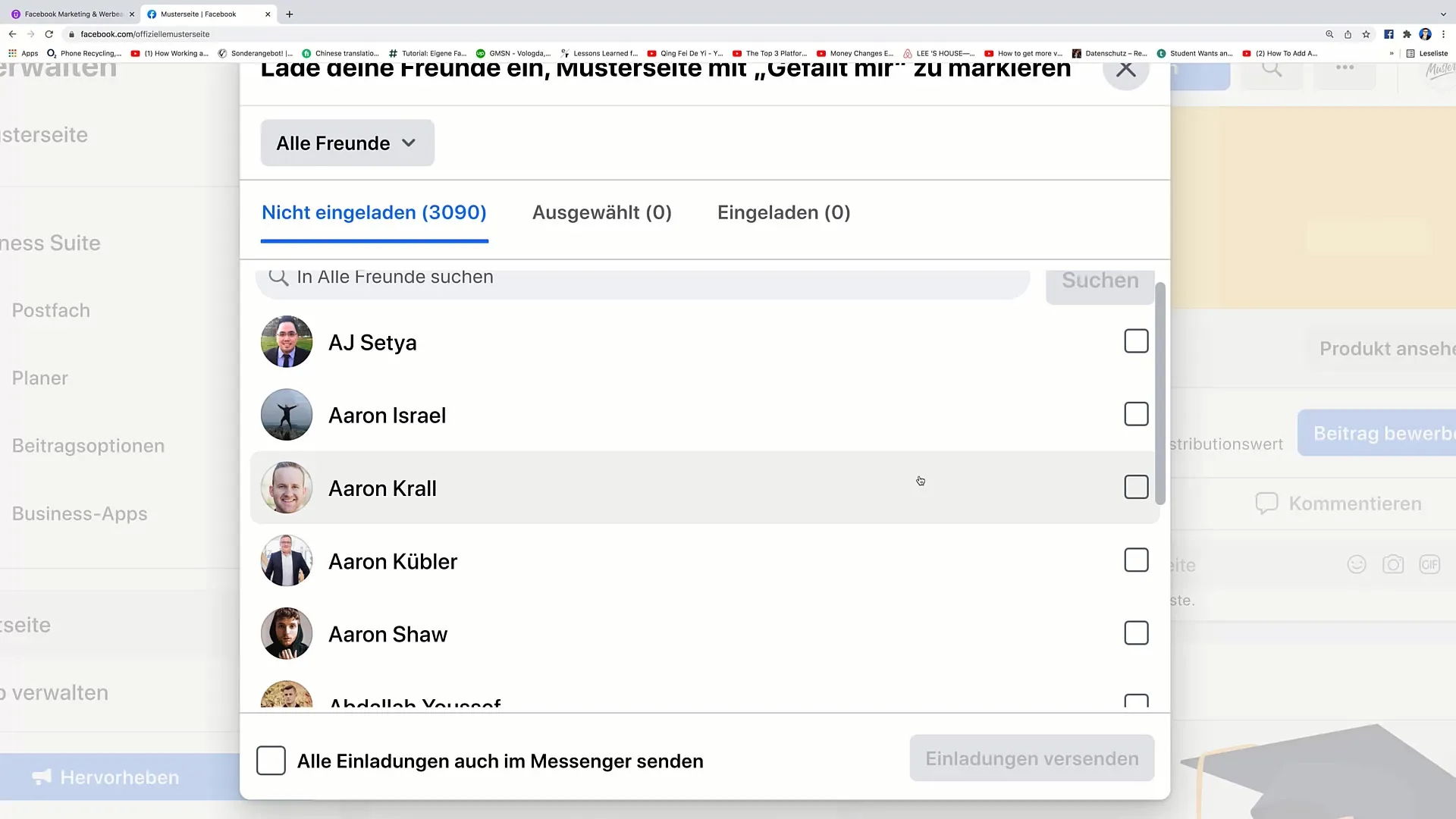
Step 5: Use Messenger
A particularly effective way to send your invitation is by using Messenger. By sending the invitation through Messenger, you establish a more direct and personalized connection with your friends. Write a brief message politely asking them to like your page, and send it to the relevant contacts.
Step 6: Monitor Results
Keep an eye on how many of your invited friends have actually liked your page. This will give you an idea of how successful your invitation was and which strategy you may want to adjust to gain even more likes.
Summary
In this tutorial, you have learned how to effectively invite friends to like your Facebook page. By inviting your friends strategically, you can not only increase your reach but also boost the engagement on your page, which is rewarded by the Facebook algorithm.
Frequently Asked Questions
How can I invite my friends to like my Facebook page?You can invite friends by selecting the "Invite Friends" option on your Facebook page and clicking on the desired persons.
What happens when I invite my friends?They receive a notification informing them that you have invited them to Like your page.
Can I send invitations via Messenger as well?Yes, sending invitations through Messenger is an efficient way to directly engage with friends.
How many friends should I invite?It is recommended to invite a larger number of friends to increase the likelihood of more people liking your page.
How can I check the results of my invitations?You can track how many of your invited friends have liked your page to evaluate the effectiveness of your strategy.


