Reviews not only help to gain the trust of potential customers, but also play an important role in the decision-making process when purchasing a product or service. In this tutorial, you will learn how to collect reviews on your Facebook page and how to adjust the review settings as needed.
Key Insights
- Reviews influence user buying decisions on Facebook.
- Reviews help promote a positive company image.
- You can actively control reviews on your Facebook page and disable them if necessary.
Step-by-step Guide
1. Understanding the Importance of Reviews
It is important to understand why reviews are important for your business. Reviews show that other customers have had positive experiences with your company, increasing the trust of new customers. For example, if you have a Facebook page with many positive reviews, users will be more inclined to make a purchase from you.
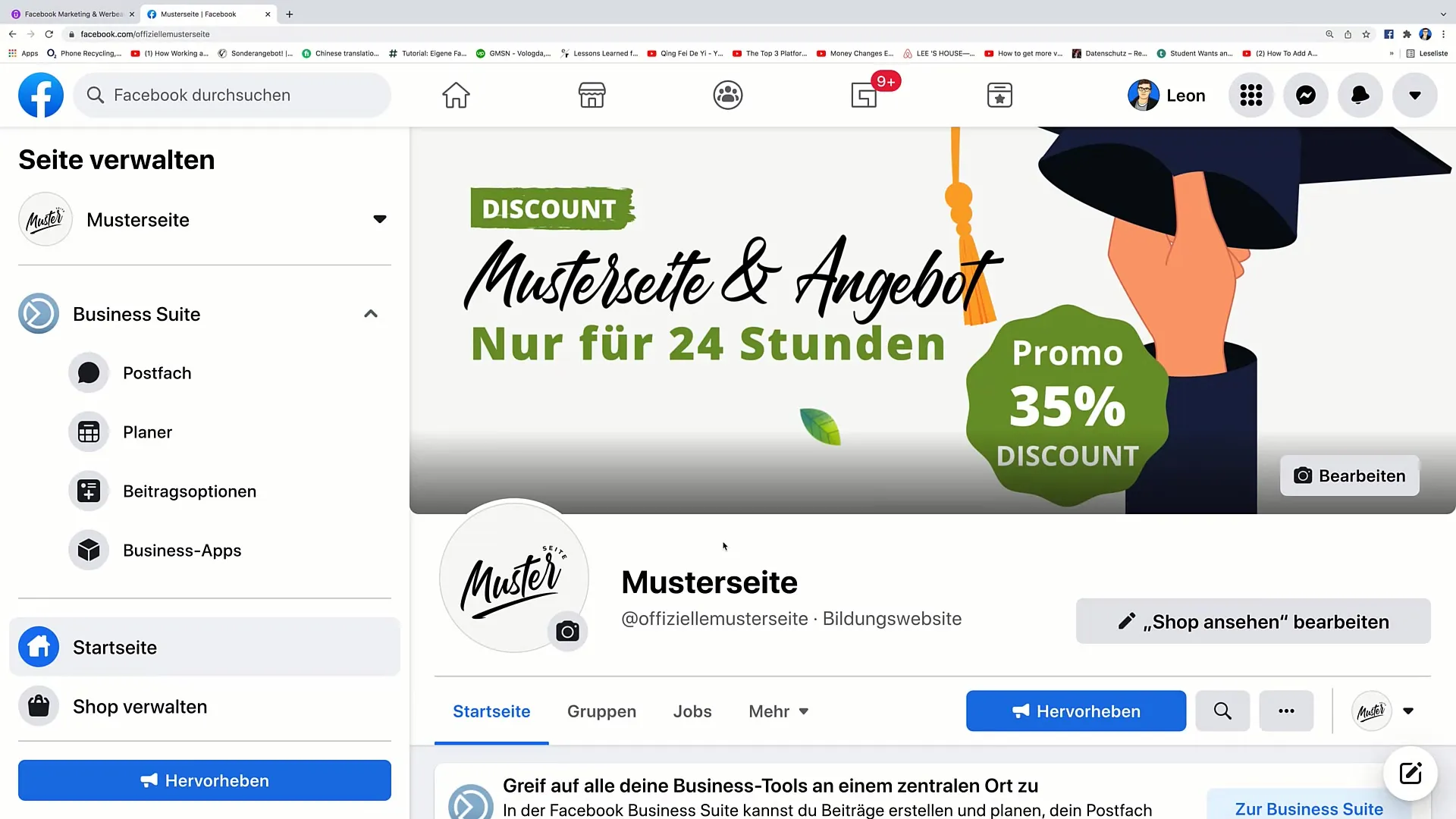
2. How to Collect Reviews on Your Facebook Page
Every user visiting your Facebook page can leave their reviews. First, the user clicks on the "More" section of your page and then on "Reviews". Here, the person has the opportunity to leave a review ranging from 0 to 5 stars. They can also add text to share their experiences.
3. Disabling Reviews
If you do not want to receive reviews on your page, you can easily disable this feature. First, click on "More" and then select "Edit Tabs". Scroll down to the "Reviews" section and turn off this function. After this adjustment, the review function will no longer be displayed.
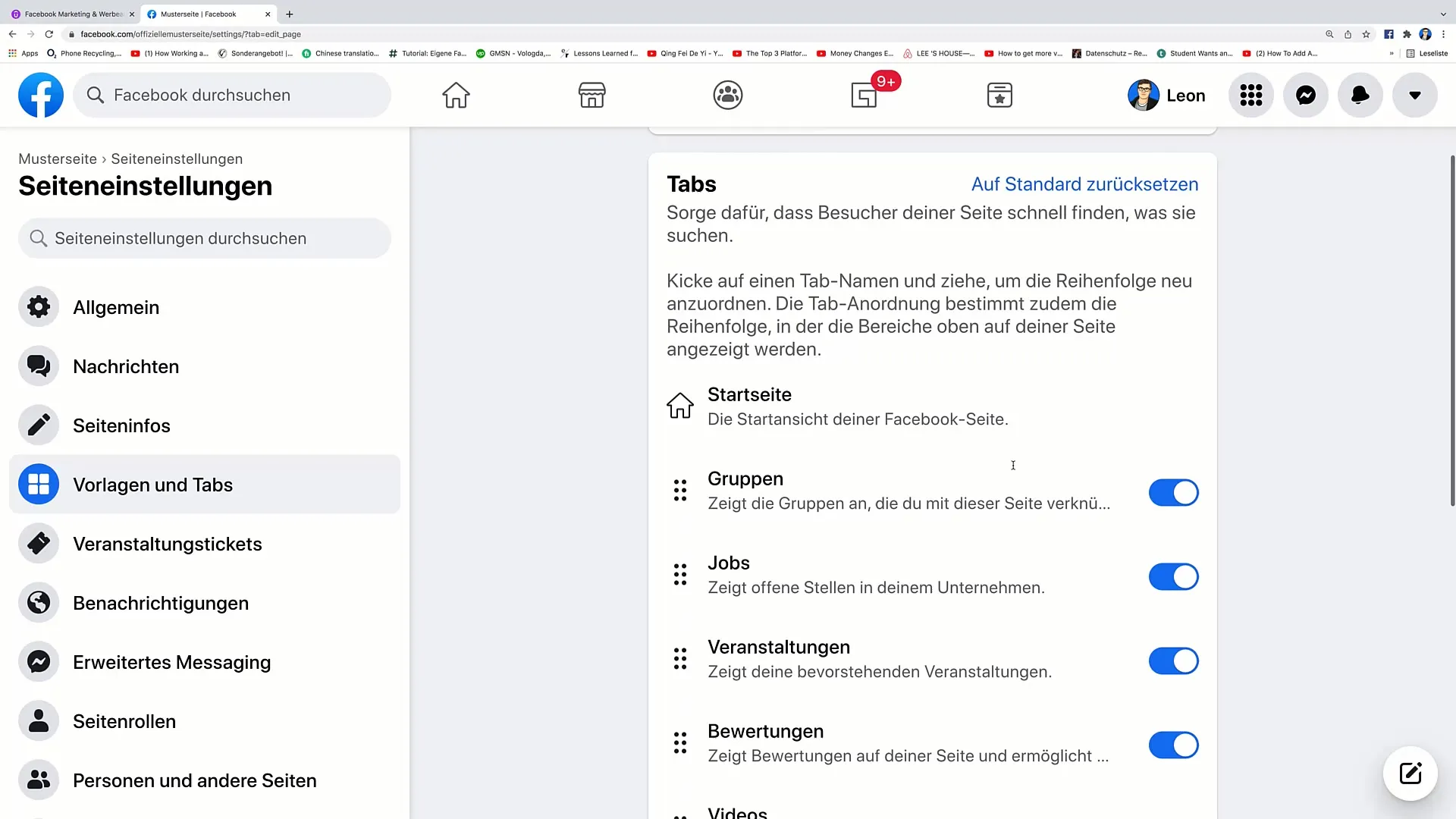
4. Re-activating Reviews
If you decide to re-enable reviews, go back to "More" and click on "Edit Tabs" again. Scroll back to the "Reviews" section and activate the switch. This will make the reviews visible again on your company profile.
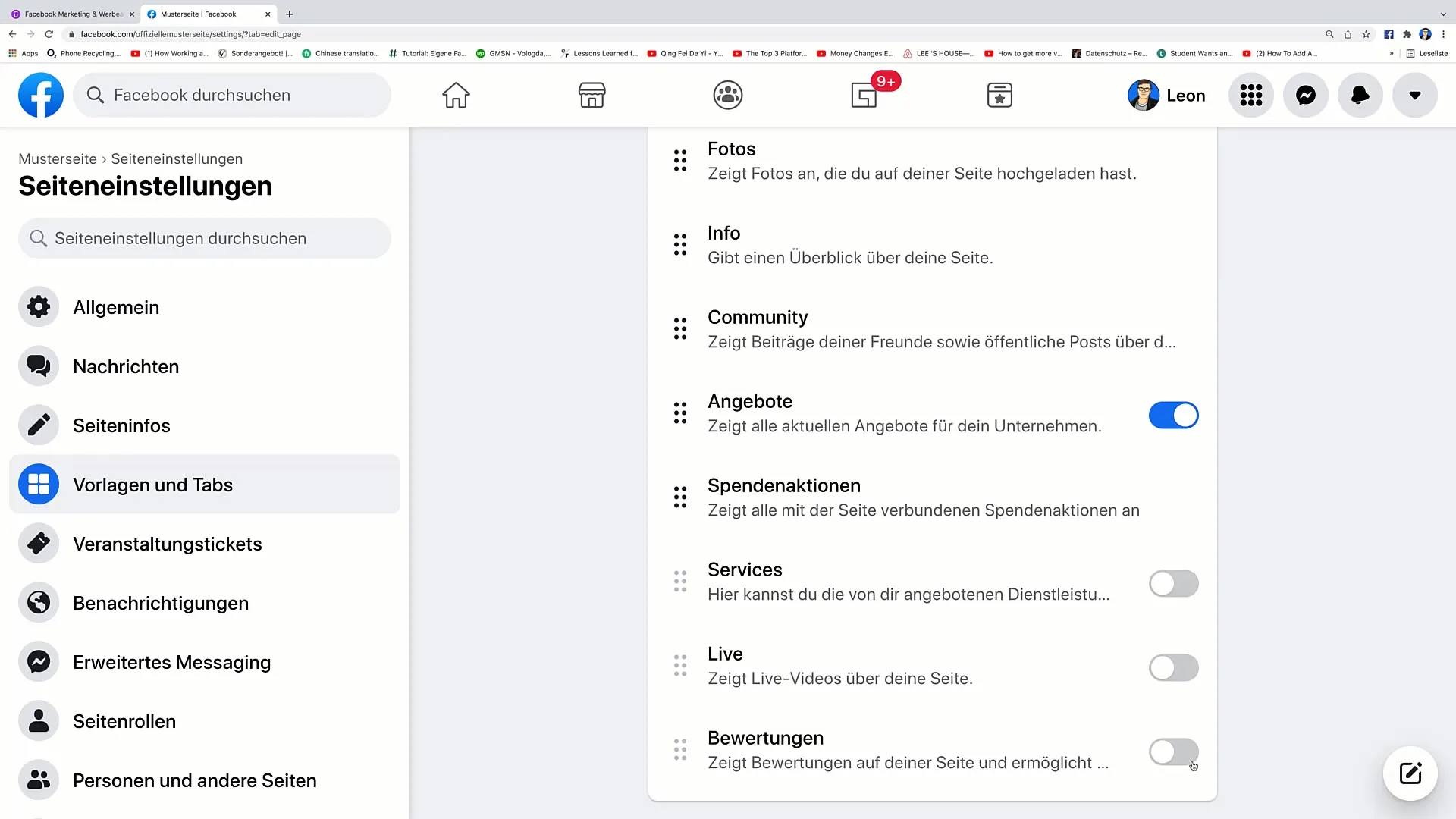
Summary
In this tutorial, you learned how important reviews are and how you can enable or disable them on your Facebook page. Understanding this function can significantly improve the visibility of your company in the digital world.
Frequently Asked Questions
How can I enable reviews on my Facebook page?You can enable reviews by clicking on "More" and then selecting "Edit Tabs". Scroll to the "Reviews" section and activate the switch.
Can I also disable reviews again?Yes, you can disable reviews at any time by going back to "Edit Tabs" and turning off the switch in the "Reviews" section.
Why are reviews important for my business?Reviews help build trust with potential customers and can greatly influence their purchase decisions.


