An effective method to increase your reach and interaction is to link your Facebook page with a Facebook group. In this guide, you will learn how to do this in a few simple steps and what benefits this connection brings.
Main Insights
- By linking a Facebook page with a group, you significantly increase the organic reach of your content.
- A Facebook group allows you to create a closer community that actively and directly engages with your content.
- You can link both existing groups and create new groups tailored specifically to your target audience.
Understanding Facebook Group and Facebook Page
To better understand the connection between a Facebook page and a group, let's first clarify what a Facebook group is. A Facebook group is a gathering of users with similar interests. It provides a protected space where members can communicate, post content, and actively engage with each other. Unlike a Facebook page, a group often has a higher organic reach, meaning that your posts are seen by more members.
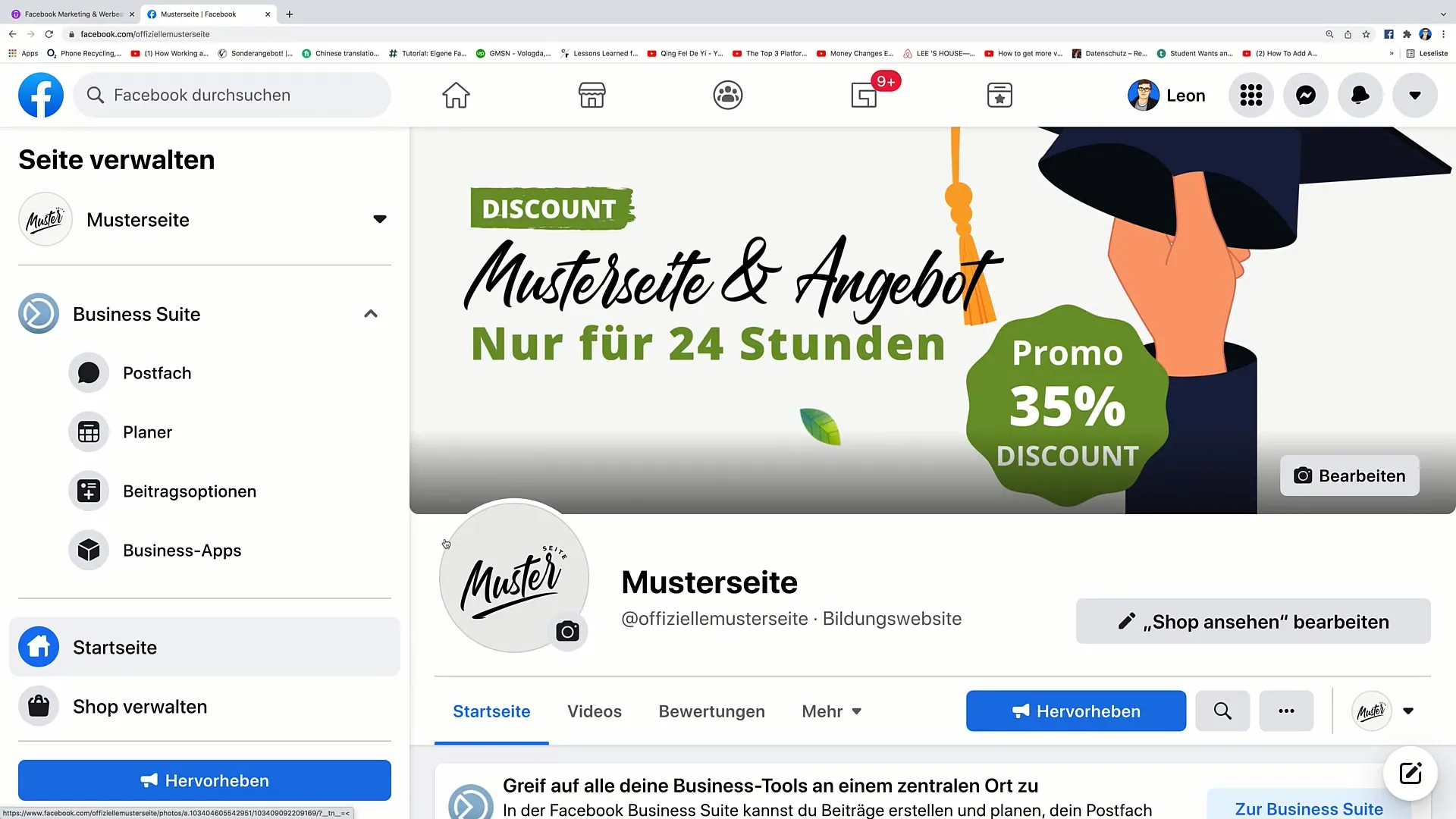
The reach of posts in groups can range from 15 to 20%, while pages often only reach 2.8 to 4.5%. Therefore, a Facebook group allows you to reach your target audience more intensively and create a better dialogue.
Step-by-Step Guide
To link a Facebook group with your Facebook page, follow these simple steps:
Step 1: Click on "More"
Go to your Facebook page and click on the "More" button in the top menu. This will open a selection of options.
Step 2: Select Groups
In the opening menu, you need to select the "Groups" option. This will take you to the group settings where you can link existing groups or create new ones.
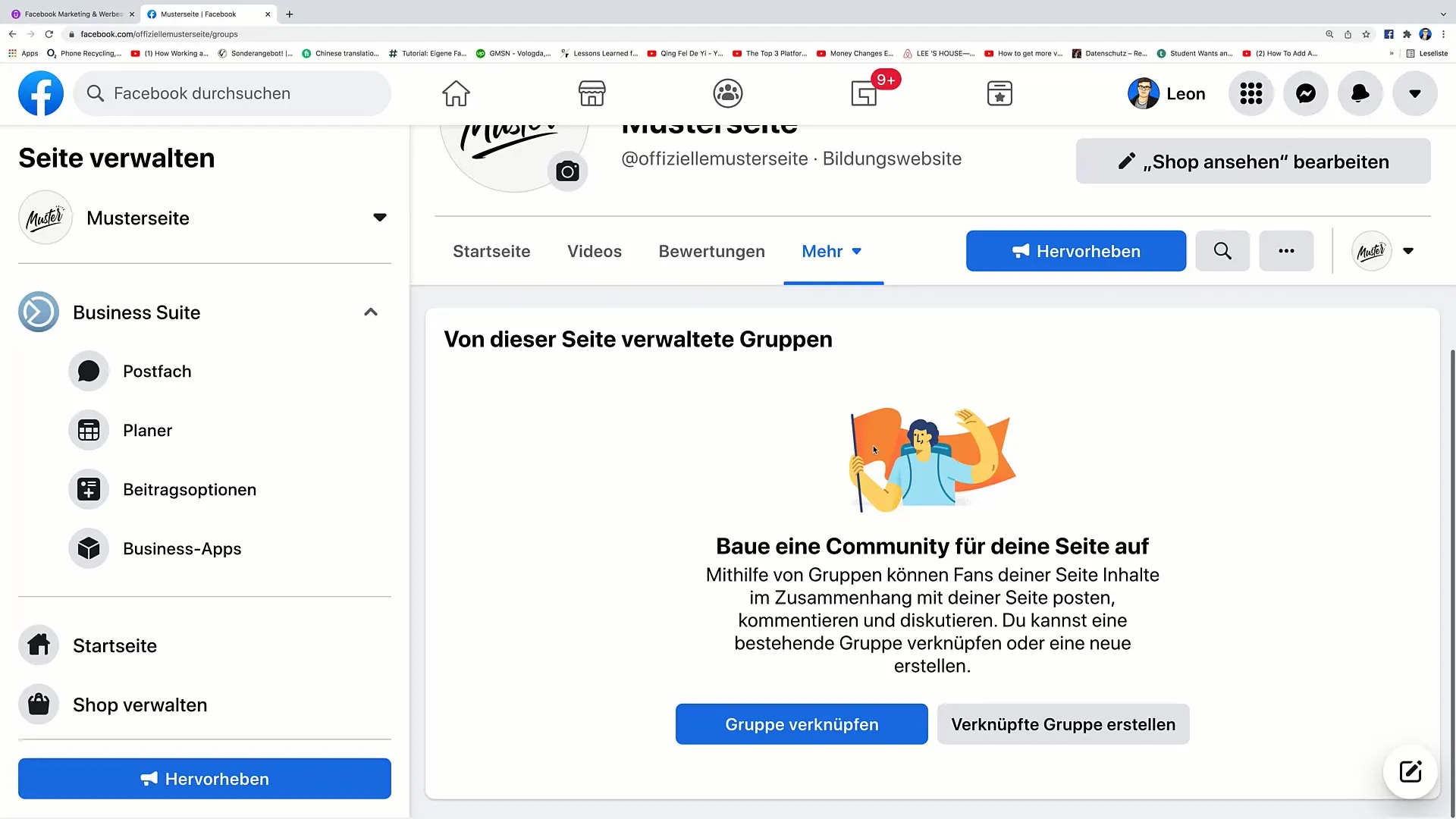
Step 3: Link Group
Here you have the option to link an existing group to your page by clicking on "Link Group". Alternatively, if you don't have a group yet, you can also create a new group.
Step 4: Create New Group (if necessary)
If you want to create a new group, click on "Create Linked Group". You can give the group a name, for example, "Sample Page Facebook Group".
Step 5: Set Privacy
Now set the privacy of your group: Do you want a private group that is not publicly visible, or a public group where all members can see the posts? Remember that a public group generally offers more reach and visibility.
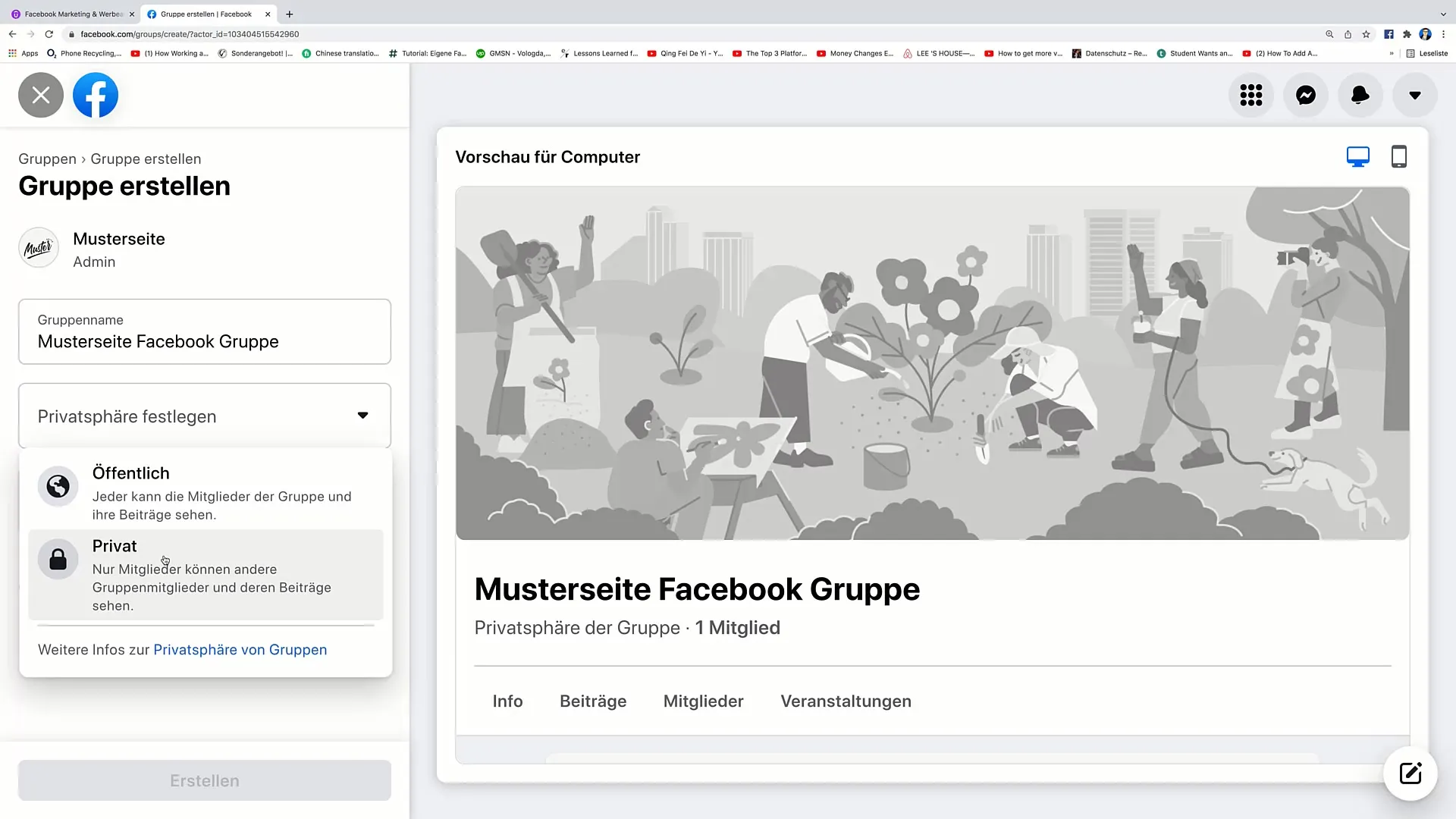
Step 6: Create Group
After entering all the required information, click on "Create". Your group will now be set up and ready to use.
Step 7: Review Additional Settings and Linkage
Go back to your Facebook page and click again on "More", then on "Groups". Here you can see that your group has been successfully linked to the page.
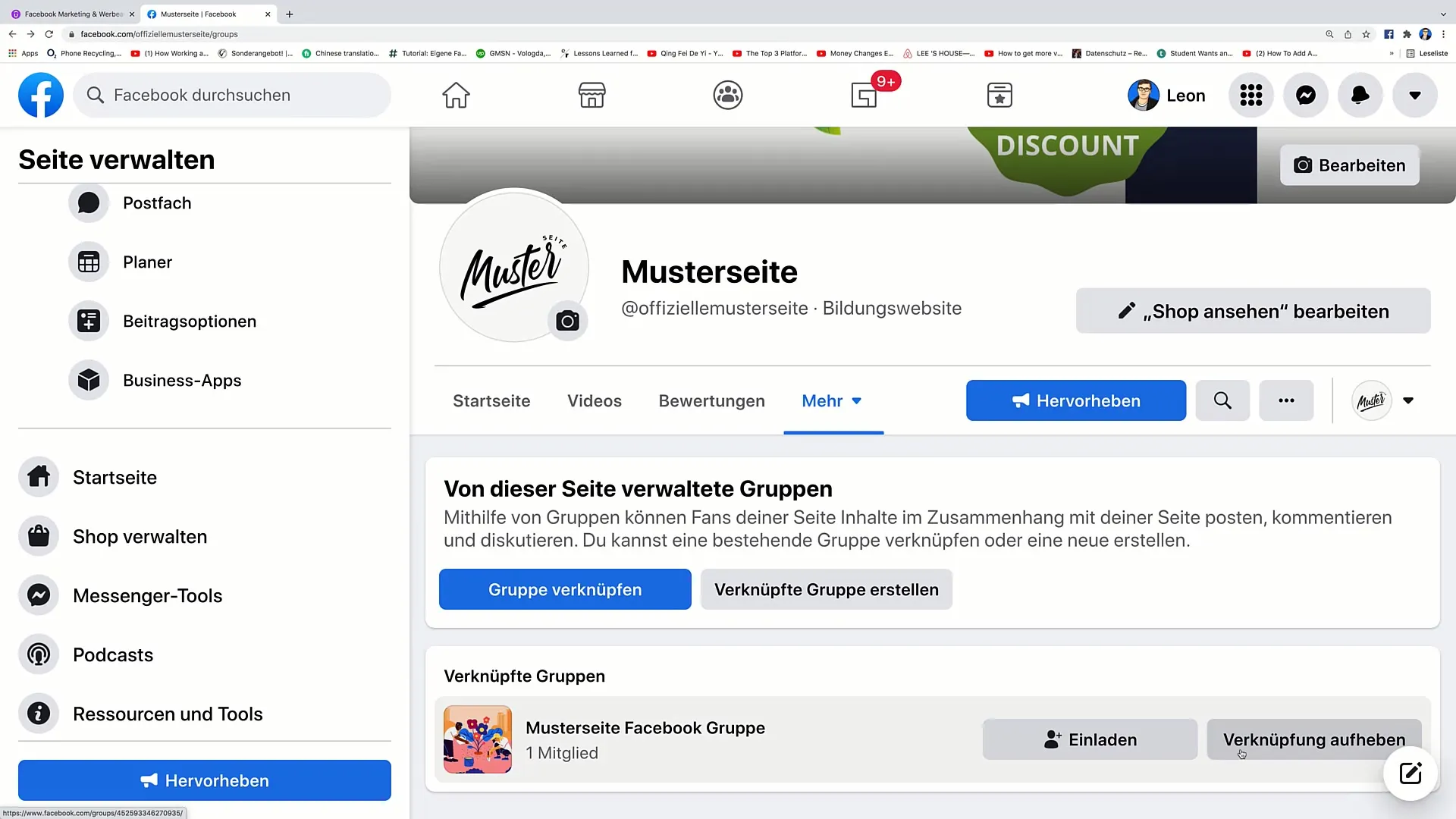
Benefits of Linking Facebook Group and Page
Linking your Facebook page with a group has many benefits. On one hand, the people who follow your page can become aware of the group and join. Conversely, group members can discover your page, leading to increased followers and interactions.
Furthermore, this connection promotes the visibility of your brand name and posts, ultimately helping you reach and engage your audience better.
Summary
In this guide, you have learned how to effectively link a Facebook page with a Facebook group. This not only increases your organic reach but also promotes interaction and engagement within a dedicated community.
Frequently Asked Questions
Why should I link my Facebook page with a group?Linking increases the visibility of your content and promotes interaction within your community.
How do I create a new group?Click on "More" on your Facebook page, select "Groups," and then "Create Linked Group."
What is the difference between a private and a public group?In a private group, the content is only visible to members, while in a public group, all content is visible to everyone.
What is the reach of posts in groups?The average reach is between 15% and 20% in groups, compared to 2.8% to 4.5% on pages.
Can I link multiple groups to a Facebook page?Yes, you can link multiple groups to your Facebook page.


