Traffic advertisements are an effective way to direct targeted visitors to your website or app. In this tutorial, you will learn how to effectively use traffic advertisements to reach and engage your target audience. We will focus on different types of traffic advertisements and their associated delivery settings.
Key Insights
- Understand the different types of traffic advertisements: Website, App, Messenger, and WhatsApp.
- Determine the target audience and frequency of communication.
- Choose the appropriate optimization and delivery goals.
- Set a budget and plan the delivery.
Step-by-Step Guide
Step 1: Define the Ad Group
In the first step, you will define the name of your ad group. Here you can use, for example, "Example Ad Group Number 1." It is important to choose a clear and concise designation that will help you manage your ads afterwards.
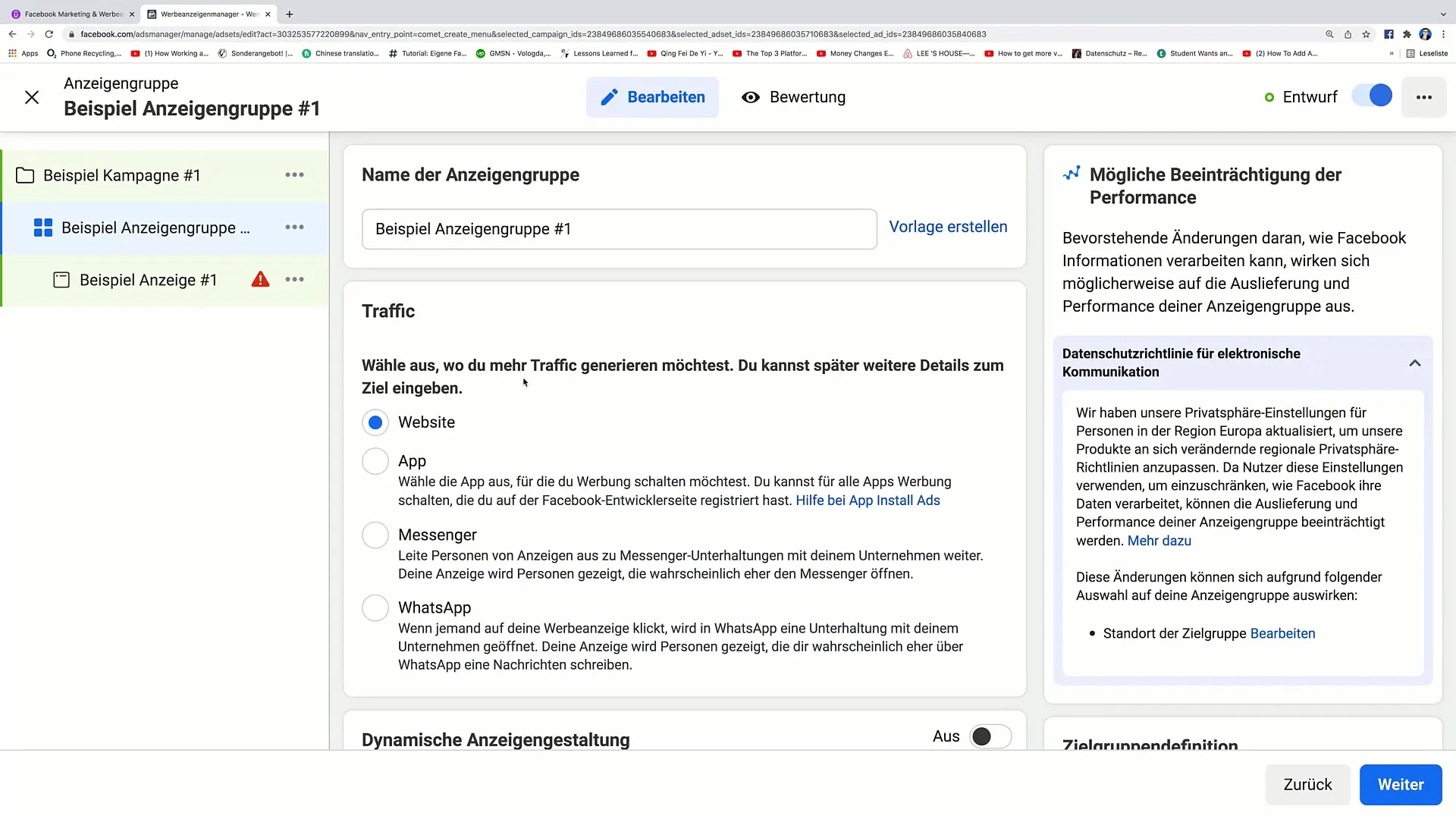
Step 2: Where Do You Want to Direct Traffic?
You must decide where you want the traffic to be directed. You have several options available: You can direct traffic to a website, an app, Messenger, or WhatsApp. If you want to redirect traffic directly to a website, this is the option you will choose for this video.
Step 3: Set Optimization and Delivery
In the next step, you will set the optimization goals. Here you have the option to choose whether you want to pay for landing page views, link clicks, impressions, or daily reached individuals. Consider what goal you want to achieve with your campaign.
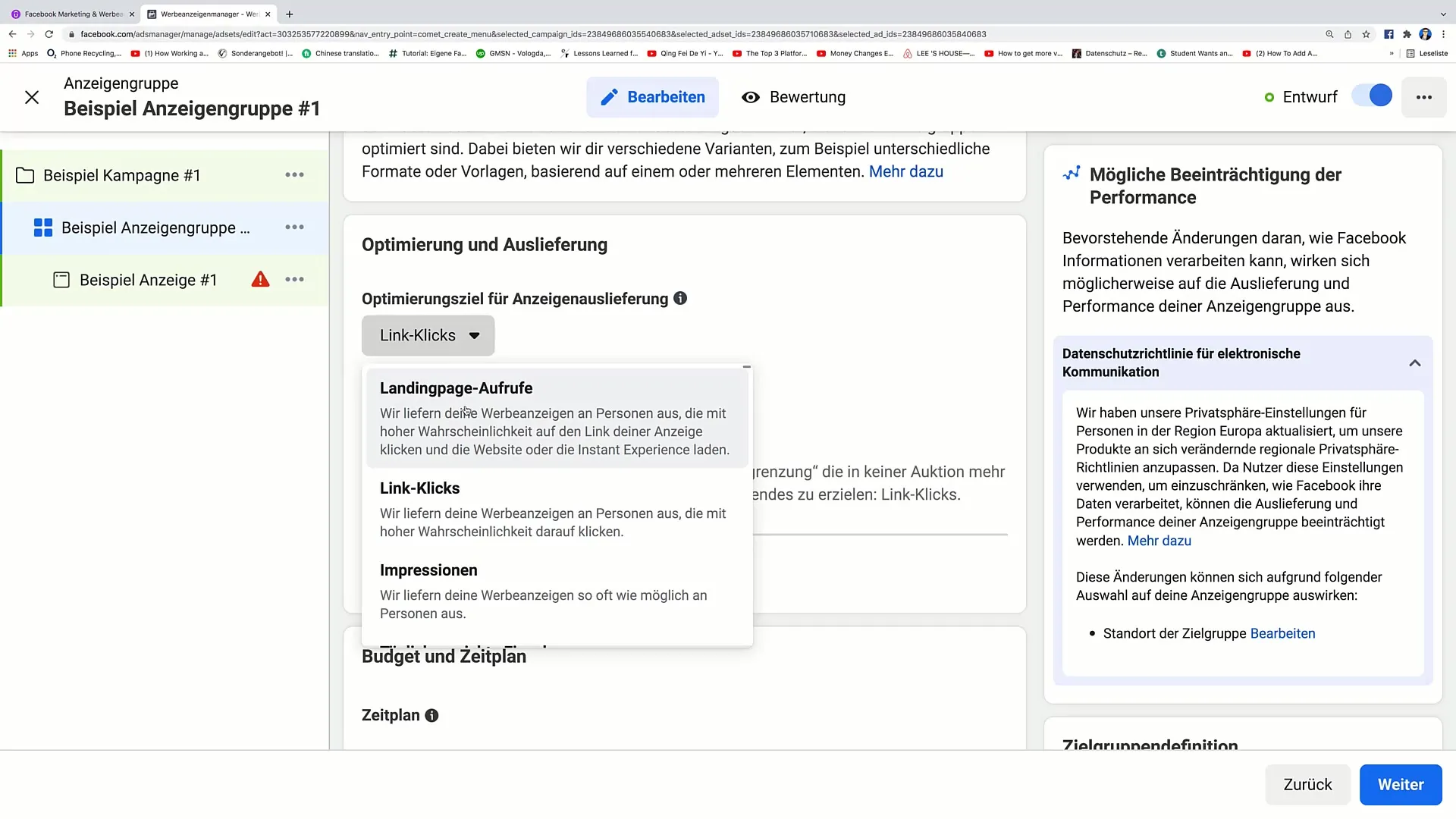
For example, if you want people to click on your website and stay there, you should choose landing page views. This can help you reach users who are actually interested.
Step 4: Understanding the Different Options
It is important to understand that choosing the optimization goal also means which audience Facebook will select for your ads. For instance, if you choose impressions as the goal, Facebook will show your ads to users who are likely to not click but will see your ad.
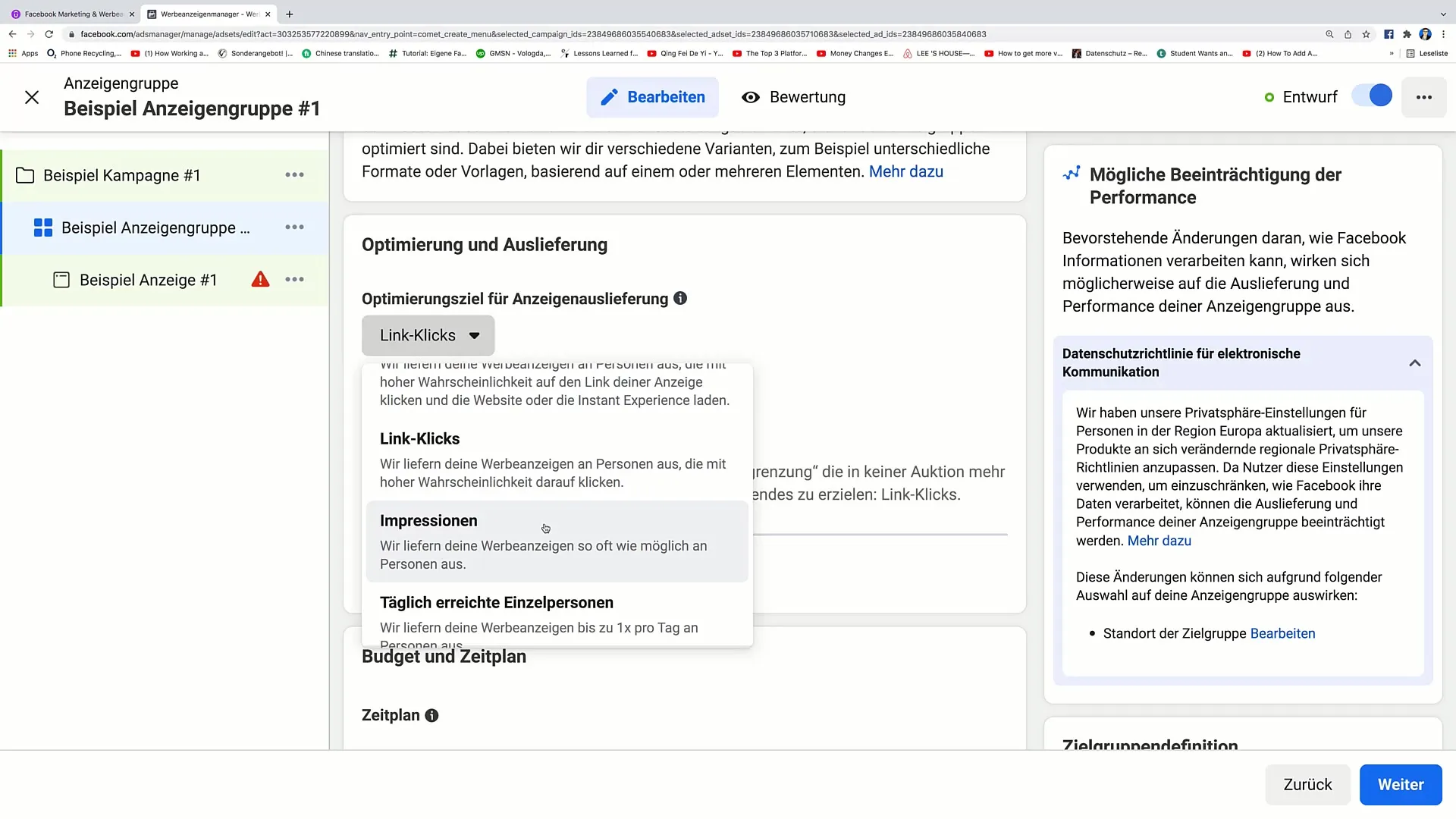
If brand awareness is more important to you than direct clicks, this can be a suitable strategy, although you may receive fewer targeted clicks.
Step 5: Set Bid Limit
In the following step, you can enter the bid limit. Here you specify how much you are willing to pay for a link click. For example, you can indicate that you want to spend a maximum of 2 € per link click.
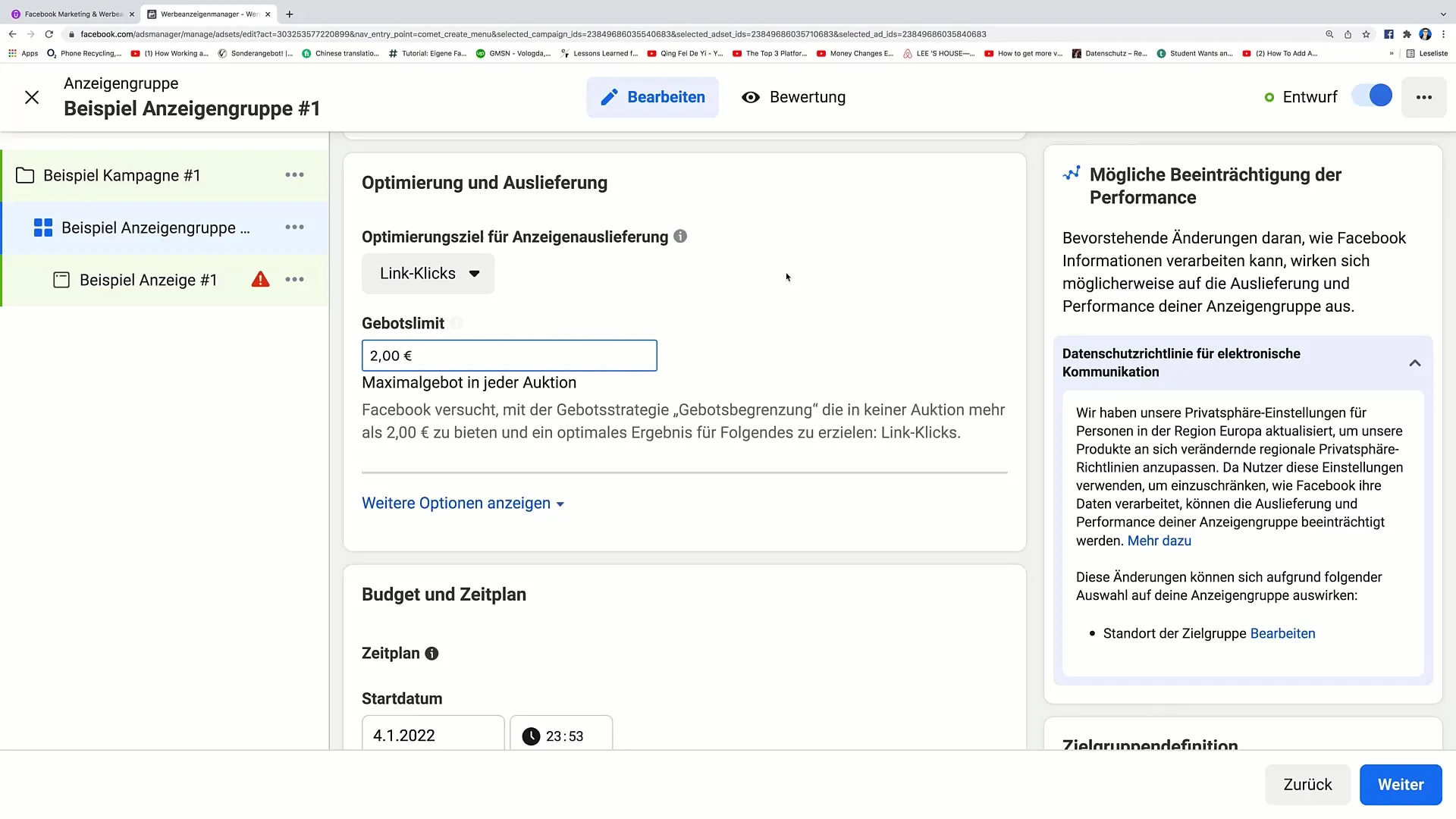
Step 6: Set Budget and Schedule
You can now set your budget for the campaign as well as the schedule. You have the option to set a start and end date for the ad. Choose the days and times when you want your ad to be displayed.
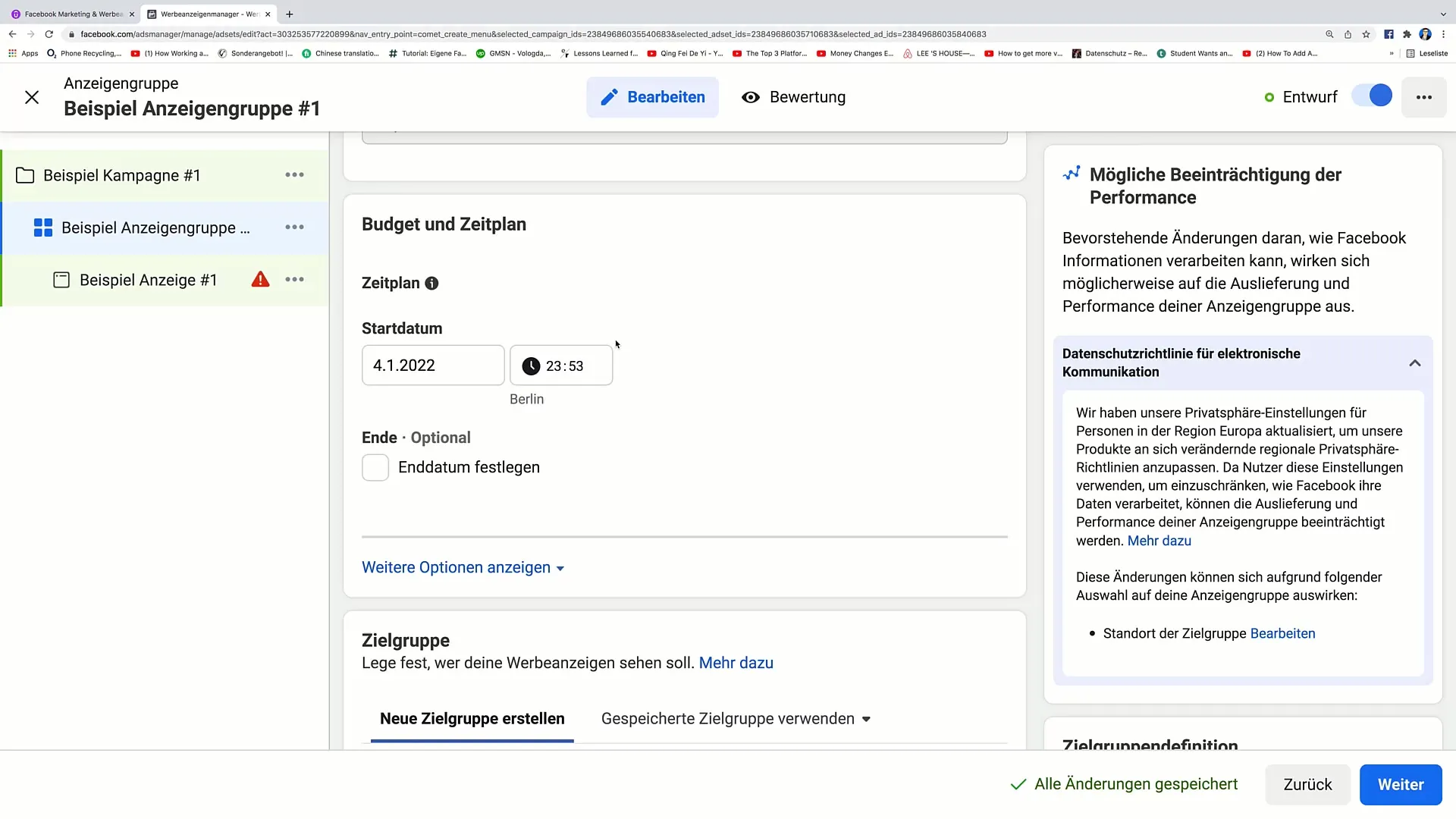
Step 7: Ad Group Spending Limit
In addition to the campaign budget, you can also set a specific spending limit for your ad group. For example, you could specify that you want to spend a maximum of 20 € per day on this ad.
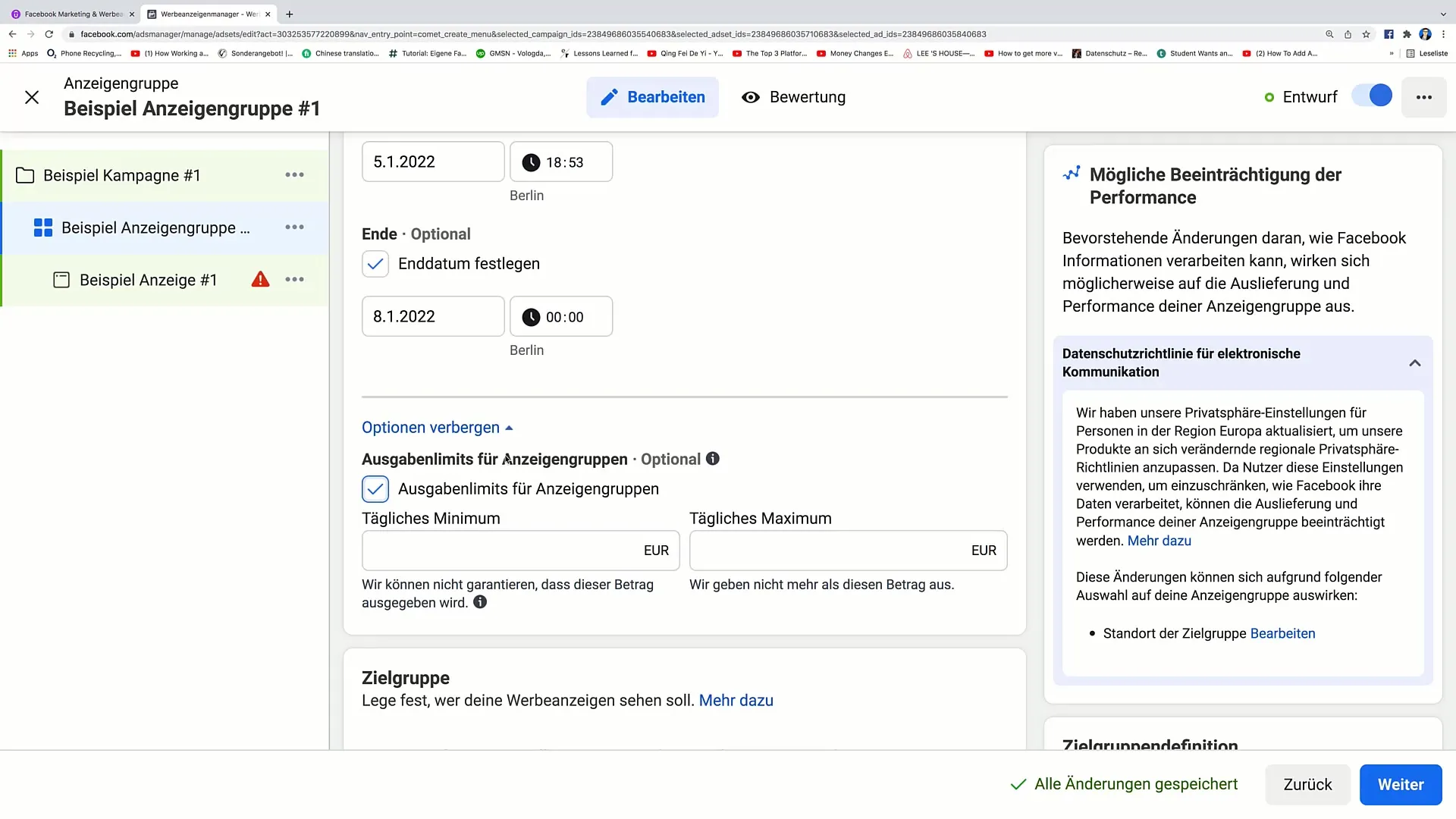
Step 8: Define Target Audience
The final step involves defining your target audience. Here you specify what demographic characteristics, interests, and behaviors the individuals who see your ad should have.
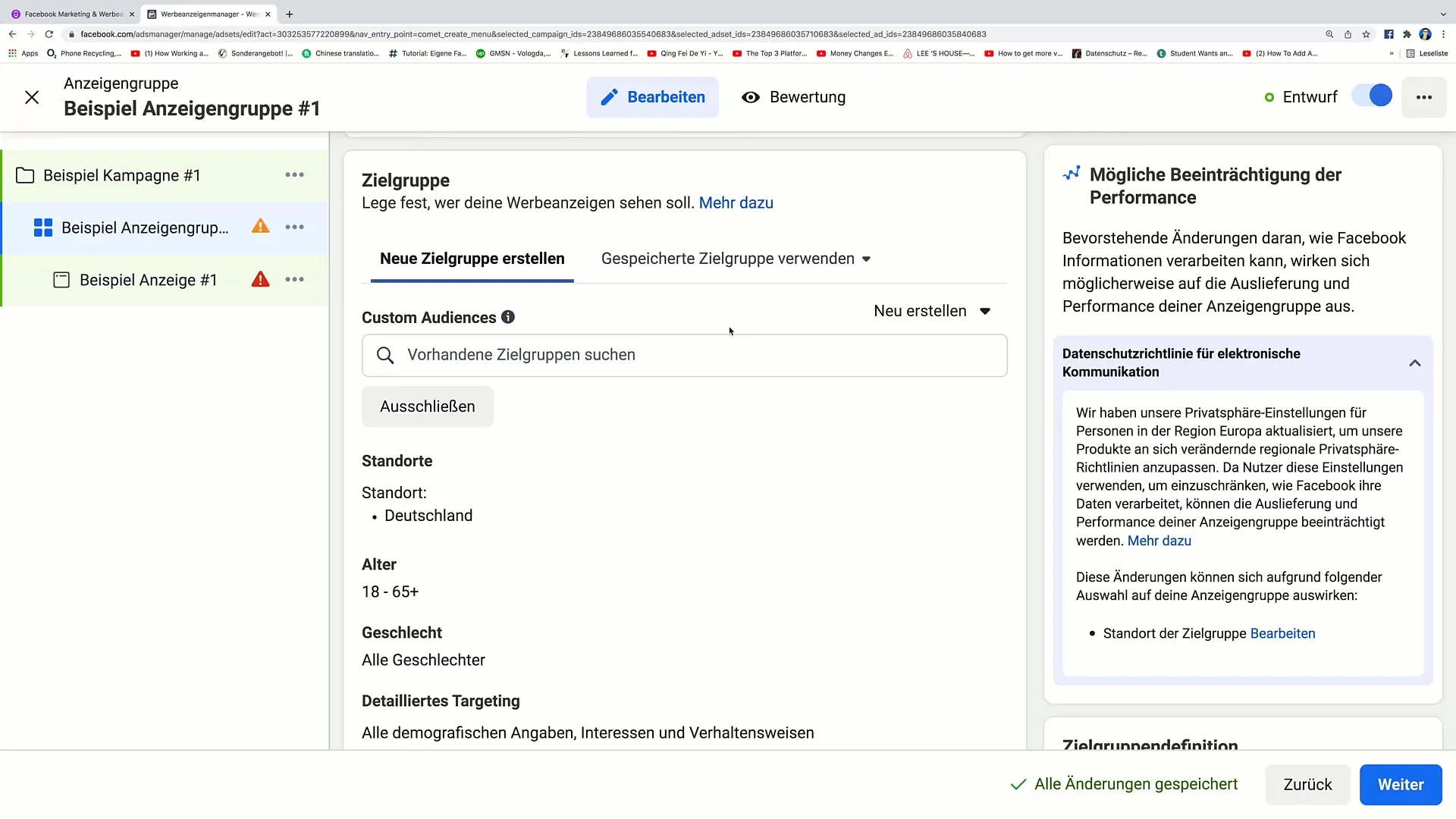
Summary
In this tutorial, you have learned how to efficiently use traffic advertising on Facebook. You have learned how to define the ad group, where the traffic should be directed, and what optimization goals exist. Additionally, you have learned how to set budget and schedule and how important it is to reach the right target audience.
Frequently Asked Questions
What are traffic advertisements?Traffic advertisements direct visitors to a website, app, or messenger platform.
How do I choose the target audience for my advertising?The target audience is determined based on demographics, interests, and behaviors.
What is the difference between landing page views and link clicks?Landing page views focus on users actively viewing your website, while link clicks only count the clicks on the link, regardless of the duration.
How much budget should I allocate for Facebook advertising?The budget depends on your marketing goals and the breadth of your target audience, start small and then optimize.
How can I optimize my Facebook advertising?Test different ad formats and target audiences to find out what works best.


