In this guide, you will learn how to make adjustments to your Facebook advertisements. Whether you want to replace an image with a video, change the image size, or adjust text - everything is possible and easy to implement. I will guide you through the process step by step so you can make the most out of your ads.
Key Insights
- You can convert images into videos and vice versa.
- Adjustments like cropping and text changes are easy to perform.
- Choosing the right URL can increase trust in your advertisement.
- Using stickers and creative elements makes your ads more attractive.
Step-by-Step Guide
To make adjustments to your advertisements, follow these steps:
First, log in to your Facebook ad account and select the ad you want to edit. To make adjustments, navigate to the left side where you can expand the options for individual placements, such as Facebook News Feed, Instagram Stories, etc. Click on the placement you want to edit to view the ad.
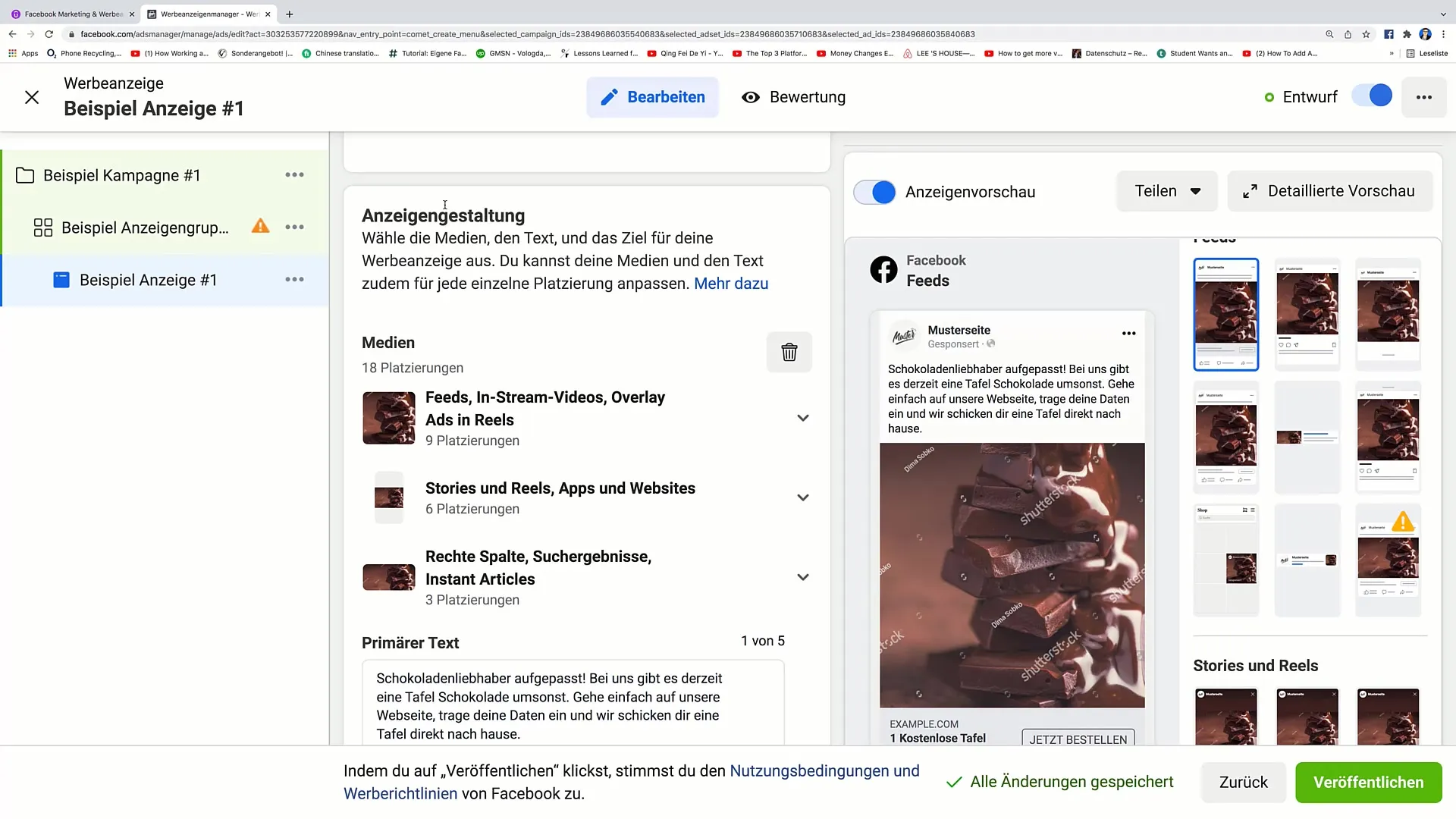
Now you will see the preview of your ad on the right side. To start making adjustments, click on the small pencil icon that allows you to edit the ad.
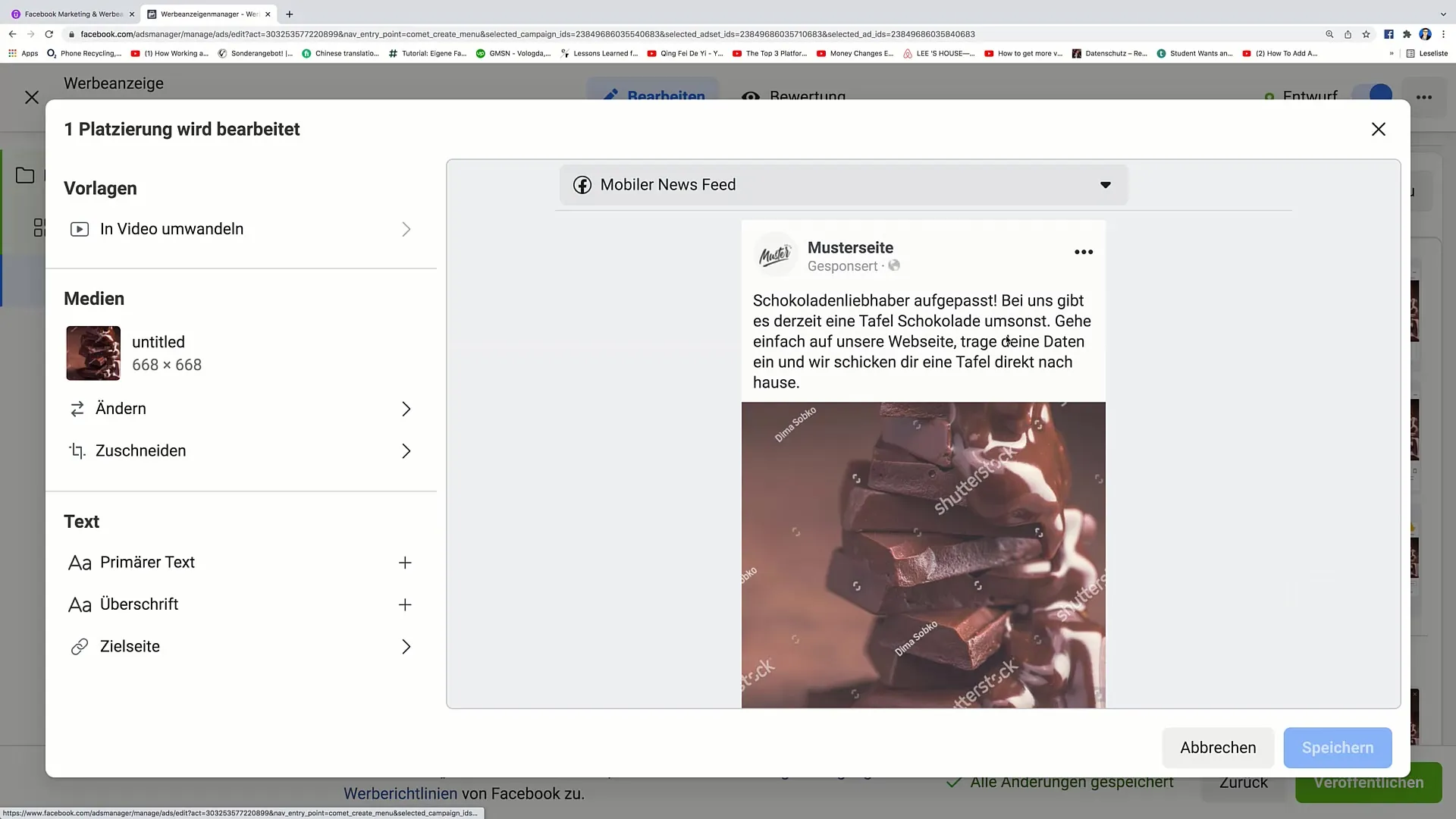
In this editing area, you can make various changes. You can start by adjusting the type of media, such as converting a photo into a video. Click on "Convert to Video" to start the process. You can either upload an existing video or create a slideshow from your images.
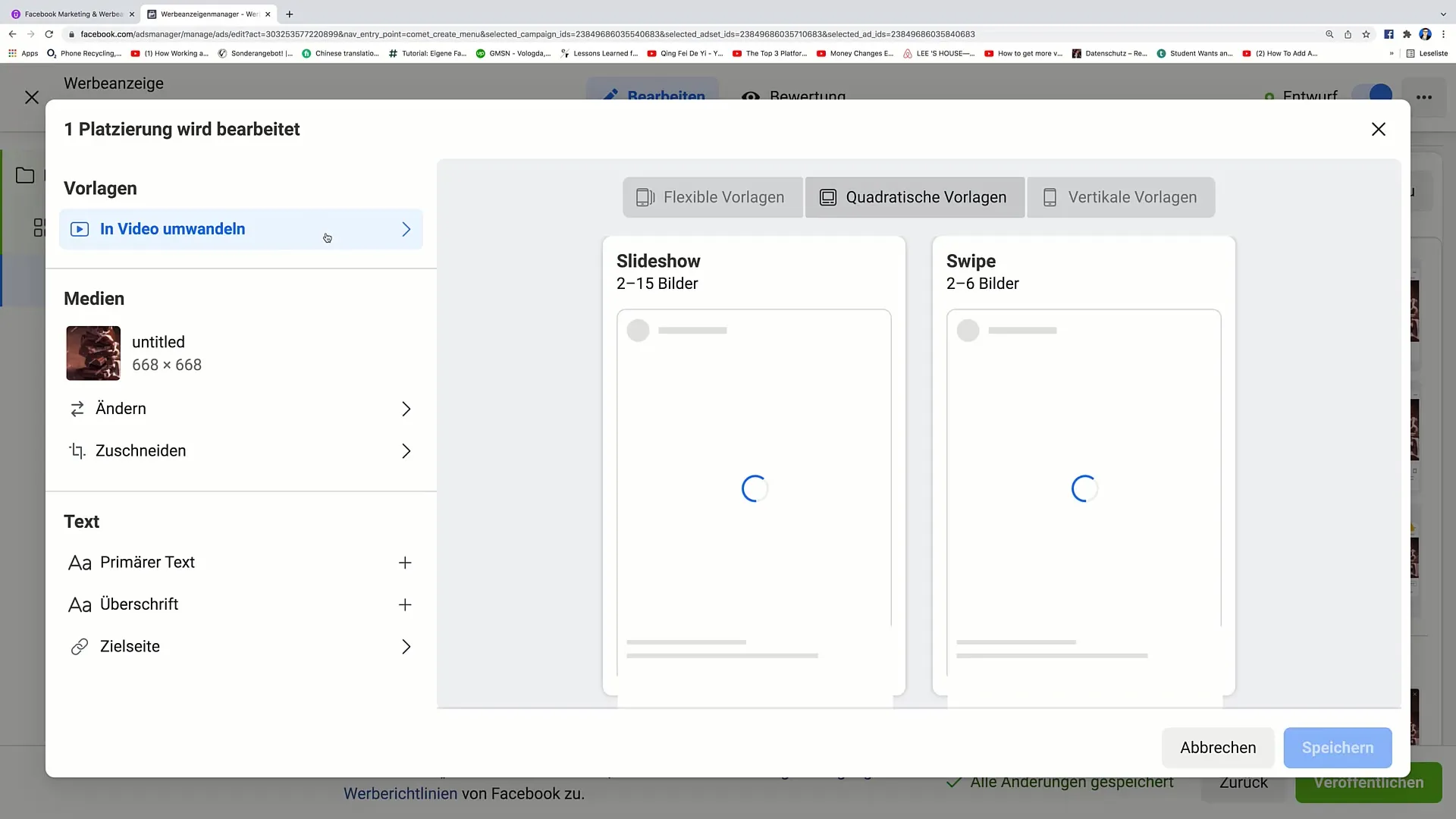
If you want to change the size of the image, you can do that as well. Select the "Change" option to adjust the image size or completely replace the image. Cropping an image is also possible. You can focus on a specific area by dragging the frame accordingly or adjusting the size.
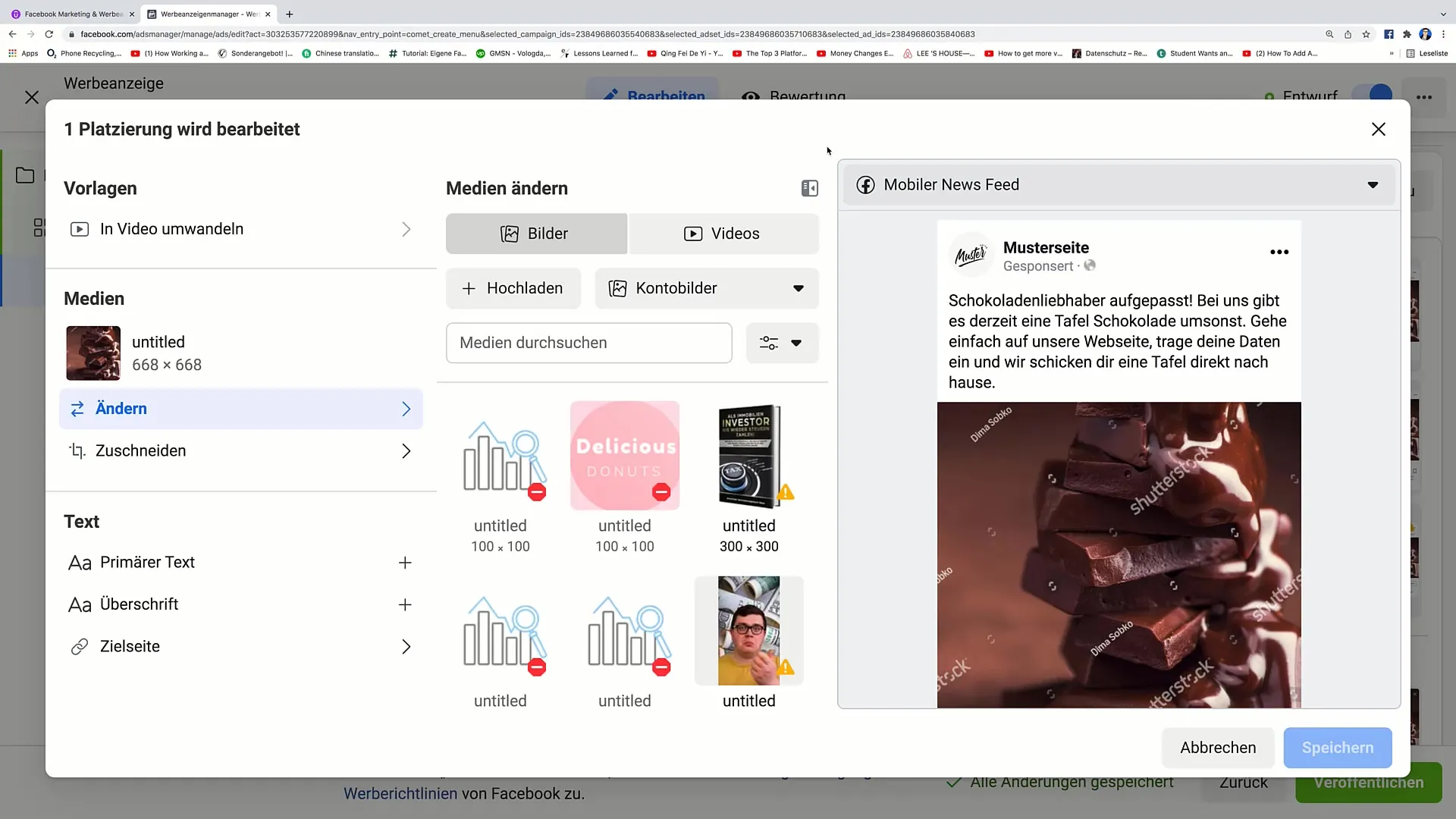
In addition to adjusting the visual elements, you also have the option to edit the primary text of your ad. If you want to add a new ad copy or headline, you can do so through the text field on the left side. Remember that the destination URL is also flexible, allowing you to make changes here to give a more professional look to the ad.
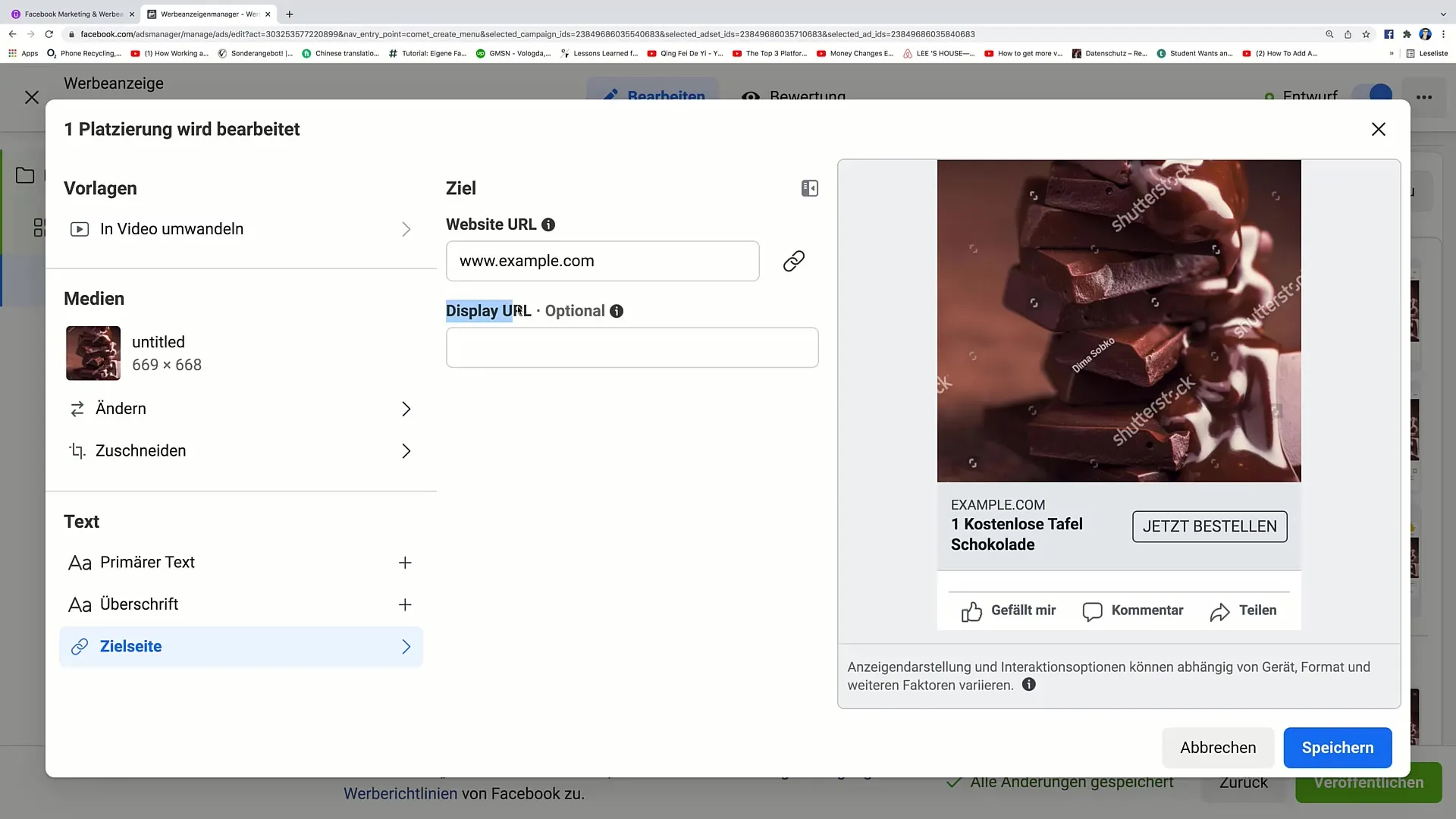
A special feature helps you create an appealing display URL. This is a URL that may not necessarily point to the actual website but looks more appealing. For example, instead of "example.com/product123," you can use a nice URL like "freechocolate.com." This method enhances the credibility of your ad.
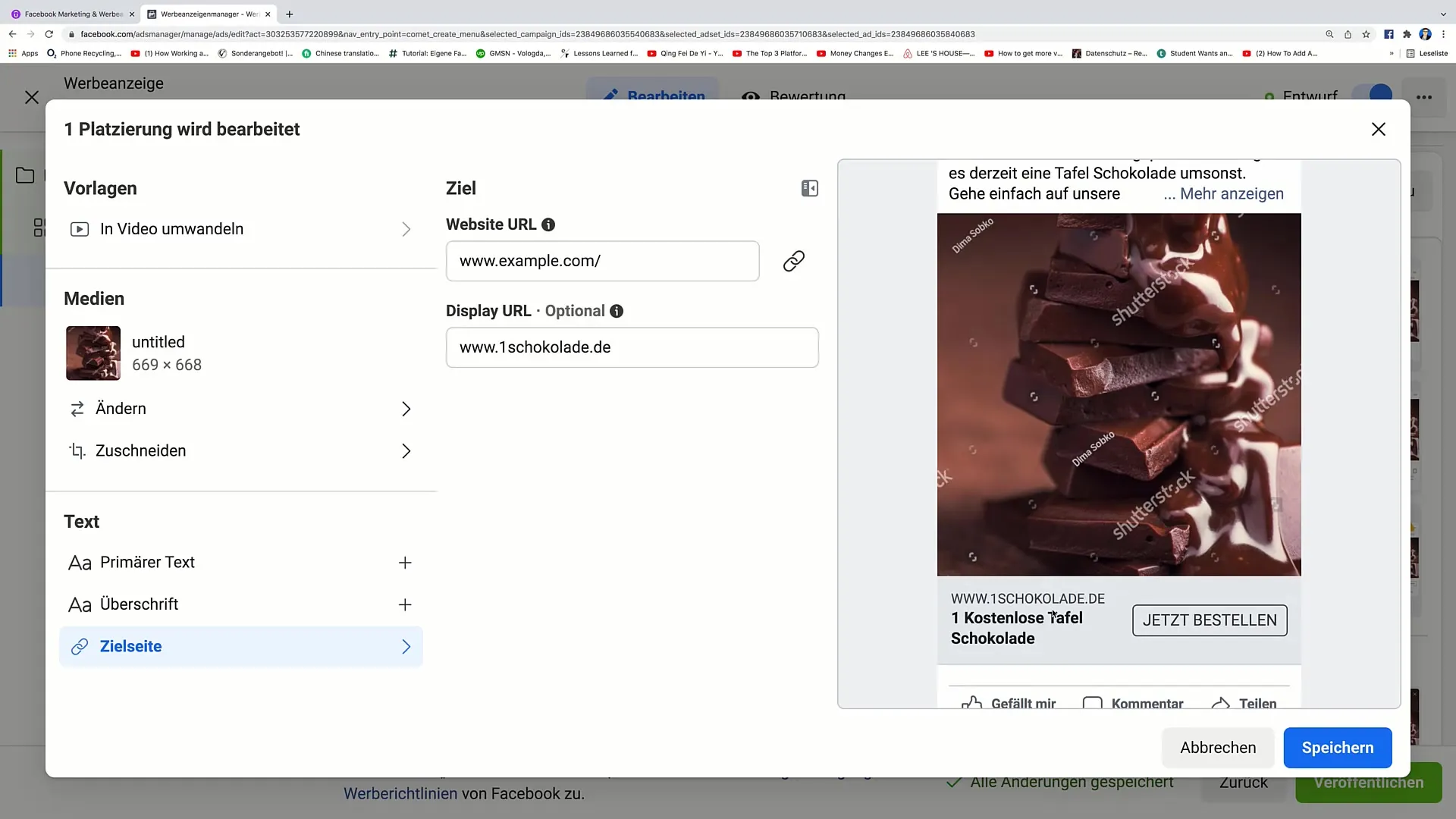
You can also convert your photos into various video formats. Here, you have a choice of different templates suitable for different types of ads. For Facebook advertising, the square template, for example, is optimal. You can create a slideshow containing different images and also adjust the duration each image is displayed.
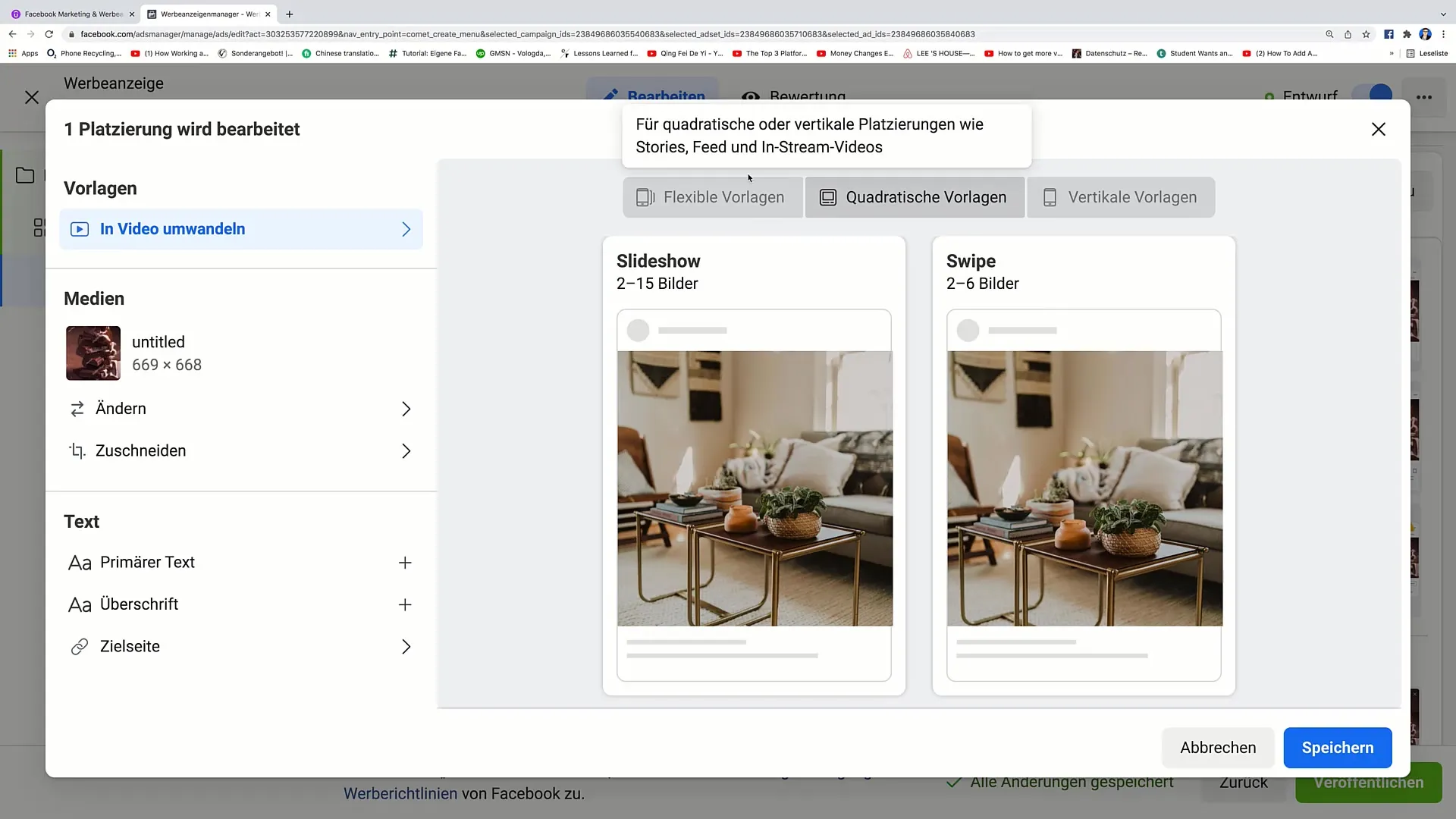
Furthermore, you have the freedom to add creative elements. Stickers placed on the image attract attention. If, for example, you want to add a "Hot" sticker, click on it and move it to the desired position. You can also adjust the size of the sticker.
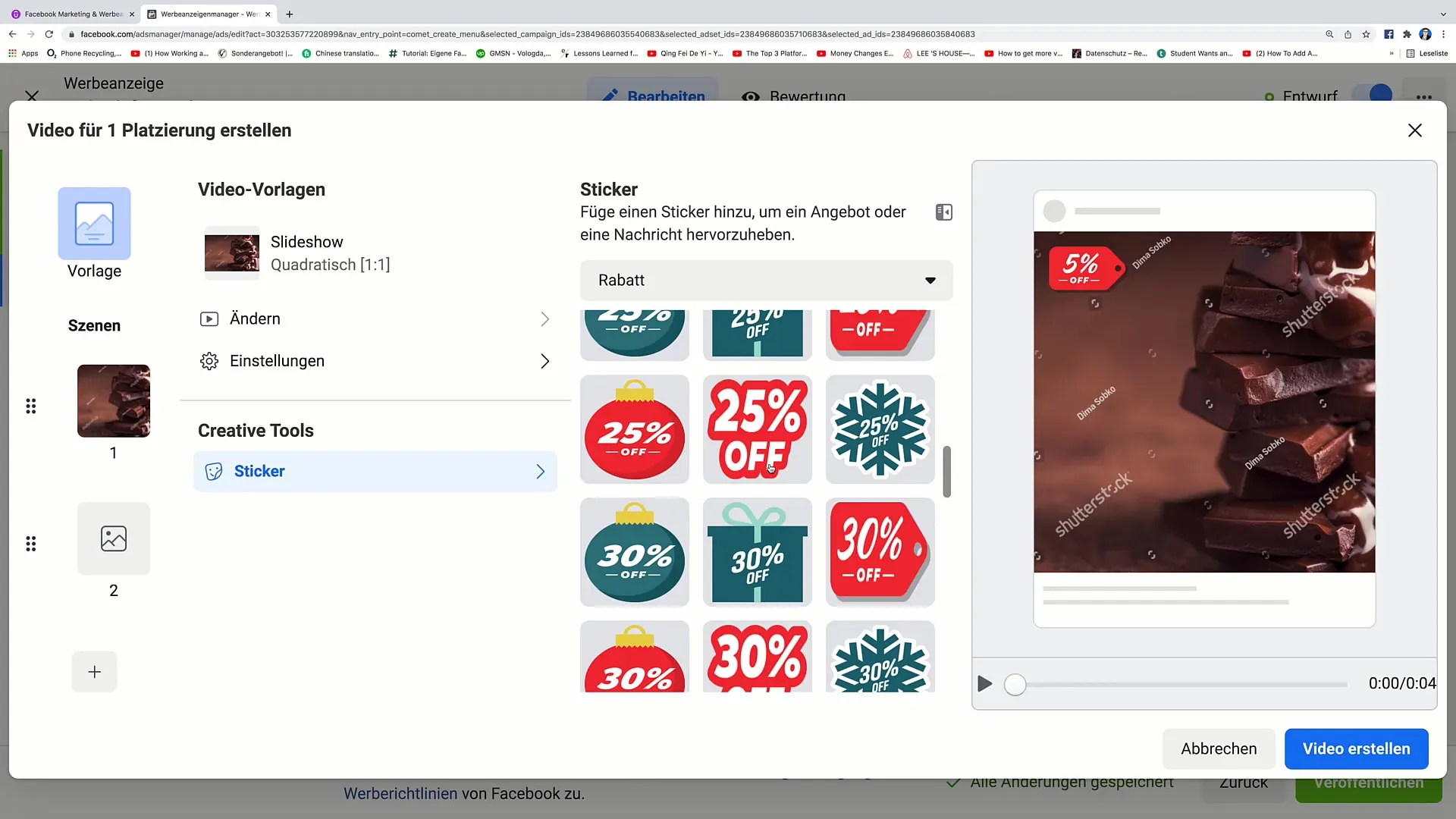
If you want to add more scenes to your video, that's not a problem either. Simply click on the "Add Scene" button and add new images. Here too, you have the same editing options available, ensuring a consistent editing of your ad.
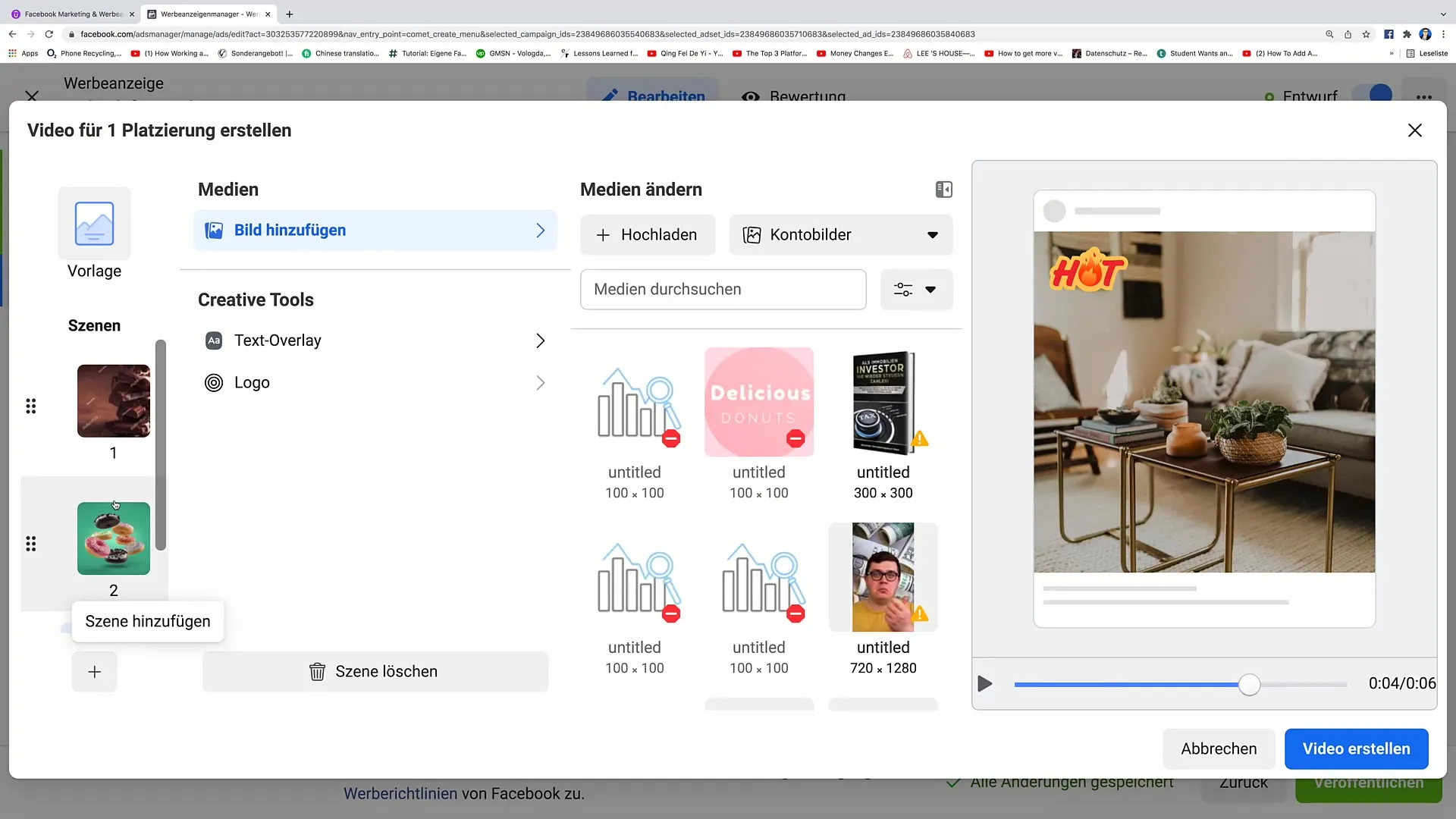
Once you are satisfied with your adjustments, click on "Create Video". This process may take some time, so be patient. Afterwards, you should review the preview of your completed video.
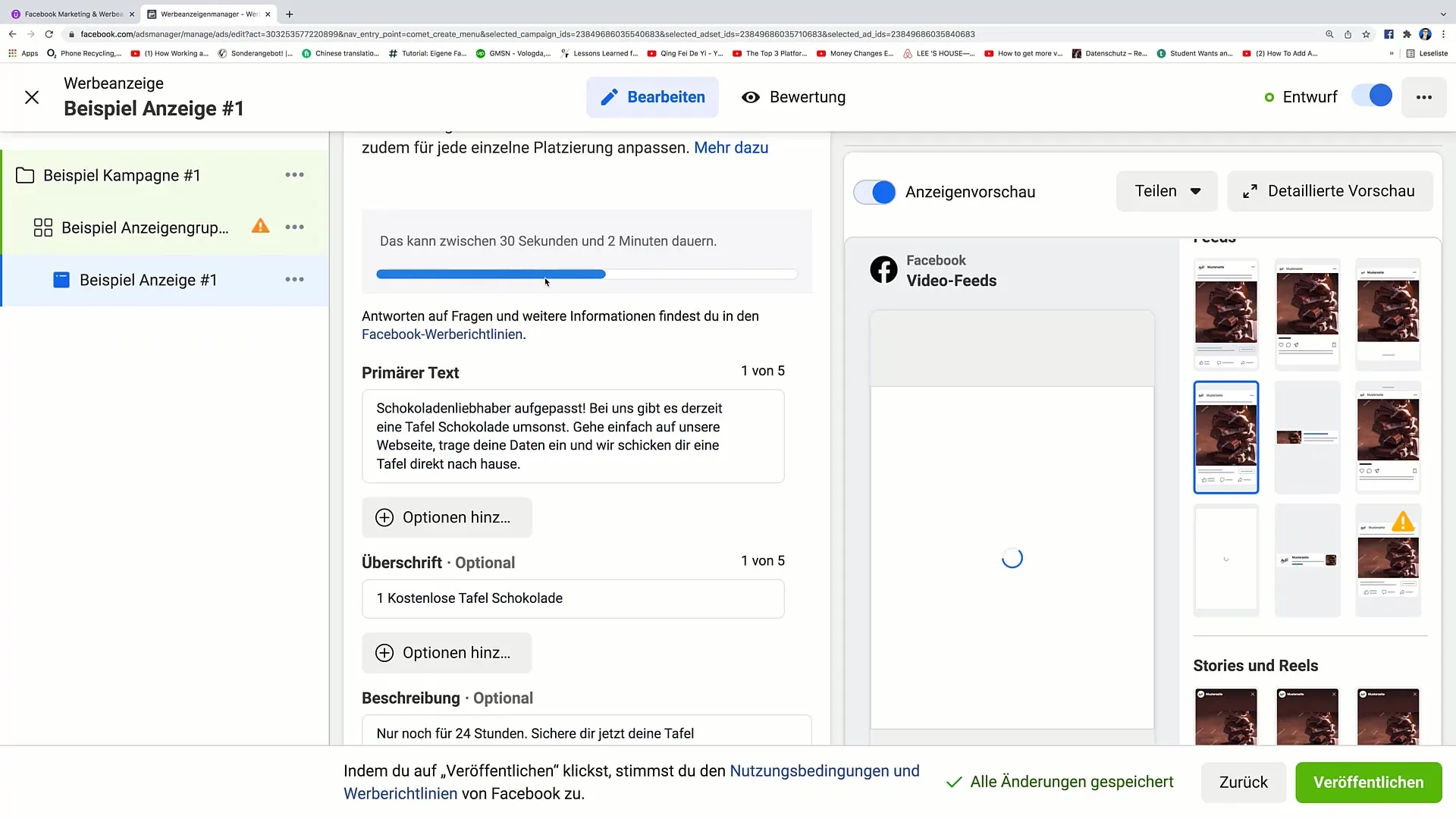
To optimize your ad for various placements, I recommend adjusting the texts for Instagram Stories or Reels to achieve maximum impact.
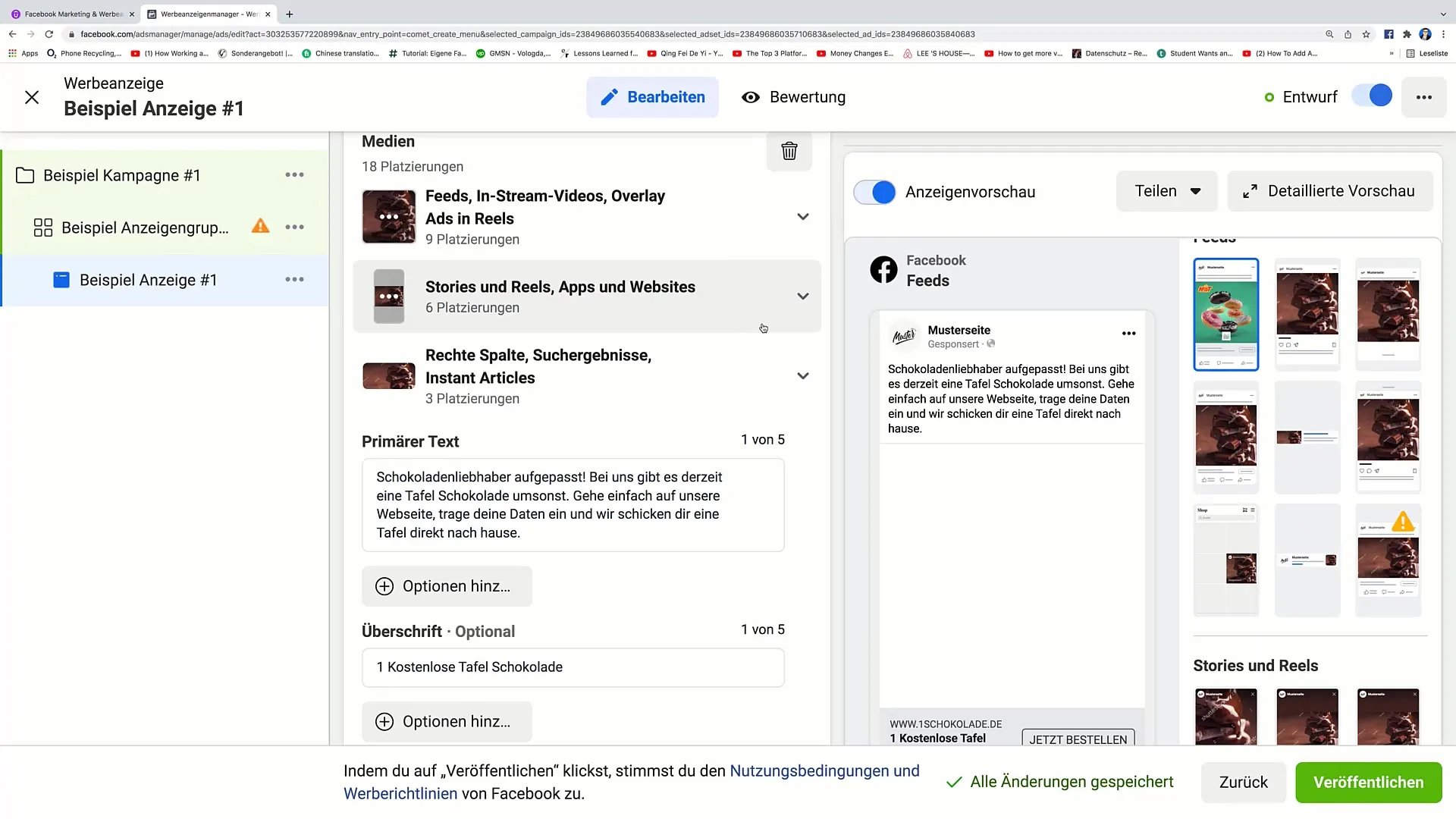
Summary
In this guide, you have learned how to adjust advertisements on Facebook. You have learned how to optimize images and videos, edit texts, and increase the visual appeal of your ad through creative elements. Remember that the right presentation and the choice of appealing URLs are crucial for the success of your campaign.
Frequently Asked Questions
How can I convert an image to a video?Click on "Convert to Video" in the editing area of your ad.
Can I change the text color in my ad?Yes, you can adjust the font color and style according to your preferences.
How do I add stickers to my ad?Select a sticker and place it in the desired location on your image.
What is a display URL and why is it important?A display URL is an appealing URL displayed in your ad to build trust without directly leading to the real target page.
How many scenes can I have in my video?You can add as many scenes as you want, as long as they contribute meaningfully to the message of your ad.


