Especially on platforms like Facebook, they can help increase the purchase intent of potential customers. In this tutorial, I will show you how to create and optimize a Lead Form with the special function of "higher purchase intent". We will go step by step through the creation and customization of such a form, highlighting the key features that will help you achieve your marketing goals.
Main Insights
- Lead forms can increase users' purchase intent by using a slider for data input.
- Customizing the title and description is crucial for high user engagement.
- Data policies and privacy are important aspects that must be considered.
- A clearly designed completion screen can improve user experience.
Step-by-Step Guide
First, we want to make sure that we have closed the previous form before focusing on the new form. Simply click on the button of the form you previously edited to close it.
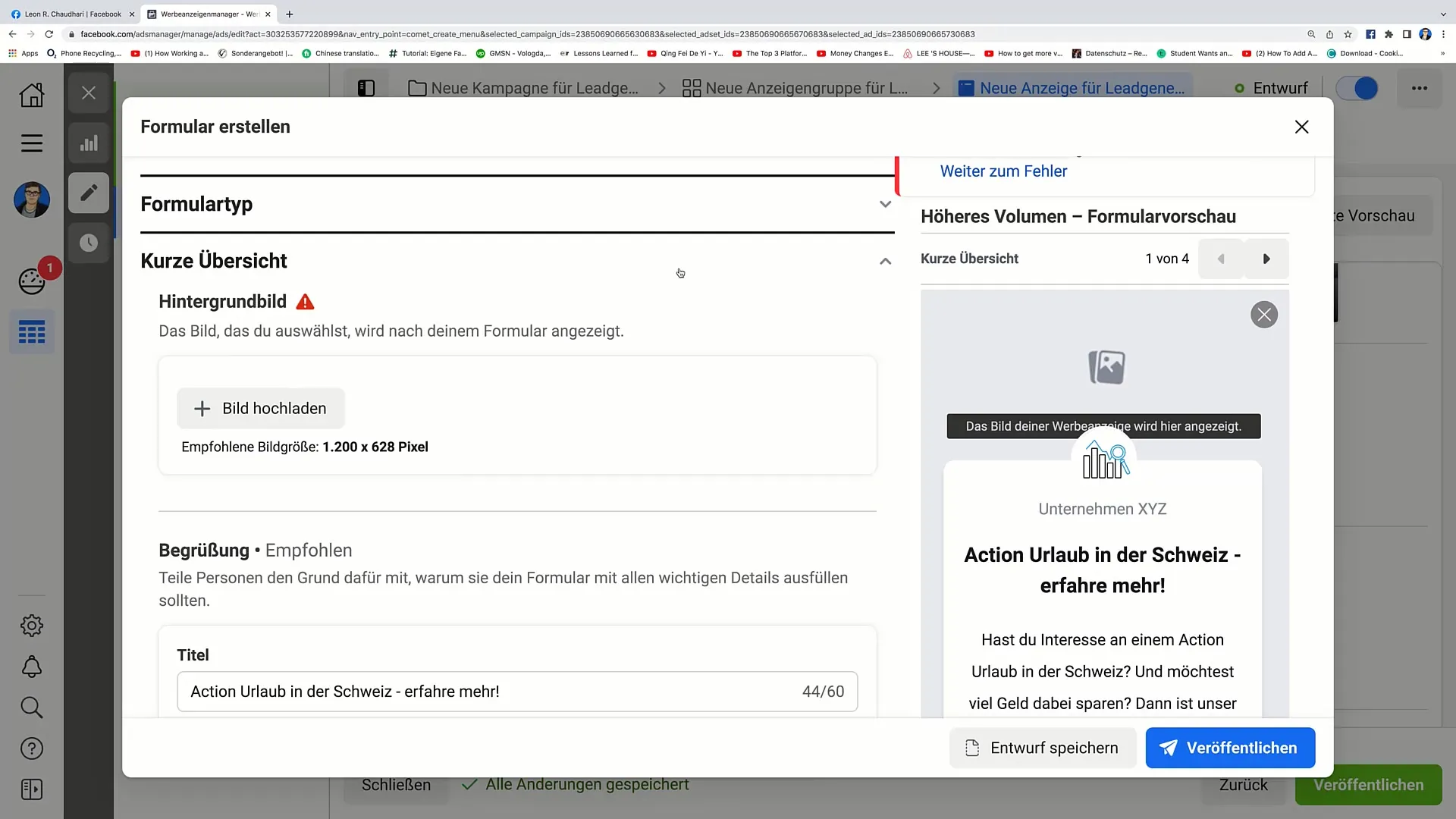
Now you can click on the "Create Form" option. Choosing "higher purchase intent" is crucial here. When you select this option, the view of the form changes and some new features are activated.
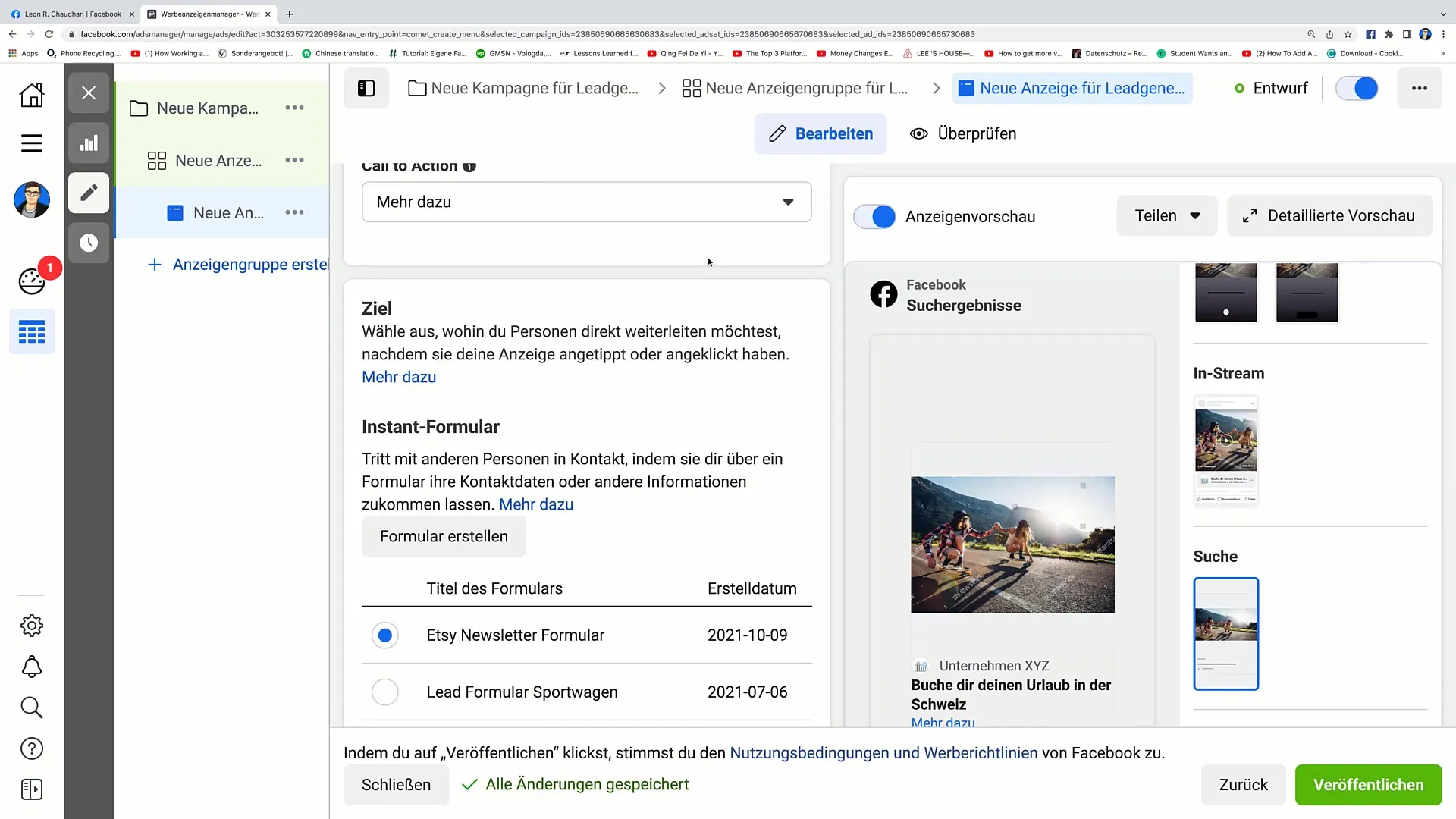
Here in the "Review" section, you can see the preview of your new form. Additionally, if you click on "higher volume," the preview area disappears. This gives you the opportunity to review the entire content of the form without distractions.
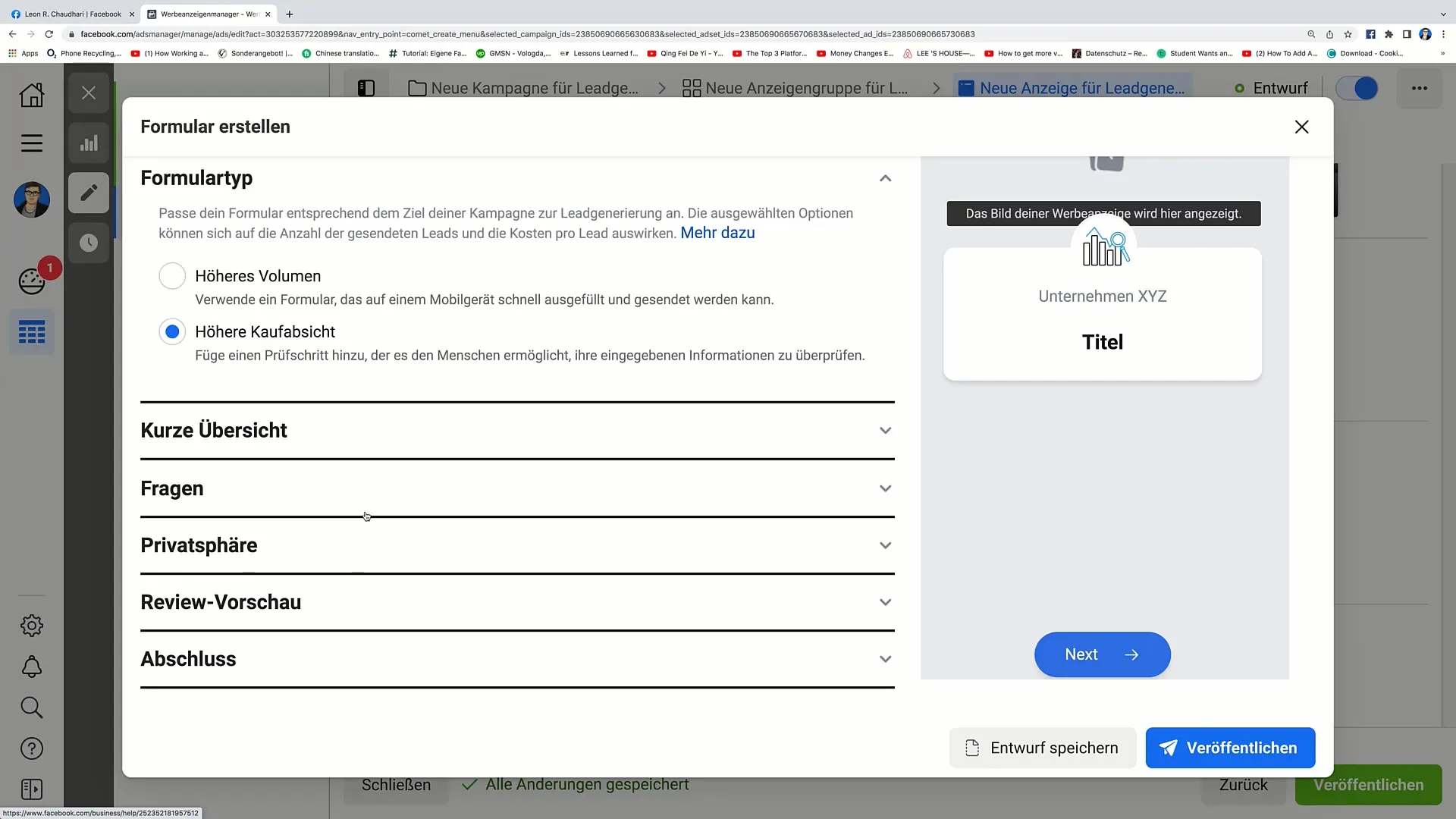
The structure of the new form remains essentially the same. First, you select a background image for your form. Below that, there is a welcome text where you can enter a title. This welcome is the first impression potential customers get from your form.
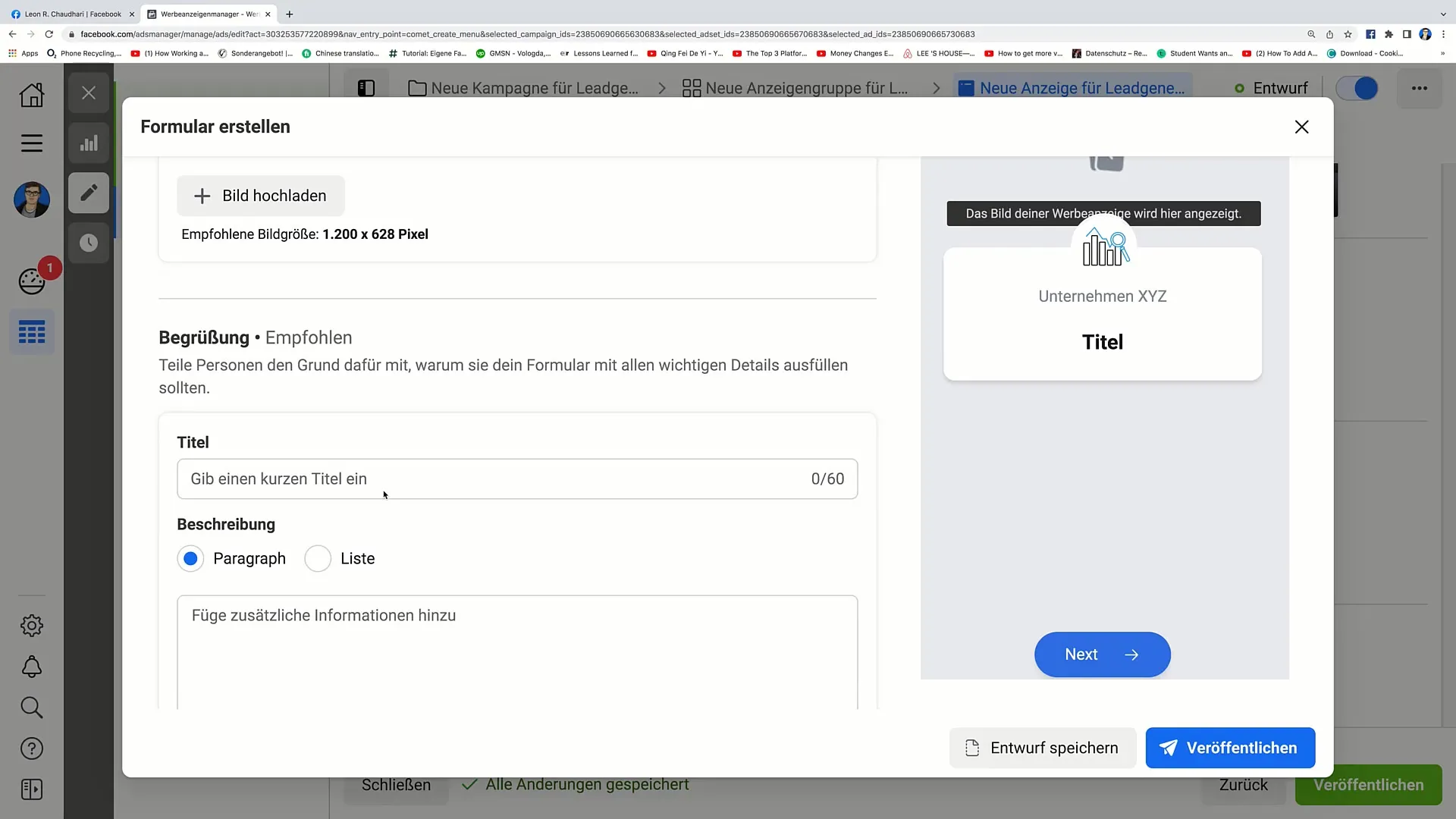
Below the welcome text, you can additionally add a description. Here, you can choose between a paragraph style and a list form. This flexibility allows you to present information clearly and concisely.
If you do not want a welcome, you can remove this text area at any time. Later on, you will find the questions you can add to your form. You have the option to ask for the email address or full name - as needed.
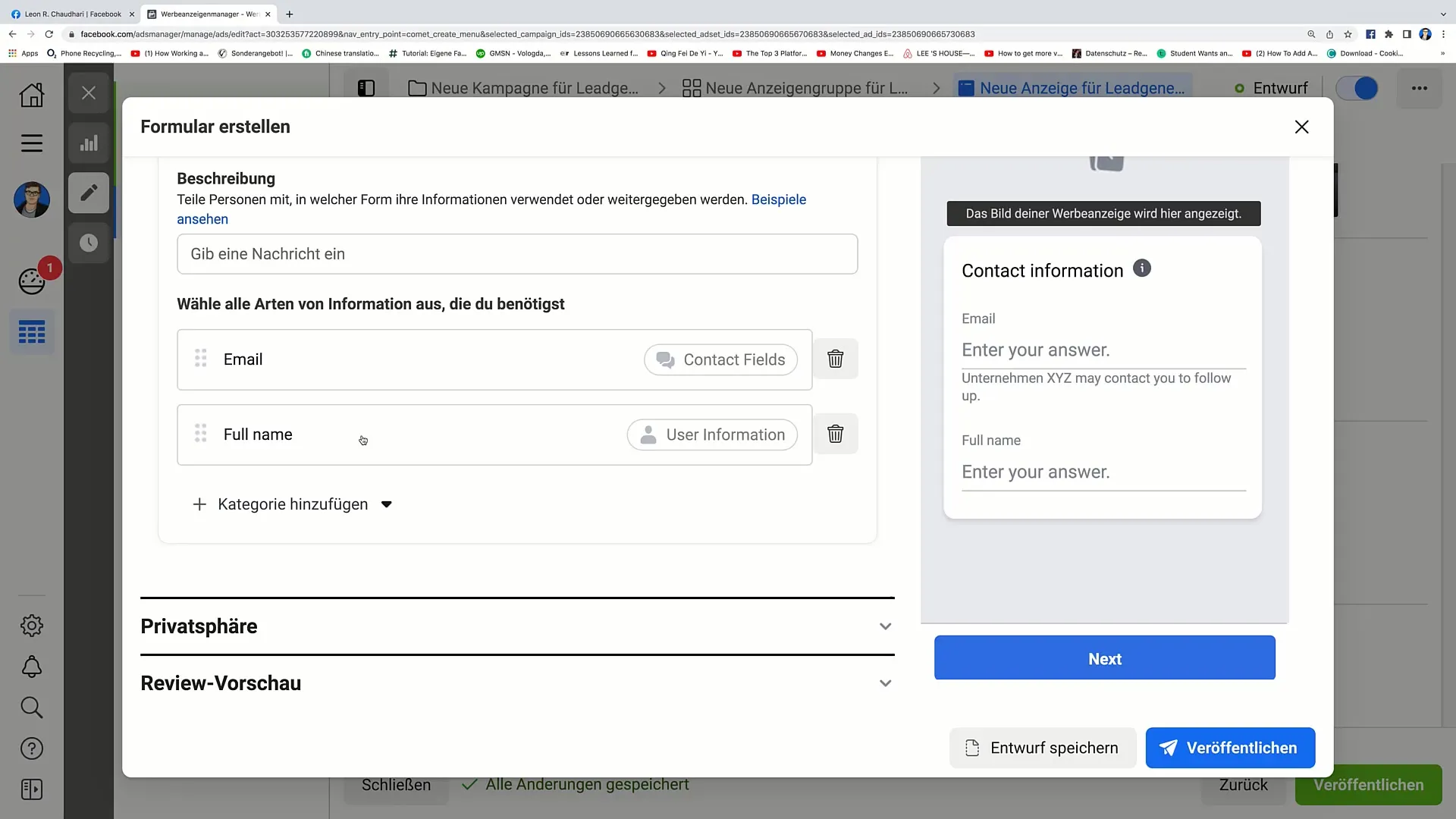
An important point is ensuring privacy. Here, you add your data policy. You must enter the link to the privacy policy and the link text. This is an important step to gain the trust of your users and ensure that you comply with legal requirements.
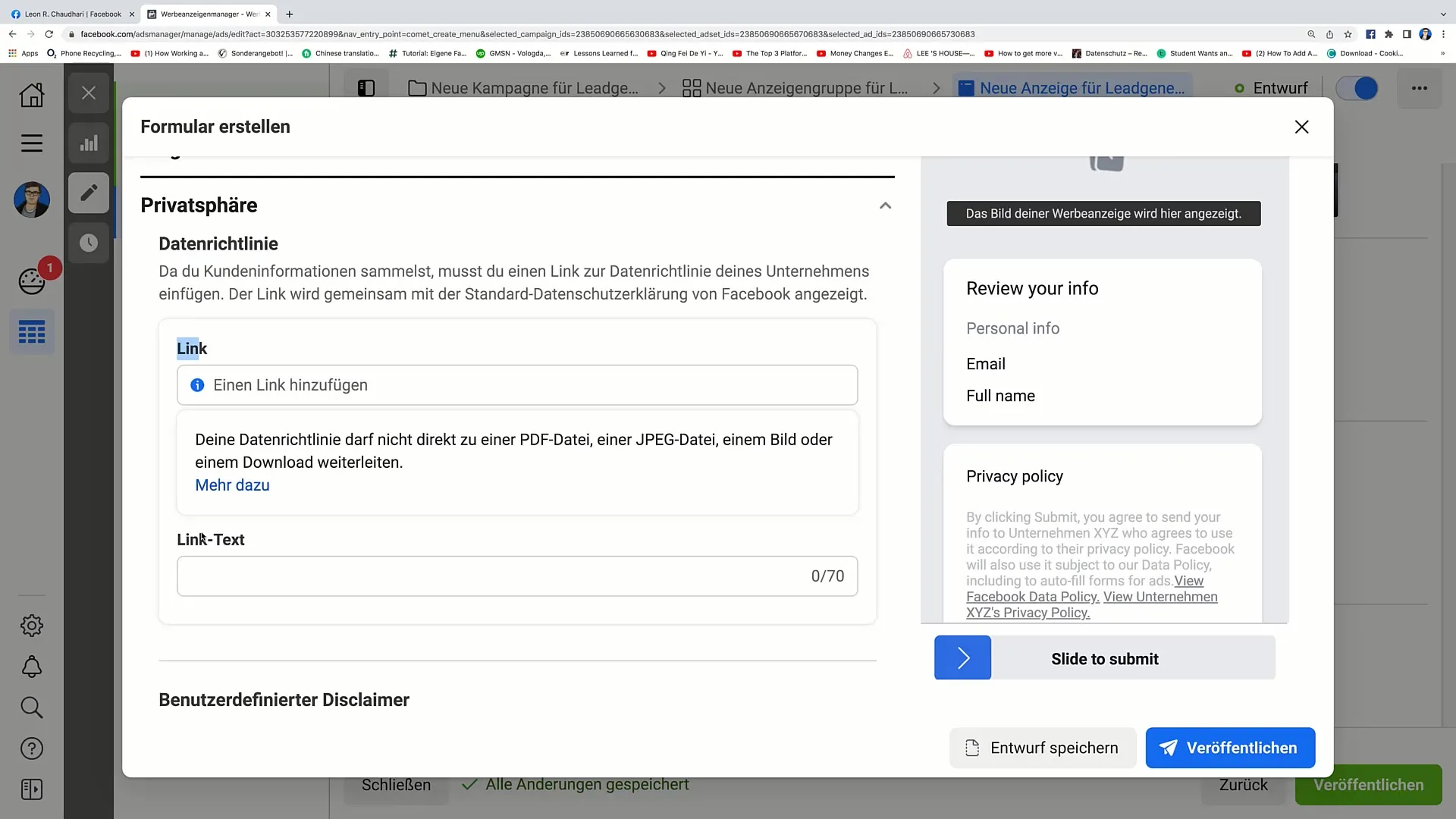
Once you have finished editing the form, we move on to the essential step: the Review Preview. The difference from traditional forms with "higher purchase intent" is evident here with the "Slide to Submit" button.
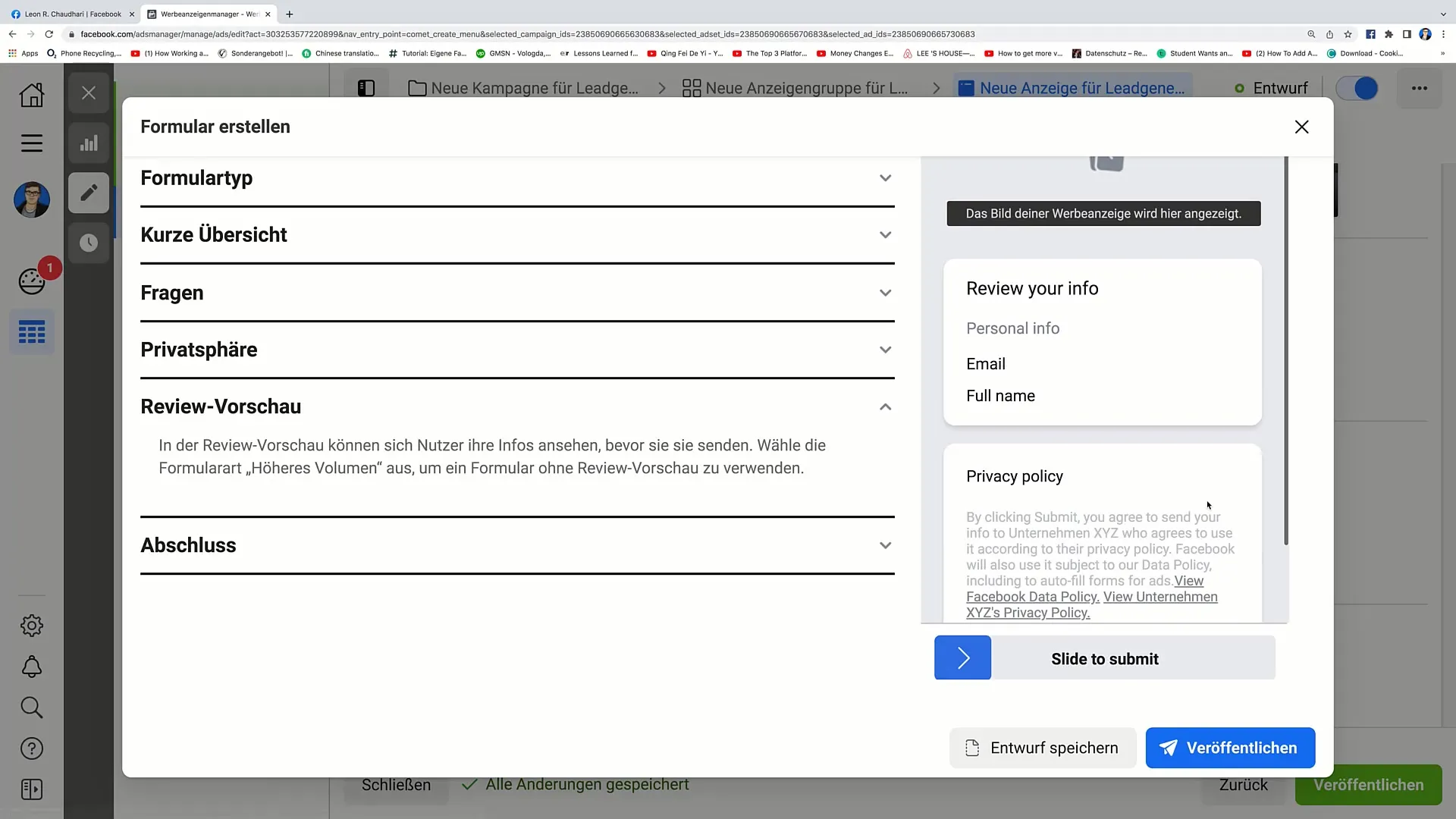
Users must drag the slider from left to right. This interaction ensures that users consciously engage with the information they are providing. This is a deliberate move by Facebook to ensure that users actually think about their inputs.
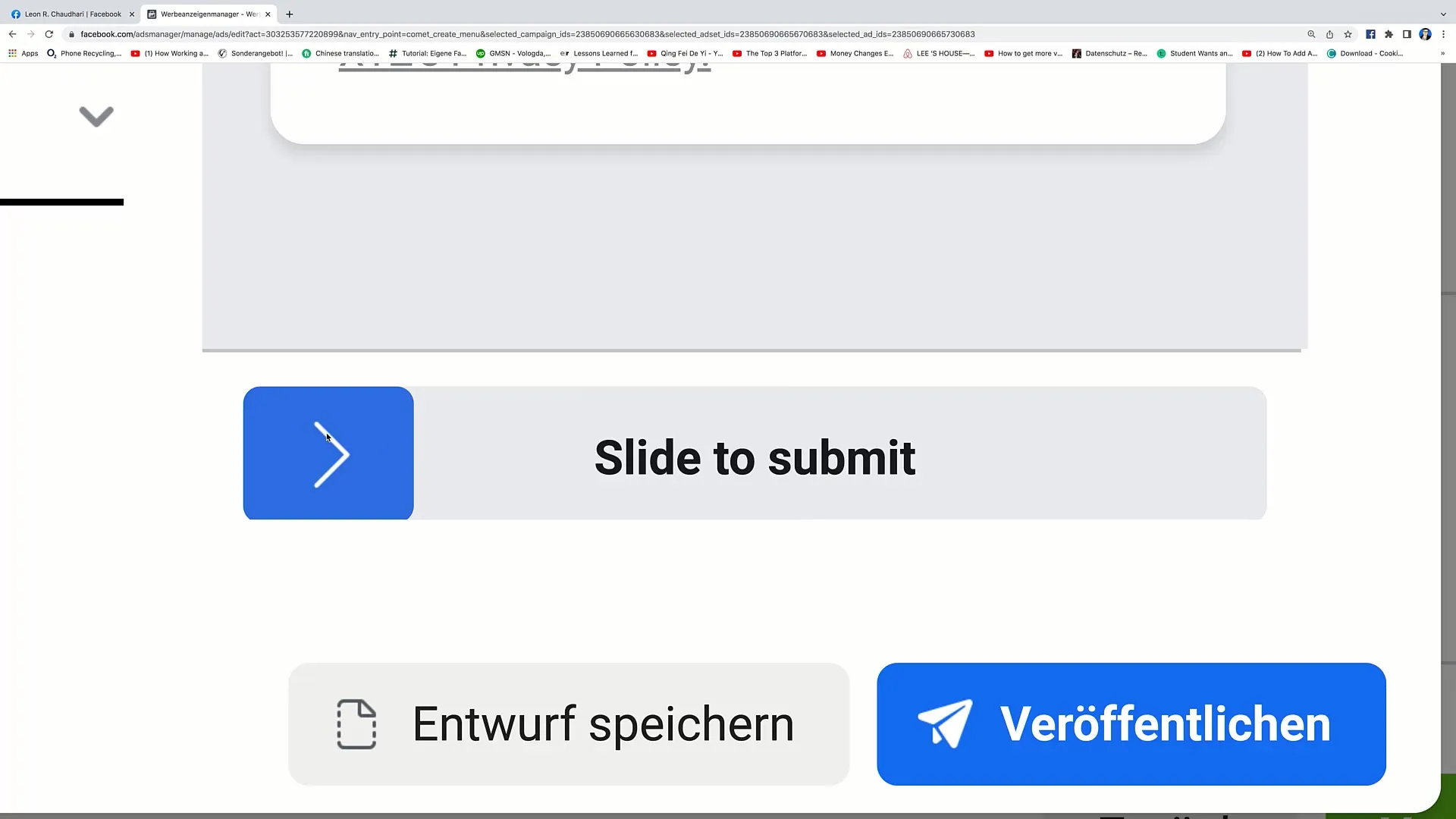
After moving the slider, users can submit their data. At this point, it is important to understand that this process not only determines whether the data is submitted, but also whether users pay closer attention to their inputs.
Afterwards, the users will be redirected to a final page where they might see a thank you message. Here you can adjust the text like "Thank you, all set" or even translate it into German to provide your users with a better experience.
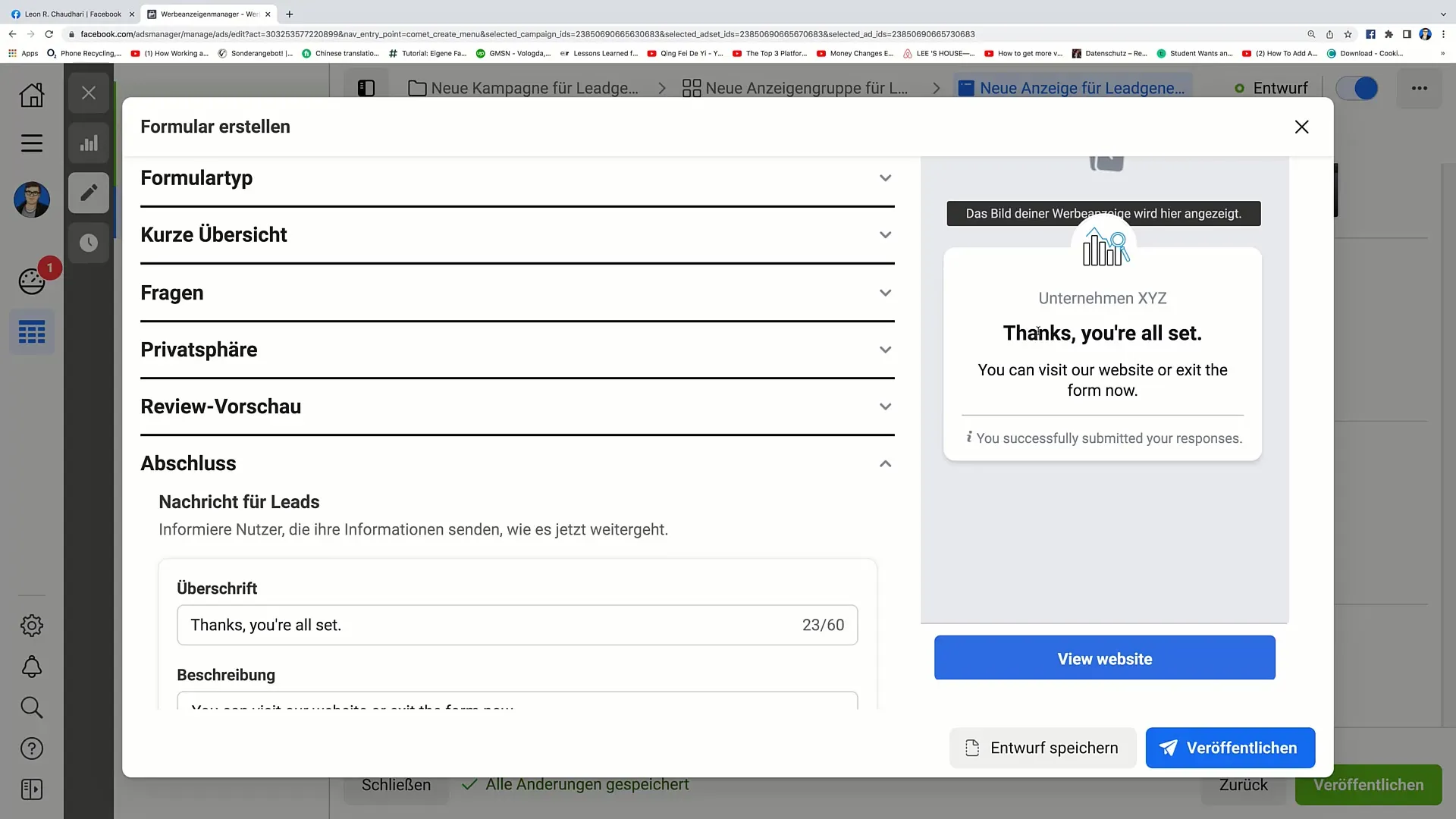
This is the main difference between the form with higher purchase intent and the regular form. This interactive method is a simple yet effective way to increase the engagement rate of your target audience and positively influence their purchase intent.
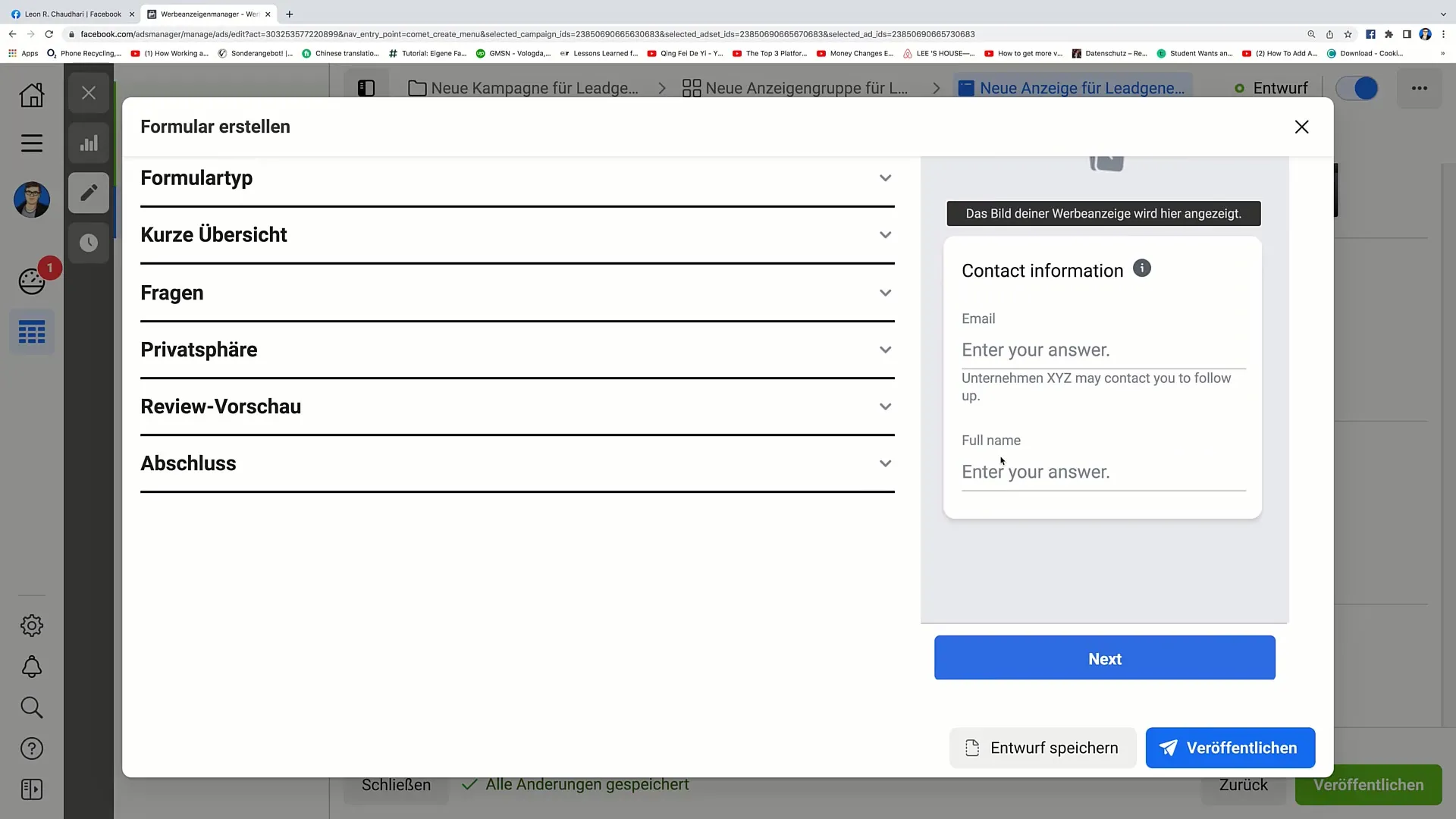
Summary
In this tutorial, you have learned how to create a lead form with higher purchase intent. We have gone through step by step the individual elements of the form and explained their meaning. By using a slider to submit the data, you can increase the purchasing intent of your users and thus make your marketing more successful.
Frequently Asked Questions
How do I create a lead form on Facebook?Click on "Create Form" and choose the "higher purchase intent" option.
What is the advantage of a slider in the form?The slider motivates users to think about their inputs before submitting their data.
How can I integrate the privacy policy into my form?Insert the link to the privacy policy as well as the link text into the designated area.
Can I customize the text on the final page?Yes, you can customize the text on the final page and also translate it into German.
Does using a slider increase the conversion rate?Yes, studies show that using a slider increases user interaction and can therefore increase the conversion rate.


