In this tutorial, you will learn how to effectively utilize the new Content options from Facebook to optimize your marketing strategy. We will focus specifically on adding multiple primary texts and headlines to maximize the performance of your ads.
Main Insights
- Adding multiple primary texts enables effective A/B testing.
- Facebook optimizes the ad by analyzing which text performs better.
- By strategically choosing text and headlines, you increase your reach and sales opportunities.
Step-by-Step Guide
Step 1: Accessing the Options
To expand your content options, you should first access the relevant fields in your Facebook ad tool. There you will find the "Add Options" buttons. Clicking here will open the possibility to create multiple texts.
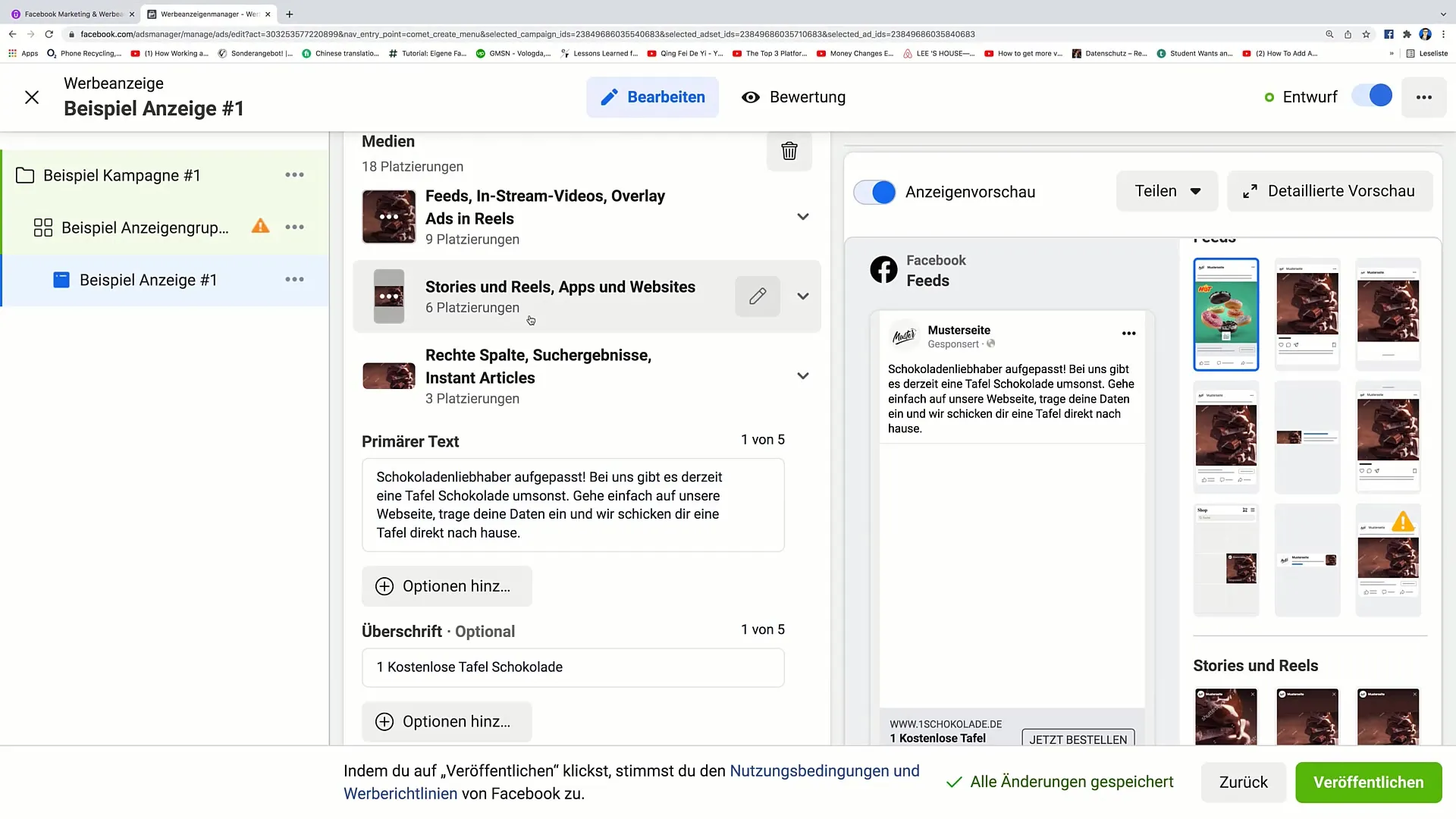
Step 2: Adding Primary Texts
After clicking on "Add Options", you can insert your first primary text. This is the text that Facebook uses as the main content of your ad. But why would you need multiple primary texts? By adding a second primary text, you encourage Facebook to serve both texts and determine which one performs better.
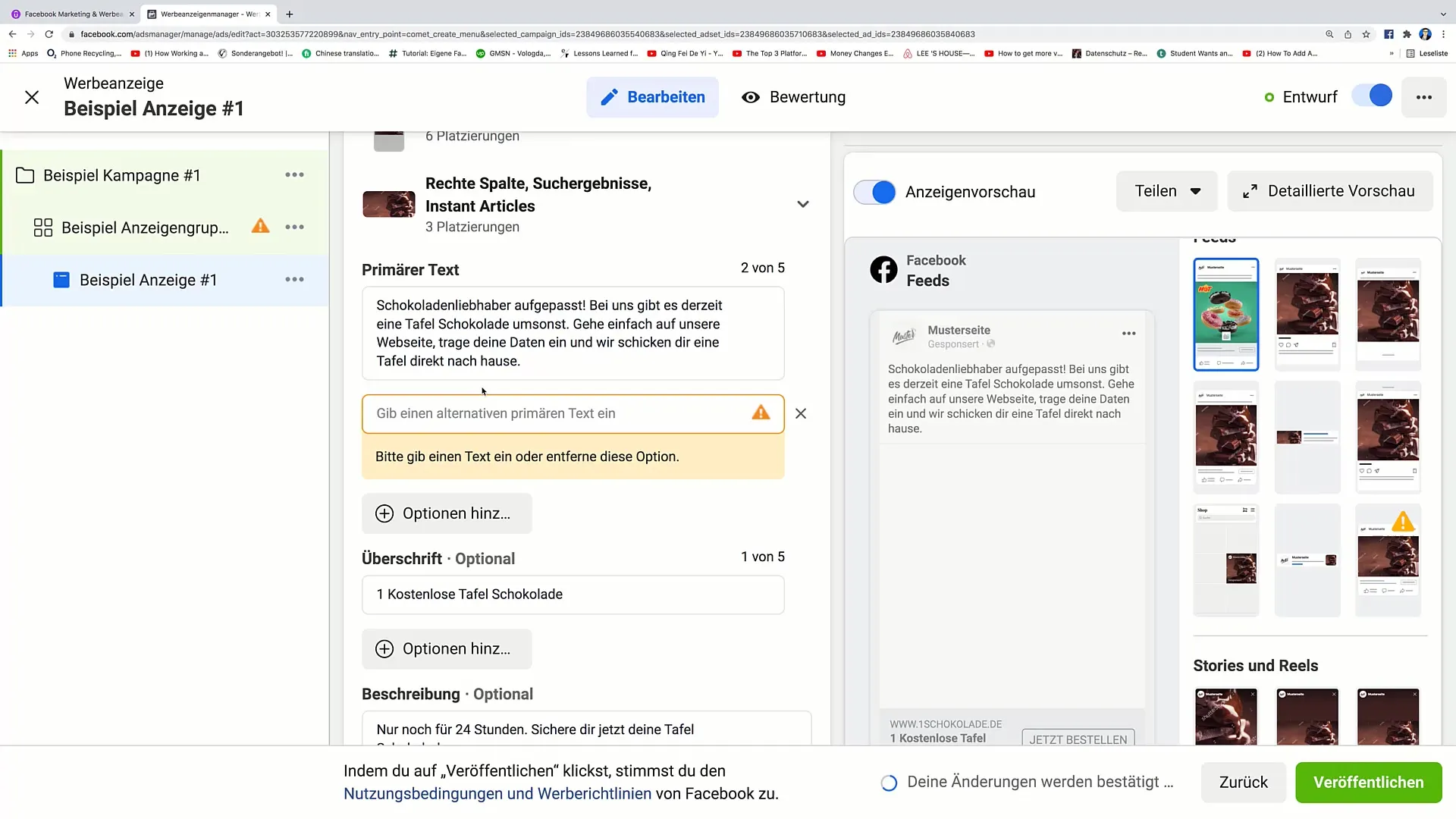
Step 3: Utilizing additional primary text field
Now you can enter the second primary text. Creativity and clarity are important in the wording. Example texts could be: "Attention chocolate lovers! Get a free chocolate bar!" This allows Facebook to conduct a split test where ad distribution is optimized based on performance.
Step 4: Adding more texts
You can add not only one or two, but up to five primary texts. This allows you to test a greater variety of messages. When adding a third text, remember to be creative here as well: "Sign up now and get a free chocolate!" This increases the likelihood that Facebook will select the text that converts best.
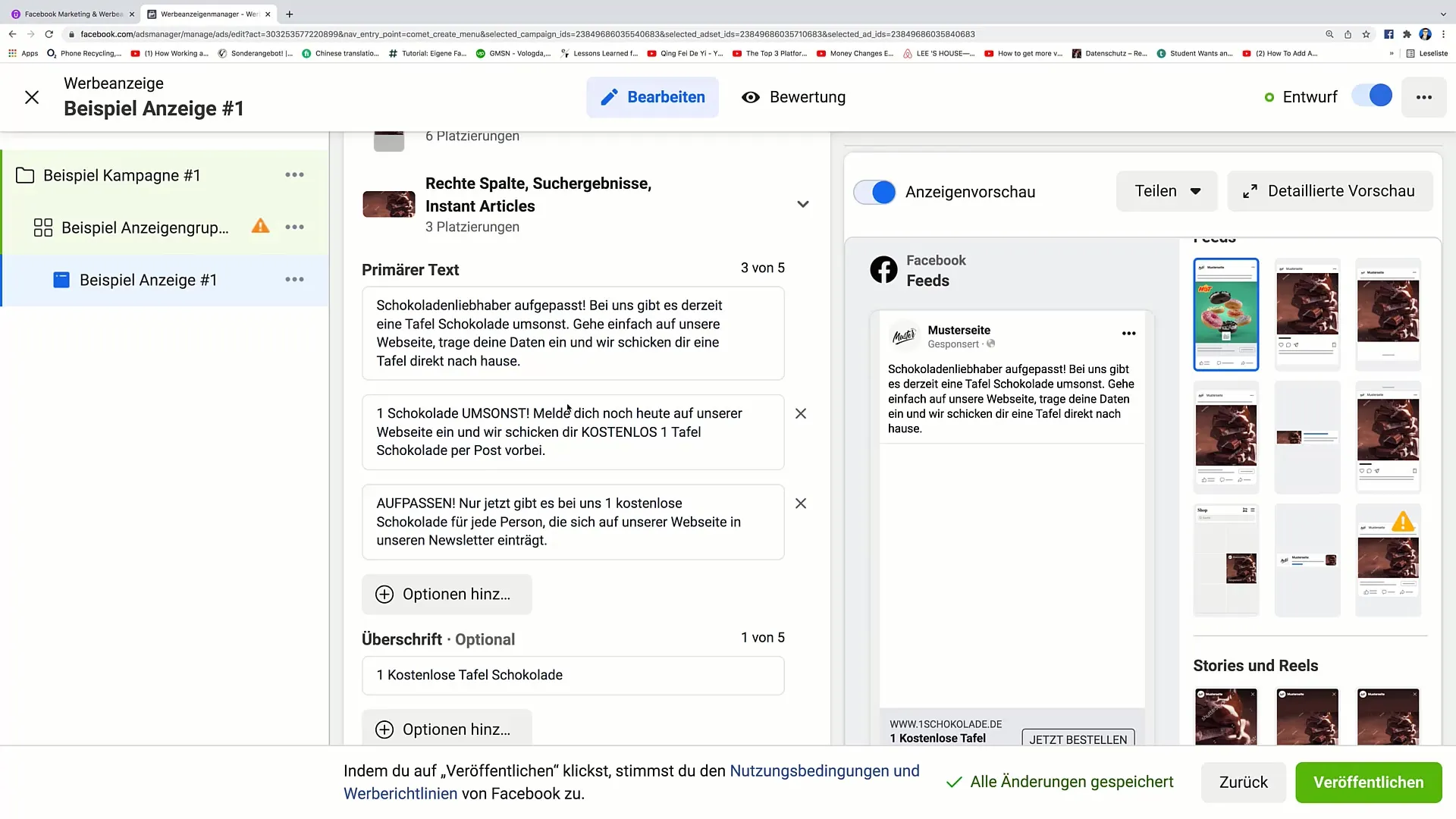
Step 5: Optimizing the headlines
In addition to primary texts, you can also add different headlines. This allows you to test additional variations so that Facebook can analyze the performance of each headline. For example: "Attention! Free only today!" This gives Facebook the opportunity to focus on the strongest headline, enhancing the effectiveness of your ad.
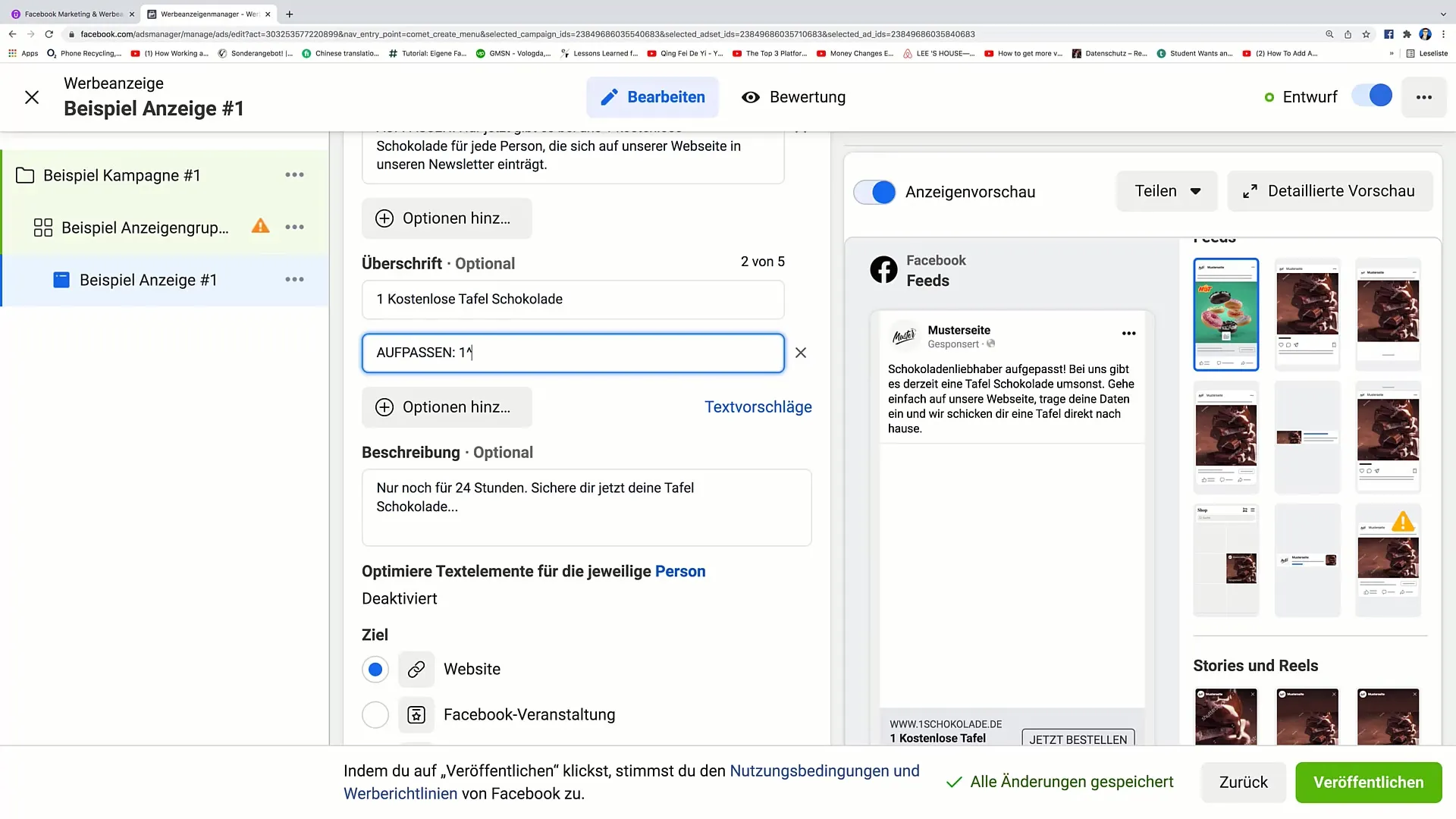
Step 6: Conclusion and Analysis
After entering all texts and headlines, the next step is to launch these ads. Facebook will then monitor the performance of the different options and show you which texts and headlines resonate best. This data is crucial for optimizing your future marketing campaigns.
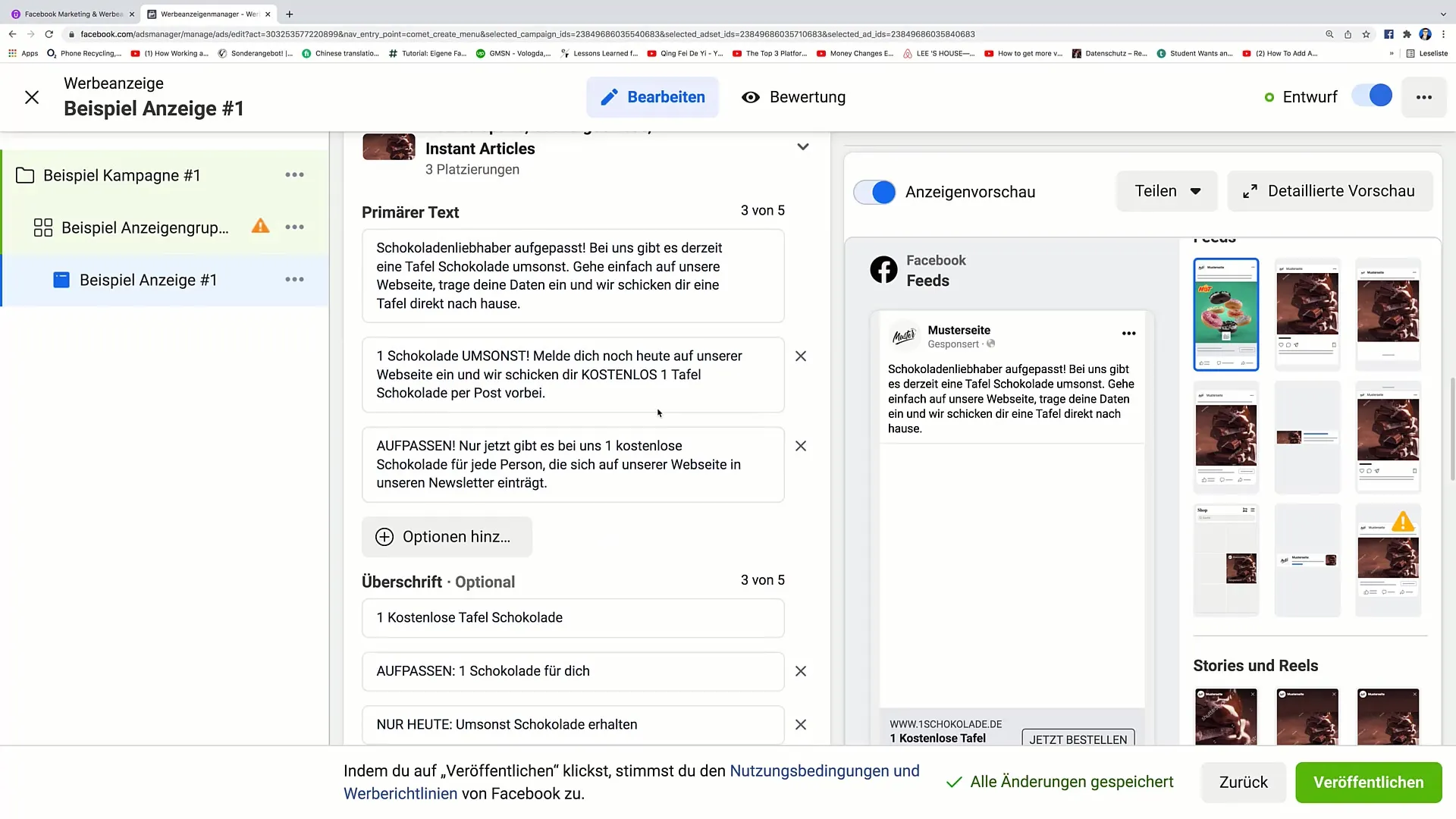
Summary
In this tutorial, you have learned how adding multiple primary texts and headlines to your Facebook ads can significantly enhance the performance of your campaigns. By strategically A/B testing with the new Content options, you gain quicker and more precise insights into the preferences of your target audience and can thus ensure the maximum success of your marketing efforts.
Frequently Asked Questions
How many primary texts can I add to my ad?You can add up to five primary texts.
Why should I add multiple texts?To determine which text performs better through A/B testing.
How does Facebook assist in performance analysis?Facebook tests the different texts and invests in the ones that work best.
At what point should the texts be added?The texts should be created at the beginning before the ad goes live.
What happens to texts that do not perform well?Facebook reduces the delivery of these texts and invests more in the successful options.


