In this tutorial, you will learn the basic functions and possibilities of ManyChat, a platform for programming chatbots. More and more companies are relying on automated communication to connect with their customers and offer their services more efficiently. In this introductory tutorial, we will show you how to set up and thoroughly use ManyChat to create an effective chatbot for your Facebook page.
Key Insights
- ManyChat enables easy programming of chatbots for social media platforms, especially Facebook.
- You need a Facebook page to use ManyChat and connect your bot to it.
- Organizing your contacts and using tags facilitate targeted communication with your users.
- Creating sequences helps in setting up automated message flows.
Step-by-Step Guide
First, you need to connect your Facebook page with ManyChat. To do this, click on "Create New Account" in your ManyChat dashboard. Here you will be given the option to connect a Facebook Messenger, Instagram, or other platforms. Choose "Facebook Messenger" and click on it to establish the connection.
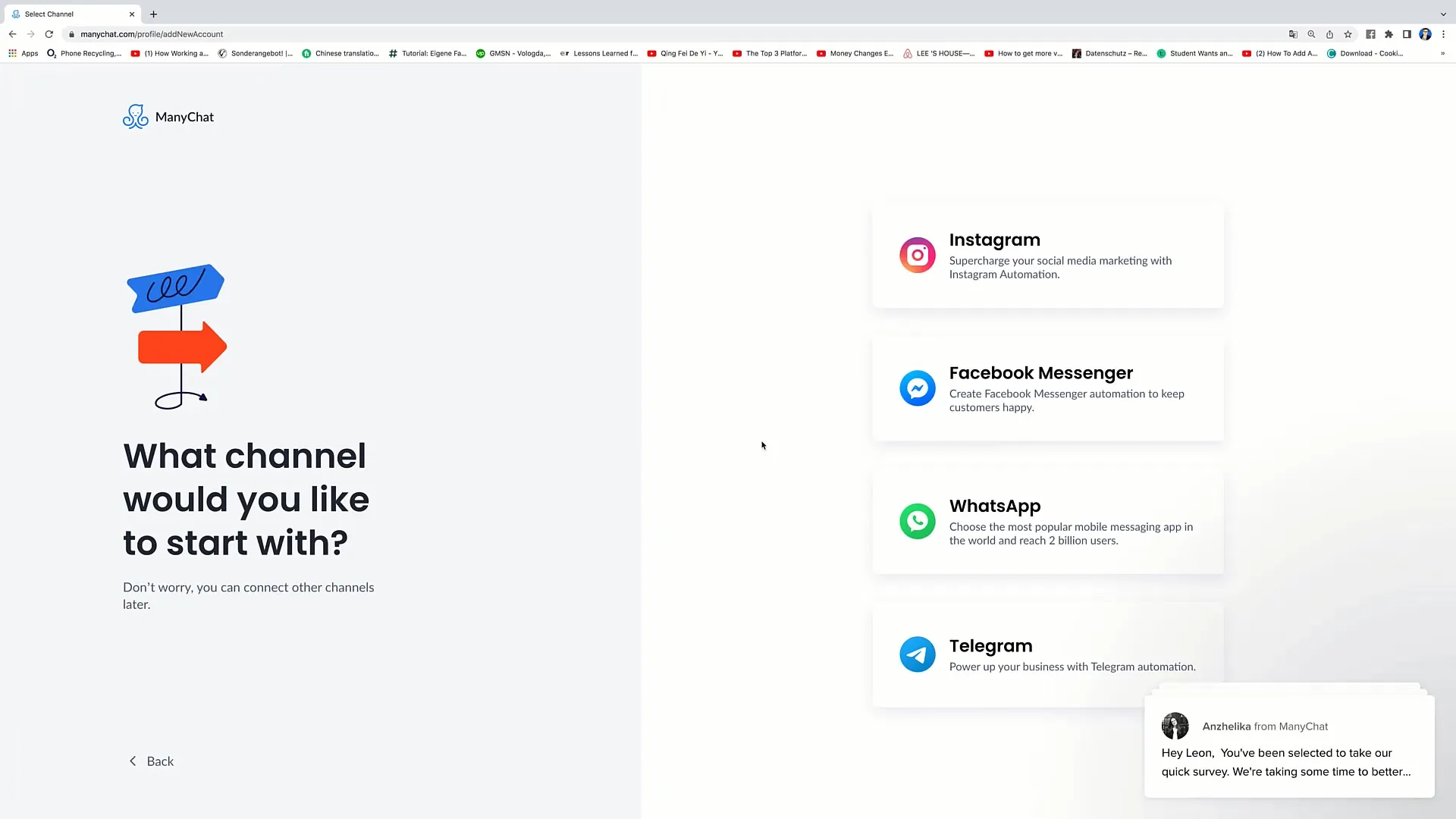
Once you have established the connection, you will be taken to your dashboard. Here, you will see the ManyChat homepage, where you can browse through various guides and example flows. A flow is an automated message sequence that defines how the bot interacts with your users. Start getting familiar with the interface.
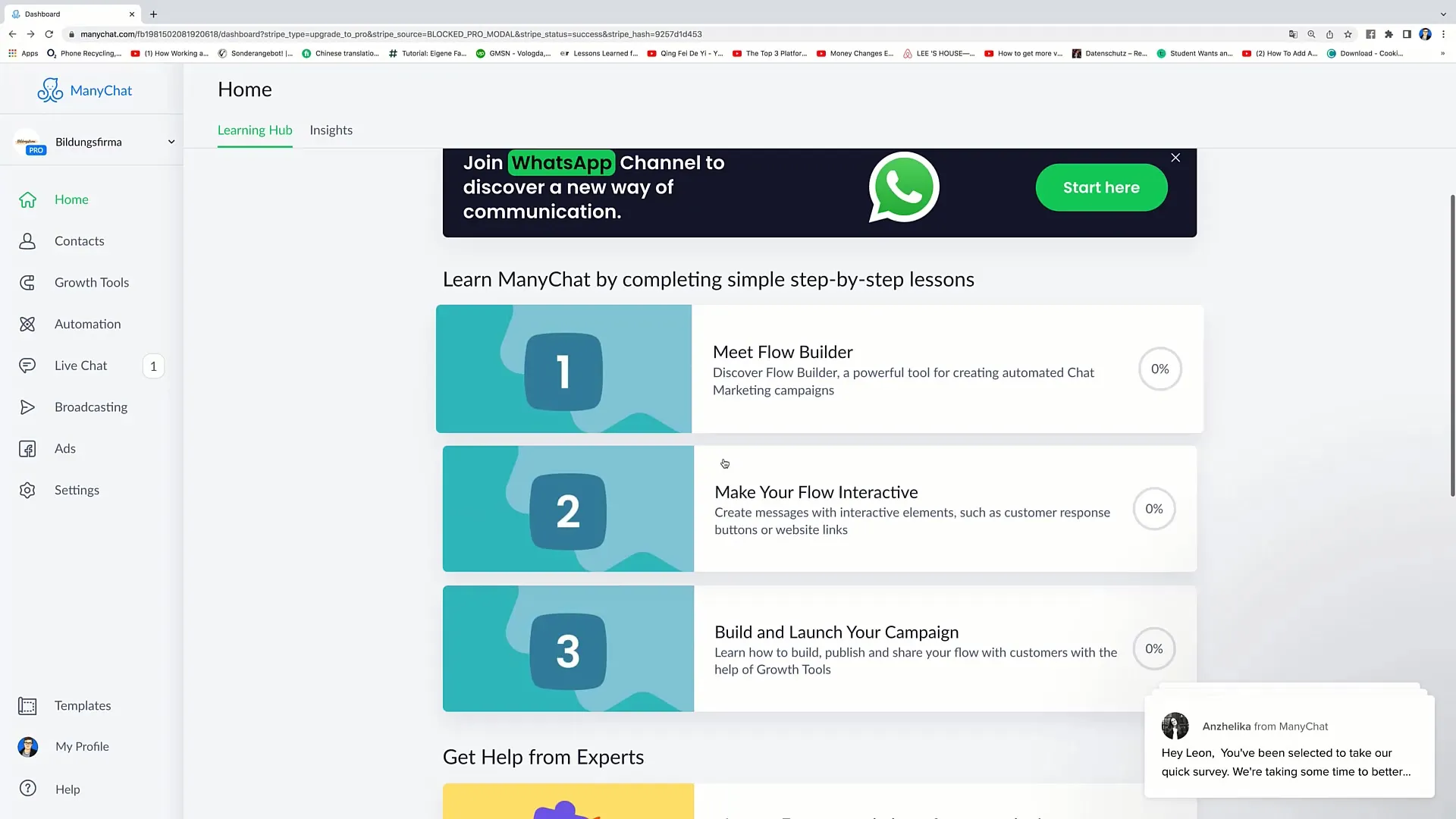
By clicking on the "Context" tab, you can see all users who already follow your bot. For example, two people are listed here. You can click on a person to view their data and add new information if necessary. Basic data, such as gender or language, is automatically assigned. For instance, if you define the gender as male, it will be displayed in the records.
You can also assign tags to store specific information about users. To do this, click on the "Add Tag" button to add a new tag to the person, such as "Purchase Intent" or "Berlin." Tags help you effectively organize your contacts, enabling you to take targeted actions, such as planning events or promoting local offers.
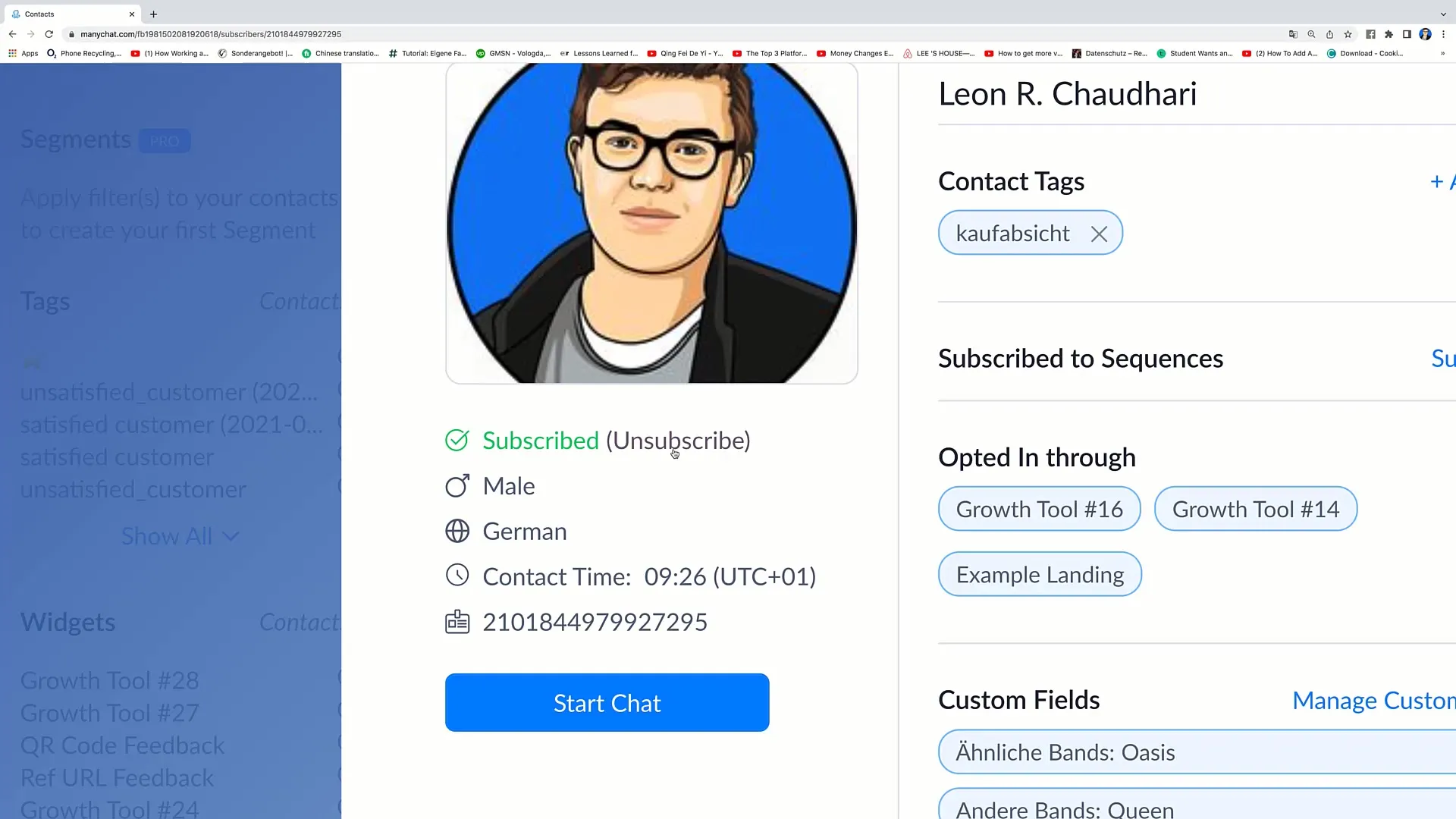
To filter your contacts based on tags, click on "Filter" and select "Condition." Here, you can search for a specific tag, such as "Berlin." This will provide you with a list of persons who have that tag and enable you to quickly organize your contacts.
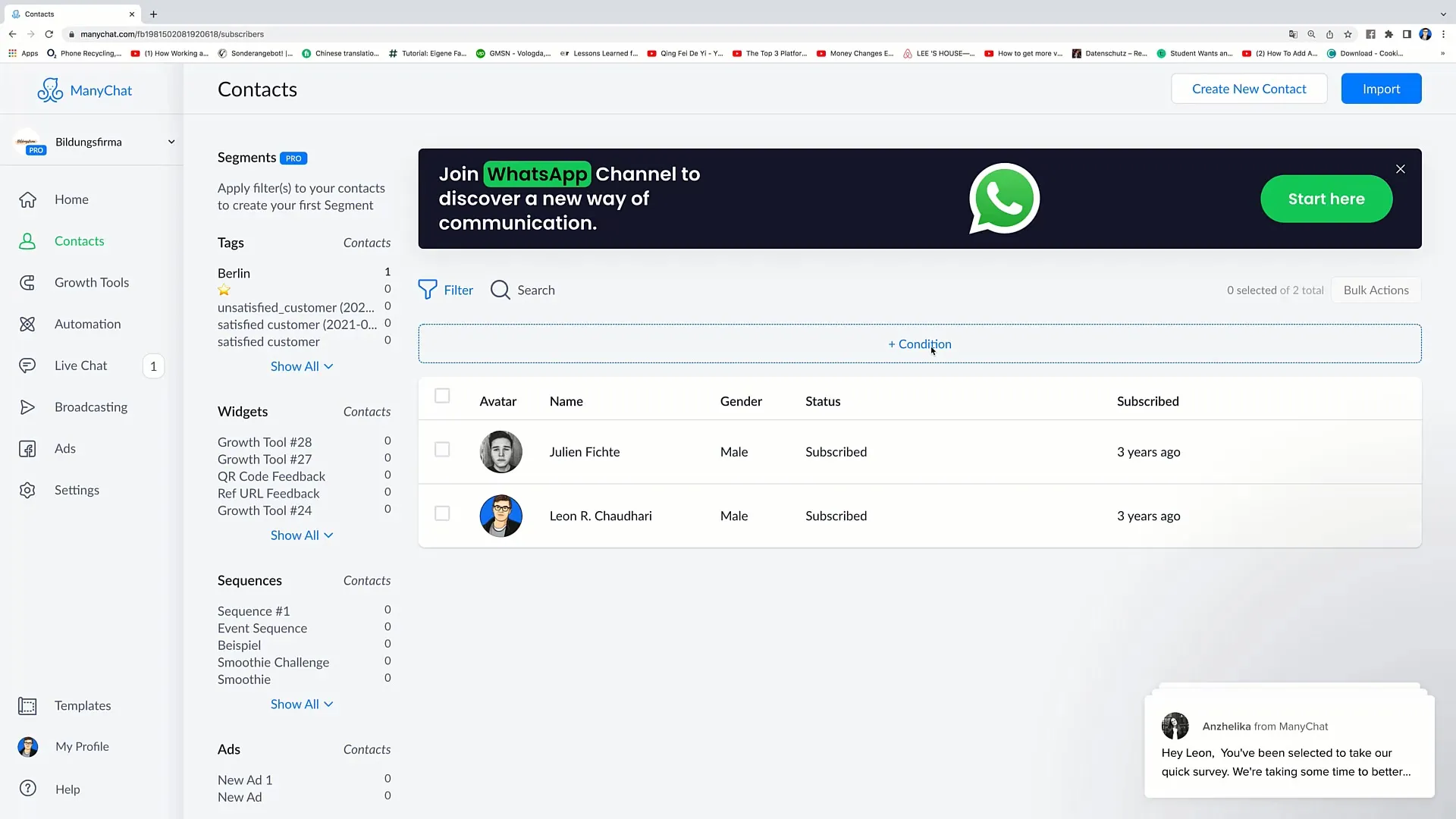
Next, you can use the "Sequences" tab to set up automated message sequences. Click on "Subscribe" to add a user to a sequence. Here, you will see a list of already created sequences that you can customize. For example, a sequence could be designed so that the user receives a message one day after signing up and then regularly receives more messages.
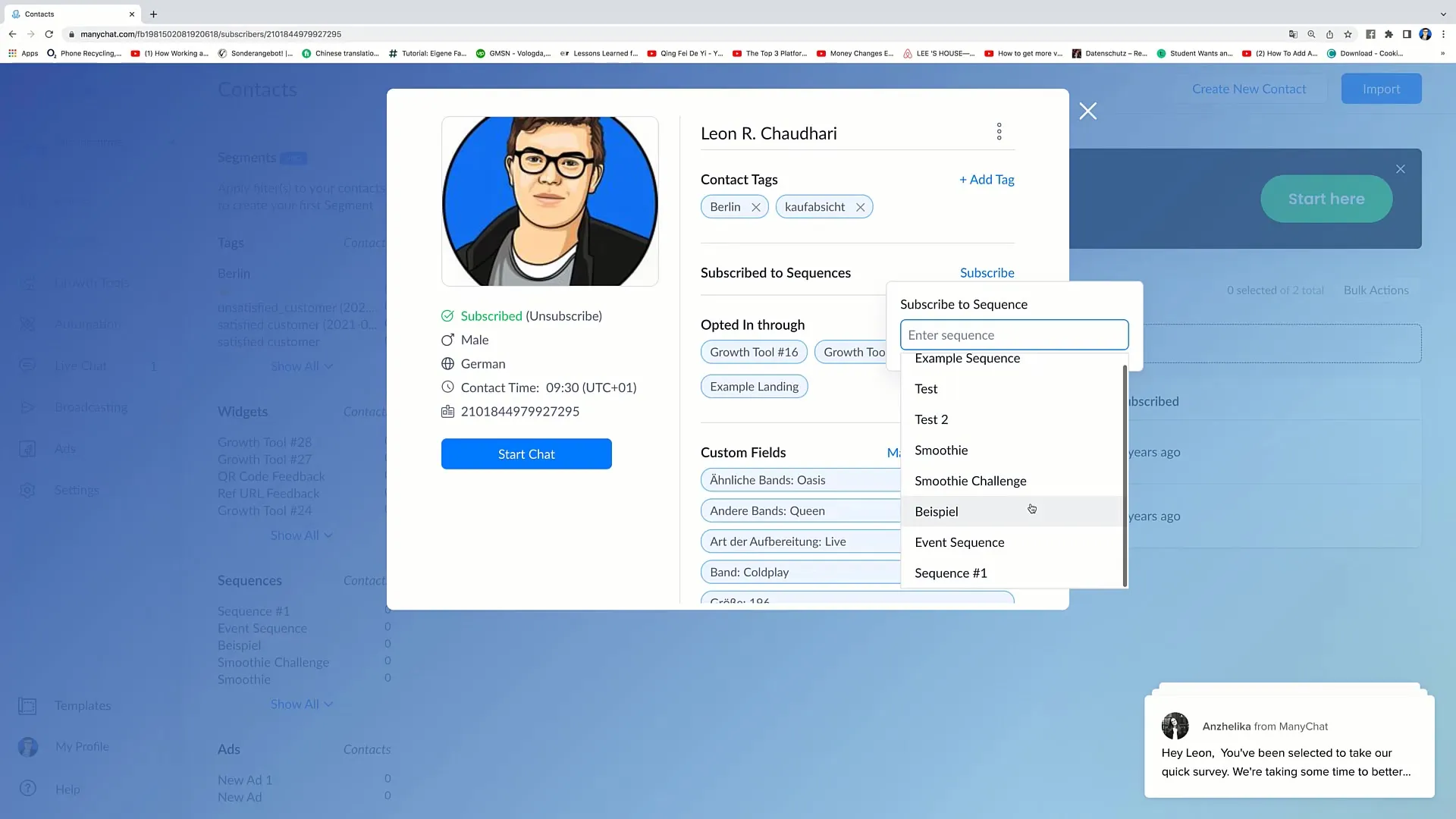
In addition, you will find the "opted in through" option, indicating how the user was added to your bot. This could have been through a landing page or other growth tools. Understanding the origin of your audience is important to create targeted offers.
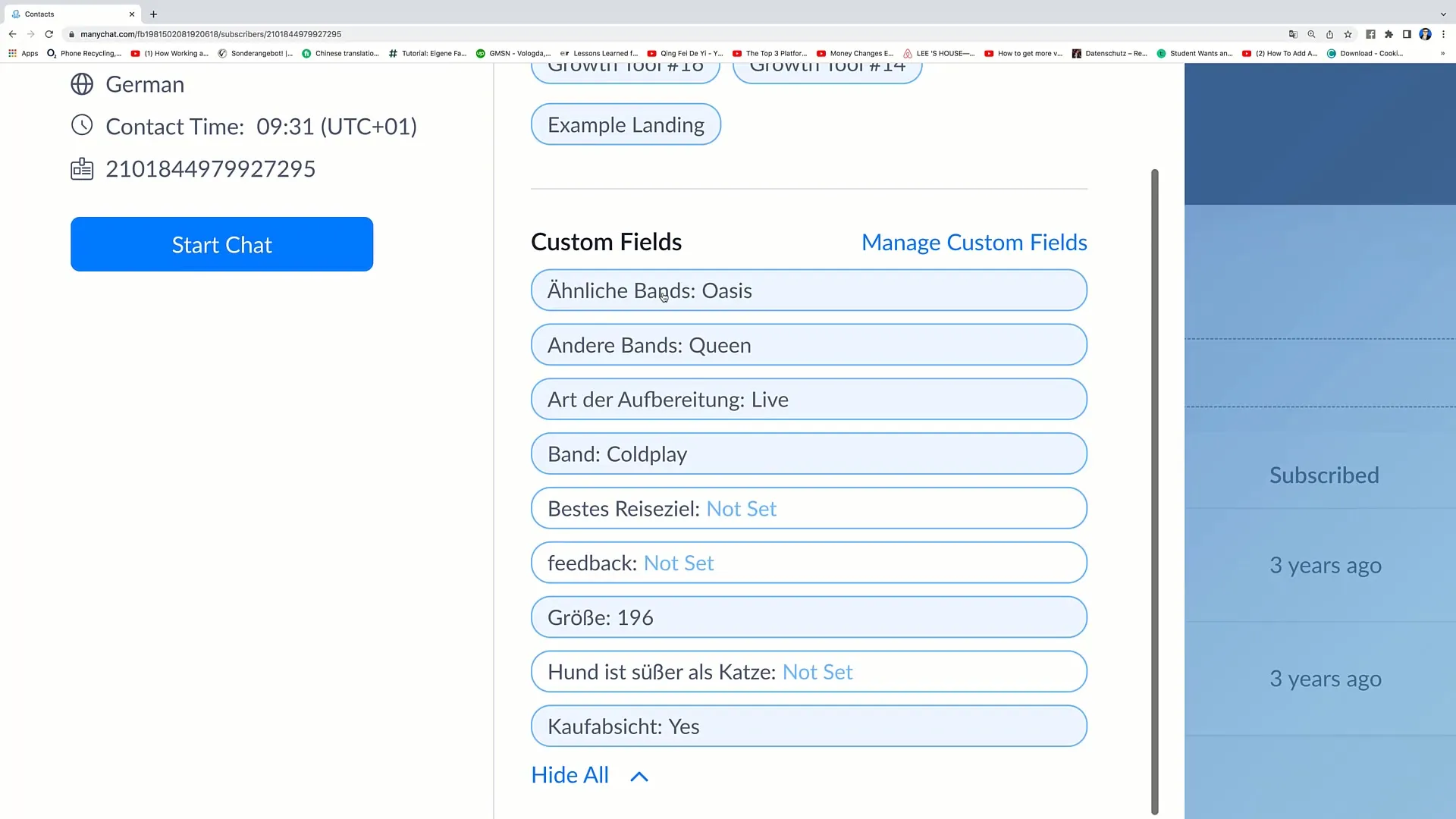
In ManyChat, there is also the option to initiate Start Chats. You can start a chat with yourself or other users to communicate directly with them. Click on "Start Chat" to begin the conversation. This is useful for handling user inquiries and responding to them directly.
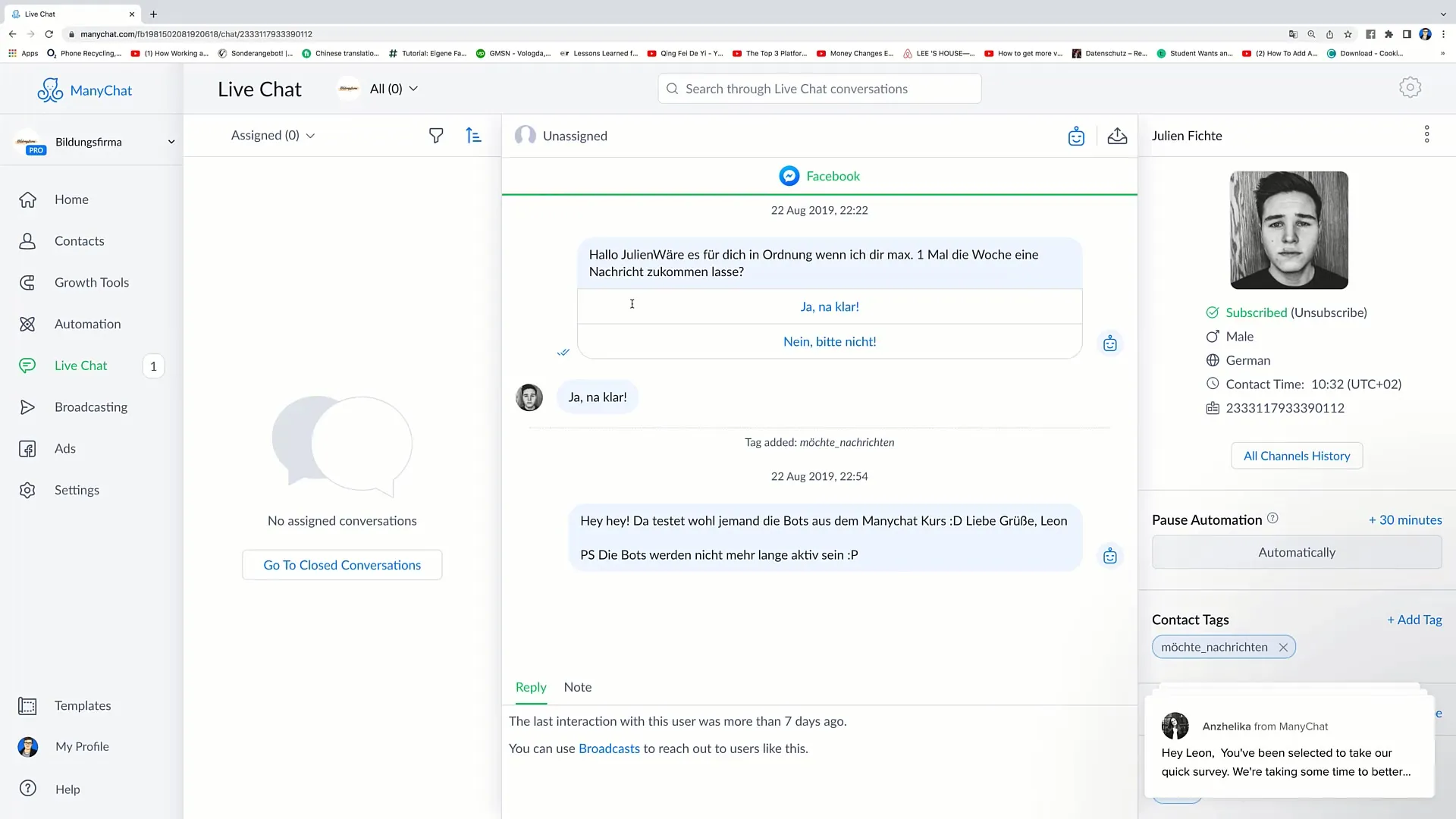
With these basics, you should have a solid overview of the possibilities of ManyChat. Learning and implementing these functions will help you automate your marketing and ensure effective communication with your users. Now you are ready to take your first steps in chatbot programming.
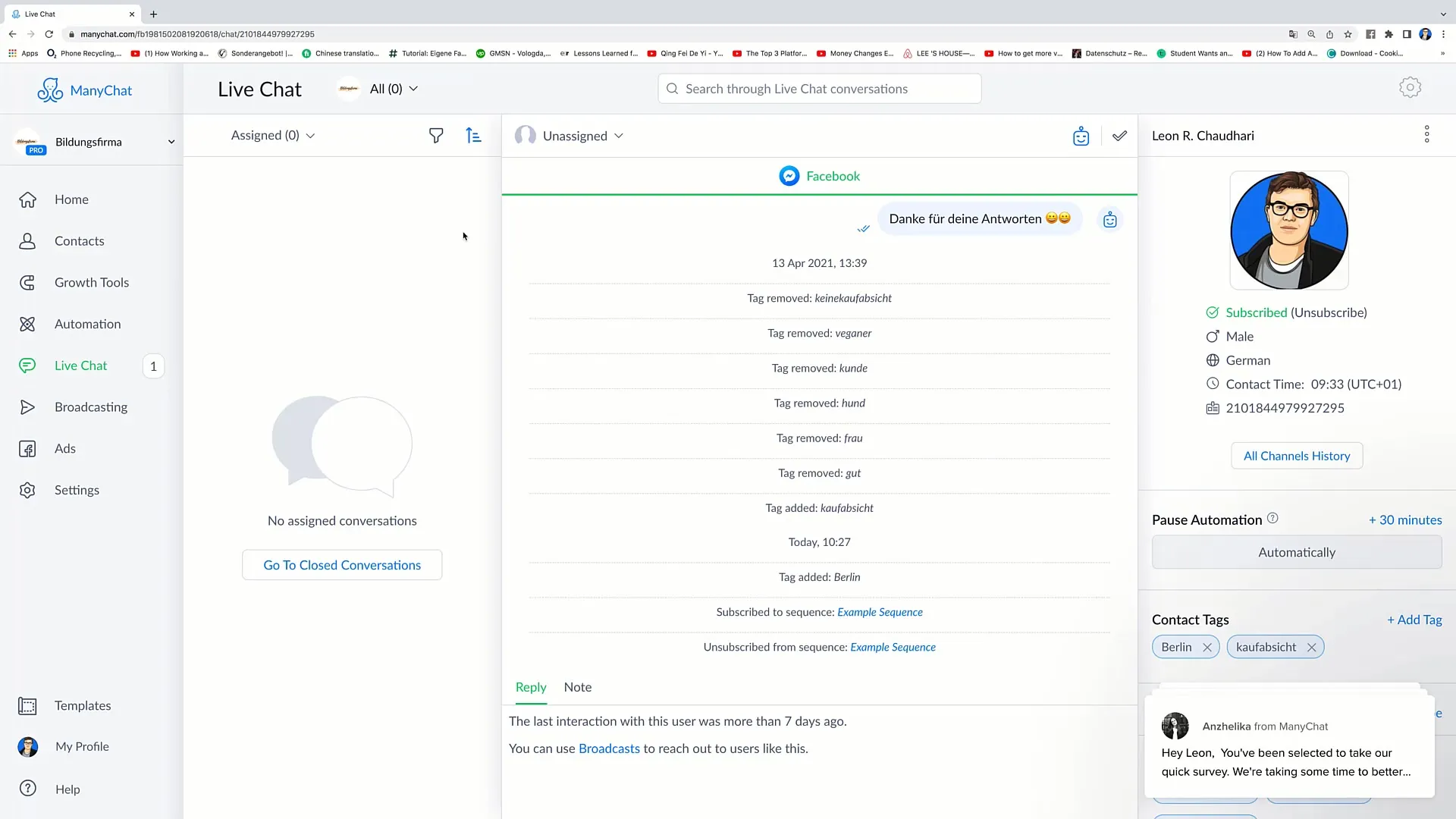
Summary
This tutorial covered the basic functions of ManyChat. You have learned how to connect your Facebook page with ManyChat, manage users, and create automated message sequences. Many tools within the platform support you in organizing and automating communication with your audience.
Frequently Asked Questions
Why do I need a Facebook page for ManyChat?A Facebook page is mandatory to set up and use a bot.
How can I use tags in ManyChat?Tags are used to store specific information about users and optimize audience targeting.
What are sequences in ManyChat?Sequences are automated message sequences sent to users to promote regular interaction.
How do I connect Instagram with ManyChat?Click on "Create New Account" in your dashboard and select Instagram to establish the connection.
Can I chat directly with my users?Yes, you can communicate directly with any user through the Start Chat feature.


