In this tutorial, I will show you how you can effectively use the Insights function on your Facebook page. This function helps you to obtain valuable information about your target audience and their behavior. By analyzing the Insights data, you can optimize your marketing strategies and create more targeted campaigns. Let's go through the individual steps together and find out what the Insights function can do for you.
Main Insights
- The Insights function provides you with an overview of your active contacts, demographic data, and revenue statistics.
- You can link various communication channels such as Facebook Messenger, Instagram, and WhatsApp.
- There are different contact categories: active, inactive, and net contacts (contacts not unsubscribed).
- The Insights show you important metrics, such as the conversion rate and total earnings.
Step-by-Step Guide
Accessing the Insights Function
To be able to use the Insights function, you first need to navigate to the homepage of your Facebook page. This is very simple. Click on "Home" in the left sidebar to make sure you are on the main page.
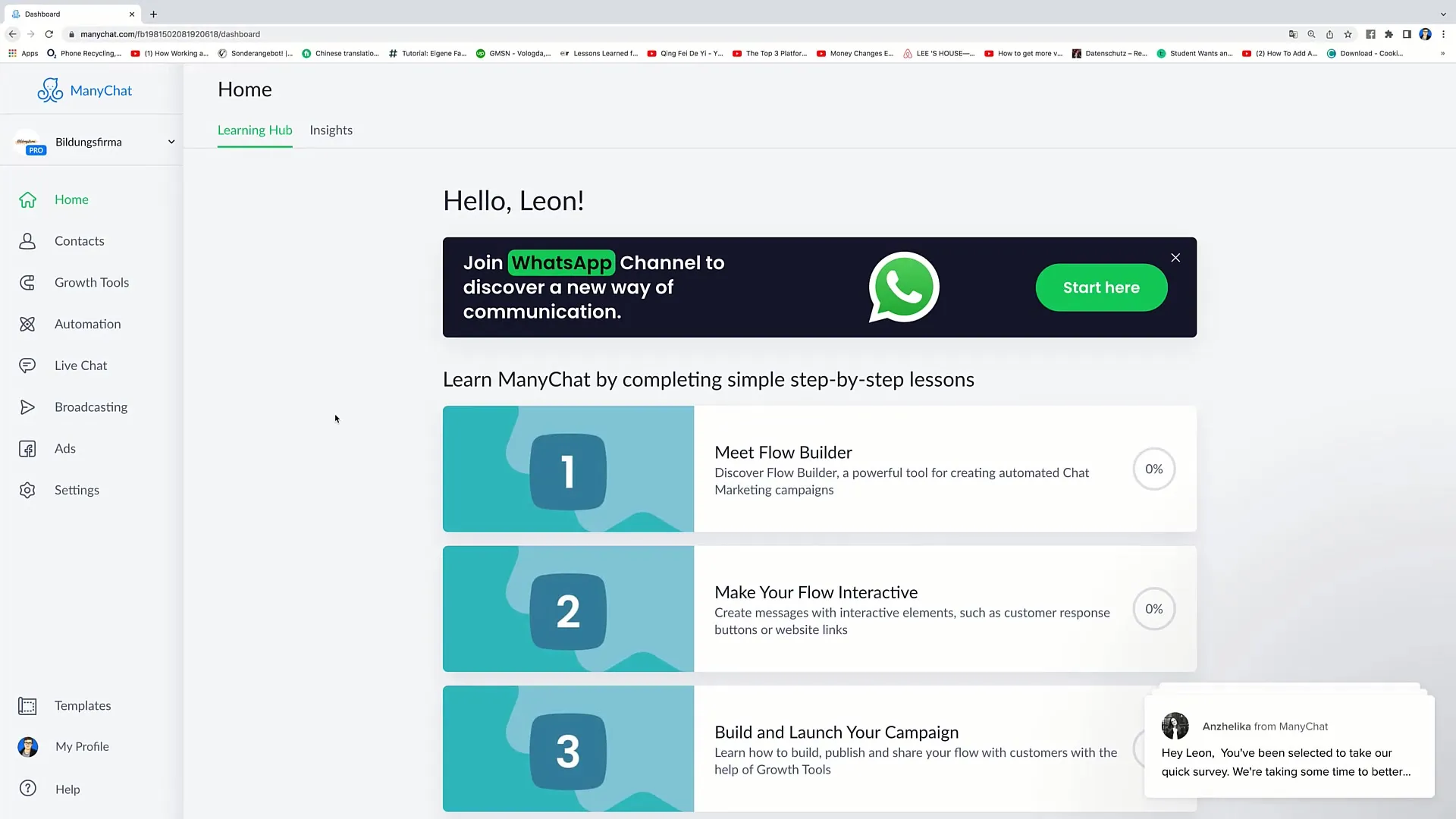
Selecting the Insights Function
Once you are on the main page, you will find the "Insights" section in the menu bar. Click on it to open the analysis functions.
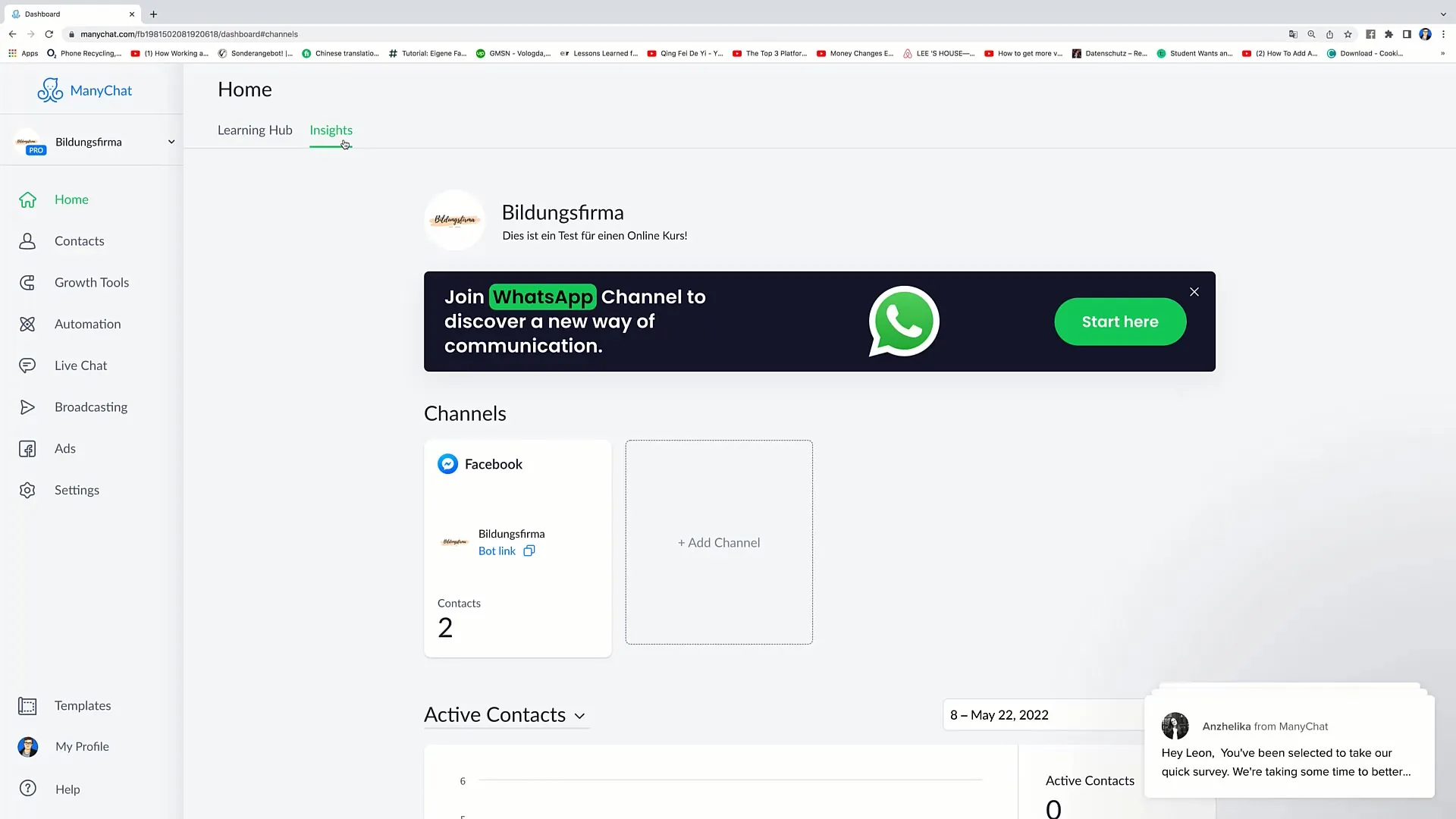
Overview of Your Channels
In the Insights section, you will see the name of your Facebook page at the top, followed by the various communication channels. Here you can select channels like Facebook Messenger, Instagram, WhatsApp, and others. If you are thinking about setting up automations, you can click on "Add Channel" here to link your contacts.
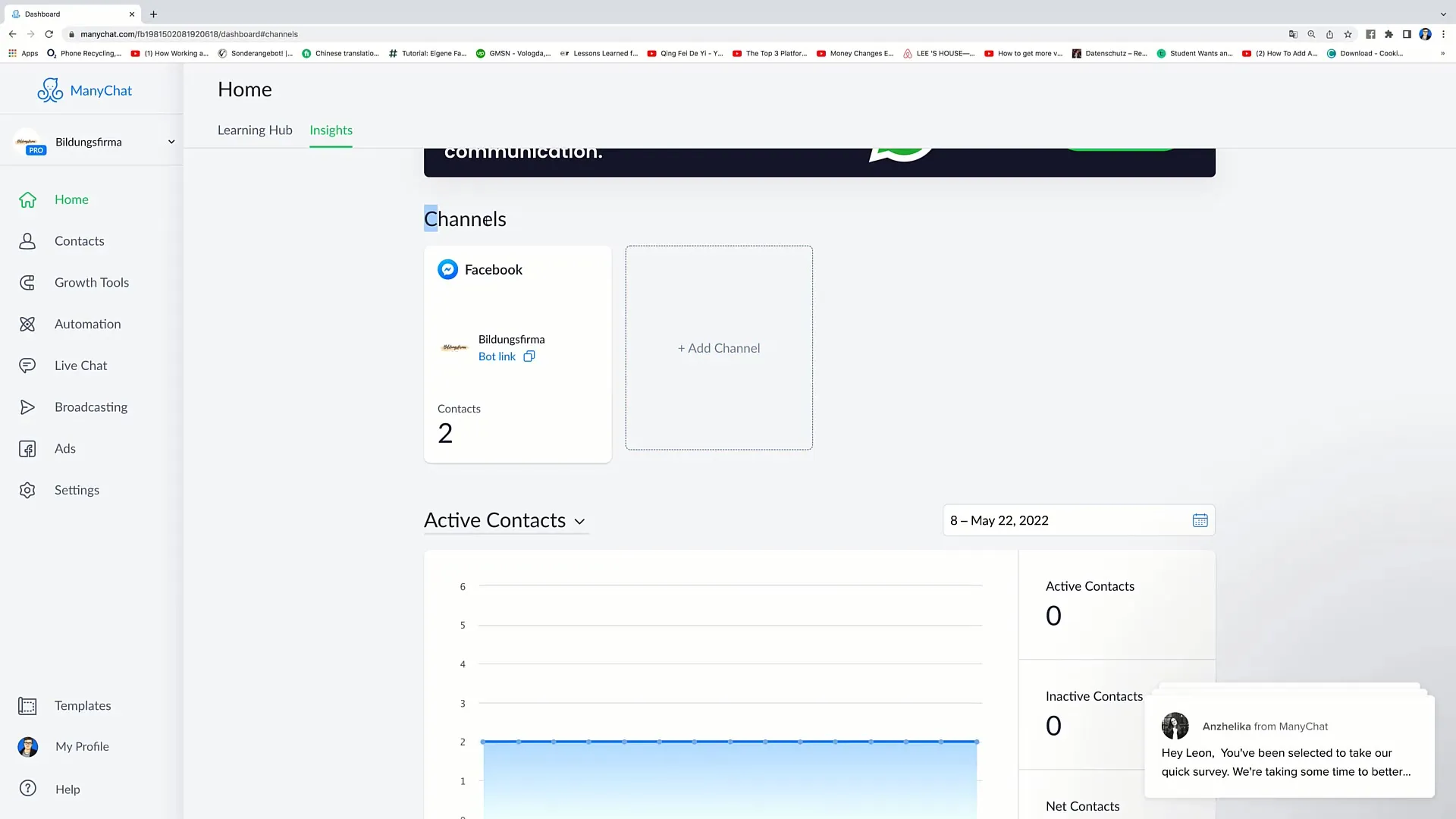
Linking Instagram
If you want to link Instagram with your Facebook account, simply click on Instagram and then on "Connect". Enter the name of your Instagram account and click on "Connect" again. This way you have set up the connection and can now also send automated direct messages through Instagram.
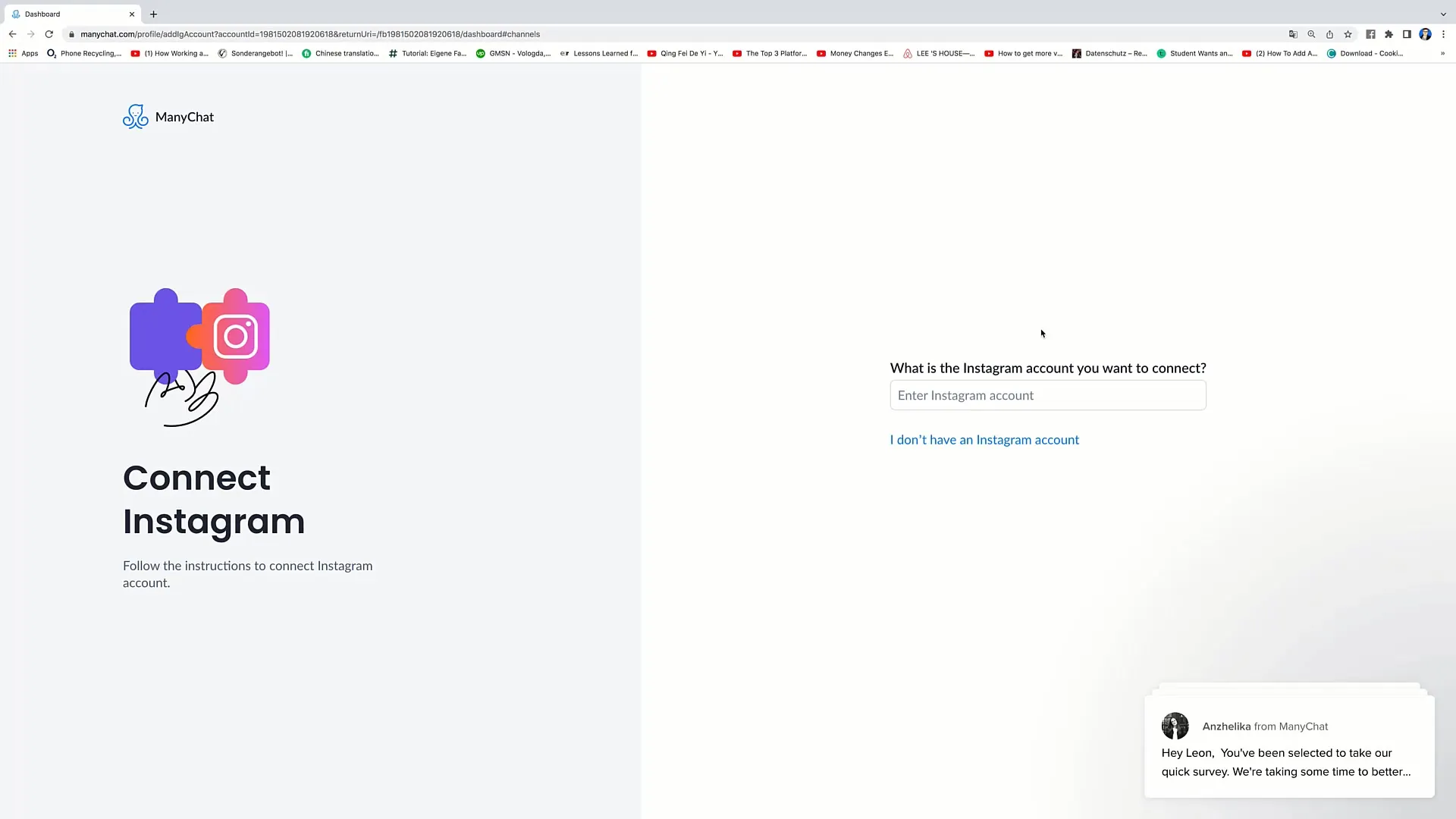
Managing Active and Inactive Contacts
In the Insights section, you will also find an overview of your "Active Contacts". These are contacts that are still subscribed to you. In addition to active contacts, there are also inactive contacts – those who no longer wish to receive your messages. A helpful tool here is the word "Stop" that subscribers can use to unsubscribe.
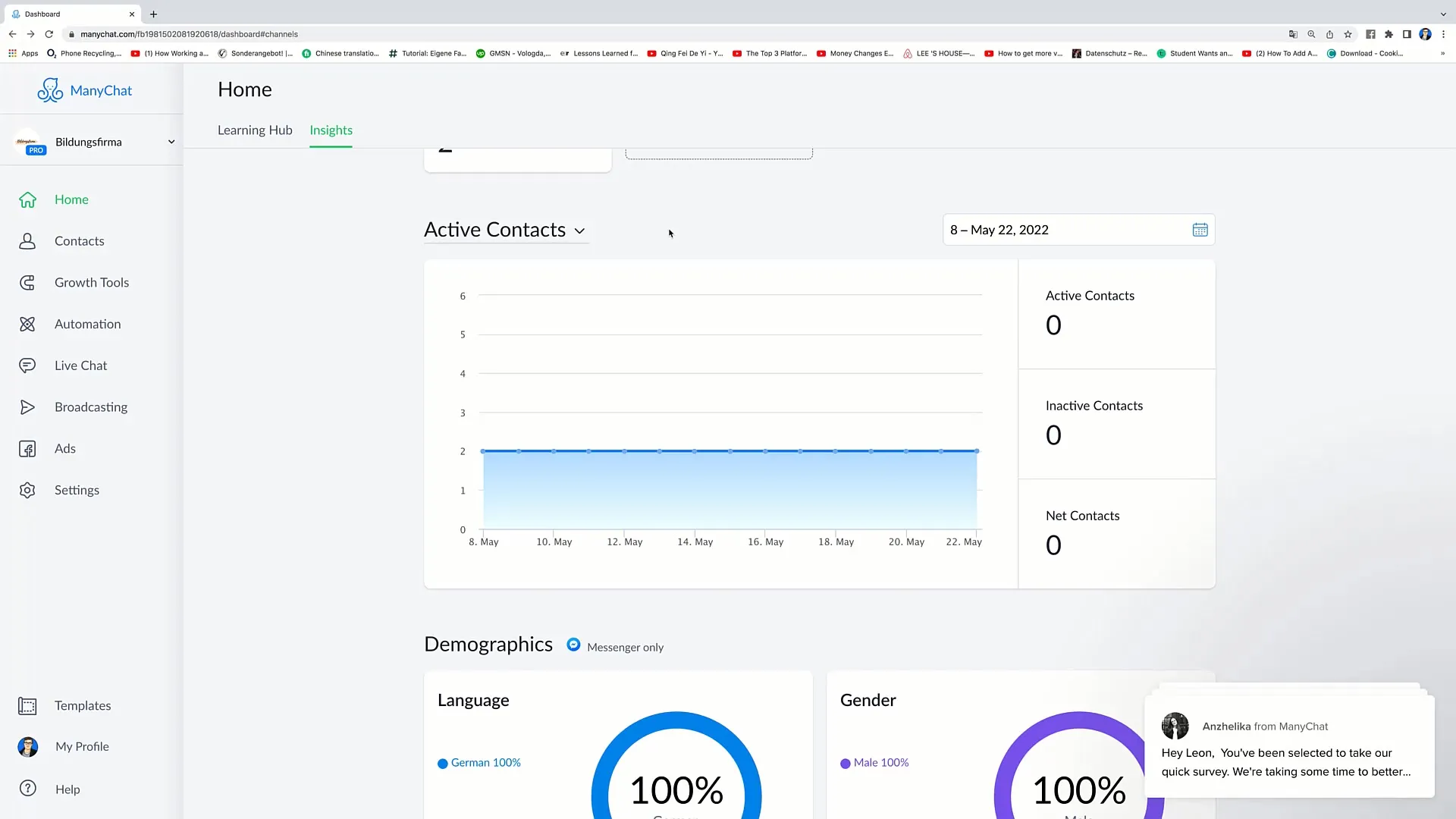
Demographic Analysis
Another important feature of the Insights function is the analysis of the demographic data of your contacts. Scroll down further and you will see which languages your subscribers speak and their gender ratio. This information is crucial for adapting your content to the target audience.
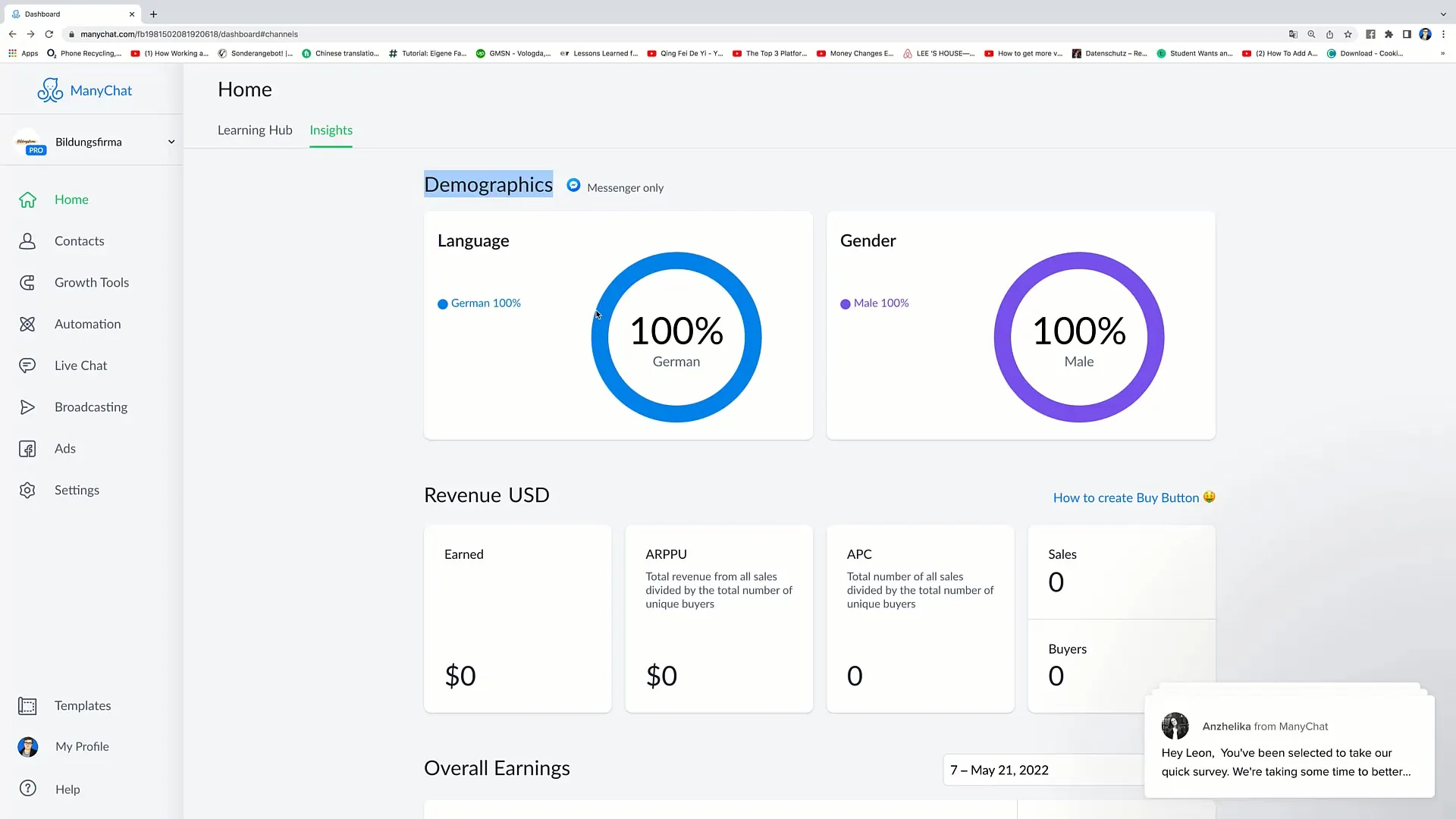
Revenue Statistics
Here you can also view the financial statistics of your page. The total revenue in US dollars as well as the Average Revenue Per Paying User (ARPPU) are listed here. These metrics provide information on how well your products or services are selling.
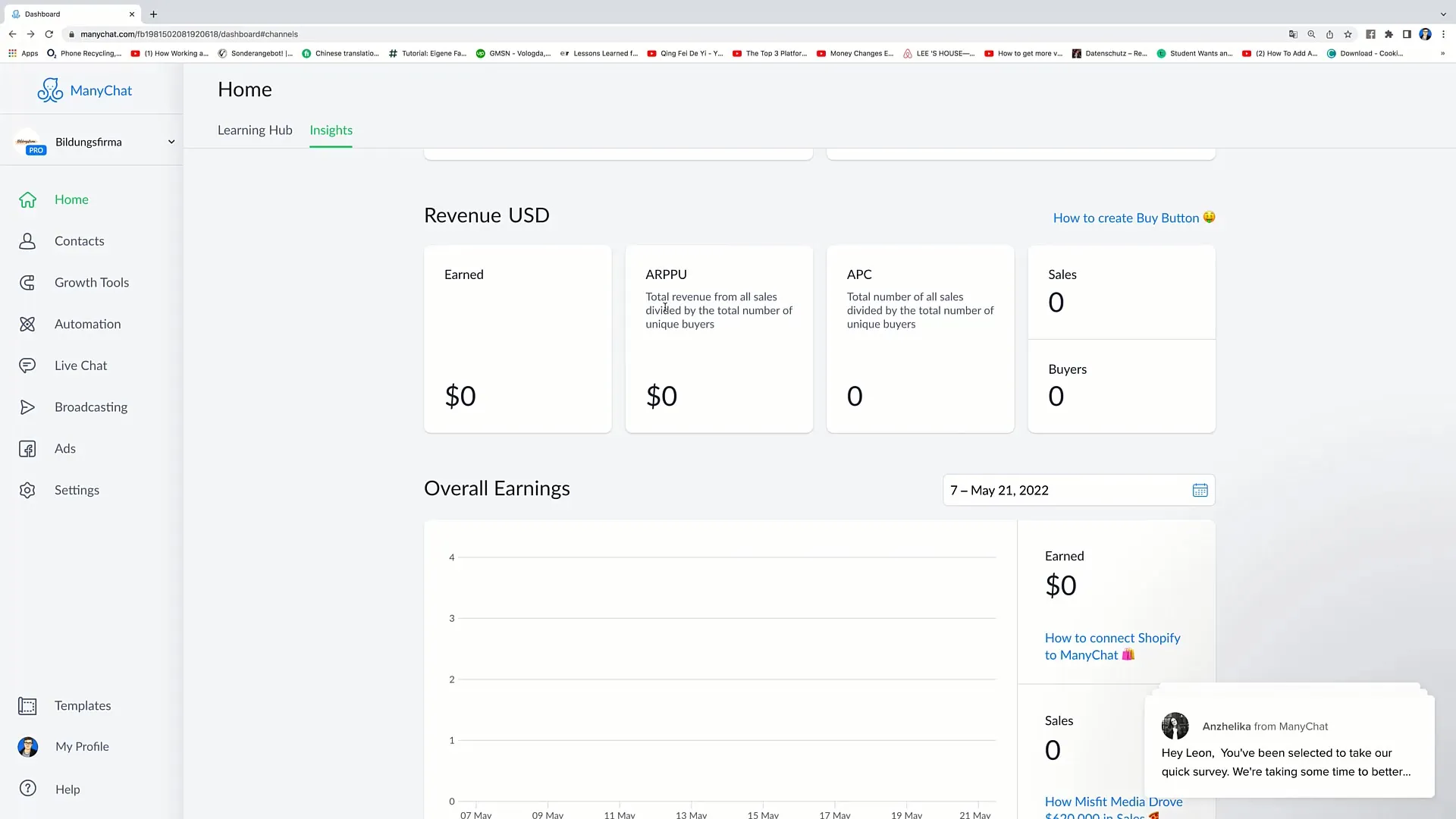
Sales Figures and Conversion Events
You will not only see how much revenue was generated, but you can also see the number of sales you have made in a specific period. Furthermore, you can select various conversion events such as "Payment Complete" or "Email Collected" to understand how many contacts have signed up with you or how many payments have been received. This information helps you evaluate the success of your marketing strategies.
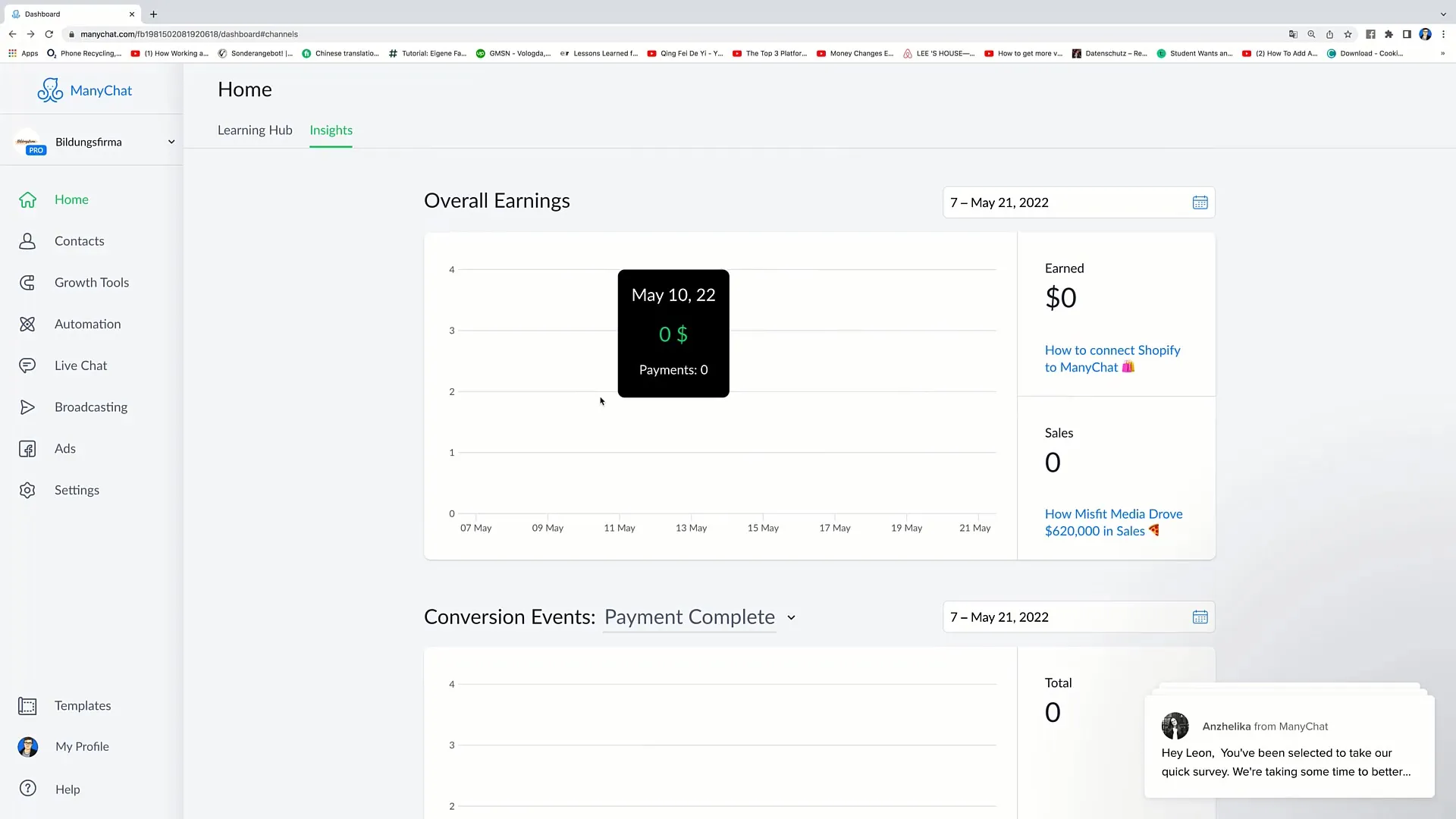
Learning Hub
The Learning Hub in Insights provides you with additional resources and opportunities to learn more about using ManyChat and other tools. You can search here for more relevant information to expand your knowledge of Facebook marketing.
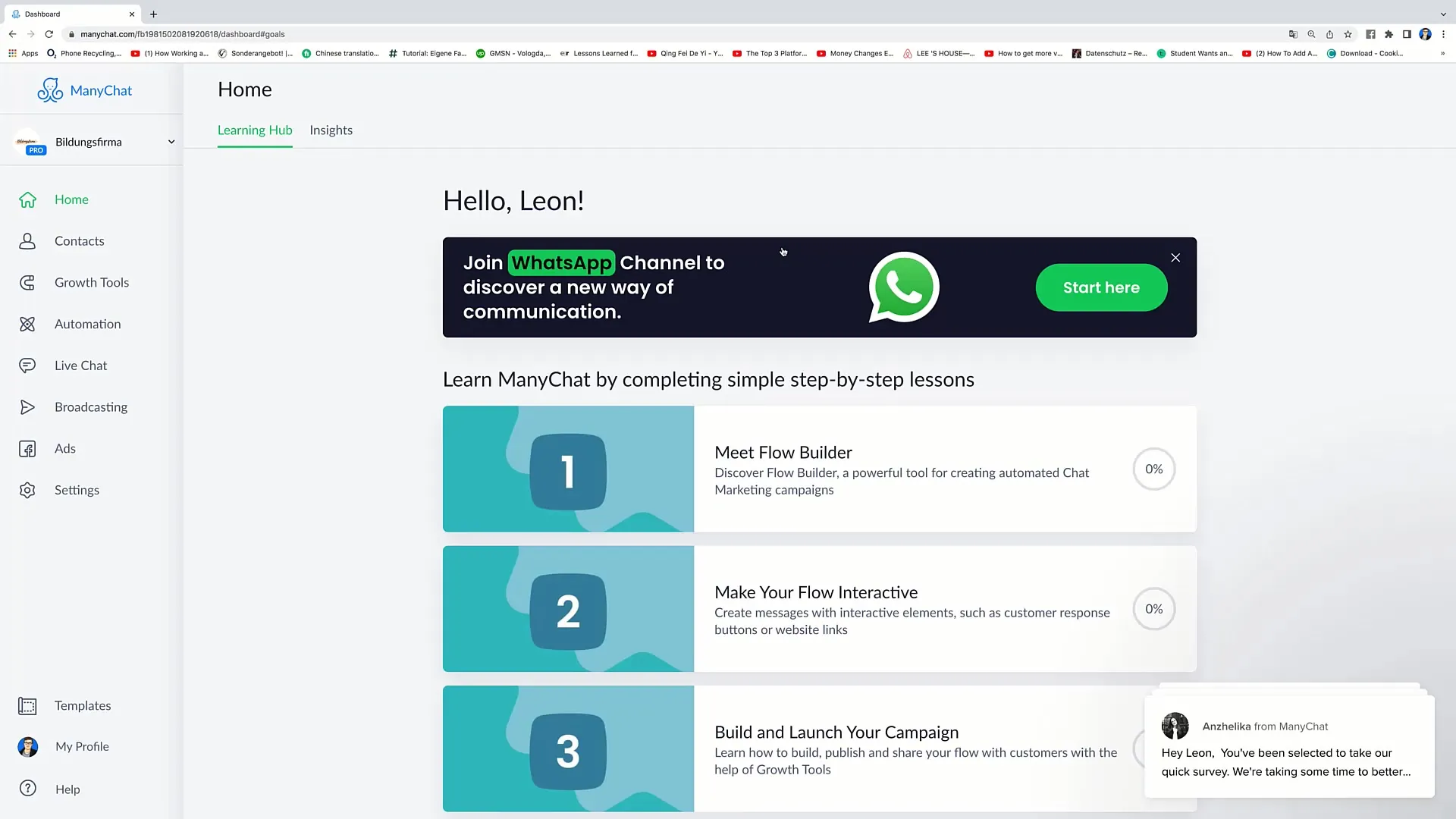
Conclusion and Outlook
You now have all the necessary information about the Insights feature of Facebook. By consistently using these tips and features, you will be able to work more effectively and optimize your marketing strategy. Consider implementing what you have learned immediately and look forward to the results.
Summary
In this tutorial, you learned how to use the Insights feature on Facebook to obtain valuable information about your target audience, manage contacts, and analyze your sales figures. Implement these tips in your marketing strategy to act more targeted and successfully.
Frequently Asked Questions
How do I log out of Insights?You can log out by simply typing "Stop" in the chat.
What is the difference between active and inactive contacts?Active contacts are still subscribed, while inactive contacts no longer wish to receive messages.
Can I also automate Instagram messages?Yes, you can connect your Instagram account to Facebook and automate DMs.
How can I analyze my demographic data?The demographic data is available in the Insights feature under the category "Demographics."
Is there a way to analyze my survey results?Yes, Insights also provide support for analyzing your survey results.


