In this tutorial, you will learn step by step how to create a local ad on Facebook. Local ads are a great way to reach potential customers near your business and attract more visitors. Whether you run a small shop or operate a local business, this tutorial will help you understand the various steps to create your ad.
Key Takeaways
- You must have a Facebook page with a registered address.
- Precisely target the audience to reach the right people.
- The radius for the ad around your location can be chosen flexibly.
- The ad can be customized with different formats and content.
Step-by-Step Guide to Creating a Local Ad
First, open the Facebook Ads Manager. Click on "Store Traffic" to start creating your local ad. Here, I will begin with the basic settings.
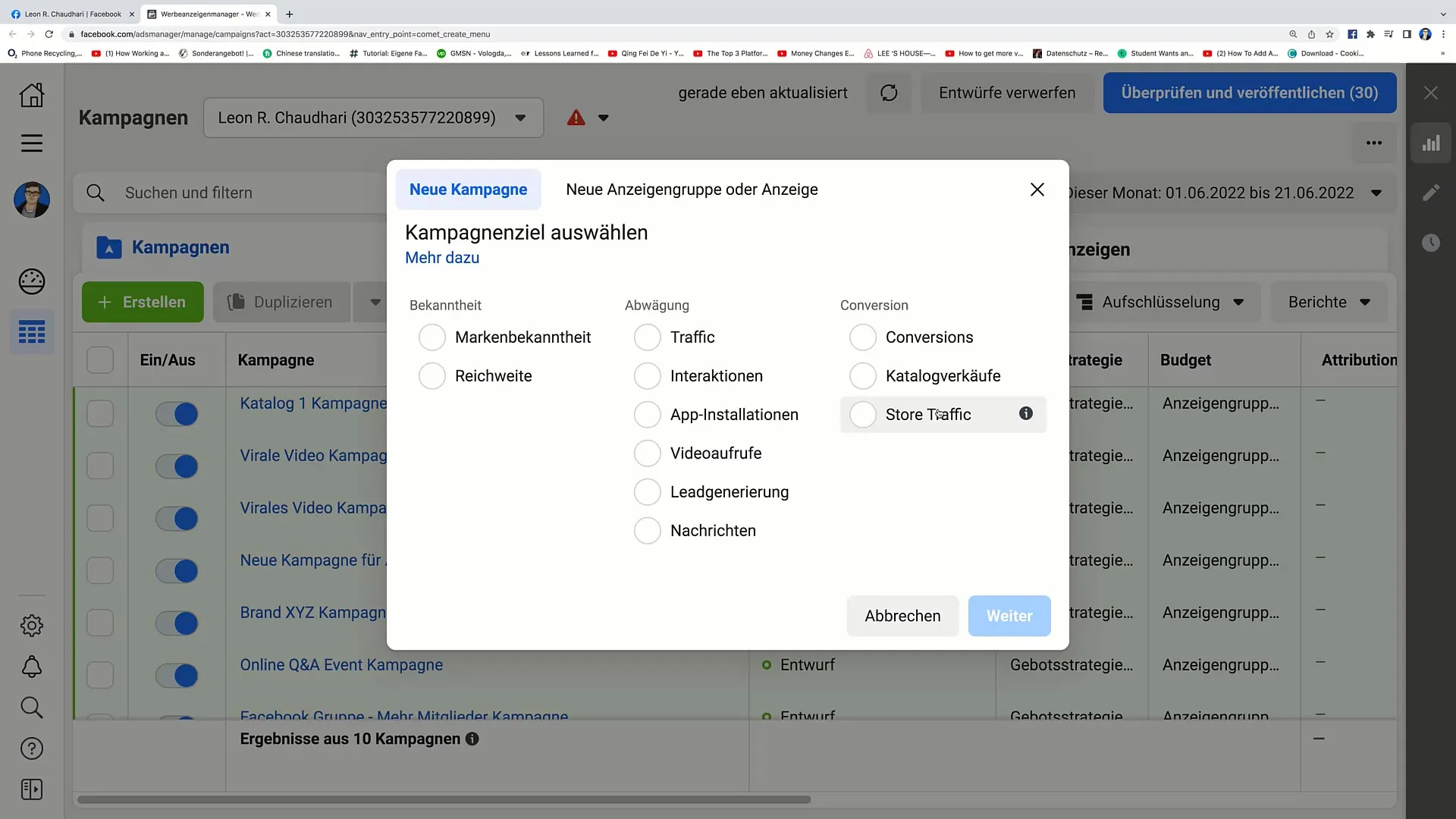
In the next step, it's important to select your Facebook page. This is crucial as the page has different locations registered on Facebook. Make sure you have added an address to your page, as this is essential for running a Store Traffic ad campaign.
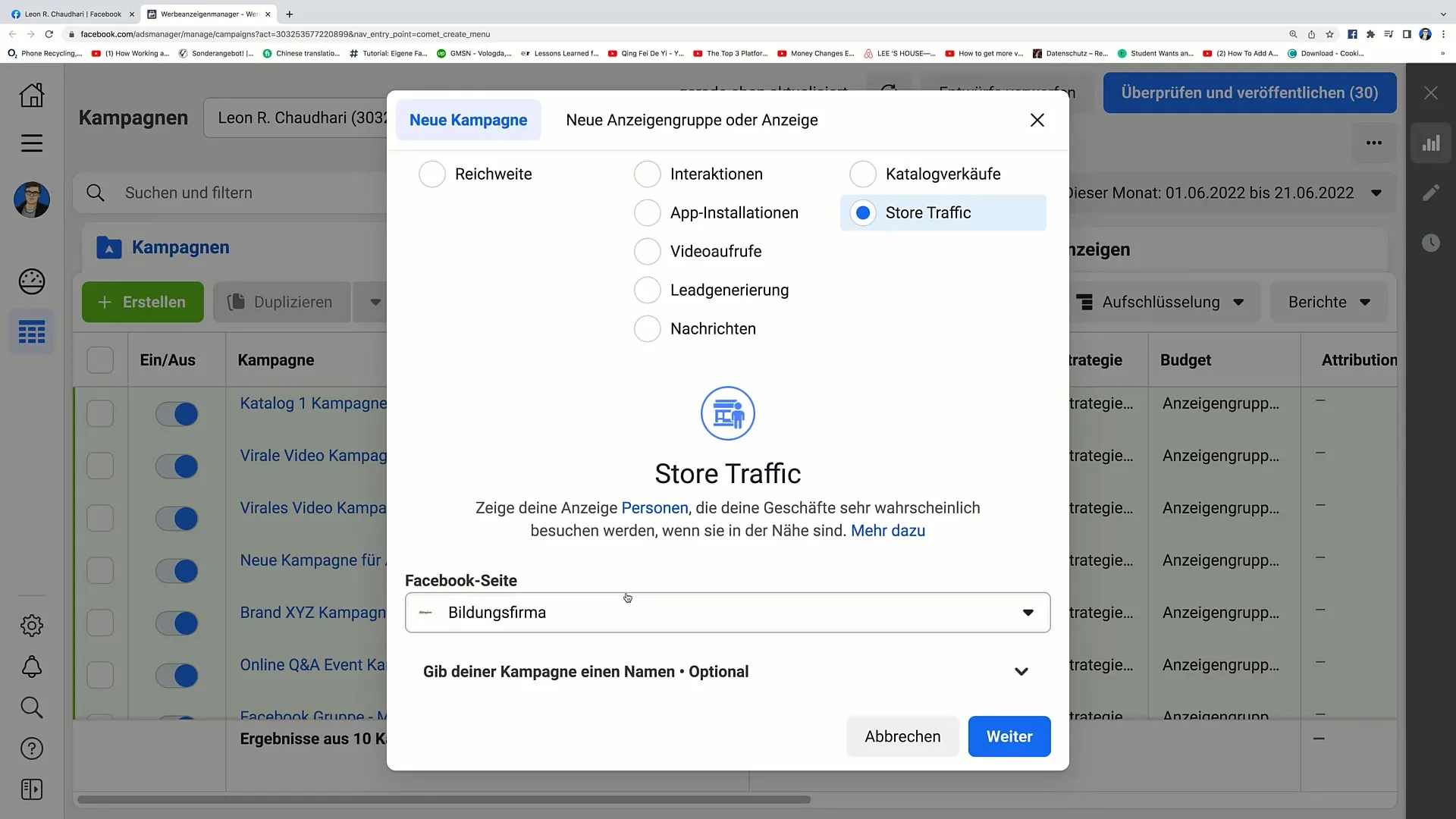
If your address is not already listed, you need to do this first. You can add a location so your ad is actually shown locally. If you think you can simply provide the address without registering it, you are mistaken. Facebook requires this information to create targeted ads.
Once your address has been added, you will move on to setting the campaign name. You can give your campaign a fitting name, such as "local ad campaign." Note that a clear campaign name is helpful for easy future campaign management.
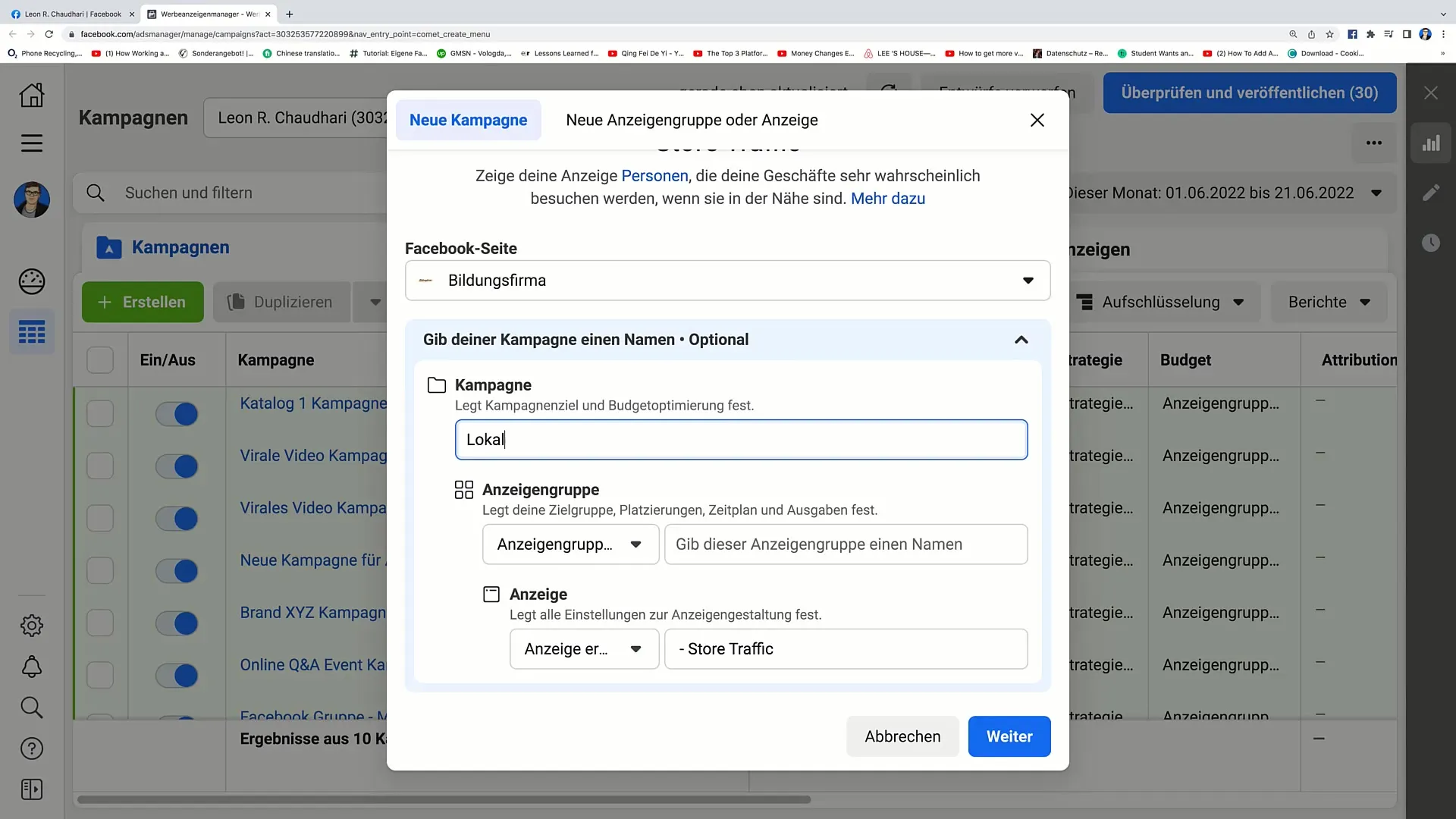
Next, you define the target audience for your ad. You can specify that you want to target people within a certain radius of your location, say 10 km. Also, consider the audience based on age, gender, and interests. If your ad is for a chocolate store, for example, the interests could be "chocolate" or "confectionery."
You have the option to choose various demographic data. The simplest audience setup includes age (e.g., 25 to 45 years) and gender, if relevant. Then proceed to set the next options.
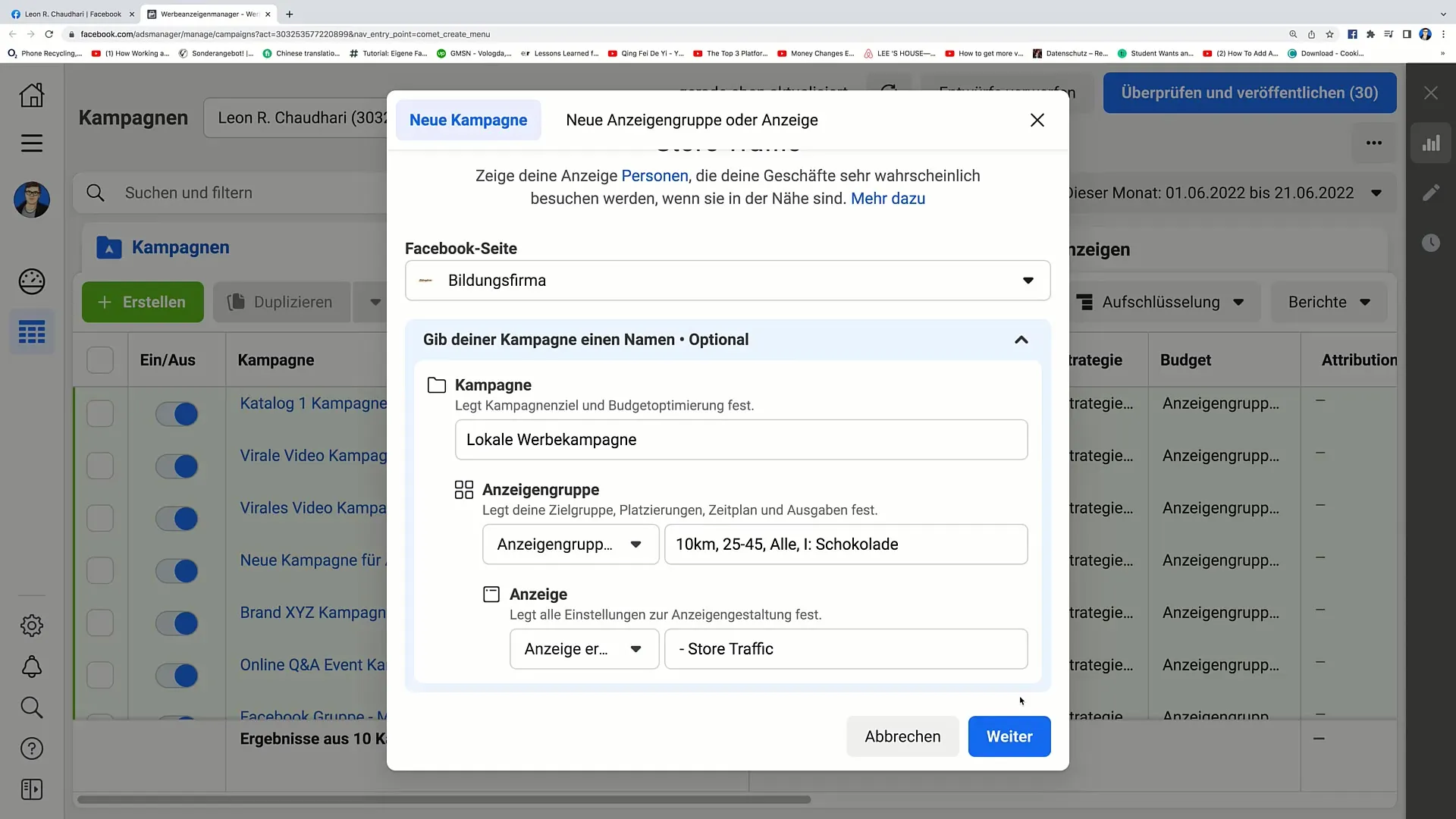
Now you can move on to the budget and placement settings phase. For example, your daily budget could be 20 euros, and the start date is immediate, while the end date remains flexible. It is important to adjust the budget to your marketing goals.
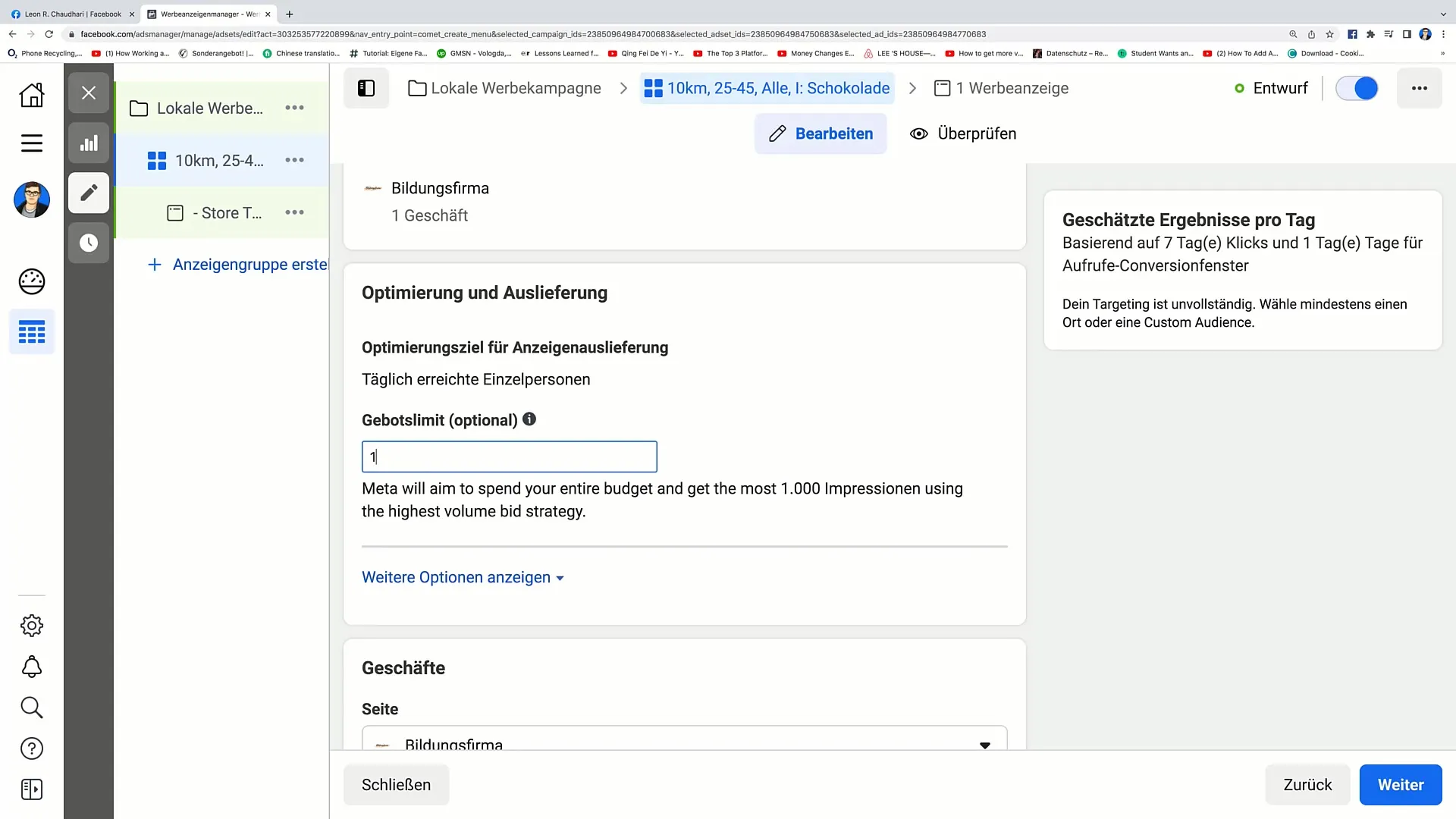
Next, you can further tailor your detailed targeting. You can also choose the geographical area deliberately. Click on "Edit" to add specific locations or select a location type such as zip codes, countries, or cities.
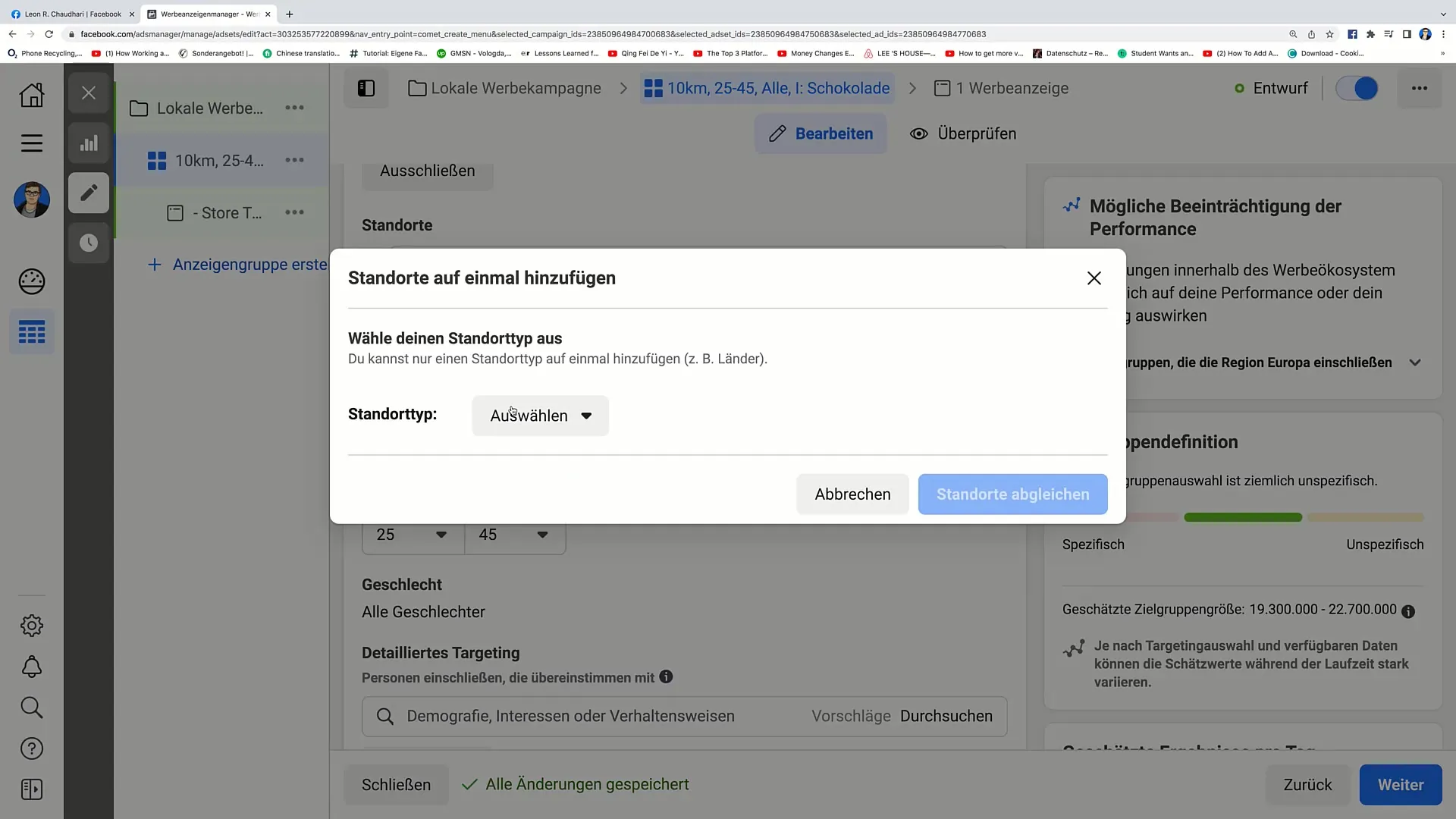
Next, determine the language for your ad. Although the language may not have a significant impact in many cases, it is still advisable. Proceed with placement and click "Continue" to proceed to ad creation.
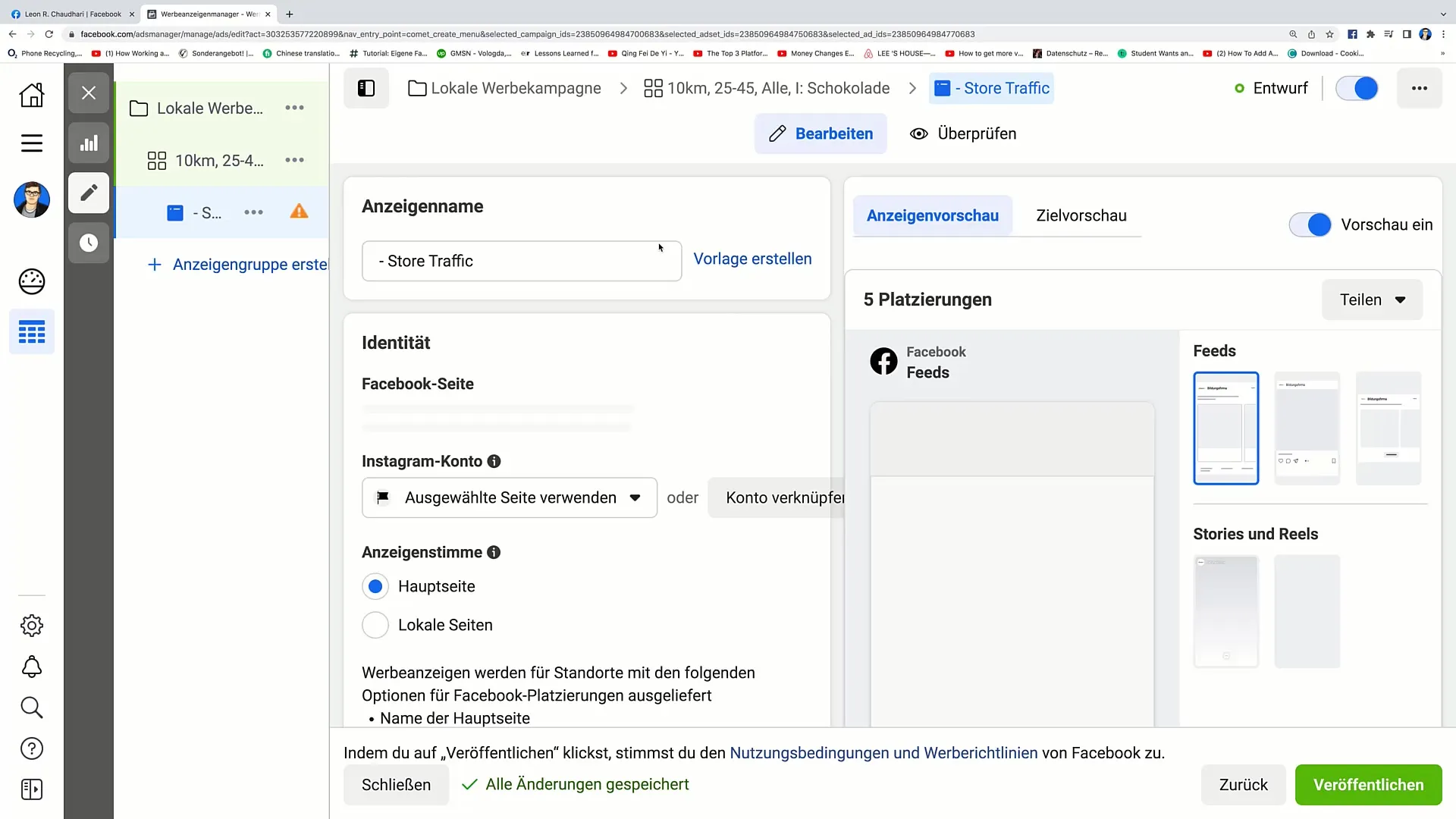
Here you can now choose whether you want to use a single image or a video for your ad. Also, make sure to add engagingly worded texts that attract potential customers. This is the creative part of the process where your product or service shines.
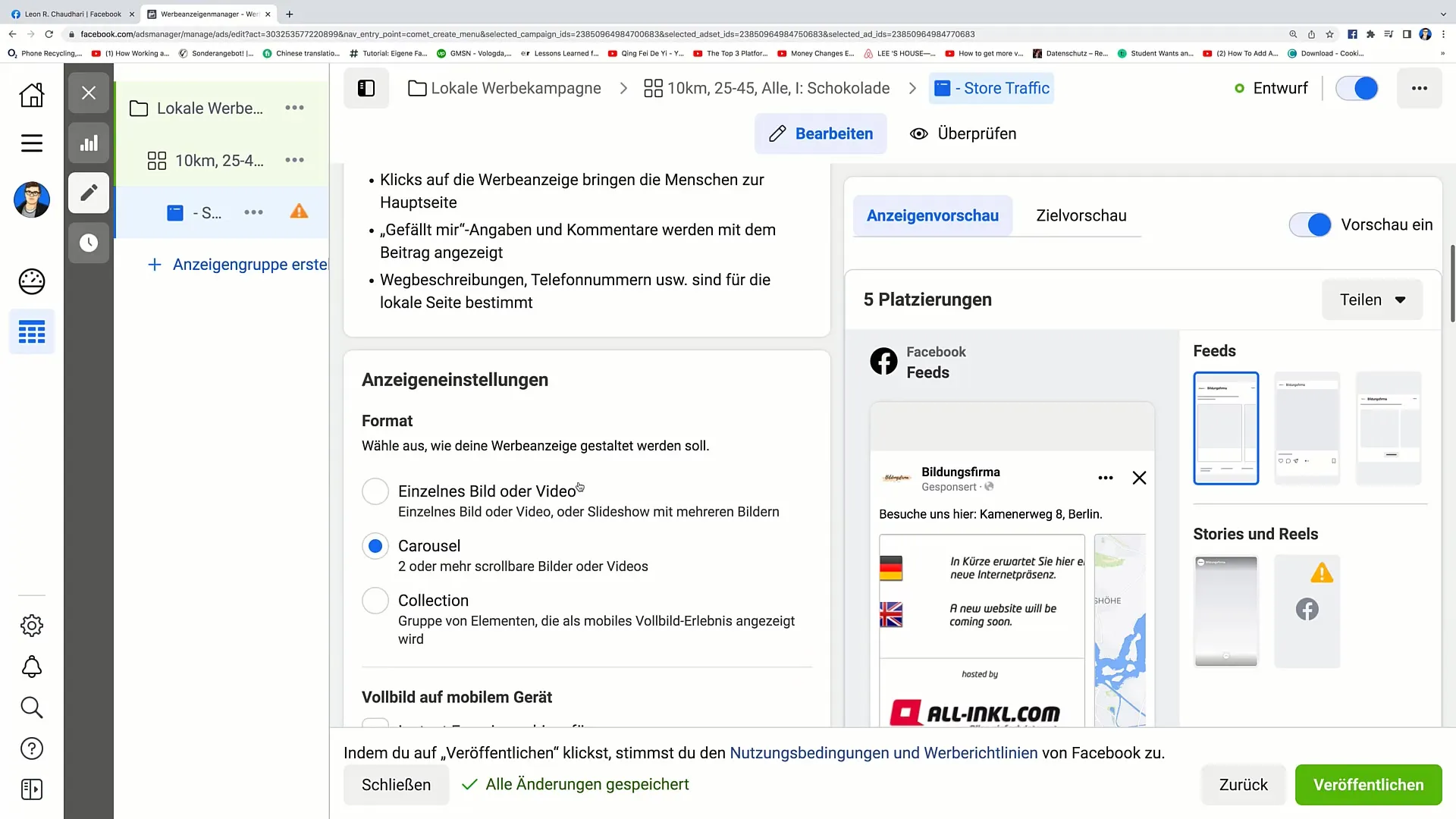
Once you have finished creating the ad, double-check all settings one last time. You now have the opportunity to set up your specific location targeting to ensure that your ad appears within the desired radius.
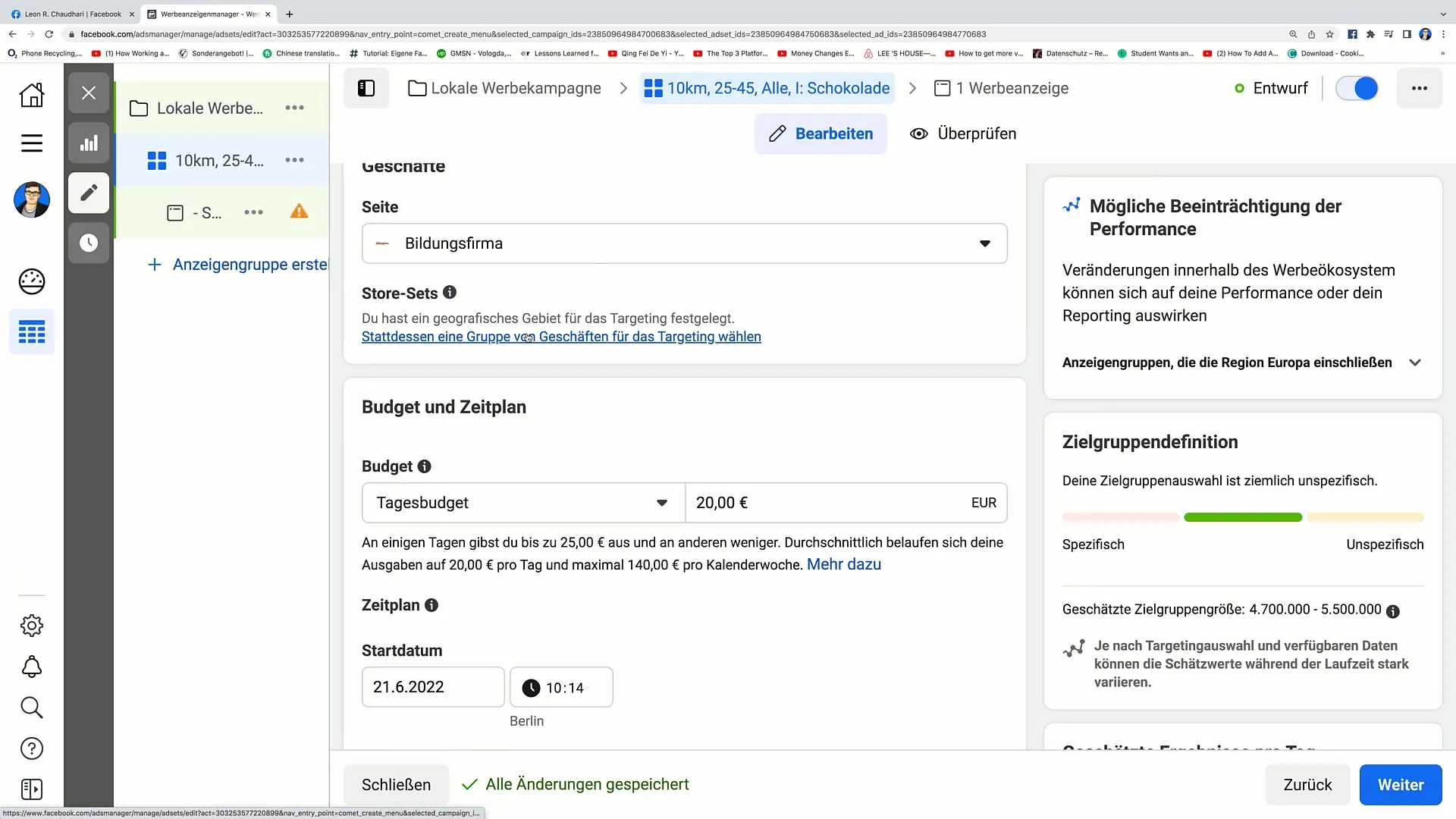
If you want to change the radius or locations later, you can do so at any time. The user interface allows you to add or remove different locations without having to recreate the entire campaign.
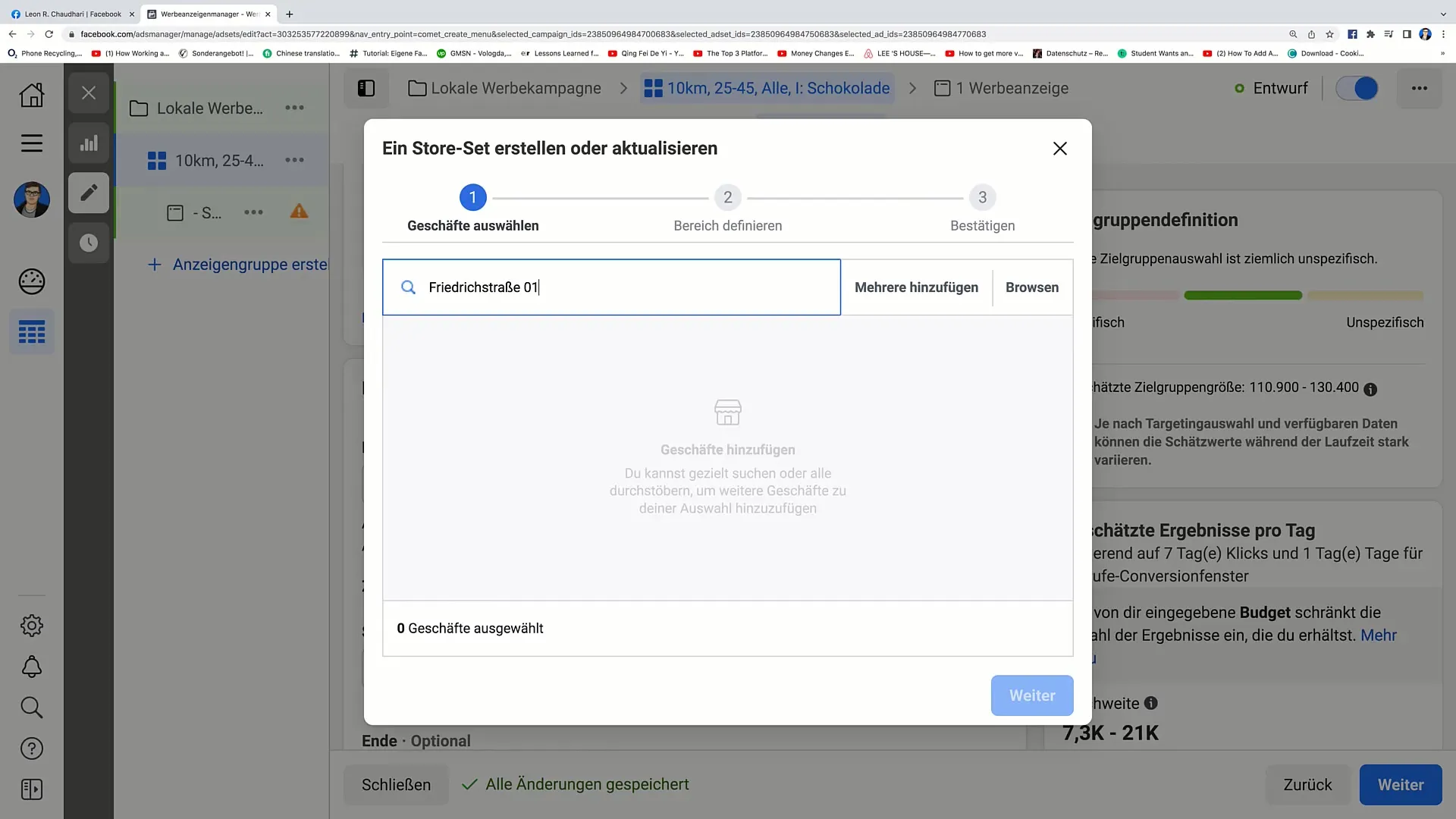
After saving your campaign, your ad will be displayed within the specified radius. Also, regularly monitor the results and adjust your campaign to optimize performance. The ability to change ad parameters is one of the strengths of the Facebook ad manager.
Summary
In this guide, you have learned step by step how to create a local ad on Facebook. The entire process is quite simple if you follow everything precisely. Choosing the right target audience and adding a suitable location are the key factors for the success of your campaign.
Frequently Asked Questions
How do I select the target audience for my local ad?Determine the age, gender, and interests of your target audience.
Can I add multiple locations?Yes, you can add or edit as many locations as you want.
How long does it take for my ad to be approved?Ads are typically reviewed within 24 hours.
What is the maximum radius for local ads?The radius can be adjusted as needed, usually up to several kilometers.
What happens if my address is not correctly entered?You cannot run local ads until the address is correctly added.


