In today's guide, I'll show you how to optimally use external and internal links on Facebook to maximize your reach. Facebook aims to keep users on the platform for as long as possible, and this directly impacts the visibility of your posts. Understanding the differences between external and internal links can help you better shape your marketing strategies and be more successful.
Key Takeaways To achieve maximum reach on Facebook, you should avoid posting external links. Internal links, on the other hand, result in users staying on the platform, which positively affects your reach. Wherever possible, you should use links to Facebook events, groups, or other profiles.
Step-by-Step Guide
Understanding the Platform
Start with a basic understanding of Facebook and how it works. Facebook wants to keep users on the platform for extended periods, as this increases advertising revenue. The more time users spend consuming posts, the more ads they see. This is the fundamental goal to consider in your postings.
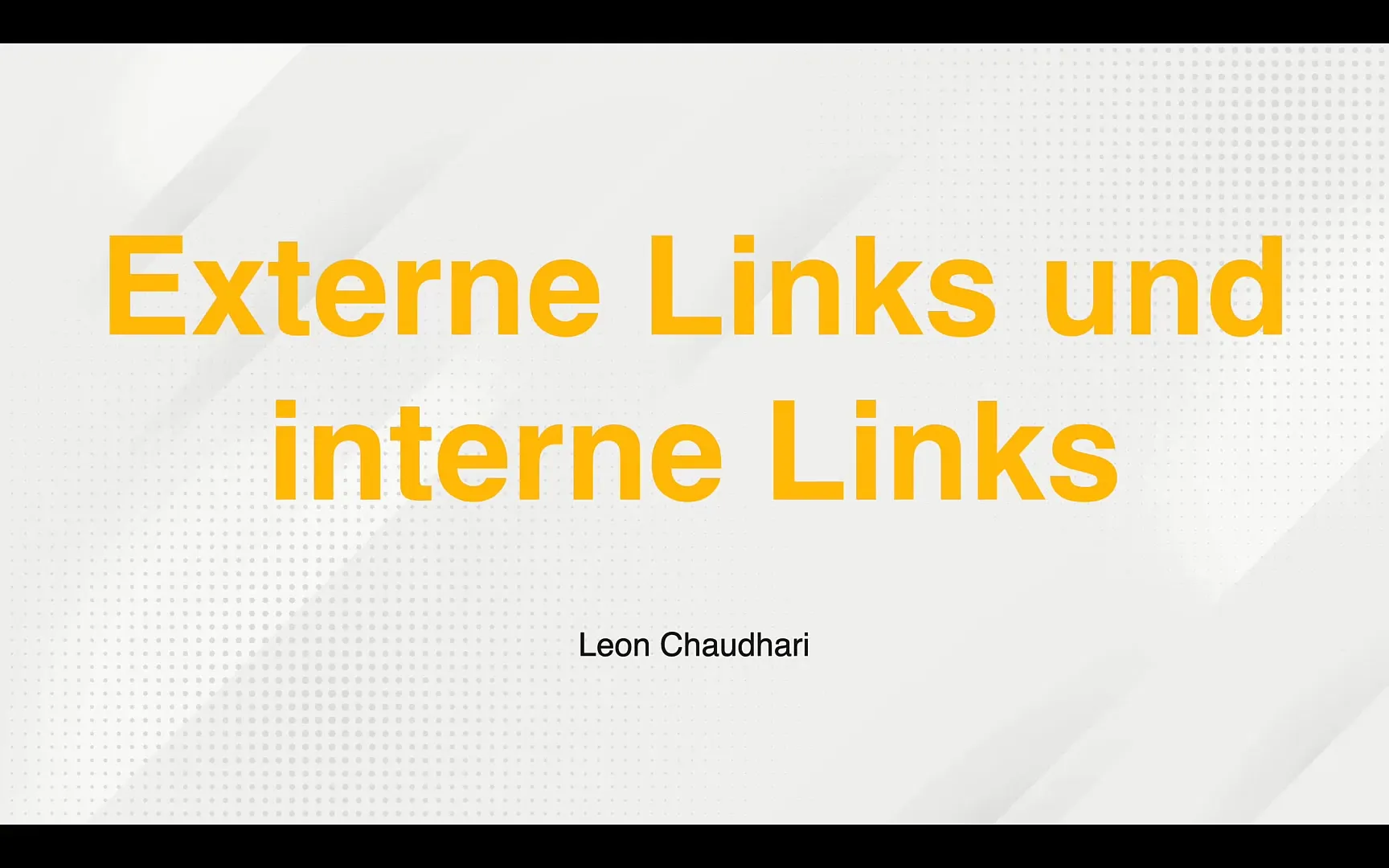
External Links: The Drawbacks
Be aware that posting external links leads users away from Facebook. This directly impacts your reach because Facebook is less inclined to promote these posts. When you post a link that directs to an external website, it takes users away from the platform, which is detrimental to your visibility.
Internal Links: The Benefits
In contrast, internal links keep users on Facebook. These links lead to content such as Facebook groups, events, or other pages within the platform. As users continue to stay on Facebook, the platform benefits from the advertising displayed in these areas. This also results in your posts with internal links achieving a significantly higher reach.
Strategies to Increase Reach
An effective strategy is to not directly integrate links into your posts but to include them in video content or images. For example, by referencing the internal link in a video, you can encourage people to take desired actions within Facebook without bypassing the algorithms.
Community Building
Remember that your goal is not only reach but also building a strong community within Facebook. Consider how you can present your brand or product without external links. Facebook offers a variety of ways to generate engagement, whether through groups or events. Utilize these tools to build a loyal following.
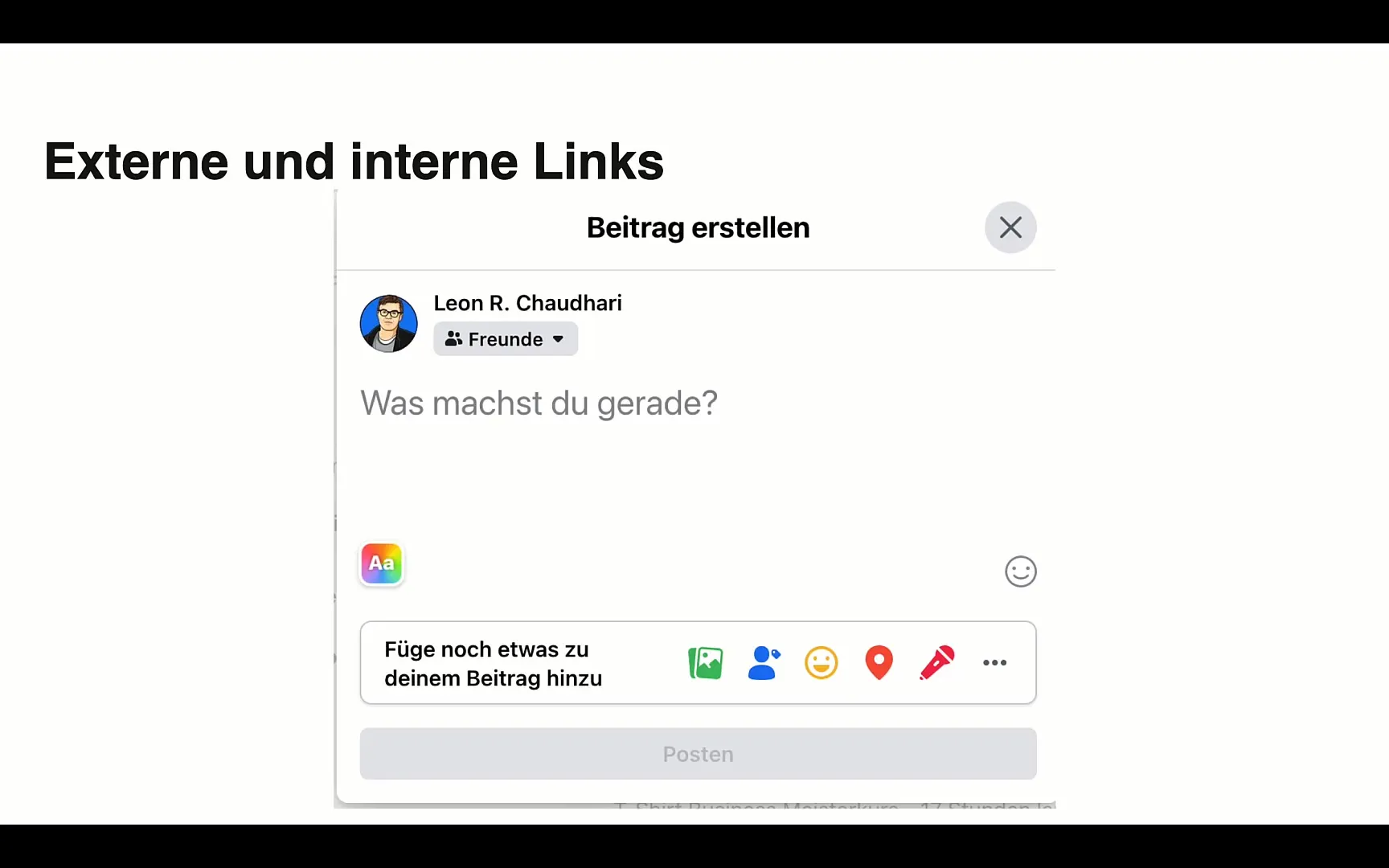
Testing and Adjusting
An important point is to test your strategies. Experiment with different types of postings to find out what works best. For instance, if you find that internal links perform well, focus on them and optimize your content accordingly. If you wish to use external links, consider how to cleverly integrate them into your overall strategy.
Summary
This guide has explained the difference between internal and external links on Facebook and shown you strategies to increase your reach. Internal links should be the focus in your posts to keep users on the platform and enhance your visibility.
Frequently Asked Questions
How do external links affect my reach on Facebook?External links lead users away from Facebook, reducing the reach of your posts.
What are internal links and how do they work?Internal links lead to content on Facebook itself, such as groups or events, promoting interaction as users remain on the platform.
How can I make more effective use of internal links?Use videos and images to integrate internal links without posting them directly in the content.
Can I still use external links?Yes, but be cautious and consider how to integrate them into your strategy without compromising reach.
What role does community building play on Facebook?Strong community building enhances user engagement and allows you to present your brand more effectively without relying on external links.


