In this tutorial, you will learn how to optimally integrate external links into your Facebook posts to maximize the reach of your content. There are some strategies and techniques that can help you be successful with external links. In particular, we will discuss why inserting links directly into the post field can affect your reach and what clever alternatives you can use. Let's get started!
Main Findings
External links can reduce the organic reach of your posts on Facebook. However, there are effective strategies to avoid this. Instead of integrating links directly into the post, you should incorporate them into the content, use preview images, or link them in the comments.
Step-by-Step Guide
To effectively integrate external links in Facebook posts, follow these steps:
Step 1: Avoiding the direct link in the post field
Remember that inserting an external link directly into the post field usually negatively affects the reach of your posts. Facebook tends to prefer content with external links less. Therefore, you should avoid this step.
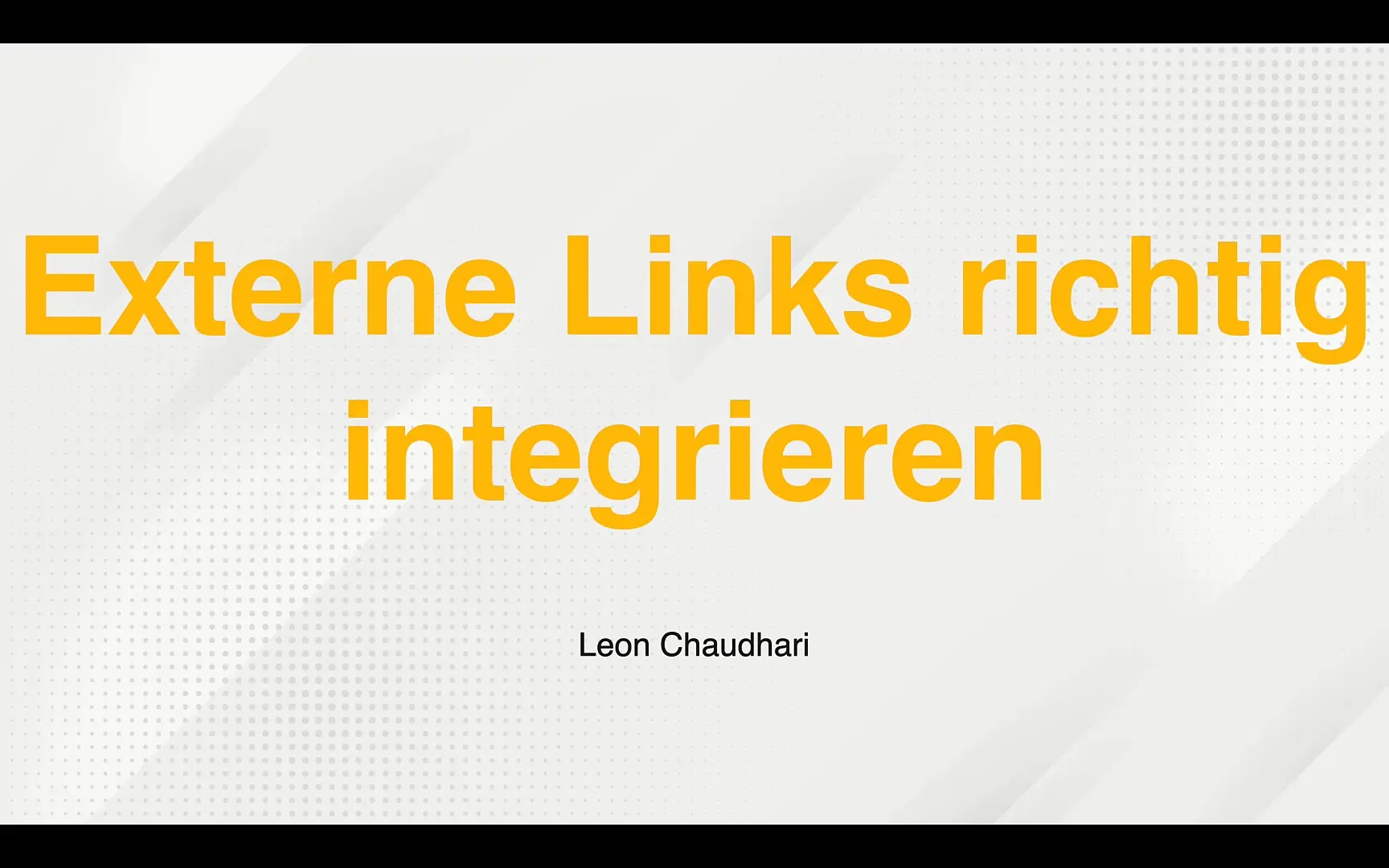
Step 2: Redirecting users to another page
Instead of placing a direct link, redirect users to a page that already contains a link to your external offer. This page can be your cover photo, an important post, or a community page where the link is highlighted.

Step 3: Comment on your own post
An effective strategy is to comment on your own post with the link you want to share. For example, write in the first comment: "If you want to visit our shop, you can find the link here." This gives you the opportunity to place the link without immediately reducing the reach of your post.
Step 4: Utilize the comment section
By referring to the link in the comment section, you minimize the risk of your reach suffering. The likelihood that your own comment remains visible is increased as long as it receives some interaction, such as likes or reactions.
Step 5: Creatively integrate the link
Another way to use the external link is to creatively integrate it into the content. For example, you can post a photo that includes the link or use videos that refer to the website. Make sure the URL is simple and easy to enter.
Step 6: Linking catalogs
If you sell products, you can link your Facebook page to your product catalog. This allows users to access your products directly without having to click on an external link in your post.
Summary
In conclusion, it is crucial to carefully integrate external links into your Facebook posts. Avoid directly inserting the link and instead use creative alternatives to maximize the reach of your content.
Frequently Asked Questions
How does inserting an external link affect my reach on Facebook?Inserting an external link in the post field can decrease organic reach.
How can I cleverly place external links in my posts?Use your own comments or creatively integrate links in photos or videos.
What is the best strategy for large companies or artists?Use the comment section for external links and increase visibility through interactions.
Can I also use my product catalog for Facebook?Yes, you can connect your page with a product catalog to increase reach.
Are short links better than long URLs?Yes, short and simple links are easier to enter and generally lead to more clicks.


