In today's digital world, Facebook is an indispensable tool for marketing, especially for groups and communities. One particularly efficient method to increase the reach of your Facebook group and boost member engagement is through surveys. In this tutorial, you will learn how to create surveys on Facebook with simple steps and the benefits they offer. You will learn how to utilize this feature optimally to enhance the interest and interaction among your group members.
Key Insights
Surveys are an underrated tool that can significantly help increase the reach of your Facebook group. Instead of relying on hacks or special strategies, simply starting a simple survey is sufficient. Facebook promotes these interactions, leading to better reach and engagement. By conducting regular surveys, you can not only increase interaction but also keep your group active and lively.
Step-by-Step Guide
Let's begin by creating your first survey on Facebook.
First, log in to your Facebook group and scroll to the post section. Here, you will see the option to create a new post. To start a survey, simply click on the post and select the option to add something to your post. You will find the "Survey" option here, allowing you to create a new survey directly.
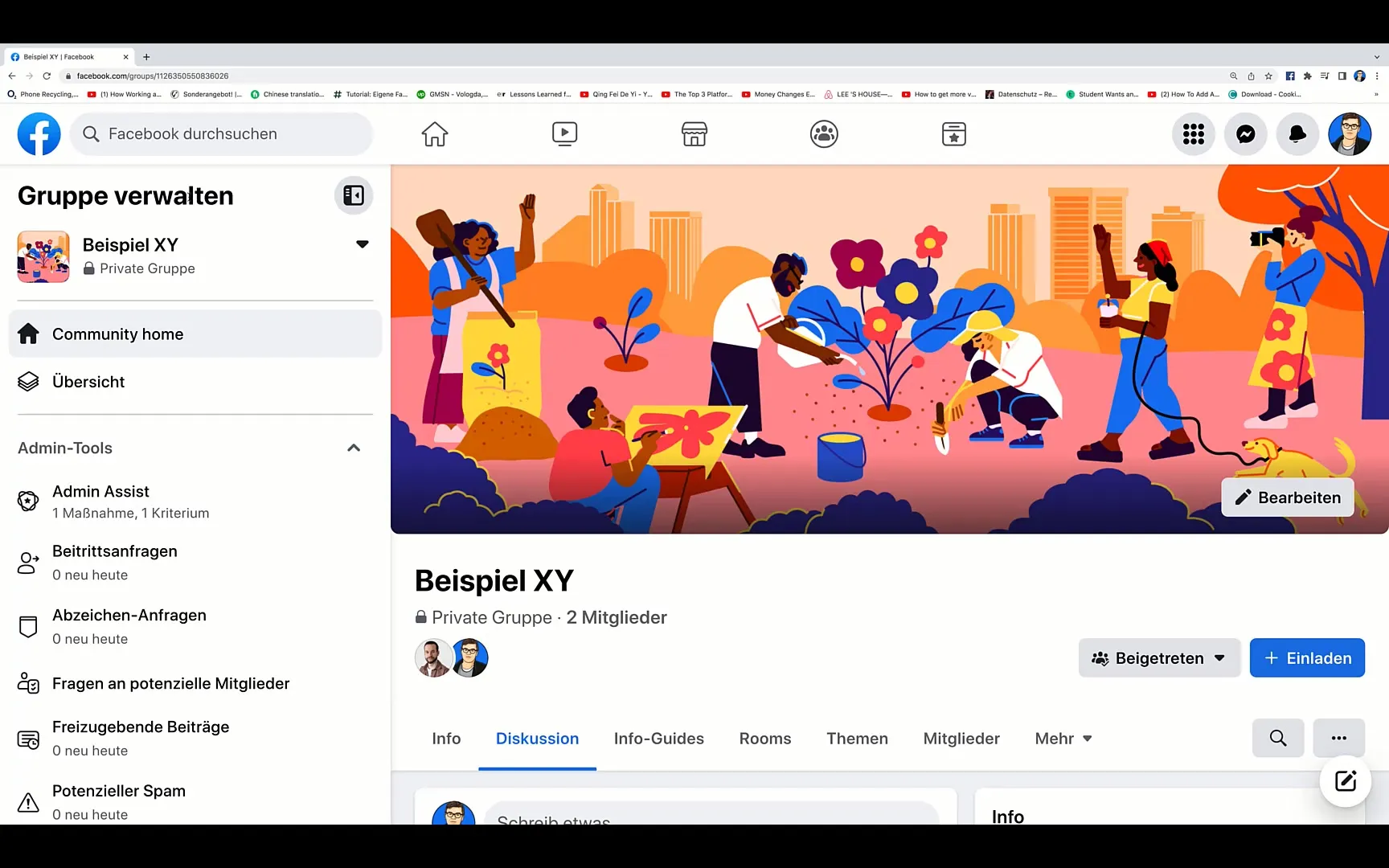
Next, you should consider a brief text to use as an introduction to the survey. While not mandatory, it makes the survey more appealing. Write something like: "Hello everyone, I would like to know the following from you." This could be elaborated with a question, such as: "I am about to top a pizza. What do you think, does pineapple belong on pizza?"
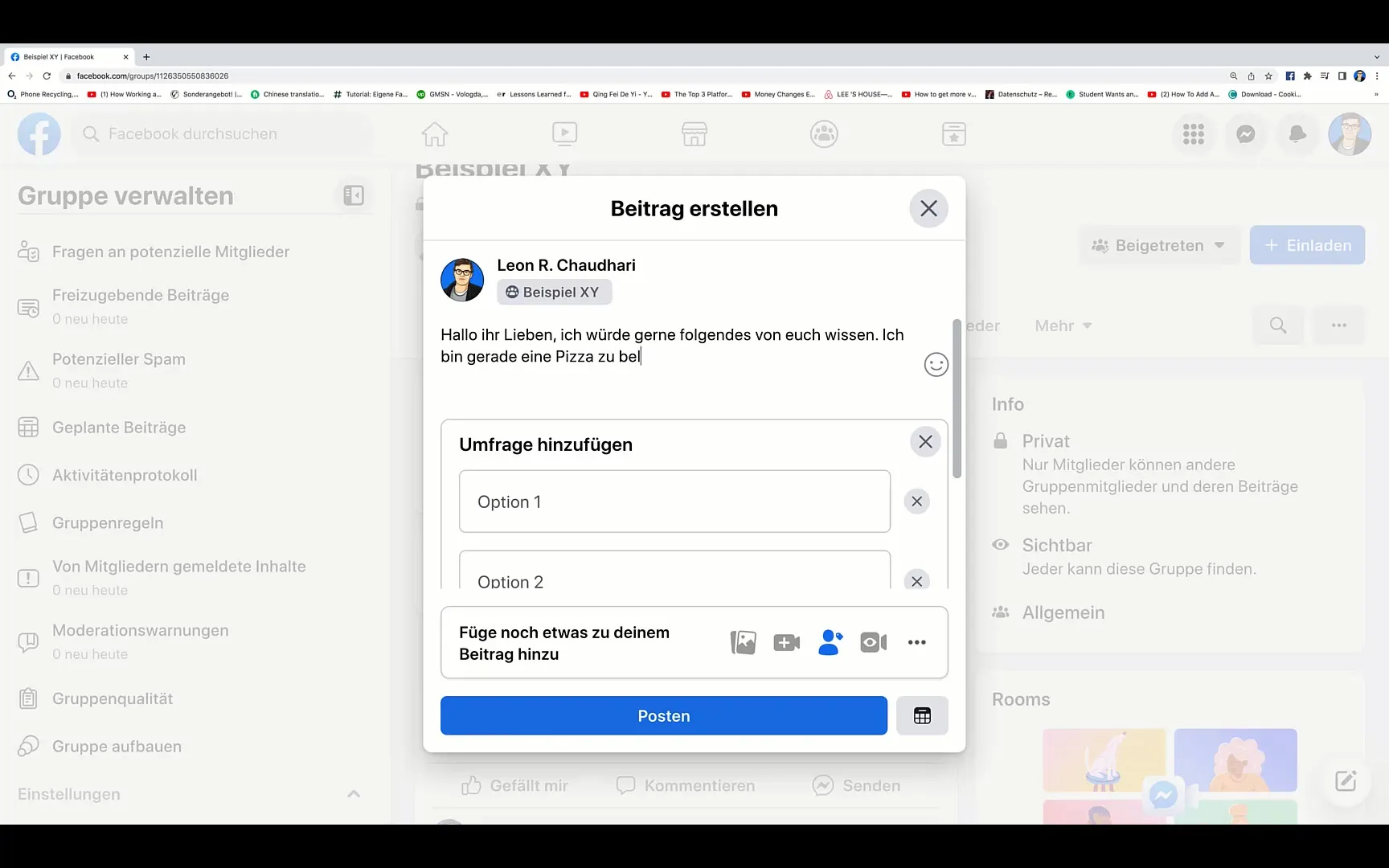
Now, you can insert the answer options, in this case "Yes, pineapple belongs on pizza" and "No, pineapple does not belong on pizza". Once you have created your options, click on "Post". The survey will now be published in your group, and members can submit their responses.
It is important to know that your members can add survey options at any time. However, you have control over whether to allow this option by adjusting the corresponding setting when creating the survey. It may be advisable to remove unnecessary options to keep the results clearer.
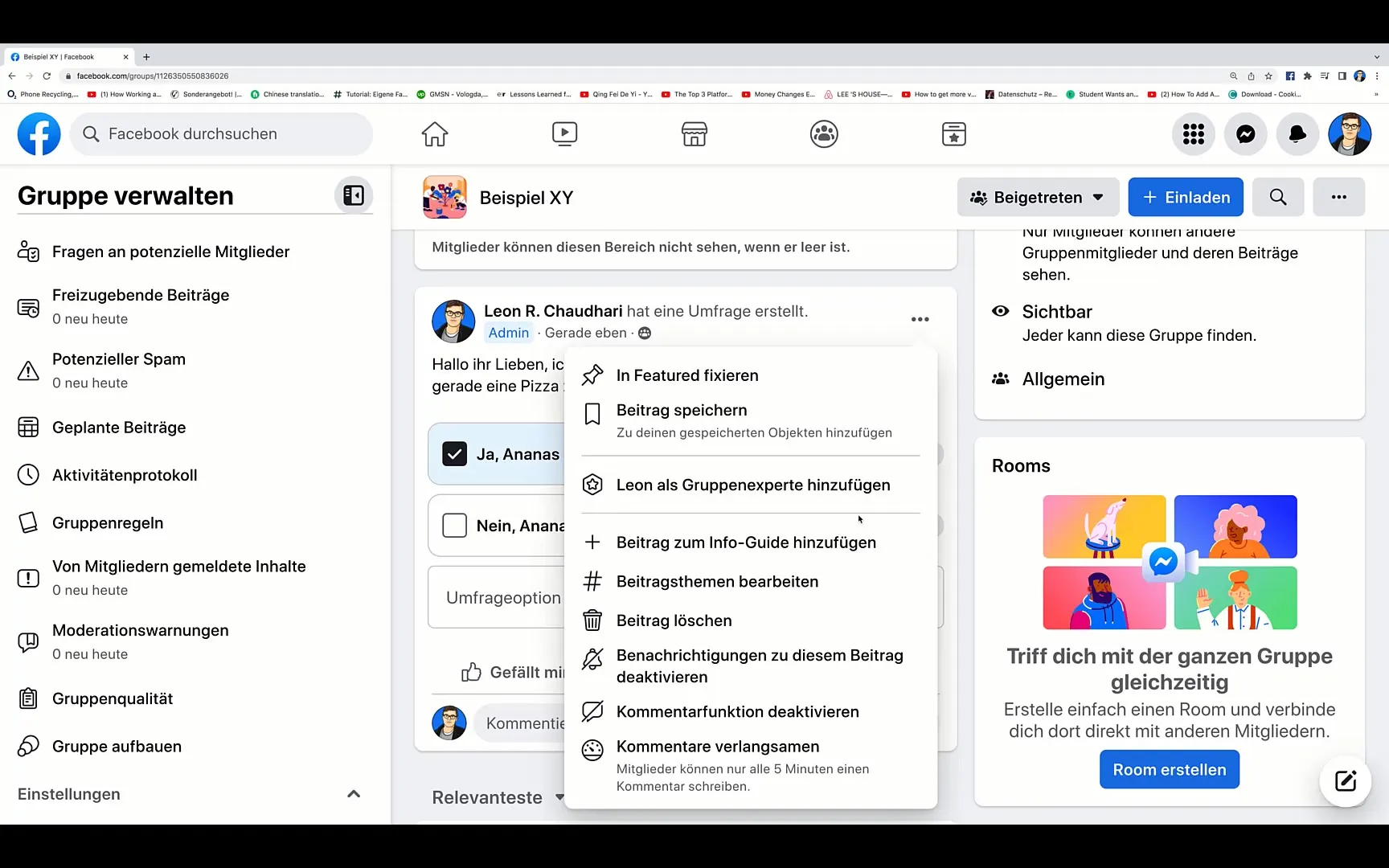
A major benefit of surveys is that Facebook strongly promotes them. You often receive reach figures of 50 to 60%, meaning nearly half of your group sees the survey. This leads to better interaction and increases attention to other content in your group. Regular surveys revitalize your group and ensure that members remain active.
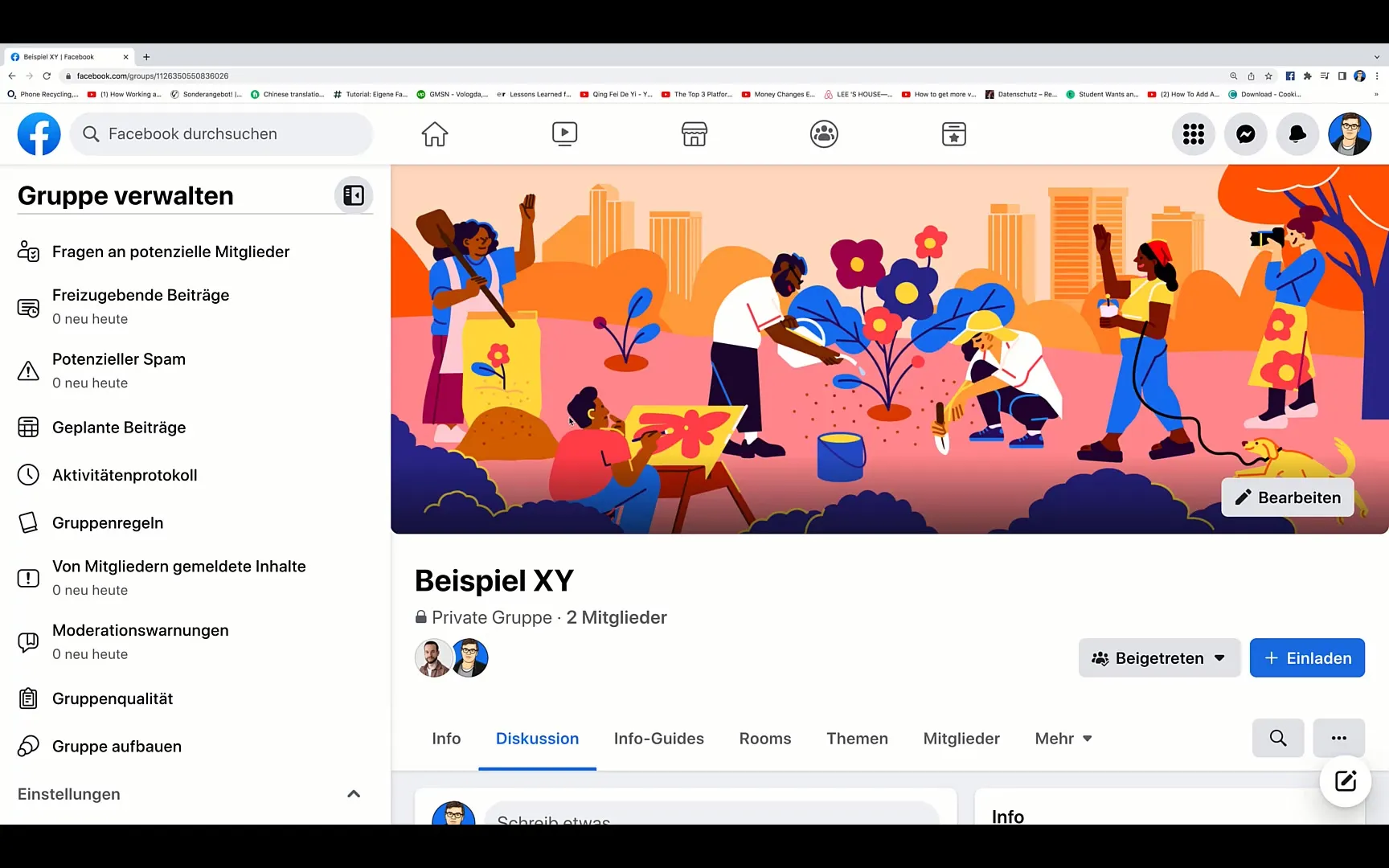
To ensure that your surveys achieve what you want, try to carefully select the options. A yes-no question can sometimes be brief and clear, providing more clarity. You can also use other survey formats, but they should be clearly structured so that members understand the content.
Overall, surveys are a very effective way to engage the members of your Facebook group and maximize reach. Conducting surveys regularly can liven up your group and make users more willing to interact with other posts.
Summary
In this guide, you have learned how to create surveys in your Facebook group with simple steps. Harness the power of Facebook surveys to boost member engagement and sustainably increase your reach.
Frequently Asked Questions
What are the benefits of surveys on Facebook?Surveys increase reach and interaction in your Facebook group.
How often should I conduct surveys in my group?It is recommended to regularly conduct surveys to keep members active and engaged.
Can I change survey options later?Yes, you can edit survey options as long as the survey is active.
What happens if members add their own options?You can control the anonymity of surveys and decide whether members are allowed to add their own options.
Why are surveys promoted by Facebook?Surveys promote user interaction and longer user engagement on the platform, which Facebook favors.


