In this tutorial, you will learn how to add an appealing description to your Facebook group. A well-formulated description can not only help your group members but also improve the visibility of your group in search engines. Relevant keywords play a central role in this. Let's go through the process step by step so you can benefit optimally from your group.
Key Takeaways
To be successful in creating your group description, it is important to integrate relevant keywords to increase discoverability. Additionally, the description should be clear and detailed to provide real value to the members. Some brainstorming beforehand can help you find the right words.
Step-by-Step Guide
Step 1: Access your Facebook group
First, you need to ensure that you are logged into the Facebook group for which you want to add the description. Simply go to your Facebook group by clicking on "Groups" in your profile and selecting the appropriate group.
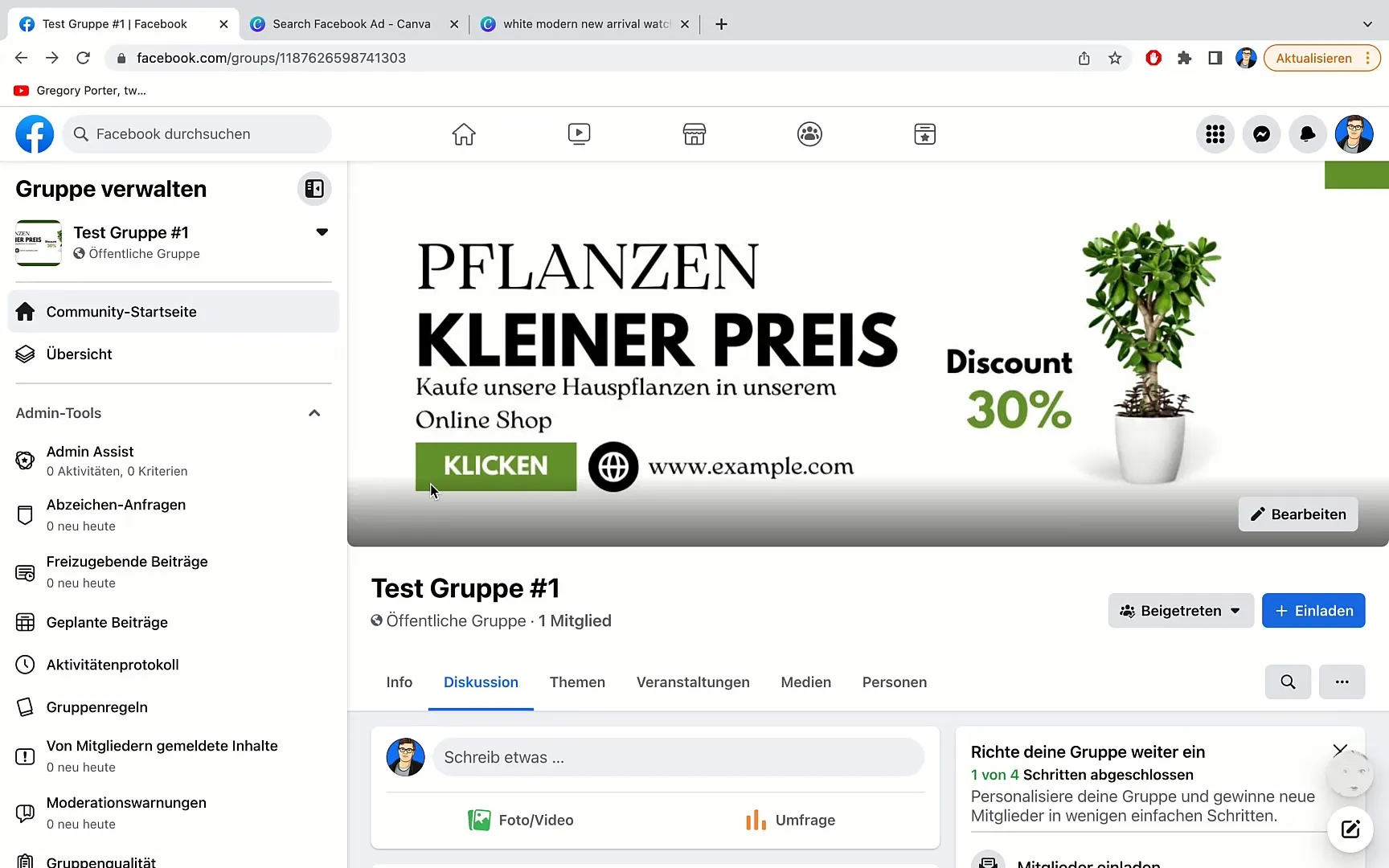
Step 2: Add description
Once you are in your group, look at the right side of the screen. There you will find the option "Add description." Click on it to activate the editing mode for the group description.
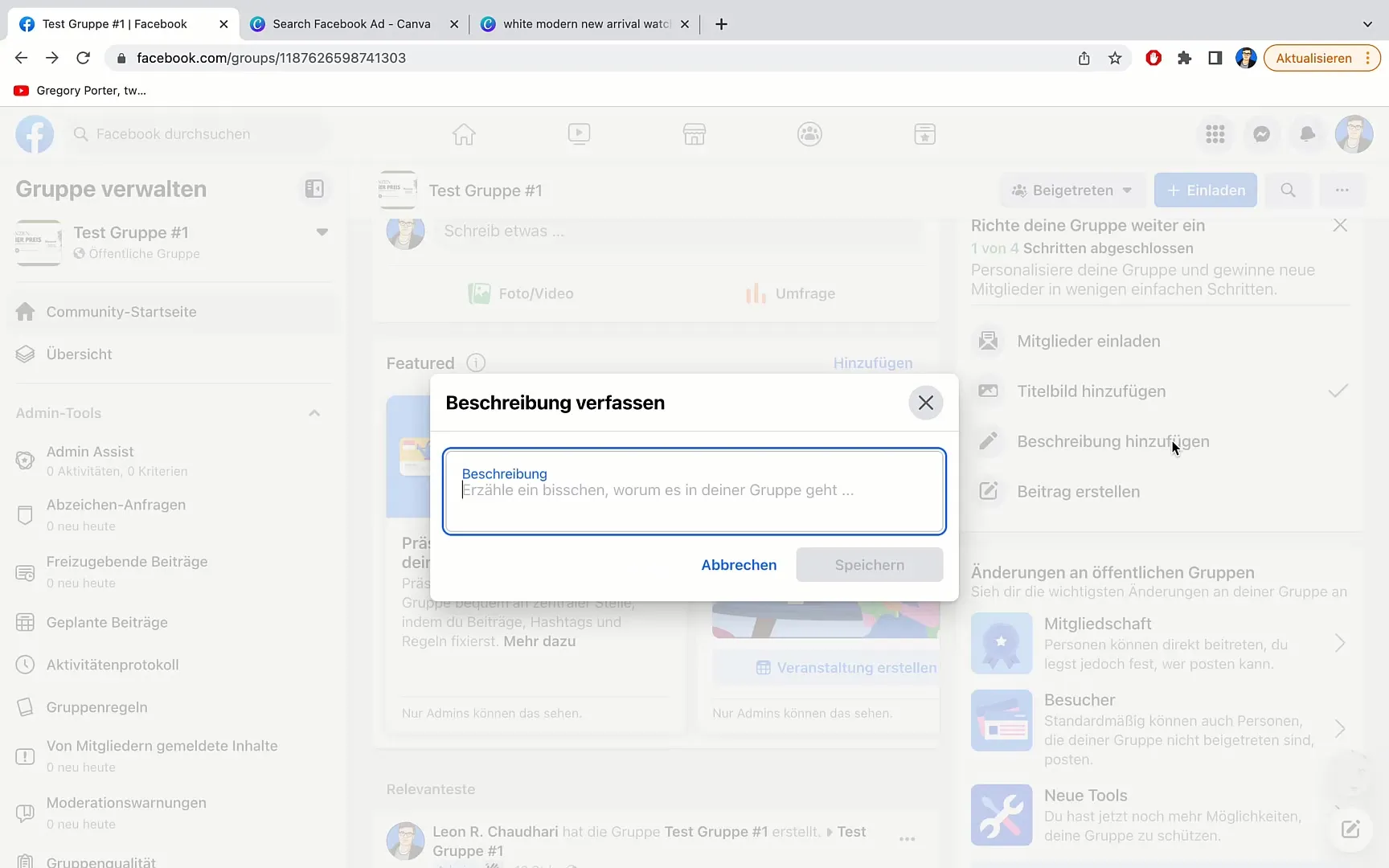
Step 3: Enter text
Now you are ready to enter your description. You can enter almost anything you want – from the goals of the group to the rules. However, it is crucial to also incorporate relevant keywords into your description. Think about the terms potential members might use to search for a group like yours.
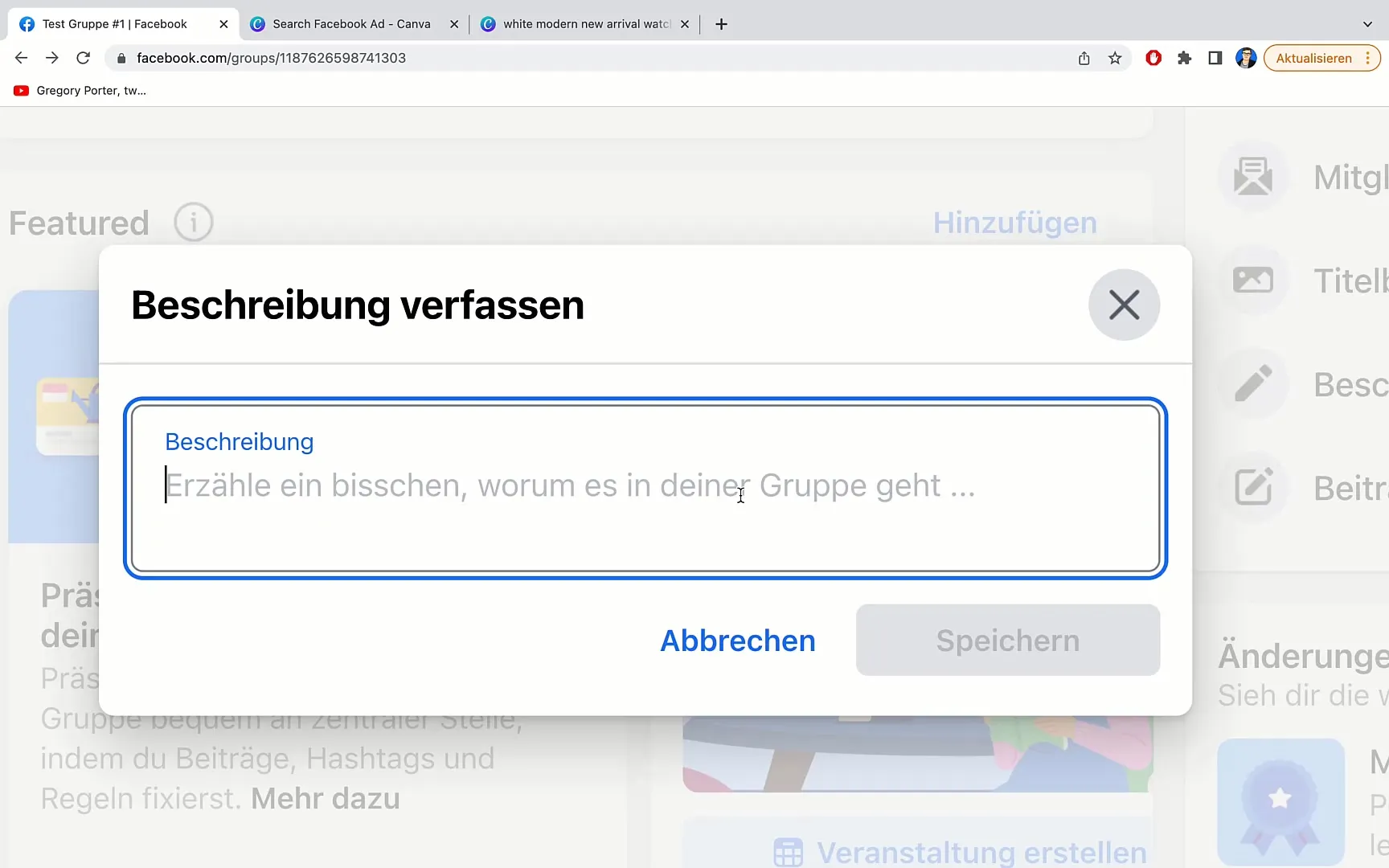
Step 4: Consider relevant keywords
Remember that Facebook groups are also indexed by search engines like Google. Look for relevant keywords that describe your content well. For example, if your group is dedicated to the topic of "houseplants," keywords like "houseplant" or "indoor gardening" could be important. These terms not only boost your search engine ranking but also make your group more attractive to new members.
Step 5: Include contact information
If you have a physical business or offer special services, you should also include relevant contact information in the description. This could include your business address, phone number, or other important details. Providing potential members with the ability to contact you directly is a good idea.
Step 6: Create a detailed description
Try to make the most out of your description. Include a detailed explanation of what members can expect from your group and why they should join. An in-depth description will not only be useful for current members but also help in leaving a professional impression on new members.
Step 7: Save description
Once you have filled out your description completely and everything looks as you envisioned, don't forget to save the changes. Look for the option "Save" or "Save Changes," usually located at the end of the input field.
Summary
In this guide, you learned how to create an effective description for your Facebook group. You discovered that using relevant keywords is crucial to increase the visibility of your group. Additionally, it is important to formulate a detailed and structured description that appeals to potential members and leaves a professional impression.
Frequently Asked Questions
How do I add a description to my Facebook group?You go to your Facebook group, click on the "Add description" option, and enter your text.
Why are keywords important for my group description?Keywords increase the discoverability of your group in search engines and help attract new members.
How long should my group description be?It is recommended to create a detailed description to provide real value to the members and leave a professional impression.
What contact information should I include in my group description?If relevant, you should include your physical business address, phone number, or other important information to make it easier for members to contact you.


