Facebook groups can become a valuable place of knowledge and exchange. If you manage a group, it is essential that new members quickly and easily find the information they are looking for. In this guide, you will learn how to structure your Facebook group so that it is searchable and navigable for users. By using hashtags and a clear thematic structure, it becomes easier to find specific information and promote interaction within the group.
Key Takeaways
- Organize content using hashtags to improve searchability.
- Encourage members to use hashtags in their posts.
- Optimize Facebook's search tool to find information quickly.
- Inform your community about search functions and the use of hashtags.
Step-by-Step Guide
Step 1: Viewing the Group as a Knowledge Database
A Facebook group is more than just a place for discussions; it can function as an encyclopedia for a specific topic. For example, if you have a group about "Home Gardening," new members will be looking for specific information on plants or gardening techniques. To ensure that this information is easy to find, you should make your group searchable.
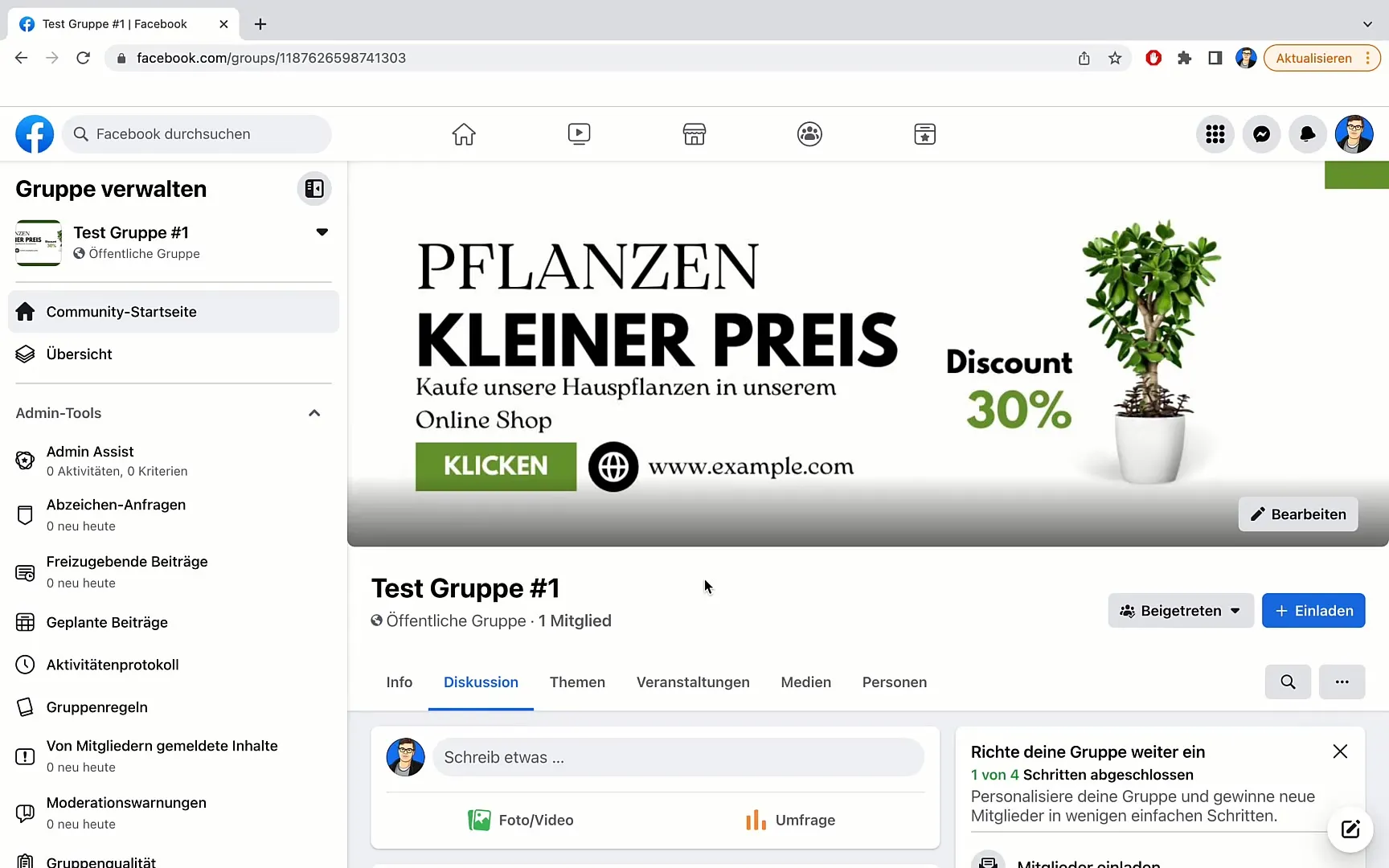
Step 2: Using Hashtags
Hashtags are an effective way to mark and categorize content in the group. When creating a new post, add hashtags that clearly outline the topic of your post. For example, you could use the hashtag #Brassicaceae. By using relevant hashtags, it will be easier for new members to find all posts on a specific topic.
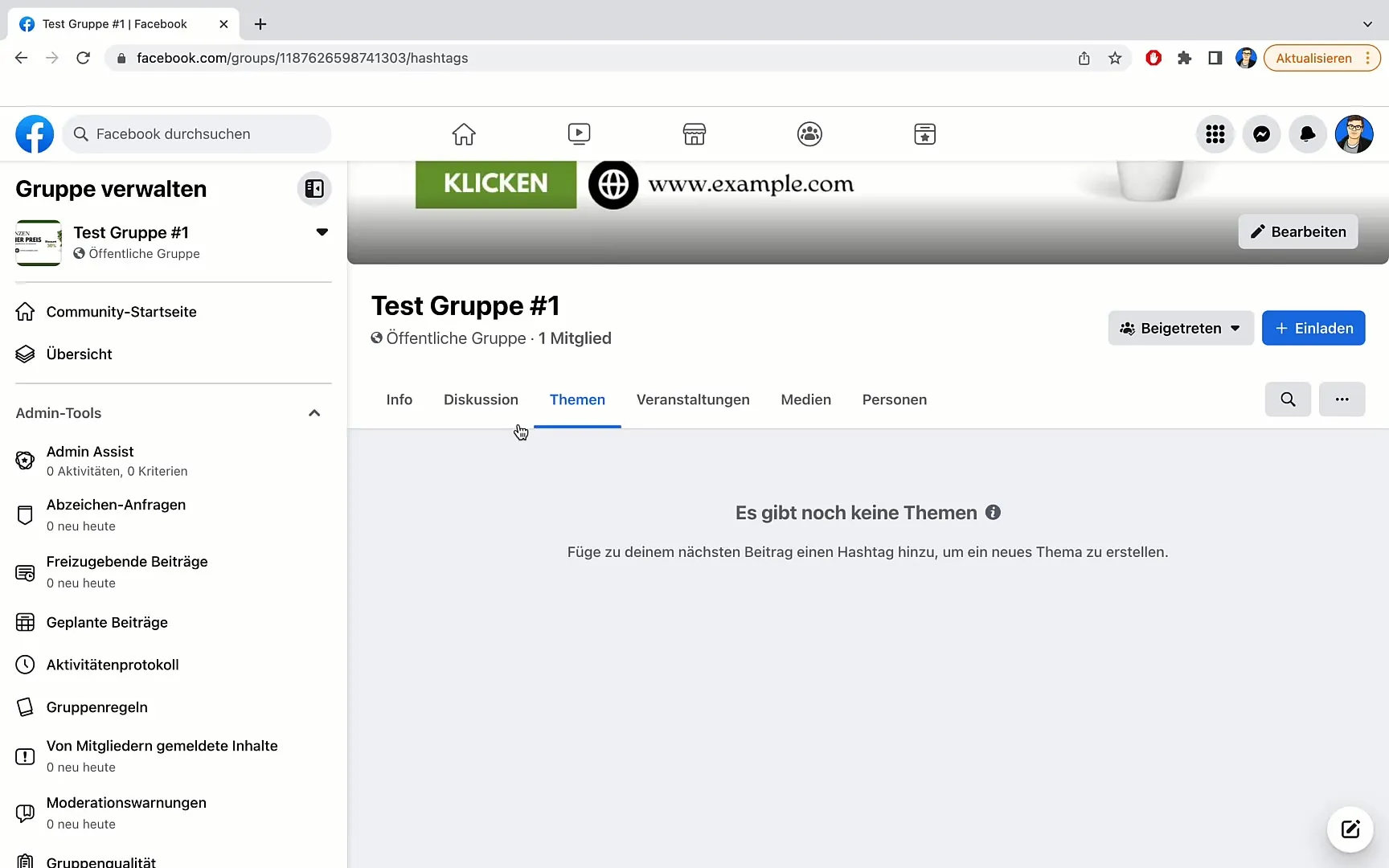
Step 3: Organizing Posts by Topic
It is helpful to organize posts by different topics. Use Facebook's topic button for this purpose. By adding topics or hashtags to a post, each post will be assigned a type of categorization that makes searching within the group easier. Your members can then search for specific topics purposefully.
Step 4: Systematically Approving Posts
In many Facebook groups, posts need to be approved before publication. If you notice that members are not using hashtags correctly, you can ask them to edit their posts. A simple message politely requesting the addition of hashtags can make a big difference. This also significantly increases the value of the group.
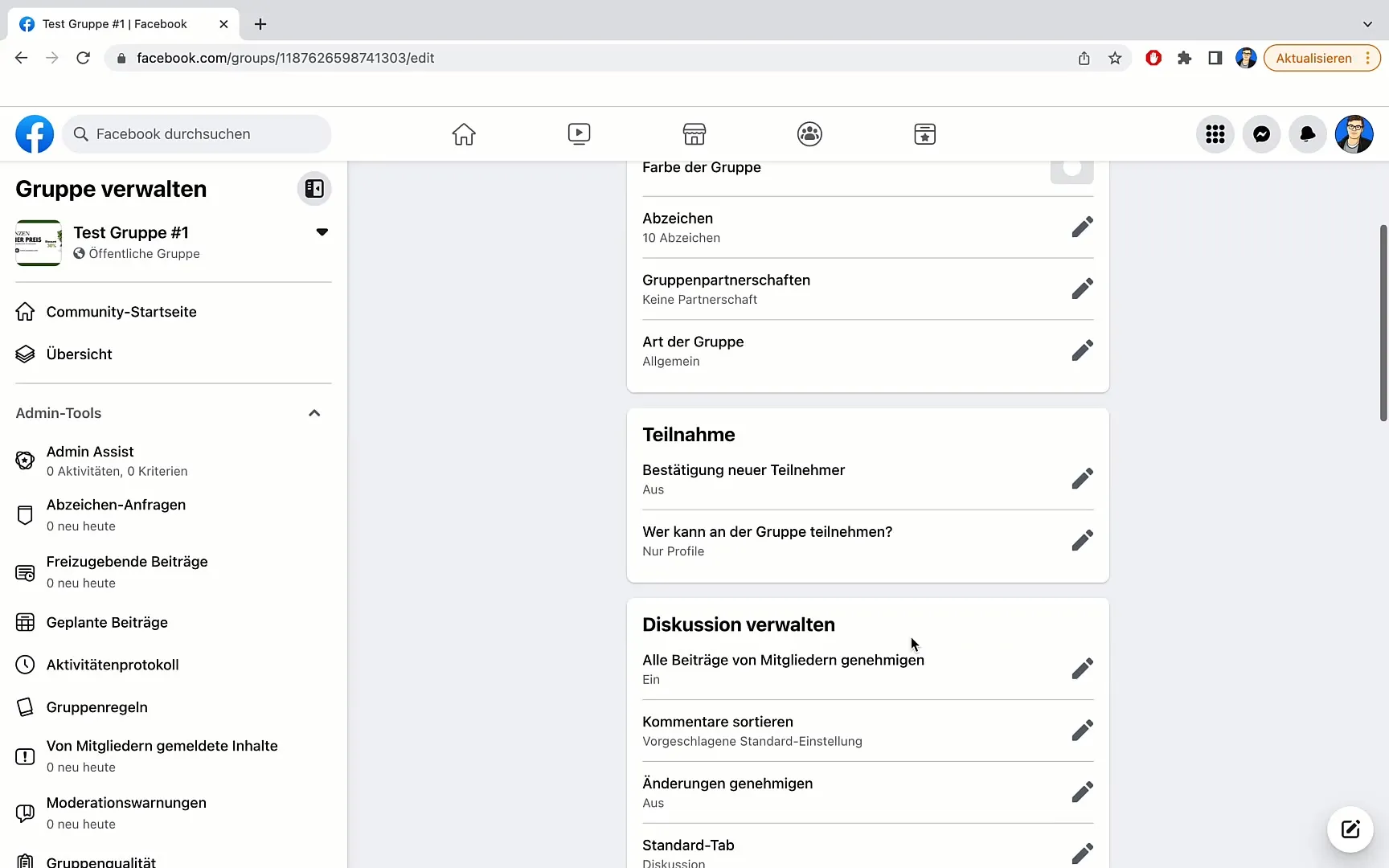
Step 5: Using Hashtags in the Comment Section
If members forget to add hashtags to their posts, you can also insert hashtags in the comment section. This helps categorize the content afterwards. Simply write the relevant hashtags in a comment and inform members that they can use them to find specific information.
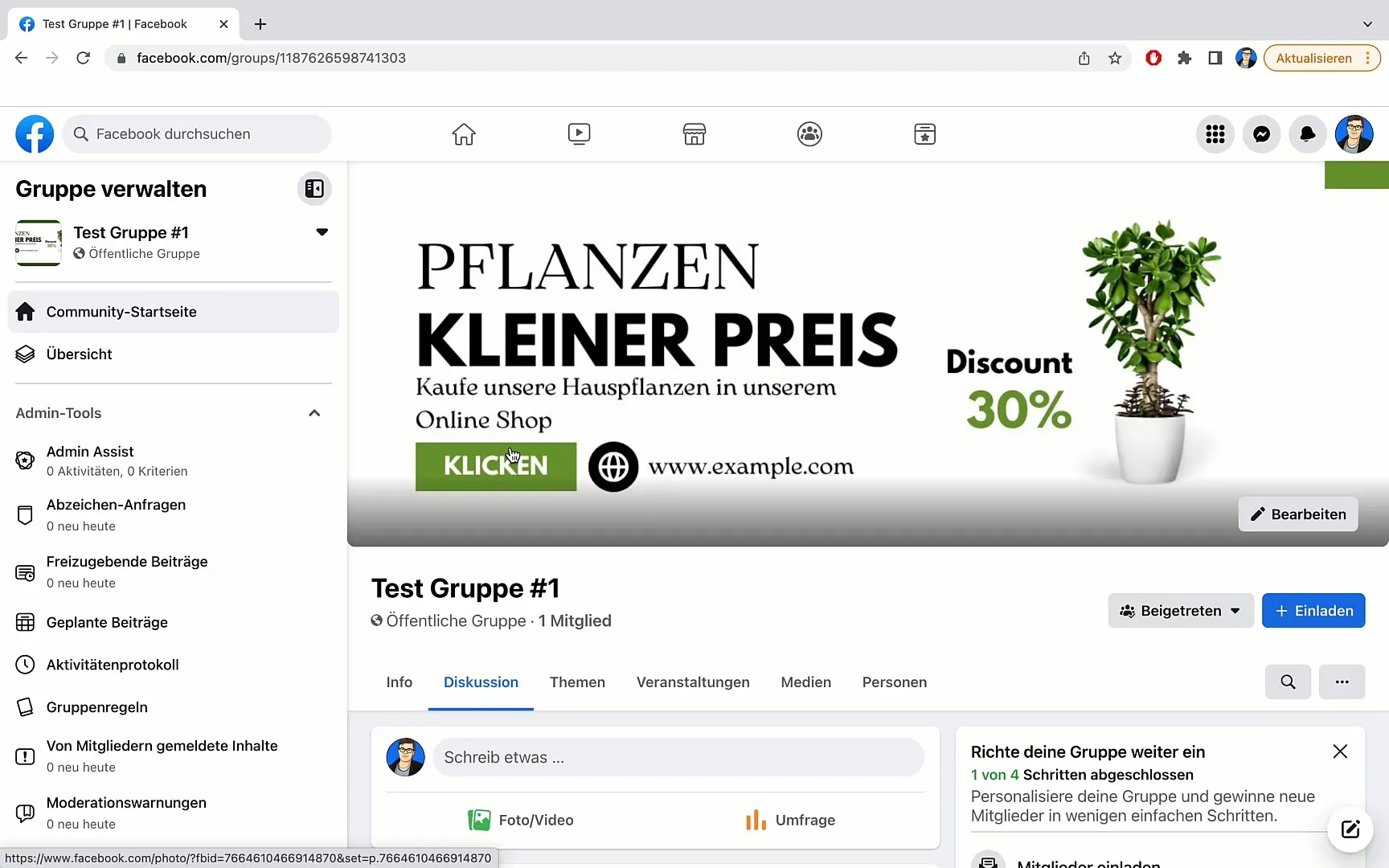
Step 6: Effective Searching in the Group
Use Facebook's search field to specifically search for specific hashtags or topics. By entering hashtags like #Plants or #USA, you can find all relevant posts at a glance. This greatly simplifies the identification of relevant content.
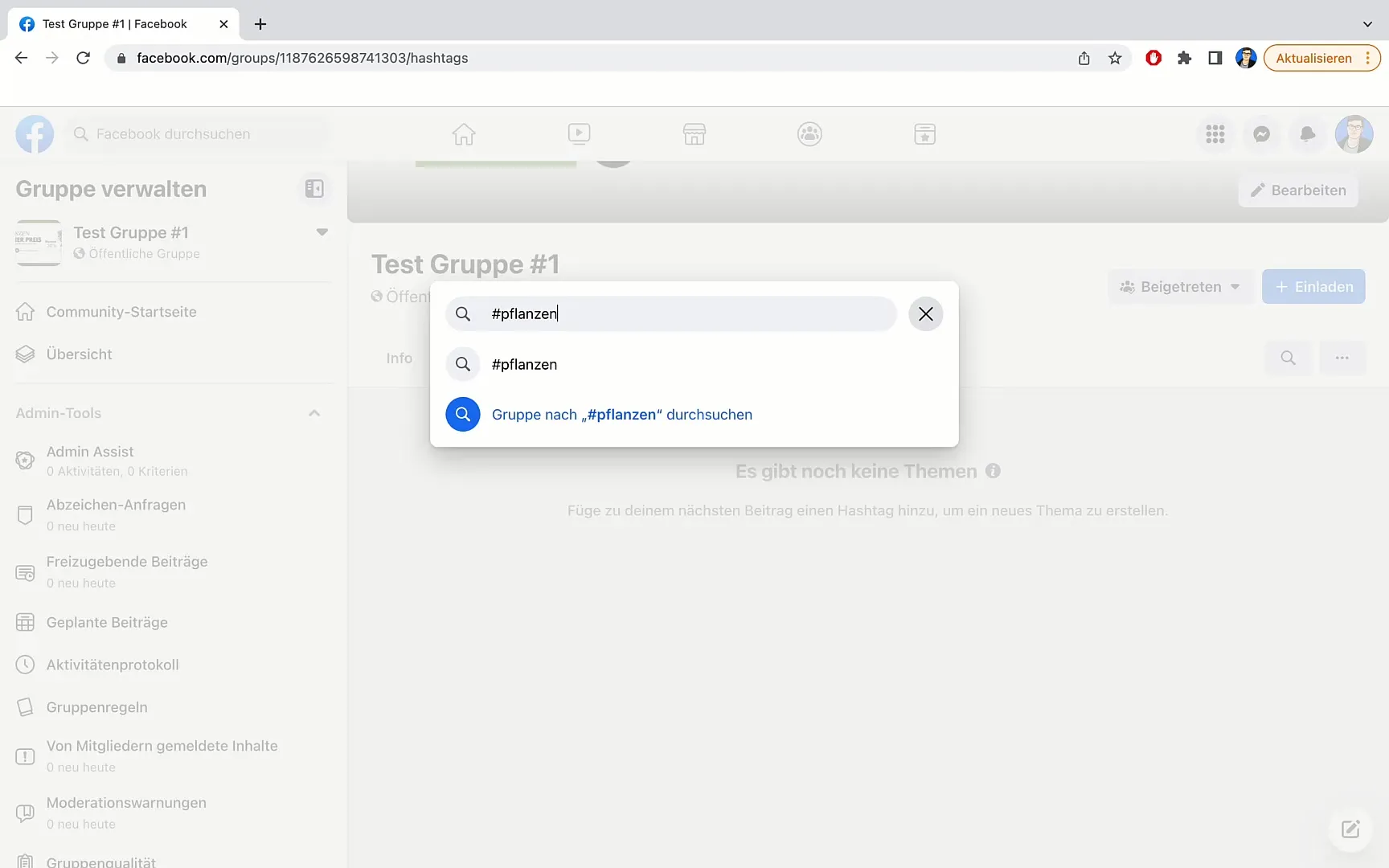
Step 7: Informing the Members
It is important that your members know how to effectively use the group. Pin a post at the beginning of the group, inviting users to use hashtags. Explain how they can use the search function and thematic structure to get the most out of the group.
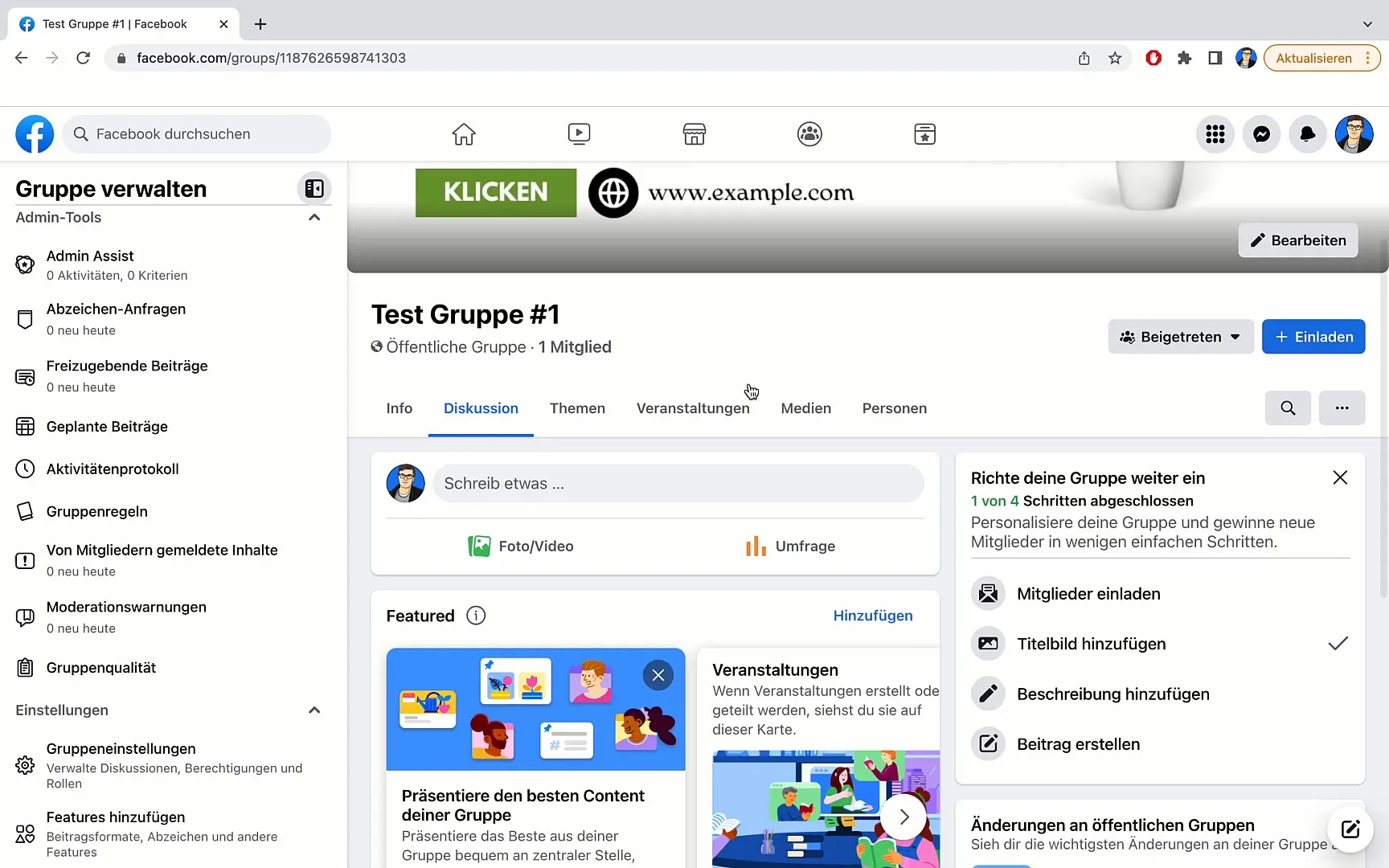
Summary
By strategically using hashtags and structuring your Facebook group clearly, you can significantly improve searchability and member interaction. Remember to inform your community how they can best utilize the group to quickly find information and actively engage.
Frequently Asked Questions
What are hashtags and how do they help in groups?Hashtags help categorize posts so that members can easily find specific topics.
How can I ensure that every member uses hashtags?Encourage members and remind them regularly to use hashtags in their posts.
What to do if members do not use hashtags?You can directly ask members to edit their posts and add hashtags, or post them yourself in the comments.
How do I find specific posts in a large group?Use Facebook's search function and enter relevant hashtags to quickly find the desired information.
What should I do if I want to know something about a specific topic?Search for the corresponding hashtag or click on the topics button to view posts on that topic.


