Facebook is one of the largest social media platforms and offers numerous opportunities to increase your reach, especially if you manage a group. In this tutorial, you will learn how to efficiently promote your Facebook group through targeted strategies. You will learn how important it is to reach potential members on other platforms and how you can go about it. Let's dive right in!
Key Takeaways:
- Sharing a link to your group in other groups can significantly increase the reach of your group.
- Sharing added value content along with your link is crucial to maximize the acceptance of your posts.
- Active interaction in groups where you post increases the likelihood of gaining new members.
Step-by-Step Guide
Step 1: Prepare the content for other groups
Start by selecting a link to your Facebook group and consider what added value you can offer to other groups. Create a post that contains relevant information or interesting content that you have in your own group. Make sure the content matches existing discussions or topics in the target group.
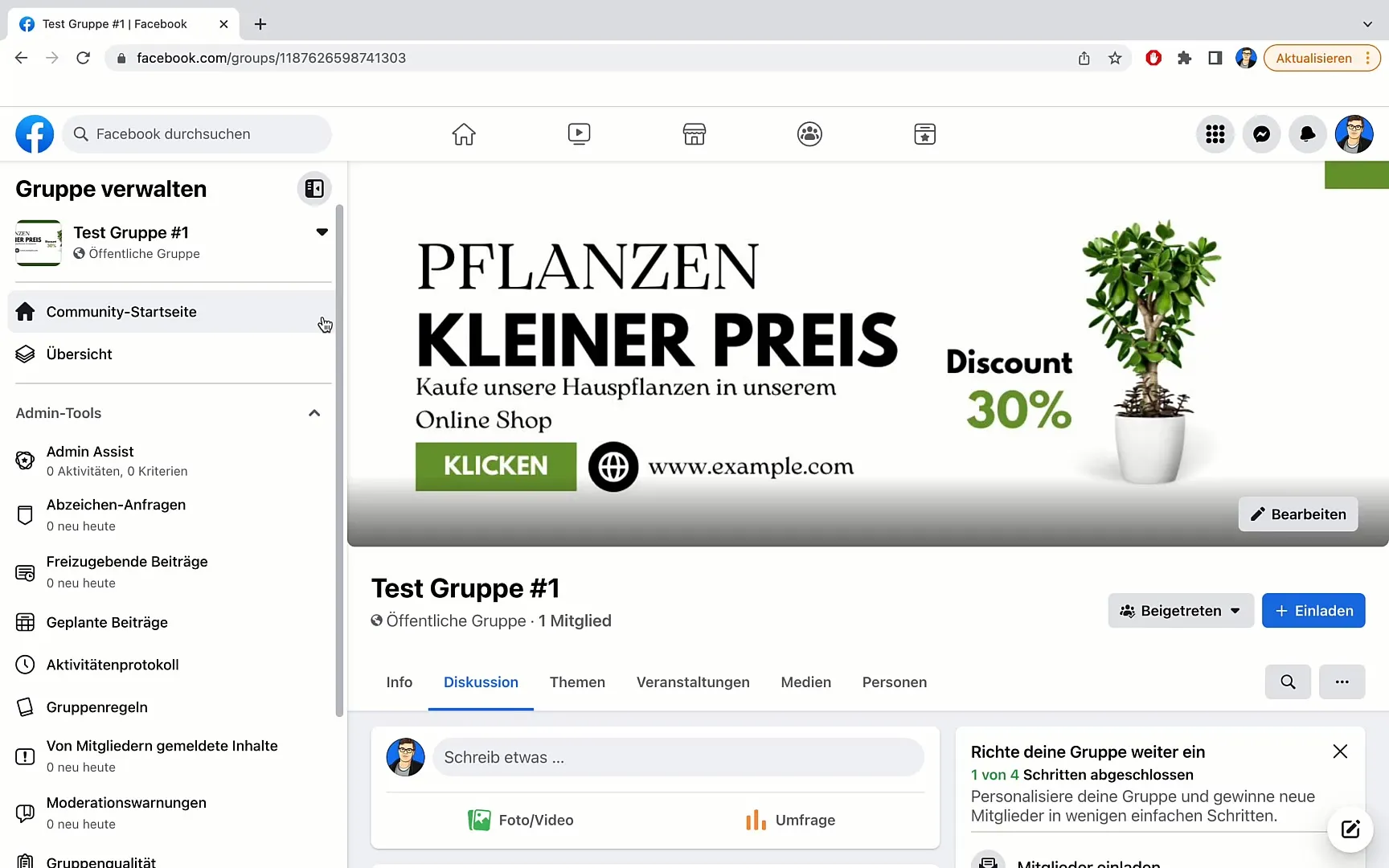
Step 2: Define Keywords
Identify the topics or keywords that fit your group. For example, if you manage a group about home gardens, think of terms like "hydroponic systems" or "herb cultivation." Use these keywords to search for relevant groups on Facebook where you could find potential members.
Step 3: Search and Find Groups
Enter the defined keywords in the Facebook search bar and filter the results by groups. Take your time to find relevant groups that have a similar target audience. Make sure the groups are active and have a certain number of members to increase your chances of gaining new members.
Step 4: Interact and post in these groups
Once you have found the right groups, it's time to post content. Share your prepared content from Step 1 in the found groups and always include a link to your group in the post. Make sure your post is valuable so that the admins of your target groups have no objections.
Step 5: Follow the group rules
Before you post, be sure to check the group rules. In many groups, posting external links may not be allowed. If you cannot clearly read the permission, do not hesitate to contact the group admin and ask if you can post your link.
Step 6: Reach out to the admins
If you are unsure, send a message to the group admins. They can tell you if you are allowed to post your content. This way, you build trust and have the opportunity to share more content in the future. If the response is positive, there is nothing stopping you from posting.
Step 7: Post regularly and engage
Remember, posting in these groups should not be a one-time action. You should regularly share interesting posts and encourage further interactions. Regularly share valuable content in the groups and stay active in the discussions to be recognized as a valuable member.
Step 8: Utilize your Facebook profile
Another effective way to gain more members is through the appearance of your Facebook profile. Change the background image of your profile to include information or the banner of your group. This way, people reading your comments on Facebook will be more likely to visit your profile and potentially join your group.
Step 9: Live streams in other groups
Another strategy you can consider is conducting live streams in the groups where you are active. Explain the benefits and engagement of your group to the members and answer their questions directly in real time. This will help you provide high value and attract members.
Summary
In this tutorial, you have learned how to increase visibility and interaction by strategically placing your Facebook group in other groups and by sharing valuable content. By actively participating in discussions and following the rules of the groups, your goal of gaining new members will be much easier to achieve.
Frequently Asked Questions
What is the first step to promote my group?The first step is to select a link to your Facebook group and prepare engaging content for other groups.
Can I simply post links to my group in other groups?It depends on the group settings. Many groups prohibit posting external links, so check the rules or ask the admins.
How many groups should I target?It is recommended to be active in at least 100 groups to create a larger reach.
How can I ensure that my post is liked by group members?Make sure your post offers valuable information that aligns with the interests of the members.
How important is interaction in the groups?Very important! Active interaction increases the likelihood of members joining your group.


