In this tutorial, I will show you how you can effectively run Facebook advertising for your Facebook group. The goal is to gain more members for your group without having to constantly engage in content marketing. You can invest a budget to increase the reach of your group and target new members. Let's go through the process together.
Main Insights
- Facebook ads can be used to promote your group.
- The best choice for your goal is the interaction ad.
- It is important to precisely define your target audience to keep costs low.
Step-by-Step Guide
Step 1: Open Facebook Ads Manager
First, log in to your Facebook profile. Then click on the four small dots (which are the "More" options) in the top bar.
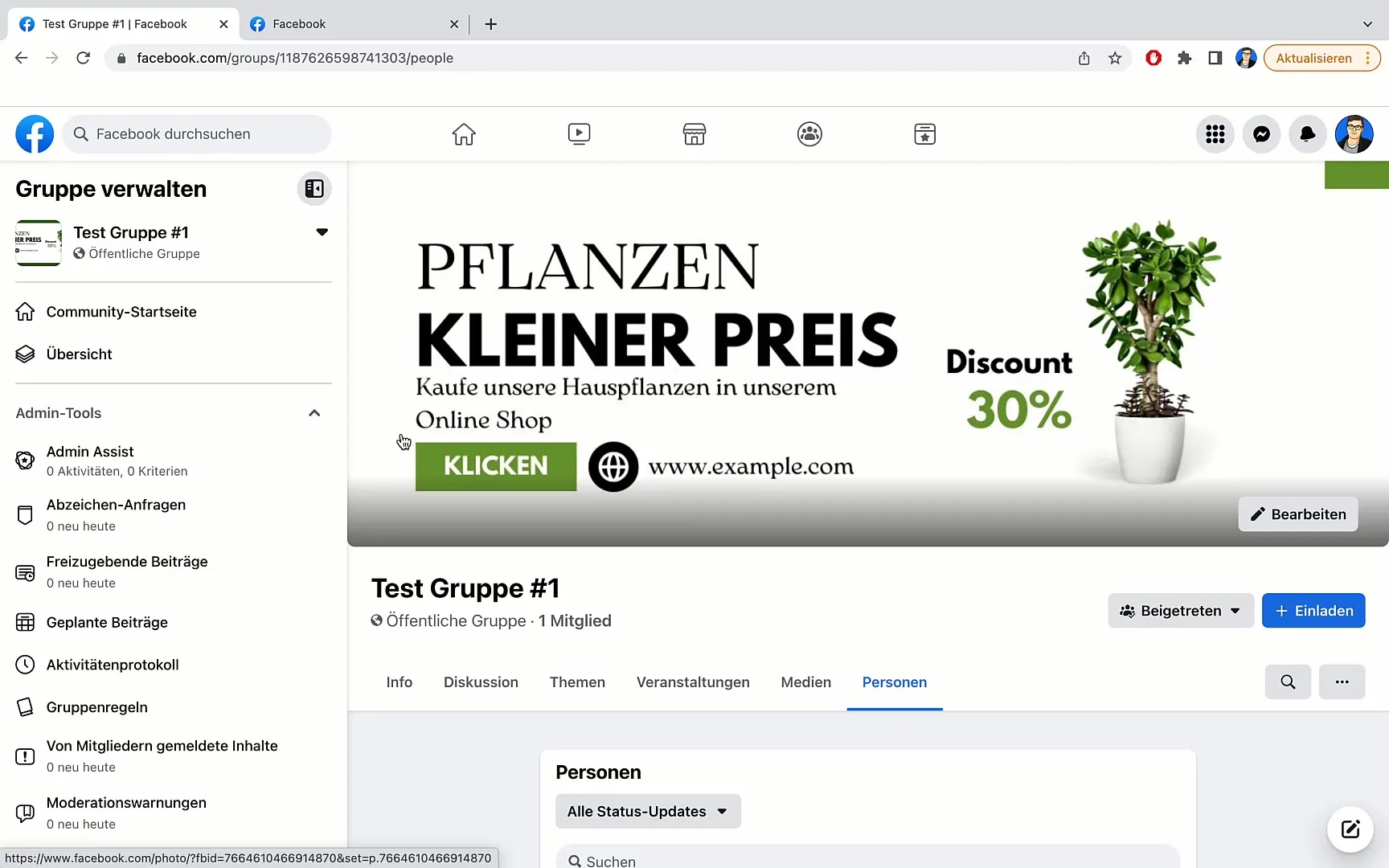
Step 2: Creating an Ad
In the menu, select "Ad". This will take you to the Facebook Ads Manager.
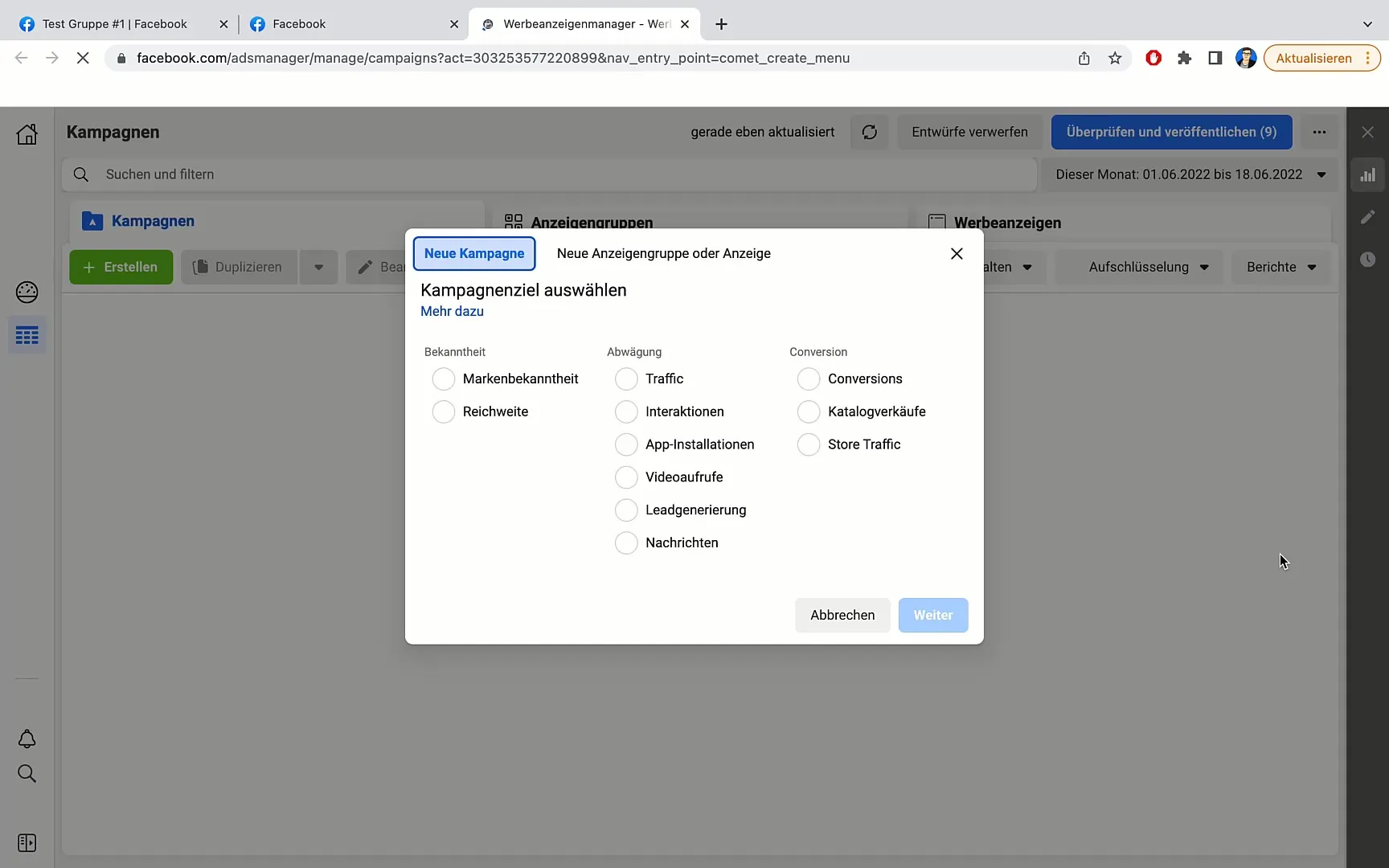
Step 3: Choosing Ad Types
In this step, choose the interaction ad. This is ideal for promoting likes and interactions. Even if you want to promote your Facebook group, you can use the URL of your group.
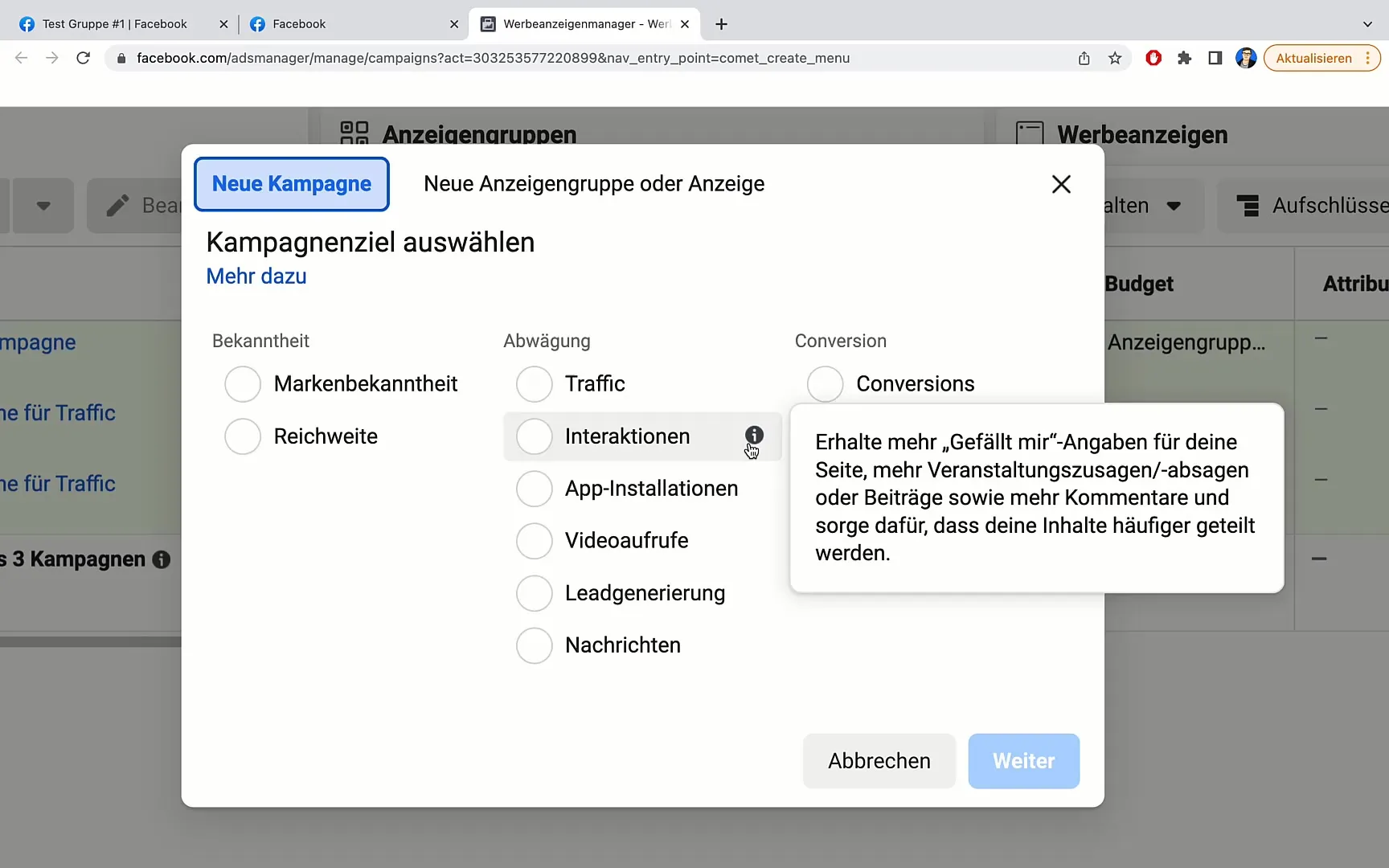
Step 4: Creating a Post
Create a new post. The key point is that this post includes a link to your Facebook group.
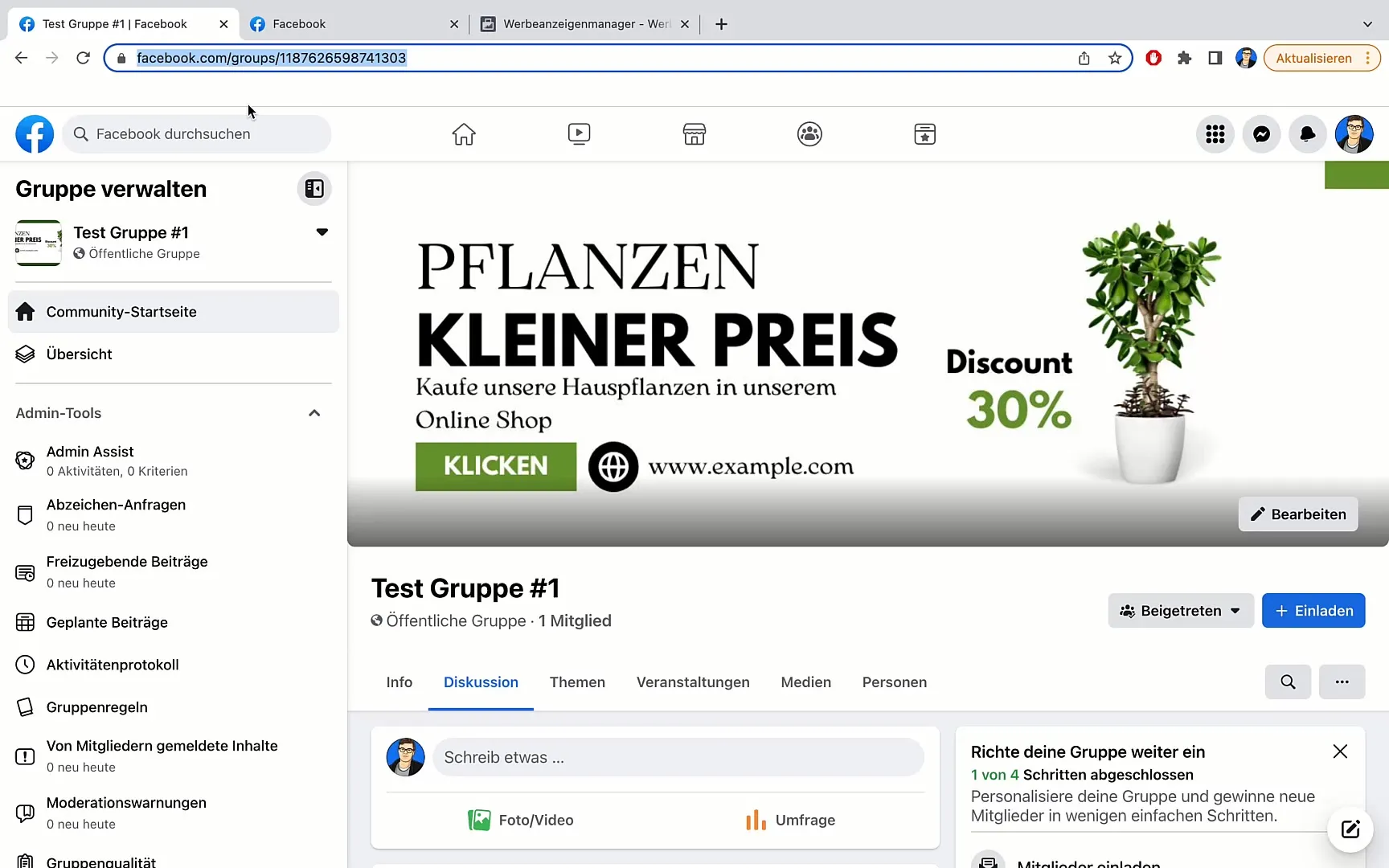
Step 5: Setting a Campaign Name
You can give your campaign a name, for example, "Facebook Group - More Members". This will help you keep track of it.
Step 6: Defining Target Audience
Here comes the most crucial phase: defining your target audience. You should consider which individuals are most likely to be interested in your group. In your case, these could be hobby gardeners.
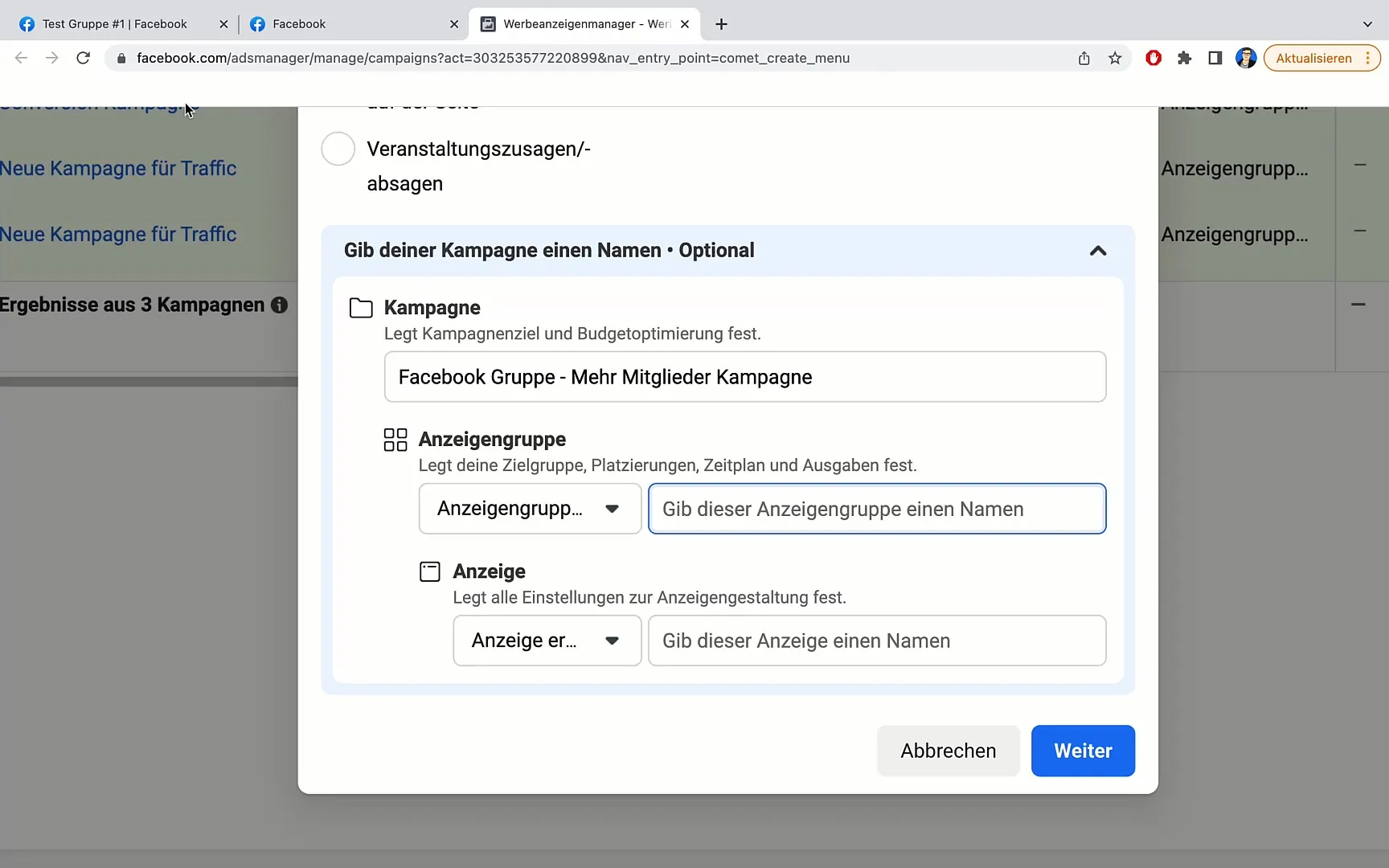
Step 7: Detailed Targeting
Choose the age, gender, and interests of your target audience. For example, you may want to target women and men aged 25 to 50 who are interested in gardening.
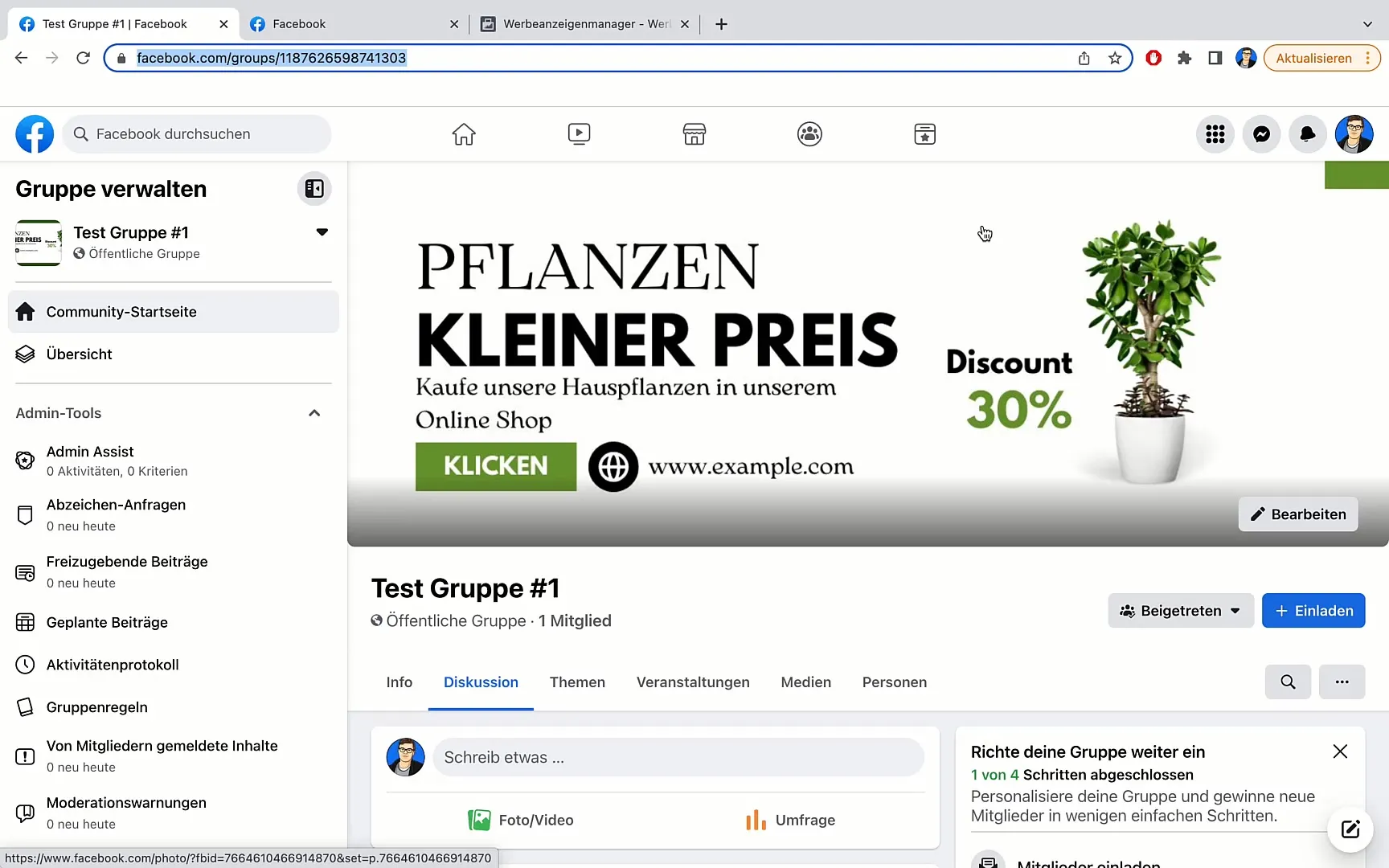
Step 8: Setting Budget
Set your business budget. A simple rule is: the more you are willing to spend, the more reach you can expect. A budget of 20 euros per day is a good start.
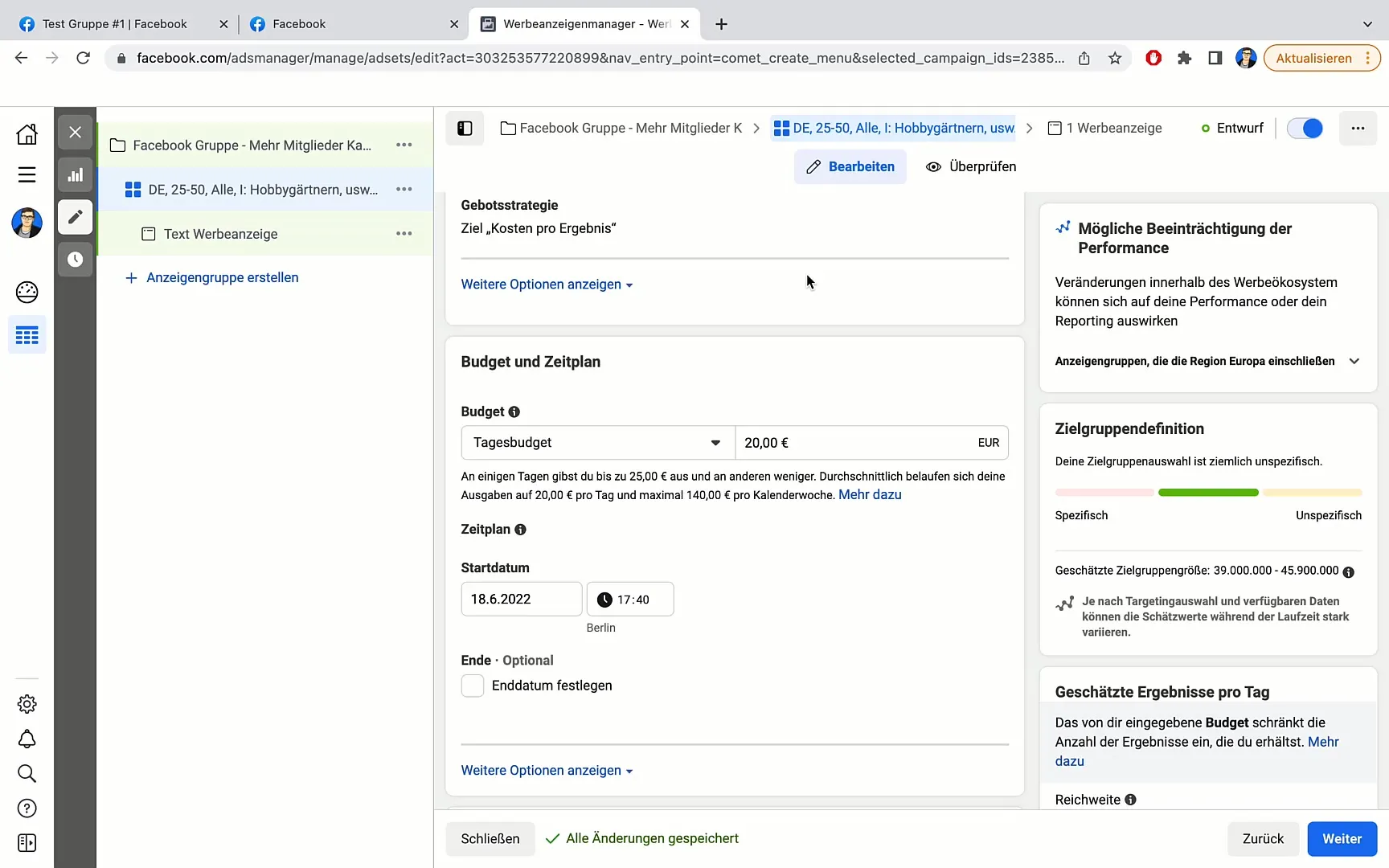
Step 9: Creating Ad Content
Now go to the "Ad text" section. Write a compelling text that invites people to join your group.
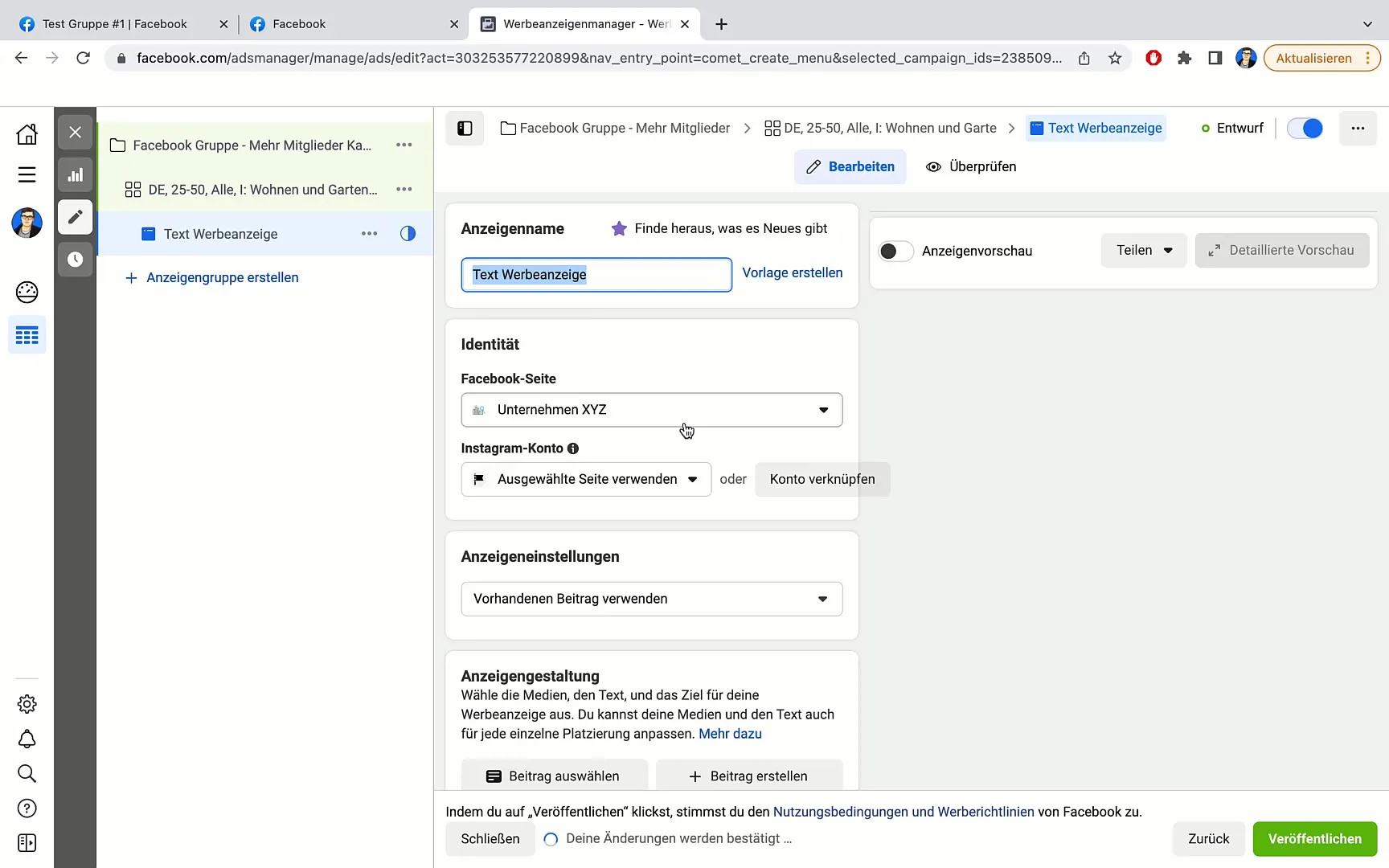
Step 10: Emojis and Visual Design
Add emojis to make your post more engaging. This can help generate more interactions.
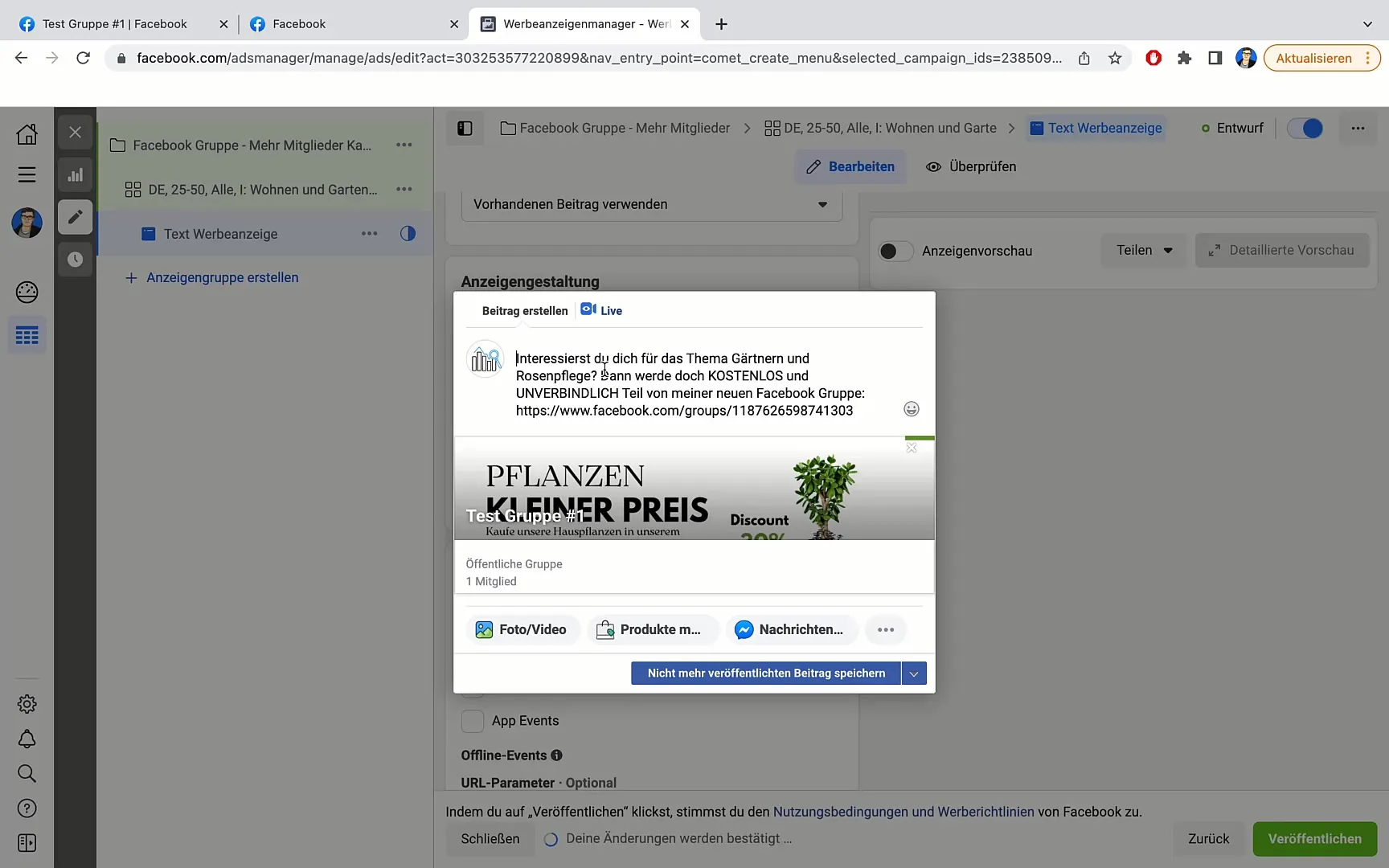
Step 11: Save and Publish Post
If everything meets your satisfaction, click on "Save Post" to ensure that the changes are saved. Then click on "Publish" to get your ad online.
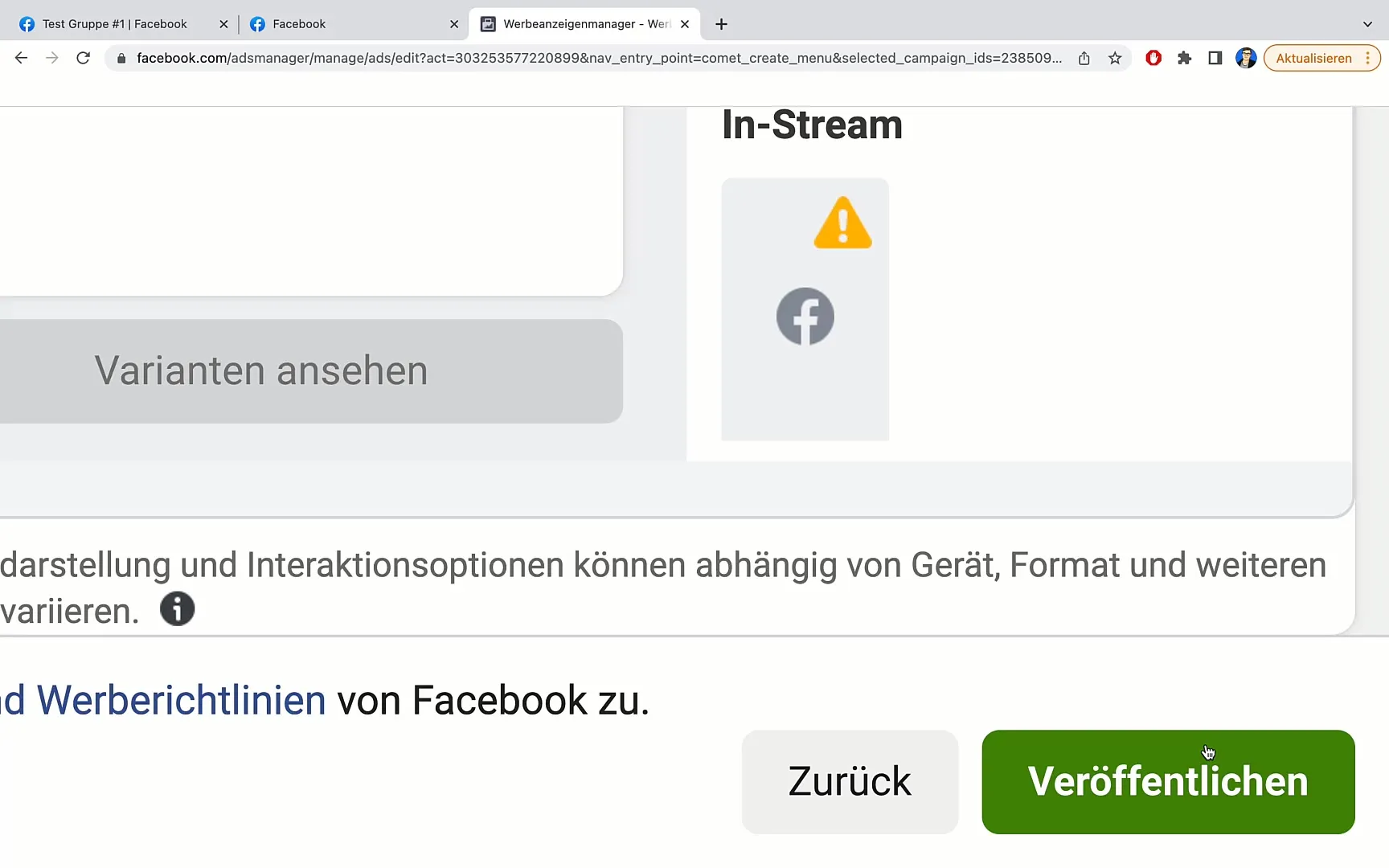
Step 12: Monitoring and Adjustments
Observe the performance of your campaign. Analyze how many people are joining your group and how well the ad is performing. If necessary, you can make adjustments to your targeting or budget.
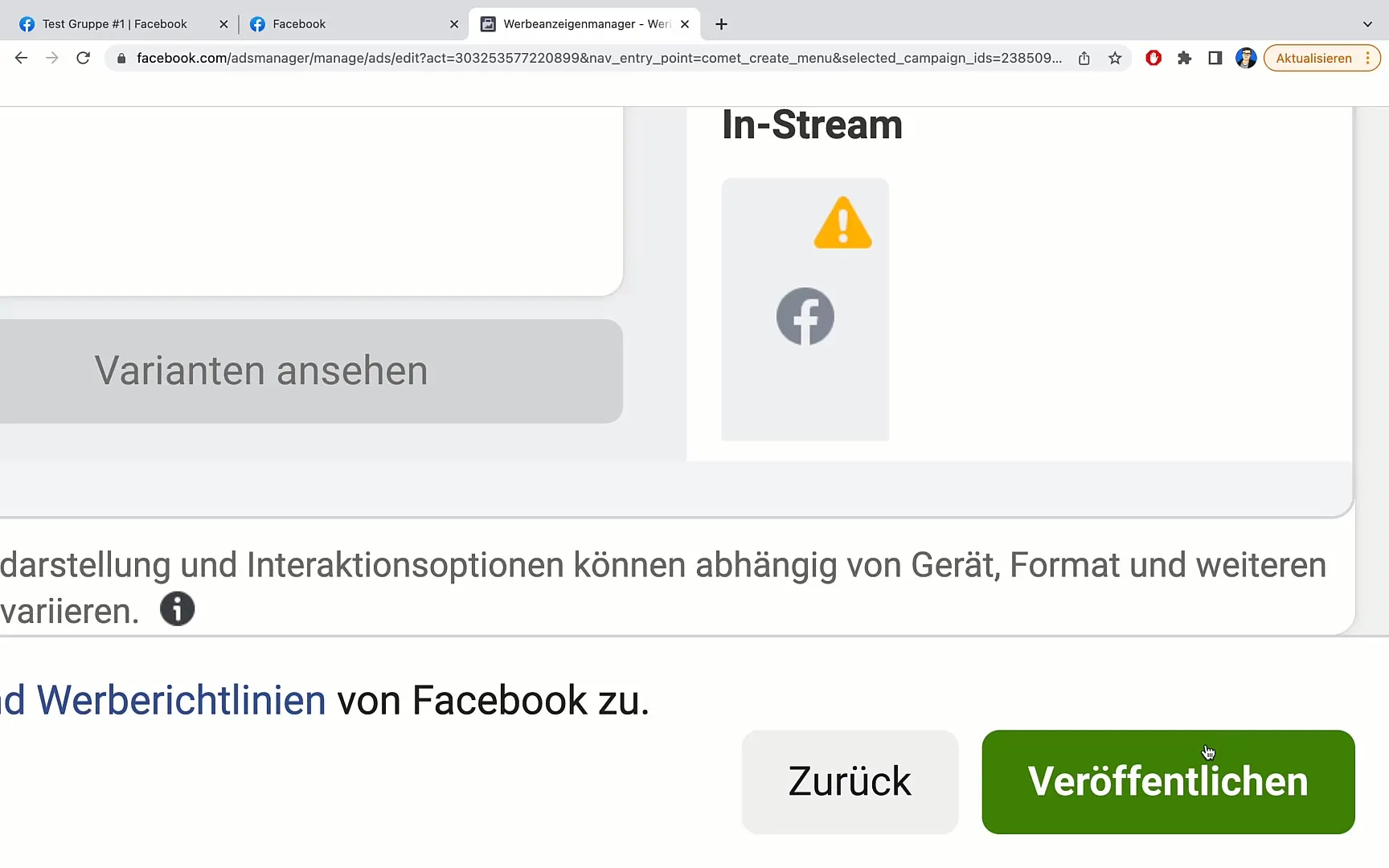
Summary
In this guide, you have learned how to create a Facebook ad to promote your group. You now know how to define your target audience, set the budget, and create engaging content. Take the initiative and launch your first ad to attract new members!
Frequently Asked Questions
How can I ensure that my ad reaches the right target audience?Define your target audience precisely in terms of age, gender, and interests.
What should I include in my ad text?You should write an inviting text that explains why users should join your group.
How much should I spend on my Facebook ad?Start with a daily budget of around 20 euros and adjust it based on performance.
How often should I monitor my ad?Monitor the ad regularly to ensure its success and adjust your targeting if necessary.
Are there any specific tips for designing my ad?Use emojis to make the text more appealing and make sure that the link to the group is easy to find.


